phone MITSUBISHI ENDEAVOR 2004 Service Repair Manual
[x] Cancel search | Manufacturer: MITSUBISHI, Model Year: 2004, Model line: ENDEAVOR, Model: MITSUBISHI ENDEAVOR 2004Pages: 3870, PDF Size: 98.47 MB
Page 1068 of 3870
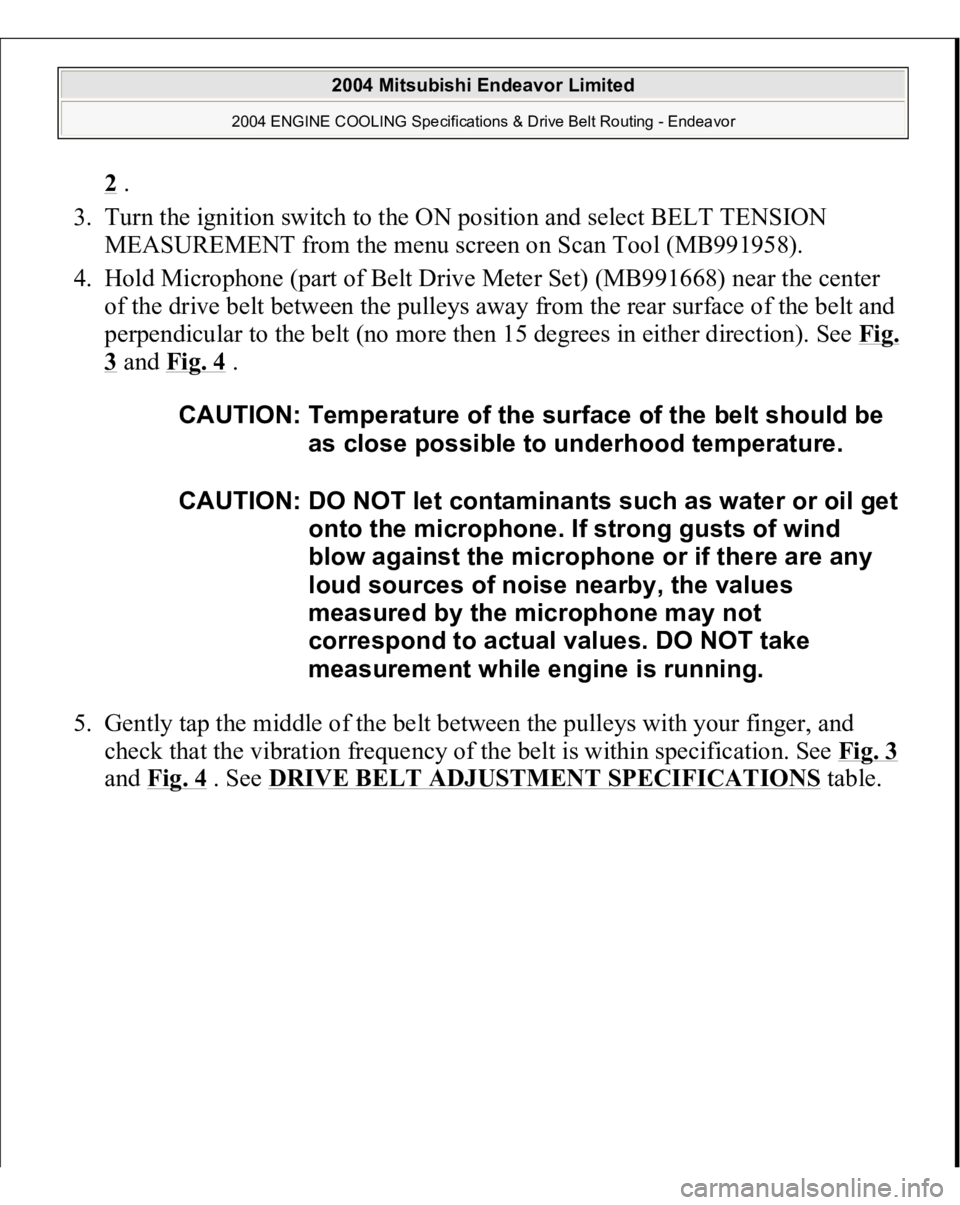
2 .
3. Turn the ignition switch to the ON position and select BELT TENSION
MEASUREMENT from the menu screen on Scan Tool (MB991958).
4. Hold Microphone (part of Belt Drive Meter Set) (MB991668) near the center
of the drive belt between the pulleys away from the rear surface of the belt and
perpendicular to the belt (no more then 15 degrees in either direction). See Fi
g.
3 and Fig. 4
.
5. Gently tap the middle of the belt between the pulleys with your finger, and
check that the vibration frequency of the belt is within specification. See Fig. 3
and Fig. 4
. See DRIVE BELT ADJUSTMENT SPECIFICATIONS
table.
CAUTION: Temperature of the surface of the belt should be
as close possible to underhood temperature.
CAUTION: DO NOT let contaminants such as water or oil get
onto the microphone. If strong gusts of wind
blow against the microphone or if there are any
loud sources of noise nearby, the values
measured by the microphone may not
correspond to actual values. DO NOT take
measurement while engine is running.
2004 Mitsubishi Endeavor Limited
2004 ENGINE COOLING Specifications & Drive Belt Routing - Endeavor
Page 1501 of 3870
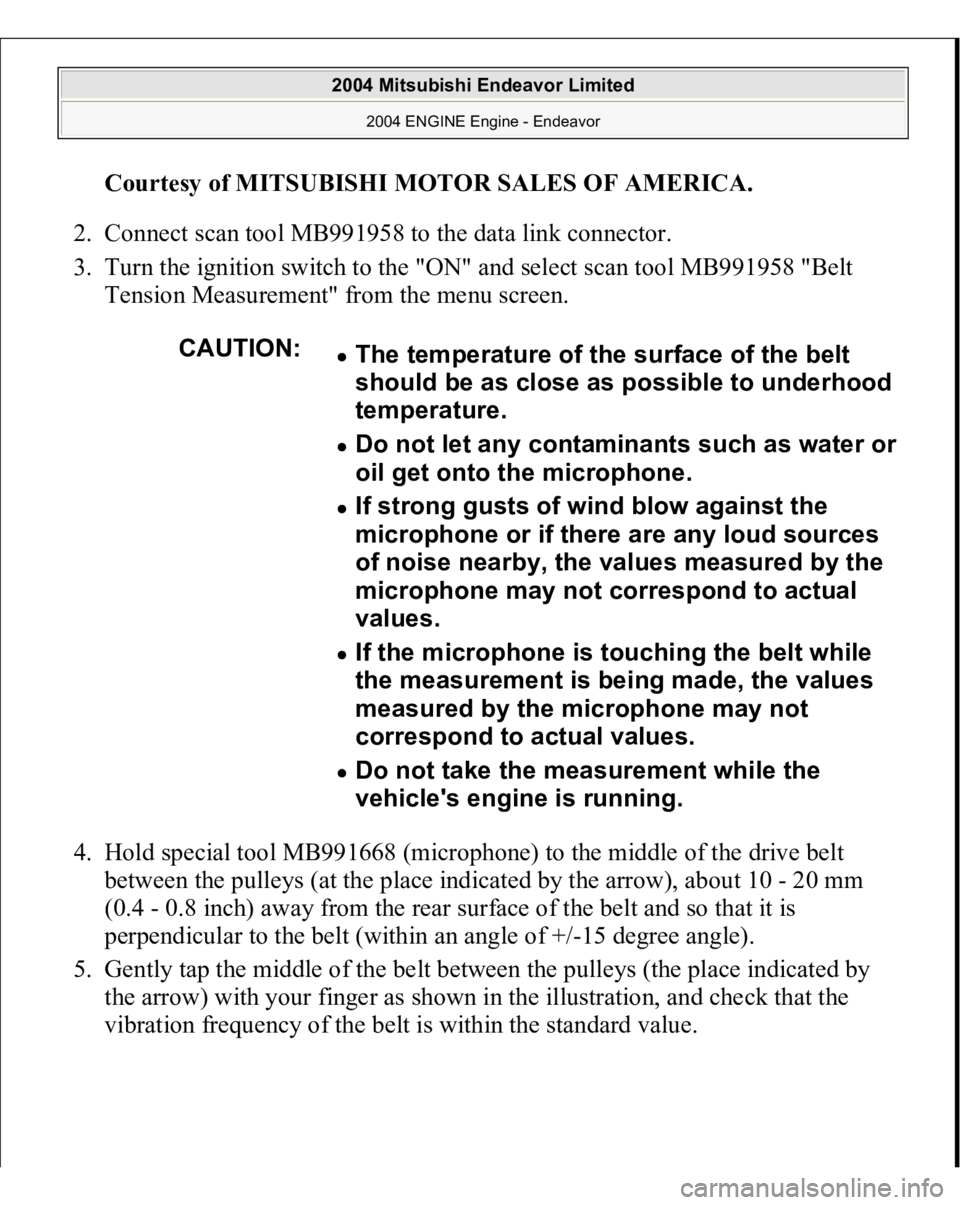
Courtesy of MITSUBISHI MOTOR SALES OF AMERICA
.
2. Connect scan tool MB991958 to the data link connector.
3. Turn the ignition switch to the "ON" and select scan tool MB991958 "Belt
Tension Measurement" from the menu screen.
4. Hold special tool MB991668 (microphone) to the middle of the drive belt
between the pulleys (at the place indicated by the arrow), about 10 - 20 mm
(0.4 - 0.8 inch) away from the rear surface of the belt and so that it is
perpendicular to the belt (within an angle of +/-15 degree angle).
5. Gently tap the middle of the belt between the pulleys (the place indicated by
the arrow) with your finger as shown in the illustration, and check that the
vibration fre
quenc
y of the belt is within the stan
dard value.
CAUTION:
The temperature of the surface of the belt
should be as close as possible to underhood
temperature. Do not let an
y contaminants such as water or
oil get onto the microphone.
If strong gusts of wind blow against the
microphone or if there are any loud sources
of noise nearby, the values measured by the
microphone may not correspond to actual
values. If the microphone is touching the belt while
the measurement is being made, the values
measured by the microphone may not
correspond to actual values. Do not take the measurement while the
vehicle's engine is running.
2004 Mitsubishi Endeavor Limited
2004 ENGINE Engine - Endeavor
Page 1511 of 3870
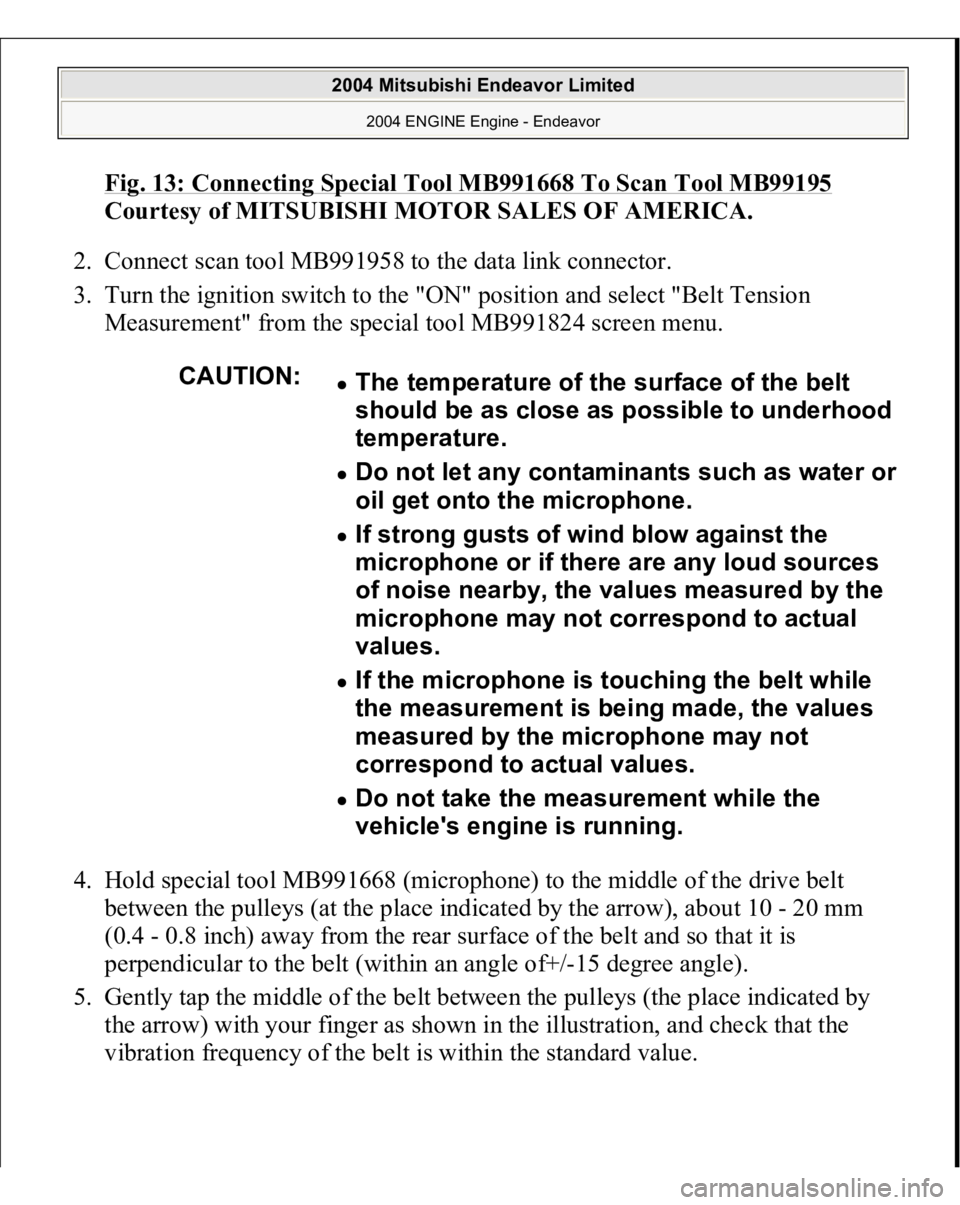
Fig. 13: Connecting Special Tool MB991668 To Scan Tool MB99195
Courtesy of MITSUBISHI MOTOR SALES OF AMERICA.
2. Connect scan tool MB991958 to the data link connector.
3. Turn the ignition switch to the "ON" position and select "Belt Tension
Measurement" from the special tool MB991824 screen menu.
4. Hold special tool MB991668 (microphone) to the middle of the drive belt
between the pulleys (at the place indicated by the arrow), about 10 - 20 mm
(0.4 - 0.8 inch) away from the rear surface of the belt and so that it is
perpendicular to the belt (within an angle of+/-15 degree angle).
5. Gently tap the middle of the belt between the pulleys (the place indicated by
the arrow) with your finger as shown in the illustration, and check that the
vibration frequency of the belt is within the stan
dard value.
CAUTION:
The temperature of the surface of the belt
should be as close as possible to underhood
temperature. Do not let any contaminants such as water or
oil get onto the microphone. If strong gusts of wind blow against the
microphone or if there are any loud sources
of noise nearby, the values measured by the
microphone may not correspond to actual
values. If the microphone is touching the belt while
the measurement is being made, the values
measured by the microphone may not
correspond to actual values. Do not take the measurement while the
vehicle's engine is running.
2004 Mitsubishi Endeavor Limited
2004 ENGINE Engine - Endeavor
Page 1777 of 3870
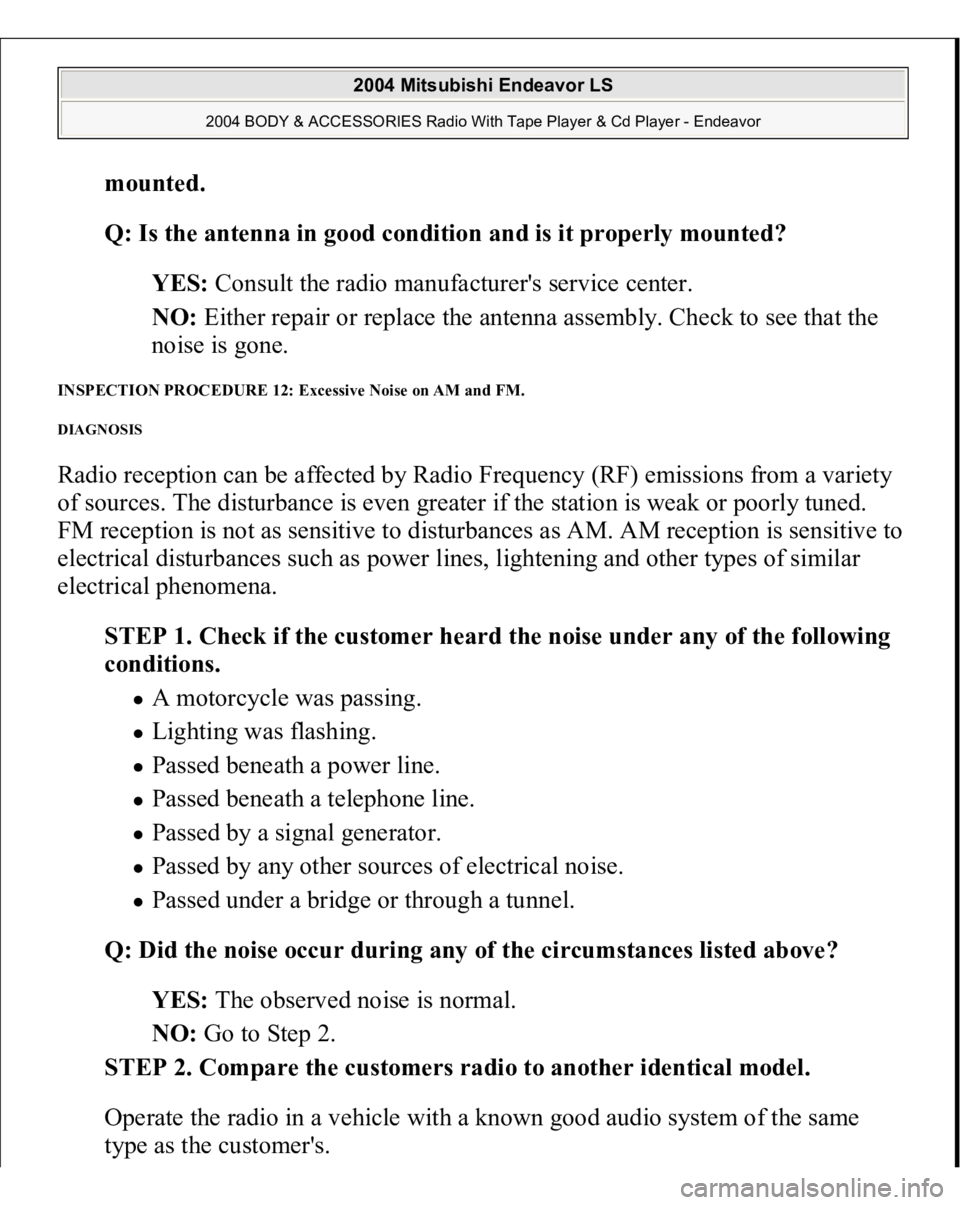
mounted
.
Q: Is the antenna in good condition and is it properly mounted?
YES: Consult the radio manufacturer's service center.
NO: Either repair or replace the antenna assembly. Check to see that the
noise is gone.
INSPECTION PROCEDURE 12: Excessive Noise on AM and FM. DIAGNOSIS Radio reception can be affected by Radio Frequency (RF) emissions from a variety
of sources. The disturbance is even greater if the station is weak or poorly tuned.
FM reception is not as sensitive to disturbances as AM. AM reception is sensitive to
electrical disturbances such as power lines, lightening and other types of similar
electrical phenomena.
STEP 1. Check if the customer heard the noise under any of the following
conditions.
A motorcycle was passing. Lighting was flashing. Passed beneath a power line. Passed beneath a telephone line. Passed by a signal generator. Passed by any other sources of electrical noise. Passed under a bridge or through a tunnel.
Q: Did the noise occur during any of the circumstances listed above?
YES: The observed noise is normal.
NO: Go to Step 2.
STEP 2. Compare the customers radio to another identical model.
Operate the radio in a vehicle with a known good audio system of the same
t
ype as the customer's.
2004 Mitsubishi Endeavor LS
2004 BODY & ACCESSORIES Radio With Tape Player & Cd Player - Endeavor