MITSUBISHI ENDEAVOR 2011 1.G MMCS Manual
Manufacturer: MITSUBISHI, Model Year: 2011, Model line: ENDEAVOR, Model: MITSUBISHI ENDEAVOR 2011 1.GPages: 101, PDF Size: 8.77 MB
Page 21 of 101
![MITSUBISHI ENDEAVOR 2011 1.G MMCS Manual Air Conditioner 2-8
Air Conditioner
The air conditioner status can be viewed.
1 Display the Main Menu
2 Touch [A/C]
eng_507
eng_380
1) Outside Air Temperature
2) Ice Mark
Displayed when the o MITSUBISHI ENDEAVOR 2011 1.G MMCS Manual Air Conditioner 2-8
Air Conditioner
The air conditioner status can be viewed.
1 Display the Main Menu
2 Touch [A/C]
eng_507
eng_380
1) Outside Air Temperature
2) Ice Mark
Displayed when the o](/img/19/7428/w960_7428-20.png)
Air Conditioner 2-8
Air Conditioner
The air conditioner status can be viewed.
1 Display the Main Menu
2 Touch [A/C]
eng_507
eng_380
1) Outside Air Temperature
2) Ice Mark
Displayed when the outside air temperature is
37°F (3°C) or less.
3) Airfl ow *
1
Displayed in 9 levels.
4) Air Direction/Outside Air Intake
5) Set Temperature *
2
6) AUTO *
2
Displayed when the AUTO mode is operating.
7) Air Conditioner
Displayed when the air conditioner is operating.8) Rear Window Defogger
Displayed when the rear window defogger is
operating.
9) Windshield Defogger
Displayed when the windshield defogger is
operating.
*1 : Excluding ENDEAVOR with manual air
conditioning system.
*2 : vehicles with automatic air conditioning system
only.NOTE The units can be changed from Fahrenheit to
Celsius. Refer to “Display Unit” in
“Setup” (2-15)
.
1) 2) 3) 4)5) 6) 7) 8) 9)
Page 22 of 101
![MITSUBISHI ENDEAVOR 2011 1.G MMCS Manual Trip 2-9
Operation of MMCS
Trip
Trip information can be viewed and set.
1 Display the Main Menu
2 Touch [Trip]
eng_507
eng_498
The trip screen is displayed.
The average speed, average mileage a MITSUBISHI ENDEAVOR 2011 1.G MMCS Manual Trip 2-9
Operation of MMCS
Trip
Trip information can be viewed and set.
1 Display the Main Menu
2 Touch [Trip]
eng_507
eng_498
The trip screen is displayed.
The average speed, average mileage a](/img/19/7428/w960_7428-21.png)
Trip 2-9
Operation of MMCS
Trip
Trip information can be viewed and set.
1 Display the Main Menu
2 Touch [Trip]
eng_507
eng_498
The trip screen is displayed.
The average speed, average mileage and current
mileage can be viewed.
NOTE Touch [Graph] to
view the average
speed and average
mileage as a
graph, measured in 5-minute units.
eng_496
Touch [Manual] to change the reset mode to
“Manual Reset Mode”.
>>> “Reset Mode” (2-10)
Touch [ ] or [ ] of “Page” to scroll through
the pages. 3 Touch [
] of “Page”
eng_495
The 2/3 trip screen is displayed.
The distance to empty, distance driven after
refueling and driving time can be viewed.
4 Touch [
] of “Page”
eng_492
The 3/3 trip screen is displayed.
The lap time can be measured. >>> “Lap Time” (2-11)
Page 23 of 101
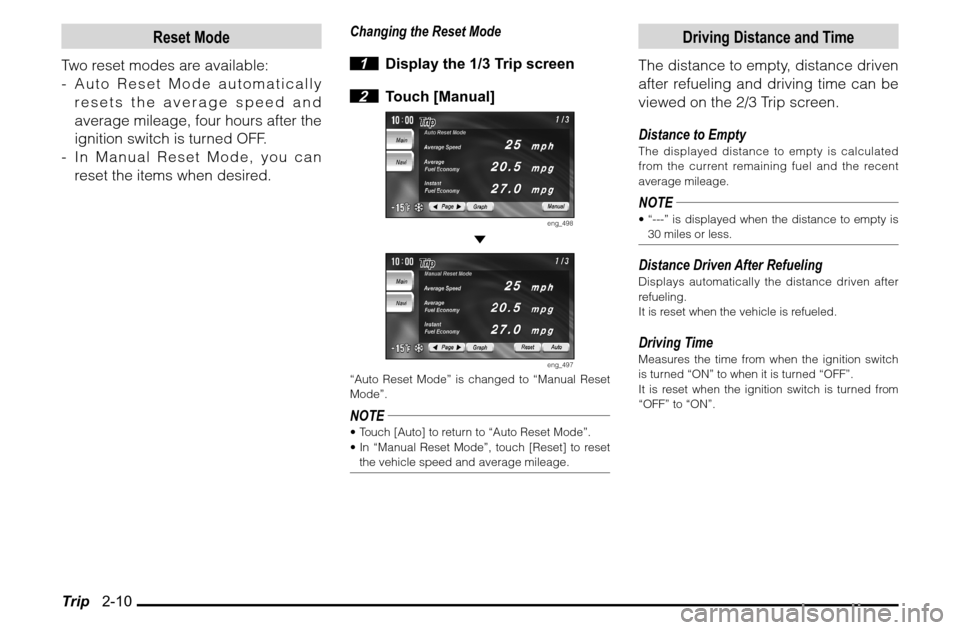
Trip 2-10
Reset Mode
Two reset modes are available:
- Auto Reset Mode automatically
resets the average speed and
average mileage, four hours after the
ignition switch is turned OFF.
- In Manual Reset Mode, you can
reset the items when desired.
Changing the Reset Mode
1 Display the 1/3 Trip screen
2 Touch [Manual]
eng_498
eng_497
“Auto Reset Mode” is changed to “Manual Reset
Mode”.NOTE Touch [Auto] to return to “Auto Reset Mode”.
In “Manual Reset Mode”, touch [Reset] to reset
the vehicle speed and average mileage.
Driving Distance and Time
The distance to empty, distance driven
after refueling and driving time can be
viewed on the 2/3 Trip screen.
Distance to EmptyThe displayed distance to empty is calculated
from the current remaining fuel and the recent
average mileage.NOTE “---” is displayed when the distance to empty is
30 miles or less.Distance Driven After RefuelingDisplays automatically the distance driven after
refueling.
It is reset when the vehicle is refueled.Driving TimeMeasures the time from when the ignition switch
is turned “ON” to when it is turned “OFF”.
It is reset when the ignition switch is turned from
“OFF” to “ON”.
Page 24 of 101
![MITSUBISHI ENDEAVOR 2011 1.G MMCS Manual Trip 2-11
Operation of MMCS
Lap Time
Time, distance, speed and mileage
can be measured.
1 Display the 3/3 Trip screen
2 Touch [Start]
eng_492
Total Line
eng_545
The measurement starts. At thi MITSUBISHI ENDEAVOR 2011 1.G MMCS Manual Trip 2-11
Operation of MMCS
Lap Time
Time, distance, speed and mileage
can be measured.
1 Display the 3/3 Trip screen
2 Touch [Start]
eng_492
Total Line
eng_545
The measurement starts. At thi](/img/19/7428/w960_7428-23.png)
Trip 2-11
Operation of MMCS
Lap Time
Time, distance, speed and mileage
can be measured.
1 Display the 3/3 Trip screen
2 Touch [Start]
eng_492
Total Line
eng_545
The measurement starts. At this time, the speed
and mileage are being measured, so they are not
displayed.
3 Touch [Lap]
eng_546
The current measurement results are displayed in
“A”.NOTE Touch [Lap]
again and the
measurement
results displayed
in "A” are moved
to “B”.
eng_547
4 Touch [Stop]
eng_548
The measurements stop and the measurement
results are displayed in the total line.
NOTE Touch [Start] to restart the measurements from
where they stopped.
The measurements stop if the ignition switch
is turned “OFF” during measurement. If this
happens, the measurements restart when the
ignition switch is turned “ON”. 5 Touch [Reset]
eng_549
All the measurement results are reset.
Page 25 of 101
![MITSUBISHI ENDEAVOR 2011 1.G MMCS Manual Setup 2-12
Setup
MMCS setup can be performed.
Picture Quality
The brightness and contrast of the
screen can be adjusted.
1 Display the Main Menu and
touch [Setup]
eng_507
2 Touch [Picture]
eng_ MITSUBISHI ENDEAVOR 2011 1.G MMCS Manual Setup 2-12
Setup
MMCS setup can be performed.
Picture Quality
The brightness and contrast of the
screen can be adjusted.
1 Display the Main Menu and
touch [Setup]
eng_507
2 Touch [Picture]
eng_](/img/19/7428/w960_7428-24.png)
Setup 2-12
Setup
MMCS setup can be performed.
Picture Quality
The brightness and contrast of the
screen can be adjusted.
1 Display the Main Menu and
touch [Setup]
eng_507
2 Touch [Picture]
eng_363
The picture quality settings screen is displayed.
3
Touch [ - ] or [ + ] of “Brightness”
or “Contrast” to adjust
eng_360
4 Touch [Back]
The picture quality adjustment is completed.NOTE Press and hold [ - ] or [ + ] to adjust quickly.
The picture quality of the navi screen can be
adjusted by touching [Navigation].
The picture quality of the back ground can be
adjusted by touching [Back Ground].
The brightness and contrast are adjusted at the
same time no matter which screen is adjusted.
“Brightness” can be adjusted with headlights
ON and OFF separately.
Screen
The interrupt displays when changing
the background and during audio
and air conditioner operation can be
turned ON/OFF.
1 Display the Main Menu and
touch [Setup]
eng_507
2 Touch [Screen]
eng_363
Page 26 of 101
![MITSUBISHI ENDEAVOR 2011 1.G MMCS Manual Setup 2-13
Operation of MMCS
3 Touch an item to set
eng_359
4 Touch [Back]
The screen settings are completed.
Back GroundThe back ground can be selected from 4 different types.[1]
eng_531
[2]
eng MITSUBISHI ENDEAVOR 2011 1.G MMCS Manual Setup 2-13
Operation of MMCS
3 Touch an item to set
eng_359
4 Touch [Back]
The screen settings are completed.
Back GroundThe back ground can be selected from 4 different types.[1]
eng_531
[2]
eng](/img/19/7428/w960_7428-25.png)
Setup 2-13
Operation of MMCS
3 Touch an item to set
eng_359
4 Touch [Back]
The screen settings are completed.
Back GroundThe back ground can be selected from 4 different types.[1]
eng_531
[2]
eng_529
[3]
eng_527
[4]
eng_525
Audio and A/C DisplaysThe displays that interrupt the screen during
audio and air conditioner operation can be turned
ON/OFF.
Audio [On]: Interrupt is displayed.
[Off]: Interrupt is not displayed.
Air Conditioner [On]: Interrupt is displayed.
[Off]: Interrupt is not displayed.
Page 27 of 101
![MITSUBISHI ENDEAVOR 2011 1.G MMCS Manual Setup 2-14
System
The basic settings required by the
MMCS can be performed here.
1 Display the Main Menu and
touch [Setup]
eng_507
2 Touch [System]
eng_363
3 Touch an item to set
There are 3 MITSUBISHI ENDEAVOR 2011 1.G MMCS Manual Setup 2-14
System
The basic settings required by the
MMCS can be performed here.
1 Display the Main Menu and
touch [Setup]
eng_507
2 Touch [System]
eng_363
3 Touch an item to set
There are 3](/img/19/7428/w960_7428-26.png)
Setup 2-14
System
The basic settings required by the
MMCS can be performed here.
1 Display the Main Menu and
touch [Setup]
eng_507
2 Touch [System]
eng_363
3 Touch an item to set
There are 3 pages of setting items. Touch [
]
or [ ] of “Page” to change between the setting
screens and perform the settings.
eng_357
eng_355
eng_353
4 Touch [Back]
The system settings are completed.
Time ZoneTouch [ ] or [ ] to set “Pacific”, “Mountain”,
“Central”, “Eastern”, “Atlantic” or “Newfoundland”
as the time zone.NOTE This item can also be set from the navi menu. >>> “Time Zone” (7-2)Daylight Saving TimeWhether or not to use daylight saving time can be
set.
[On] Use daylight saving time.
[Off] Do not use daylight saving time.NOTE This item can also be set from the navi menu. >>> “Time Zone” (7-2)Date and ClockAdjusted automatically.LanguageTouch [ ] or [ ] to set the language used by
the system.
[English] Change to English.
[Français] Change to French.
[Español] Change to Spanish.NOTE This item can also be set from the navi menu. >>> “Language” (7-1)
Page 28 of 101
![MITSUBISHI ENDEAVOR 2011 1.G MMCS Manual Setup 2-15
Operation of MMCS
Display UnitTouch [ ] or [ ] to set the units used by the
system.Trip
miles, mph, mpg Distance miles
Speed mph
Mileage mpg
Altitude ft
Air pressure inHg
km, km/h, MITSUBISHI ENDEAVOR 2011 1.G MMCS Manual Setup 2-15
Operation of MMCS
Display UnitTouch [ ] or [ ] to set the units used by the
system.Trip
miles, mph, mpg Distance miles
Speed mph
Mileage mpg
Altitude ft
Air pressure inHg
km, km/h,](/img/19/7428/w960_7428-27.png)
Setup 2-15
Operation of MMCS
Display UnitTouch [ ] or [ ] to set the units used by the
system.Trip
miles, mph, mpg Distance miles
Speed mph
Mileage mpg
Altitude ft
Air pressure inHg
km, km/h, km/L Distance km
Speed km/h
Mileage km/L
Altitude m
Air pressure kPa
km, km/h,
L/100kmDistance km
Speed km/h
Mileage L/100km
Altitude m
Air pressure kPaNOTE This item can also be set from the navi menu.
>>>“Unit Distance”(7-1)Temperature
Fahrenheit Set to Fahrenheit (°F).
Celsius Set to Celsius (°C).Operation SoundThe operation sound can be set to on or off.
[On] The operation sound is on.
[Off] The operation sound is off.
Touch PanelThe touch panel can be adjusted.
Touch [Adjust], and then set by following the
instructions on the screen.
eng_347
Alarm
The alarm can be set with the clock or
the driving time.
1 Display the Main Menu and
touch [Setup]
eng_507
2 Touch [Alarm]
eng_363
Continued on the Next Page
Page 29 of 101
![MITSUBISHI ENDEAVOR 2011 1.G MMCS Manual Setup 2-16 3 Touch [Alarm Set] or [Driving
Time]
eng_554
The “Alarm Set” screen or “Driving Time” screen
is displayed. 4 Touch [Input] of “Time”
eng_343
5 Input the time
eng_339
NO MITSUBISHI ENDEAVOR 2011 1.G MMCS Manual Setup 2-16 3 Touch [Alarm Set] or [Driving
Time]
eng_554
The “Alarm Set” screen or “Driving Time” screen
is displayed. 4 Touch [Input] of “Time”
eng_343
5 Input the time
eng_339
NO](/img/19/7428/w960_7428-28.png)
Setup 2-16 3 Touch [Alarm Set] or [Driving
Time]
eng_554
The “Alarm Set” screen or “Driving Time” screen
is displayed. 4 Touch [Input] of “Time”
eng_343
5 Input the time
eng_339
NOTE An [AM] or [PM] input is required for “Alarm Set”. The minimum setting time for “Driving Time” is 1
minute, and the maximum is 19 hours, 59 minutes. When a “Driving Time” to be set in this screen is
shorter than the “Driving Time”
(2-10)
from when
the ignition switch is turned “ON”, alarm does not
sound and the “Time” is displayed in green.
Touch [Back] to return to the alarm setting
screen without setting the time. 6 Touch [Set]
The screen returns to the alarm setting screen. 7 Touch [Back]
The alarm settings are completed.Turning OFF the Interrupt DisplayTurning off the interrupt display for an alarm
setting that has been set. 1
Display the “Alarm Set” screen
or “Driving Time” screen
(2-16)
2 Touch [Off] of “Alarm”
eng_342
3 Touch [Back]
The OFF setting for the interrupt display is
completed.Deleting the Setting
1
Display the “Alarm Set” screen
or “Driving Time” screen
(2-16)
2 Touch [Clear]
eng_343
The set contents are deleted. 3 Touch [Back]
The setting deletion is completed.
Page 30 of 101
![MITSUBISHI ENDEAVOR 2011 1.G MMCS Manual Setup 2-17
Operation of MMCS
Equipment
Various equipment settings can be
performed.
1 Display the Main Menu and
touch [Setup]
eng_507
2 Touch [Equipment]
eng_363
The equipment settings screen i MITSUBISHI ENDEAVOR 2011 1.G MMCS Manual Setup 2-17
Operation of MMCS
Equipment
Various equipment settings can be
performed.
1 Display the Main Menu and
touch [Setup]
eng_507
2 Touch [Equipment]
eng_363
The equipment settings screen i](/img/19/7428/w960_7428-29.png)
Setup 2-17
Operation of MMCS
Equipment
Various equipment settings can be
performed.
1 Display the Main Menu and
touch [Setup]
eng_507
2 Touch [Equipment]
eng_363
The equipment settings screen is displayed.
3 Touch [Change]
eng_335
4 Touch an item to set
There are 5 pages of setting items. Touch [
]
or [ ] of “Page” to change between the setting
screens and perform the settings.
eng_333
5 Touch [Back]
The equipment settings are completed.
Keyless Entry SystemSettings related to the keyless entry system can
be performed.
eng_333
Horn Answerback
Sounds [On]: Sound is made when the key
locks or unlocks the vehicle.
[Off]: Sound is not made when the
key locks or unlocks the vehicle.
Button
Pushes[Once]: Horn sounds when door is
locked by keyless.
[Twice]: Horn sounds when
door lock is pushed twice using
keyless.(Horn sounds if doors are
already locked.)Turn Signal Lights Answerback
[Locking only] Tur n signal lights illuminate
only when the vehicle is
locked.
[Unlocking only] Tur n signal lights illuminate
only when the vehicle is
unlocked.
[Both] Tur n signal lights illuminate
when the vehicle is locked or
unlocked.
[Not-operated] Tu r n signal lights do not
illuminate in either case.