ignition MITSUBISHI ENDEAVOR 2011 1.G MMCS Manual
[x] Cancel search | Manufacturer: MITSUBISHI, Model Year: 2011, Model line: ENDEAVOR, Model: MITSUBISHI ENDEAVOR 2011 1.GPages: 101, PDF Size: 8.77 MB
Page 8 of 101
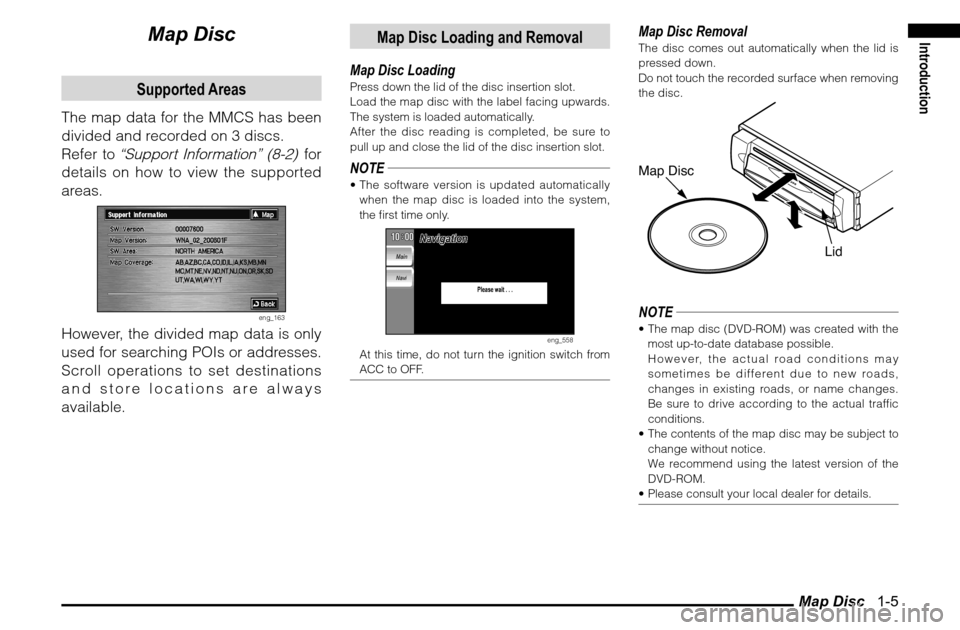
Map Disc 1-5
Introduction
Map DiscSupported Areas
The map data for the MMCS has been
divided and recorded on 3 discs.
Refer to
“Support Information” (8-2)
for
details on how to view the supported
areas.
eng_163
However, the divided map data is only
used for searching POIs or addresses.
Scroll operations to set destinations
and store locations are always
available.
Map Disc Loading and Removal
Map Disc LoadingPress down the lid of the disc insertion slot.
Load the map disc with the label facing upwards.
The system is loaded automatically.
After the disc reading is completed, be sure to
pull up and close the lid of the disc insertion slot.NOTE The software version is updated automatically
when the map disc is loaded into the system,
the � rst time only.
eng_558
At this time, do not turn the ignition switch from
ACC to OFF.
Map Disc RemovalThe disc comes out automatically when the lid is
pressed down.
Do not touch the recorded surface when removing
the disc.Map Disc
LidNOTE The map disc (DVD-ROM) was created with the
most up-to-date database possible.
However, the actual road conditions may
sometimes be different due to new roads,
changes in existing roads, or name changes.
Be sure to drive according to the actual traf� c
conditions.
The contents of the map disc may be subject to
change without notice.
We recommend using the latest version of the
DVD-ROM.
Please consult your local dealer for details.
Page 14 of 101
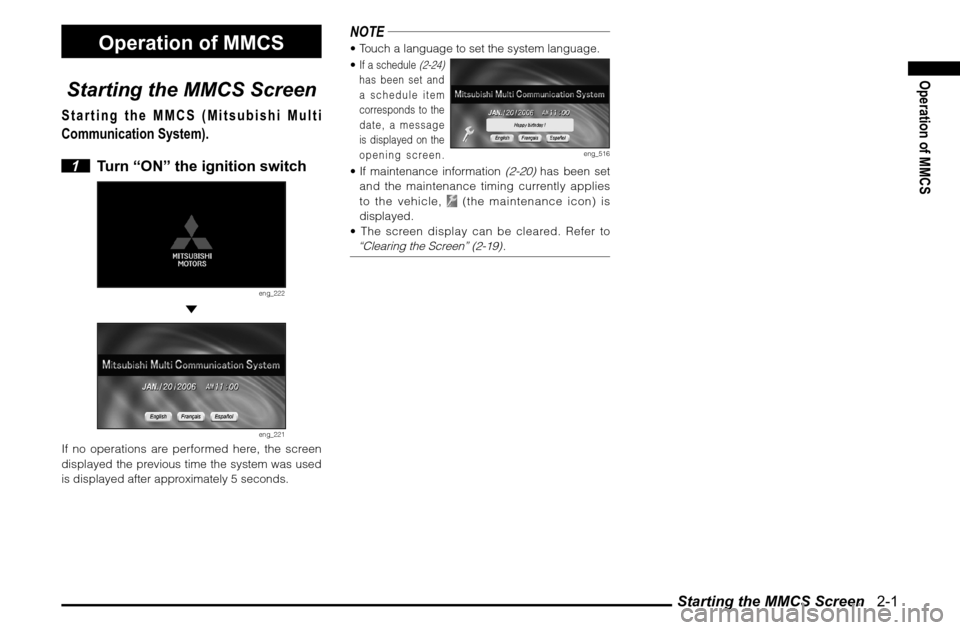
Starting the MMCS Screen 2-1
Operation of MMCS
Operation of MMCS
Starting the MMCS Screen
Starting the MMCS (Mitsubishi Multi
Communication System).
1 Turn “ON” the ignition switch
eng_222
eng_221
If no operations are performed here, the screen
displayed the previous time the system was used
is displayed after approximately 5 seconds.
NOTE Touch a language to set the system language.
If a schedule
(2-24)
has been set and
a schedule item
corresponds to the
date, a message
is displayed on the
opening screen.
eng_516
If maintenance information
(2-20)
has been set
and the maintenance timing currently applies
to the vehicle,
(the maintenance icon) is
displayed.
The screen display can be cleared. Refer to
“Clearing the Screen” (2-19)
.
Page 23 of 101
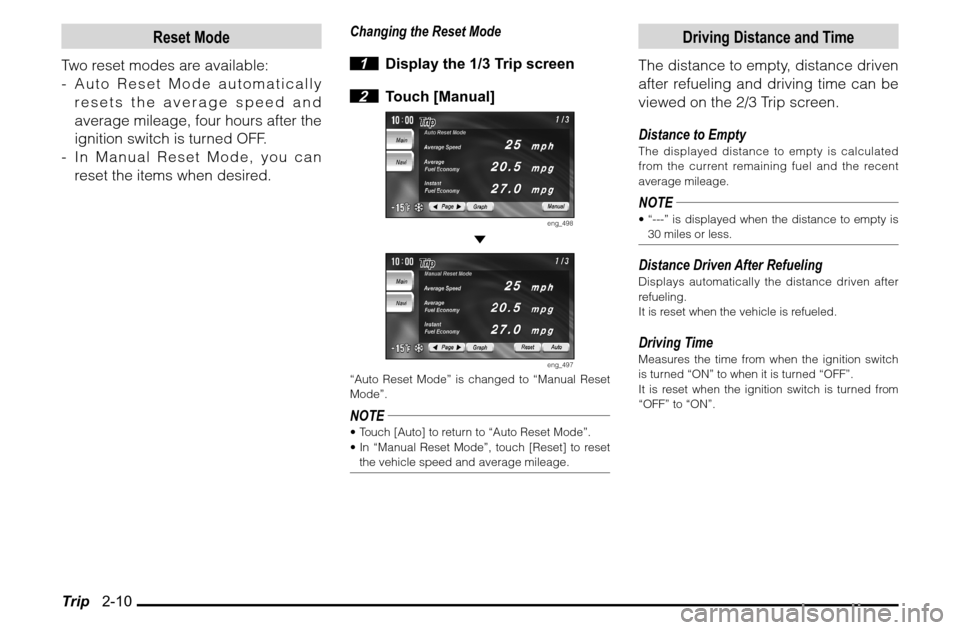
Trip 2-10
Reset Mode
Two reset modes are available:
- Auto Reset Mode automatically
resets the average speed and
average mileage, four hours after the
ignition switch is turned OFF.
- In Manual Reset Mode, you can
reset the items when desired.
Changing the Reset Mode
1 Display the 1/3 Trip screen
2 Touch [Manual]
eng_498
eng_497
“Auto Reset Mode” is changed to “Manual Reset
Mode”.NOTE Touch [Auto] to return to “Auto Reset Mode”.
In “Manual Reset Mode”, touch [Reset] to reset
the vehicle speed and average mileage.
Driving Distance and Time
The distance to empty, distance driven
after refueling and driving time can be
viewed on the 2/3 Trip screen.
Distance to EmptyThe displayed distance to empty is calculated
from the current remaining fuel and the recent
average mileage.NOTE “---” is displayed when the distance to empty is
30 miles or less.Distance Driven After RefuelingDisplays automatically the distance driven after
refueling.
It is reset when the vehicle is refueled.Driving TimeMeasures the time from when the ignition switch
is turned “ON” to when it is turned “OFF”.
It is reset when the ignition switch is turned from
“OFF” to “ON”.
Page 24 of 101
![MITSUBISHI ENDEAVOR 2011 1.G MMCS Manual Trip 2-11
Operation of MMCS
Lap Time
Time, distance, speed and mileage
can be measured.
1 Display the 3/3 Trip screen
2 Touch [Start]
eng_492
Total Line
eng_545
The measurement starts. At thi MITSUBISHI ENDEAVOR 2011 1.G MMCS Manual Trip 2-11
Operation of MMCS
Lap Time
Time, distance, speed and mileage
can be measured.
1 Display the 3/3 Trip screen
2 Touch [Start]
eng_492
Total Line
eng_545
The measurement starts. At thi](/img/19/7428/w960_7428-23.png)
Trip 2-11
Operation of MMCS
Lap Time
Time, distance, speed and mileage
can be measured.
1 Display the 3/3 Trip screen
2 Touch [Start]
eng_492
Total Line
eng_545
The measurement starts. At this time, the speed
and mileage are being measured, so they are not
displayed.
3 Touch [Lap]
eng_546
The current measurement results are displayed in
“A”.NOTE Touch [Lap]
again and the
measurement
results displayed
in "A” are moved
to “B”.
eng_547
4 Touch [Stop]
eng_548
The measurements stop and the measurement
results are displayed in the total line.
NOTE Touch [Start] to restart the measurements from
where they stopped.
The measurements stop if the ignition switch
is turned “OFF” during measurement. If this
happens, the measurements restart when the
ignition switch is turned “ON”. 5 Touch [Reset]
eng_549
All the measurement results are reset.
Page 29 of 101
![MITSUBISHI ENDEAVOR 2011 1.G MMCS Manual Setup 2-16 3 Touch [Alarm Set] or [Driving
Time]
eng_554
The “Alarm Set” screen or “Driving Time” screen
is displayed. 4 Touch [Input] of “Time”
eng_343
5 Input the time
eng_339
NO MITSUBISHI ENDEAVOR 2011 1.G MMCS Manual Setup 2-16 3 Touch [Alarm Set] or [Driving
Time]
eng_554
The “Alarm Set” screen or “Driving Time” screen
is displayed. 4 Touch [Input] of “Time”
eng_343
5 Input the time
eng_339
NO](/img/19/7428/w960_7428-28.png)
Setup 2-16 3 Touch [Alarm Set] or [Driving
Time]
eng_554
The “Alarm Set” screen or “Driving Time” screen
is displayed. 4 Touch [Input] of “Time”
eng_343
5 Input the time
eng_339
NOTE An [AM] or [PM] input is required for “Alarm Set”. The minimum setting time for “Driving Time” is 1
minute, and the maximum is 19 hours, 59 minutes. When a “Driving Time” to be set in this screen is
shorter than the “Driving Time”
(2-10)
from when
the ignition switch is turned “ON”, alarm does not
sound and the “Time” is displayed in green.
Touch [Back] to return to the alarm setting
screen without setting the time. 6 Touch [Set]
The screen returns to the alarm setting screen. 7 Touch [Back]
The alarm settings are completed.Turning OFF the Interrupt DisplayTurning off the interrupt display for an alarm
setting that has been set. 1
Display the “Alarm Set” screen
or “Driving Time” screen
(2-16)
2 Touch [Off] of “Alarm”
eng_342
3 Touch [Back]
The OFF setting for the interrupt display is
completed.Deleting the Setting
1
Display the “Alarm Set” screen
or “Driving Time” screen
(2-16)
2 Touch [Clear]
eng_343
The set contents are deleted. 3 Touch [Back]
The setting deletion is completed.
Page 31 of 101
![MITSUBISHI ENDEAVOR 2011 1.G MMCS Manual Setup 2-18Windshield WipersSettings related to the windshield wipers can be
performed.
eng_331
Speed-sensitive Operation
[On]
The speed of the windshield wipers
changes according to the vehicle
s MITSUBISHI ENDEAVOR 2011 1.G MMCS Manual Setup 2-18Windshield WipersSettings related to the windshield wipers can be
performed.
eng_331
Speed-sensitive Operation
[On]
The speed of the windshield wipers
changes according to the vehicle
s](/img/19/7428/w960_7428-30.png)
Setup 2-18Windshield WipersSettings related to the windshield wipers can be
performed.
eng_331
Speed-sensitive Operation
[On]
The speed of the windshield wipers
changes according to the vehicle
speed.
[Off]
The speed of the windshield wipers
does not change according to the
vehicle speed.
Rear Wiper
Intermittent
Interval[2sec]: The interval is 2 seconds.
[4sec]: The interval is 4 seconds.
[8sec]: The interval is 8 seconds.
[16sec]: The interval is 16 seconds.
Continuous
Operation[On]: The windshield wipers
operate continuously.
[Off]: The windshield wipers do not
operate continuously.
Exterior Lights / Interior LightsSettings related to the exterior lights/interior lights
can be performed.
eng_329
Headlight Auto-cutout Function
[On] Turns off the headlights automatically.
[Off]
Does not turn off the headlights automatically.
Headlight On Condition
[Before
Ignition Off]Goes off when the ignition switch is
turned OFF.
[Anytime]Stays on even when the ignition
switch is turned OFF.Interior Light Auto-cutout Time
[3 min] Goes off after 3 minutes.
[30 min] Goes off after 30 minutes.
[60 min] Goes off after 60 minutes.
[Not-
operated]Does not go off automatically.Duration Dome Light Remains On after Door is Closed[180 sec] Goes off after 180 seconds.
[120 sec] Goes off after 120 seconds.
[60 sec] Goes off after 60 seconds.
[30 sec] Goes off after 30 seconds.
[15 sec] Goes off after 15 seconds.
[0 sec] Goes off when the door is closed.
Door-ajar Warning / Turn SignalSettings related to the door-ajar warning/turn signal
can be performed.
eng_327
Door - ajar Warning Chime
[On] Warning chimes when the door is ajar.
[Off] Warning does not chime when the door
is ajar.Turn Signal Audible
[On] The turn signal sound is on.
[Off] The turn signal sound is off.
Page 40 of 101
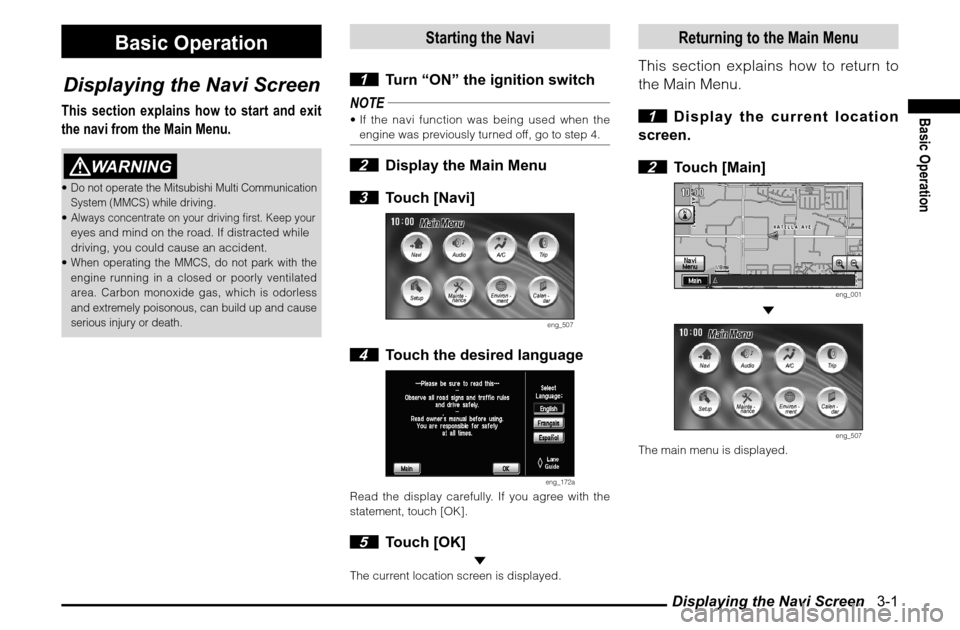
Displaying the Navi Screen 3-1
Basic Operation
Basic Operation
Displaying the Navi Screen
This section explains how to start and exit
the navi from the Main Menu.
WARNING
Do not operate the Mitsubishi Multi Communication
System (MMCS) while driving. Always concentrate on your driving � rst. Keep your
eyes and mind on the road. If distracted while
driving, you could cause an accident.
When operating the MMCS, do not park with the
engine running in a closed or poorly ventilated
area. Carbon monoxide gas, which is odorless
and extremely poisonous, can build up and cause
serious injury or death.
Starting the Navi
1 Turn “ON” the ignition switch
NOTE
If the navi function was being used when the
engine was previously turned off, go to step 4. 2 Display the Main Menu
3 Touch [Navi]
eng_507
4 Touch the desired language
eng_172a
Read the display carefully. If you agree with the
statement, touch [OK]. 5 Touch [OK]
The current location screen is displayed.
Returning to the Main Menu
This section explains how to return to
the Main Menu.
1 Display the current location
screen.
2 Touch [Main]
eng_001
eng_507
The main menu is displayed.