CD player MITSUBISHI GRANDIS 2010 Owner's Manual (in English)
[x] Cancel search | Manufacturer: MITSUBISHI, Model Year: 2010, Model line: GRANDIS, Model: MITSUBISHI GRANDIS 2010Pages: 273, PDF Size: 21.01 MB
Page 140 of 273
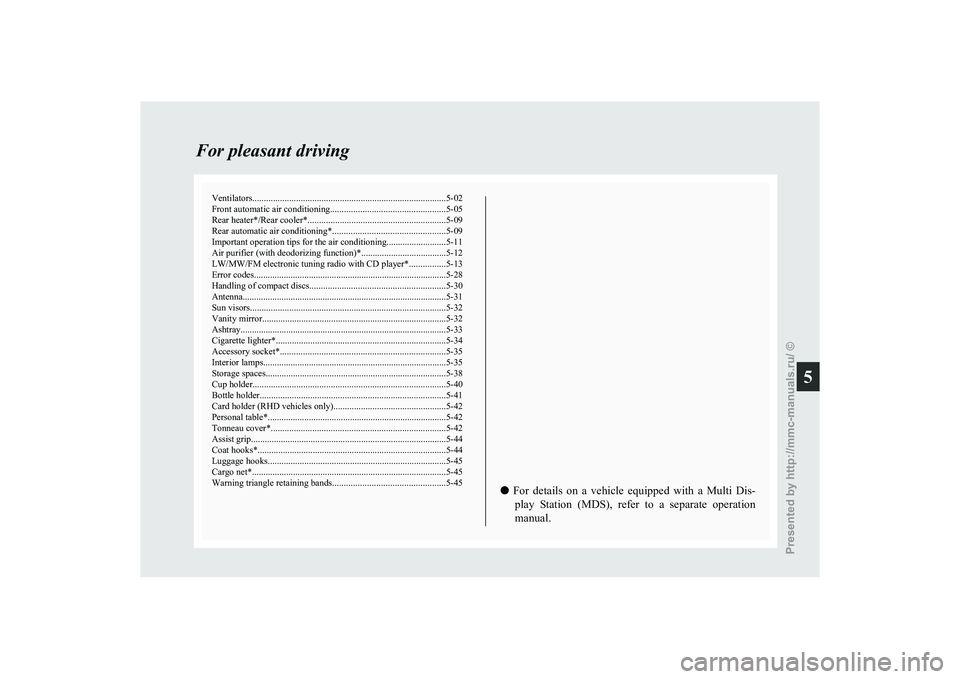
Ventilators
.................................................................................... 5-02
Front automatic air conditioning ..................................................5-05
Rear heater*/Rear cooler* ............................................................ 5-09
Rear automatic air conditioning* .................................................5-09
Important operation tips for the air conditioning..........................5-11
Air purifier (with deodorizing function)* .....................................5-12
LW/MW/FM electronic tuning radio with CD player* ................5-13
Error codes.................................................................................... 5-28
Handling of compact discs ........................................................... 5-30
Antenna......................................................................................... 5-31
Sun visors..................................................................................... 5-32
Vanity mirror ................................................................................ 5-32
Ashtray.......................................................................................... 5-33
Cigarette lighter* .......................................................................... 5-34
Accessory socket*........................................................................ 5-35
Interior lamps ................................................................................ 5-35
Storage spaces............................................................................... 5-38
Cup holder.................................................................................... 5-40
Bottle holder ................................................................................. 5-41
Card holder (RHD vehicles only) .................................................5-42
Personal table* .............................................................................. 5-42
Tonneau cover* ............................................................................ 5-42
Assist grip..................................................................................... 5-44
Coat hooks*.................................................................................. 5-44
Luggage hooks.............................................................................. 5-45
Cargo net*..................................................................................... 5-45
Warning triangle retaining bands .................................................5-45For pleasant driving
5●
For details on a vehicle equipped with a Multi Dis-
play Station (MDS), refer to a separate operation
manual.
Presented by http://mmc-manuals.ru/ \251
Page 152 of 273
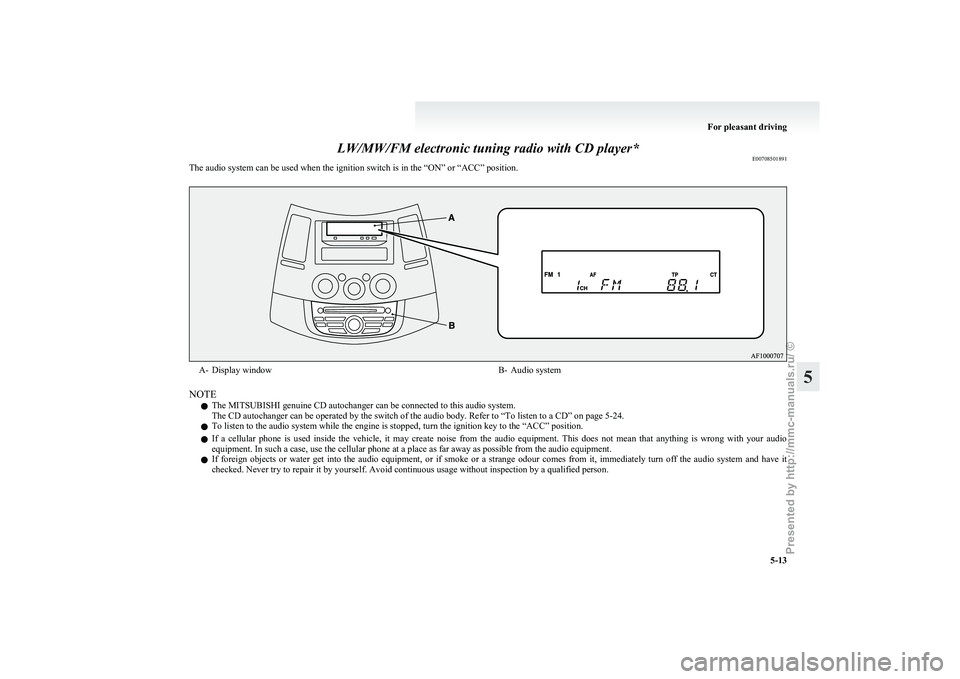
LW/MW/FM electronic tuning radio with CD player*
E00708501891
The audio system can be used when the ignition switch is in the “ON” or “ACC” position. A- Display window
B- Audio system
NOTE l The MITSUBISHI genuine CD autochanger can be connected to this audio system.
The CD autochanger can be operated by the switch of the audio body. Refer to
“To listen to a CD” on page 5-24.
l To listen to the audio system while the engine is stopped, turn the ignition key to the “ACC” position.
l If a cellular phone is used inside the vehicle, it may create noise from the audio equipment. This does not mean that anything is wrong with your audio
equipment. In such a case, use the cellular phone at a place as far away as possible from the audio equipment.
l If foreign objects or water get into the audio equipment, or if smoke or a strange odour comes from it, immediately turn off the audio system and have it
checked. Never try to repair it by yourself. Avoid continuous usage without inspection by a qualified person. For pleasant driving
5-13 5
Presented by http://mmc-manuals.ru/ \251
Page 163 of 273
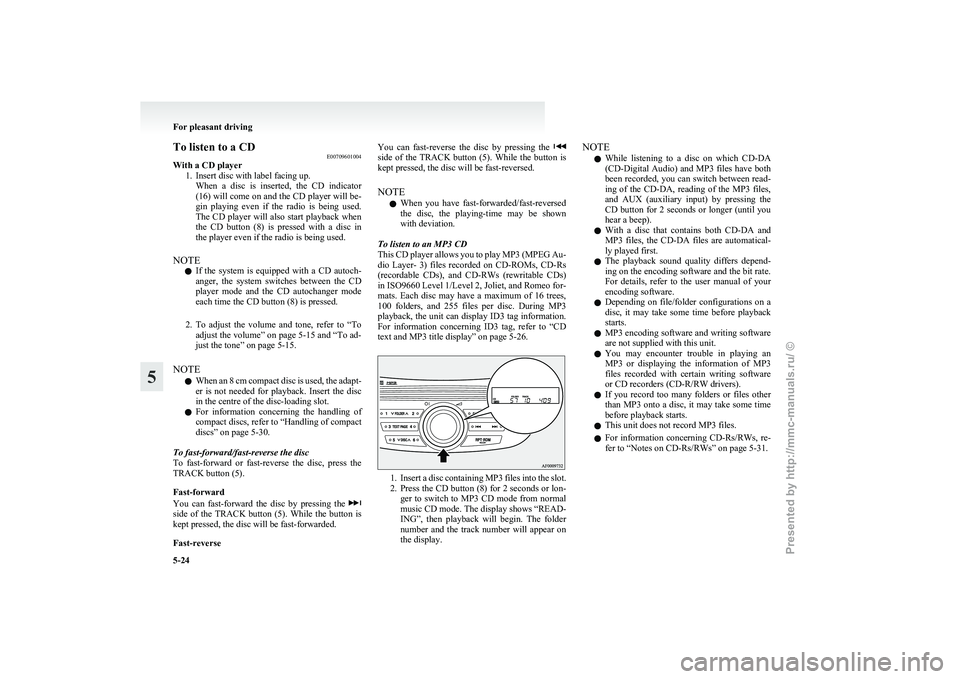
To listen to a CD
E00709601004
With a CD player
1.
Insert disc with label facing up.When a disc is inserted, the CD indicator
(16) will come on and the CD player will be-
gin playing even if the radio is being used.
The CD player will also start playback when
the CD button (8) is pressed with a disc in
the player even if the radio is being used.
NOTE l If the system is equipped with a CD autoch-
anger, the system switches between the CD
player mode and the CD autochanger mode
each time the CD button (8) is pressed.
2. To adjust the volume and tone, refer to “To adjust the volume” on page 5-15 and “To ad-
just the tone” on page 5-15.
NOTE l When an 8 cm compact disc is used, the adapt-
er is not needed for playback. Insert the disc
in the centre of the disc-loading slot.
l For information concerning the handling of
compact discs, refer to “Handling of compact
discs” on page 5-30.
To fast-forward/fast-reverse the disc
To fast-forward or fast-reverse the disc, press the
TRACK button (5).
Fast-forward
You can fast-forward the disc by pressing the side of the TRACK button (5). While the button is
kept pressed, the disc will be fast-forwarded.
Fast-reverse You can fast-reverse the disc by pressing the side of the TRACK button (5). While the button is
kept pressed, the disc will be fast-reversed.
NOTE
l When
you have fast-forwarded/fast-reversed
the disc, the playing-time may be shown
with deviation.
To listen to an MP3 CD
This CD player allows you to play MP3 (MPEG Au-
dio Layer- 3) files recorded on CD-ROMs, CD-Rs
(recordable CDs), and CD-RWs (rewritable CDs)
in ISO9660 Level 1/Level 2, Joliet, and Romeo for-
mats. Each disc may have a maximum of 16 trees,
100 folders, and 255 files per disc. During MP3
playback, the unit can display ID3 tag information.
For information concerning ID3 tag, refer to “CD
text and MP3 title display” on page 5-26. 1. Insert
a disc containing MP3 files into the slot.
2. Press the CD button (8) for 2 seconds or lon-
ger to switch to MP3 CD mode from normal
music CD mode. The display shows “READ-
ING”, then playback will begin. The folder
number and the track number will appear on
the display. NOTE
l While
listening to a disc on which CD-DA
(CD-Digital Audio) and MP3 files have both
been recorded, you can switch between read-
ing of the CD-DA, reading of the MP3 files,
and AUX (auxiliary input) by pressing the
CD button for 2 seconds or longer (until you
hear a beep).
l With a disc that contains both CD-DA and
MP3 files, the CD-DA files are automatical-
ly played first.
l The playback sound quality differs depend-
ing on the encoding software and the bit rate.
For details, refer to the user manual of your
encoding software.
l Depending on file/folder configurations on a
disc, it may take some time before playback
starts.
l MP3 encoding software and writing software
are not supplied with this unit.
l You may encounter trouble in playing an
MP3 or displaying the information of MP3
files recorded with certain writing software
or CD recorders (CD-R/RW drivers).
l If you record too many folders or files other
than MP3 onto a disc, it may take some time
before playback starts.
l This unit does not record MP3 files.
l For information concerning CD-Rs/RWs, re-
fer to “Notes on CD-Rs/RWs” on page 5-31. For pleasant driving
5-24
5
Presented by http://mmc-manuals.ru/ \251
Page 164 of 273
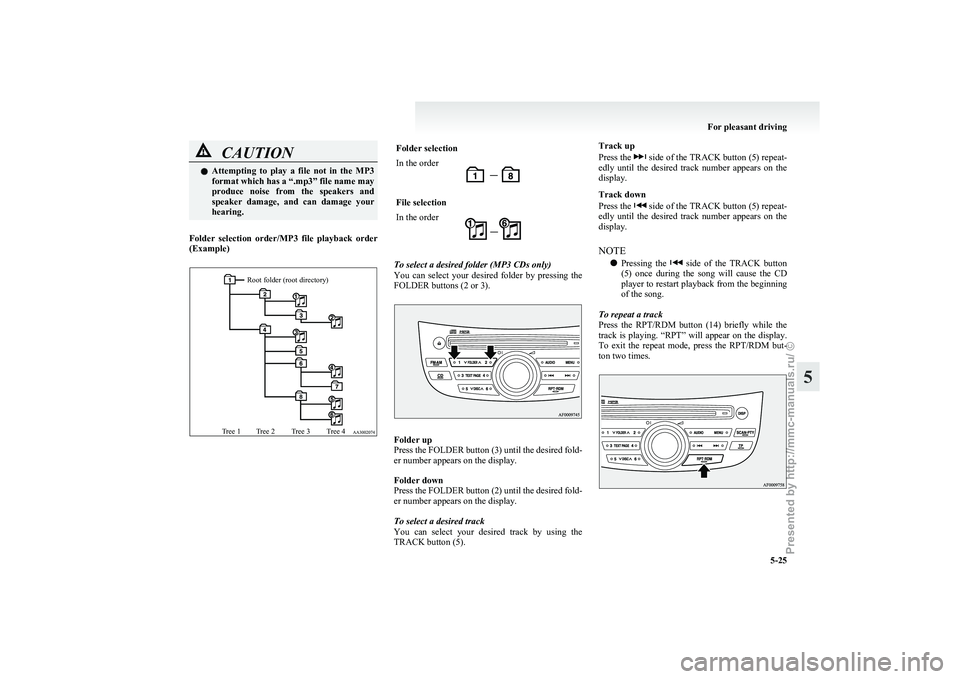
CAUTION
l
Attempting to play a file not in the MP3
format which has a “.mp3” file name may
produce noise from the speakers and
speaker damage, and can damage your
hearing.
Folder selection order/MP3 file playback order
(Example)
Root folder (root directory)
Tree 1 Tree 2 Tree 3 Tree 4 Folder selection
In the order
File selection
In the order
To select a desired folder (MP3 CDs only)
You
can select your desired folder by pressing the
FOLDER buttons (2 or 3). Folder up
Press
the FOLDER button (3) until the desired fold-
er number appears on the display.
Folder down
Press the FOLDER button (2) until the desired fold-
er number appears on the display.
To select a desired track
You can select your desired track by using the
TRACK button (5). Track up
Press the side of the TRACK button (5) repeat-
edly
until the desired track number appears on the
display.
Track down
Press the side of the TRACK button (5) repeat-
edly
until the desired track number appears on the
display.
NOTE
l Pressing the side of the TRACK button
(5)
once during the song will cause the CD
player to restart playback from the beginning
of the song.
To repeat a track
Press the RPT/RDM button (14) briefly while the
track is playing. “RPT” will appear on the display.
To exit the repeat mode, press the RPT/RDM but-
ton two times. For pleasant driving
5-25 5
Presented by http://mmc-manuals.ru/ \251
Page 165 of 273
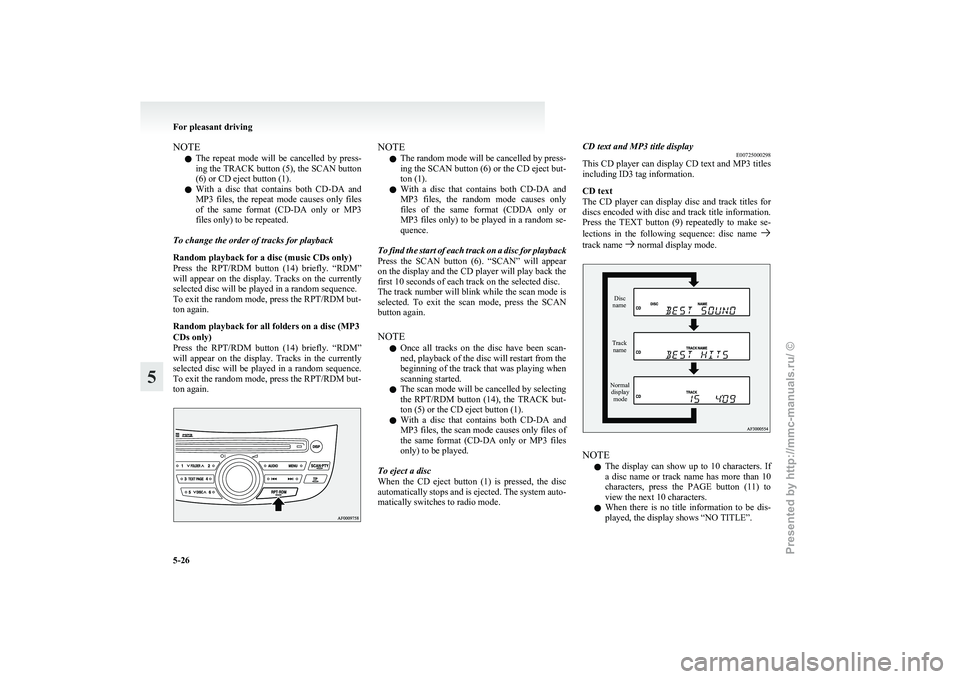
NOTE
l The
repeat mode will be cancelled by press-
ing the TRACK button (5), the SCAN button
(6) or CD eject button (1).
l With a disc that contains both CD-DA and
MP3 files, the repeat mode causes only files
of the same format (CD-DA only or MP3
files only) to be repeated.
To change the order of tracks for playback
Random playback for a disc (music CDs only)
Press the RPT/RDM button (14) briefly. “RDM”
will appear on the display. Tracks on the currently
selected disc will be played in a random sequence.
To exit the random mode, press the RPT/RDM but-
ton again.
Random playback for all folders on a disc (MP3
CDs only)
Press the RPT/RDM button (14) briefly. “RDM”
will appear on the display. Tracks in the currently
selected disc will be played in a random sequence.
To exit the random mode, press the RPT/RDM but-
ton again. NOTE
l The
random mode will be cancelled by press-
ing the SCAN button (6) or the CD eject but-
ton (1).
l With a disc that contains both CD-DA and
MP3 files, the random mode causes only
files of the same format (CDDA only or
MP3 files only) to be played in a random se-
quence.
To find the start of each track on a disc for playback
Press the SCAN button (6). “SCAN” will appear
on the display and the CD player will play back the
first 10 seconds of each track on the selected disc.
The track number will blink while the scan mode is
selected. To exit the scan mode, press the SCAN
button again.
NOTE l Once all tracks on the disc have been scan-
ned, playback of the disc will restart from the
beginning of the track that was playing when
scanning started.
l The scan mode will be cancelled by selecting
the RPT/RDM button (14), the TRACK but-
ton (5) or the CD eject button (1).
l With a disc that contains both CD-DA and
MP3 files, the scan mode causes only files of
the same format (CD-DA only or MP3 files
only) to be played.
To eject a disc
When the CD eject button (1) is pressed, the disc
automatically stops and is ejected. The system auto-
matically switches to radio mode. CD text and MP3 title display
E00725000298
This
CD player can display CD text and MP3 titles
including ID3 tag information.
CD text
The CD player can display disc and track titles for
discs encoded with disc and track title information.
Press the TEXT button (9) repeatedly to make se-
lections in the following sequence: disc name track name normal display mode.
Disc
name
Track name
Normal display mode NOTE
l The
display can show up to 10 characters. If
a disc name or track name has more than 10
characters, press the PAGE button (11) to
view the next 10 characters.
l When there is no title information to be dis-
played, the display shows “NO TITLE”. For pleasant driving
5-26
5
Presented by http://mmc-manuals.ru/ \251
Page 166 of 273
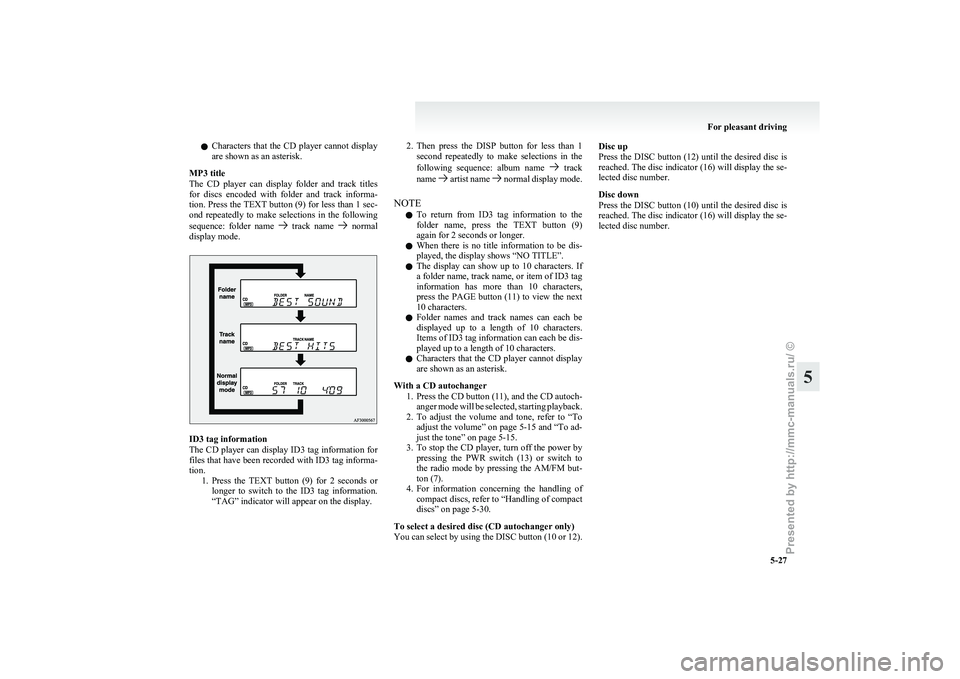
l
Characters that the CD player cannot display
are shown as an asterisk.
MP3 title
The CD player can display folder and track titles
for discs encoded with folder and track informa-
tion. Press the TEXT button (9) for less than 1 sec-
ond repeatedly to make selections in the following
sequence: folder name track name normal
display mode. ID3 tag information
The
CD player can display ID3 tag information for
files that have been recorded with ID3 tag informa-
tion. 1. Press the TEXT button (9) for 2 seconds orlonger to switch to the ID3 tag information.
“TAG” indicator will appear on the display. 2. Then
press the DISP button for less than 1
second repeatedly to make selections in the
following sequence: album name track
name artist name normal display mode.
NOTE l To
return from ID3 tag information to the
folder name, press the TEXT button (9)
again for 2 seconds or longer.
l When there is no title information to be dis-
played, the display shows “NO TITLE”.
l The display can show up to 10 characters. If
a folder name, track name, or item of ID3 tag
information has more than 10 characters,
press the PAGE button (11) to view the next
10 characters.
l Folder names and track names can each be
displayed up to a length of 10 characters.
Items of ID3 tag information can each be dis-
played up to a length of 10 characters.
l Characters that the CD player cannot display
are shown as an asterisk.
With a CD autochanger 1. Press the CD button (11), and the CD autoch-anger mode will be selected, starting playback.
2. To adjust the volume and tone, refer to “To adjust the volume” on page 5-15 and “To ad-
just the tone” on page 5-15.
3. To stop the CD player, turn off the power by pressing the PWR switch (13) or switch to
the radio mode by pressing the AM/FM but-
ton (7).
4. For information concerning the handling of compact discs, refer to “Handling of compact
discs” on page 5-30.
To select a desired disc (CD autochanger only)
You can select by using the DISC button (10 or 12). Disc up
Press
the DISC button (12) until the desired disc is
reached. The disc indicator (16) will display the se-
lected disc number.
Disc down
Press the DISC button (10) until the desired disc is
reached. The disc indicator (16) will display the se-
lected disc number. For pleasant driving
5-27 5
Presented by http://mmc-manuals.ru/ \251
Page 168 of 273
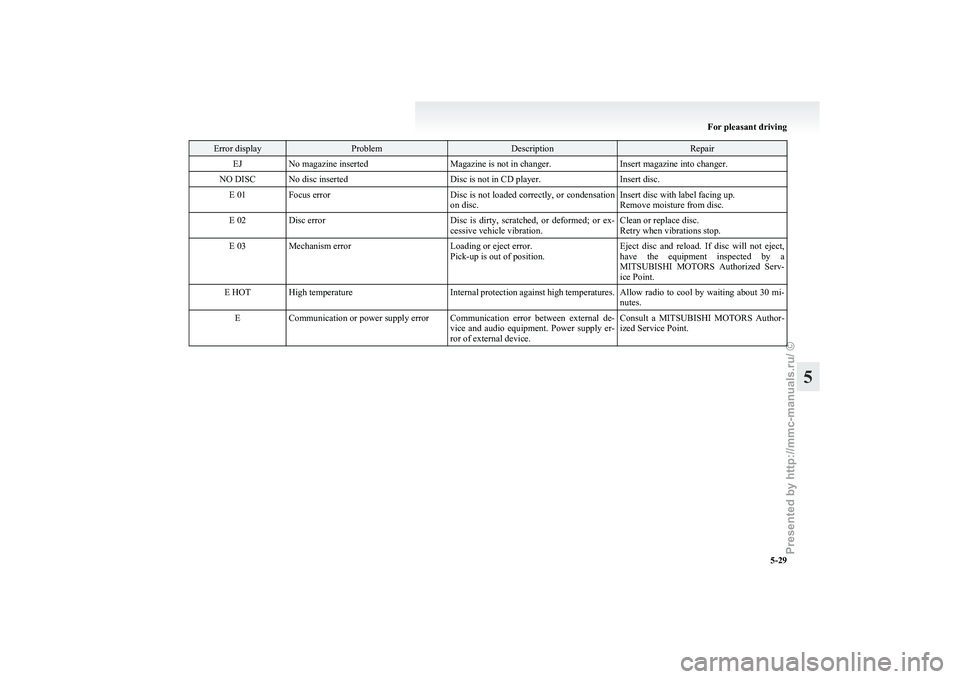
Error display Problem Description Repair
EJ No magazine inserted Magazine is not in changer. Insert magazine into changer.
NO DISC No disc inserted Disc is not in CD player.Insert disc.
E 01 Focus error Disc is not loaded correctly, or condensation
on disc.Insert disc with label facing up.
Remove moisture from disc.
E 02 Disc error Disc is dirty, scratched, or deformed; or ex-
cessive vehicle vibration.Clean or replace disc.
Retry when vibrations stop.
E 03 Mechanism error Loading or eject error.
Pick-up is out of position.Eject disc and reload. If disc will not eject,
have
the equipment inspected by a
MITSUBISHI MOTORS Authorized Serv-
ice Point.
E HOT High temperature Internal protection against high temperatures. Allow radio to cool by waiting about 30 mi-
nutes.
E Communication or power supply error Communication error between external de-
vice
and audio equipment. Power supply er-
ror of external device. Consult a MITSUBISHI MOTORS
Author-
ized Service Point. For pleasant driving
5-29 5
Presented by http://mmc-manuals.ru/ \251
Page 169 of 273
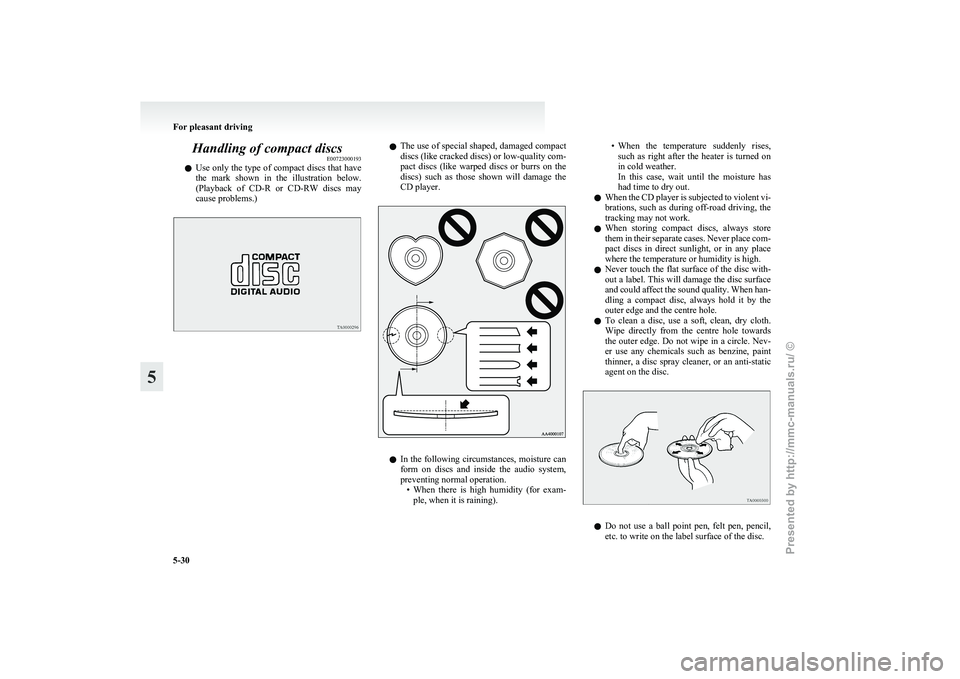
Handling of compact discs
E00723000193
l Use
only the type of compact discs that have
the mark shown in the illustration below.
(Playback of CD-R or CD-RW discs may
cause problems.) l
The use of special shaped, damaged compact
discs (like cracked discs) or low-quality com-
pact discs (like warped discs or burrs on the
discs) such as those shown will damage the
CD player. l
In
the following circumstances, moisture can
form on discs and inside the audio system,
preventing normal operation. • When there is high humidity (for exam-ple, when it is raining). • When
the temperature suddenly rises,
such as right after the heater is turned on
in cold weather.
In this case, wait until the moisture has
had time to dry out.
l When the CD player is subjected to violent vi-
brations, such as during off-road driving, the
tracking may not work.
l When storing compact discs, always store
them in their separate cases. Never place com-
pact discs in direct sunlight, or in any place
where the temperature or humidity is high.
l Never touch the flat surface of the disc with-
out a label. This will damage the disc surface
and could affect the sound quality. When han-
dling a compact disc, always hold it by the
outer edge and the centre hole.
l To clean a disc, use a soft, clean, dry cloth.
Wipe directly from the centre hole towards
the outer edge. Do not wipe in a circle. Nev-
er use any chemicals such as benzine, paint
thinner, a disc spray cleaner, or an anti-static
agent on the disc. l
Do
not use a ball point pen, felt pen, pencil,
etc. to write on the label surface of the disc. For pleasant driving
5-30
5
Presented by http://mmc-manuals.ru/ \251
Page 170 of 273
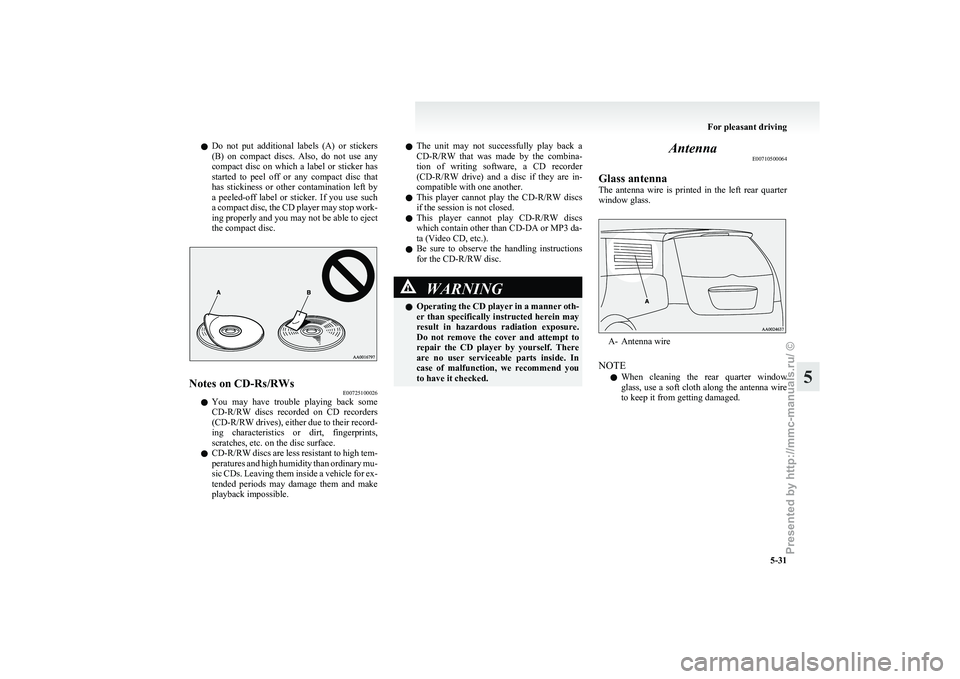
l
Do not put additional labels (A) or stickers
(B) on compact discs. Also, do not use any
compact disc on which a label or sticker has
started to peel off or any compact disc that
has stickiness or other contamination left by
a peeled-off label or sticker. If you use such
a compact disc, the CD player may stop work-
ing properly and you may not be able to eject
the compact disc. Notes on CD-Rs/RWs
E00725100026
l You
may have trouble playing back some
CD-R/RW discs recorded on CD recorders
(CD-R/RW drives), either due to their record-
ing characteristics or dirt, fingerprints,
scratches, etc. on the disc surface.
l CD-R/RW discs are less resistant to high tem-
peratures and high humidity than ordinary mu-
sic CDs. Leaving them inside a vehicle for ex-
tended periods may damage them and make
playback impossible. l
The
unit may not successfully play back a
CD-R/RW that was made by the combina-
tion of writing software, a CD recorder
(CD-R/RW drive) and a disc if they are in-
compatible with one another.
l This player cannot play the CD-R/RW discs
if the session is not closed.
l This player cannot play CD-R/RW discs
which contain other than CD-DA or MP3 da-
ta (Video CD, etc.).
l Be sure to observe the handling instructions
for the CD-R/RW disc. WARNING
l Operating
the CD player in a manner oth-
er than specifically instructed herein may
result in hazardous radiation exposure.
Do not remove the cover and attempt to
repair the CD player by yourself. There
are no user serviceable parts inside. In
case of malfunction, we recommend you
to have it checked. Antenna
E00710500064
Glass antenna
The
antenna wire is printed in the left rear quarter
window glass. A- Antenna wire
NOTE l When
cleaning the rear quarter window
glass, use a soft cloth along the antenna wire
to keep it from getting damaged. For pleasant driving
5-31 5
Presented by http://mmc-manuals.ru/ \251
Page 260 of 273
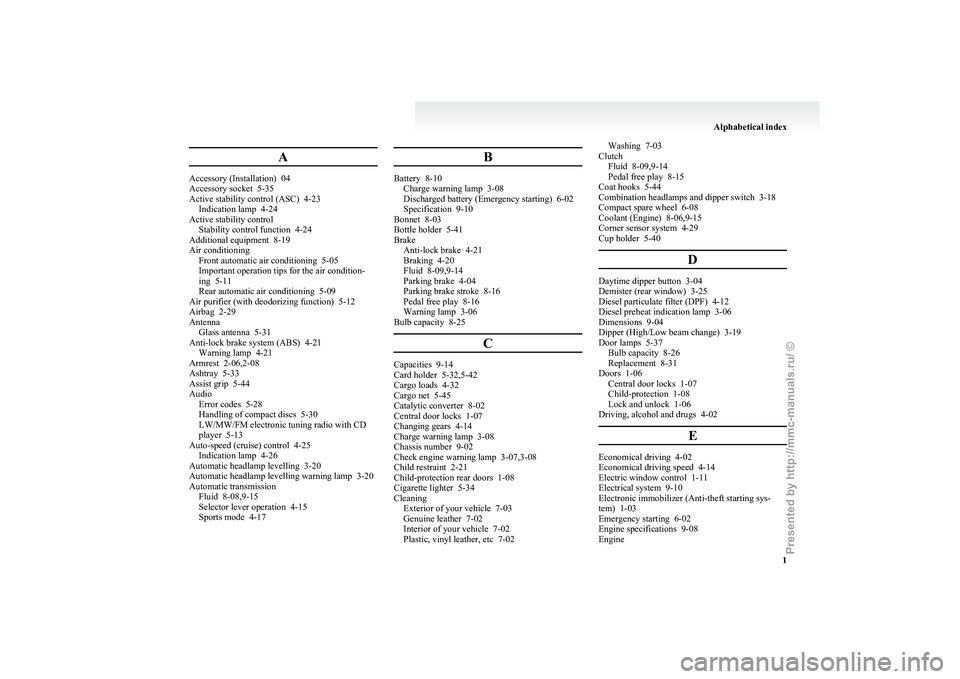
A
Accessory (Installation) 04
Accessory socket 5-35
Active stability control (ASC)
4-23
Indication lamp 4-24
Active stability control Stability control function 4-24
Additional equipment 8-19
Air conditioning Front automatic air conditioning 5-05
Important operation tips for the air condition-
ing 5-11
Rear automatic air conditioning 5-09
Air purifier (with deodorizing function) 5-12
Airbag 2-29
Antenna Glass antenna 5-31
Anti-lock brake system (ABS) 4-21 Warning lamp 4-21
Armrest 2-06,2-08
Ashtray 5-33
Assist grip 5-44
Audio Error codes 5-28
Handling of compact discs 5-30
LW/MW/FM electronic tuning radio with CD
player 5-13
Auto-speed (cruise) control 4-25 Indication lamp 4-26
Automatic headlamp levelling 3-20
Automatic headlamp levelling warning lamp 3-20
Automatic transmission Fluid 8-08,9-15
Selector lever operation 4-15
Sports mode 4-17 BBattery 8-10
Charge warning lamp 3-08
Discharged battery (Emergency starting)
6-02
Specification 9-10
Bonnet 8-03
Bottle holder 5-41
Brake Anti-lock brake 4-21
Braking 4-20
Fluid 8-09,9-14
Parking brake 4-04
Parking brake stroke 8-16
Pedal free play 8-16
Warning lamp 3-06
Bulb capacity 8-25
C Capacities 9-14
Card holder 5-32,5-42
Cargo loads 4-32
Cargo net 5-45
Catalytic converter
8-02
Central door locks 1-07
Changing gears 4-14
Charge warning lamp 3-08
Chassis number 9-02
Check engine warning lamp 3-07,3-08
Child restraint 2-21
Child-protection rear doors 1-08
Cigarette lighter 5-34
Cleaning Exterior of your vehicle 7-03
Genuine leather 7-02
Interior of your vehicle 7-02
Plastic, vinyl leather, etc 7-02 Washing 7-03
Clutch Fluid 8-09,9-14
Pedal free play 8-15
Coat hooks 5-44
Combination headlamps and dipper switch
3-18
Compact spare wheel 6-08
Coolant (Engine) 8-06,9-15
Corner sensor system 4-29
Cup holder 5-40
D Daytime dipper button 3-04
Demister (rear window) 3-25
Diesel particulate filter (DPF)
4-12
Diesel preheat indication lamp 3-06
Dimensions 9-04
Dipper (High/Low beam change) 3-19
Door lamps 5-37 Bulb capacity 8-26
Replacement 8-31
Doors 1-06 Central door locks 1-07
Child-protection 1-08
Lock and unlock 1-06
Driving, alcohol and drugs 4-02
E Economical driving 4-02
Economical driving speed
4-14
Electric window control 1-11
Electrical system 9-10
Electronic immobilizer (Anti-theft starting sys-
tem) 1-03
Emergency starting 6-02
Engine specifications 9-08
Engine Alphabetical index
1
Presented by http://mmc-manuals.ru/ \251