change time MITSUBISHI iMiEV 2016 1.G Owners Manual
[x] Cancel search | Manufacturer: MITSUBISHI, Model Year: 2016, Model line: iMiEV, Model: MITSUBISHI iMiEV 2016 1.GPages: 296, PDF Size: 7.79 MB
Page 52 of 296
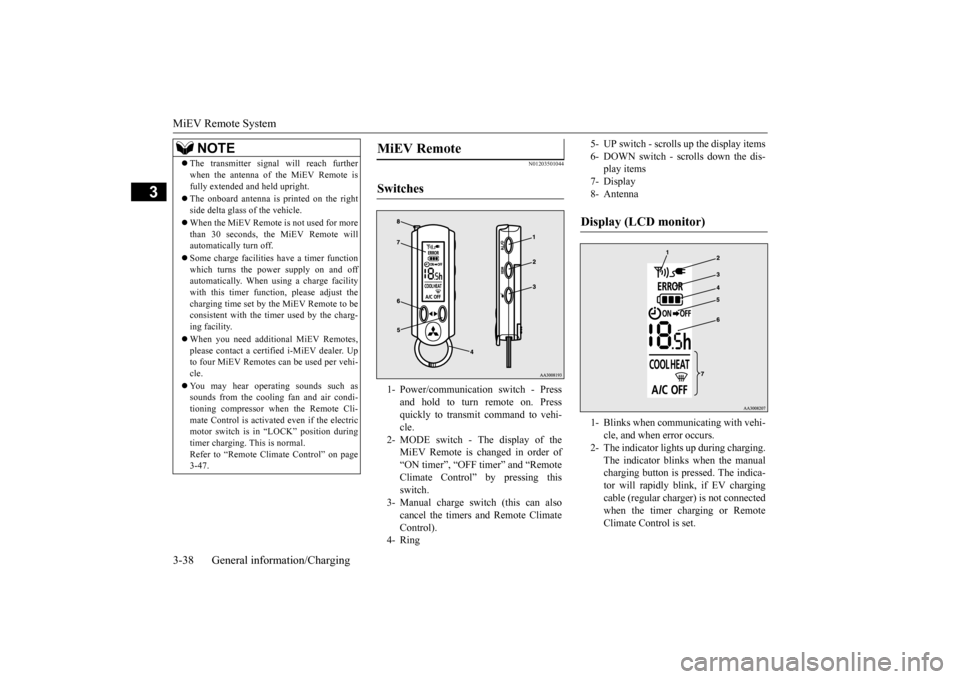
MiEV Remote System 3-38 General information/Charging
3
N01203501044
The transmitter signal will reach further when the antenna of the MiEV Remote isfully extended and held upright. The onboard antenna is printed on the right side delta glass
of the vehicle.
When the MiEV Remote is not used for more than 30 seconds, the MiEV Remote willautomatically turn off. Some charge facilities
have a timer function
which turns the power supply on and off automatically. When using a charge facility with this timer function, please adjust thecharging time set by the MiEV Remote to be consistent with the timer used by the charg- ing facility. When you need additi
onal MiEV Remotes,
please contact a certified i-MiEV dealer. Upto four MiEV Remotes
can be used per vehi-
cle. You may hear operating sounds such as sounds from the cooli
ng fan and air condi-
tioning compressor when the Remote Cli-mate Control is activated even if the electric motor switch is in “LOCK” position during timer charging. This is normal.Refer to “Remote Climate Control” on page 3-47.NOTE
MiEV Remote Switches 1- Power/communication switch - Press
and hold to turn remote on. Pressquickly to transmit command to vehi- cle.
2- MODE switch - The display of the
MiEV Remote is changed in order of “ON timer”, “OFF timer” and “Remote Climate Control” by pressing thisswitch.
3- Manual charge switch (this can also
cancel the timers and Remote Climate Control).
4- Ring
5- UP switch - scrolls
up the display items
6- DOWN switch - scrolls down the dis-
play items
7- Display 8- AntennaDisplay (LCD monitor) 1- Blinks when communicating with vehi-
cle, and when error occurs.
2- The indicator lights up during charging.
The indicator blinks when the manualcharging button is pressed. The indica- tor will rapidly blink, if EV charging cable (regular charge
r) is not connected
when the timer charging or Remote Climate Control is set.
BK0220401US.book 38 ページ 2015年6月3日 水曜日 午前7時42分
Page 57 of 296
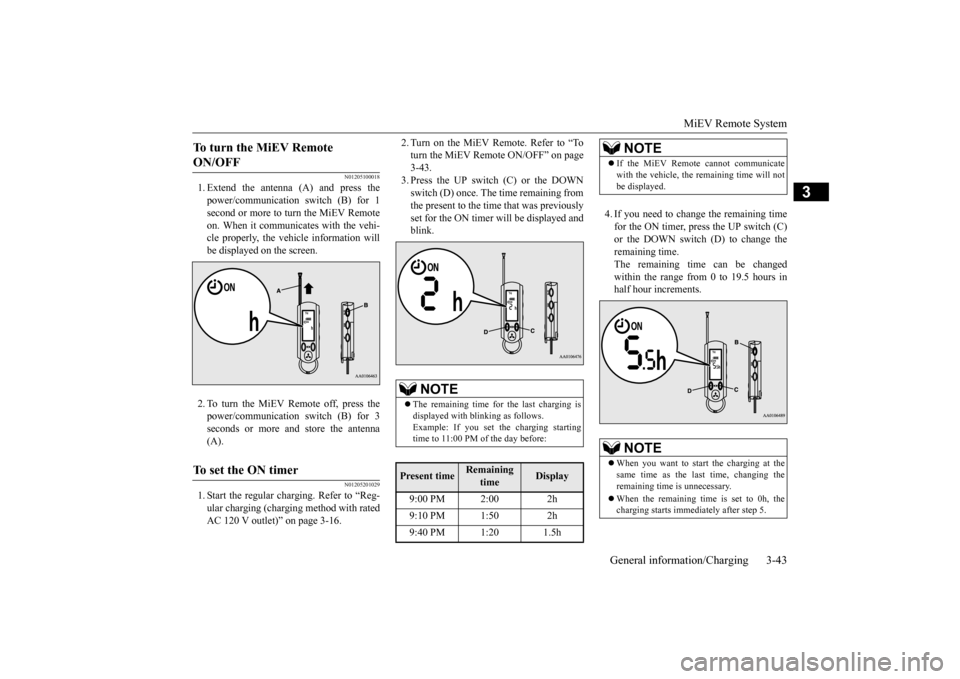
MiEV Remote System
General information/Charging 3-43
3
N01205100018
1. Extend the antenna (A) and press the power/communication switch (B) for 1 second or more to turn the MiEV Remote on. When it communicates with the vehi-cle properly, the vehi
cle information will
be displayed on the screen. 2. To turn the MiEV Remote off, press the power/communication switch (B) for 3 seconds or more and store the antenna (A).
N01205201029
1. Start the regular charging. Refer to “Reg-ular charging (charging method with ratedAC 120 V outlet)” on page 3-16.
2. Turn on the MiEV Remote. Refer to “To turn the MiEV Remote ON/OFF” on page3-43. 3. Press the UP switch (C) or the DOWN switch (D) once. The time remaining fromthe present to the time that was previously set for the ON timer will be displayed and blink.
4. If you need to change the remaining time for the ON timer, press the UP switch (C) or the DOWN switch (D) to change the remaining time.The remaining time can be changed within the range from 0 to 19.5 hours in half hour increments.
To turn the MiEV Remote ON/OFF To set the ON timer
NOTE
The remaining time for the last charging is displayed with bli
nking as follows.
Example: If you set the charging starting time to 11:00 PM of the day before:
Present time
Remaining
time
Display
9:00 PM 2:00 2h 9:10 PM 1:50 2h 9:40 PM 1:20 1.5h
NOTE
If the MiEV Remote cannot communicate with the vehicle, the
remaining time will not
be displayed.NOTE
When you want to start the charging at the same time as the last time, changing the remaining time is unnecessary. When the remaining time is set to 0h, the charging starts immedi
ately after step 5.
BK0220401US.book 43 ページ 2015年6月3日 水曜日 午前7時42分
Page 58 of 296
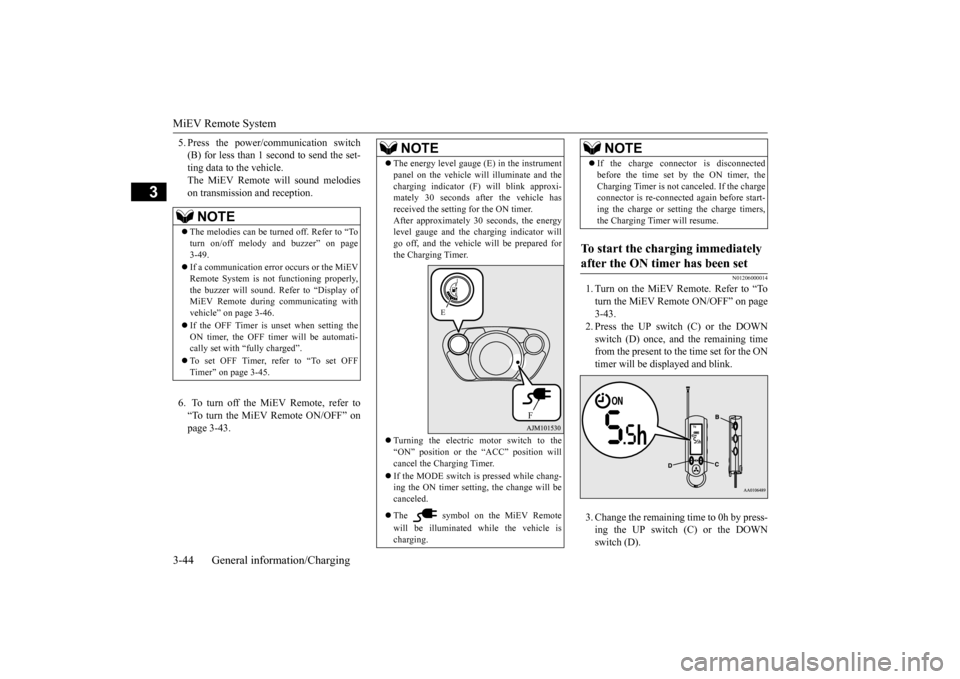
MiEV Remote System 3-44 General information/Charging
3
5. Press the power/communication switch (B) for less than 1 second to send the set-ting data to the vehicle. The MiEV Remote will sound melodies on transmission and reception. 6. To turn off the MiEV Remote, refer to “To turn the MiEV Remote ON/OFF” on page 3-43.
N01206000014
1. Turn on the MiEV Remote. Refer to “Toturn the MiEV Remote ON/OFF” on page3-43. 2. Press the UP switch (C) or the DOWN switch (D) once, and the remaining timefrom the present to the time set for the ON timer will be disp
layed and blink.
3. Change the remainin
g time to 0h by press-
ing the UP switch (C) or the DOWN switch (D).
NOTE
The melodies can be turned off. Refer to “To turn on/off melody
and buzzer” on page
3-49. If a communication error occurs or the MiEV Remote System is not
functioning properly,
the buzzer will sound. Refer to “Display of MiEV Remote during communicating with vehicle” on page 3-46. If the OFF Timer is unset when setting the ON timer, the OFF timer will be automati-cally set with “f
ully charged”.
To set OFF Timer, refer to “To set OFF Timer” on page 3-45.
NOTE
The energy level gauge (E) in the instrument panel on the vehicle wi
ll illuminate and the
charging indicator (F
) will blink approxi-
mately 30 seconds af
ter the vehicle has
received the setting for the ON timer. After approximately 30 seconds, the energylevel gauge and the charging indicator will go off, and the vehicle will be prepared for the Charging Timer. Turning the electric motor switch to the “ON” position or th
e “ACC” position will
cancel the Charging Timer. If the MODE switch is pressed while chang- ing the ON timer setting,
the change will be
canceled. The symbol on the MiEV Remote will be illuminated while the vehicle is charging.
E
F
If the charge connect
or is disconnected
before the time set by the ON timer, theCharging Timer is not canceled. If the chargeconnector is re-connected
again before start-
ing the charge or setting the charge timers, the Charging Timer will resume.
To start the charging immediately after the ON timer has been set
NOTE
BK0220401US.book 44 ページ 2015年6月3日 水曜日 午前7時42分
Page 59 of 296
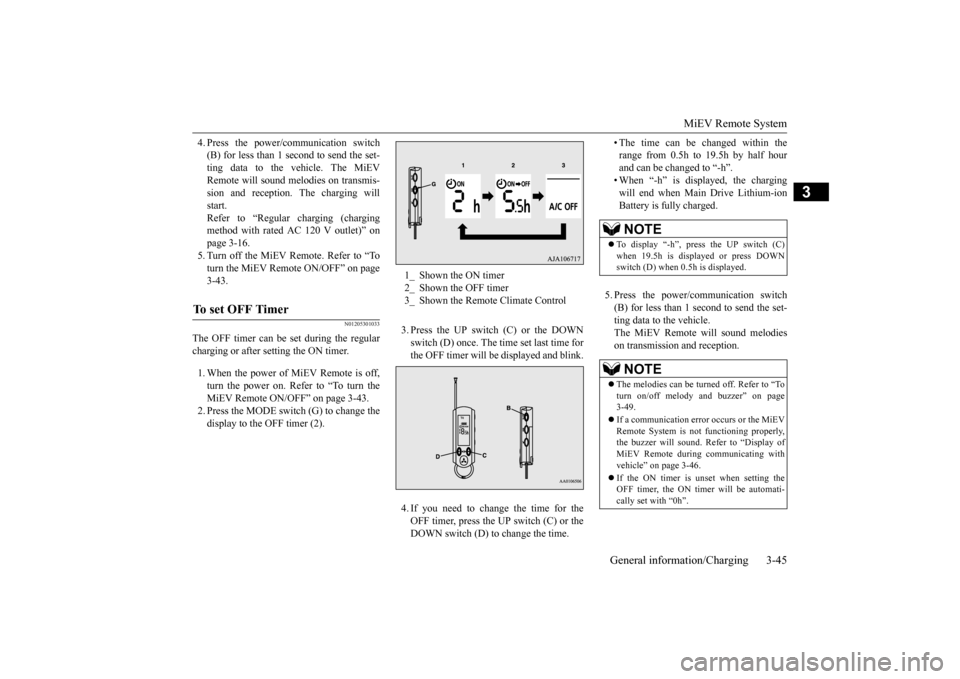
MiEV Remote System
General information/Charging 3-45
3
4. Press the power/c
ommunication switch
(B) for less than 1 second to send the set-ting data to the vehicle. The MiEV Remote will sound melodies on transmis- sion and reception. The charging willstart. Refer to “Regular charging (charging method with rated AC 120 V outlet)” onpage 3-16. 5. Turn off the MiEV Remote. Refer to “To turn the MiEV Remote ON/OFF” on page 3-43.
N01205301033
The OFF timer can be
set during the regular
charging or after setting the ON timer. 1. When the power of MiEV Remote is off, turn the power on. Refer to “To turn theMiEV Remote ON/OFF” on page 3-43. 2. Press the MODE switc
h (G) to change the
display to the OFF timer (2).
3. Press the UP switch (C) or the DOWN switch (D) once. The time set last time for the OFF timer will be
displayed and blink.
4. If you need to change the time for the OFF timer, press the UP switch (C) or the DOWN switch (D) to change the time.
• The time can be changed within the range from 0.5h to 19.5h by half hourand can be changed to “-h”. • When “-h” is displayed, the charging will end when Main Drive Lithium-ionBattery is fully charged.
5. Press the power/c
ommunication switch
(B) for less than 1 second to send the set- ting data to the vehicle.The MiEV Remote
will sound melodies
on transmission and reception.
To set OFF Timer
1_ Shown the ON timer 2_ Shown the OFF timer 3_ Shown the Remote Climate Control
NOTE
To display “-h”, press the UP switch (C) when 19.5h is displayed or press DOWN switch (D) when 0.5h is displayed.NOTE
The melodies can be turned off. Refer to “To turn on/off melody and buzzer” on page 3-49. If a communication error occurs or the MiEV Remote System is not
functioning properly,
the buzzer will sound. Refer to “Display ofMiEV Remote during
communicating with
vehicle” on page 3-46. If the ON timer is unset when setting the OFF timer, the ON timer will be automati- cally set with “0h”.
BK0220401US.book 45 ページ 2015年6月3日 水曜日 午前7時42分
Page 62 of 296
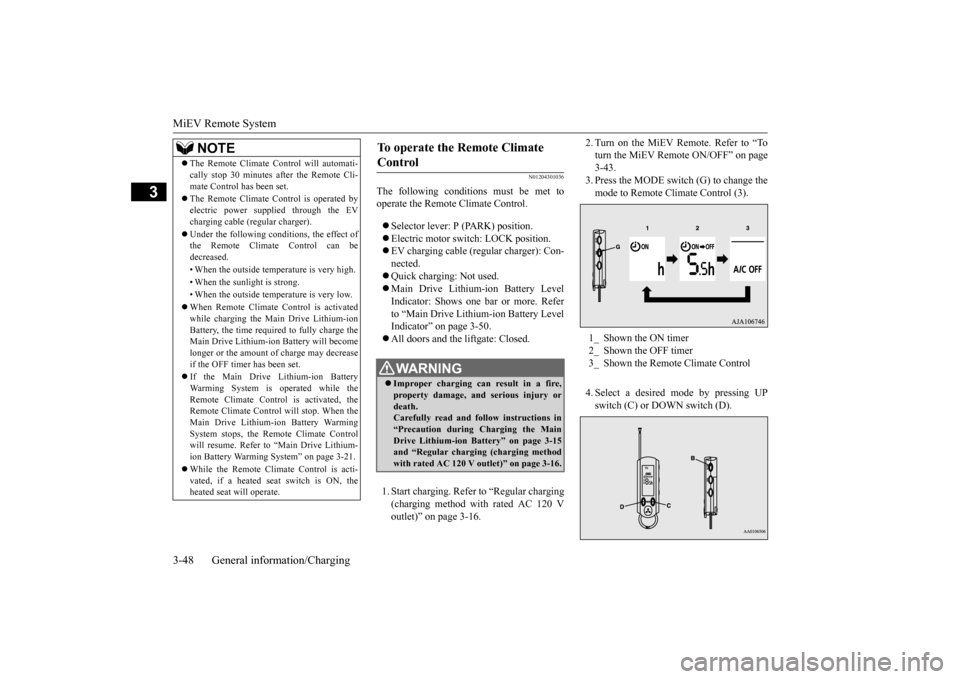
MiEV Remote System 3-48 General information/Charging
3
N01204301036
The following conditi
ons must be met to
operate the Remote Climate Control. Selector lever:
P (PARK) position.
Electric motor switch: LOCK position. EV charging cable (regular charger): Con- nected. Quick charging: Not used. Main Drive Lithium-ion Battery Level Indicator: Shows one bar or more. Refer to “Main Drive Lithium-ion Battery LevelIndicator” on page 3-50. All doors and the liftgate: Closed. 1. Start charging. Refer to “Regular charging (charging method with rated AC 120 V outlet)” on page 3-16.
2. Turn on the MiEV Remote. Refer to “To turn the MiEV Remote ON/OFF” on page3-43. 3. Press the MODE switch (G) to change the mode to Remote Climate Control (3). 4. Select a desired
mode by pressing UP
switch (C) or DOWN switch (D).
The Remote Climate Control will automati- cally stop 30 minutes after the Remote Cli-mate Control has been set. The Remote Climate Control is operated by electric power s
upplied through the EV
charging cable (regular charger). Under the following conditions, the effect of the Remote Climate Control can be decreased. • When the outside temp
erature is very high.
• When the sunlight is strong.• When the outside temperature is very low. When Remote Climate Control is activated while charging the Main Drive Lithium-ion Battery, the time required to fully charge theMain Drive Lithium-ion Battery will become longer or the amount of charge may decrease if the OFF timer has been set. If the Main Drive Lithium-ion Battery Warming System is operated while theRemote Climate Control is activated, the Remote Climate Control
will stop. When the
Main Drive Lithium-ion Battery WarmingSystem stops, the Remote Climate Control will resume. Refer to “Main Drive Lithium- ion Battery Warming System” on page 3-21. While the Remote Climate Control is acti- vated, if a heated seat switch is ON, theheated seat
will operate.
NOTE
To operate the Remote Climate Control
WA R N I N G Improper charging ca
n result in a fire,
property damage, and serious injury ordeath. Carefully read and follow instructions in “Precaution during Charging the MainDrive Lithium-ion Battery” on page 3-15 and “Regular chargi
ng (charging method
with rated AC 120 V outlet)” on page 3-16.
1_ Shown the ON timer 2_ Shown the OFF timer3_ Shown the Remote Climate Control
BK0220401US.book 48 ページ 2015年6月3日 水曜日 午前7時42分
Page 69 of 296

MiEV Remote System
General information/Charging 3-55
3
Charging Timer is not possible.
The system is charged although the ON timer is being set.
Backup charging for the Main Drive Lith- ium-ion Battery Wa
rming System has
been operated.
This is not a malfunction.Charging will be termi- nated when the system has been charged enough for the Main Drive Lithium-ion Battery Warming Sys- tem.
Charging is preset, but the specified charging level is not satisfied. The charging level is not expected amount. Is not charged. Is not charged at the preset time.
The timer is cancelled or the preset time is changed by using anot
her MiEV Remote.
Check whether another person has operated his or her MiEV Remote.
The electric motor switch has been oper- ated before the system is charged.
Check whether the electric motor switch has been operated before the system is charged.
The temperature of the Main Drive Lith- ium-ion Battery has exceeded about 140 °F (60 °C).
Allow the temperature of the Main Drive Lithium- ion Battery to reach norm
al operating temperature.
Refer to “Cautions and acti
on to deal with intense
heat” on page 3-8.
Charging Timer is not preset correct
ly. Preset the timed charging again.
Although the charging is preset, too much time is needed to charge the sys- tem fully.
The Remote Climate Control has been activated.
Check whether the Remote Climate Control has been activated.
The Main Drive Lithium-ion Battery Warming System ha
s been operated.
Move the vehicle to a warmer location.
Temperature of the Main Drive Lithium- ion Battery is low.
Refer to “Cautions and acti
on to deal with intense
cold” on page 3-10.
Charging Timer is not possible.
It is not fully charged. If the charging unit is equipped with the
timer function, the power supply to the unit has been cut off.
Preset the Charging Timer while the charging unit with timer function is powered on.
Phenomena
Cause
Remedy
BK0220401US.book 55 ページ 2015年6月3日 水曜日 午前7時42分
Page 113 of 296
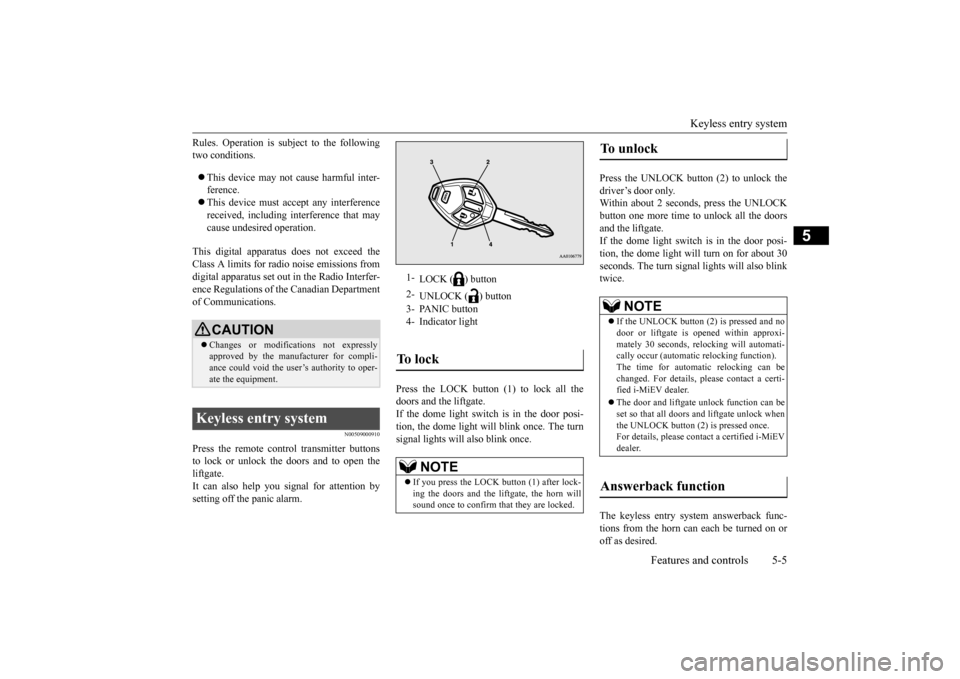
Keyless entry system
Features and controls 5-5
5
Rules. Operation is subject to the following two conditions. This device may not
cause harmful inter-
ference. This device must ac
cept any interference
received, including interference that maycause undesired operation.
This digital apparatu
s does not exceed the
Class A limits for radi
o noise emissions from
digital apparatus set out in the Radio Interfer- ence Regulations of th
e Canadian Department
of Communications.
N00509000910
Press the remote control transmitter buttonsto lock or unlock the doors and to open the liftgate. It can also help you
signal for attention by
setting off the panic alarm.
Press the LOCK button (1) to lock all the doors and the liftgate. If the dome light switch is in the door posi- tion, the dome light w
ill blink once. The turn
signal lights will also blink once.
Press the UNLOCK button (2) to unlock the driver’s door only. Within about 2 seconds, press the UNLOCKbutton one more time to unlock all the doors and the liftgate. If the dome light switch is in the door posi-tion, the dome light will turn on for about 30 seconds. The turn signal
lights will also blink
twice. The keyless entry system answerback func- tions from the horn can each be turned on or off as desired.
CAUTION Changes or modifica
tions not expressly
approved by the manufacturer for compli- ance could void the user’s authority to oper-ate the equipment.
Keyless entry system
1-
LOCK ( ) button
2-
UNLOCK ( ) button
3- PANIC button 4- Indicator lightTo l o c k
NOTE
If you press the LOCK button (1) after lock- ing the doors and the liftgate, the horn will sound once to confirm that they are locked.
To unlock
NOTE
If the UNLOCK button (2) is pressed and no door or liftgate is opened within approxi- mately 30 seconds, relocking will automati- cally occur (automatic
relocking function).
The time for automatic relocking can be changed. For details,
please contact a certi-
fied i-MiEV dealer. The door and liftgate unlock function can be set so that all doors and liftgate unlock whenthe UNLOCK button (2) is pressed once. For details, please c
ontact a certified i-MiEV
dealer.
Answerback function
BK0220401US.book 5 ページ 2015年6月3日 水曜日 午前7時42分
Page 114 of 296
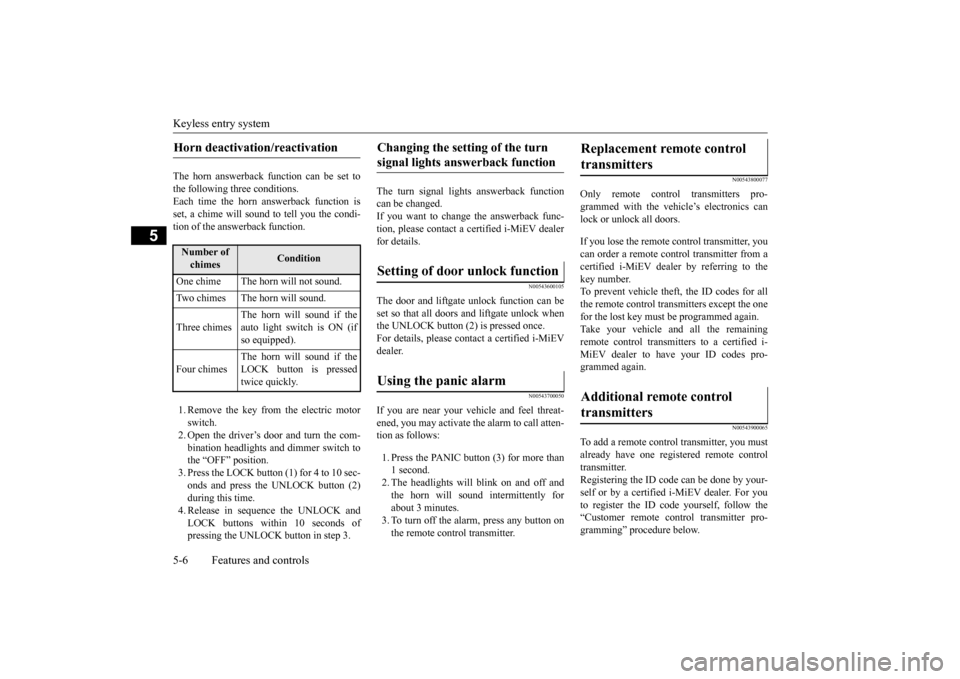
Keyless entry system 5-6 Features and controls
5
The horn answerback function can be set to the following three conditions. Each time the horn answerback function isset, a chime will sound to tell you the condi- tion of the answerback function. 1. Remove the key from the electric motor switch.2. Open the driver’s door and turn the com- bination headlights and dimmer switch to the “OFF” position.3. Press the LOCK button (1) for 4 to 10 sec- onds and press the UNLOCK button (2) during this time.4. Release in sequence the UNLOCK and LOCK buttons within 10 seconds of pressing the UNLOCK button in step 3.
The turn signal lights answerback function can be changed. If you want to change the answerback func- tion, please contact a
certified i-MiEV dealer
for details.
N00543600105
The door and liftgate unlock function can be set so that all doors and liftgate unlock when the UNLOCK button (2) is pressed once.For details, please contact a certified i-MiEV dealer.
N00543700050
If you are near your vehicle and feel threat-ened, you may activate th
e alarm to call atten-
tion as follows: 1. Press the PANIC button (3) for more than 1 second. 2. The headlights will blink on and off and the horn will sound intermittently forabout 3 minutes. 3. To turn off the alarm, press any button on the remote control transmitter.
N00543800077
Only remote control transmitters pro-grammed with the vehicle’s electronics canlock or unlock all doors. If you lose the remote control transmitter, you can order a remote cont
rol transmitter from a
certified i-MiEV deal
er by referring to the
key number. To prevent vehicle theft, the ID codes for allthe remote control transmitters except the one for the lost key must be programmed again. Take your vehicle and all the remainingremote control transmitters to a certified i- MiEV dealer to have your ID codes pro- grammed again.
N00543900065
To add a remote control transmitter, you mustalready have one registered remote control transmitter. Registering the ID code can be done by your-self or by a certified i-MiEV dealer. For you to register the ID code yourself, follow the “Customer remote control transmitter pro-gramming” procedure below.
Horn deactivation/reactivation Number of chimes
Condition
One chime The horn will not sound. Two chimes The horn will sound. Three chimes
The horn will sound if the auto light switch is ON (if so equipped).
Four chimes
The horn will sound if the LOCK button is pressed twice quickly.
Changing the setting of the turn signal lights answerback function Setting of door unlock function Using the panic alarm
Replacement remote control transmitters Additional remote control transmitters
BK0220401US.book 6 ページ 2015年6月3日 水曜日 午前7時42分
Page 145 of 296
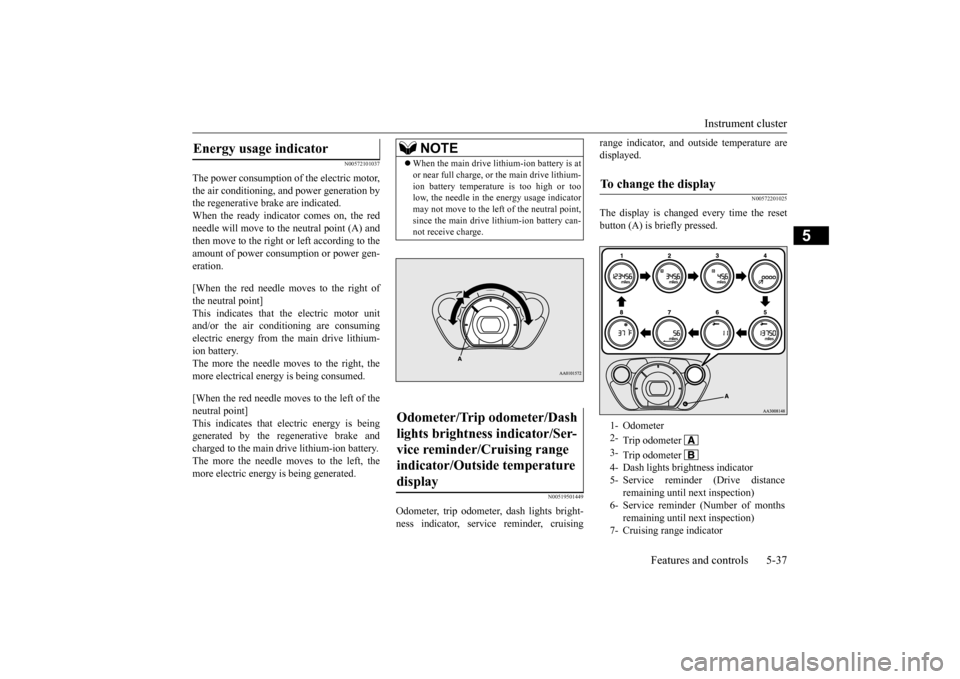
Instrument cluster
Features and controls 5-37
5
N00572101037
The power consumption of the electric motor, the air conditioning, and power generation by the regenerative brake are indicated.When the ready indicator comes on, the red needle will move to th
e neutral point (A) and
then move to the right or left according to theamount of power consumption or power gen- eration. [When the red needle moves to the right of the neutral point] This indicates that the electric motor unit and/or the air conditioning are consumingelectric energy from the main drive lithium- ion battery. The more the needle moves to the right, themore electrical energy
is being consumed.
[When the red needle moves to the left of the neutral point] This indicates that electric energy is beinggenerated by the regenerative brake and charged to the main dr
ive lithium-ion battery.
The more the needle moves to the left, themore electric energy
is being generated.
N00519501449
Odometer, trip odometer, dash lights bright- ness indicator, service reminder, cruising
range indicator, and outside temperature are displayed.
N00572201025
The display is changed every time the resetbutton (A) is briefly pressed.
Energy usage indicator
NOTE
When the main drive lithium-ion battery is at or near full charge, or
the main drive lithium-
ion battery temperature is too high or toolow, the needle in the energy usage indicator may not move to the left of the neutral point, since the main drive lithium-ion battery can-not receive charge.
Odometer/Trip odometer/Dash lights brightness indicator/Ser- vice reminder/Cruising range indicator/Outside temperature display
To change the display 1- Odometer 2-
Trip odometer
3-
Trip odometer
4- Dash lights brightness indicator5- Service reminder (Drive distance
remaining until next inspection) remaining until next inspection)
BK0220401US.book 37 ページ 2015年6月3日 水曜日 午前7時42分
Page 147 of 296
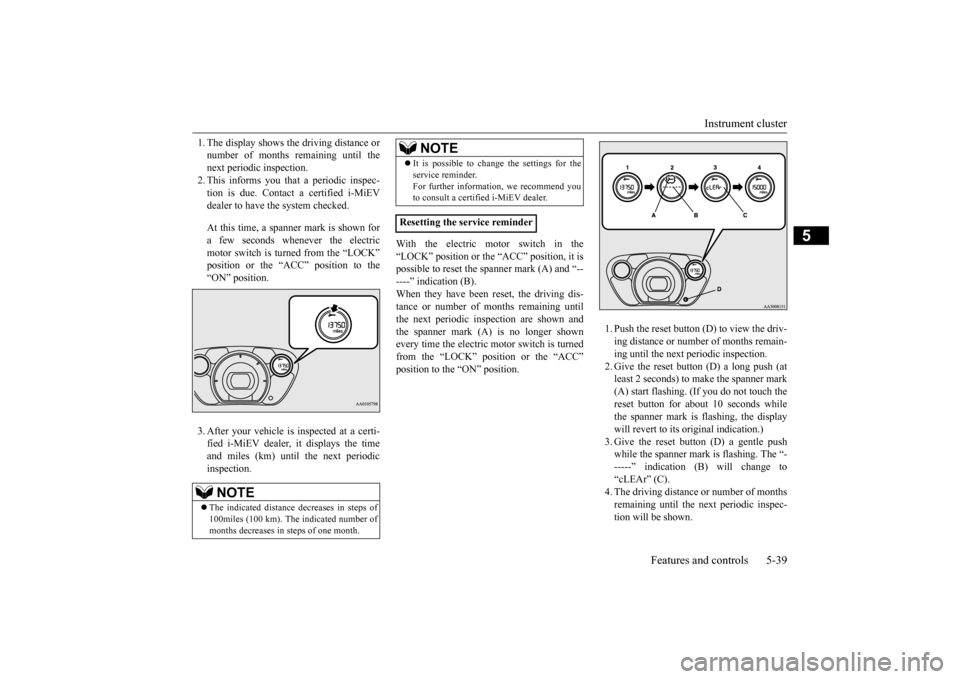
Instrument cluster
Features and controls 5-39
5
1. The display shows the driving distance or number of months remaining until thenext periodic inspection. 2. This informs you that a periodic inspec- tion is due. Contact a certified i-MiEVdealer to have the system checked. At this time, a spanner mark is shown for a few seconds whenever the electric motor switch is turned from the “LOCK”position or the “ACC” position to the “ON” position. 3. After your vehicle is
inspected at a certi-
fied i-MiEV dealer, it displays the time and miles (km) until
the next periodic
inspection.
With the electric motor switch in the “LOCK” position or the “ACC” position, it is possible to reset the spanner mark (A) and “------” indication (B). When they have been
reset, the driving dis-
tance or number of m
onths remaining until
the next periodic inspection are shown and the spanner mark (A) is no longer shown every time the electric motor switch is turnedfrom the “LOCK” position or the “ACC” position to the “ON” position.
1. Push the reset button (D) to view the driv- ing distance or number of months remain-ing until the next periodic inspection. 2. Give the reset button (D) a long push (at least 2 seconds) to ma
ke the spanner mark
(A) start flashing. (If you do not touch the reset button for about
10 seconds while
the spanner mark is
flashing, the display
will revert to its original indication.) 3. Give the reset button (D) a gentle push while the spanner mark is flashing. The “------” indication (B
) will change to
“cLEAr” (C). 4. The driving distance or number of monthsremaining until the next periodic inspec- tion will be shown.
NOTE
The indicated distance decreases in steps of 100miles (100 km). The indicated number ofmonths decreases in steps of one month.
It is possible to change the settings for the service reminder.For further information, we recommend youto consult a certified i-MiEV dealer.
Resetting the service reminder
NOTE
BK0220401US.book 39 ページ 2015年6月3日 水曜日 午前7時42分