clock setting MITSUBISHI LANCER 2011 8.G Owners Handbook
[x] Cancel search | Manufacturer: MITSUBISHI, Model Year: 2011, Model line: LANCER, Model: MITSUBISHI LANCER 2011 8.GPages: 16, PDF Size: 1.57 MB
Page 7 of 16
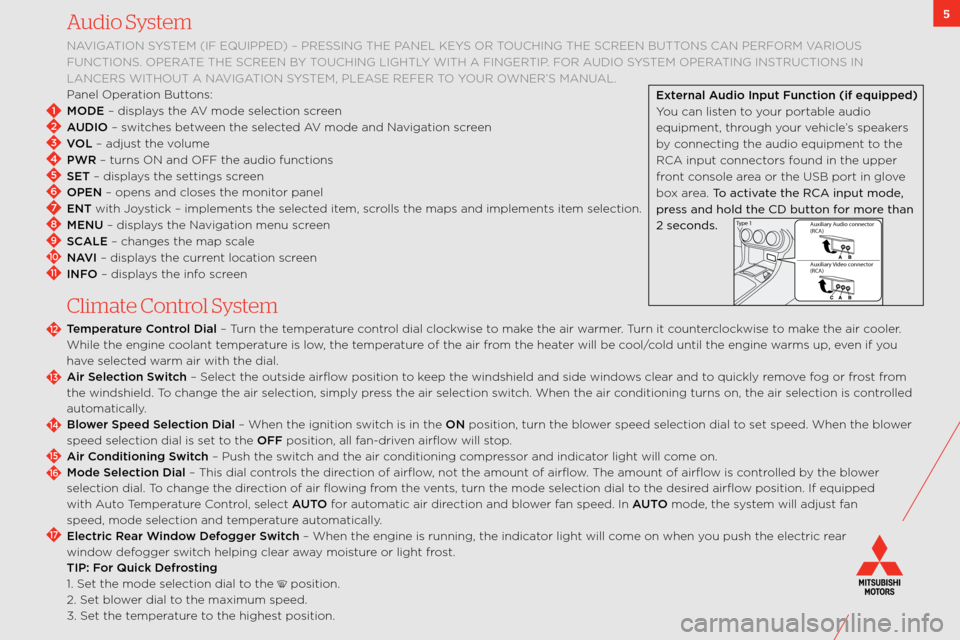
5Audio System
navigation sYstem (if eqUiPPeD ) – PRessing the Panel keYs oR toUching the scReen bUttons can PeRfoRm vaRioUs
fUnctions. oPeRate the scReen b Y toUching lightlY with a fingeRtiP. foR a UDio s Ystem oPeRating instRUctions in
lanceRs withoUt a navigation s Ystem, Please RefeR to Y oUR owneR’s manUal.
Panel operation buttons:
MODE – displays the av mode selection screen
AUDIO – switches between the selected av mode and navigation screen
VOL – adjust the volume
PWR – turns on and off the audio function\:s
SET – displays the settings screen
OPEN – opens and closes \:the monitor panel
ENT with Joystick – implements th\:e selected item, scrolls the maps and im\:plements item selection.
MENU – displays the navigation menu screen
SCALE – changes the map s\:cale
NAVI – displays the current location screen
INFO – displays the info screen
C\fimate Contro\f System
Temperature C\bntr\bl Dial – t urn the temperature control dial clockwise to make the air warmer. t urn it counterclockwise to make the air cooler.
w hile the engine coolant temperature is low, the temperature of the air from the heater will be cool/cold until the engin\:e warms up, even if you
have selected warm air with the dia\:l.
Air Sele\fti\bn Swit\fh – select the outside ai\:rflow position to keep the windshield an\:d side windows clear and to quickly remove fog or frost from
the windshield. t o change the air sel\:ection, simply press the air selection \:switch. w hen the air conditioning turns o\:n, the air selection\: is controlled
automatically.
Bl\bwer Speed Sele\fti\bn D\wial – w hen the ignition switch is in the ON position, turn the \:blower speed selection dia\:l to set speed. w hen the blower
speed selection dial \:is set to the OFF position, all fan\bdriven airflow will stop.
Air C\bnditi\bning Swit\fh – Push the switch and the air conditioning compressor and indicator light will come on.
M\bde Sele\fti\bn Dial – t his dial controls the direction of airflow, not the amount of\: airflow. t he amount of airflow is controlled by the blower
selection dial. t o change the direction of air flowing from the vents, turn the mode \:selection dial to the desired airflow position. if equipped
with a uto temperature c ontrol, select AUTO for automatic air direction and blower fan speed. in AUTO mode, the system will adjust fan
speed, mode selection \:and temperature automatically.
Ele\ftri\f Rear Wind\bw Def\bgger Swit\fh – w hen the engine is run\:ning, the indicator light will come on when you push the electric \:rear
window defogger switch helping clear away moisture or light frost.
TIP: F\br Qui\fk Defr\bsting
\f. set the mode selection\: dial to the
position.
2. set blower dial to the maximum speed.
3. set the temperature to the highest position.
2
1
3
4
5
6
7
8
9
10
11
12
13
14
15
16
17
External Audi\b Input Fun\fti\bn (if\w equipped)
You can listen to your portable audio
equipment, through your vehicle’s speakers
by connecting the audio\: equipment to the
Rca input connectors found in the upper
front console area or the Usb port in glove
box area. To activate the RCA i\fput mo\be,
press a\f\b hol\b the CD but\Cto\f for more tha\f
2 seco\f\bs.
Au xiliary Au dio connector
(RCA )
Au xiliary \fideo connecto r
(RCA )
Ty
pe 1