power steering MITSUBISHI LANCER 2016 8.G Owners Manual
[x] Cancel search | Manufacturer: MITSUBISHI, Model Year: 2016, Model line: LANCER, Model: MITSUBISHI LANCER 2016 8.GPages: 392, PDF Size: 13.12 MB
Page 63 of 392
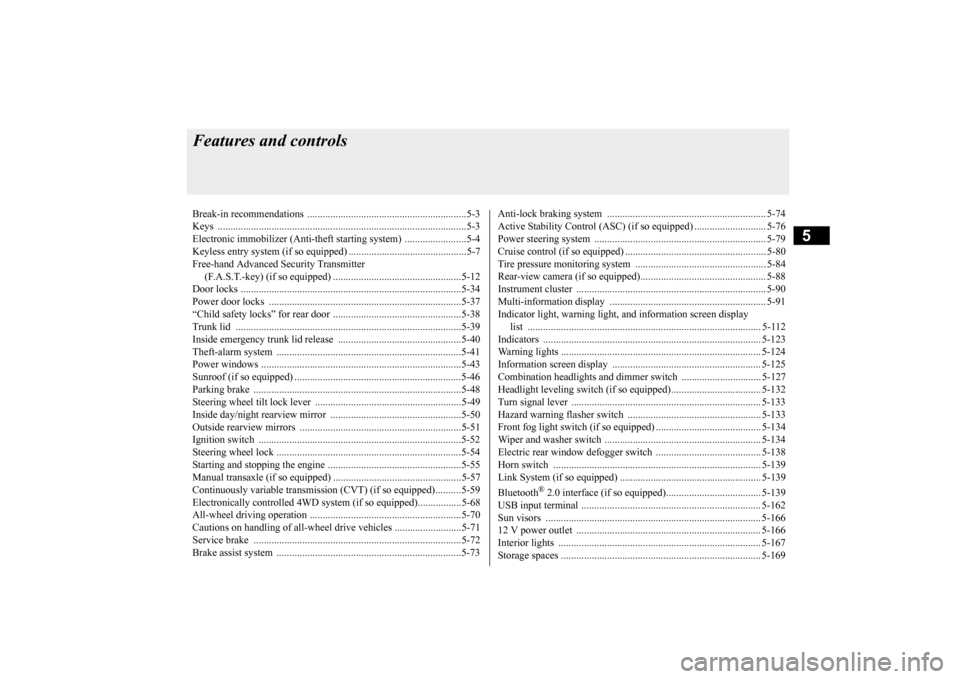
5
Features and controlsBreak-in recommendation
s ..............................................................
5-3
Keys
..........................................
.......................................................
5-3
Electronic
immobilizer
(Anti-thef
t starting system)
........................
5-4
Keyless entry system (if so equipped)
..............................................
5-7
Free-hand Advanced Security T
ransmitter
(F.A.S.T
.-key)
(if
so
equipped
)..................................................
5-12
Door locks
.......................
...............................................................
5-34
Power door locks
............
...............................................................
5-37
“Child safety locks” for
rear door
..................................................
5-38
Trunk lid
...................................
.....................................................
5-39
Inside emer
gency trunk lid
release
................................................
5-40
Theft-alarm system
................................................
........................
5-41
Power windows
...............
...............................................................
5-43
Sunroof (if so equipped
).........................................
........................
5-46
Parking brake
..................
...............................................................
5-48
Steering wheel tilt lock lever
.........................................................
5-49
Inside
day/night
rearview
mirror
...................................................
5-50
Outside
rearview
mirr
ors
...............................................................
5-51
Ignition switch
......
.................................................
........................
5-52
Steering wheel lock
................................................
........................
5-54
Starting
and
stopping
the
engine
....................................................
5-55
Manual transaxle (if so equipped)
..................................................
5-57
Continuously variable transmissi
on
(CVT)
(if
so
equipped)
..........
5-59
Electronically controlled 4WD system (if so equipped)
.................
5-68
All-wheel driving opera
tion
...........................................................
5-70
Cautions on handling of all-wheel drive vehicles
..........................
5-71
Service brake
..................
...............................................................
5-72
Brake assist system
................................................
........................
5-73
Anti-lock
braking
syst
em
.....................................
.........................
5-74
Active
Stability Control (ASC
) (if
so
equipped
)............................
5-76
Power
steering
system
..........................................
.........................
5-79
Cruise control (if so eq
uipped)
.......................................................
5-80
Tire pressure monitoring
system
...................................................
5-84
Rear
-view camera (if so
equipped
)..............
...................................
5-88
Instrument cluster
.................................................
.........................
5-90
Multi-information
disp
lay
....................................
.........................
5-91
Indicator light, warning light, and information screen display list
.................................................
..........................................
5-1
12
Indicators
.................................
....................................................
5-123
Warning lights
................
.................................................
.............
5-124
Information screen disp
lay
...................................
.......................
5-125
Combination headlights and dimmer switch
...............................
5-127
Headlight leveling switch (if
so equipped)
...................................
5-132
Turn signal lever
...................................................
.......................
5-133
Hazard warning flasher
switch
....................................................
5-133
Front fog light switch (if so
equipped)
.........................................
5-134
Wiper and washer swit
ch
......................................
.......................
5-134
Electric rear window def
ogger switch
.........................................
5-138
Horn switch
.............................
....................................................
5-139
Link System (if so equi
pped)
.......................................................
5-139
Bluetooth
® 2.0 interface (if so
equipped)
.....................................
5-139
USB input terminal
...............................................
.......................
5-162
Sun visors
......................
.................................................
.............
5-166
12 V power outlet
..........
.................................................
.............
5-166
Interior
lights
.................
.................................................
.............
5-167
Storage spaces ................
.................................................
.............
5-169
Page 79 of 392
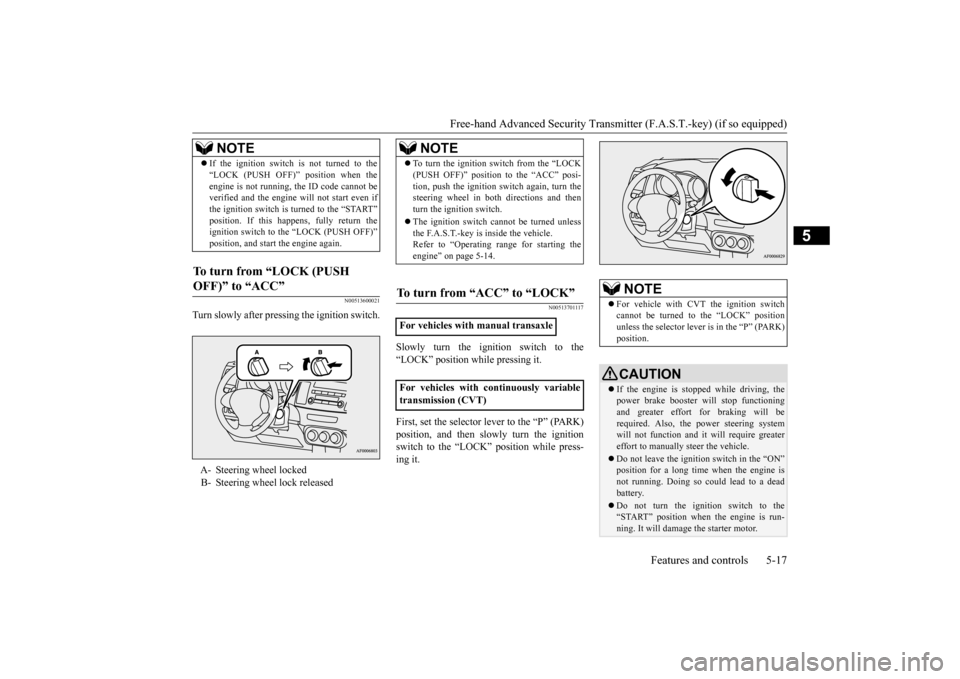
Free-hand Advanced Security Transmit
ter (F.A.S.T.-key) (if so equipped)
Features and controls
5-17
5
N00513600
021
Turn
slowly
after
pressing
the
ignition
switch.
N005137
01117
Slowly
turn
the
ignition
switch
to
the
“LOCK” position while pressing it.First,
set
the
selector
lever
to the
“P”
(PARK)
position,
and
then
slowly
turn
the
ignition
switch
to
the
“LOCK”
position
while
press-
ing it.
If the
ignition
switch
is not
turned
to
the
“LOCK
(PUSH
OFF)”
position
whe
n the
engi
ne is not
runni
ng,
the ID
code
cannot
be
verified
and
the engi
ne will not
start even if
the ignition
switch
is turne
d to the “START”
position.
If
this happe
ns,
fully
return
the
ignition
switch
to the “LOCK
(PUSH
OFF)”
position,
and star
t the engi
ne again
.
To turn
from
“LOCK
(PUSH
OFF)” to “ACC”
A-
Steering wheel locked
B-
Steering wheel lock releasedNOTE
NOTE
To turn
the
ignition
switch
from
the
“LO
CK
(PUSH
OFF)”
pos
ition
to the
“ACC”
pos
i-
tion,
pus
h the
ignition
switch
again,
turn
the
steering
wheel
in
both
directions
and
then
turn
the
ignition
switch.
The ignition
switch
cannot
be turne
d unles
s
the F.A.S.T
.-ke
y is inside the vehicle.
Refer to “Ope
rating
range
for
starting
the
engi
ne” on pa
ge 5-14.
To turn fr
om “ACC” to “LOCK”
For vehicles with manual transaxleFor
vehicles
with
continuously
variable
transmission (CVT)
NOTE
For
vehicle
with
CVT the ignition
switch
cannot
be
turned
to
the
“LOCK”
position
unless
the
selector
lever
is in the
“P” (PARK)
pos
ition.CAUTIONIf the eng
ine is stoppe
d while
driving, the
power bra
ke booster
will
stop functio
nin
g
and
greater
effort
for
braking
will
be
requi
red. Also, the powe
r steer
ing system
will
not
function
and
it will
requi
re greater
effort to manually s
teer
the vehicle.
Do
not
leav
e the
ign
itio
n switch
in the “ON”
position
for
a long time
when
the
eng
ine is
not
running.
Doing
so
could
lead
to a dead
batter
y.
Do
not
turn
the
ignition
switch
to the
“START” positio
n whe
n the
engi
ne is run-
ning. It
will d
amage
the s
tarter
moto
r.
Page 115 of 392
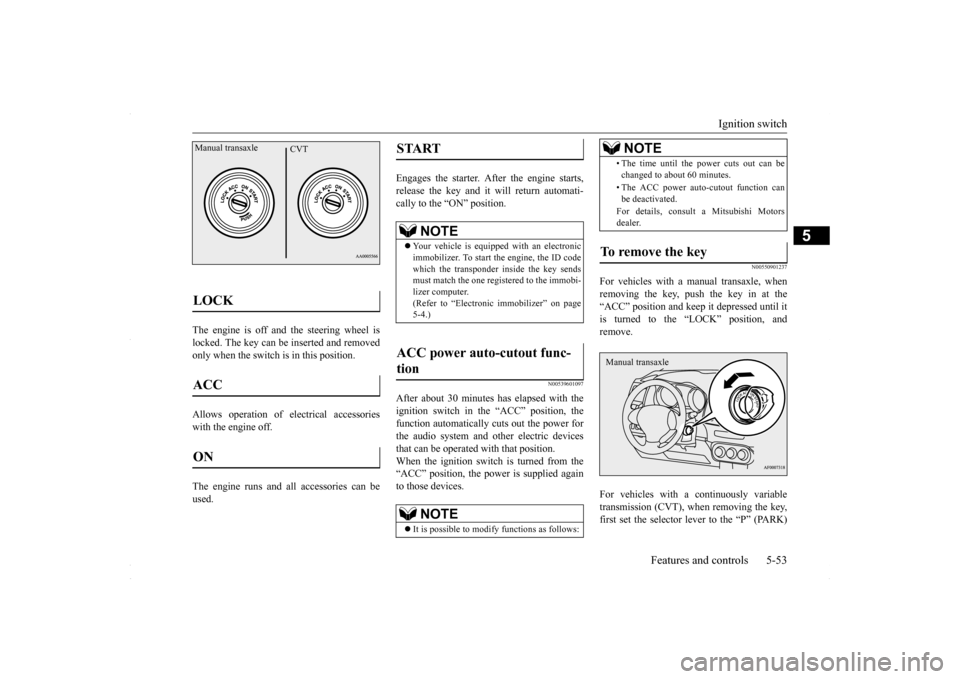
Ignition switch
Features and controls 5-53
5
The engine is off and the steering wheel is locked. The key can be inserted and removedonly when the switch is in this position. Allows operation of electrical accessories with the engine off. The engine runs and all accessories can be used.
Engages the starter. After the engine starts, release the key and it will return automati-cally to the “ON” position.
N00539601097
After about 30 minutes has elapsed with theignition switch in the “ACC” position, the function automatically cuts out the power for the audio system and other electric devicesthat can be operated with that position. When the ignition switch is turned from the “ACC” position, the power is supplied againto those devices.
N00550901237
For vehicles with a manual transaxle, whenremoving the key, push the key in at the“ACC” position and keep it depressed until it is turned to the “LOCK” position, and remove. For vehicles with a continuously variable transmission (CVT), when removing the key,first set the selector lever to the “P” (PARK)
LOCK ACC ON Manual transaxle
CVT
START
NOTE
Your vehicle is equipped with an electronic immobilizer. To start the engine, the ID code which the transponder inside the key sendsmust match the one registered to the immobi- lizer computer. (Refer to “Electronic immobilizer” on page5-4.)
ACC power auto-cutout func- tion
NOTE
It is possible to modify functions as follows:
• The time until the power cuts out can be changed to about 60 minutes. • The ACC power auto-cutout function can be deactivated. For details, consult a Mitsubishi Motors dealer.
To remove the key
NOTE
Manual transaxle
BK0230300US.bo
ok 53 ページ 2015年7月30日 木曜日 午後8時38分
Page 116 of 392
![MITSUBISHI LANCER 2016 8.G Owners Manual Steering wheel lock 5-54 Features and controls
5
position, and then turn the key to the “LOCK” position and remove it.
N00512500195
[For vehicles equipped with the F.A.S.T.-key]For information on MITSUBISHI LANCER 2016 8.G Owners Manual Steering wheel lock 5-54 Features and controls
5
position, and then turn the key to the “LOCK” position and remove it.
N00512500195
[For vehicles equipped with the F.A.S.T.-key]For information on](/img/19/7463/w960_7463-115.png)
Steering wheel lock 5-54 Features and controls
5
position, and then turn the key to the “LOCK” position and remove it.
N00512500195
[For vehicles equipped with the F.A.S.T.-key]For information on operations for vehicles equipped with the F.A.S.T.-key, refer to “F.A.S.T.-key: Steering wheel lock” on page5-20. [Except for vehicles equipped with the F. A . S . T. - k e y ]
Remove the key at the “LOCK” position. Turn the steering wheel until it is locked. Turn the key to the “ACC” position while moving the steering wheel slightly.
NOTE
For vehicles with a CVT, the key cannot be removed unless the selector lever is set to the“P” (PARK) position, wh
ich allows the igni-
tion switch to turn to the “LOCK” position.CAUTION Do not remove the ignition key from the ignition switch while driving. The steering wheel will lock, causing loss of control. If the engine is turned off while driving, the power brake booster will stop functioning and braking efficiency will be reduced. Also,the power steering system will not function and it will require greater effort to manually steer the vehicle.CVT
Do not leave the key in the “ON” position for a long time when the engine is not running. This will cause the battery to run down. Do not turn the key to the “START” position when the engine is running. It will damage the starter motor.
Steering wheel lock
CAUTION
To l o c k To u n l o c k
CAUTION Remove the key when leaving the vehicle.NOTE
If the front wheels are turned, the anti-theft lock may sometimes make it difficult to turn the key from “LOCK” position to “ACC” position. Firmly turn the steering wheel tothe left or to the right as you turn the key.
BK0230300US.bo
ok 54 ページ 2015年7月30日 木曜日 午後8時38分
Page 132 of 392
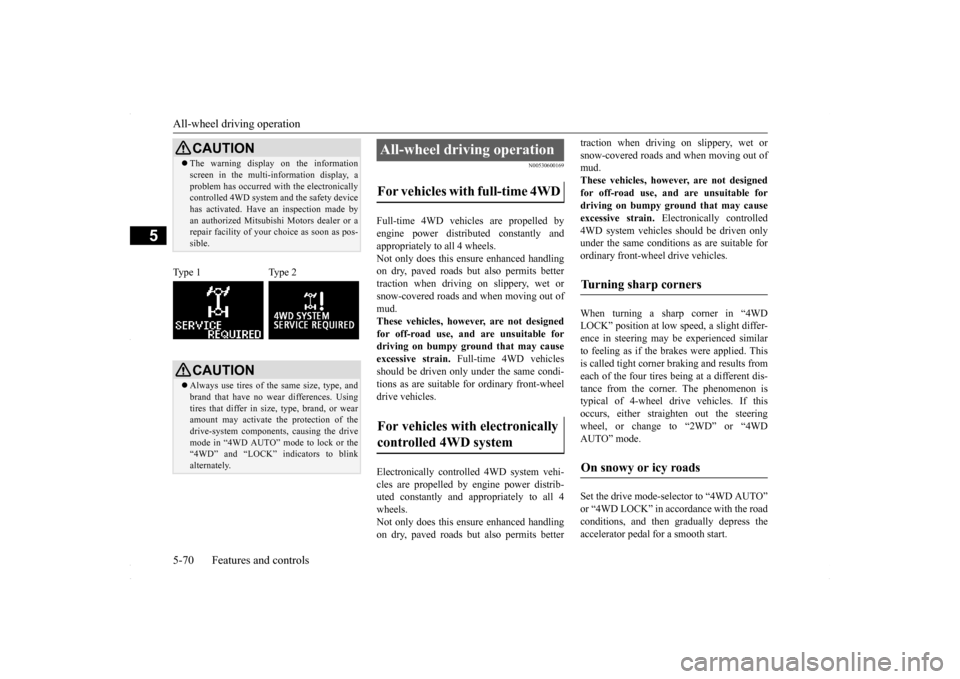
All-wheel driving operation 5-70 Features and controls
5
N00530600169
Full-time 4WD vehicles are propelled by engine power distributed constantly andappropriately to all 4 wheels. Not only does this ensure enhanced handling on dry, paved roads but also permits bettertraction when driving on slippery, wet orsnow-covered roads and when moving out of mud. These vehicles, however, are not designedfor off-road use, and are unsuitable for driving on bumpy ground that may cause excessive strain.
Full-time 4WD vehicles
should be driven only under the same condi- tions as are suitable for ordinary front-wheel drive vehicles. Electronically controlled 4WD system vehi- cles are propelled by engine power distrib- uted constantly and appropriately to all 4 wheels. Not only does this ensure enhanced handling on dry, paved roads but also permits better
traction when driving on slippery, wet or snow-covered roads and when moving out of mud. These vehicles, however, are not designedfor off-road use, and are unsuitable for driving on bumpy ground that may cause excessive strain.
Electronically controlled
4WD system vehicles should be driven only under the same conditions as are suitable for ordinary front-wheel drive vehicles. When turning a sharp corner in “4WD LOCK” position at low speed, a slight differ- ence in steering may be experienced similarto feeling as if the brakes were applied. This is called tight corner braking and results from each of the four tires being at a different dis-tance from the corner. The phenomenon is typical of 4-wheel drive vehicles. If this occurs, either straighten out the steeringwheel, or change to “2WD” or “4WD AUTO” mode. Set the drive mode-selector to “4WD AUTO” conditions, and then gradually depress theaccelerator pedal for a smooth start.
CAUTION The warning display on the information screen in the multi-information display, a problem has occurred with the electronically controlled 4WD system and the safety device has activated. Have an inspection made byan authorized Mitsubishi Motors dealer or a repair facility of your choice as soon as pos- sible.
Type 1 Type 2
CAUTION Always use tires of the same size, type, and brand that have no wear differences. Using tires that differ in size, type, brand, or wear amount may activate the protection of thedrive-system components, causing the drive mode in “4WD AUTO” mode to lock or the “4WD” and “LOCK” indicators to blinkalternately.
All-wheel driving operation For vehicles with full-time 4WD For vehicles with electronically controlled 4WD system
Turning sharp corners On snowy or icy roads
BK0230300US.bo
ok 70 ページ 2015年7月30日 木曜日 午後8時38分
Page 141 of 392

Power steering system
Features and controls 5-79
5
N00546300015
N00518000310
The power steering system operates while the engine is running. It helps reduce the effortneeded to turn the steering wheel. The power steering system has mechanical steering capability in case the power assist islost. If the power assist is lost for some rea- son, you will still be able to steer your vehi- cle, but you will notice it takes much moreeffort to steer. If this happens, have your vehi-cle inspected at an authorized Mitsubishi Motors dealer or a repair facility of your choice.
N00547100052
N00547200053
Type 1
CAUTION The system may be malfunctioning. Park your vehicle in a safe place and stop the engine. Restart the engine and check whether the dis- play/indicator goes out. If they go out, thereis no abnormal condition. If they do not go out or if they turn on frequently, it is not nec- essary to stop the vehicle immediately, butyou should have your vehicle inspected by an authorized Mitsubishi Motors dealer or a repair facility of your choice as soon as pos-sible.
To w i n g
CAUTION When towing the vehicle with only the front wheels or only the rear wheels raised off theground, do not place the ignition switch in the “ON” position. Placing the ignition switch in the “ON” position could cause theASC to operate, resulting in an accident. Note that the correct towing method depends on the transmission type and the vehicle’s drive configuration. For details, refer to “Towing” on page 8-12.
Power steering system
WA R N I N G Do not stop the engine while the vehicle is moving. Stopping the engine would make the steering wheel extremely hard to turn,possibly resulting in an accident.
Hydraulic power steering sys- tem (HPS)
(if so equipped)
CAUTION Do not leave the steering wheel turned all the way in one direction. This can cause damage to the power steering system.
Electric power steering system (EPS)
(if so equipped)NOTE
During repeated full-lock turning of the steering wheel (for example, while you are manoeuvring the vehicle into a parkingspace), a protection function may be acti- vated to prevent overheating of the power steering system. This function will make thesteering wheel gradually harder to turn. In this event, limit your turning of the steering wheel for a while. When the system hascooled down, the steering effort will return to normal. If you turn the steering wheel while the vehi- cle is stationary with the headlights on, the headlights may become dim. This behavioris not abnormal. The headlights will return to their original brightness after a short while.
Electronic power steering system warning display
BK0230300US.bo
ok 79 ページ 2015年7月30日 木曜日 午後8時38分
Page 178 of 392

Indicator light, warning light, an
d information screen display list
5-116 Features and controls
5
N00558101352
Warning display list (With ignition switch in the “ON” position)
Screen type1
Screen type 2
Cause
Do this (Reference)
There is a fault in the electric power steering system (EPS).
Have the vehicle inspected by an autho- rized Mitsubishi Motors dealer or a repair facility of your choice as soon as possible. Refer to “Electric power steering sys- tem (EPS)” on page 5-79.
BK0230300US.book
116 ページ 2015年7月30日 木曜日 午後8時38分
Page 201 of 392
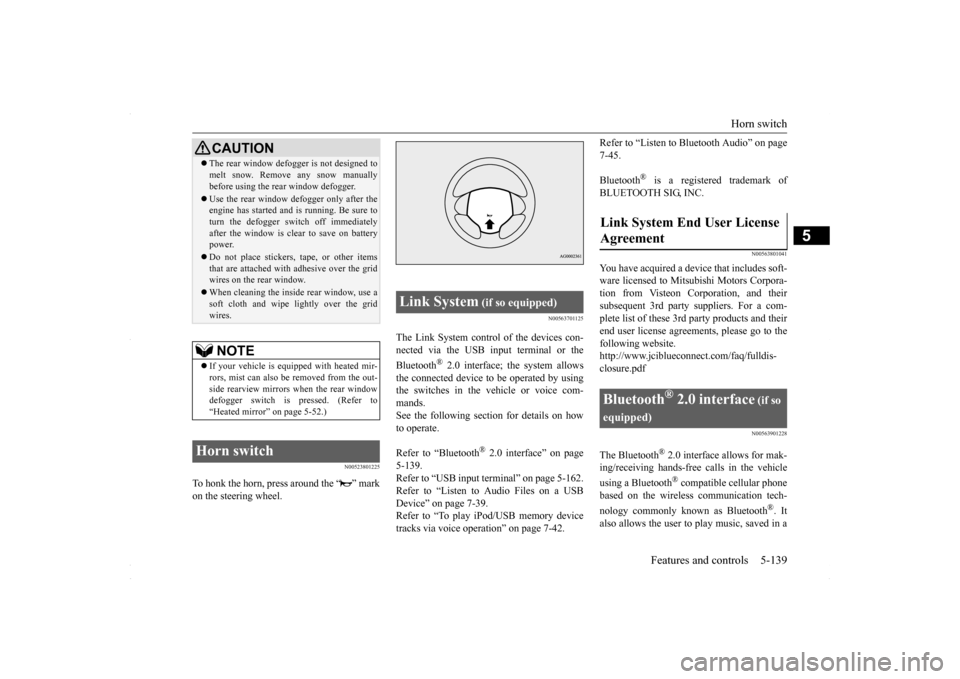
Horn switch
Features and controls 5-139
5
N00523801225
To honk the horn, press around the “ ” mark on the steering wheel.
N00563701125
The Link System control of the devices con-nected via the USB input terminal or the Bluetooth
® 2.0 interface; the system allows
the connected device to be operated by usingthe switches in the vehicle or voice com-mands. See the following section for details on how to operate. Refer to “Bluetooth
® 2.0 interface” on page
5-139. Refer to “USB input terminal” on page 5-162. Refer to “Listen to Audio Files on a USBDevice” on page 7-39. Refer to “To play iPod/USB memory device tracks via voice operation” on page 7-42.
Refer to “Listen to Bluetooth Audio” on page 7-45. Bluetooth
® is a registered trademark of
BLUETOOTH SIG, INC.
N00563801041
You have acquired a device that includes soft- ware licensed to Mitsubishi Motors Corpora-tion from Visteon Corporation, and theirsubsequent 3rd party suppliers. For a com- plete list of these 3rd party products and their end user license agreements, please go to thefollowing website. http://www.jciblueconnect.com/faq/fulldis- closure.pdf
N00563901228
The Bluetooth
® 2.0 interface allows for mak-
ing/receiving hands-free calls in the vehicle using a Bluetooth
® compatible cellular phone
based on the wireless communication tech- nology commonly known as Bluetooth
®. It
also allows the user to
play music, saved in a
CAUTIONThe rear window defogger is not designed to melt snow. Remove any snow manually before using the rear window defogger. Use the rear window defogger only after the engine has started and is running. Be sure to turn the defogger switch off immediately after the window is clear to save on batterypower. Do not place stickers, tape, or other items that are attached with adhesive over the grid wires on the rear window. When cleaning the inside rear window, use a soft cloth and wipe lightly over the grid wires.NOTE
If your vehicle is equipped with heated mir- rors, mist can also be removed from the out- side rearview mirrors when the rear windowdefogger switch is pressed. (Refer to “Heated mirror” on page 5-52.)
Horn switch
Link System
(if so equipped)
Link System End User License Agreement
Bluetooth
® 2.0 interface
(if so
equipped)
BK0230300US.book
139 ページ 2015年7月30日 木曜日 午後8時38分
Page 202 of 392
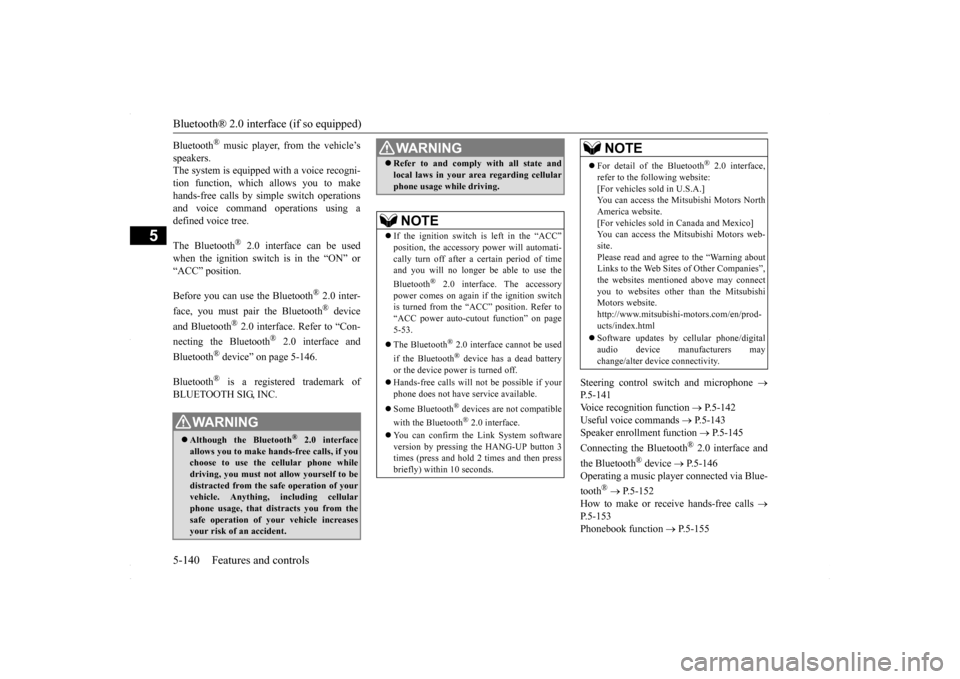
Bluetooth® 2.0 interface (if so equipped) 5-140 Features and controls
5
Bluetooth
® music player, from the vehicle’s
speakers. The system is equipped with a voice recogni- tion function, which allows you to makehands-free calls by simple switch operations and voice command operations using a defined voice tree. The Bluetooth
® 2.0 interface can be used
when the ignition switch is in the “ON” or “ACC” position. Before you can use the Bluetooth
® 2.0 inter-
face, you must pair the Bluetooth
® device
and Bluetooth
® 2.0 interface. Refer to “Con-
necting the Bluetooth
® 2.0 interface and
Bluetooth
® device” on page 5-146.
Bluetooth
® is a registered trademark of
BLUETOOTH SIG, INC.
Steering control switch and microphone
P.5-141 Voice recognition function
P.5-142
Useful voice commands
P.5-143
Speaker enrollment function
P.5-145
Connecting the Bluetooth
® 2.0 interface and
the Bluetooth
® device
P.5-146
Operating a music player connected via Blue- tooth
® P.5-152
How to make or receive hands-free calls
P.5-153 Phonebook function
P.5-155
WA R N I N GAlthough the Bluetooth
® 2.0 interface
allows you to make hands-free calls, if youchoose to use the cellular phone while driving, you must not allow yourself to be distracted from the safe operation of yourvehicle. Anything, including cellular phone usage, that di
stracts you from the
safe operation of your vehicle increasesyour risk of an accident.
Refer to and comply with all state and local laws in your area regarding cellular phone usage while driving.NOTE
If the ignition switch is left in the “ACC” position, the accessory power will automati- cally turn off after a
certain period of time
and you will no longer be able to use the Bluetooth
® 2.0 interface. The accessory
power comes on again if the ignition switchis turned from the “ACC” position. Refer to “ACC power auto-cutout function” on page 5-53. The Bluetooth
® 2.0 interface cannot be used
if the Bluetooth
® device has a dead battery
or the device power is turned off. Hands-free calls will not be possible if your phone does not have service available. Some Bluetooth
® devices are not compatible
with the Bluetooth
® 2.0 interface.
You can confirm the Link System software version by pressing the HANG-UP button 3times (press and hold 2 times and then press briefly) within 10 seconds.WA R N I N G
For detail of the Bluetooth
® 2.0 interface,
refer to the following website:[For vehicles sold in U.S.A.] You can access the Mitsubishi Motors North America website.[For vehicles sold in Canada and Mexico] You can access the Mitsubishi Motors web- site.Please read and agree to the “Warning about Links to the Web Sites of Other Companies”, the websites mentioned above may connectyou to websites other
than the Mitsubishi
Motors website. http://www.mitsubishi-motors.com/en/prod-ucts/index.html Software updates by cellular phone/digital audio device manufacturers may change/alter device connectivity.NOTE
BK0230300US.book
140 ページ 2015年7月30日 木曜日 午後8時38分
Page 242 of 392
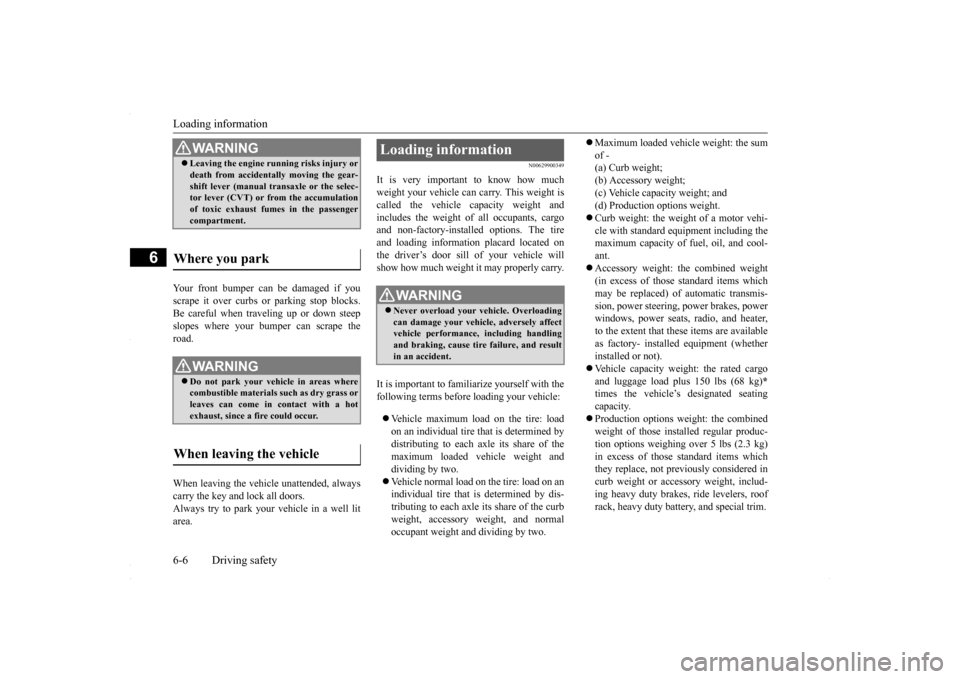
Loading information 6-6 Driving safety
6
Your front bumper can be damaged if you scrape it over curbs or parking stop blocks.Be careful when traveling up or down steep slopes where your bumper can scrape the road. When leaving the vehicle unattended, always carry the key and lock all doors.Always try to park your vehicle in a well lit area.
N00629900349
It is very important to know how much weight your vehicle can carry. This weight iscalled the vehicle capacity weight and includes the weight of all occupants, cargo and non-factory-installed options. The tireand loading information placard located on the driver’s door sill of your vehicle will show how much weight it may properly carry. It is important to familiarize yourself with the following terms before loading your vehicle: Vehicle maximum load on the tire: load on an individual tire that is determined by distributing to each axle its share of the maximum loaded vehicle weight anddividing by two. Vehicle normal load on the tire: load on an individual tire that is determined by dis-tributing to each axle its share of the curb weight, accessory weight, and normal occupant weight and dividing by two.
Maximum loaded vehicle weight: the sum of - (a) Curb weight; (b) Accessory weight;(c) Vehicle capacity weight; and (d) Production options weight. Curb weight: the weight of a motor vehi- cle with standard equipment including the maximum capacity of fuel, oil, and cool- ant. Accessory weight: the combined weight (in excess of those standard items which may be replaced) of automatic transmis- sion, power steering, power brakes, powerwindows, power seats, radio, and heater, to the extent that these items are available as factory- installed equipment (whetherinstalled or not). Vehicle capacity weight: the rated cargo and luggage load plus 150 lbs (68 kg)
*
times the vehicle’s designated seating capacity. Production options weight: the combined weight of those installed regular produc- tion options weighing over 5 lbs (2.3 kg) in excess of those standard items whichthey replace, not previously considered in curb weight or accessory weight, includ- ing heavy duty brakes, ride levelers, roofrack, heavy duty battery, and special trim.
WA R N I N G Leaving the engine running risks injury or death from accidentally moving the gear- shift lever (manual transaxle or the selec- tor lever (CVT) or from the accumulation of toxic exhaust fumes in the passengercompartment.
Where you park
WA R N I N G Do not park your vehicle in areas where combustible materials such as dry grass or leaves can come in contact with a hotexhaust, since a fire could occur.
When leaving the vehicle
Loading information
WA R N I N G Never overload your vehicle. Overloading can damage your vehicle, adversely affectvehicle performance, including handling and braking, cause tire failure, and result in an accident.
BK0230300US.bo
ok 6 ページ 2015年7月30日 木曜日 午後8時38分