ESP MITSUBISHI MIRAGE G4 2018 (in English) Owner's Guide
[x] Cancel search | Manufacturer: MITSUBISHI, Model Year: 2018, Model line: MIRAGE G4, Model: MITSUBISHI MIRAGE G4 2018Pages: 263, PDF Size: 37.9 MB
Page 122 of 263

Tire pressure monitoring system (if so equipped)
Features and controls 5-59
5
Each tire, including the spare, should be checked monthly when cold and inflated tothe inflation pressure recommended by the vehicle manufacturer on the vehicle placard or tire inflation pressu
re label. (If your vehi-
cle has tires of a different size than the size indicated on the vehicle
placard or tire infla-
tion pressure label, y
ou should determine the
proper tire inflation pres
sure for those tires.)
As an added safety feat
ure, your vehicle has
been equipped with a tire pressure monitoring system (TPMS) that illuminates a low tire pressure telltale when
one or more of your
tires is significantly under-inflated. Accordingly, when the low tire pressure tell- tale illuminates, you
should stop and check
your tires as soon as possible, and inflate them to the proper pressure. Driving on a sig- nificantly under-inflated
tire causes the tire to
overheat and can lead
to tire failure.
Under-inflation also reduces fuel efficiency and tire tread life, a
nd may affect the vehi-
cle’s handling and stopping ability. Please note that the TPMS is not a substitute for proper tire maintenance, and it is the driver’sresponsibility to mainta
in correct tire pres-
sure, even if under-inf
lation has not reached
the level to trigger illumination of the TPMSlow tire pressure telltale. Your vehicle has also been equipped with a TPMS malfunction indica
tor to indicate when
the system is not operating properly. The TPMS malfunction indicator is combinedwith the low tire pressure telltale. When the system detects a malfunction, the telltale will flash for approximately one min-ute and then remain c
ontinuously illuminated.
This sequence will c
ontinue upon subsequent
vehicle start-ups as long as the malfunctionexists. When the malfunction indicator is illumi- nated, the system may not
be able to detect or
signal low tire pr
essure as intended.
TPMS malfunctions ma
y occur for a variety
of reasons, including the installation of replacement or alternate tires or wheels on the vehicle that prevent the TPMS from function-ing properly. Always
check the TPMS mal-
function telltale after
replacing one or more
tires or wheels on your vehicle to ensure thatthe replacement or alternate tires and wheels allow the TPMS to continue to function prop- erly.
CAUTION If the tire pressure monitoring system warn- ing light does not illumi
nate when the igni-
tion switch is turned to the “ON” position orthe operation mode is put in ON, it means that the tire pressure monitoring system is not working properly. Have the systeminspected by an authorized Mitsubishi Motors dealer. In such situations, a malfunctioning of thesystem may be preventing the monitoring of the tire pressure. Avoid sudden braking, sharp turning and high-speed driving. If a malfunction is detected in the tire pres- sure monitoring system, the tire pressuremonitoring system warning light will blink for approximately 1 mi
nute and then remain
continuously illuminate
d. The warning light
will issue further warnings each time the engine is restarted as
long as the malfunction
exists.Check to see whether the warning light goes off after few minutes driving. If it then goes off during driving, there is noproblem. However, if the warning light does not go off, or if it blinks again when the engine isrestarted, have the
vehicle inspected by an
authorized Mitsubish
i Motors dealer.
In such situations, a malfunctioning of thesystem may be preventing the monitoring of the tire pressure. For safety reasons, when the warning light appears while driving,avoid sudden braking, sharp turning and high-speed driving.
BK0249600US.book 59 ページ 2017年4月20日 木曜日 午後1時36分
Page 134 of 263
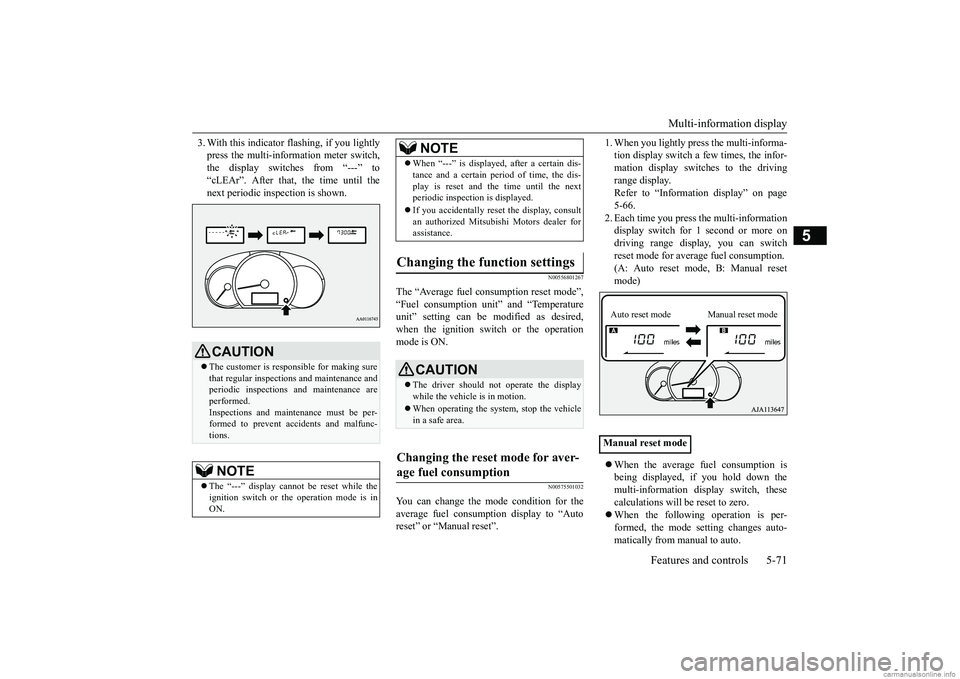
Multi-information display
Features and controls 5-71
5
3. With this indicator
flashing, if you lightly
press the multi-information meter switch,the display switches from “---” to “cLEAr”. After that, the time until the next periodic inspection is shown.
N00556801267
The “Average fuel c
onsumption reset mode”,
“Fuel consumption uni
t” and “Temperature
unit” setting can be m
odified as desired,
when the ignition switch or the operation mode is ON.
N00575501032
You can change the mode condition for theaverage fuel consumpt
ion display to “Auto
reset” or “Manual reset”.
1. When you lightly press the multi-informa- tion display switch a few times, the infor-mation display switches to the driving range display. Refer to “Information display” on page5-66. 2. Each time you press th
e multi-information
display switch for 1 second or more ondriving range disp
lay, you can switch
reset mode for average fuel consumption. (A: Auto reset mode, B: Manual reset mode) When the average fuel consumption is being displayed, if you hold down themulti-information display switch, these calculations will be reset to zero. When the following operation is per- formed, the mode setting changes auto- matically from manual to auto.
CAUTION The customer is responsible for making sure that regular inspections and maintenance and periodic inspections
and maintenance are
performed.Inspections and mainte
nance must be per-
formed to prevent accidents and malfunc- tions.NOTE
The “---” display cannot
be reset while the
ignition switch or the operation mode is inON.
When “---” is displayed, after a certain dis- tance and a certain pe
riod of time, the dis-
play is reset and th
e time until the next
periodic inspection is displayed. If you accidentally reset
the display, consult
an authorized Mitsubishi Motors dealer for assistance.
Changing the function settings
CAUTION The driver should not operate the display while the vehicle is in motion. When operating the system, stop the vehicle in a safe area.
Changing the reset mode for aver- age fuel consumption
NOTE
Manual reset modeAuto reset mode Manual reset mode
BK0249600US.book 71 ページ 2017年4月20日 木曜日 午後1時36分
Page 140 of 263
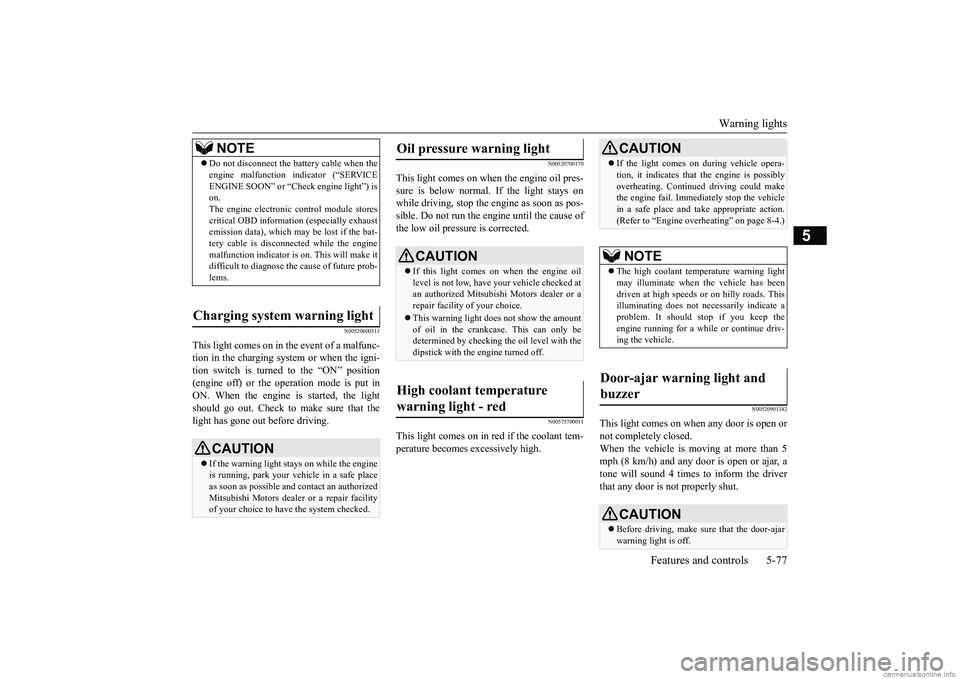
Warning lights
Features and controls 5-77
5
N00520600313
This light comes on in the event of a malfunc- tion in the charging system or when the igni-tion switch is turned to the “ON” position (engine off) or the operation mode is put in ON. When the engine is started, the lightshould go out. Check to make sure that the light has gone out before driving.
N00520700170
This light comes on when the engine oil pres-sure is below normal. If the light stays on while driving, stop the engine as soon as pos-sible. Do not run the engine until the cause of the low oil pressure is corrected.
N00575700011
This light comes on in red if the coolant tem- perature becomes excessively high.
N00520901342
This light comes on when any door is open ornot completely closed. When the vehicle is moving at more than 5 mph (8 km/h) and any door is open or ajar, atone will sound 4 times to inform the driver that any door is not properly shut.
NOTE
Do not disconnect the battery cable when the engine malfunction i
ndicator (“SERVICE
ENGINE SOON” or “Che
ck engine light”) is
on. The engine electronic control module stores critical OBD information (especially exhaustemission data), which ma
y be lost if the bat-
tery cable is disconne
cted while the engine
malfunction indicator is
on. This will make it
difficult to diagnose the cause of future prob- lems.
Charging system warning light
CAUTION If the warning light stays on while the engine is running, park your ve
hicle in a safe place
as soon as possible and
contact an authorized
Mitsubishi Motors dealer
or a repair facility
of your choice to have the system checked.
Oil pressure warning light
CAUTION If this light comes on when the engine oil level is not low, have
your vehicle checked at
an authorized Mitsubish
i Motors dealer or a
repair facility
of your choice.
This warning light does not show the amount of oil in the crankcase. This can only be determined by checking the oil level with the dipstick with the engine turned off.
High coolant temperature warning light - red
CAUTION If the light comes on
during vehicle opera-
tion, it indicates that
the engine is possibly
overheating. Continue
d driving could make
the engine fail. Immedi
ately stop the vehicle
in a safe place and ta
ke appropriate action.
(Refer to “Engine overheating” on page 8-4.)NOTE
The high coolant temp
erature warning light
may illuminate when
the vehicle has been
driven at high speeds or on hilly roads. This illuminating does not ne
cessarily indicate a
problem. It should stop if you keep the engine running for a whil
e or continue driv-
ing the vehicle.
Door-ajar warning light and buzzer
CAUTION Before driving, make sure that the door-ajar warning light is off.
BK0249600US.book 77 ページ 2017年4月20日 木曜日 午後1時36分
Page 153 of 263
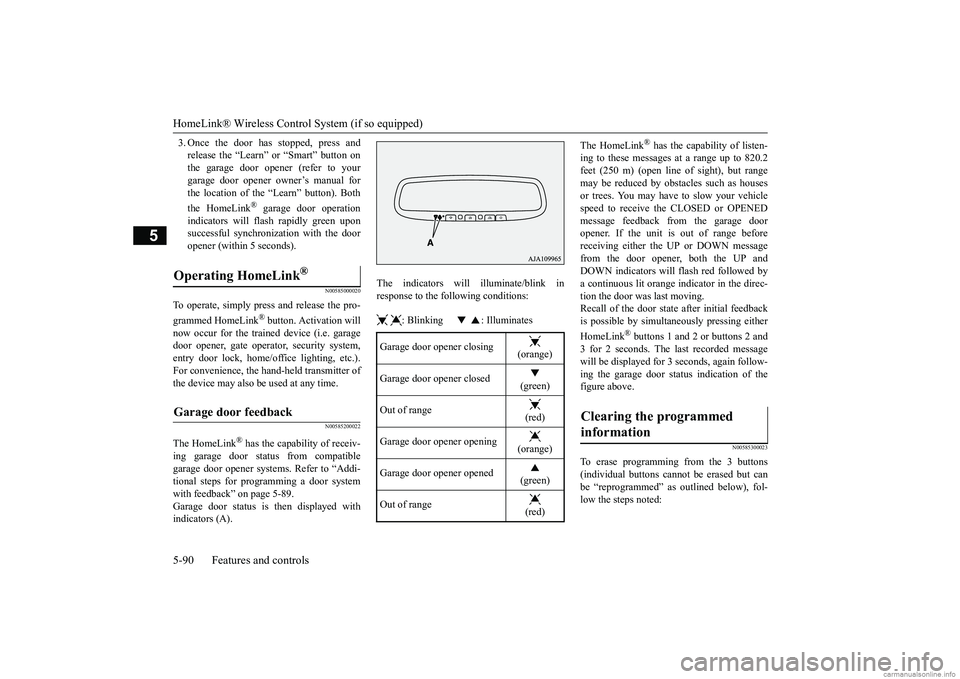
HomeLink® Wireless Control System (if so equipped) 5-90 Features and controls
5
3. Once the door has stopped, press and release the “Learn”
or “Smart” button on
the garage door opener (refer to your garage door opener owner’s manual for the location of the “Learn” button). Both the HomeLink
® garage door operation
indicators will fl
ash rapidly green upon
successful synchronization with the dooropener (within 5 seconds).
N00585000020
To operate, simply press and release the pro- grammed HomeLink
® button. Activation will
now occur for the trained device (i.e. garagedoor opener, gate operat
or, security system,
entry door lock, home/of
fice lighting, etc.).
For convenience, the hand-held transmitter ofthe device may also be
used at any time.
N00585200022
The HomeLink
® has the capability of receiv-
ing garage door status from compatible garage door opener systems. Refer to “Addi- tional steps for programming a door systemwith feedback” on page 5-89. Garage door status is then displayed with indicators (A).
The indicators will illuminate/blink in response to the following conditions: : Blinking : Illuminates
The HomeLink
® has the capability of listen-
ing to these messages at a range up to 820.2feet (250 m) (open line of sight), but range may be reduced by obst
acles such as houses
or trees. You may have to slow your vehiclespeed to receive the CLOSED or OPENED message feedback from the garage door opener. If the unit is out of range beforereceiving either the UP or DOWN message from the door opener, both the UP and DOWN indicators will
flash red followed by
a continuous lit orange indicator in the direc- tion the door was last moving.Recall of the door state after initial feedback is possible by simulta
neously pressing either
HomeLink
® buttons 1 and 2 or buttons 2 and
3 for 2 seconds. The la
st recorded message
will be displayed for 3 seconds, again follow- ing the garage door stat
us indication of the
figure above.
N00585300023
To erase programming from the 3 buttons (individual buttons cannot
be erased but can
be “reprogrammed” as
outlined below), fol-
low the steps noted:
Operating HomeLink
®
Garage door feedback
Garage door opener closing
(orange)
Garage door opener closed
(green)
Out of range
(red)
Garage door opener opening
(orange)
Garage door opener opened
(green)
Out of range
(red)
Clearing the programmed information
BK0249600US.book 90 ページ 2017年4月20日 木曜日 午後1時36分
Page 154 of 263
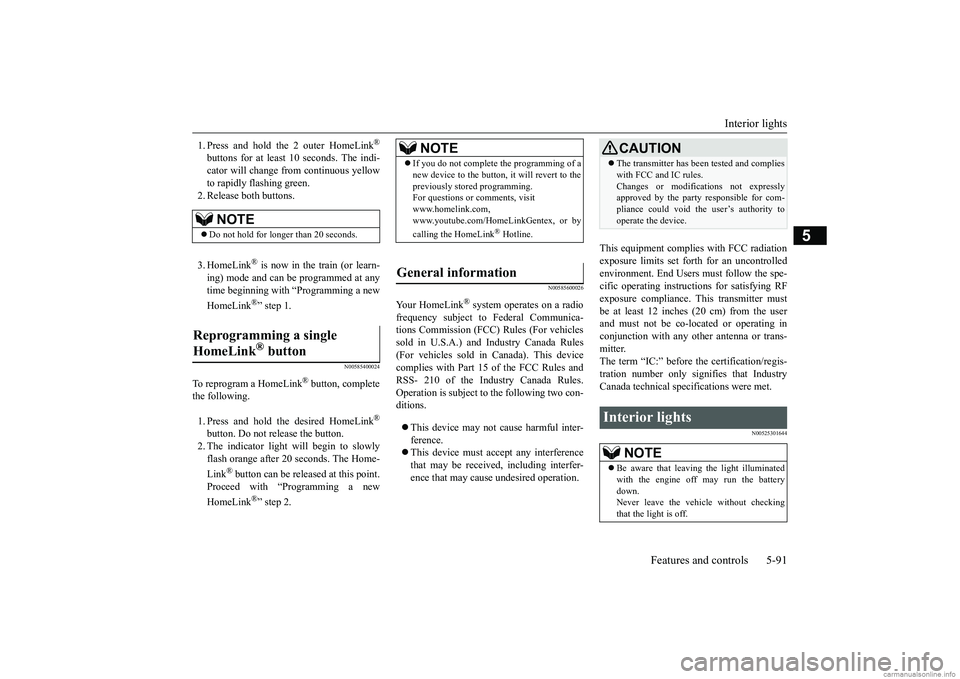
Interior lights
Features and controls 5-91
5
1. Press and hold the 2 outer HomeLink
®
buttons for at least
10 seconds. The indi-
cator will change from continuous yellow to rapidly flashing green. 2. Release both buttons. 3. HomeLink
® is now in the train (or learn-
ing) mode and can be programmed at anytime beginning with
“Programming a new
HomeLink
®” step 1.
N00585400024
To reprogram a HomeLink
® button, complete
the following. 1. Press and hold the desired HomeLink
®
button. Do not release the button. 2. The indicator light
will begin to slowly
flash orange after 20 seconds. The Home- Link
® button can be released at this point.
Proceed with “Programming a new HomeLink
®” step 2.
N00585600026
Your HomeLink
® system operates on a radio
frequency subject to
Federal Communica-
tions Commission (FCC)
Rules (For vehicles
sold in U.S.A.) and Industry Canada Rules (For vehicles sold in
Canada). This device
complies with Part 15 of the FCC Rules and RSS- 210 of the Industry Canada Rules. Operation is subject to
the following two con-
ditions. This device may not
cause harmful inter-
ference. This device must ac
cept any interference
that may be received, including interfer- ence that may caus
e undesired operation.
This equipment complies with FCC radiation exposure limits set fo
rth for an uncontrolled
environment. End Users must follow the spe- cific operating instruct
ions for satisfying RF
exposure compliance. This transmitter must be at least 12 inches (20 cm) from the user and must not be co-loc
ated or operating in
conjunction with any other antenna or trans- mitter. The term “IC:” before
the certification/regis-
tration number only si
gnifies that Industry
Canada technical specifications were met.
N00525301644
NOTE
Do not hold for longer than 20 seconds.
Reprogramming a single HomeLink
® button
NOTE
If you do not complete the programming of a new device to the button, it will revert to thepreviously stored programming.For questions or comments, visit www.homelink.com, www.youtube.com/HomeLinkGentex, or by calling the HomeLink
® Hotline.
General information
CAUTION The transmitter has been tested and complies with FCC and IC rules.Changes or modifica
tions not expressly
approved by the party responsible for com- pliance could void the user’s authority to operate the device.
Interior lights
NOTE
Be aware that leaving the light illuminated with the engine off may run the batterydown. Never leave the vehi
cle without checking
that the light is off.
BK0249600US.book 91 ページ 2017年4月20日 木曜日 午後1時36分
Page 164 of 263

Braking
Driving safety 6-5
6
Manual transaxle can be harder to shift in cold weather conditions. This is normaland shifting will get ea
sier as the transaxle
warms up. Check the engine antifreeze. If there is not enough coolant because of a leak or from engine
overheating, add
Mitsubishi Motors Ge
nuine Super Long
Life Coolant Premium or equivalent. Please read this section in conjunction with the “Engine coolant” on page 9-7.
N00629500521
All parts of the brake system are critical to safety. Have the vehicle serviced by an autho- rized Mitsubishi Motors dealer or a repairfacility of your choice at regular intervals according to the “WARRANTY AND MAINTENANCE MANUAL”. Check the brake system while driving at a low speed immediately
after starting, espe-
cially when the brakes are wet, to confirm they work normally.A film of water can be formed on the brake discs or brake drums, and prevent normal braking after driving in heavy rain or throughlarge puddles, or after the vehicle is washed. If this occurs, dry the brakes out by driving slowly while lightly depressing the brakepedal. On snowy roads, ice can form on the braking system, making the brak
es less effective.
While driving in such conditions, pay closeattention to surrounding
vehicles and to the
condition of the road surface. From time to time, lightly depress the brake pedal andcheck how effective the brakes are. It is important to take
advantage of the engine
braking by downshifting while driving on steep downhill roads in order to prevent the brakes from overheating.
N00629601372
When parking on a hill, set the parking brake, and turn the front wheels toward the curb on a downhill, or away from the curb on an uphill.If necessary, apply chocks to the wheels. Place the gearshift lever into the “R” (Reverse) position when parking on a down- hill slope, into the 1st position when parking on an uphill slope. Be sure that the parking brake is firmly set when parked and that the selector lever is in the “P” (PARK) position. When parking on a hill, it is important to setthe parking brake before
moving the selector
lever to the “P” (PARK) position. This pre- vents loading the parking brake against the
WA R N I N G Never open the radiator cap when the radiator is hot. You could be seriously burned.
Braking When brakes are wet
When driving in cold weather When driving downhill
Parking Parking on a hill For vehicles equipped with man- ual transaxle For vehicles equipped with contin- uously variable transmission (CVT)
BK0249600US.book 5 ページ 2017年4月20日 木曜日 午後1時36分
Page 192 of 263
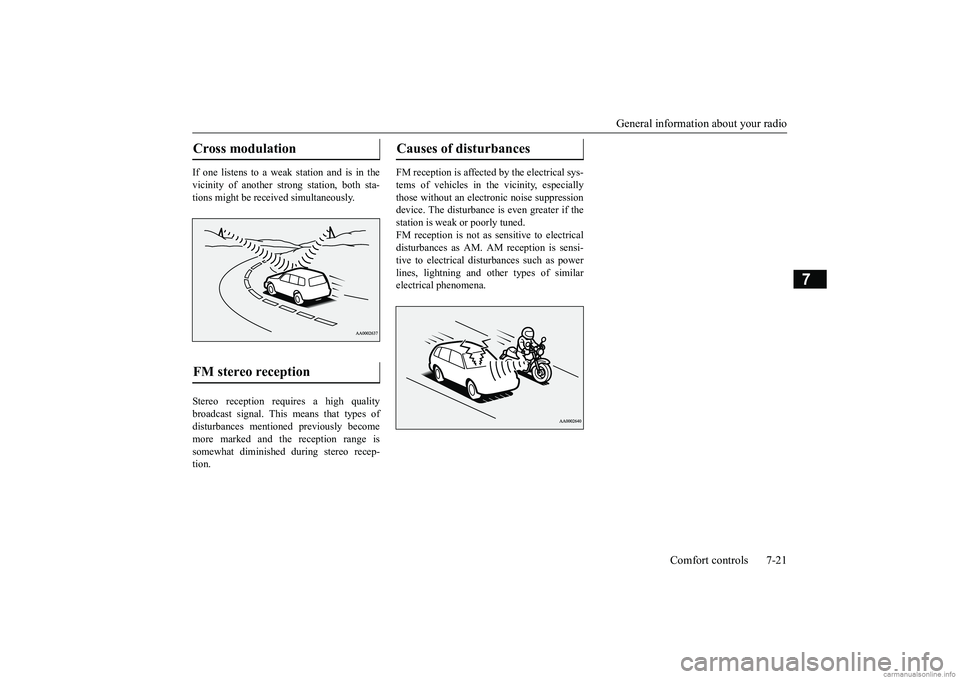
General information about your radio
Comfort controls 7-21
7
If one listens to a weak station and is in the vicinity of another st
rong station, both sta-
tions might be received simultaneously. Stereo reception re
quires a high quality
broadcast signal. This means that types ofdisturbances mentioned previously become more marked and the reception range is somewhat diminished during stereo recep-tion.
FM reception is affected by the electrical sys- tems of vehicles in the vicinity, especially those without an electr
onic noise suppression
device. The disturbance is even greater if thestation is weak or poorly tuned. FM reception is not as sensitive to electrical disturbances as AM. AM
reception is sensi-
tive to electrical dist
urbances such as power
lines, lightning and ot
her types of similar
electrical phenomena.
Cross modulation FM stereo reception
Causes of disturbances
BK0249600US.book 21 ページ 2017年4月20日 木曜日 午後1時36分
Page 207 of 263

Operation under adverse driving conditions 8-14 For emergencies
8
Do not rev the engine or spin the wheels. Constant efforts to free a stuck vehicle cancause overheating and tr
ansaxle failure. Let
the engine idle for a few minutes to cool the transaxle before trying again.If your vehicle is still
stuck after several rock-
ing attempts, call for a commercial tow truck service.
When driving on a road covered with snow or ice, use snow tires. Tire chainscannot be used on your vehicle. There may be state or local regulations about using snow tires. Always check the regu-lations in your local area before using them. Refer to “Snow tires” on page 9-18 and “Tire chains” on page 9-18. Drive slowly. Do not make sudden starts or stops, sharp turns, or slam on the brakes. Allow extra distance
between your vehi-
cle and the vehicle in front of you, and avoid sudden braking. If a skid occurs when the accelerator pedal is depressed, take your foot off the pedal. Steer gently in the direction of theskid.
Your vehicle is equipped with an anti-lock braking system (ABS). Hold the brakepedal down firmly and keep it depressed. Do not pump the brake pedal which will result in reduced braking performance. After parking on snowy or icy roads, it may be difficult to move your vehicle due to the brake being frozen. Depress theaccelerator pedal little by little to move the vehicle when safe to do so. Drive as slow as possible when driving on bumpy, rutted roads or over potholes etc.
WA R N I N G When trying to rock
your vehicle out of a
stuck position, make sure that there are no people nearby. The
rocking motion can
make your vehicle suddenly lurch forwardor backward, and inju
re any bystanders.
On wet roads
CAUTIONAvoid flooded roads. Water is often deeper than it looks, and you
could be seriously hurt
by driving into flood water. When driving in rain, on water-covered roads, or through a car wash, water could get into the brake discs and make them fail tem-porarily. In such cases, lightly press the brake pedal to see if they are working prop- erly. If they are not, press the pedal lightlyseveral times while driving to dry the brake pads or linings, then check them again.
When driving in rain, a layer of water may form between the tires and the road surface(hydroplaning). This loosens your tires’ gripon the road, making it difficult to steer or brake properly. When driving on a wet road:• Drive your vehicle at a safe speed.• Do not drive on worn tires.• Always keep the tires at the correct infla- tion pressures.
On snowy or icy roads
CAUTION
CAUTION Do not depress the acce
lerator pedal rapidly.
The vehicle could start moving when itbreaks free from the ice, possibly resulting in an accident.
On a bumpy or rutted road
CAUTION Driving on bumpy, rutted roads or over pot- holes can damage the tires and wheels. Wheels with low-profiles tires or under-inflated tires are especially at risk for dam- age. The vehicle’s body, bumper, muffler and other parts may be dama
ged if the vehicle is:
BK0249600US.book 14 ページ 2017年4月20日 木曜日 午後1時36分
Page 211 of 263
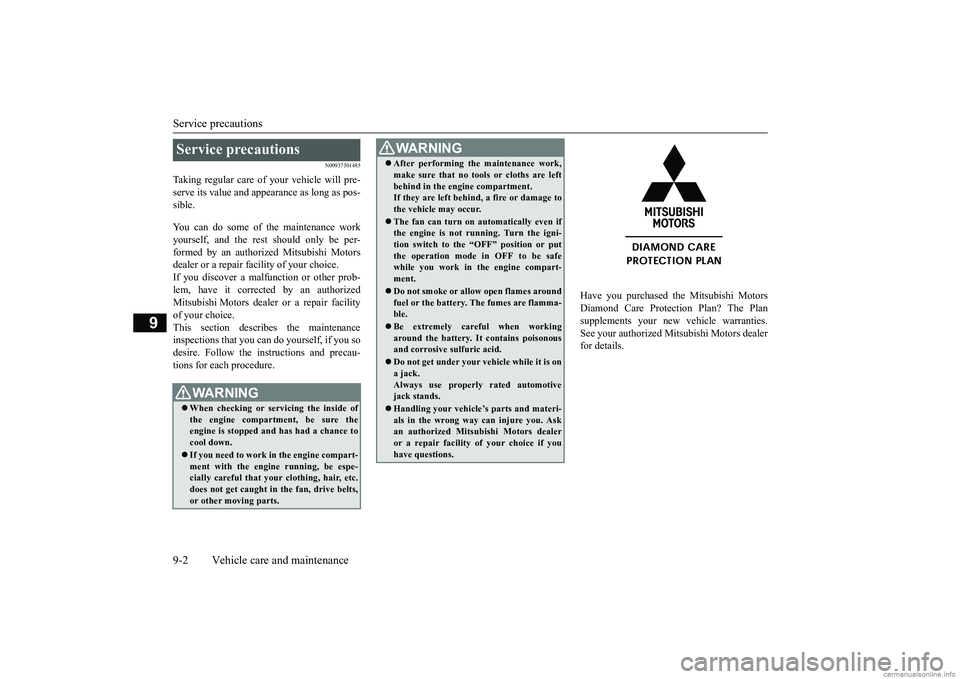
Service precautions 9-2 Vehicle care and maintenance
9
N00937301485
Taking regular care of your vehicle will pre- serve its value and appe
arance as long as pos-
sible. You can do some of the maintenance work yourself, and the rest should only be per- formed by an authorized Mitsubishi Motors dealer or a repair facility of your choice. If you discover a malfunction or other prob- lem, have it corrected by an authorizedMitsubishi Motors dealer
or a repair facility
of your choice. This section descri
bes the maintenance
inspections that you can do yourself, if you so desire. Follow the instructions and precau- tions for each procedure.
Have you purchased the Mitsubishi Motors Diamond Care Protection Plan? The Plan supplements your new
vehicle warranties.
See your authorized Mitsubishi Motors dealerfor details.
Service precautions
WA R N I N G When checking or servicing the inside of the engine compartment, be sure the engine is stopped and has had a chance tocool down. If you need to work in the engine compart- ment with the engine running, be espe- cially careful that you
r clothing, hair, etc.
does not get caught in the fan, drive belts,or other moving parts.
After performing the maintenance work, make sure that no tools or cloths are leftbehind in the engine compartment.If they are left behind, a fire or damage to the vehicle may occur. The fan can turn on automatically even if the engine is not running. Turn the igni- tion switch to the “OFF” position or putthe operation mode in OFF to be safe while you work in
the engine compart-
ment. Do not smoke or allow open flames around fuel or the battery. The fumes are flamma-ble. Be extremely careful when working around the battery. It
contains poisonous
and corrosive sulfuric acid. Do not get under your ve
hicle while it is on
a jack. Always use properly rated automotivejack stands. Handling your vehicle’s parts and materi- als in the wrong way can injure you. Ask an authorized Mitsub
ishi Motors dealer
or a repair facility of your choice if youhave questions.WA R N I N G
BK0249600US.book 2 ページ 2017年4月20日 木曜日 午後1時36分
Page 220 of 263
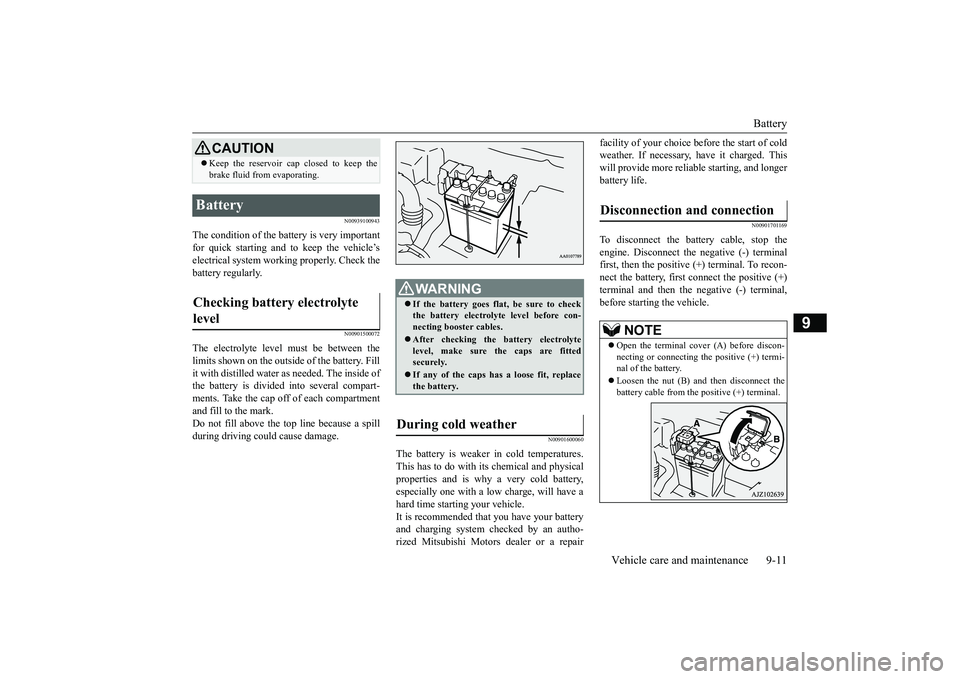
Battery
Vehicle care and maintenance 9-11
9
N00939100943
The condition of the batte
ry is very important
for quick starting and to keep the vehicle’s electrical system working properly. Check thebattery regularly.
N00901500072
The electrolyte level
must be between the
limits shown on the outside of the battery. Fill it with distilled water as needed. The inside ofthe battery is divided into several compart- ments. Take the cap off of each compartment and fill to the mark.Do not fill above the top line because a spill during driving could cause damage.
N00901600060
The battery is weaker in cold temperatures. This has to do with its chemical and physical properties and is why a very cold battery, especially one with a lo
w charge, will have a
hard time starting your vehicle. It is recommended that you have your battery and charging system checked by an autho-rized Mitsubishi Motors dealer or a repair
facility of your choice
before the start of cold
weather. If necessary, have it charged. Thiswill provide more reliab
le starting, and longer
battery life.
N00901701169
To disconnect the battery cable, stop theengine. Disconne
ct the negative (-) terminal
first, then the positive
(+) terminal. To recon-
nect the battery, first
connect the positive (+)
terminal and then the negative (-) terminal,before starting the vehicle.
Keep the reservoir cap closed to keep the brake fluid from evaporating.
Battery Checking battery electrolyte level
CAUTION
WA R N I N G If the battery goes flat, be sure to check the battery electrolyte level before con-necting booster cables. After checking the battery electrolyte level, make sure the caps are fitted securely. If any of the caps has a loose fit, replace the battery.
During cold weather
Disconnection and connection
NOTE
Open the terminal cover (A) before discon- necting or connecting the positive (+) termi- nal of the battery. Loosen the nut (B) and then disconnect the battery cable from the positive (+) terminal.
BK0249600US.book 11 ページ 2017年4月20日 木曜日 午後1時36分