tow MITSUBISHI OUTLANDER 2005 2.G Owners Handbook
[x] Cancel search | Manufacturer: MITSUBISHI, Model Year: 2005, Model line: OUTLANDER, Model: MITSUBISHI OUTLANDER 2005 2.GPages: 9, PDF Size: 1.57 MB
Page 2 of 9
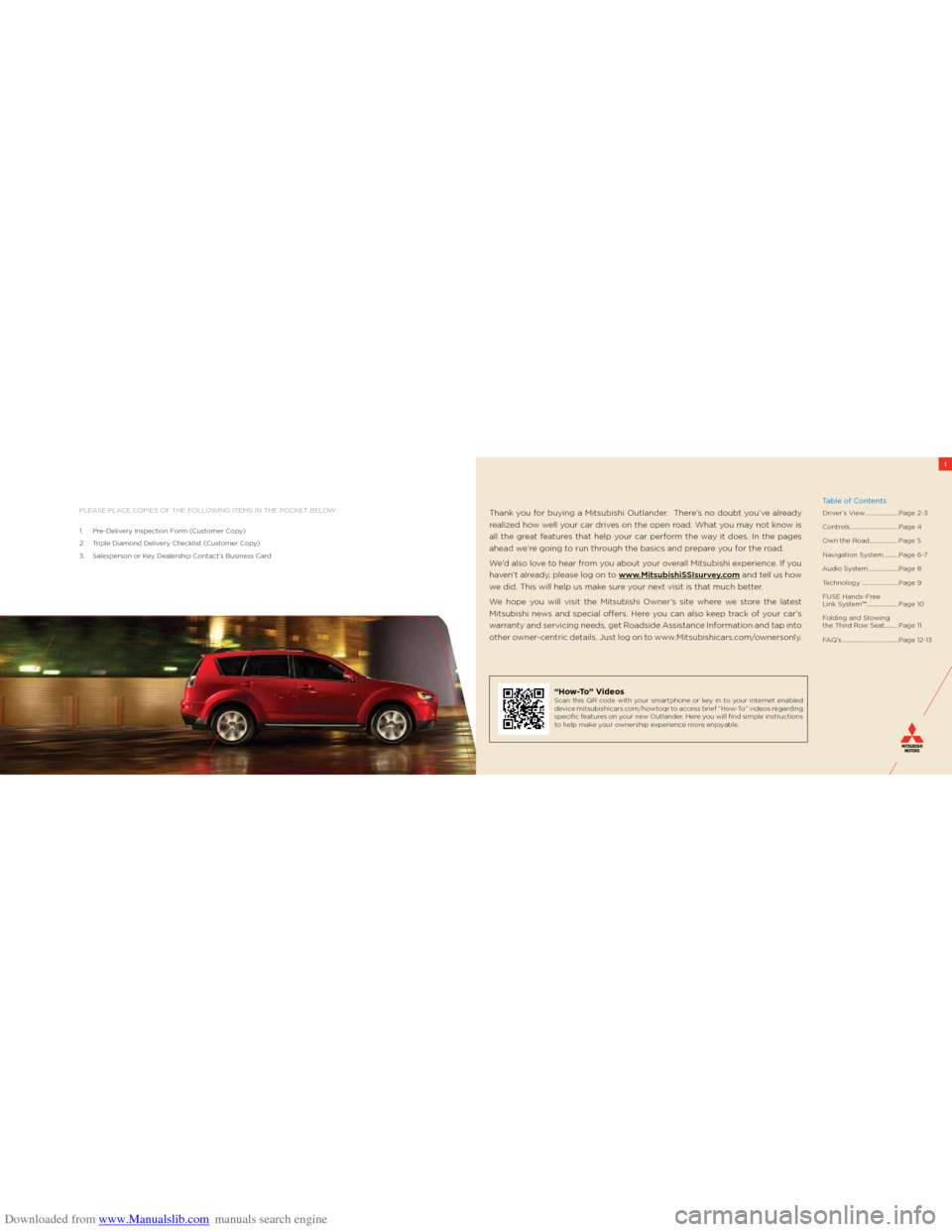
Downloaded from www.Manualslib.com manuals search engine 1
Please Place coPies of the following items in the Pocket below:
1. Pre-Delivery inspection f orm (customer c opy)
2. t riple Diamond Delivery checklist ( customer copy)
3. salesperson or k ey Dealership contact’s business cardthank you for buying a mitsubishi outlander. t here’s no doubt you’ve already
realized how well your car drives on the open road. w hat you may not know is
all the great features that help your car perform the way it does. in the pages
ahead we’re going to run through the basics and prepare you for the road.
w e’d also love to hear from you about your overall mitsubishi experience. if you
haven’t already, please log on to www.MitsubishiSSIsurvey.com and tell us how
we did. t his will help us make sure your next visit is that much better.
w e hope you will visit the mitsubishi owner’s site where we store the latest
mitsubishi news and special offers. here you can also keep track of your car’s
warranty and servicing needs, get Roadside assistance information and tap into
other owner-centric details. Just log on to www.mitsubishicars.com/ownersonly.
OUTLANDER
Quick Tips & Fun Facts
www.mitsubishicars.com
ACAD-P08000 (10/10)
O wner’s Handbook
CLIENT : MITSUBISHI
A GENC Y: IMGPS
DA TE: 9 .21.2010 INK:
4/C PROCES S
DESIGNER: C. LAMBIASE
PRO JECT : OUTLANDER HANDBOOK
Dieline -DO NO T PRINT!
Driver’s View ...................... Page 2-3
c ontrols ................................ Page 4
own the Road ................... Page 5
navigation s ystem..........Page 6-7
a udio s ystem .................... Page 8
t echnology ........................ Page 9
fUse hands-free
link s ystem™ ..................... Page 10
f olding and s towing
the t hird Row seat ......... Page 11
fa Q ’s ..................................... Page 12-13
Table of Contents
“How-To” Videos
scan this QR code with your smartphone or key in to your internet enabled
device mitsubishicars.com/howtoqr to access brief “how- to” videos regarding
specific features on your new outlander. here you will find simple instructions
to help make your ownership experience more enjoyable.
Page 4 of 9
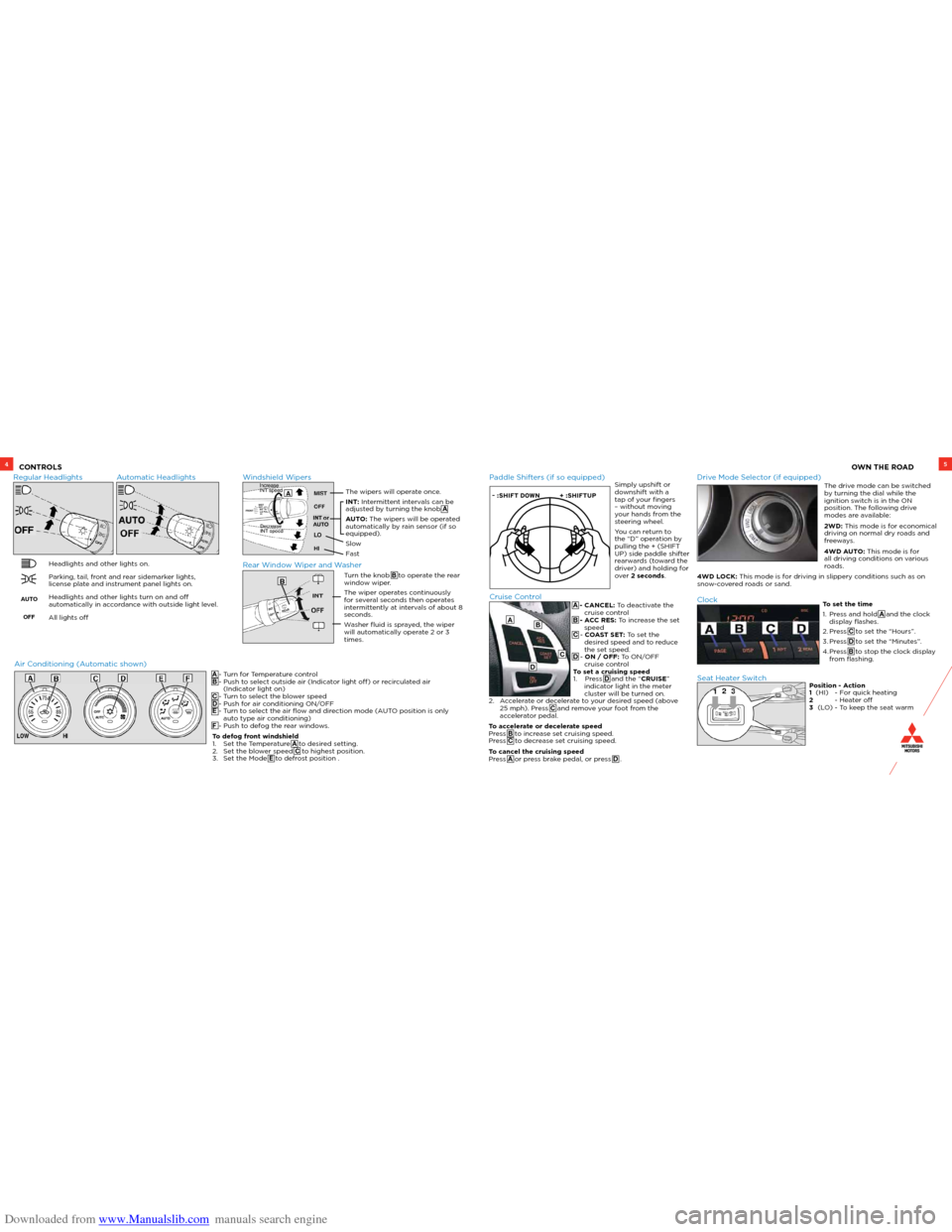
Downloaded from www.Manualslib.com manuals search engine 5
A - CANCEL: To deactivate the cruise control
B - ACC RES: To increase the set speed
C - COAST SET: To set the desired speed and to reduce
the set speed.
D - ON / OFF: To ON/OFF cruise control
To set a cruising speed
1. Press D and the “CRUISE”
indicator light in the meter
cluster will be turned on.
2. Accelerate or decelerate to your desired speed (above
25 mph). Press C and remove your foot from the
accelerator pedal.
To accelerate or decelerate speed
Press B to increase set cruising speed.
Press C to decrease set cruising speed.
To cancel the cruising speed
Press A or press brake pedal, or press D .
4CONTROLS OWN THE ROAD
Regular Headlights Windshield Wipers
The wipers will operate once.
INT: Intermittent intervals can be
adjusted by turning the knob A
AUTO: The wipers will be operated
automatically by rain sensor (if so
equipped).
Slow
Fast
Rear Window Wiper and Washer
Turn the knob B to operate the rear
window wiper.
The wiper operates continuously
for several seconds then operates
intermittently at intervals of about 8
seconds.
Washer fluid is sprayed, the wiper
will automatically operate 2 or 3
times.
A - Turn for Temperature control
B - Push to select outside air (Indicator light off) or recirculated air
(Indicator light on)
C - Turn to select the blower speed
D - Push for air conditioning ON/OFF
E - Turn to select the air flow and direction mode (AUTO position is only
auto type air conditioning)
F - Push to defog the rear windows.
To defog front windshield
1. Set the Temperature A to desired setting.
2. Set the blower speed C to highest position.
3. Set the Mode E to defrost position .
Automatic Headlights
Headlights and other lights on.
Parking, tail, front and rear sidemarker lights,
license plate and instrument panel lights on.
Headlights and other lights turn on and off
automatically in accordance with outside light level.
All lights off
AUTO
OFF
Air Conditioning (Automatic shown)
– :SHIFT DO WN+ :SHIFTUP
Paddle Shifters (if so equipped)
Seat Heater Switch
Position - Action
1 (HI) - For quick heating
2 - Heater off
3 (LO) - To keep the seat warm
Drive Mode Selector (if equipped)
The drive mode can be switched
by turning the dial while the
ignition switch is in the ON
position. The following drive
modes are available:
2WD: This mode is for economical
driving on normal dry roads and
freeways.
4WD AUTO: This mode is for
all driving conditions on various
roads.
4WD LOCK: This mode is for driving in slippery conditions such as on
snow-covered roads or sand.
Cruise Control Clock To set the time
1. Press and hold A and the clock
display flashes.
2. Press C to set the “Hours”.
3. Press D to set the “Minutes”.
4. Press B to stop the clock display
from flashing.
AB
C
D
Simply upshift or
downshift with a
tap of your fingers
– without moving
your hands from the
steering wheel.
You can return to
the “D” operation by
pulling the + (SHIFT
UP) side paddle shifter
rearwards (toward the
driver) and holding for
over 2 seconds.
Page 7 of 9
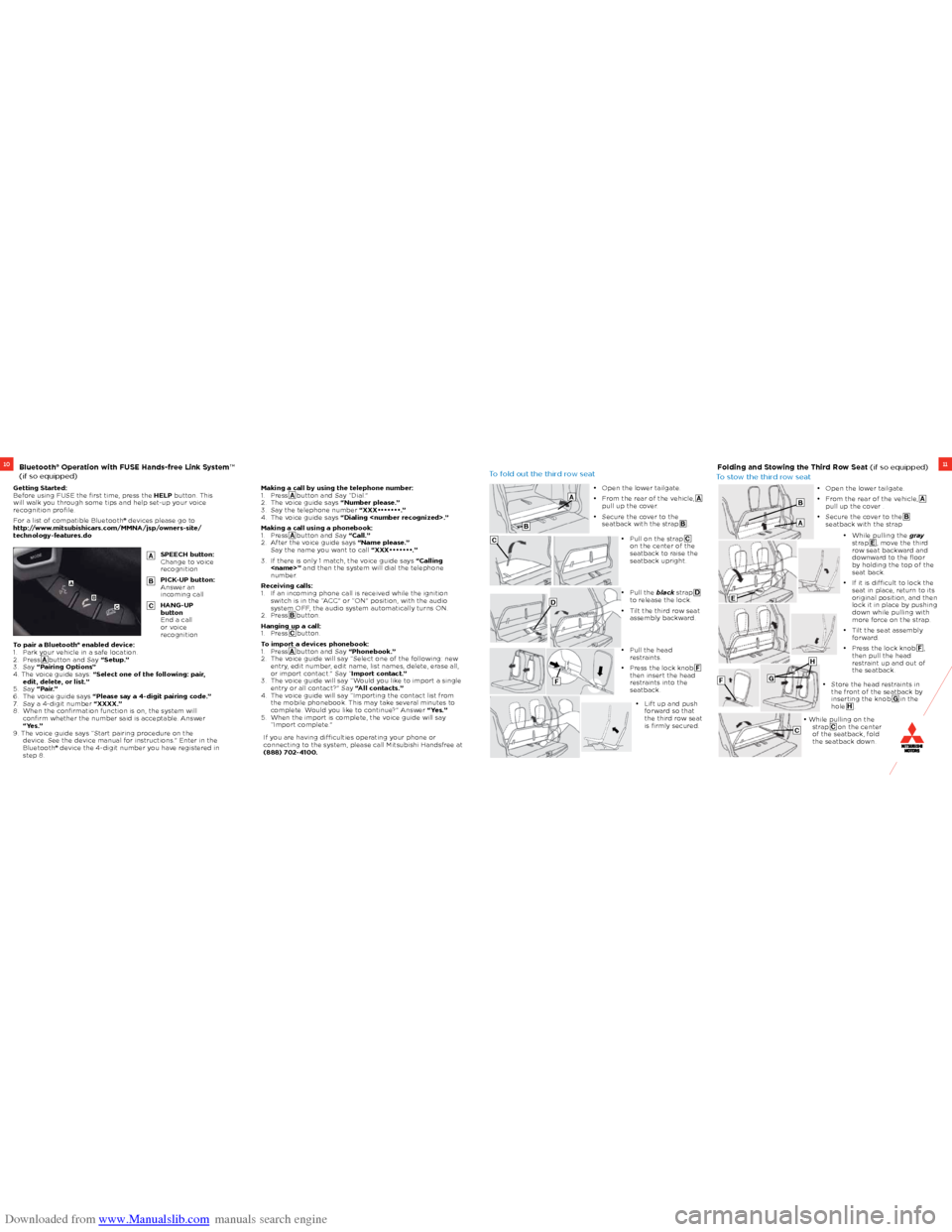
Downloaded from www.Manualslib.com manuals search engine 1110Bluetooth® Operation with FUSE Hands-free Link System™
(if so equipped)Folding and Stowing the Third Row Seat (if so equipped)
Getting Started:
Before using FUSE the first time, press the HELP button. This
will walk you through some tips and help set-up your voice
recognition profile.
For a list of compatible Bluetooth® devices please go to
http://www.mitsubishicars.com/MMNA/jsp/owners-site/
technology-features.do
To fold out the third row seat
To stow the third row seat
If you are having difficulties operating your phone or
connecting to the system, please call Mitsubishi Handsfree at
(888) 702-4100.
Making a call by using the telephone number:
1.
Press A button and Say “Dial.”
2. The voice guide says “Number please.”
3. Say the telephone number “XXX•••••••.”
4. The voice guide says “Dialing
Making a call using a phonebook:
1. Press A button and Say “Call.”
2. After the voice guide says “Name please.”
Say the name you want to call “XXX•••••••.”
3. If there is only 1 match, the voice guide says “Calling
number.
Receiving calls:
1. If an incoming phone call is received while the ignition
switch is in the “ACC” or “ON” position, with the audio
system OFF, the audio system automatically turns ON.
2. Press B button.
Hanging up a call:
1. Press C button.
To import a devices phonebook:
1. Press A button and Say “Phonebook.”
2. The voice guide will say “Select one of the following: new
entry, edit number, edit name, list names, delete, erase all,
or import contact.” Say “Import contact.”
3. The voice guide will say “Would you like to import a single
entry or all contact?” Say “All contacts.”
4. The voice guide will say “Importing the contact list from
the mobile phonebook. This may take several minutes to
complete. Would you like to continue?” Answer “Yes.”
5. When the import is complete, the voice guide will say
“Import complete.”
SPEECH button:
Change to voice
recognition
PICK-UP button:
Answer an
incoming call
HANG-UP
button
End a call
or voice
recognition
A
B
C
A
B
C
• Open the lower tailgate.
• From the rear of the vehicle, A pull up the cover.
• Secure the cover to the seatback with the strap B . • Open the lower tailgate.
• From the rear of the vehicle, A
pull up the cover .
• Secure the cover to the B seatback with the strap
• Pull on the strap C on the center of the
seatback to raise the
seatback upright.
• Pull the black strap D to release the lock.
• Tilt the third row seat assembly backward.
• Pull the head restraints.
• Press the lock knob F then insert the head
restraints into the
seatback.
• Lift up and push forward so that
the third row seat
is firmly secured.
A
A
E
FG
H
C
B
B
C
D
F
• While pulling the gray
strap E , move the third
row seat backward and
downward to the floor
by holding the top of the
seat back.
• If it is difficult to lock the seat in place, return to its
original position, and then
lock it in place by pushing
down while pulling with
more force on the strap.
• Tilt the seat assembly forward.
• Press the lock knob F ,
then pull the head
restraint up and out of
the seatback.
• Store the head restraints in the front of the seatback by
inserting the knob G in the
hole H .
• While pulling on the strap C on the center
of the seatback, fold
the seatback down.
To pair a Bluetooth® enabled device:
1. Park your vehicle in a safe location.
2. Press A button and Say “Setup.”
3. Say “Pairing Options”
4. The voice guide says: “Select one of the following: pair, edit, delete, or list.”
5. Say “Pair.”
6. The voice guide says “Please say a 4-digit pairing code.”
7. Say a 4-digit number “XXXX.”
8. When the confirmation function is on, the system will
confirm whether the number said is acceptable. Answer
“Yes.”
9. The voice guide says “Start pairing procedure on the device. See the device manual for instructions.” Enter in the
Bluetooth® device the 4-digit number you have registered in
step 8.