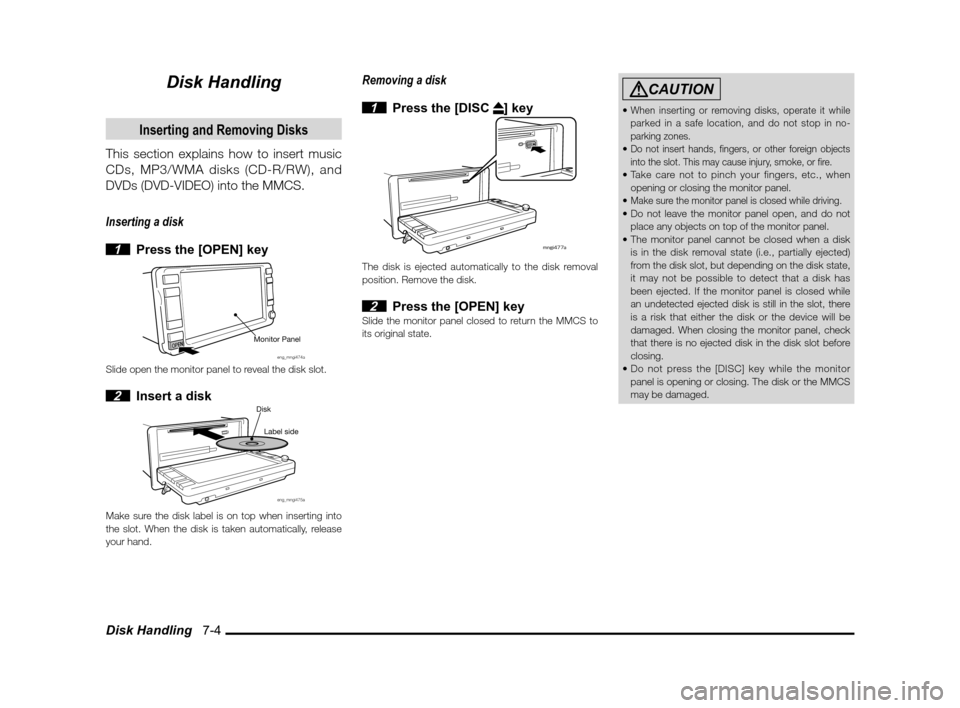Disk Handling 7-4
Disk Handling
Inserting and Removing Disks
This section explains how to insert music
CDs, MP3/WMA disks (CD-R/RW), and
DVDs (DVD-VIDEO) into the MMCS.
Inserting a disk
1 Press the [OPEN] key
Monitor Panel
eng_mngi474aSlide open the monitor panel to reveal the disk slot.
2 Insert a disk
eng_mngi475a
Disk
Label side
Make sure the disk label is on top when inserting into
the slot. When the disk is taken automatically, release
your hand.
Removing a disk
1 Press the [DISC ] key
�N�O�H�J�������B
�%�*�4�$
The disk is ejected automatically to the disk removal
position. Remove the disk.
2 Press the [OPEN] keySlide the monitor panel closed to return the MMCS to
its original state.
CAUTION
When inserting or removing disks, operate it while
parked in a safe location, and do not stop in no-
parking zones.
Do not insert hands, � ngers, or other foreign objects
into the slot. This may cause injury, smoke, or � re.
opening or closing the monitor panel.
Make sure the monitor panel is closed while driving. place any objects on top of the monitor panel.
is in the disk removal state (i.e., partially ejected)
from the disk slot, but depending on the disk state,
it may not be possible to detect that a disk has
been ejected. If the monitor panel is closed while
an undetected ejected disk is still in the slot, there
is a risk that either the disk or the device will be
damaged. When closing the monitor panel, check
that there is no ejected disk in the disk slot before
closing.
panel is opening or closing. The disk or the MMCS
may be damaged.
��������\b ���\b
��\f�� \
������ ��\b������� �\b
\b
�\f