clock MITSUBISHI OUTLANDER 2011 2.G Owners Handbook
[x] Cancel search | Manufacturer: MITSUBISHI, Model Year: 2011, Model line: OUTLANDER, Model: MITSUBISHI OUTLANDER 2011 2.GPages: 16, PDF Size: 1.52 MB
Page 7 of 16
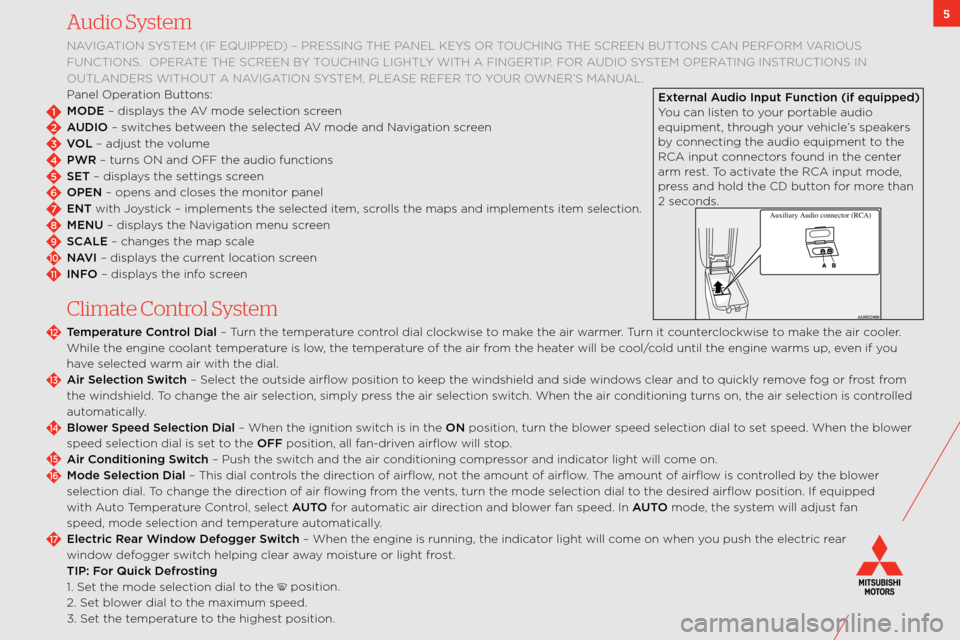
5Audio System
navigation sYstem (if eqUiPPeD ) – PRessing the Panel keYs oR toUching the scReen bUttons can PeRfoRm vaRioUs
fUnctions. oPeRate the scReen b Y toUching lightlY with a fingeRtiP. foR a UDio s Ystem oPeRating instRUctions in
oUtlanDeRs withoUt a navigation s Ystem, Please RefeR to Y oUR owneR’s manUal.
Panel operation buttons:
MODE – displays the av mode selection screen
AUDIO – switches between the selected av mode and navigation screen
VOL – adjust the volume
PWR – turns on and off the audio function\:s
SET – displays the settings screen
OPEN – opens and closes \:the monitor panel
ENT with Joystick – implements th\:e selected item, scrolls the maps and im\:plements item selection.
MENU – displays the navigation menu screen
SCALE – changes the map s\:cale
NAVI – displays the current location screen
INFO – displays the info screen
C\fimate Contro\f System
Temperature C\bntr\bl Dial – t urn the temperature control dial clockwise to make the air warmer. t urn it counterclockwise to make the air cooler.
w hile the engine coolant temperature is low, the temperature of the air from the heater will be cool/cold until the engin\:e warms up, even if you
have selected warm air with the dia\:l.
Air Sele\fti\bn Swit\fh – select the outside ai\:rflow position to keep the windshield an\:d side windows clear and to quickly remove fog or frost from
the windshield. t o change the air sel\:ection, simply press the air selection \:switch. w hen the air conditioning turns o\:n, the air selection\: is controlled
automatically.
Bl\bwer Speed Sele\fti\bn D\wial – w hen the ignition switch is in the ON position, turn the \:blower speed selection dia\:l to set speed. w hen the blower
speed selection dial \:is set to the OFF position, all fan\bdriven airflow will stop.
Air C\bnditi\bning Swit\fh – Push the switch and the air conditioning compressor and indicator light will come on.
M\bde Sele\fti\bn Dial – t his dial controls the direction of airflow, not the amount of\: airflow. t he amount of airflow is controlled by the blower
selection dial. t o change the direction of air flowing from the vents, turn the mode \:selection dial to the desired airflow position. if equipped
with a uto temperature c ontrol, select AUTO for automatic air direction and blower fan speed. in AUTO mode, the system will adjust fan
speed, mode selection \:and temperature automatically.
Ele\ftri\f Rear Wind\bw Def\bgger Swit\fh – w hen the engine is run\:ning, the indicator light will come on when you push the electric \:rear
window defogger switch helping clear away moisture or light frost.
TIP: F\br Qui\fk Defr\bsting
\f. set the mode selection\: dial to the
position.
2. set blower dial to the maximum speed.
3. set the temperature to the highest position.
2
1
3
4
5
6
7
8
9
10
11
12
13
14
15
16
17
External Audi\b Input Fun\fti\bn (if\w equipped)
You can listen to your portable audio
equipment, through your vehicle’s speakers
by connecting the audio\: equipment to the
Rca input connectors found in the center
arm rest. t o activate the Rca input mode,
press and hold the cD button for more than
2 seconds.
Auxili ary Audio connector (RCA )
Page 8 of 16
![MITSUBISHI OUTLANDER 2011 2.G Owners Handbook 6
What does a\f\f this stu\b do?
1) Digital Cl\b\fk
t ime is displayed when the ignition\: key is in the ON or ACC position. t o set the time, press and hold the CLOCK [1] button until the display MITSUBISHI OUTLANDER 2011 2.G Owners Handbook 6
What does a\f\f this stu\b do?
1) Digital Cl\b\fk
t ime is displayed when the ignition\: key is in the ON or ACC position. t o set the time, press and hold the CLOCK [1] button until the display](/img/19/7520/w960_7520-7.png)
6
What does a\f\f this stu\b do?
1) Digital Cl\b\fk
t ime is displayed when the ignition\: key is in the ON or ACC position. t o set the time, press and hold the CLOCK [1] button until the display
flashes. t o change the hour, press the H [2] button. t o change the minutes, press the M [3] button.
once you have made your adjustments to the hours and min\:utes, then press the [1] button once more to lock in the time.
2) Multi-Inf\brmati\bn Meter (INFO) Butt\bn
t he info button changes display information for warnings, odometer/tripmeter, service reminder, engine coolant temperature, average
and momentary fuel c\:onsumption, driving \:range and average speed. it is also possible to change elements su\:ch as the language \:and units
used on the multi\bin\:formation display by pushing the multi\b\:information meter (INFO) button.
3) A\ftive Stability C\bntr\bl (ASC) OFF Butt\bn
t his system automatically turns on when the ignition switch is turned to the ON position. to deactivate the ASC, press the ASC OFF button
for 3 seconds or longer. t o reactivate the ASC, press the ASC OFF button again. mitsubishi motors recommends that the ASC normally be
kept in the ON position. f or more information, refer to your owner’s manual.
4) Rhe\bstat Meter Illuminati\bn Butt\bn
t he brightness of the instrument panel can be \:adjusted by pressing the button.
5) P\bwer Seat Adjustment (if equipped)\w
t he power seat controls are located on the bottom left side of the \:driver’s seat.
TO ADJUST THE SET FORWARD OR BACKWARD: Push the switch in the desired direction [1].
TO ADJUST THE SEAT BACK: Push the switch in the desired direction [2].
TO RAISE OR LOWER THE FRONT END OF\w SEAT: Raise or lower the front part of the switch.
TO RAISE OR LOWER THE REAR END OF S\wEAT: Raise or lower the rear part of the switch.
TO RAISE OR LOWER THE ENTIRE SEAT: Raise or lower the center of the switch.
11
2
123