Rain sensor MITSUBISHI OUTLANDER 2020 (in English) User Guide
[x] Cancel search | Manufacturer: MITSUBISHI, Model Year: 2020, Model line: OUTLANDER, Model: MITSUBISHI OUTLANDER 2020Pages: 443, PDF Size: 60.03 MB
Page 205 of 443
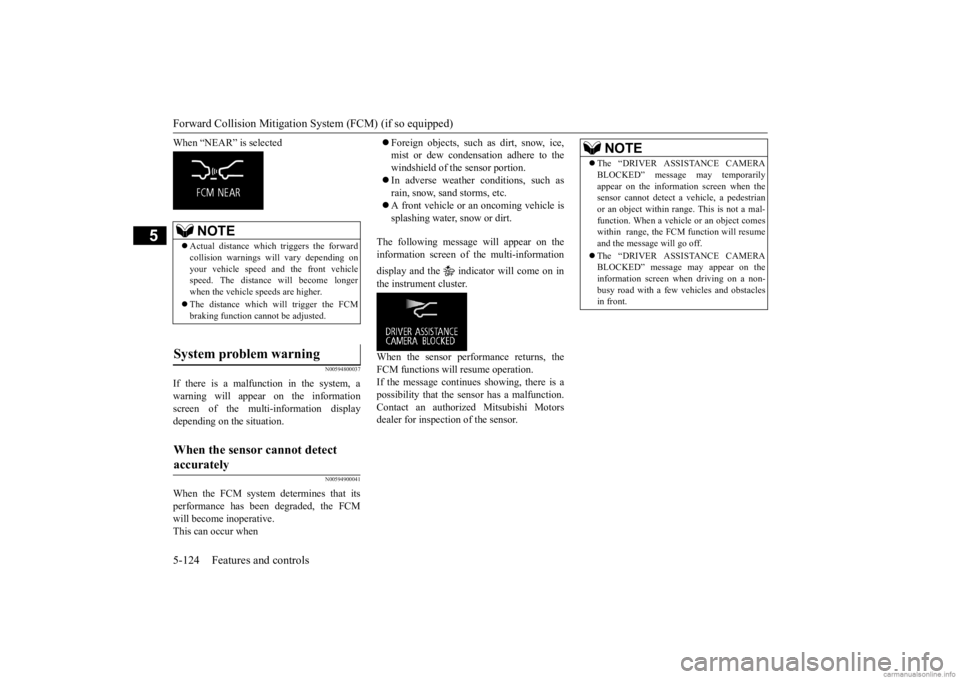
Forward Collision Mitigation System (FCM) (if so equipped) 5-124 Features and controls
5
When “NEAR” is selected
N00594800037
If there is a malfunction in the system, a warning will appear on the information screen of the multi-information display depending on the situation.
N00594900041
When the FCM system determines that its performance has been degraded, the FCM will become inoperative.This can occur when
Foreign objects, such
as dirt, snow, ice,
mist or dew condensat
ion adhere to the
windshield of the sensor portion. In adverse weather conditions, such as rain, snow, sand storms, etc. A front vehicle or an oncoming vehicle is splashing water, snow or dirt.
The following message will appear on the information screen of
the multi-information
display and the indicator will come on in the instrument cluster. When the sensor performance returns, the FCM functions will resume operation. If the message continues showing, there is apossibility that the se
nsor has a malfunction.
Contact an authorized Mitsubishi Motors dealer for inspection of the sensor.
NOTE
Actual distance which
triggers the forward
collision warnings wi
ll vary depending on
your vehicle speed a
nd the front vehicle
speed. The distance
will become longer
when the vehicle speeds are higher. The distance which will trigger the FCM braking function cannot be adjusted.
System problem warning
When the sensor cannot detect accurately
NOTE
The “DRIVER ASSISTANCE CAMERA BLOCKED” message may temporarilyappear on the information screen when thesensor cannot detect a
vehicle, a pedestrian
or an object within ra
nge. This is not a mal-
function. When a vehicle or an object comeswithin range, the FCM function will resume and the message will go off. The “DRIVER ASSISTANCE CAMERA BLOCKED” message
may appear on the
information screen when driving on a non-busy road with a few vehicles and obstacles in front.
BK0278200US.book 124 ページ 2019年4月10日 水曜日 午前10時59分
Page 210 of 443
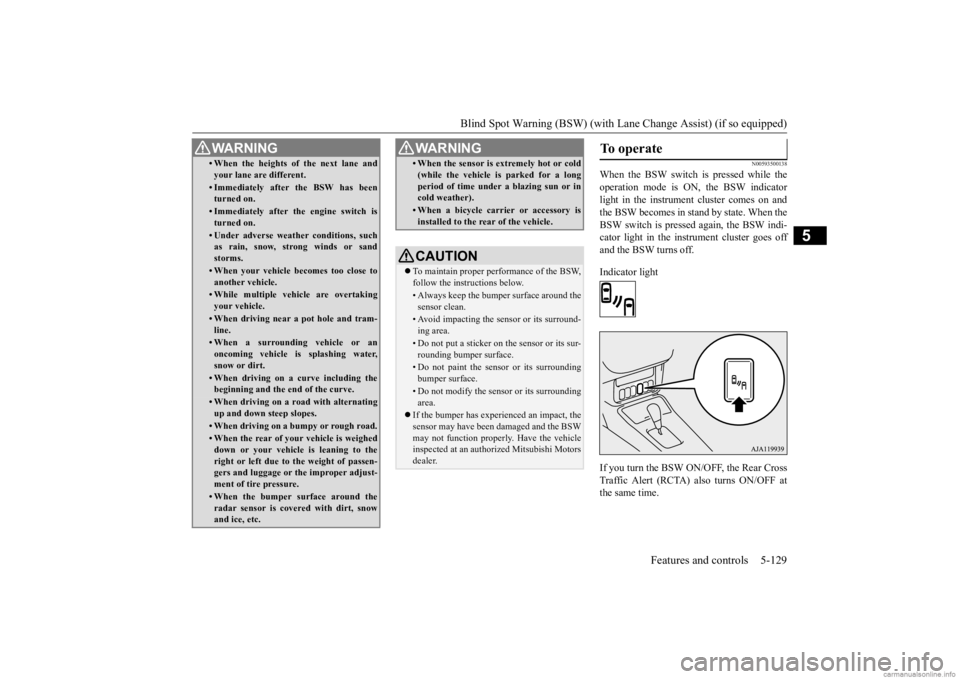
Blind Spot Warning (BSW) (with Lane Change Assist) (if so equipped)
Features and controls 5-129
5
N00593500138
When the BSW switch is pressed while the operation mode is ON, the BSW indicator light in the instrument cluster comes on andthe BSW becomes in stand by state. When the BSW switch is pressed again, the BSW indi- cator light in the instrument cluster goes offand the BSW turns off. Indicator light If you turn the BSW ON/OFF, the Rear Cross Traffic Alert (RCTA) also turns ON/OFF atthe same time.
• When the heights of the next lane and your lane are different.• Immediately after the BSW has been turned on.• Immediately after the engine switch isturned on.• Under adverse weather conditions, suchas rain, snow, strong winds or sand storms.• When your vehicle becomes too close toanother vehicle.• While multiple ve
hicle are overtaking
your vehicle.• When driving near a pot hole and tram-line.• When a surroundin
g vehicle or an
oncoming vehicle is splashing water,snow or dirt.• When driving on a
curve including the
beginning and the end of the curve.• When driving on a r
oad with alternating
up and down steep slopes.• When driving on a bumpy or rough road.• When the rear of your vehicle is weigheddown or your vehicle
is leaning to the
right or left due to the weight of passen- gers and luggage or th
e improper adjust-
ment of tire pressure. • When the bumper su
rface around the
radar sensor is covered with dirt, snowand ice, etc.WA R N I N G
• When the sensor is extremely hot or cold(while the vehicle is parked for a longperiod of time unde
r a blazing sun or in
cold weather).• When a bicycle carrier or accessory isinstalled to the rear of the vehicle.CAUTION To maintain proper performance of the BSW, follow the instructions below.• Always keep the bumper surface around thesensor clean.• Avoid impacting the sensor or its surround-ing area.• Do not put a sticker on the sensor or its sur-rounding bumper surface.• Do not paint the sensor or its surroundingbumper surface.• Do not modify the sensor or its surroundingarea.
If the bumper has experienced an impact, the sensor may have been
damaged and the BSW
may not function properl
y. Have the vehicle
inspected at an authorized Mitsubishi Motorsdealer.WA R N I N G
To operate
BK0278200US.book 129 ページ 2019年4月10日 水曜日 午前10時59分
Page 211 of 443
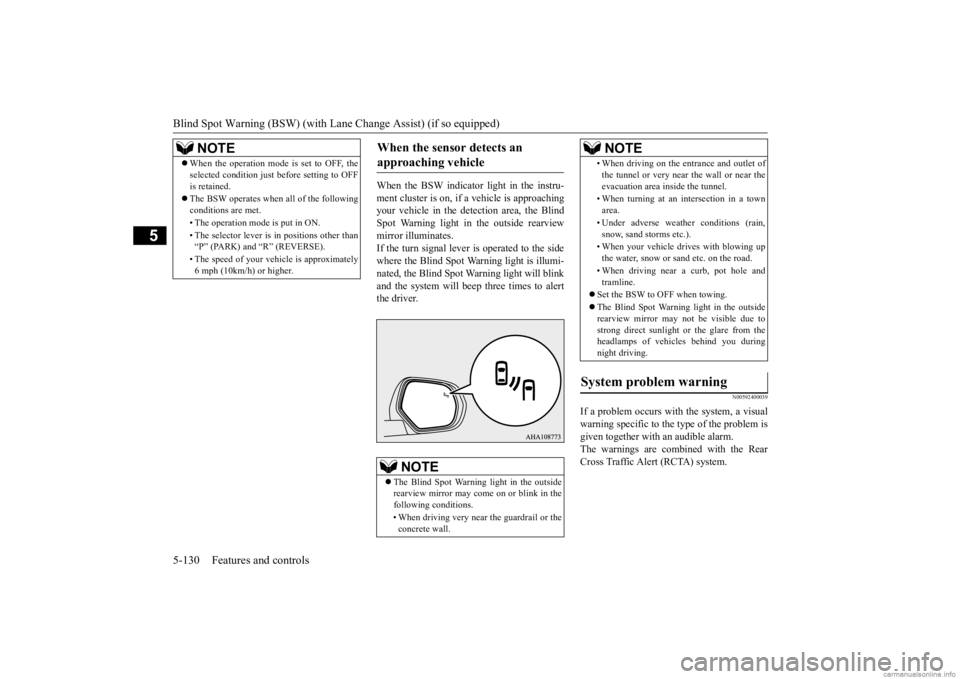
Blind Spot Warning (BSW) (with Lane Change Assist) (if so equipped) 5-130 Features and controls
5
When the BSW indicator light in the instru- ment cluster is on, if
a vehicle is approaching
your vehicle in the detection area, the Blind Spot Warning light in
the outside rearview
mirror illuminates.If the turn signal lever is operated to the side where the Blind Spot Wa
rning light is illumi-
nated, the Blind Spot Wa
rning light will blink
and the system will beep three times to alert the driver.
N00592400039
If a problem occurs with the system, a visual warning specific to the type of the problem is given together with an audible alarm.The warnings are combined with the Rear Cross Traffic Alert (RCTA) system.
NOTE
When the operation mode is set to OFF, the selected condition just before setting to OFFis retained. The BSW operates when all of the following conditions are met. • The operation mode
is put in ON.
• The selector lever is
in positions other than
“P” (PARK) and “R” (REVERSE). • The speed of your ve
hicle is approximately
6 mph (10km/h) or higher.
When the sensor detects an approaching vehicle
NOTE
The Blind Spot Warning light in the outside rearview mirror may come on or blink in thefollowing conditions. • When driving very near the guardrail or the concrete wall.
• When driving on the entrance and outlet ofthe tunnel or very near
the wall or near the
evacuation area inside the tunnel. • When turning at an intersection in a town area. • Under adverse weather conditions (rain, snow, sand storms etc.). • When your vehicle drives with blowing up the water, snow or sand etc. on the road. • When driving near
a curb, pot hole and
tramline.
Set the BSW to OFF when towing. The Blind Spot Warni
ng light in the outside
rearview mirror may
not be visible due to
strong direct sunlight
or the glare from the
headlamps of vehicles behind you during night driving.
System problem warning
NOTE
BK0278200US.book 130 ページ 2019年4月10日 水曜日 午前10時59分
Page 220 of 443
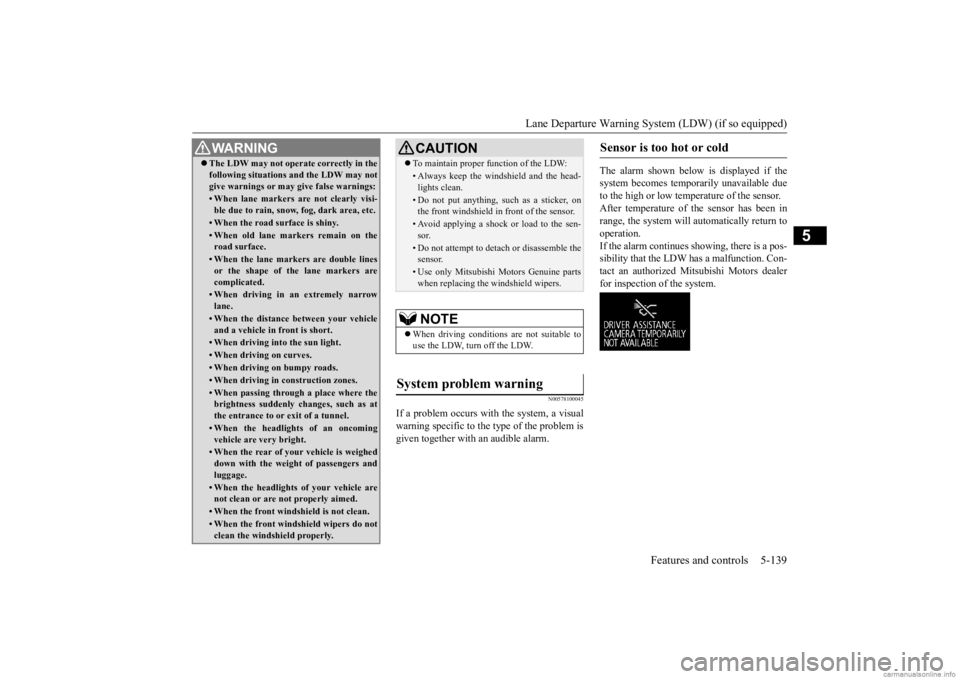
Lane Departure Warning System (LDW) (if so equipped)
Features and controls 5-139
5
N00578100045
If a problem occurs with the system, a visual warning specific to the type of the problem is given together with an audible alarm.
The alarm shown below is displayed if the system becomes temporarily unavailable due to the high or low temperature of the sensor. After temperature of the sensor has been inrange, the system will automatically return to operation. If the alarm continues showing, there is a pos-sibility that the LDW has a malfunction. Con- tact an authorized Mitsubishi Motors dealer for inspection of the system.
The LDW may not operat
e correctly in the
following situations
and the LDW may not
give warnings or may
give false warnings:
• When lane markers are not clearly visi- ble due to rain, snow, fog, dark area, etc.• When the road surface is shiny.• When old lane markers remain on the road surface.• When the lane markers are double linesor the shape of the lane markers are complicated.• When driving in an extremely narrowlane.• When the distance
between your vehicle
and a vehicle in
front is short.
• When driving into the sun light.• When driving on curves.• When driving on bumpy roads.• When driving in construction zones.• When passing through a place where the brightness suddenly changes, such as at the entrance to or exit of a tunnel.• When the headlights of an oncomingvehicle are very bright. • When the rear of your vehicle is weigheddown with the weight of passengers andluggage.• When the headlights
of your vehicle are
not clean or are not properly aimed.• When the front windshield is not clean.• When the front windshield wipers do notclean the windshield properly.WA R N I N G
CAUTION To maintain proper function of the LDW:• Always keep the windshield and the head- lights clean.• Do not put anything, su
ch as a sticker, on
the front windshield in front of the sensor.• Avoid applying a shock or load to the sen-sor.• Do not attempt to deta
ch or disassemble the
sensor.• Use only Mitsubishi Motors Genuine partswhen replacing the
windshield wipers.
NOTE
When driving conditions are not suitable to use the LDW, turn off the LDW.
System problem warning
Sensor is too hot or cold
BK0278200US.book 139 ページ 2019年4月10日 水曜日 午前10時59分
Page 286 of 443
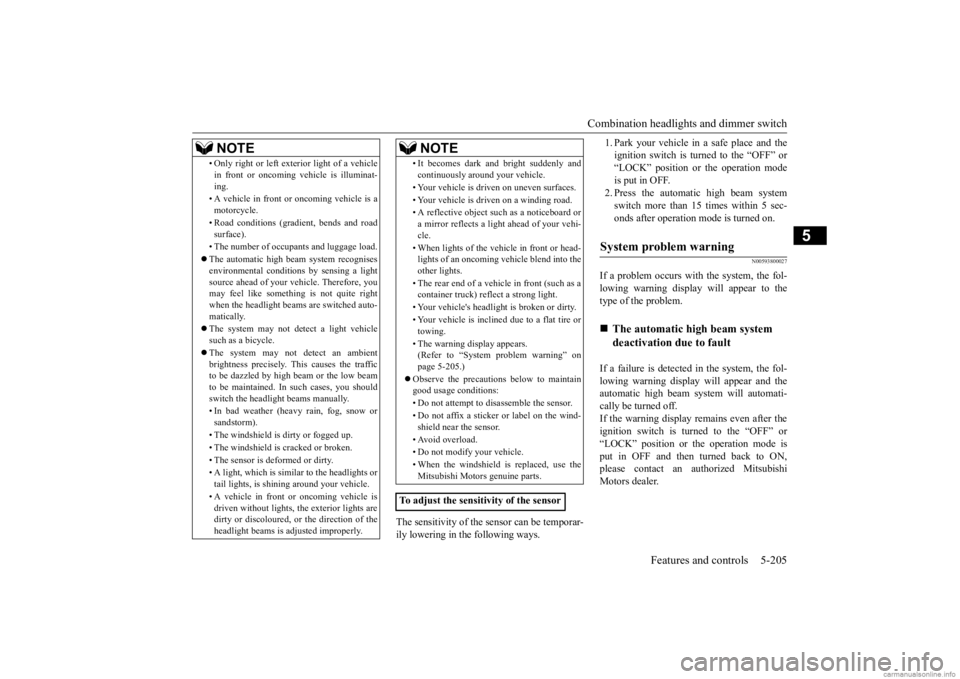
Combination headlights and dimmer switch
Features and controls 5-205
5
The sensitivity of the se
nsor can be temporar-
ily lowering in the following ways.
1. Park your vehicle in
a safe place and the
ignition switch is turned to the “OFF” or“LOCK” position or the operation mode is put in OFF. 2. Press the automatic high beam systemswitch more than 15 times within 5 sec- onds after operation mode is turned on.
N00593800027
If a problem occurs with the system, the fol- lowing warning display will appear to thetype of the problem. If a failure is detected in the system, the fol- lowing warning display will appear and theautomatic high beam system will automati- cally be turned off. If the warning display remains even after theignition switch is turned to the “OFF” or “LOCK” position or the operation mode is put in OFF and then turned back to ON,please contact an au
thorized Mitsubishi
Motors dealer.
• Only right or left exte
rior light of a vehicle
in front or oncoming
vehicle is illuminat-
ing. • A vehicle in front or
oncoming vehicle is a
motorcycle. • Road conditions (gradient, bends and road surface). • The number of occupants and luggage load. The automatic high beam system recognises environmental conditi
ons by sensing a light
source ahead of your vehicle. Therefore, youmay feel like someth
ing is not quite right
when the headlight beams are switched auto- matically. The system may not de
tect a light vehicle
such as a bicycle. The system may not detect an ambient brightness precisely. Th
is causes the traffic
to be dazzled by high beam or the low beam to be maintained. In such cases, you should switch the headli
ght beams manually.
• In bad weather (heavy
rain, fog, snow or
sandstorm). • The windshield is dirty or fogged up. • The windshield is cracked or broken. • The sensor is deformed or dirty.• A light, which is similar to the headlights or tail lights, is shining around your vehicle. • A vehicle in front
or oncoming vehicle is
driven without lights,
the exterior lights are
dirty or discoloured, or the direction of the headlight beams is ad
justed improperly.
NOTE
• It becomes dark and bright suddenly and continuously around your vehicle. • Your vehicle is driv
en on uneven surfaces.
• Your vehicle is driven on a winding road.• A reflective object su
ch as a noticeboard or
a mirror reflects a light ahead of your vehi-cle. • When lights of the vehi
cle in front or head-
lights of an oncoming ve
hicle blend into the
other lights. • The rear end of a vehicle in front (such as a container truck) re
flect a strong light.
• Your vehicle's headligh
t is broken or dirty.
• Your vehicle is inclined due to a flat tire or towing. • The warning display appears. (Refer to “System problem warning” on page 5-205.)
Observe the precautions below to maintain good usage conditions: • Do not attempt to di
sassemble the sensor.
• Do not affix a sticker or label on the wind- shield near the sensor. • Avoid overload.• Do not modify your vehicle. • When the windshield is replaced, use the Mitsubishi Motors
genuine parts.
To adjust the sensitivity of the sensor
NOTE
System problem warning
The automatic high beam system deactivation due to fault
BK0278200US.book 205 ページ 2019年4月10日 水曜日 午前10時59分
Page 287 of 443
![MITSUBISHI OUTLANDER 2020 (in English) User Guide Combination headlights and dimmer switch 5-206 Features and controls
5
[When the automatic high beam system is malfunctioning] [When the sensor is malfunctioning]
If the system becomes temporarily un MITSUBISHI OUTLANDER 2020 (in English) User Guide Combination headlights and dimmer switch 5-206 Features and controls
5
[When the automatic high beam system is malfunctioning] [When the sensor is malfunctioning]
If the system becomes temporarily un](/img/19/34860/w960_34860-286.png)
Combination headlights and dimmer switch 5-206 Features and controls
5
[When the automatic high beam system is malfunctioning] [When the sensor is malfunctioning]
If the system becomes temporarily unavail- able due to the high or low temperature of thesensor, the following warning display will appear. After the temperature of
the sensor has been
in range, the system will automatically return to operation. If the warning display does not disappearafter waiting for a while, there is a possibility that the automatic high beam system has a malfunction. Contact an
authorized Mitsubi-
shi Motors dealer for inspection of the sys- tem.
If the automatic high beam system determines that its performance has been degraded, the warning display will appear.This can occur when Foreign objects, such as
dirt, snow or ice,
adhere to the windshield of the sensor portion. In adverse weather
conditions, such as
rain, snow, sand storms, etc. A front vehicle or an oncoming vehicle is splashing water, snow or dirt.
When the sensor performance returns, the automatic high beam system will resumeoperation. If the warning display does not disappear after waiting for a while, there is a possibilitythat the sensor has a malfunction. Contact an authorized Mitsubishi Motors dealer for inspection of the sensor.
NOTE
If the sensor or its surrounding area becomes extremely high temperature when parking the vehicle under a blazing sun, the “AHBSERVICE REQUIRED” warning display may appear. If the message remains even after the tem-perature of the sensor or its surrounding area has been in range, plea
se contact an autho-
rized Mitsubishi Motors dealer.
Sensor is too hot or cold
Windshield is dirty
BK0278200US.book 206 ページ 2019年4月10日 水曜日 午前10時59分
Page 291 of 443
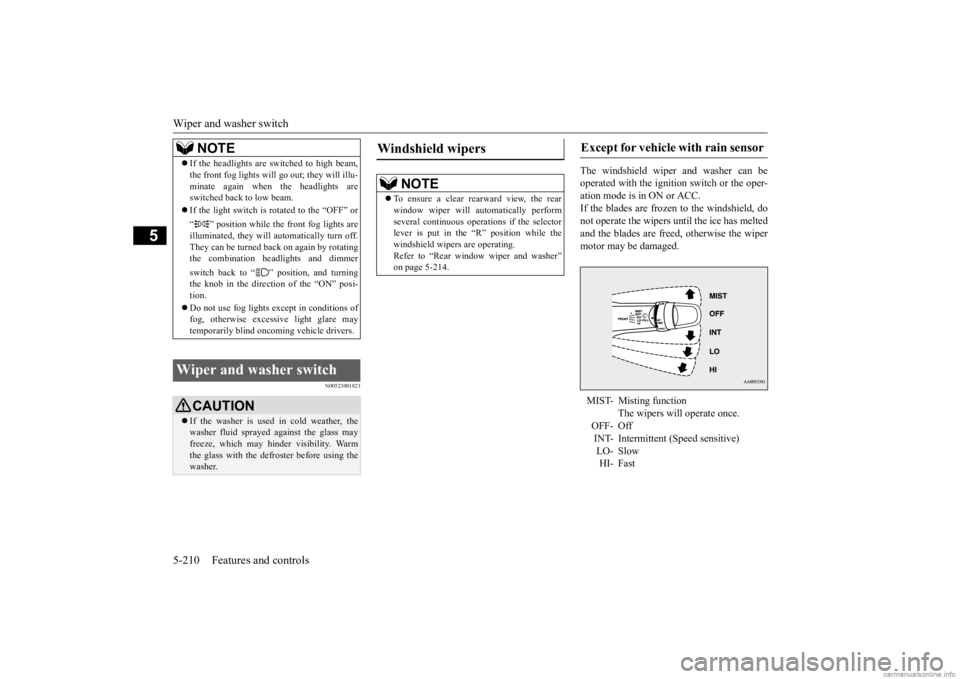
Wiper and washer switch 5-210 Features and controls
5
N00523001823
The windshield wiper and washer can be operated with the ignition switch or the oper- ation mode is in ON or ACC. If the blades are frozen to the windshield, donot operate the wipers
until the ice has melted
and the blades are freed, otherwise the wiper motor may be damaged.
NOTE
If the headlights are switched to high beam, the front fog lights will
go out; they will illu-
minate again when the headlights areswitched back to low beam. If the light switch is rotated to the “OFF” or “ ” position while the front fog lights are illuminated, they will automatically turn off. They can be turned back on again by rotatingthe combination he
adlights and dimmer
switch back to “ ” position, and turning the knob in the direction of the “ON” posi- tion. Do not use fog lights except in conditions of fog, otherwise excessi
ve light glare may
temporarily blind oncom
ing vehicle drivers.
Wiper and washer switch
CAUTIONIf the washer is used in cold weather, the washer fluid sprayed against the glass may freeze, which may hi
nder visibility. Warm
the glass with the defro
ster before using the
washer.
Windshield wipers
NOTE
To ensure a clear rearward view, the rear window wiper will automatically performseveral continuous opera
tions if the selector
lever is put in the “R” position while the windshield wipers
are operating.
Refer to “Rear window wiper and washer” on page 5-214.
Except for vehicle with rain sensor MIST- Misting function
The wipers will operate once.
OFF- OffINT- Intermittent
(Speed sensitive)
LO- Slow HI- Fast
BK0278200US.book 210 ページ 2019年4月10日 水曜日 午前10時59分
Page 292 of 443
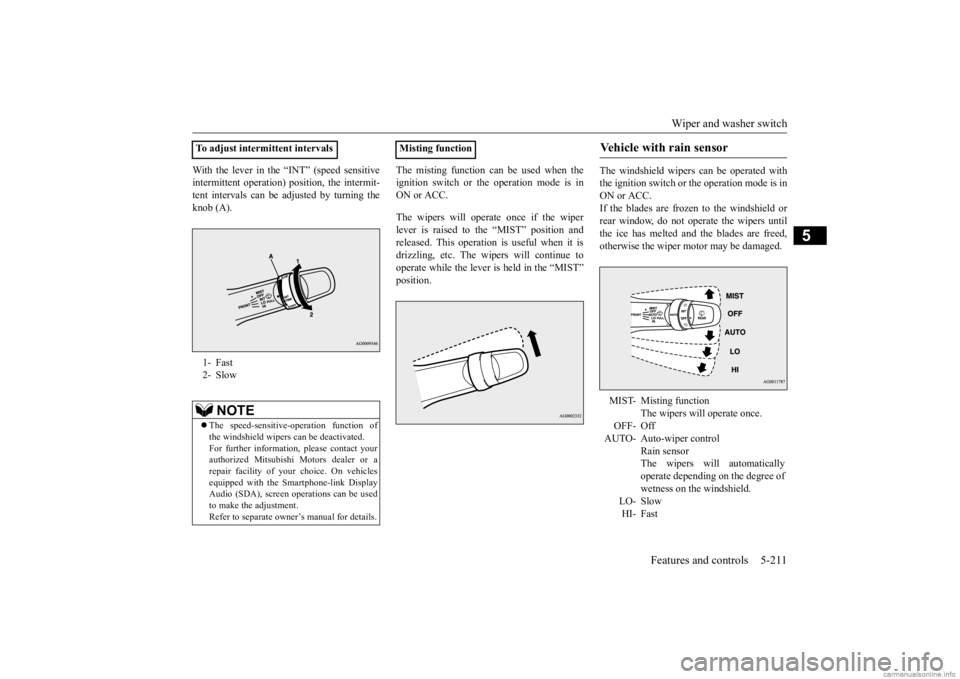
Wiper and washer switch
Features and controls 5-211
5
With the lever in the “INT” (speed sensitive intermittent operation)
position, the intermit-
tent intervals can be adjusted by turning the knob (A).
The misting function can be used when the ignition switch or the
operation mode is in
ON or ACC. The wipers will operate once if the wiper lever is raised to the “MIST” position and released. This operation
is useful when it is
drizzling, etc. The wi
pers will continue to
operate while the lever is held in the “MIST” position.
The windshield wipers can be operated with the ignition switch or
the operation mode is in
ON or ACC. If the blades are frozen to the windshield orrear window, do not operate the wipers until the ice has melted and the blades are freed, otherwise the wiper mo
tor may be damaged.
To adjust intermittent intervals 1- Fast 2- Slow
NOTE
The speed-sensitive-
operation function of
the windshield wipers
can be de
activated.
For further informati
on, please contact your
authorized Mitsubishi Motors dealer or a repair facility of your choice. On vehiclesequipped with the Sm
artphone-link Display
Audio (SDA), screen
operations can be used
to make the adjustment.Refer to separate owne
r’s manual for details.
Misting function
Vehicle with rain sensor MIST- Misting function
The wipers will operate once.
OFF- OffAUTO- Auto-wiper control
Rain sensor The wipers will automaticallyoperate depending on the degree of wetness on the windshield.
LO- SlowHI- Fast
BK0278200US.book 211 ページ 2019年4月10日 水曜日 午前10時59分
Page 293 of 443
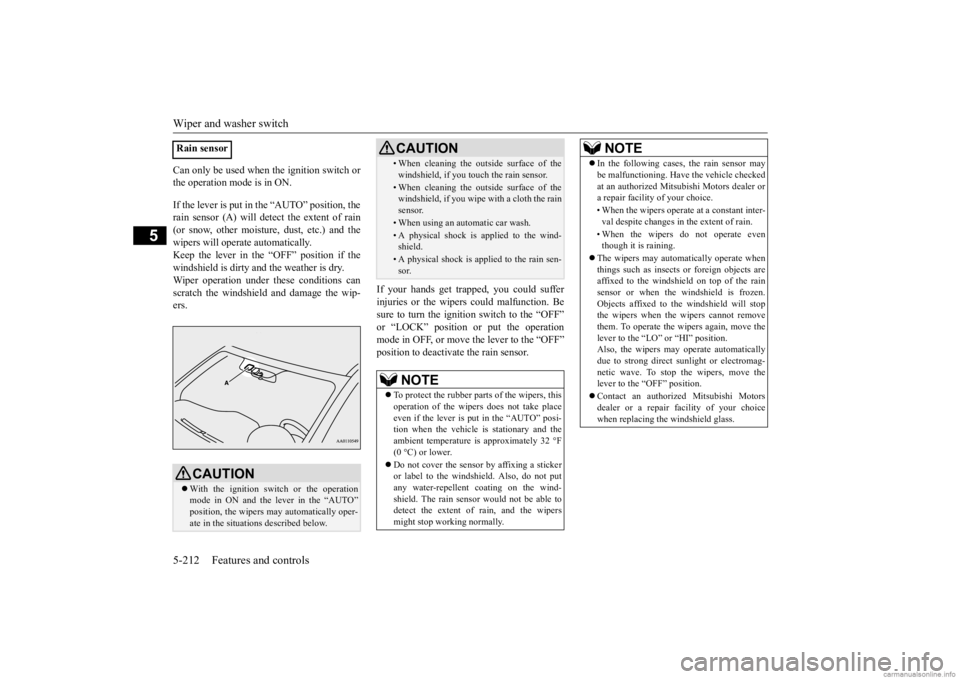
Wiper and washer switch 5-212 Features and controls
5
Can only be used when the ignition switch or the operation mode is in ON. If the lever is put in the “AUTO” position, the rain sensor (A) will detect the extent of rain (or snow, other moisture, dust, etc.) and the wipers will operate automatically.Keep the lever in the “OFF” position if the windshield is dirty a
nd the weather is dry.
Wiper operation under these conditions can scratch the windshield and damage the wip- ers.
If your hands get trapped, you could suffer injuries or the wipers
could malfunction. Be
sure to turn the ignition switch to the “OFF” or “LOCK” position
or put the operation
mode in OFF, or move the lever to the “OFF” position to deactivate the rain sensor.
Rain sensor
CAUTION With the ignition swit
ch or the operation
mode in ON and the lever in the “AUTO”position, the wipers
may automatically oper-
ate in the situati
ons described below.
• When cleaning the outsi
de surface of the
windshield, if you touch the rain sensor.• When cleaning the outsi
de surface of the
windshield, if you wipe with a cloth the rain sensor.• When using an automatic car wash.• A physical shock is
applied to the wind-
shield.• A physical shock is applied to the rain sen-sor.NOTE
To protect the rubber parts of the wipers, this operation of the wipers
does not take place
even if the lever is put in the “AUTO” posi- tion when the vehicle is
stationary and the
ambient temperature is
approximately 32 °F
(0 °C) or lower. Do not cover the sensor by affixing a sticker or label to the windshield. Also, do not putany water-repellent coating on the wind- shield. The rain sensor would not be able to detect the extent of rain, and the wipersmight stop working normally.CAUTION
In the following cases, the rain sensor may be malfunctioning. Have
the vehicle checked
at an authorized Mitsubishi Motors dealer ora repair facility of your choice. • When the wipers operate
at a constant inter-
val despite changes in the extent of rain. • When the wipers do not operate even though it is raining.
The wipers may automa
tically operate when
things such as insects
or foreign objects are
affixed to the windshield on top of the rain sensor or when the windshield is frozen.Objects affixed to th
e windshield will stop
the wipers when the
wipers cannot remove
them. To operate the wi
pers again, move the
lever to the “LO” or “HI” position. Also, the wipers may operate automatically due to strong direct s
unlight or electromag-
netic wave. To stop the wipers, move the lever to the “OFF” position. Contact an authorized Mitsubishi Motors dealer or a repair fa
cility of your choice
when replacing the windshield glass.NOTE
BK0278200US.book 212 ページ 2019年4月10日 水曜日 午前10時59分
Page 294 of 443
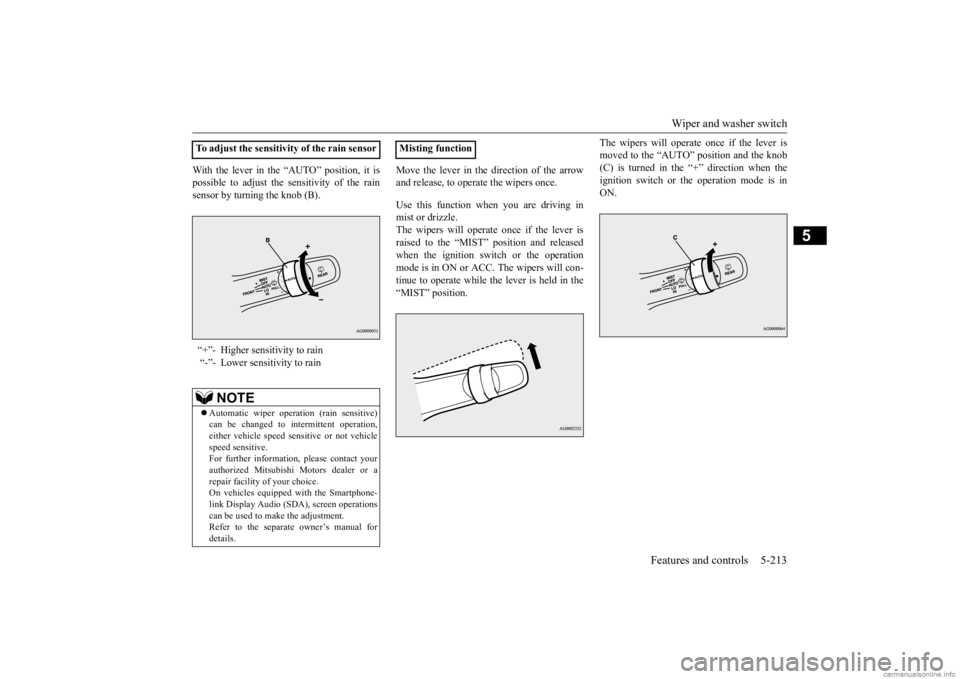
Wiper and washer switch
Features and controls 5-213
5
With the lever in the “AUTO” position, it is possible to adjust the sensitivity of the rainsensor by turning the knob (B).
Move the lever in the direction of the arrow and release, to operate the wipers once. Use this function when you are driving in mist or drizzle. The wipers will operate once if the lever is raised to the “MIST” position and releasedwhen the ignition switch or the operation mode is in ON or ACC. The wipers will con- tinue to operate while the lever is held in the “MIST” position.
The wipers will operate once if the lever is moved to the “AUTO” position and the knob(C) is turned in the “+” direction when the ignition switch or the
operation mode is in
ON.
To adjust the sensitivity of the rain sensor “+”- Higher sensitivity to rain “-”- Lower sensitivity to rain
NOTE
Automatic wiper operation (rain sensitive) can be changed to in
termittent operation,
either vehicle speed se
nsitive or not vehicle
speed sensitive.For further informati
on, please contact your
authorized Mitsubishi Motors dealer or a repair facility of your choice.On vehicles equipped with the Smartphone- link Display Audio (SDA), screen operations can be used to make the adjustment.Refer to the separate owner’s manual for details.
Misting function
BK0278200US.book 213 ページ 2019年4月10日 水曜日 午前10時59分