mirror controls MITSUBISHI OUTLANDER 2020 (in English) User Guide
[x] Cancel search | Manufacturer: MITSUBISHI, Model Year: 2020, Model line: OUTLANDER, Model: MITSUBISHI OUTLANDER 2020Pages: 443, PDF Size: 60.03 MB
Page 145 of 443

Outside rearview mirrors 5-64 Features and controls
5
N00549201256
The outside mirror can be retracted towards the side window to prevent damage when parking in tight locations. Push the mirror towards the back of the vehi- cle with your hand to retract it in. When extending the mirror, pull it out towards thefront of the vehicle until it clicks to lock in place.
With the ignition switch in the “ON” or “ACC” position or the operation mode in ON or ACC, push the mirror retractor switch to retract the mirrors. Push it again to extend the mirrors to their original positions. After placing the ignition switch in the“LOCK” position or the operation mode in OFF, it is possible to retract and extend the mirrors using the mirror retractor switch forapproximately 30 seconds.
4- Left
NOTE
After adjusting, return the lever to the “•”(OFF) position.
To retract the mirror Except for vehicles equipped with the mirror retractor switch
For vehicles equipped with the mirror retractor switchRetracting and extending the mir- rors using the mirror retractor switch
CAUTION It is possible to retract and extend the mirrors by hand. After retracti
ng a mirror using the
mirror retractor switch, however, you shouldextend it by using the switch again, not by hand. If you extended the mirror by hand after retracting it usi
ng the switch, it would
not properly lock in position. As a result, the mirror could move be
cause of the wind or
vibration while you are driving, and this mayprevent the driver’s rearward visibility.NOTE
Be careful not to get your hands trapped while a mirror is moving. If you move a mirror by hand or it moves after hitting a person or object, you may not be able to return it to its original positionusing the mirror retractor switch. If this hap- pens, push the mirror retractor switch to place the mirror in its retracted position andthen push the switch again to return the mir- ror to its original position. When freezing has occu
rred and mirrors fail
to operate as intended, please refrain from repeated pushing of the retractor switch asthis action can result
in burn-out of the mir-
ror motor circuits.
BK0278200US.book 64 ページ 2019年4月10日 水曜日 午前10時59分
Page 146 of 443
![MITSUBISHI OUTLANDER 2020 (in English) User Guide Outside rearview mirrors
Features and controls 5-65
5
[Vehicles with the keyless entry system] The mirrors automatically retract or extend when the doors are locked or unlocked usingthe remote contro MITSUBISHI OUTLANDER 2020 (in English) User Guide Outside rearview mirrors
Features and controls 5-65
5
[Vehicles with the keyless entry system] The mirrors automatically retract or extend when the doors are locked or unlocked usingthe remote contro](/img/19/34860/w960_34860-145.png)
Outside rearview mirrors
Features and controls 5-65
5
[Vehicles with the keyless entry system] The mirrors automatically retract or extend when the doors are locked or unlocked usingthe remote control switches of the keyless entry system. Refer to “Keyless entr
y system” on page 5-7.
[Vehicles with the Free-hand Advanced Secu- rity Transmitter (F.A.S.T-key)]The mirrors automatically retract or extend when the doors are locked or unlocked using the remote control switches or the F.A.S.T-key. Refer to “Keyless entry system” on page 5-31 or “To operate using the F.A.S.T.-key” onpage 5-17.
N00549301329
When the rear window defogger switch ispressed with the engine running, the outsiderearview mirrors are defogged or defrosted. Current will flow thr
ough the heater element
inside the mirrors, thus clearing away frost orcondensation. The indicator light (A) will illuminate while the defogger is on. The heater will be turned off automatically in approximately 15 to 20 minutes depending onthe outside temperature.
Retracting and extending the mir- rors without using the mirror retractor switch (automatic exten- sion function)
NOTE
Functions can be modifi
ed as stated below.
Please consult an au
thorized Mitsubishi
Motors dealer. On vehicles equipped with the Smartphone-link Display Audio (SDA), screen operations can be used to make the adjustment. Refer to the separate owner’
s manual for details.
• Automatically extend when the ignition switch is turned to the “ON” position or theoperation mode is put in ON with thedriver’s door closed, and automatically retract when the ignition switch is turned to the “LOCK” position or the operation modeis put in OFF with the driver’s door opened. • Automatically exte
nd when the vehicle
speed reaches approximately 19 mph (30 km/h). • Deactivate the automatic extension func- tion.NOTE
Heated outside rearview mirror
(if so equipped)
BK0278200US.book 65 ページ 2019年4月10日 水曜日 午前10時59分
Page 147 of 443
![MITSUBISHI OUTLANDER 2020 (in English) User Guide Ignition switch (if so equipped) 5-66 Features and controls
5
N00512401742
[For vehicles equipped with the Free-hand Advanced Security Transmitter (F.A.S.T.-key).] For information on operations for ve MITSUBISHI OUTLANDER 2020 (in English) User Guide Ignition switch (if so equipped) 5-66 Features and controls
5
N00512401742
[For vehicles equipped with the Free-hand Advanced Security Transmitter (F.A.S.T.-key).] For information on operations for ve](/img/19/34860/w960_34860-146.png)
Ignition switch (if so equipped) 5-66 Features and controls
5
N00512401742
[For vehicles equipped with the Free-hand Advanced Security Transmitter (F.A.S.T.-key).] For information on operations for vehicles equipped with the Free-hand Advanced Secu-rity Transmitter (F.A.S.T.-key), refer to “Free-hand Advanced Se
curity Transmitter
(F.A.S.T.-key):Engine switch” on page 5-19. [Except for vehicles equipped with the Free-hand Advanced Security Transmit- ter (F.A.S.T.-key).]
The engine is off and the steering wheel is locked. The key can be inserted and removed only when the switch is in this position. The engine is off. The key can be inserted and removed only when the switch is in this posi- tion. Allows operation of el
ectrical accessories
with the engine off.
All accessories can be used. Engages the starter. Release the key when the engine starts.It will automatically return to the “ON” position.
N00539601143
After approximately 30
minutes has elapsed
with the ignition switch in the “ACC” posi-tion, the function automatically cuts out the power for the audio syst
em and other electric
devices that can be ope
rated with that posi-
tion.
NOTE
The heated outside re
arview mirror can be
turned on automatically.For further information, please contact yourauthorized Mitsubishi Motors dealer. On vehicles equipped
with the Smartphone-
link Display Audio (SDA
), screen operations
can be used to ma
ke the adjustment.
Refer to the separate
owner’s manual for
details.
Ignition switch
(if so equipped)
LOCK (Type 2)
OFF (Type 1)
ACC
Type 1 Type 2
ON
START
NOTE
Your vehicle is equippe
d with an electronic
immobilizer. To start
the engine, the ID code
which the transponder inside the key sendsmust match the one regi
stered to the immobi-
lizer computer. (Refer to “Electronic immo- bilizer” on page 5-4.)
ACC power auto-cutout func- tion
BK0278200US.book 66 ページ 2019年4月10日 水曜日 午前10時59分
Page 208 of 443
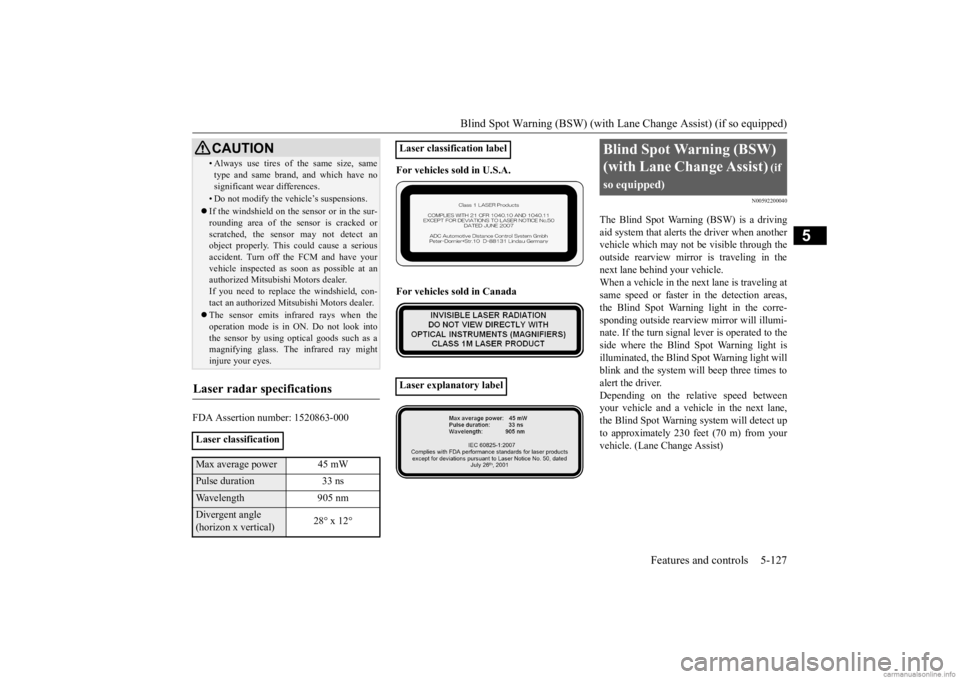
Blind Spot Warning (BSW) (with Lane Change Assist) (if so equipped)
Features and controls 5-127
5
FDA Assertion number: 1520863-000
For vehicles sold in U.S.A. For vehicles sold in Canada
N00592200040
The Blind Spot Warning (BSW) is a driving aid system that alerts the driver when anothervehicle which may not be visible through the outside rearview mirror is traveling in the next lane behind your vehicle. When a vehicle in the next lane is traveling at same speed or faster in the detection areas,the Blind Spot Warning light in the corre- sponding outside rearview
mirror will illumi-
nate. If the turn signal le
ver is operated to the
side where the Blind Spot Warning light is illuminated, the Blind
Spot Warning light will
blink and the system will beep three times toalert the driver. Depending on the relative speed between your vehicle and a vehi
cle in the next lane,
the Blind Spot Warning system will detect up to approximately 230 feet (70 m) from your vehicle. (Lane Change Assist)
• Always use tires of the same size, same type and same brand, and which have nosignificant wear differences.• Do not modify the vehicle’s suspensions. If the windshield on the sensor or in the sur- rounding area of the sensor is cracked or scratched, the sensor
may not detect an
object properly. This
could cause a serious
accident. Turn off the FCM and have your vehicle inspected as
soon as possible at an
authorized Mitsubish
i Motors dealer.
If you need to replace the windshield, con- tact an authorized Mitsubishi Motors dealer. The sensor emits infrared rays when the operation mode is in
ON. Do not look into
the sensor by using optical goods such as a magnifying glass. The infrared ray might injure your eyes.
Laser radar specifications
Laser classificationMax average power 45 mWPulse duration 33 nsWavelength 905 nmDivergent angle (horizon x vertical)
28° x 12°
CAUTION
Laser classification label Laser explanatory label
Blind Spot Warning (BSW) (with Lane Change Assist)
(if
so equipped)
BK0278200US.book 127 ページ 2019年4月10日 水曜日 午前10時59分
Page 211 of 443
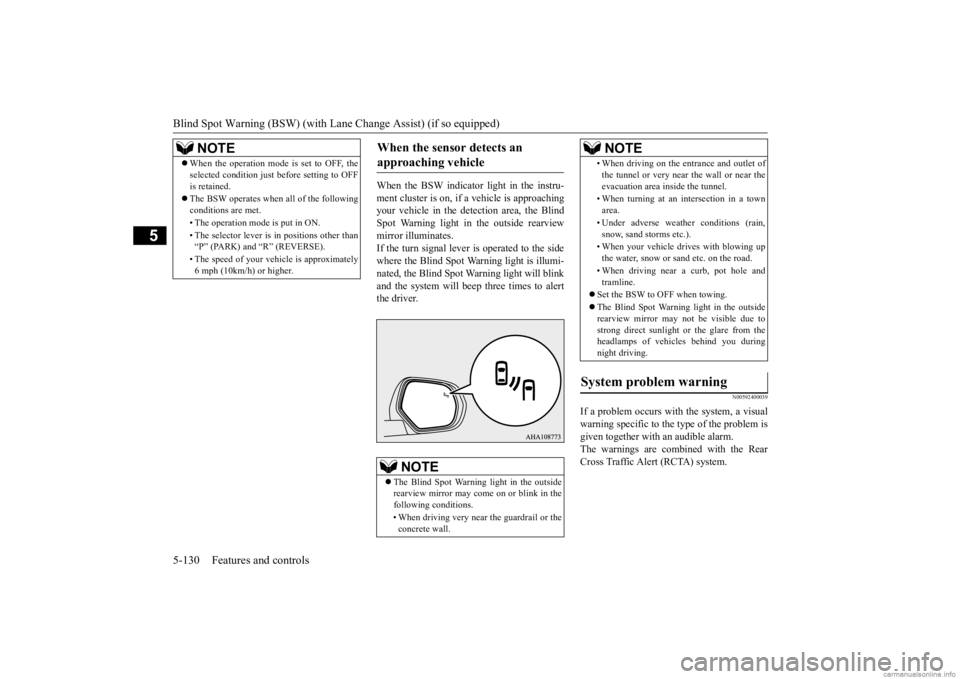
Blind Spot Warning (BSW) (with Lane Change Assist) (if so equipped) 5-130 Features and controls
5
When the BSW indicator light in the instru- ment cluster is on, if
a vehicle is approaching
your vehicle in the detection area, the Blind Spot Warning light in
the outside rearview
mirror illuminates.If the turn signal lever is operated to the side where the Blind Spot Wa
rning light is illumi-
nated, the Blind Spot Wa
rning light will blink
and the system will beep three times to alert the driver.
N00592400039
If a problem occurs with the system, a visual warning specific to the type of the problem is given together with an audible alarm.The warnings are combined with the Rear Cross Traffic Alert (RCTA) system.
NOTE
When the operation mode is set to OFF, the selected condition just before setting to OFFis retained. The BSW operates when all of the following conditions are met. • The operation mode
is put in ON.
• The selector lever is
in positions other than
“P” (PARK) and “R” (REVERSE). • The speed of your ve
hicle is approximately
6 mph (10km/h) or higher.
When the sensor detects an approaching vehicle
NOTE
The Blind Spot Warning light in the outside rearview mirror may come on or blink in thefollowing conditions. • When driving very near the guardrail or the concrete wall.
• When driving on the entrance and outlet ofthe tunnel or very near
the wall or near the
evacuation area inside the tunnel. • When turning at an intersection in a town area. • Under adverse weather conditions (rain, snow, sand storms etc.). • When your vehicle drives with blowing up the water, snow or sand etc. on the road. • When driving near
a curb, pot hole and
tramline.
Set the BSW to OFF when towing. The Blind Spot Warni
ng light in the outside
rearview mirror may
not be visible due to
strong direct sunlight
or the glare from the
headlamps of vehicles behind you during night driving.
System problem warning
NOTE
BK0278200US.book 130 ページ 2019年4月10日 水曜日 午前10時59分
Page 214 of 443

Rear Cross Traffic Alert
(RCTA) (if so equipped)
Features and controls 5-133
5
For vehicles sold in Canada Applicable law: Canada 310 This device complies with Industry Canada licence-exempt RSS sta
ndard(s). Operation is
subject to the following two conditions: (1) this device may not ca
use interference, and
(2) this device must accept any interference, including interference that may cause unde- sired operation of the device. Frequency bands: 24.05 - 24.25GHz Output power: less than 20 milliwatts
N00593000120
The Rear Cross Traffic Alert (RCTA) is an aid system for backing up. When the RCTAsystem detects vehicl
es approaching from
sides while your vehicle is reversing, the Blind Spot Warning lights in outside rearviewmirrors on both sides w
ill blink and a buzzer
will sound to alert the driver. A warning mes- sage will also appear on the information screen of the multi-information display.Rear Cross Traffic Alert (RCTA)
(if so equipped)
WA R N I N G Before using the RCTA, read this entire section to fully understand the limitations of this system. Failure to follow instruc-tions could result
in an accident.
BK0278200US.book 133 ページ 2019年4月10日 水曜日 午前10時59分
Page 215 of 443
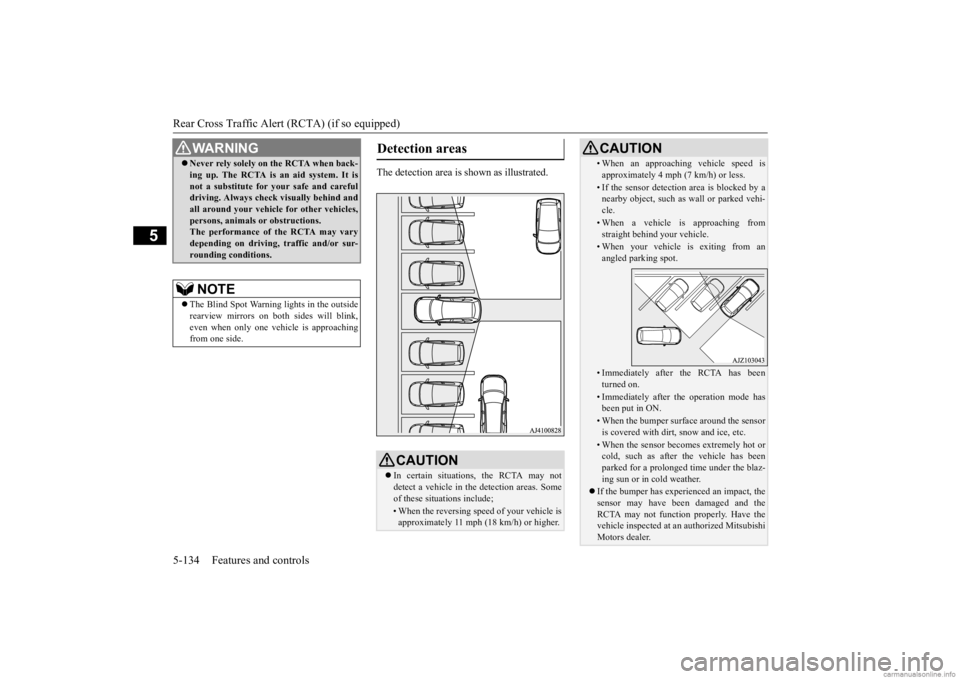
Rear Cross Traffic Alert
(RCTA) (if so equipped)
5-134 Features and controls
5
The detection area is
shown as illustrated.
Never rely solely on the RCTA when back- ing up. The RCTA is an aid system. It isnot a substitute for your safe and carefuldriving. Always check
visually behind and
all around your vehicl
e for other vehicles,
persons, animals
or obstructions.
The performance of the RCTA may vary depending on driving,
traffic and/or sur-
rounding conditions.NOTE
The Blind Spot Warning lights in the outside rearview mirrors on bot
h sides will blink,
even when only one vehicle is approaching from one side.WA R N I N G
Detection areas
CAUTION In certain situations, the RCTA may not detect a vehicle in the detection areas. Some of these situations include;• When the reversing sp
eed of your vehicle is
approximately 11 mph (18 km/h) or higher.
• When an approaching vehicle speed is approximately 4 mph (7 km/h) or less.• If the sensor detectio
n area is blocked by a
nearby object, such as
wall or parked vehi-
cle.• When a vehicle is approaching fromstraight behind your vehicle.• When your vehicle is exiting from anangled parking spot.• Immediately after the RCTA has been turned on.• Immediately after th
e operation mode has
been put in ON.• When the bumper surface around the sensoris covered with dirt
, snow and ice, etc.
• When the sensor becomes extremely hot or cold, such as after the vehicle has been parked for a prolonged time under the blaz-ing sun or in cold weather.
If the bumper has experienced an impact, the sensor may have be
en damaged and the
RCTA may not function properly. Have the vehicle inspected at an
authorized Mitsubishi
Motors dealer.CAUTION
BK0278200US.book 134 ページ 2019年4月10日 水曜日 午前10時59分
Page 216 of 443
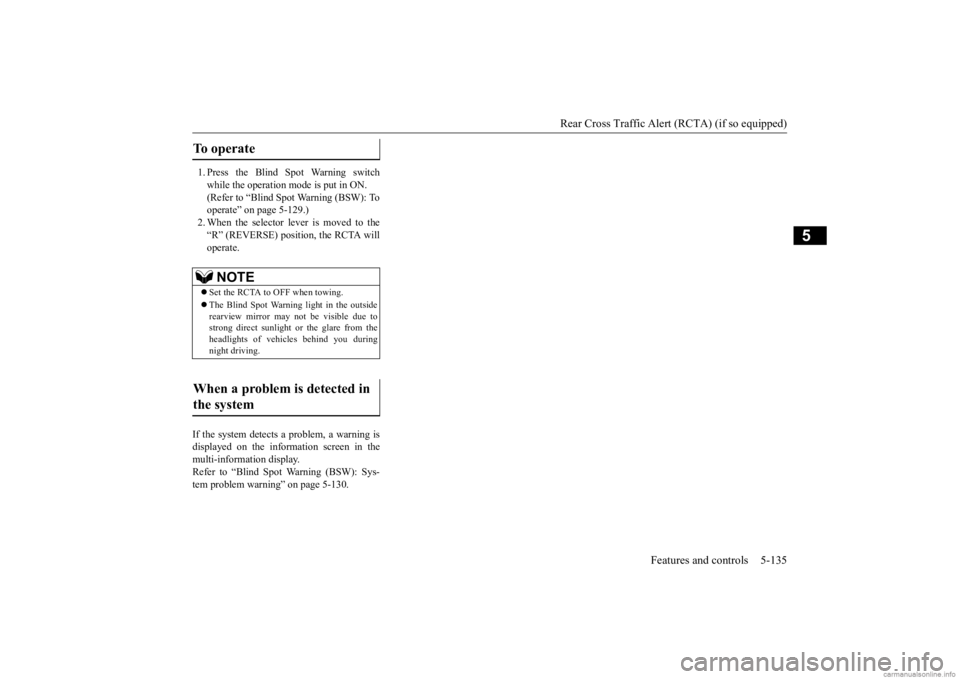
Rear Cross Traffic Alert
(RCTA) (if so equipped)
Features and controls 5-135
5
1. Press the Blind Spot Warning switch while the operation mode is put in ON. (Refer to “Blind Spot Warning (BSW): To operate” on page 5-129.)2. When the selector lever is moved to the “R” (REVERSE) position, the RCTA will operate.
If the system detects a problem, a warning is displayed on the information screen in themulti-information display. Refer to “Blind Spot Warning (BSW): Sys- tem problem warning” on page 5-130.To operate
NOTE
Set the RCTA to OFF when towing. The Blind Spot Warning light in the outside rearview mirror may not be visible due tostrong direct sunlight
or the glare from the
headlights of vehicles behind you during night driving.
When a problem is detected in the system
BK0278200US.book 135 ページ 2019年4月10日 水曜日 午前10時59分
Page 228 of 443
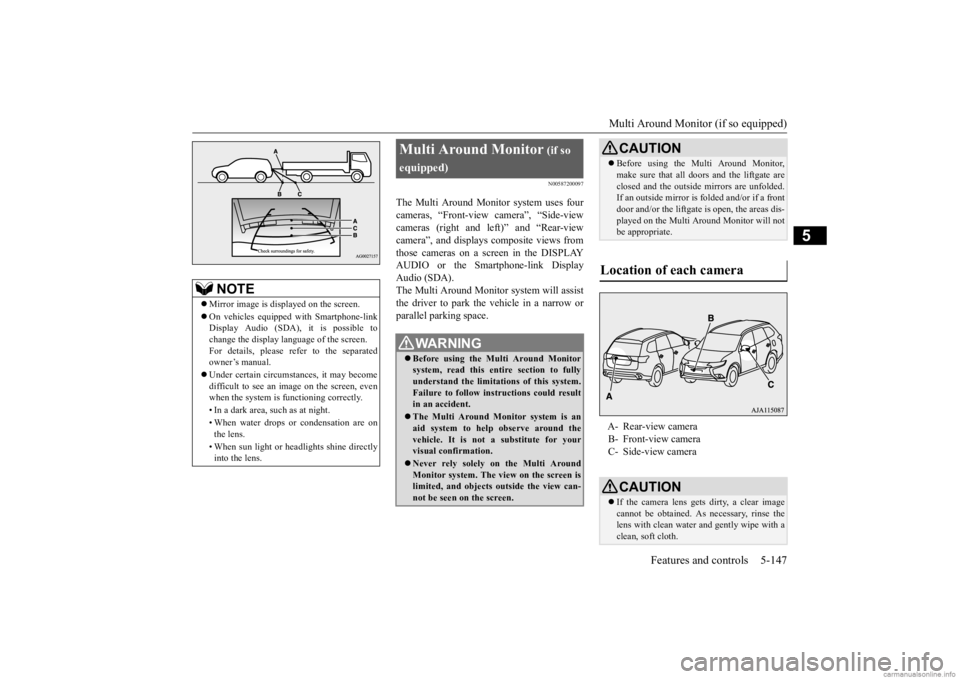
Multi Around Monitor (if so equipped)
Features and controls 5-147
5
N00587200097
The Multi Around Monitor system uses four cameras, “Front-view camera”, “Side-viewcameras (right and le
ft)” and “Rear-view
camera”, and displays
composite views from
those cameras on a screen in the DISPLAYAUDIO or the Smar
tphone-link Display
Audio (SDA). The Multi Around Monitor
system wi
ll assist
the driver to park the vehicle in a narrow or parallel parking space.
NOTE
Mirror image is displayed on the screen. On vehicles equipped
with Smartphone-link
Display Audio (SDA),
it is possible to
change the display language of the screen.For details, please refer to the separated owner’s manual. Under certain circumst
ances, it may become
difficult to see an image on the screen, even when the system is functioning correctly. • In a dark area, such as at night. • When water drops or
condensation are on
the lens. • When sun light or he
adlights shine directly
into the lens.
Multi Around Monitor
(if so
equipped)
WA R N I N G Before using the Multi Around Monitor system, read this entire section to fully understand the limitations of this system.Failure to follow instructions could result in an accident. The Multi Around Monitor system is an aid system to help observe around the vehicle. It is not a substitute for yourvisual confirmation. Never rely solely on the Multi Around Monitor system. The view on the screen is limited, and objects
outside the view can-
not be seen on the screen.
CAUTION Before using the Multi Around Monitor, make sure that all doors and the liftgate areclosed and the outside
mirrors are unfolded.
If an outside mirror is folded and/or if a front door and/or the liftgate
is open, the areas dis-
played on the Multi Around Monitor will notbe appropriate.
Location of each camera
A- Rear-view camera B- Front-view camera C- Side-view cameraCAUTION If the camera lens gets
dirty, a clear image
cannot be obtained. As
necessary, rinse the
lens with clean water a
nd gently wipe with a
clean, soft cloth.
BK0278200US.book 147 ページ 2019年4月10日 水曜日 午前10時59分
Page 236 of 443
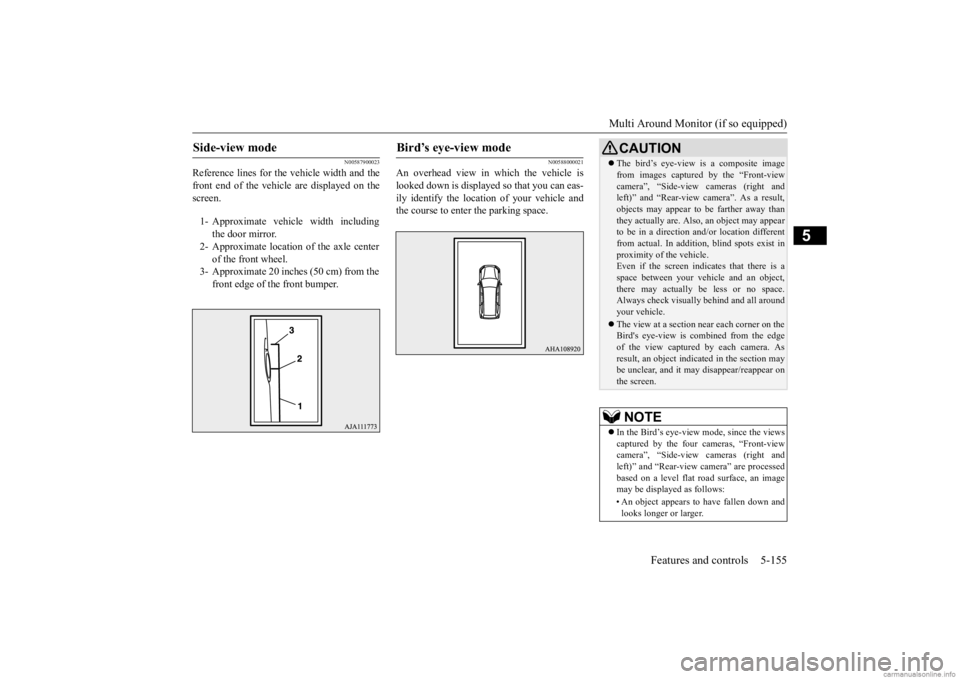
Multi Around Monitor (if so equipped)
Features and controls 5-155
5
N00587900023
Reference lines for the
vehicle width and the
front end of the vehicle are displayed on the screen.
N00588000021
An overhead view in which the vehicle is looked down is displaye
d so that you can eas-
ily identify the location of your vehicle andthe course to enter the parking space.
Side-view mode
1- Approximate vehi
cle width including
the door mirror.
2- Approximate location of the axle center
of the front wheel.
3- Approximate 20 inches (50 cm) from the
front edge of the front bumper.
Bird’s eye-view mode
CAUTION The bird’s eye-view is a composite image from images captured by the “Front-viewcamera”, “Side-view cameras (right andleft)” and “Rear-view camera”. As a result, objects may appear to
be farther away than
they actually are. Also, an object may appearto be in a direction a
nd/or location different
from actual. In addition, blind spots exist in proximity of the vehicle.Even if the screen indicates that there is a space between your ve
hicle and an object,
there may actually be less or no space.Always check visually
behind and all around
your vehicle. The view at a section near each corner on the Bird's eye-view is combined from the edge of the view captured by each camera. Asresult, an object indica
ted in the section may
be unclear, and it may
disappear/reappear on
the screen.NOTE
In the Bird’s eye-view mode, since the views captured by the four cameras, “Front-viewcamera”, “Side-view cameras (right and left)” and “Rear-view camera” are processed based on a level flat road surface, an imagemay be displayed as follows: • An object appears to
have fallen down and
looks longer or larger.
BK0278200US.book 155 ページ 2019年4月10日 水曜日 午前10時59分