Set the time MITSUBISHI OUTLANDER 2020 (in English) Owner's Guide
[x] Cancel search | Manufacturer: MITSUBISHI, Model Year: 2020, Model line: OUTLANDER, Model: MITSUBISHI OUTLANDER 2020Pages: 443, PDF Size: 60.03 MB
Page 198 of 443
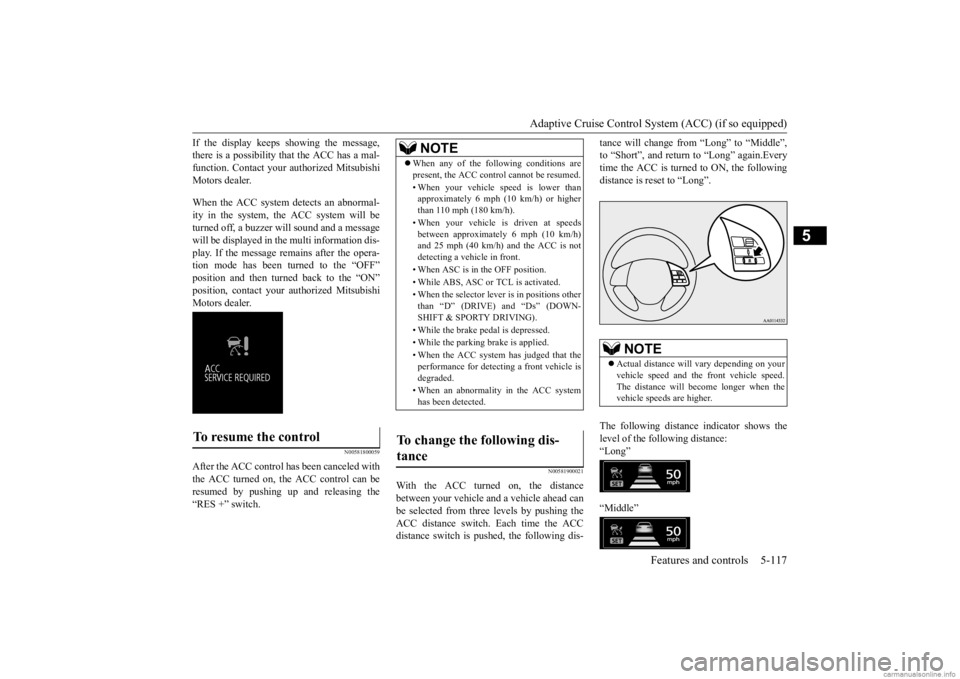
Adaptive Cruise Control System (ACC) (if so equipped)
Features and controls 5-117
5
If the display keeps showing the message, there is a possibility that the ACC has a mal-function. Contact your
authorized Mitsubishi
Motors dealer. When the ACC system detects an abnormal- ity in the system, th
e ACC system will be
turned off, a buzzer w
ill sound and a message
will be displayed in the multi information dis- play. If the message remains after the opera-tion mode has been turned to the “OFF” position and then turned back to the “ON” position, contact your
authorized Mitsubishi
Motors dealer.
N00581800059
After the ACC control ha
s been canceled with
the ACC turned on, the ACC control can beresumed by pushing up
and releasing the
“RES +” switch.
N00581900021
With the ACC turned on, the distance between your vehicle and a vehicle ahead canbe selected from thre
e levels by pushing the
ACC distance switch. Each time the ACC distance switch is pus
hed, the following dis-
tance will change from “Long” to “Middle”, to “Short”, and return to “Long” again.Everytime the ACC is turned to ON, the following distance is re
set to “Long”.
The following distance
indicator shows the
level of the following distance:“Long” “Middle”
To resume the control
NOTE
When any of the following conditions are present, the ACC cont
rol cannot be resumed.
• When your vehicle speed is lower than approximately 6 mph (10 km/h) or higher than 110 mph (180 km/h). • When your vehicle is driven at speeds between approximately 6 mph (10 km/h)and 25 mph (40 km/h) and the ACC is not detecting a vehi
cle in front.
• When ASC is in the OFF position. • While ABS, ASC or
TCL is activated.
• When the selector leve
r is in positions other
than “D” (DRIVE) and “Ds” (DOWN-SHIFT & SPORTY DRIVING). • While the brake pedal is depressed.• While the parking brake is applied. • When the ACC system has judged that the performance for detect
ing a front vehicle is
degraded. • When an abnormality
in the ACC system
has been detected.
To change the following dis- tance
NOTE
Actual distance will
vary depending on your
vehicle speed and the
front vehicle speed.
The distance will be
come longer when the
vehicle speeds are higher.
BK0278200US.book 117 ページ 2019年4月10日 水曜日 午前10時59分
Page 211 of 443
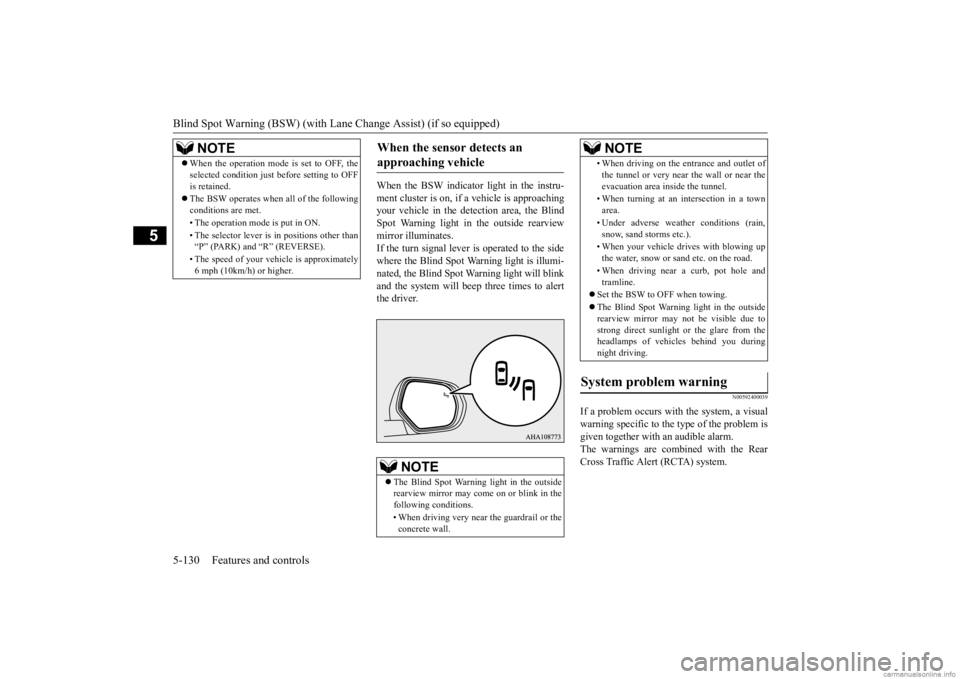
Blind Spot Warning (BSW) (with Lane Change Assist) (if so equipped) 5-130 Features and controls
5
When the BSW indicator light in the instru- ment cluster is on, if
a vehicle is approaching
your vehicle in the detection area, the Blind Spot Warning light in
the outside rearview
mirror illuminates.If the turn signal lever is operated to the side where the Blind Spot Wa
rning light is illumi-
nated, the Blind Spot Wa
rning light will blink
and the system will beep three times to alert the driver.
N00592400039
If a problem occurs with the system, a visual warning specific to the type of the problem is given together with an audible alarm.The warnings are combined with the Rear Cross Traffic Alert (RCTA) system.
NOTE
When the operation mode is set to OFF, the selected condition just before setting to OFFis retained. The BSW operates when all of the following conditions are met. • The operation mode
is put in ON.
• The selector lever is
in positions other than
“P” (PARK) and “R” (REVERSE). • The speed of your ve
hicle is approximately
6 mph (10km/h) or higher.
When the sensor detects an approaching vehicle
NOTE
The Blind Spot Warning light in the outside rearview mirror may come on or blink in thefollowing conditions. • When driving very near the guardrail or the concrete wall.
• When driving on the entrance and outlet ofthe tunnel or very near
the wall or near the
evacuation area inside the tunnel. • When turning at an intersection in a town area. • Under adverse weather conditions (rain, snow, sand storms etc.). • When your vehicle drives with blowing up the water, snow or sand etc. on the road. • When driving near
a curb, pot hole and
tramline.
Set the BSW to OFF when towing. The Blind Spot Warni
ng light in the outside
rearview mirror may
not be visible due to
strong direct sunlight
or the glare from the
headlamps of vehicles behind you during night driving.
System problem warning
NOTE
BK0278200US.book 130 ページ 2019年4月10日 水曜日 午前10時59分
Page 225 of 443
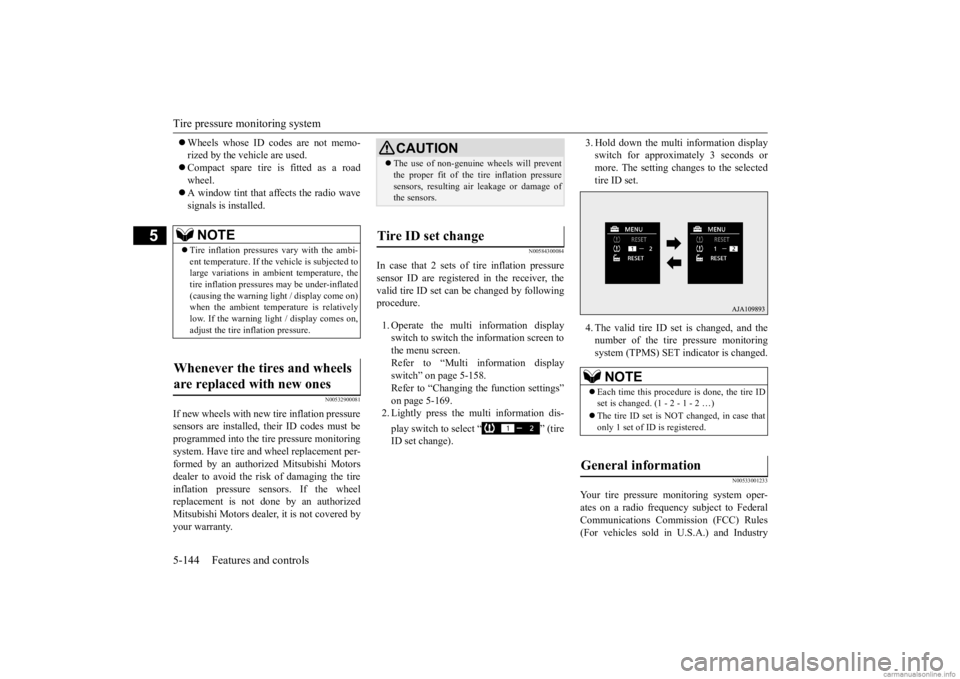
Tire pressure monitoring system 5-144 Features and controls
5
Wheels whose ID codes are not memo- rized by the vehicle are used. Compact spare tire is fitted as a road wheel. A window tint that affects the radio wave signals is installed.
N00532900081
If new wheels with new tire inflation pressuresensors are installed, their ID codes must beprogrammed into the tire pressure monitoring system. Have tire and wheel replacement per- formed by an authorized Mitsubishi Motorsdealer to avoid the ri
sk of damaging the tire
inflation pressure sensors. If the wheel replacement is not done by an authorizedMitsubishi Motors dealer
, it is not covered by
your warranty.
N00584300084
In case that 2 sets of
tire inflation pressure
sensor ID are registered in the receiver, the valid tire ID set can be
changed by following
procedure. 1. Operate the multi information display switch to switch the information screen to the menu screen. Refer to “Multi information displayswitch” on page 5-158. Refer to “Changing th
e function settings”
on page 5-169.2. Lightly press the multi information dis- play switch to select “ ” (tire ID set change).
3. Hold down the multi information display switch for approxima
tely 3 seconds or
more. The setting changes to the selected tire ID set. 4. The valid tire ID set is changed, and the number of the tire
pressure monitoring
system (TPMS) SET i
ndicator is changed.
N00533001233
Your tire pressure monitoring system oper- ates on a radio frequenc
y subject to Federal
Communications Commission (FCC) Rules (For vehicles sold in U.S.A.) and Industry
NOTE
Tire inflation pressures vary with the ambi- ent temperature. If the
vehicle is subjected to
large variations in am
bient temperature, the
tire inflation pressures may be under-inflated (causing the warning li
ght / display come on)
when the ambient temperature is relatively low. If the warning light / display comes on, adjust the tire inflation pressure.
Whenever the tires and wheels are replaced with new ones
CAUTION The use of non-genuine wheels will prevent the proper fit of the tire inflation pressuresensors, resulting air
leakage or damage of
the sensors.
Tire ID set change
NOTE
Each time this procedure is done, the tire ID set is changed. (1 - 2 - 1 - 2 …) The tire ID set is NOT changed, in case that only 1 set of ID is registered.
General information
BK0278200US.book 144 ページ 2019年4月10日 水曜日 午前10時59分
Page 239 of 443
![MITSUBISHI OUTLANDER 2020 (in English) Owners Guide Multi Information display 5-158 Features and controls
5
[With ignition switch or operation mode in ON]
N00555101205
Each time the multi information display switch is operated, th
e buzzer sounds and MITSUBISHI OUTLANDER 2020 (in English) Owners Guide Multi Information display 5-158 Features and controls
5
[With ignition switch or operation mode in ON]
N00555101205
Each time the multi information display switch is operated, th
e buzzer sounds and](/img/19/34860/w960_34860-238.png)
Multi Information display 5-158 Features and controls
5
[With ignition switch or operation mode in ON]
N00555101205
Each time the multi information display switch is operated, th
e buzzer sounds and the
multi information display changes between
1- Drive mode display screen (if so
equipped)
P.5-84
2- S-AWC drive mode display screen (if
so equipped)
P.5-87
3-
Warning display screen
P.5-163
4- Lane Departure Warning (LDW) sys-
tem display screen (if so equipped) P.5-137
5- ECO mode indicator display screen
P.5-209
6- Information screen
P.5-159
7- Selector lever position display
P.5-72, 5-79
8- Engine coolant te
mperature display
P.5-163
9- Odometer
P.5-164
10- Cruise control display screen (if so
equipped)
P.5-103
11- Adaptive Cruise Control System (ACC)
display screen (if so equipped) P.5-107
12- ECO indicator
P.5-168
13-
“ ” or “ ” mark indicator
P.5-162
14- Fuel remaining display screen
P.5-164
15- Outside temperature display screen
P.5-164
NOTE
The fuel units, outside temperature units, display language, and ot
her settings can be
changed. Refer to “Changing th
e function settings” on
page 5-169.
Multi information display switch
BK0278200US.book 158 ページ 2019年4月10日 水曜日 午前10時59分
Page 246 of 443
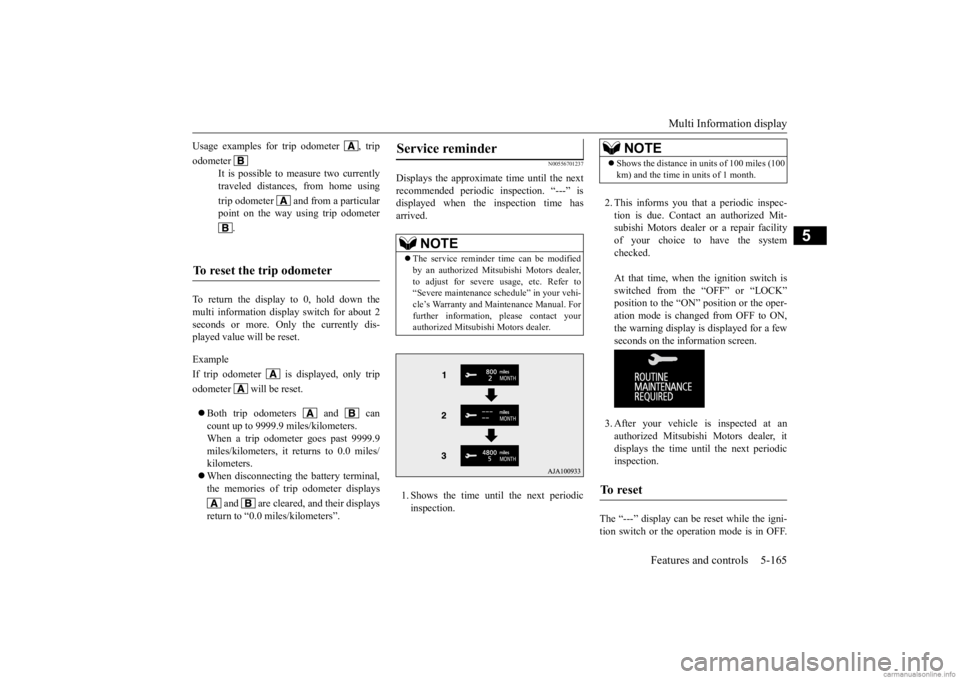
Multi Information display
Features and controls 5-165
5
To return the display to 0, hold down the multi information display switch for about 2 seconds or more. Only the currently dis- played value wi
ll be reset.
Example If trip odometer is displayed, only tripodometer will be reset. Both trip odometers and can count up to 9999.9 miles/kilometers.When a trip odometer goes past 9999.9 miles/kilometers, it returns to 0.0 miles/ kilometers. When disconnecting th
e battery terminal,
the memories of trip odometer displays
and are cleared, and their displays
return to “0.0 miles/kilometers”.
N00556701237
Displays the approximate time until the next recommended periodic
inspection. “---” is
displayed when the inspection time hasarrived. 1. Shows the time until
the next periodic
inspection.
2. This informs you that a periodic inspec- tion is due. Contact
an authorized Mit-
subishi Motors dealer or a repair facilityof your choice to have the system checked. At that time, when the ignition switch is switched from the “OFF” or “LOCK” position to the “ON” position or the oper-ation mode is changed from OFF to ON, the warning display is displayed for a few seconds on the information screen. 3. After your vehicle
is inspected at an
authorized Mitsubishi Motors dealer, it displays the time unt
il the next periodic
inspection.
The “---” display can be
reset while the igni-
tion switch or the operation mode is in OFF.
Usage examples for trip odometer , trip odometer
It is possible to
measure two currently
traveled distances, from home using trip odometer and from a particular point on the way using trip odometer
.
To reset the trip odometer
Service reminder
NOTE
The service reminder time can be modified by an authorized Mitsubishi Motors dealer,to adjust for severe usage, etc. Refer to “Severe maintenance sc
hedule” in your vehi-
cle’s Warranty and Ma
intenance Manual. For
further information,
please contact your
authorized Mitsubishi Motors dealer.
NOTE
Shows the distance in units of 100 miles (100 km) and the time in units of 1 month.
To reset
BK0278200US.book 165 ページ 2019年4月10日 水曜日 午前10時59分
Page 247 of 443
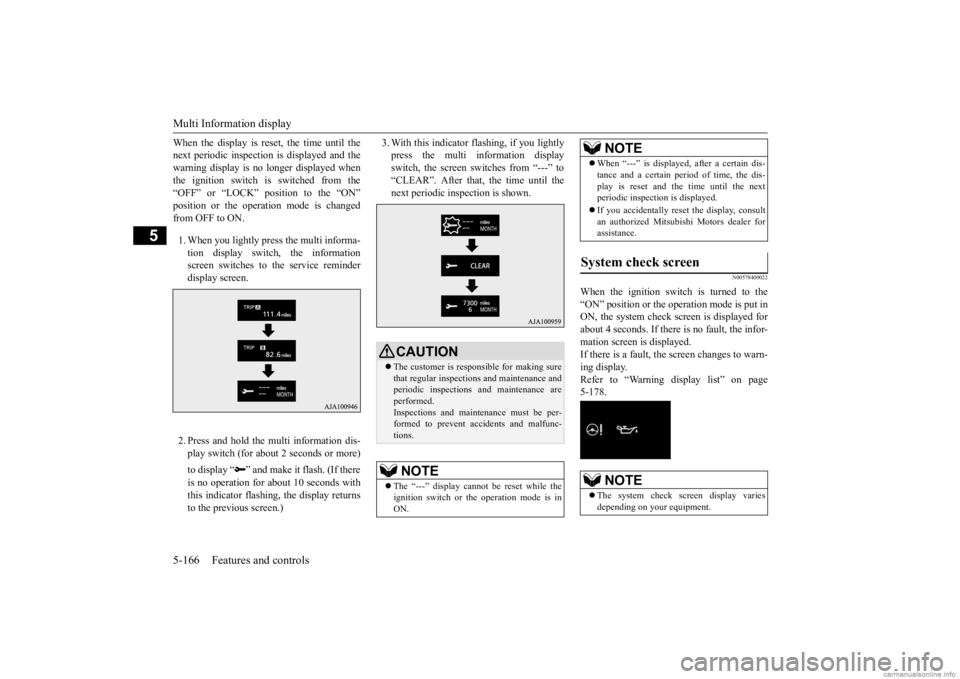
Multi Information display 5-166 Features and controls
5
When the display is reset, the time until the next periodic inspection
is displayed and the
warning display is no longer displayed when the ignition switch is switched from the “OFF” or “LOCK” position to the “ON”position or the operation mode is changed from OFF to ON. 1. When you lightly press the multi informa- tion display switch, the informationscreen switches to the service reminder display screen. 2. Press and hold the multi information dis- play switch (for about 2 seconds or more) to display “ ” and make it flash. (If there is no operation for
about 10 seconds with
this indicator flashing, the display returns to the previous screen.)
3. With this indicator
flashing, if you lightly
press the multi information displayswitch, the screen switches from “---” to “CLEAR”. After that, the time until the next periodic inspection is shown.
N00578400022
When the ignition switch is turned to the “ON” position or the ope
ration mode is put in
ON, the system check sc
reen is displayed for
about 4 seconds. If there is no fault, the infor- mation screen is displayed. If there is a fault, the screen changes to warn-ing display. Refer to “Warning di
splay list” on page
5-178.
CAUTION The customer is responsible for making sure that regular inspections and maintenance and periodic inspections
and maintenance are
performed.Inspections and mainte
nance must be per-
formed to prevent accidents and malfunc- tions.NOTE
The “---” display cannot
be reset while the
ignition switch or the operation mode is inON.
When “---” is displayed, after a certain dis- tance and a certain pe
riod of time, the dis-
play is reset and th
e time until the next
periodic inspection is displayed. If you accidentally reset
the display, consult
an authorized Mitsubishi Motors dealer for assistance.
System check screen
NOTE
The system check screen display varies depending on your equipment.NOTE
BK0278200US.book 166 ページ 2019年4月10日 水曜日 午前10時59分
Page 250 of 443
![MITSUBISHI OUTLANDER 2020 (in English) Owners Guide Multi Information display
Features and controls 5-169
5
[When the ignition switch is turned to the “OFF” or “LOCK” position or the operationmode is put in OFF] The display shows the overall E MITSUBISHI OUTLANDER 2020 (in English) Owners Guide Multi Information display
Features and controls 5-169
5
[When the ignition switch is turned to the “OFF” or “LOCK” position or the operationmode is put in OFF] The display shows the overall E](/img/19/34860/w960_34860-249.png)
Multi Information display
Features and controls 5-169
5
[When the ignition switch is turned to the “OFF” or “LOCK” position or the operationmode is put in OFF] The display shows the overall ECO score the function has counted from the time when theignition switch is turn
ed to the “ON” position
to the time when it is turned to the “OFF” or “LOCK” or “ACC” position, or from the timewhen the operation mode is set to “ON” to the time when it is set to “OFF”.
N00556801270
1. Park your vehicle in a safe place. Firmly apply the parking brake and move the selector lever into the “P” (PARK) position.
2. When you lightly press the multi informa- tion meter switch, the information screenswitches to the function setting screen. Refer to “Information screen” on page 5-161. 3. Press and hold the multi information dis- play switch (for about 2 seconds or more) to switch from the setting mode screen to the menu screen.
4. Select the item to change on the menu screen and change to
the desired setting.
For further details on the operation meth- ods, refer to the following sections. Refer to “Changing the reset mode for average fuel consumption and average speed” on page 5-170.Refer to “Changing the fuel consumption display unit” on page 5-171. Refer to “Changing the temperature unit”on page 5-172. Refer to “Changing the display language” on page 5-172.Refer to “Changing the language on other system to match the multi information display” on page 5-173.Refer to “Operation
sound setting” on
page 5-173.
Changing the function settings
ECO drive level
Low High
CAUTION For safety, stop the vehicle before operating. While driving, even if you operate the multi information display switch, the function set- ting screen is not displayed.
NOTE
To return the menu screen to the function set- ting screen, press and hold the multi infor-mation display switch
(for about 2 seconds
or more). If no operations are made within about 30 seconds of the menu screen being displayed, the display returns to the function setting screen.
BK0278200US.book 169 ページ 2019年4月10日 水曜日 午前10時59分
Page 251 of 443
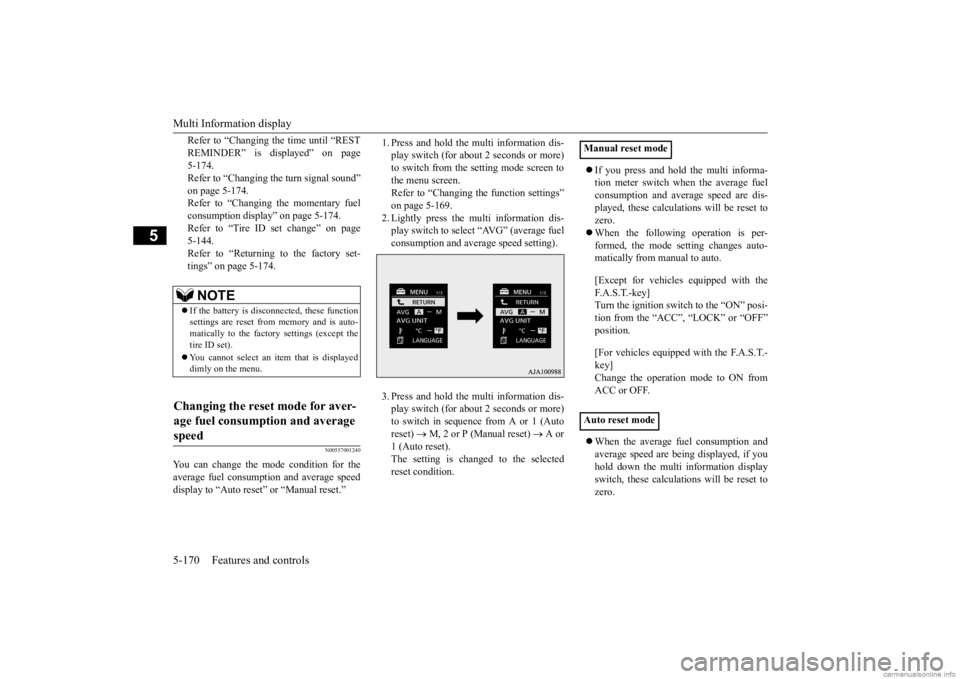
Multi Information display 5-170 Features and controls
5
Refer to “Changing the time until “REST REMINDER” is displayed” on page 5-174.Refer to “Changing the turn signal sound” on page 5-174. Refer to “Changing the momentary fuelconsumption display” on page 5-174. Refer to “Tire ID set change” on page 5-144.Refer to “Returning to the factory set- tings” on page 5-174.
N00557001240
You can change the mode condition for theaverage fuel consumption and average speed display to “Auto reset”
or “Manual reset.”
1. Press and hold the mu
lti information dis-
play switch (for about 2 seconds or more)to switch from the setting mode screen to the menu screen. Refer to “Changing th
e function settings”
on page 5-169. 2. Lightly press the multi information dis- play switch to select “AVG” (average fuelconsumption and average speed setting). 3. Press and hold the mu
lti information dis-
play switch (for about 2 seconds or more)to switch in sequence from A or 1 (Auto reset)
M, 2 or P (Manual reset)
A or
1 (Auto reset).The setting is changed to the selected reset condition.
If you press and hold the multi informa- tion meter switch when the average fuelconsumption and average speed are dis- played, these calculati
ons will be reset to
zero. When the following operation is per- formed, the mode setting changes auto- matically from manual to auto. [Except for vehicles
equipped with the
F. A . S . T. - k e y ] Turn the ignition switch to the “ON” posi-tion from the “ACC”, “LOCK” or “OFF” position. [For vehicles equipped
with the F.A.S.T.-
key]Change the operation mode to ON from ACC or OFF. When the average fuel consumption and average speed are being displayed, if youhold down the multi in
formation display
switch, these calculations will be reset to zero.
NOTE
If the battery is disc
onnected, these function
settings are reset from
memory and is auto-
matically to the factory settings (except thetire ID set). You cannot select an it
em that is displayed
dimly on the menu.
Changing the reset mode for aver- age fuel consumption and average speed
Manual reset mode Auto reset mode
BK0278200US.book 170 ページ 2019年4月10日 水曜日 午前10時59分
Page 255 of 443
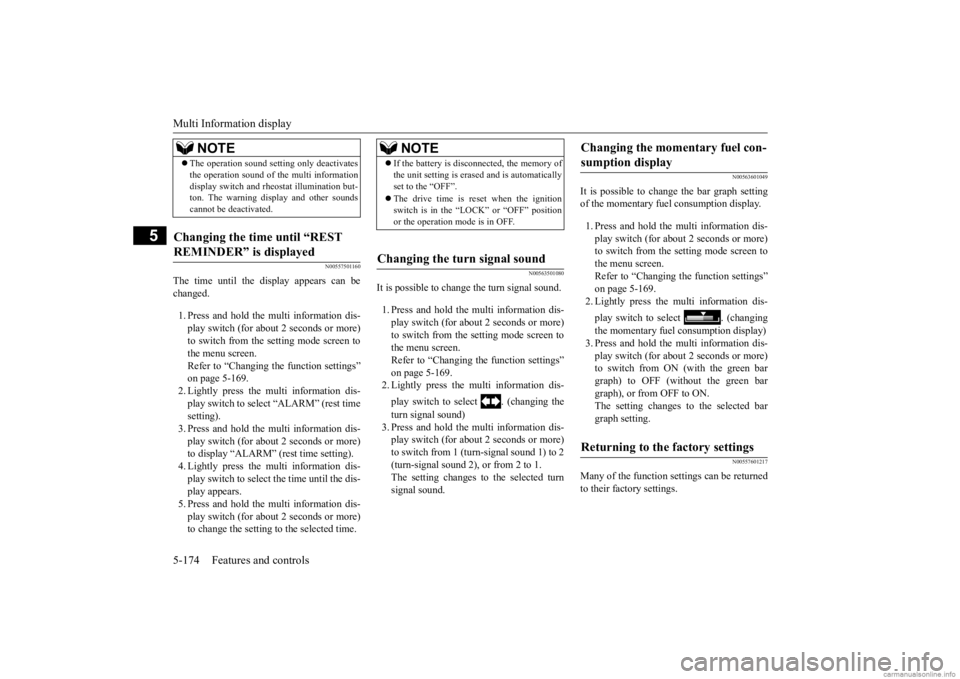
Multi Information display 5-174 Features and controls
5
N00557501160
The time until the di
splay appears can be
changed. 1. Press and hold the multi information dis- play switch (for about 2 seconds or more) to switch from the setting mode screen tothe menu screen. Refer to “Changing the function settings” on page 5-169.2. Lightly press the multi information dis- play switch to select “ALARM” (rest time setting).3. Press and hold the multi information dis- play switch (for about 2 seconds or more) to display “ALARM” (rest time setting).4. Lightly press the multi information dis- play switch to select the time until the dis- play appears.5. Press and hold the multi information dis- play switch (for about 2 seconds or more) to change the setting to the selected time.
N00563501080
It is possible to cha
nge the turn signal sound.
1. Press and hold the mu
lti information dis-
play switch (for about 2 seconds or more) to switch from the setting mode screen to the menu screen.Refer to “Changing th
e function settings”
on page 5-169. 2. Lightly press the multi information dis- play switch to select . (changing the turn signal sound) 3. Press and hold the mu
lti information dis-
play switch (for about 2 seconds or more)to switch from 1 (turn-signal sound 1) to 2 (turn-signal sound 2), or from 2 to 1. The setting changes to the selected turnsignal sound.
N00563601049
It is possible to change the bar graph settingof the momentary fuel consumption display. 1. Press and hold the multi information dis- play switch (for about 2 seconds or more) to switch from the setting mode screen tothe menu screen. Refer to “Changing the function settings” on page 5-169. 2. Lightly press the multi information dis- play switch to
select . (changing
the momentary fuel consumption display) 3. Press and hold the multi information dis- play switch (for about 2 seconds or more)to switch from ON (with the green bar graph) to OFF (without the green bar graph), or from OFF to ON.The setting changes to the selected bar graph setting.
N00557601217
Many of the function settings can be returnedto their factory settings.
The operation sound sett
ing only deactivates
the operation sound of the multi informationdisplay switch and rheostat illumination but-ton. The warning di
splay and other sounds
cannot be deactivated.
Changing the time until “REST REMINDER” is displayed
NOTE
NOTE
If the battery is disconnected, the memory of the unit setting is erased and is automaticallyset to the “OFF”. The drive time is reset when the ignition switch is in the “LOCK” or “OFF” positionor the operation mode is in OFF.
Changing the turn signal sound
Changing the momentary fuel con- sumption display Returning to the factory settings
BK0278200US.book 174 ページ 2019年4月10日 水曜日 午前10時59分
Page 258 of 443
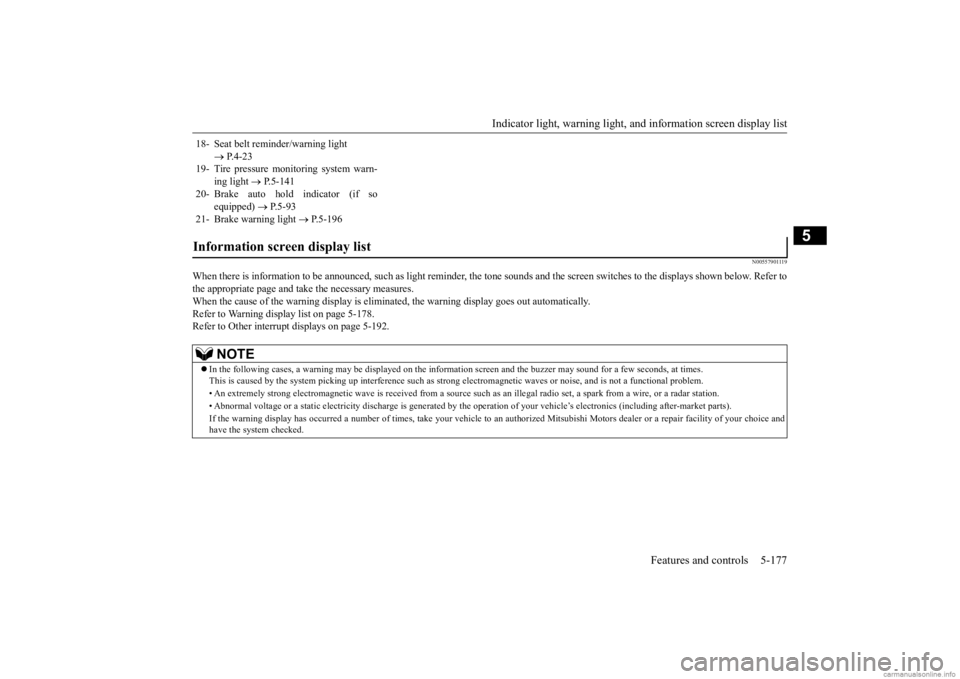
Indicator light, warning light, and information screen display list
Features and controls 5-177
5
N00557901119
When there is information to be announced,
such as light reminder, the tone sounds a
nd the screen switches to the displays show
n below. Refer to
the appropriate page and ta
ke the necessary measures.
When the cause of the warning display is eliminated, the warning display goes out automatically. Refer to Warning display list on page 5-178.Refer to Other interrupt
displays on page 5-192.
18- Seat belt
reminder/warning light
P.4-23
19- Tire pressure monitoring system warn-
ing light
P.5-141
20- Brake auto hold indicator (if so
equipped)
P.5-93
21- Brake warning light
P.5-196
Information screen display list
NOTE
In the following cases, a warning may be
displayed on the information screen and
the buzzer may sound for a few seconds, at tim
es.
This is caused by the system picking up in
terference such as strong el
ectromagnetic waves or noise,
and is not a functional pro
blem.
• An extremely strong electromagnetic
wave is received from a source such as an i
llegal radio set, a spark
from a wire, or a rad
ar station.
• Abnormal voltage or a static el
ectricity discha
rge is generated by the operation of your
vehicle’s electroni
cs (including afte
r-market parts).
If the warning display has
occurred a number of times, take your
vehicle to an author
ized Mitsubishi Motors
dealer or a repair
facility of your choice and
have the system checked.
BK0278200US.book 177 ページ 2019年4月10日 水曜日 午前10時59分