antenna MITSUBISHI OUTLANDER 2020 Owner's Manual (in English)
[x] Cancel search | Manufacturer: MITSUBISHI, Model Year: 2020, Model line: OUTLANDER, Model: MITSUBISHI OUTLANDER 2020Pages: 443, PDF Size: 60.03 MB
Page 12 of 443
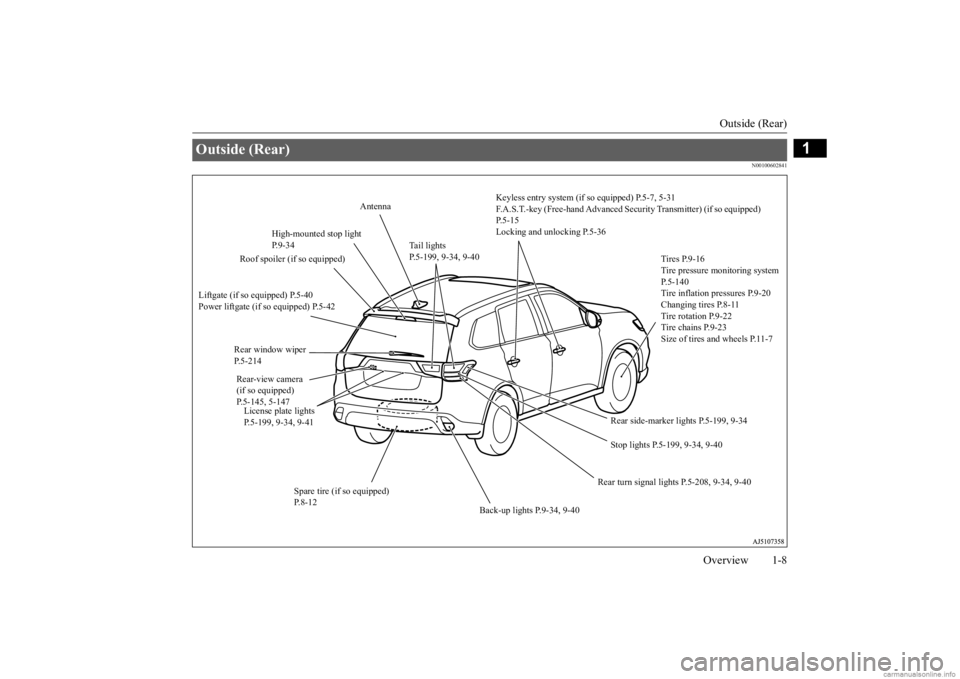
Outside (Rear)
Overview 1-8
1
N00100602841
Outside (Rear)
Keyless entry system (if so equipped) P.5-7, 5-31 F.A.S.T.-key (Free-hand Advanced Se
curity Transmitter) (if so equipped)
P.5-15 Locking and unlocking P.5-36
Tires P.9-16 Tire pressure monitoring system P.5-140Tire inflation pressures P.9-20Changing tires P.8-11 Tire rotation P.9-22 Tire chains P.9-23Size of tires and wheels P.11-7
Stop lights P.5-199, 9-34, 9-40
Rear turn signal lights P.5-208, 9-34, 9-40
Spare tire (if so equipped) P.8-12
Back-up lights P.9-34, 9-40
License plate lights P.5-199, 9-34, 9-41 Rear-view camera (if so equipped) P.5-145, 5-147 Rear window wiper P.5-214
High-mounted stop light P.9-34
Antenna
Liftgate (if so equipped) P.5-40 Power liftgate (if so equipped) P.5-42
Rear side-marker lights P.5-199, 9-34
Tail lights P.5-199, 9-34, 9-40
Roof spoiler (if so equipped)
BK0278200US.book 8 ページ 2019年4月10日 水曜日 午前10時59分
Page 27 of 443
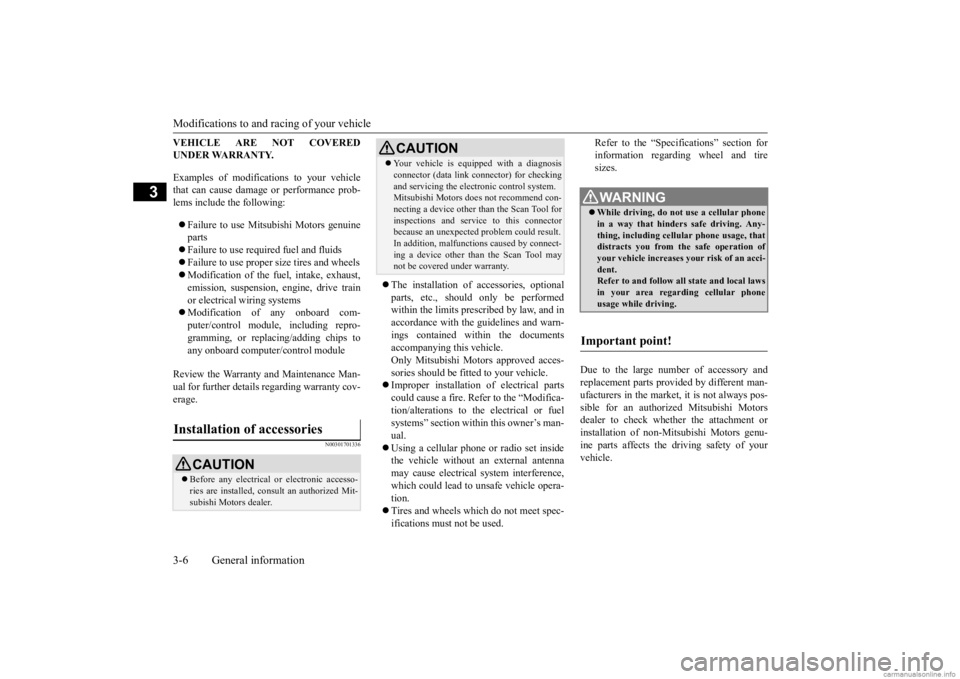
Modifications to and racing of your vehicle 3-6 General information
3
VEHICLE ARE NOT COVERED UNDER WARRANTY. Examples of modifica
tions to your vehicle
that can cause damage or performance prob- lems include the following: Failure to use
Mitsubishi Motors genuine
parts Failure to use required fuel and fluids Failure to use proper
size tires and wheels
Modification of the fuel, intake, exhaust, emission, suspension, engine, drive train or electrical wiring systems Modification of any onboard com- puter/control module, including repro- gramming, or replacing/adding chips toany onboard computer/control module
Review the Warranty and Maintenance Man- ual for further details
regarding warranty cov-
erage.
N00301701336
The installation of ac
cessories, optional
parts, etc., shoul
d only be performed
within the limits prescribed by law, and inaccordance with the
guidelines and warn-
ings contained within the documents accompanying this vehicle.Only Mitsubishi Motors approved acces- sories should be fitted to your vehicle. Improper installation of electrical parts could cause a fire. Re
fer to the “Modifica-
tion/alterations to the electrical or fuel systems” section with
in this owner’s man-
ual. Using a cellular phone or radio set inside the vehicle without an
external antenna
may cause electrical system interference, which could lead to unsafe vehicle opera- tion. Tires and wheels whic
h do not meet spec-
ifications must not be used.
Refer to the “Specifi
cations” section for
information regarding wheel and tiresizes.
Due to the large number of accessory and replacement parts provided by different man- ufacturers in the market, it is not always pos- sible for an authorized Mitsubishi Motorsdealer to check whether the attachment or installation of non-Mitsubishi Motors genu- ine parts affects the driving safety of yourvehicle.
Installation of accessories
CAUTION Before any electrical or electronic accesso- ries are installed, cons
ult an authorized Mit-
subishi Motors dealer.
Your vehicle is equi
pped with a diagnosis
connector (data link c
onnector) for checking
and servicing the elec
tronic control system.
Mitsubishi Motors does not recommend con- necting a device other than the Scan Tool for inspections and servic
e to this connector
because an unexpected
problem could result.
In addition, malfuncti
ons caused by connect-
ing a device other than the Scan Tool maynot be covere
d under warranty.
CAUTION
WA R N I N GWhile driving, do not use a cellular phone in a way that hinders safe driving. Any-thing, including cellu
lar phone usage, that
distracts you from the safe operation of your vehicle increases you
r risk of an acci-
dent. Refer to and follow al
l state and local laws
in your area regarding cellular phoneusage while driving.
Important point!
BK0278200US.book 6 ページ 2019年4月10日 水曜日 午前10時59分
Page 207 of 443
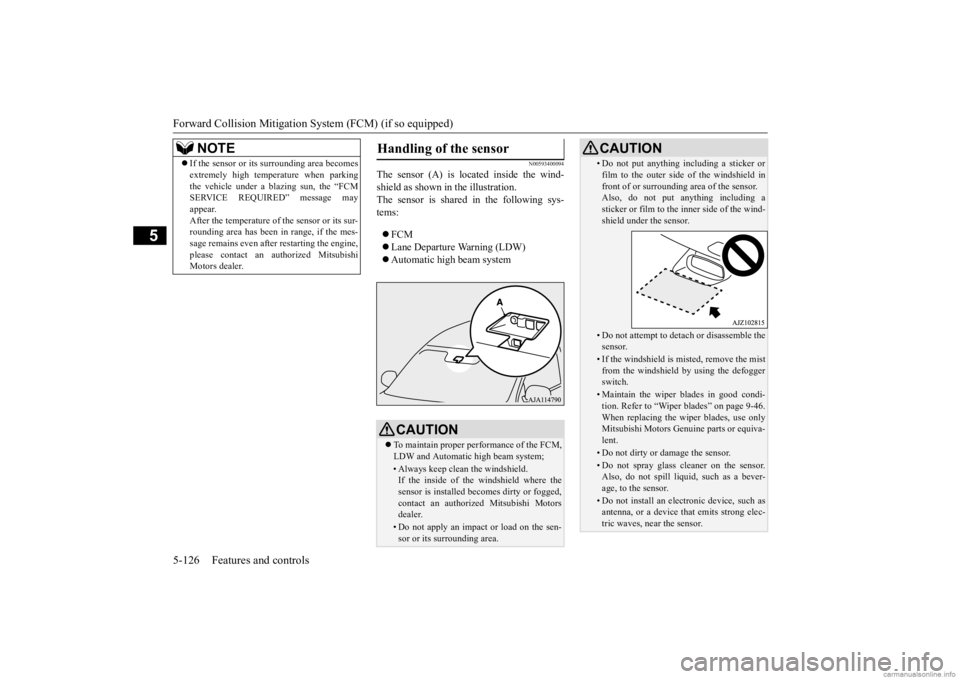
Forward Collision Mitigation System (FCM) (if so equipped) 5-126 Features and controls
5
N00593400094
The sensor (A) is lo
cated inside the wind-
shield as shown in the illustration. The sensor is shared in the following sys-tems: FCM Lane Departure Warning (LDW) Automatic high beam system
NOTE
If the sensor or its surrounding area becomes extremely high temperature when parkingthe vehicle under a blazing sun, the “FCMSERVICE REQUIRED” message may appear. After the temperature of the sensor or its sur-rounding area has been in range, if the mes- sage remains even afte
r restarting the engine,
please contact an au
thorized Mitsubishi
Motors dealer.
Handling of the sensor
CAUTION To maintain proper performance of the FCM, LDW and Automatic high beam system;• Always keep clea
n the windshield.
If the inside of the windshield where the sensor is installed be
comes dirty or fogged,
contact an authorized Mitsubishi Motors dealer.• Do not apply an impact or load on the sen-sor or its surrounding area.
• Do not put anything including a sticker or film to the outer side of the windshield infront of or surrounding area of the sensor.Also, do not put anything including a sticker or film to the inner side of the wind- shield under the sensor.• Do not attempt to deta
ch or disassemble the
sensor.• If the windshield is misted, remove the mistfrom the windshield by
using the defogger
switch.• Maintain the wiper blades in good condi-tion. Refer to “Wiper blades” on page 9-46.When replacing the wiper blades, use only Mitsubishi Motors Genui
ne parts or equiva-
lent.• Do not dirty or damage the sensor.• Do not spray glass cleaner on the sensor. Also, do not spill liquid, such as a bever- age, to the sensor.• Do not install an elec
tronic device, such as
antenna, or a device that emits strong elec- tric waves, near the sensor.CAUTION
BK0278200US.book 126 ページ 2019年4月10日 水曜日 午前10時59分
Page 306 of 443
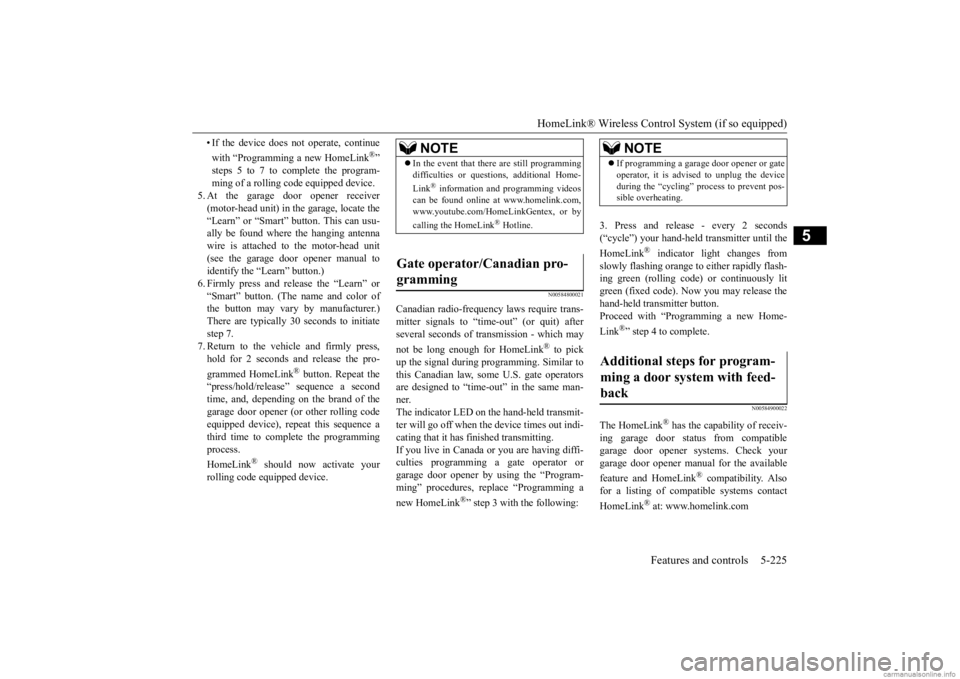
HomeLink® Wireless Control System (if so equipped)
Features and controls 5-225
5
• If the device does not operate, continue with “Programming a new HomeLink
®”
steps 5 to 7 to complete the program- ming of a rolling code equipped device.
5. At the garage door opener receiver(motor-head unit) in the garage, locate the “Learn” or “Smart” but
ton. This can usu-
ally be found where the hanging antennawire is attached to the motor-head unit (see the garage
door opener manual to
identify the “Learn” button.) 6. Firmly press and release the “Learn” or “Smart” button. (The name and color ofthe button may vary by manufacturer.) There are typically 30
seconds to initiate
step 7.7. Return to the vehi
cle and firmly press,
hold for 2 seconds and release the pro- grammed HomeLink
® button. Repeat the
“press/hold/release”
sequence a second
time, and, depending on the brand of the garage door opener (or other rolling codeequipped device), repe
at this sequence a
third time to complete the programming process. HomeLink
® should now activate your
rolling code equipped device.
N00584800021
Canadian radio-frequenc
y laws require trans-
mitter signals to “time-out” (or quit) afterseveral seconds of tr
ansmission - which may
not be long enough for HomeLink
® to pick
up the signal during programming. Similar to this Canadian law, some U.S. gate operators are designed to “time-
out” in the same man-
ner. The indicator LED on the hand-held transmit- ter will go off when the device times out indi-cating that it has fi
nished transmitting.
If you live in Canada or you are having diffi- culties programming a gate operator orgarage door opener by using the “Program- ming” procedures, re
place “Programming a
new HomeLink
®” step 3 with the following:
3. Press and release - every 2 seconds (“cycle”) your hand-held transmitter until the HomeLink
® indicator light changes from
slowly flashing orange to either rapidly flash- ing green (rolling code
) or continuously lit
green (fixed code). Now you may release the hand-held transmitter button. Proceed with “Programming a new Home- Link
®” step 4 to complete.
N00584900022
The HomeLink
® has the capab
ility of receiv-
ing garage door status from compatiblegarage door opener systems. Check your garage door opener manual for the available feature and HomeLink
® compatibility. Also
for a listing of compatible systems contact HomeLink
® at: www.homelink.com
NOTE
In the event that there are still programming difficulties or questi
ons, additional Home-
Link
® information and programming videos
can be found online at www.homelink.com,www.youtube.com/HomeLinkGentex, or by calling the HomeLink
® Hotline.
Gate operator/Canadian pro- gramming
NOTE
If programming a garage door opener or gate operator, it is advise
d to unplug the device
during the “cycling” pr
ocess to prevent pos-
sible overheating.
Additional steps for program- ming a door system with feed- back
BK0278200US.book 225 ページ 2019年4月10日 水曜日 午前10時59分
Page 309 of 443
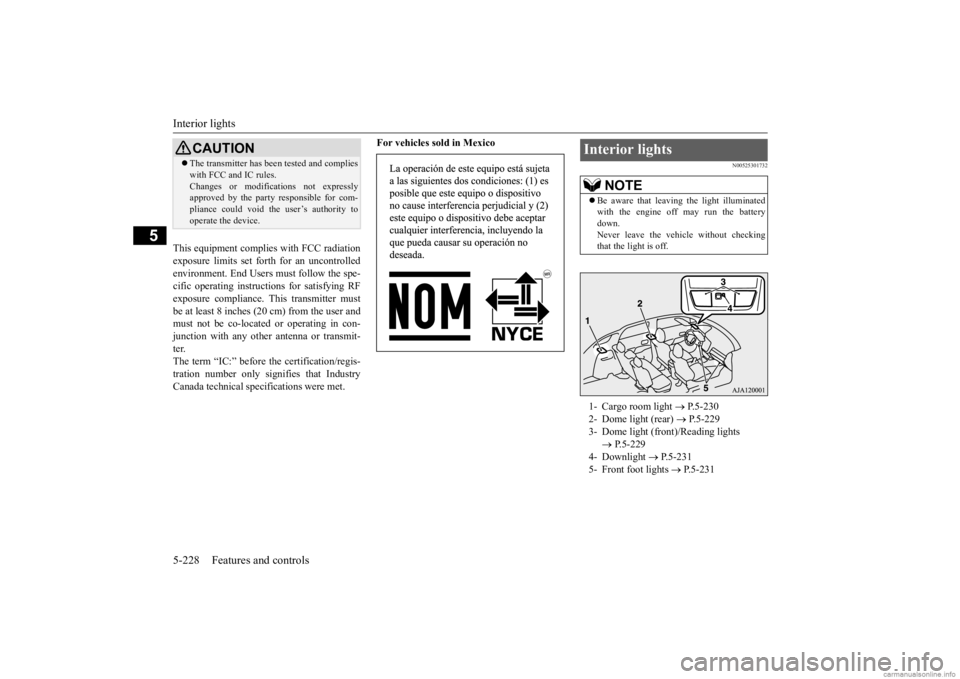
Interior lights 5-228 Features and controls
5
This equipment complies with FCC radiation exposure limits set forth for an uncontrolled environment. End Users must follow the spe- cific operating instruc
tions for satisfying RF
exposure compliance. This transmitter must be at least 8 inches (20 cm) from the user and must not be co-located or operating in con-junction with any othe
r antenna or transmit-
ter. The term “IC:” before the certification/regis-tration number only signi
fies that Industry
Canada technical spec
ifications were met.
For vehicles sold in Mexico
N00525301732
CAUTION The transmitter has been tested and complies with FCC and IC rules.Changes or modifica
tions not expressly
approved by the party responsible for com- pliance could void the
user’s authority to
operate the device.
Interior lights
NOTE
Be aware that leaving the light illuminated with the engine off may run the batterydown. Never leave the vehi
cle without checking
that the light is off.1- Cargo room light
P.5-230
2- Dome light (rear)
P.5-229
3- Dome light (front)/Reading lights
P.5-229
4- Downlight
P.5-231
5- Front foot lights
P.5-231
BK0278200US.book 228 ページ 2019年4月10日 水曜日 午前10時59分
Page 352 of 443
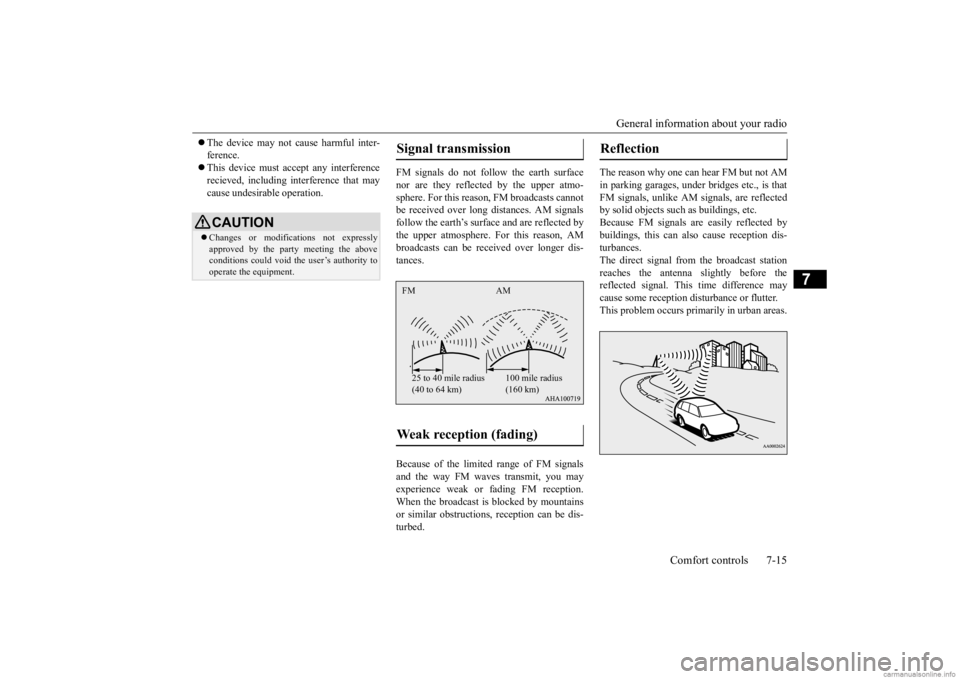
General information about your radio
Comfort controls 7-15
7
The device may not cause harmful inter- ference. This device must ac
cept any interference
recieved, including interference that may cause undesirable operation.
FM signals do not follow the earth surface nor are they reflected by the upper atmo- sphere. For this reason
, FM broadcasts cannot
be received over long
distances. AM signals
follow the earth’s surface and are reflected by the upper atmosphere. For this reason, AM broadcasts can be rece
ived over longer dis-
tances. Because of the limited range of FM signals and the way FM wave
s transmit, you may
experience weak or fading FM reception.When the broadcast is
blocked by mountains
or similar obstructions,
reception ca
n be dis-
turbed.
The reason why one can hear FM but not AM in parking garages, under
bridges etc., is that
FM signals, unlike AM
signals, are reflected
by solid objects such
as buildings, etc.
Because FM signals ar
e easily reflected by
buildings, this can also cause reception dis- turbances.The direct signal from
the broadcast station
reaches the antenna sl
ightly before the
reflected signal. This
time difference may
cause some reception di
sturbance or flutter.
This problem occurs primarily in urban areas.
CAUTION Changes or modifica
tions not expressly
approved by the party meeting the above conditions could void th
e user’s authority to
operate the equipment.
Signal transmission Weak reception (fading) FM AM 25 to 40 mile radius (40 to 64 km)
100 mile radius (160 km)
Reflection
BK0278200US.book 15 ページ 2019年4月10日 水曜日 午前10時59分