dome light MITSUBISHI OUTLANDER 2020 Owner's Manual (in English)
[x] Cancel search | Manufacturer: MITSUBISHI, Model Year: 2020, Model line: OUTLANDER, Model: MITSUBISHI OUTLANDER 2020Pages: 443, PDF Size: 60.03 MB
Page 8 of 443
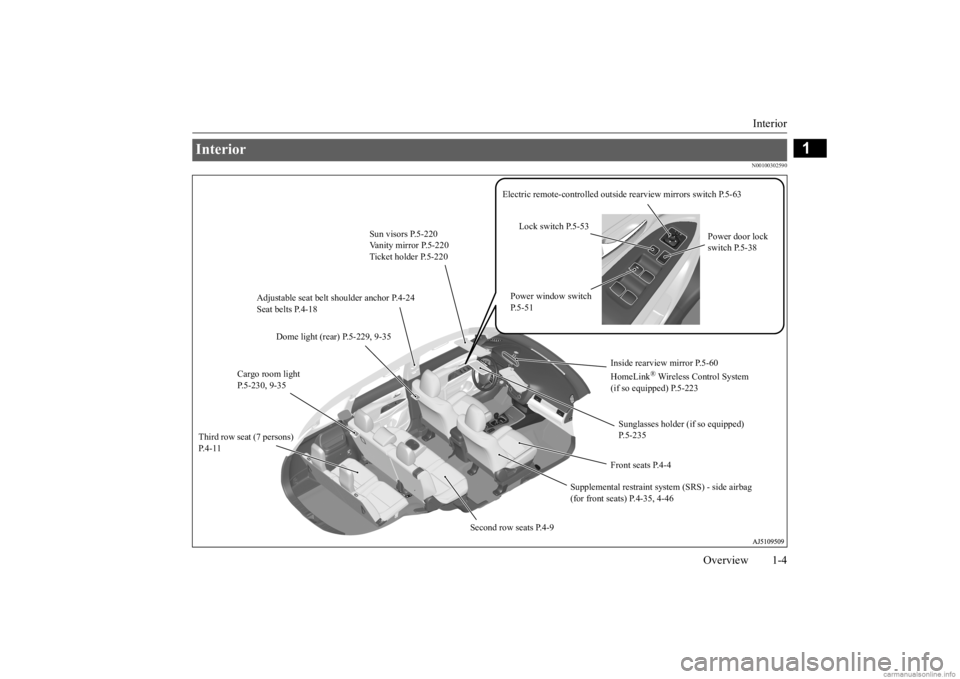
Interior
Overview 1-4
1
N00100302590
Interior
Sun visors P.5-220 Vanity mirror P.5-220 Ticket holder P.5-220
Supplemental restraint system (SRS) - side airbag (for front seats) P.4-35, 4-46
Sunglasses holder (if so equipped) P.5-235
Adjustable seat belt shoulder anchor P.4-24 Seat belts P.4-18
Cargo room light P.5-230, 9-35
Electric remote-controlled outside
rearview mirrors switch P.5-63
Lock switch P.5-53
Power door lock switch P.5-38
Power window switch P.5-51
Second row seats P.4-9
Third row seat (7 persons) P. 4 - 1 1
Dome light (rear) P.5-229, 9-35
Inside rearview mirror P.5-60 HomeLink
® Wireless Control System
(if so equipped) P.5-223 Front seats P.4-4
SC00000100--1.fm 4 ページ 2019年4月15日 月曜日 午前9時10分
Page 9 of 443
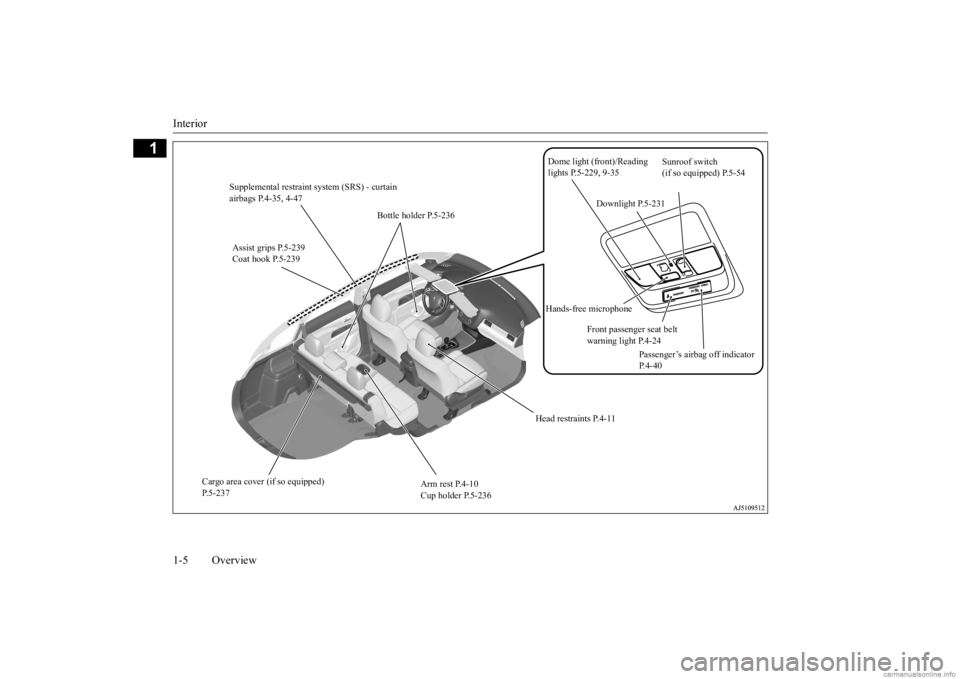
Interior 1-5 Overview
1
Assist grips P.5-239 Coat hook P.5-239
Bottle holder P.5-236
Sunroof switch (if so equipped) P.5-54
Head restraints P.4-11
Arm rest P.4-10 Cup holder P.5-236
Cargo area cover (if so equipped) P.5-237
Supplemental restraint system (SRS) - curtain airbags P.4-35, 4-47
Dome light (front)/Reading lights P.5-229, 9-35
Downlight P.5-231
Hands-free microphone
Front passenger seat belt warning light P.4-24
Passenger’s airbag off indicator P.4-40
BK0278200US.book 5 ページ 2019年4月10日 水曜日 午前10時59分
Page 88 of 443
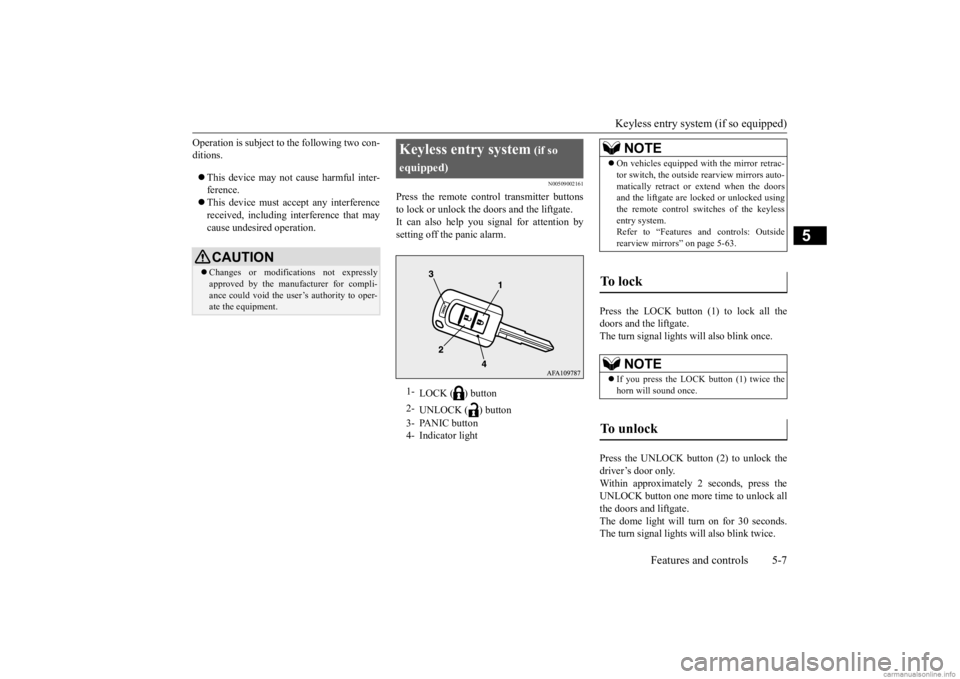
Keyless entry system (if so equipped)
Features and controls 5-7
5
Operation is subject to the following two con- ditions. This device may not
cause harmful inter-
ference. This device must ac
cept any interference
received, including interference that maycause undesired operation.
N00509002161
Press the remote control transmitter buttons to lock or unlock the doors and the liftgate. It can also help you signal for attention bysetting off the panic alarm.
Press the LOCK button (1) to lock all the doors and the liftgate.The turn signal lights
will also blink once.
Press the UNLOCK button (2) to unlock the driver’s door only. Within approximately 2 seconds, press theUNLOCK button one more time to unlock all the doors and liftgate. The dome light will turn on for 30 seconds.The turn signal lights will also blink twice.
CAUTION Changes or modifica
tions not expressly
approved by the manufacturer for compli-ance could void the user’s authority to oper- ate the equipment.
Keyless entry system
(if so
equipped)1-
LOCK ( ) button
2-
UNLOCK ( ) button
3- PANIC button 4- Indicator light
NOTE
On vehicles equipped wi
th the mirror retrac-
tor switch, the outside rearview mirrors auto-matically retract or extend when the doorsand the liftgate are locked or unlocked using the remote control swit
ches of the keyless
entry system.Refer to “Features and controls: Outside rearview mirrors” on page 5-63.
To l o c k
NOTE
If you press the LOCK button (1) twice the horn will sound once.
To unlock
BK0278200US.book 7 ページ 2019年4月10日 水曜日 午前10時59分
Page 99 of 443
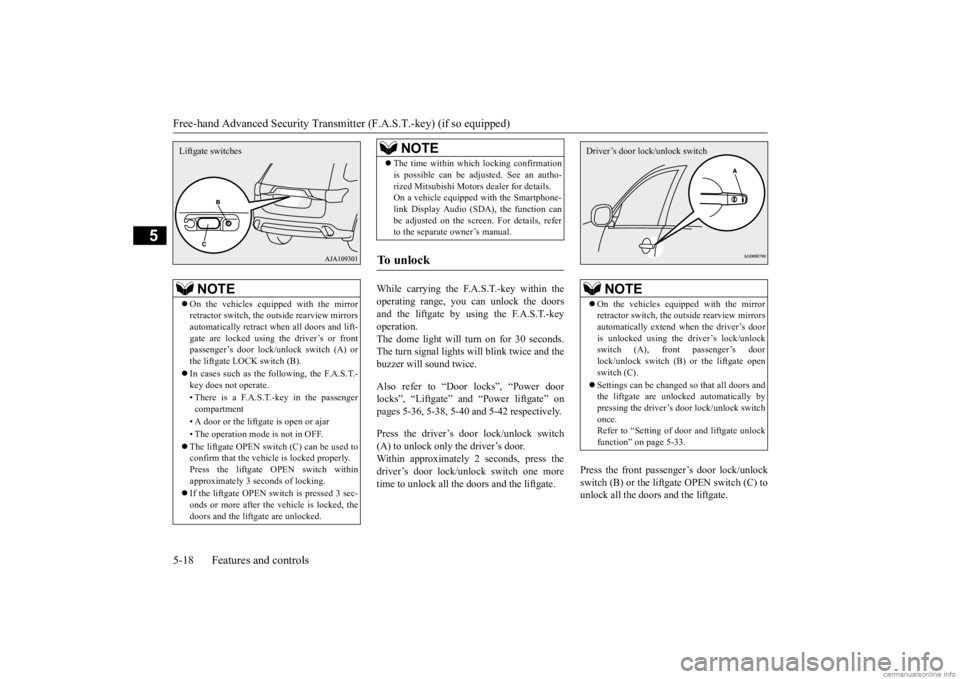
Free-hand Advanced
Security Transmitter (F.A.S
.T.-key) (if so equipped)
5-18 Features and controls
5
While carrying the F.A.S.T.-key within the operating range, you can unlock the doorsand the liftgate by using the F.A.S.T.-key operation. The dome light will turn on for 30 seconds.The turn signal lights will blink twice and the buzzer will
sound twice.
Also refer to “Door locks”, “Power door locks”, “Liftgate” and “Power liftgate” onpages 5-36, 5-38, 5-40 and 5-42 respectively. Press the driver’s door lock/unlock switch (A) to unlock only the driver’s door. Within approximately 2 seconds, press thedriver’s door lock/unlock switch one more time to unlock all the
doors and the liftgate.
Press the front passenger’s door lock/unlock switch (B) or the liftgate OPEN switch (C) to unlock all the doors and the liftgate.
NOTE
On the vehicles equipped with the mirror retractor switch, the out
side rearview mirrors
automatically retract when all doors and lift- gate are locked using the driver’s or front passenger’s door lock/unlock switch (A) orthe liftgate LOCK switch (B). In cases such as the following, the F.A.S.T.- key does not operate. • There is a F.A.S.T.-key in the passenger compartment • A door or the liftgate is open or ajar• The operation mode
is not in OFF.
The liftgate OPEN switch (C) can be used to confirm that the vehicl
e is locked properly.
Press the liftgate OPEN switch withinapproximately 3 seconds of locking. If the liftgate OPEN switch is pressed 3 sec- onds or more after the
vehicle is locked, the
doors and the liftga
te are unlocked.
Liftgate switches
The time within which locking confirmation is possible can be adjusted. See an autho-rized Mitsubishi Motors
dealer for details.
On a vehicle equipped
with the Smartphone-
link Display Audio (SDA
), the function can
be adjusted on the screen. For details, referto the separate owner’s manual.
To u n l o c k
NOTE
NOTE
On the vehicles equipped with the mirror retractor switch, the out
side rearview mirrors
automatically extend when the driver’s door is unlocked using the
driver’s lock/unlock
switch (A), front passenger’s doorlock/unlock switch (B)
or the liftgate open
switch (C). Settings can be change
d so that all doors and
the liftgate are unloc
ked automatically by
pressing the driver’s door lock/unlock switchonce. Refer to “Setting of door
and liftgate unlock
function” on page 5-33.Driver’s door lock/unlock switch
BK0278200US.book 18 ページ 2019年4月10日 水曜日 午前10時59分
Page 113 of 443

Free-hand Advanced
Security Transmitter (F.A.S
.T.-key) (if so equipped)
5-32 Features and controls
5
Within approximately 2 seconds, press the UNLOCK button one more time to unlock allthe doors and liftgate. The dome light will turn on for 30 seconds. The turn signal lights will also blink twice.The front side-marker and parking lights will also turn on for approximately 30 seconds. Refer to “Welcome light” on page 5-207.
N00544501140
The horn and turn signal lights of the keylessentry system answerback function can be changed as required. This is done with the operation mode in OFF.
N00597200058
The answerback function can be set in thefollowing three ways.Each time the answerback function is set, a chime will sound to tell you the condition of the answerback function. To change the settings, refer to “Customizing the Free-hand Advanced Security Transmitter(F.A.S.T.-key)” on page 5-34.
N00597300059
The answerback function from the turn signallights can be turned ON or OFF separately. Each time the answerback function is set, a chime will sound to
tell you the condition of
the answerback function. To change the settings, refer to “Customizing the Free-hand Advanced Security Transmitter (F.A.S.T.-key)” on page 5-34.
N00597400050
The buzzer answerback function can beturned ON or OFF as required.
NOTE
If the UNLOCK button (2) is pressed and no doors or the liftgate are opened within approximately 30 seconds, the doors and the liftgate will automatically re-lock.On a vehicle equipped
with the Smartphone-
link Display Audio (SDA), the functions can be adjusted on the scre
en. For details, refer
to the separate owner’s manual. The door and liftgate
unlock function can be
set so that all doors a
nd liftgate unlock when
the UNLOCK button (2) is pressed once. Refer to “Setting of door
and liftgate unlock
function” on page 5-33.
Answerback function
NOTE
On a vehicle equipped
with the Smartphone-
link Display Audio (SDA
), the functions can
be adjusted on the screen. For details, referto the separate owner’s manual.
Horn deactivation/reactivation Number of chimes
Condition
One chime The horn will not sound. Two chimes The horn will sound. Four chimes
The horn will sound if the- LOCK button (1) is pressed twice within 1 second.
Turn signal lights deactivation/reac- tivation Number of chimes
To l o c k
To unlock
One chime One flash Two flashes Two chimes One flash No flash Three chimes No flash Two flashes Four chimes Two flashes One flash Five chimes No
flash One flash
Six chimes Two flashes No flash Seven chimes No flash No flash
Buzzer deactivation/reactivation
BK0278200US.book 32 ページ 2019年4月10日 水曜日 午前10時59分
Page 238 of 443
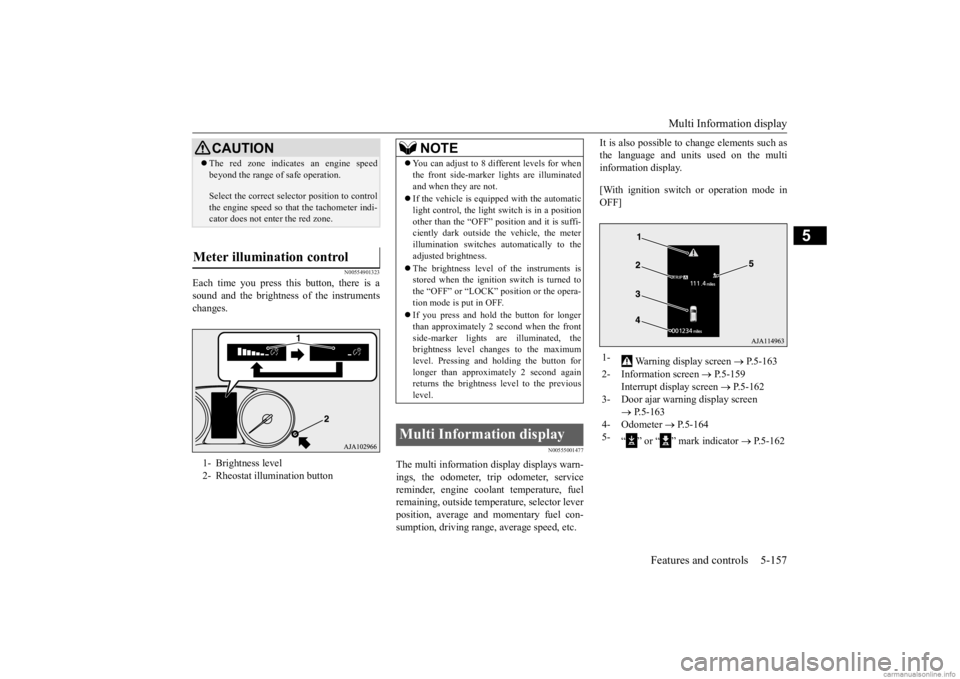
Multi Information display
Features and controls 5-157
5
N00554901323
Each time you press this button, there is a sound and the brightness
of the instruments
changes.
N00555001477
The multi information display displays warn- ings, the odometer, trip odometer, service reminder, engine cool
ant temperature, fuel
remaining, outside temper
ature, selector lever
position, average and momentary fuel con- sumption, driving range
, average speed, etc.
It is also possible to change elements such as the language and units used on the multiinformation display. [With ignition switch
or operation mode in
OFF]
CAUTION The red zone indicates an engine speed beyond the range of safe operation. Select the correct select
or position to control
the engine speed so that
the tachometer indi-
cator does not enter the red zone.
Meter illumination control 1- Brightness level 2- Rheostat illumination button
NOTE
You can adjust to 8 different levels for when the front side-marker
lights are illuminated
and when they are not. If the vehicle is equippe
d with the automatic
light control, the light
switch is in a position
other than the “OFF” pos
ition and it is suffi-
ciently dark outside th
e vehicle, the meter
illumination switches automatically to theadjusted brightness. The brightness level
of the instruments is
stored when the ignition switch is turned to the “OFF” or “LOCK”
position or the opera-
tion mode is put in OFF. If you press and hold the button for longer than approximately 2 second when the frontside-marker lights ar
e illuminated, the
brightness level changes to the maximum level. Pressing and holding the button forlonger than approximately 2 second again returns the brightness
level to the previous
level.
Multi Information display
1-
Warning display screen
P.5-163
2- Information screen
P.5-159
Interrupt display screen
P.5-162
3- Door ajar warning display screen
P.5-163
4- Odometer
P.5-164
5-
“ ” or “ ” mark indicator
P.5-162
BK0278200US.book 157 ページ 2019年4月10日 水曜日 午前10時59分
Page 240 of 443
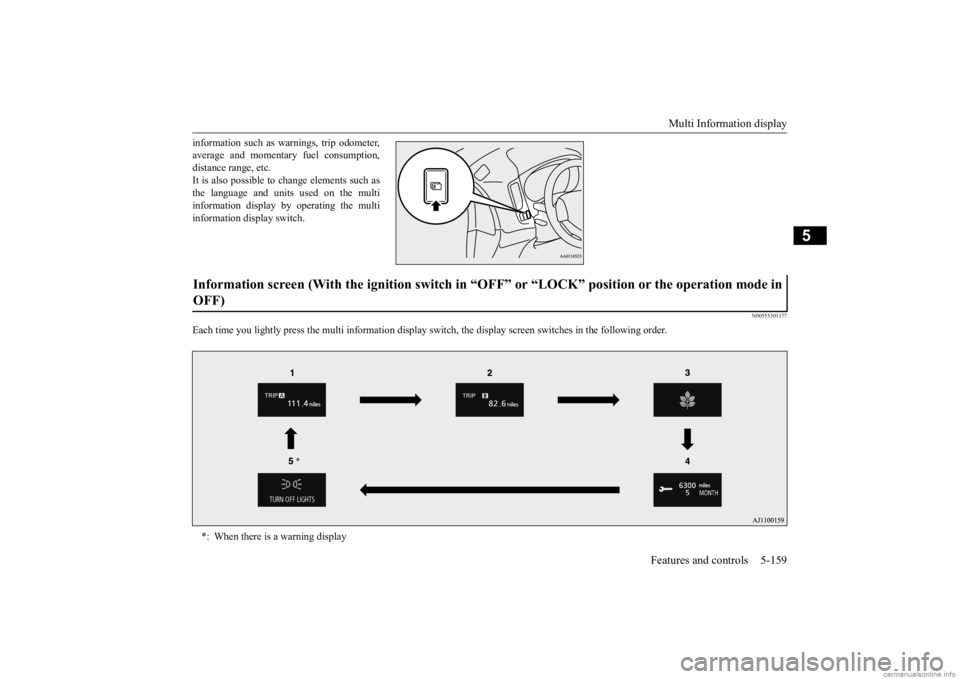
Multi Information display
Features and controls 5-159
5
information such as wa
rnings, trip odometer,
average and momentary fuel consumption,distance range, etc. It is also possible to change elements such as the language and units used on the multiinformation display by operating the multi information display switch.
N00555301177
Each time you lightly press the multi in
formation display switch, th
e display screen switches
in the following order.
Information screen (With the igniti
on switch in “OFF” or “LOCK” po
sition or the operation mode in
OFF) *: When there is a warning display
BK0278200US.book 159 ページ 2019年4月10日 水曜日 午前10時59分
Page 242 of 443
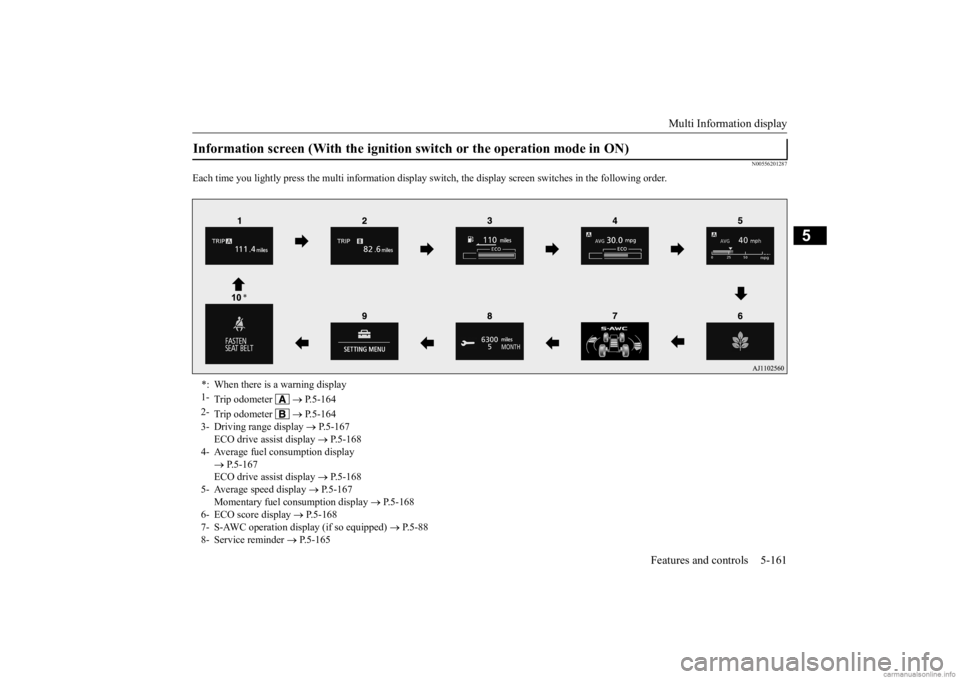
Multi Information display
Features and controls 5-161
5
N00556201287
Each time you lightly press the multi in
formation display switch, th
e display screen switches
in the following order.
Information screen (With the ignition
switch or the operation mode in ON)
*: When there is a warning display 1-
Trip odometer
P.5-164
2-
Trip odometer
P.5-164
3- Driving range display
P.5-167
ECO drive assist display
P.5-168
4- Average fuel consumption display
P.5-167 ECO drive assist display
P.5-168
5- Average speed display
P.5-167
Momentary fuel consumption display
P.5-168
6- ECO score display
P.5-168
7- S-AWC operation displa
y (if so equipped)
P.5-88
8- Service reminder
P.5-165
BK0278200US.book 161 ページ 2019年4月10日 水曜日 午前10時59分
Page 252 of 443
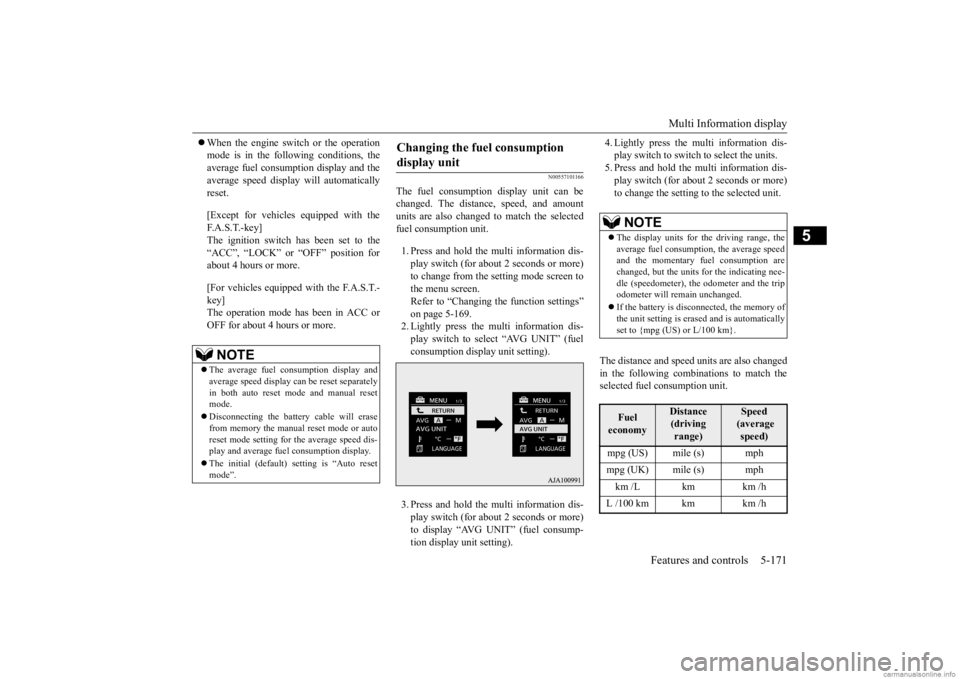
Multi Information display
Features and controls 5-171
5
When the engine switch or the operation mode is in the following conditions, theaverage fuel consumption display and the average speed display will automatically reset. [Except for vehicles equipped with the F. A . S . T. - k e y ] The ignition switch has been set to the “ACC”, “LOCK” or
“OFF” position for
about 4 hours or more. [For vehicles equipped with the F.A.S.T.- key]The operation mode has been in ACC or OFF for about 4 hours or more.
N00557101166
The fuel consumption display unit can be changed. The distan
ce, speed, and amount
units are also changed to match the selected fuel consumption unit. 1. Press and hold the multi information dis- play switch (for about 2 seconds or more) to change from the setting mode screen to the menu screen. Refer to “Changing the function settings” on page 5-169.2. Lightly press the multi information dis- play switch to select “AVG UNIT” (fuel consumption display unit setting). 3. Press and hold the multi information dis- play switch (for about 2 seconds or more) to display “AVG UNIT” (fuel consump- tion display unit setting).
4. Lightly press the multi information dis- play switch to switch to select the units.5. Press and hold the multi information dis- play switch (for about 2 seconds or more) to change the setting to the selected unit.
The distance and speed units are also changed in the following combinations to match theselected fuel consumption unit.
NOTE
The average fuel consumption display and average speed display ca
n be reset separately
in both auto reset mode and manual reset mode. Disconnecting the batter
y cable wi
ll erase
from memory the manual reset mode or auto reset mode setting for
the average speed dis-
play and average fuel consumption display. The initial (default) setting is “Auto reset mode”.
Changing the fuel consumption display unit
NOTE
The display units for the driving range, the average fuel consumption, the average speed and the momentary fuel consumption are changed, but the units
for the indicating nee-
dle (speedometer), the odometer and the trip odometer will remain unchanged. If the battery is disconnected, the memory of the unit setting is erased and is automatically set to {mpg (US) or L/100 km}.Fuel economy
Distance (driving range)
Speed (average speed)
mpg (US) mile (s) mph mpg (UK) mile (s) mph km /L km km /h L /100 km km km /h
BK0278200US.book 171 ページ 2019年4月10日 水曜日 午前10時59分
Page 309 of 443
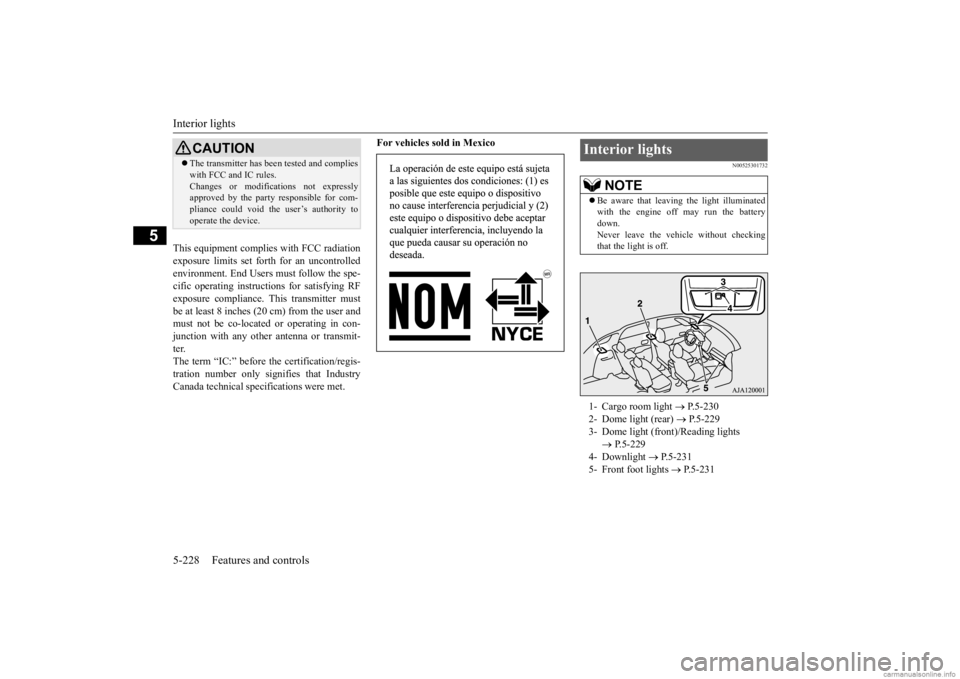
Interior lights 5-228 Features and controls
5
This equipment complies with FCC radiation exposure limits set forth for an uncontrolled environment. End Users must follow the spe- cific operating instruc
tions for satisfying RF
exposure compliance. This transmitter must be at least 8 inches (20 cm) from the user and must not be co-located or operating in con-junction with any othe
r antenna or transmit-
ter. The term “IC:” before the certification/regis-tration number only signi
fies that Industry
Canada technical spec
ifications were met.
For vehicles sold in Mexico
N00525301732
CAUTION The transmitter has been tested and complies with FCC and IC rules.Changes or modifica
tions not expressly
approved by the party responsible for com- pliance could void the
user’s authority to
operate the device.
Interior lights
NOTE
Be aware that leaving the light illuminated with the engine off may run the batterydown. Never leave the vehi
cle without checking
that the light is off.1- Cargo room light
P.5-230
2- Dome light (rear)
P.5-229
3- Dome light (front)/Reading lights
P.5-229
4- Downlight
P.5-231
5- Front foot lights
P.5-231
BK0278200US.book 228 ページ 2019年4月10日 水曜日 午前10時59分