wheel MITSUBISHI OUTLANDER HYBRID 2014 3.G Owners Handbook
[x] Cancel search | Manufacturer: MITSUBISHI, Model Year: 2014, Model line: OUTLANDER HYBRID, Model: MITSUBISHI OUTLANDER HYBRID 2014 3.GPages: 28, PDF Size: 2.72 MB
Page 3 of 28
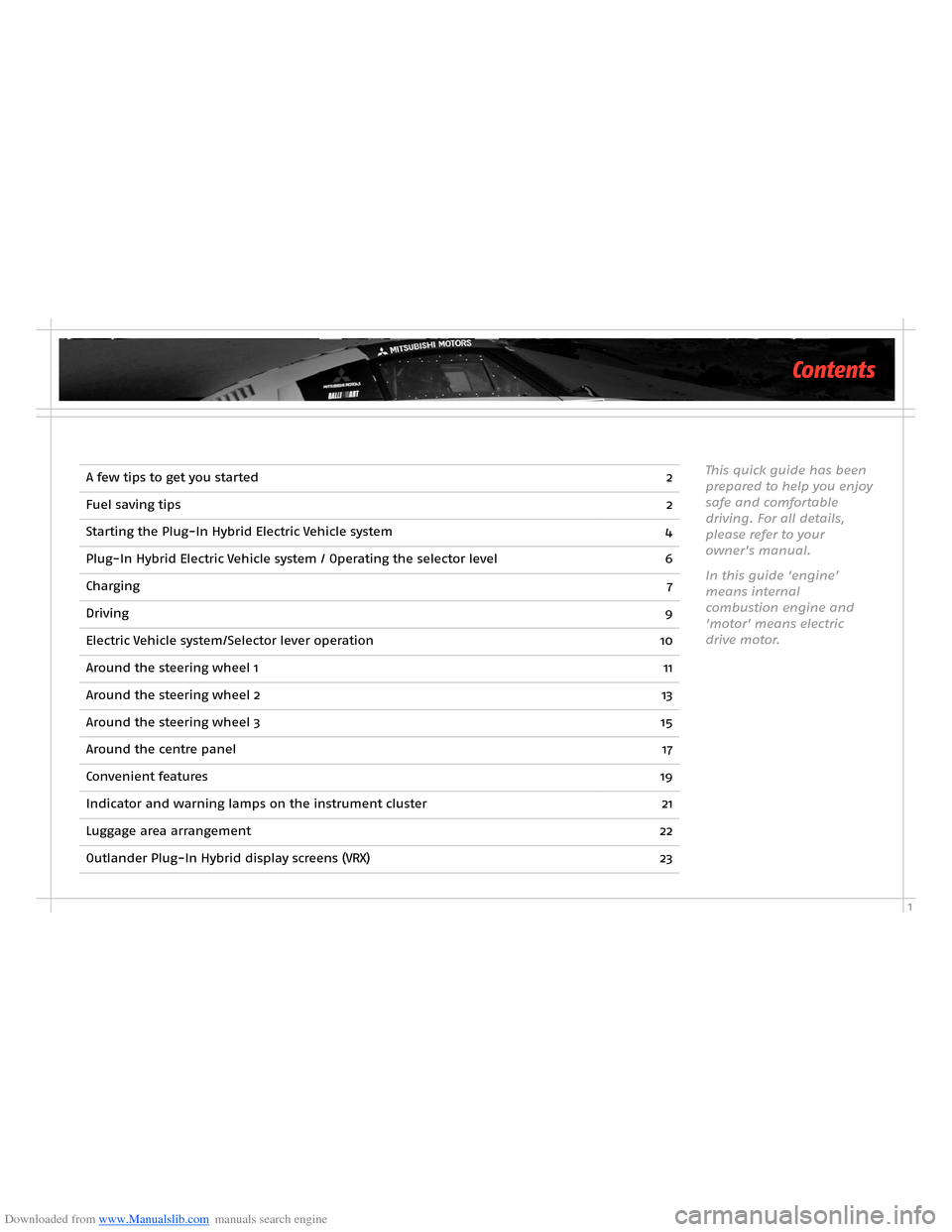
Downloaded from www.Manualslib.com manuals search engine 1
A few tips to get you started2
Fuel saving tips2
Starting the Plug-In Hybrid Electric Vehicle system4
Plug-In Hybrid Electric Vehicle system / Operating the selector level6
Charging 7
Driving9
Electric Vehicle system/Selector lever operation 10
Around the steering wheel 1 11
Around the steering wheel 2 13
Around the steering wheel 3 15
Around the centre panel 17
Convenient features 19
Indicator and warning lamps on the instrument cluster 21
Luggage area arrangement 22
Outlander Plug-In Hybrid display screens (VRX)23
This quick guide has been prepared to help you enjoy safe and comfortable driving. For all details, please refer to your owner’s manual.
In this guide ‘engine’ means internal combustion engine and ‘motor’ means electric drive motor.
Contents
Page 8 of 28
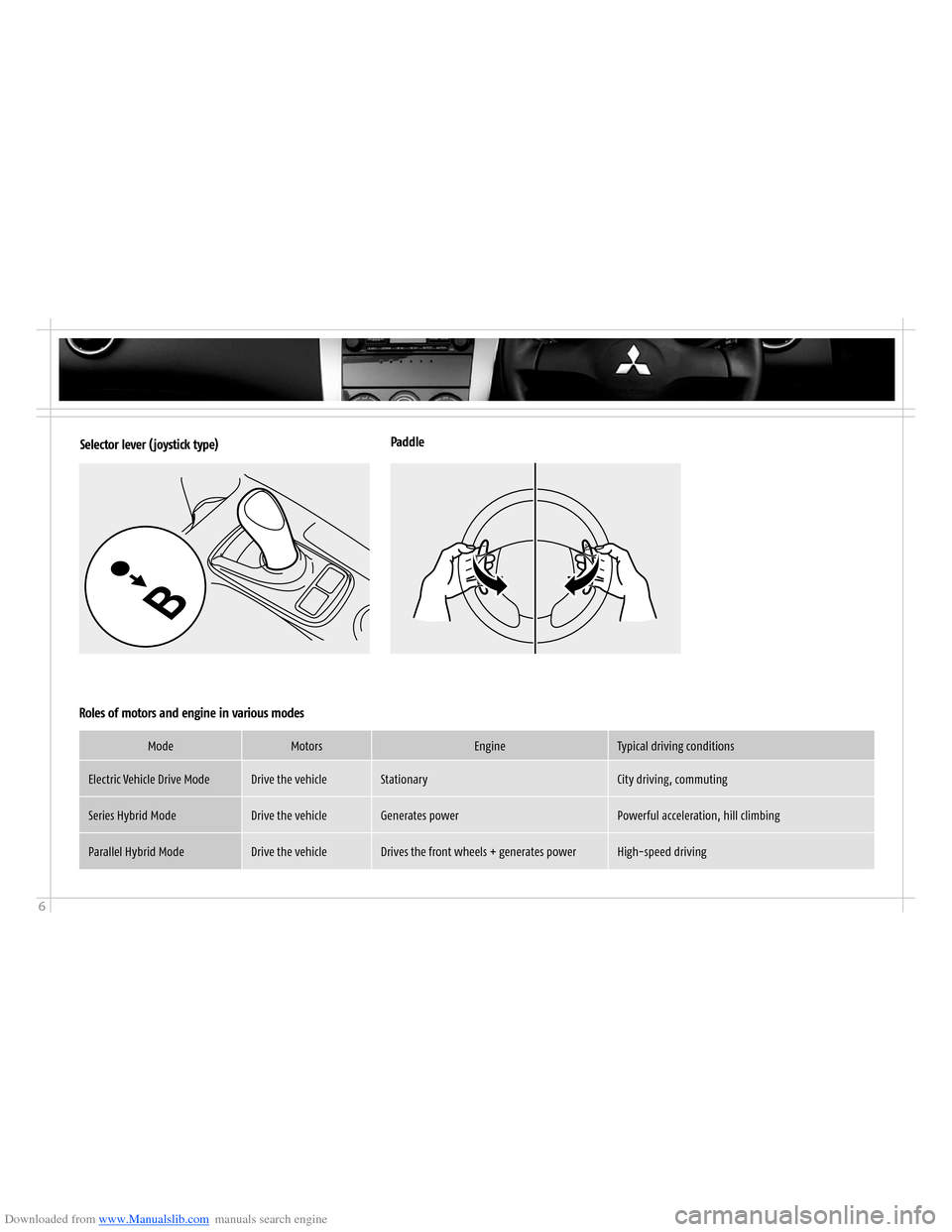
Downloaded from www.Manualslib.com manuals search engine 6
ModeMotorsEngineTypical driving conditions
Electric Vehicle Drive ModeDrive the vehicleStationaryCity driving, commuting
Series Hybrid ModeDrive the vehicleGenerates powerPowerful acceleration, hill climbing
Parallel Hybrid ModeDrive the vehicleDrives the front wheels + generates powerHigh-speed driving
Roles of motors and engine in various modes
Selector lever ( joystick type)Paddle
Page 13 of 28

Downloaded from www.Manualslib.com manuals search engine 11
Around the steering wheel 1
Windscreen washer
Pulling the lever towards you, injects washer fluid, and the wiper makes several sweeps.
Rear window wiper and washer
INT: The wiper and washer operate several times intermittently, and thereafter at intervals of about 8 seconds.
OFF: The wiper and washer remain stopped.
: Washer fluid is injected and the wiper makes several sweeps.
With the front wiper on and reverse selected the rear wiper sweeps twice.
01 Wiper and washer switch
The switch is enabled when the power switch is set to ON or ACC.
The following lever/knob positions are available.
Windscreen wiper
MIST: The wiper makes one sweep — convenient in drizzle.
OFF: The wiper remains stopped.
AUTO: The wiper, sensitive to rain drops, operates automatically according to the intensity of rain.
LO: The wiper operates at low speed.
HI: The wiper operates at high speed.
Page 14 of 28
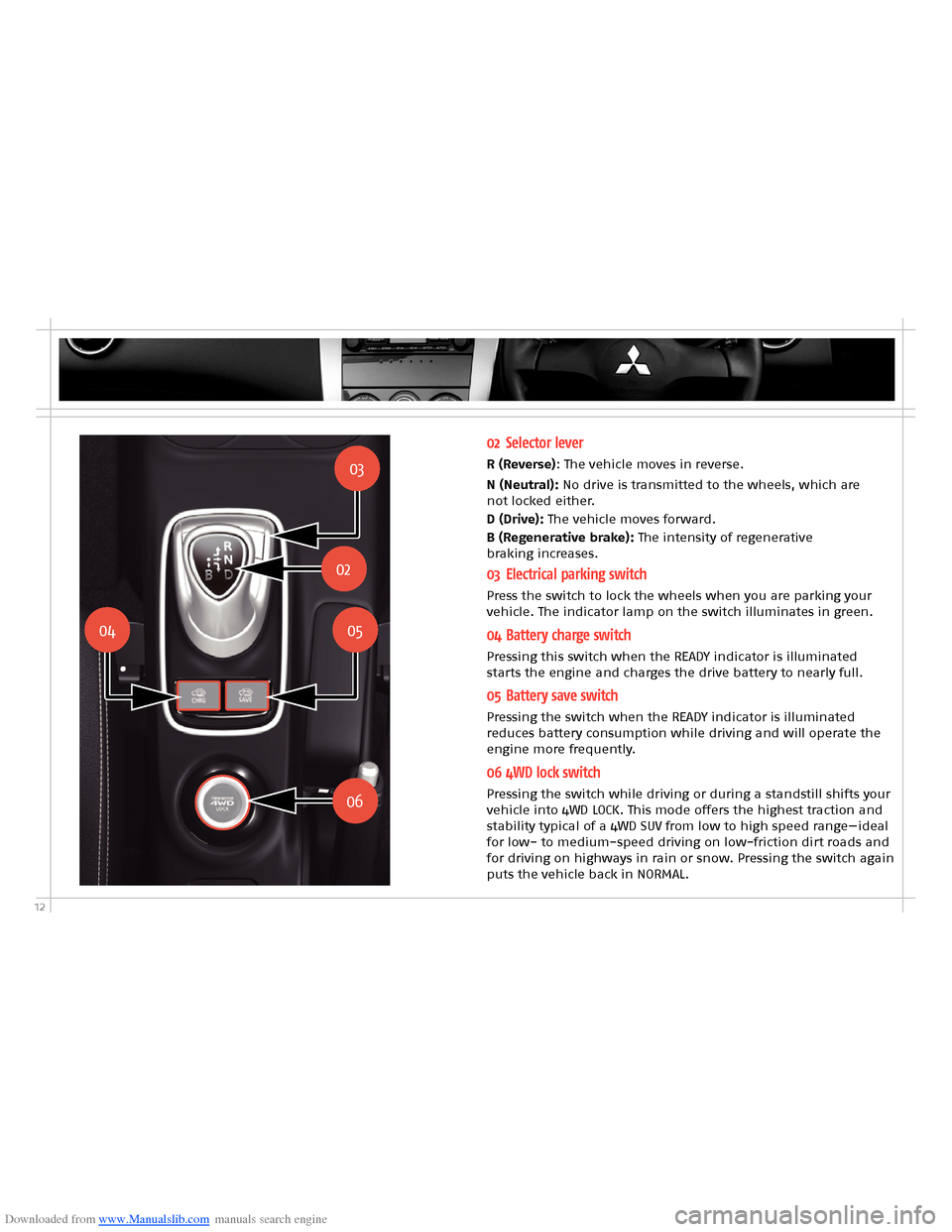
Downloaded from www.Manualslib.com manuals search engine 12
02 Selector lever
R (Reverse): The vehicle moves in reverse.
N (Neutral): No drive is transmitted to the wheels, which are not locked either.
D (Drive): The vehicle moves forward.
B (Regenerative brake): The intensity of regenerative braking increases.
03 Electrical parking switch
Press the switch to lock the wheels when you are parking your vehicle. The indicator lamp on the switch illuminates in green.
04 Battery charge switch
Pressing this switch when the READY indicator is illuminated starts the engine and charges the drive battery to nearly full.
05 Battery save switch
Pressing the switch when the READY indicator is illuminated
reduces battery consumption while driving and will operate the engine more frequently.
06 4WD lock switch
Pressing the switch while driving or during a standstill shifts your vehicle into 4WD LOCK. This mode offers the highest traction and stability typical of a 4WD SUV from low to high speed range—ideal
for low- to medium-speed driving on low-friction dirt roads and for driving on highways in rain or snow. Pressing the switch again puts the vehicle back in NORMAL.
0405
06
03
02
Page 15 of 28
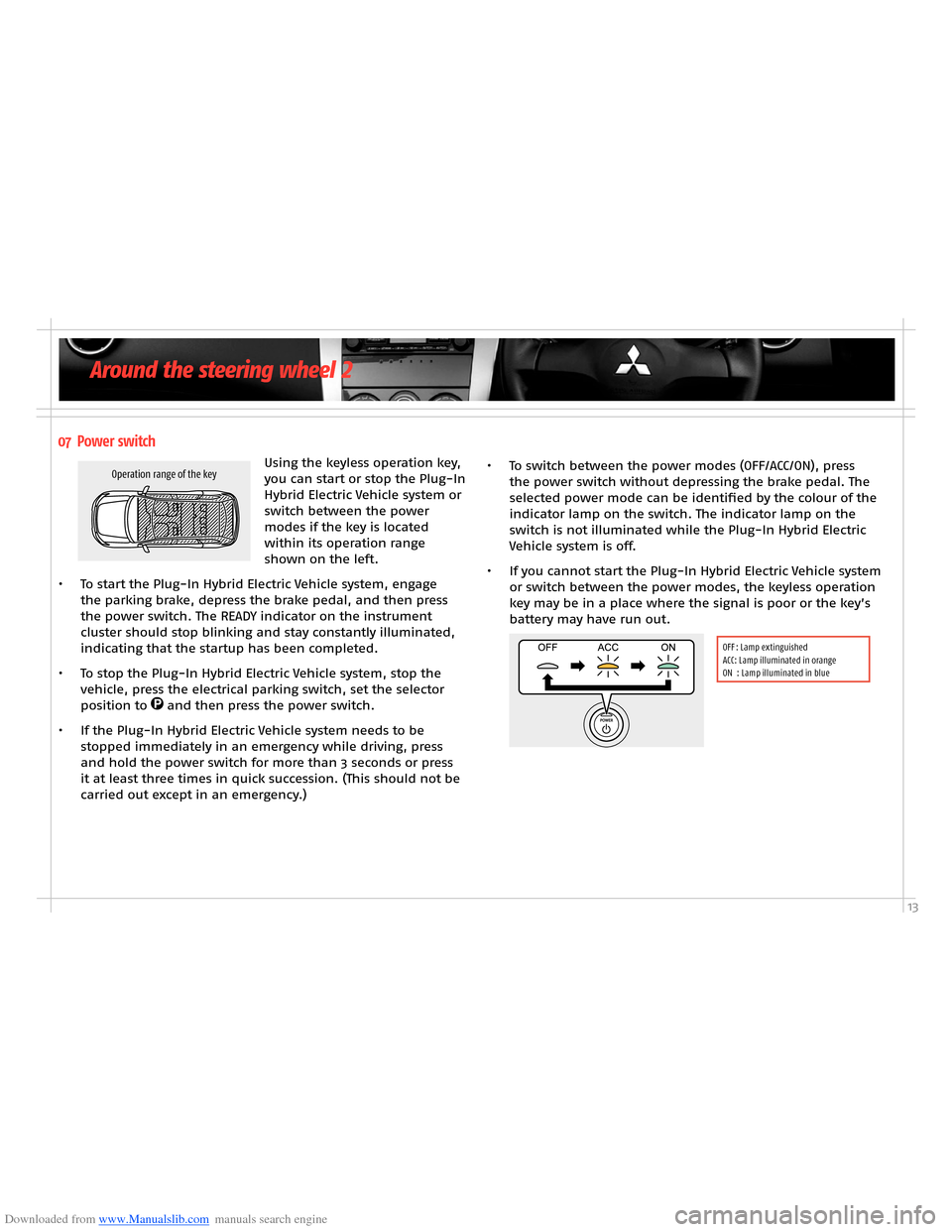
Downloaded from www.Manualslib.com manuals search engine 13
07 Power switch
Using the keyless operation key, you can start or stop the Plug-In Hybrid Electric Vehicle system or switch between the power modes if the key is located within its operation range shown on the left.
• To start the Plug-In Hybrid Electric Vehicle system, engage the parking brake, depress the brake pedal, and then press the power switch. The READY indicator on the instrument cluster should stop blinking and stay constantly illuminated, indicating that the startup has been completed.
• To stop the Plug-In Hybrid Electric Vehicle system, stop the vehicle, press the electrical parking switch, set the selector position to and then press the power switch.
• If the Plug-In Hybrid Electric Vehicle system needs to be stopped immediately in an emergency while driving, press and hold the power switch for more than 3 seconds or press it at least three times in quick succession. (This should not be carried out except in an emergency.)
Operation range of the key
Around the steering wheel 2
• To switch between the power modes (OFF/ACC/ON), press the power switch without depressing the brake pedal. The selected power mode can be identified by the colour of the indicator lamp on the switch. The indicator lamp on the
switch is not illuminated while the Plug-In Hybrid Electric Vehicle system is off.
• If you cannot start the Plug-In Hybrid Electric Vehicle system or switch between the power modes, the keyless operation key may be in a place where the signal is poor or the key’s battery may have run out.
OFF : Lamp ex tinguishedACC: Lamp illuminated in orangeON : Lamp illuminated in blue
Page 17 of 28
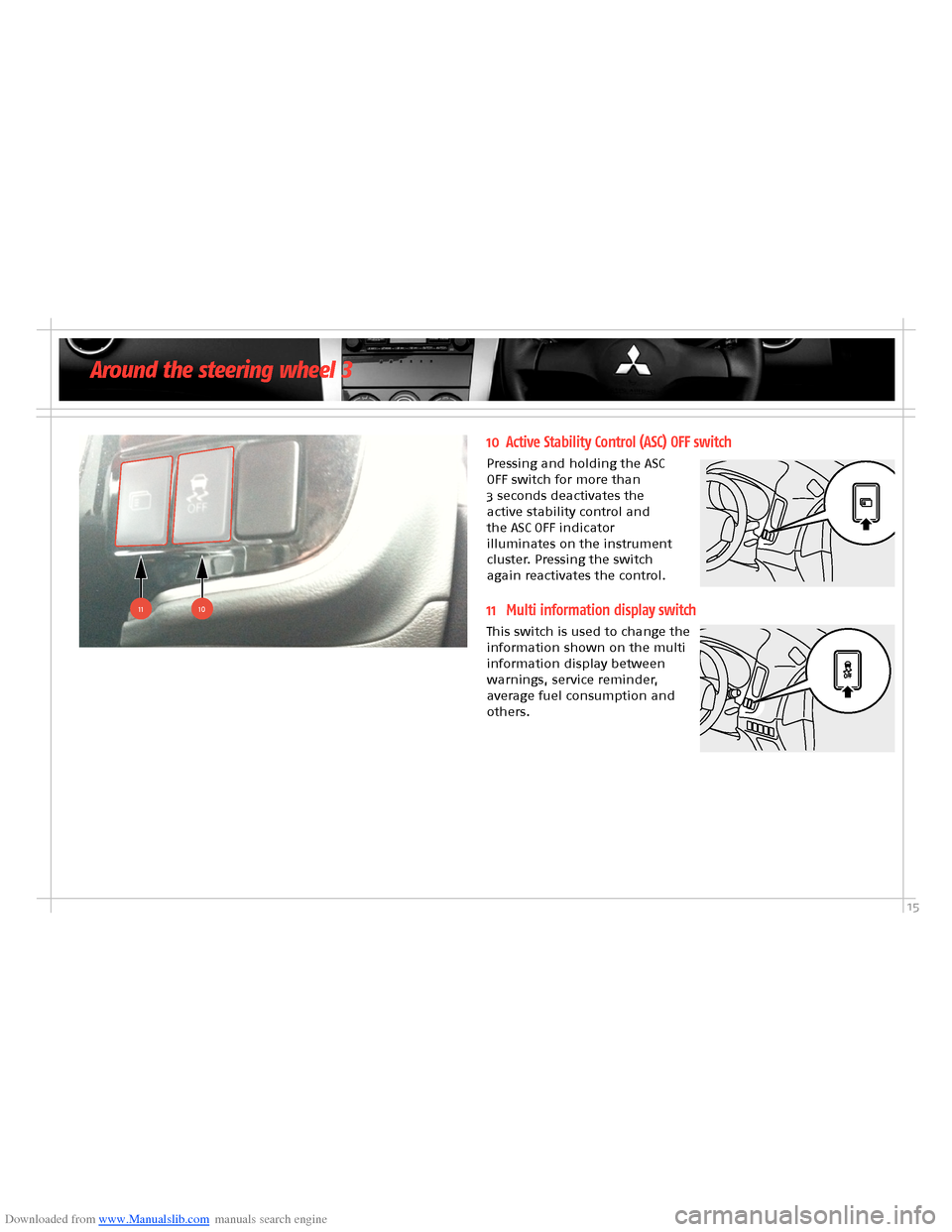
Downloaded from www.Manualslib.com manuals search engine 15
1011
10 Active Stability Control (ASC) OFF switch
Pressing and holding the ASC OFF switch for more than 3 seconds deactivates the active stability control and the ASC OFF indicator illuminates on the instrument cluster. Pressing the switch again reactivates the control.
11 Multi information display switch
This switch is used to change the information shown on the multi information display between warnings, service reminder, average fuel consumption and others.
Around the steering wheel 3