MITSUBISHI OUTLANDER III 2018 Owners Manual
Manufacturer: MITSUBISHI, Model Year: 2018, Model line: OUTLANDER III, Model: MITSUBISHI OUTLANDER III 2018Pages: 441, PDF Size: 13.71 MB
Page 351 of 441
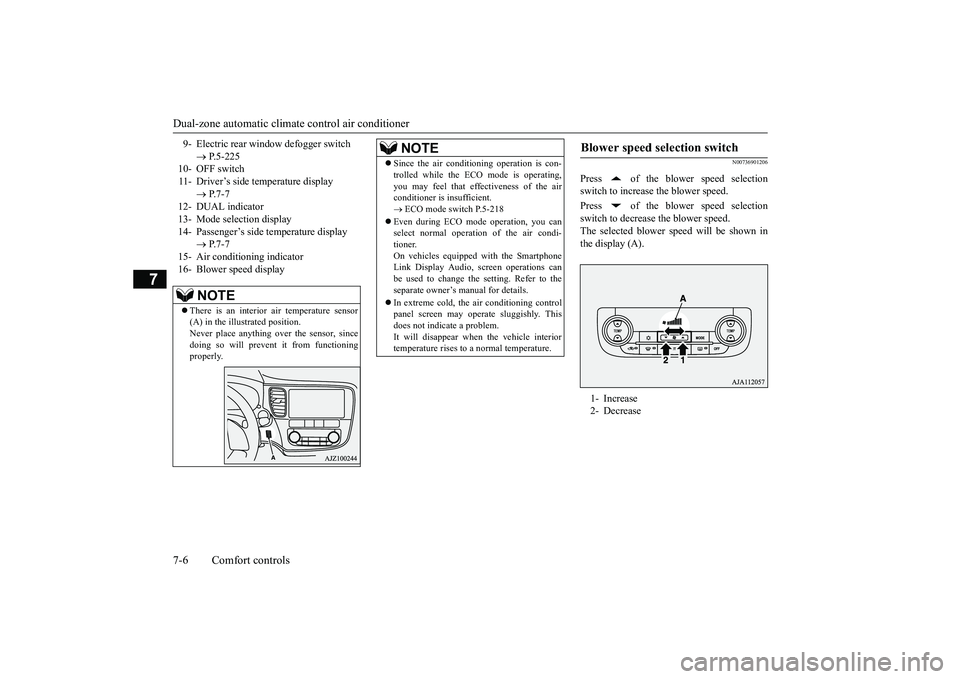
Dual-zone automatic climate
control air conditioner
7-6 Comfort controls
7
N00736901206
Press of the blower speed selectionswitch to increase the blower speed.Press of the blower speed selectionswitch to decrease the blower speed.The selected blower sp
eed will be shown in
the display (A).
9- Electric rear window
defogger switch
P.5-225
10- OFF switch11- Driver’s side temperature display
P.7-7
12- DUAL indicator13- Mode selection display14- Passenger’s side temperature display
P.7-7
15- Air conditioning indicator16- Blower speed display
NOTE
There is an interior air temperature sensor(A) in the illustrated position.Never place anything ove
r the sensor, since
doing so will prevent it from functioningproperly.
NOTE
Since the air conditi
oning operation is con-
trolled while the ECO mode is operating,you may feel that effectiveness of the airconditioner is insufficient. ECO mode switch P.5-218
Even during ECO mode operation, you canselect normal operati
on of the air condi-
tioner.On vehicles equipped with the SmartphoneLink Display Audio, sc
reen operations can
be used to change the setting. Refer to theseparate owner’s manual for details.In extreme cold, the air conditioning controlpanel screen may ope
rate sluggishly. This
does not indicate a problem.It will disappear when the vehicle interiortemperature rises to a normal temperature.
Blower speed selection switch 1- Increase2- Decrease
BK0249100US.book 6 ページ 2017年5月10日 水曜日 午前8時49分
Page 352 of 441
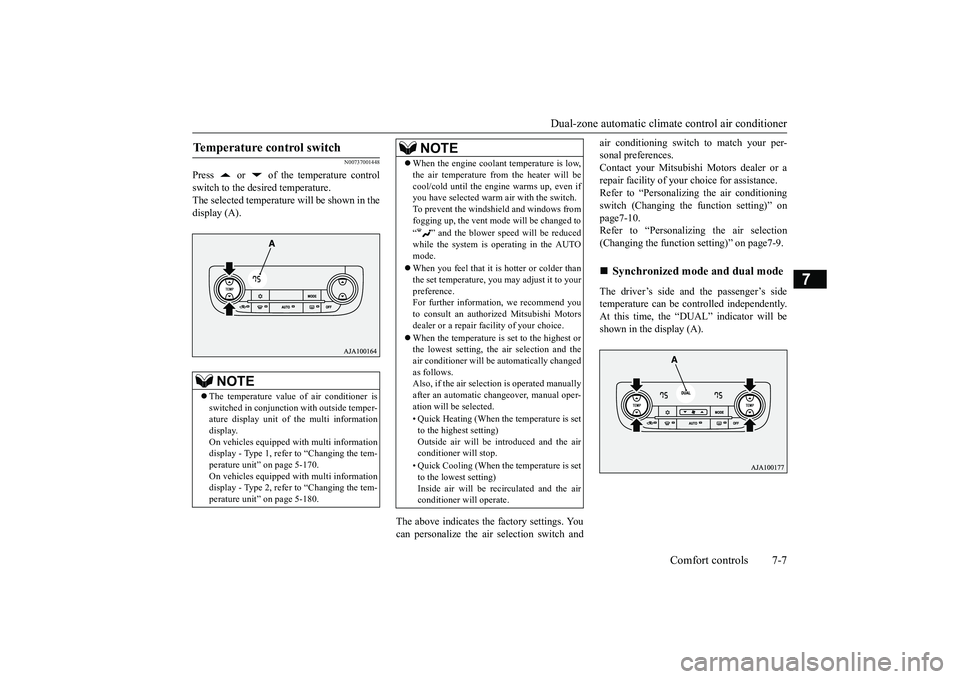
Dual-zone automatic climat
e control air conditionerComfort controls 7-7
7
N00737001448
Press or of the temperature controlswitch to the desired temperature.The selected temperature will be shown in thedisplay (A).
The above indicates the
factory settings. You
can personalize the air
selection switch and
air conditioning switch to match your per-sonal preferences.Contact your Mitsubishi
Motors dealer or a
repair facility of your
choice for assistance.
Refer to “Personalizi
ng the air conditioning
switch (Changing the function setting)” onpage7-10.Refer to “Personalizing the air selection(Changing the function setting)” on page7-9.The driver’s side and the passenger’s sidetemperature can be controlled independently.At this time, the “
DUAL” indicato
r will be
shown in the display (A).
Temperature control switch
NOTE
The temperature value
of air conditioner is
switched in conjunction
with outside temper-
ature display unit of the multi informationdisplay.On vehicles equipped with multi informationdisplay - Type 1, refer to “Changing the tem-perature unit” on page 5-170.On vehicles equipped with multi informationdisplay - Type 2, refer to “Changing the tem-perature unit” on page 5-180.
When the engine coolan
t temperature is low,
the air temperature from the heater will becool/cold until the engi
ne warms up, even if
you have selected warm
air with the switch.
To prevent the windshield and windows fromfogging up, the vent mode will be changed to“ ” and the blower speed will be reducedwhile the system is operating in the AUTOmode.When you feel that it is hotter or colder thanthe set temperature, you may adjust it to yourpreference.For further information, we recommend youto consult an authorized Mitsubishi Motorsdealer or a repair fa
cility of your choice.
When the temperature is set to the highest orthe lowest setting, the air selection and theair conditioner will be automatically changedas follows.Also, if the air select
ion is operated manually
after an automatic ch
angeover, manual oper-
ation will be selected.• Quick Heating (When th
e temperature is set
to the highest setting)Outside air will be introduced and the airconditioner will stop.• Quick Cooling (When the temperature is setto the lowest setting)Inside air will be reci
rculated and the air
conditioner wi
ll operate.
NOTE
Synchronized mode and dual mode
BK0249100US.book 7 ページ 2017年5月10日 水曜日 午前8時49分
Page 353 of 441
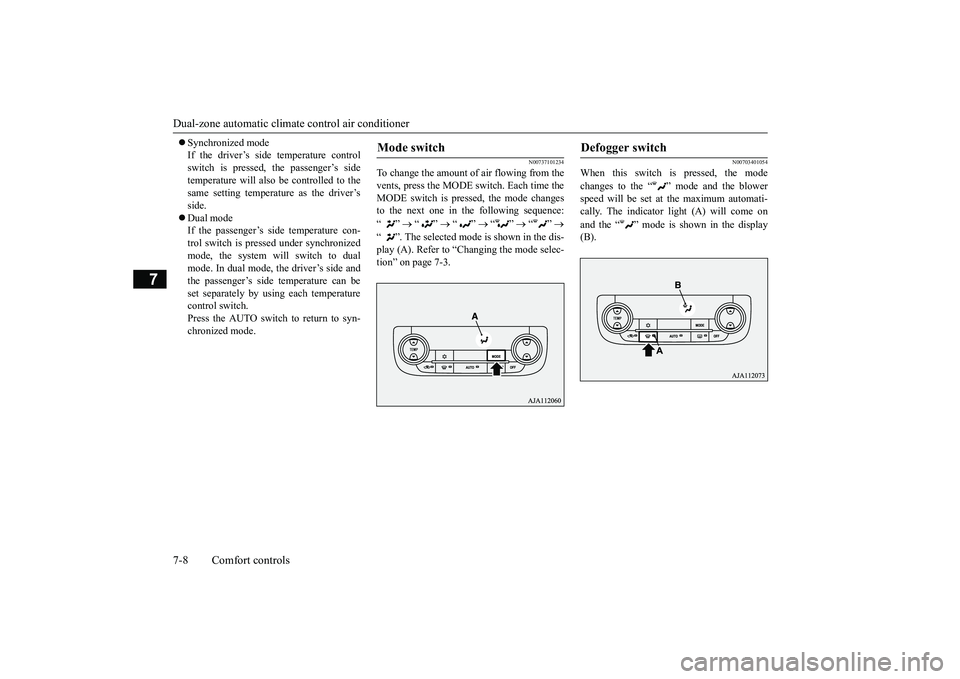
Dual-zone automatic climate
control air conditioner
7-8 Comfort controls
7
Synchronized modeIf the driver’s side temperature controlswitch is pressed, the passenger’s sidetemperature will also be controlled to thesame setting temperature as the driver’sside.Dual modeIf the passenger’s side temperature con-trol switch is pressed under synchronizedmode, the system will switch to dualmode. In dual mode, the driver’s side andthe passenger’s side
temperature can be
set separately by usi
ng each temperature
control switch.Press the AUTO switch to return to syn-chronized mode.
N00737101234
To change the amount of air flowing from thevents, press the MODE switch. Each time theMODE switch is pressed, the mode changesto the next one in the following sequence:“”
“”
“”
“”
“”
“ ”. The selected mode is shown in the dis-play (A). Refer to “Ction” on page 7-3.
N00703401054
When this switch is pressed, the modechanges to the “ ”
mode and the blower
speed will be set at the maximum automati-cally. The indicator light (A) will come onand the “ ” mode is shown in the display(B).
Mode switch
Defogger switch
BK0249100US.book 8 ページ 2017年5月10日 水曜日 午前8時49分
Page 354 of 441
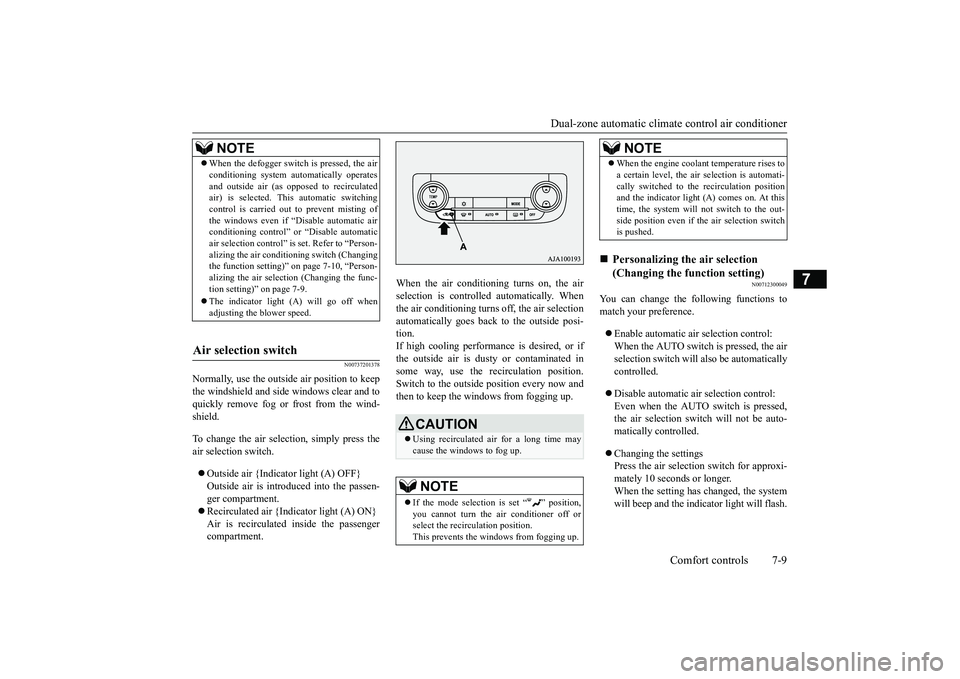
Dual-zone automatic climat
e control air conditionerComfort controls 7-9
7
N00737201378
Normally, use the outside
air position to keep
the windshield and side windows clear and toquickly remove fog or frost from the wind-shield.To change the air selection, simply press theair selection switch.Outside air {Indicator light (A) OFF}Outside air is introduced into the passen-ger compartment.Recirculated air {Indicator light (A) ON}Air is recirculated
inside the passenger
compartment.
When the air conditioning turns on, the airselection is controlled automatically. Whenthe air conditioning turns
off, the air selection
automatically goes back to the outside posi-tion.If high cooling performanc
e is desired, or if
the outside air is dusty or contaminated insome way, use the
recirculat
ion position.
Switch to the outside position every now andthen to keep the windows from fogging up.
N00712300049
You can change the following functions tomatch your preference.Enable automatic air selection control:When the AUTO switch is pressed, the airselection switch will also be automaticallycontrolled.Disable automatic air selection control:Even when the AUTO switch is pressed,the air selection switch
will not be auto-
matically controlled.Changing the settingsPress the air selection switch for approxi-mately 10 seconds or longer.When the setting has changed, the systemwill beep and the indi
cator light will flash.
NOTE
When the defogger switch
is pressed, the air
conditioning system au
tomatically operates
and outside air (as opposed to recirculatedair) is selected. This automatic switchingcontrol is carried out to prevent misting ofthe windows even if “Dconditioning control” or
“Disable
automatic
air selection control” is
set. Refer to “Person-
alizing the air conditi
oning switch (Changing
the function setting)
Page 355 of 441
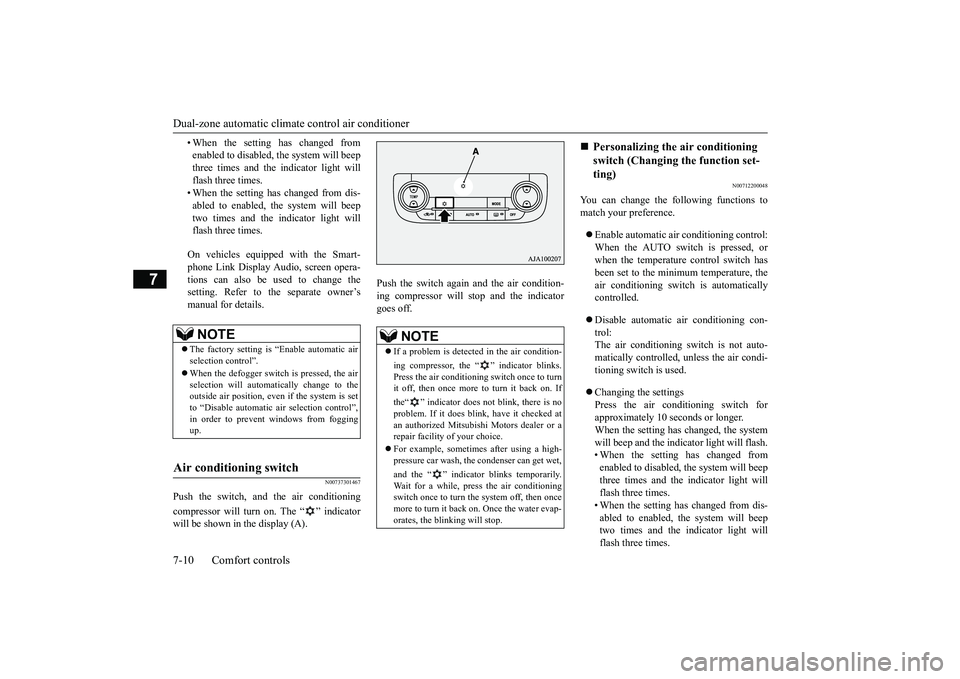
Dual-zone automatic climate
control air conditioner
7-10 Comfort controls
7
• When the setting has changed fromenabled to disabled,
the system will beep
three times and the indicator light willflash three times.• When the setting has changed from dis-abled to enabled, the system will beeptwo times and the i
ndicator light will
flash three times.On vehicles equipped with the Smart-phone Link Display Audi
o, screen opera-
tions can also be used to change thesetting. Refer to th
e separate owner’s
manual for details.
N00737301467
Push the switch, and the air conditioningcompressor will turn on. The “ ” indicatorwill be shown in the display (A).
Push the switch again and the air condition-ing compressor will st
op and the indicator
goes off.
N00712200048
You can change the following functions tomatch your preference.Enable automatic air conditioning control:When the AUTO switch is pressed, orwhen the temperature control switch hasbeen set to the minimum temperature, theair conditioning switch is automaticallycontrolled.Disable automatic air conditioning con-trol:The air conditioning switch is not auto-matically controlled,
unless the air condi-
tioning switch is used.Changing the settingsPress the air conditioning switch forapproximately 10
seconds or longer.
When the setting has changed, the systemwill beep and the indi
cator light will flash.
• When the setting has changed fromenabled to disabled, the system will beepthree times and the indicator light willflash three times.• When the setting has changed from dis-abled to enabled, the system will beeptwo times and the i
ndicator light will
flash three times.
NOTE
The factory setting is “Enable automatic airselection control”.When the defogger switch is pressed, the airselection will automatically change to theoutside air position, even if the system is setto “Disable automatic air selection control”,in order to prevent windows from foggingup.
Air conditioning switch
NOTE
If a problem is detect
ed in the air condition-
ing compressor, the “ ” indicator blinks.Press the air conditioni
ng switch once to turn
it off, then once more to turn it back on. Ifthe“ ” indicator does not blink, there is noproblem. If it does blink,
have it checked at
an authorized Mitsubish
i Motors dealer or a
repair facility of your choice.For example, sometimes after using a high-pressure car wash, the
condenser can get wet,
and the “ ” indicator blinks temporarily.Wait for a while, pres
s the air conditioning
switch once to turn the system off, then oncemore to turn it back on. Once the water evap-orates, the blinking will stop.
Personalizing the air conditioning switch (Changing the function set-ting)
BK0249100US.book 10 ページ 2017年5月10日 水曜日 午前8時49分
Page 356 of 441
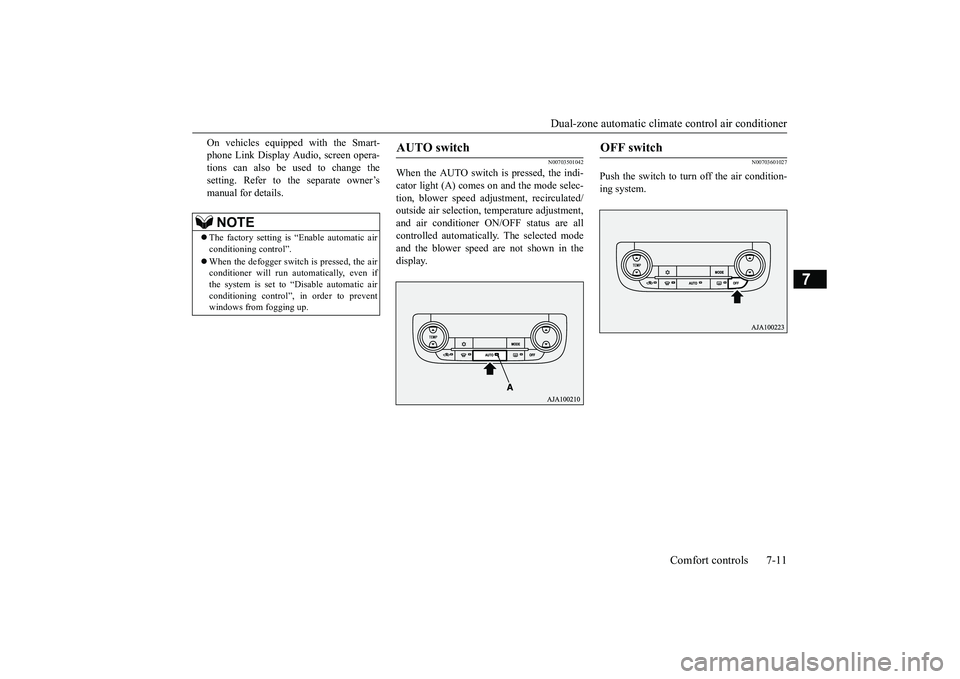
Dual-zone automatic climat
e control air conditionerComfort controls 7-11
7
On vehicles equipped with the Smart-phone Link Display A
udio, screen opera-
tions can also be used to change thesetting. Refer to th
e separate owner’s
manual for details.
N00703501042
When the AUTO switch is pressed, the indi-cator light (A) comes on and the mode selec-tion, blower speed adju
stment, recirculated/
outside air selection,
temperature adjustment,
and air conditioner ON/OFF status are allcontrolled automatically. The selected modeand the blower speed are not shown in thedisplay.
N00703601027
Push the switch to turn off the air condition-ing system.
NOTE
The factory setting is
“Enable automatic air
conditioning control”.When the defogger switch
is pressed, the air
conditioner will run au
tomatically, even if
the system is set to “Disable automatic airconditioning control”, in order to preventwindows from fogging up.
AUTO switch
OFF switch
BK0249100US.book 11 ページ 2017年5月10日 水曜日 午前8時49分
Page 357 of 441
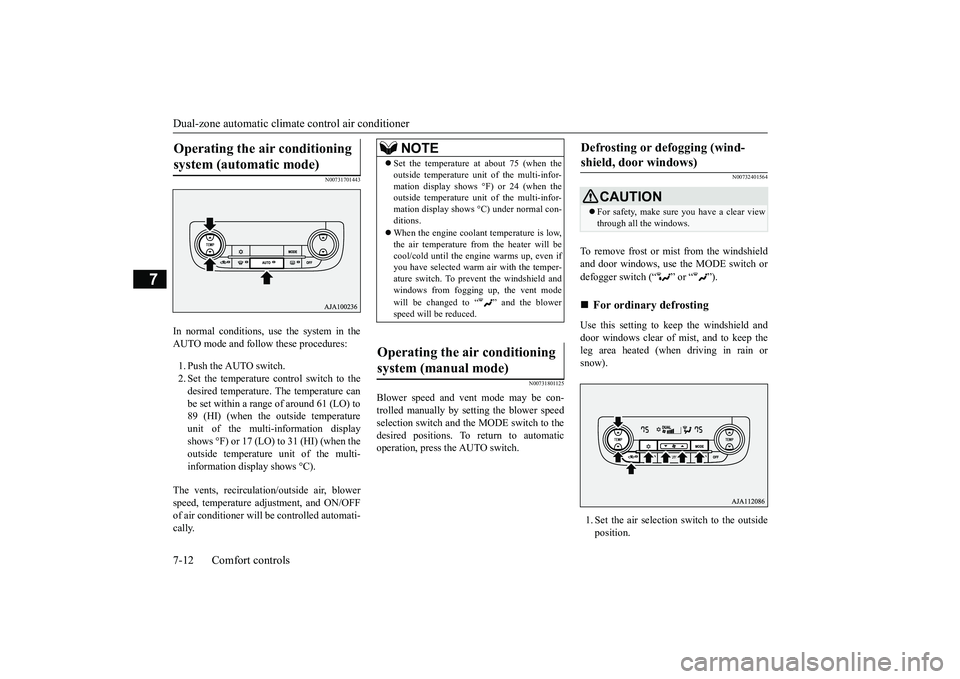
Dual-zone automatic climate
control air conditioner
7-12 Comfort controls
7
N00731701443
In normal conditions, use the system in theAUTO mode and follow these procedures:1. Push the AUTO switch.2. Set the temperature control switch to thedesired temperature. The temperature canbe set within a range of around 61 (LO) to89 (HI) (when the outside temperatureunit of the multi-information displayshows °F) or 17 (LO) to 31 (HI) (when theoutside temperature
unit of the multi-
information display shows °C).
The vents, recirculati
on/outside air, blower
speed, temperature ad
justment, and ON/OFF
of air conditioner will
be controlled automati-
cally.
N00731801125
Blower speed and vent
mode may be con-
trolled manually by setting the blower speedselection switch and the MODE switch to thedesired positions. To return to automaticoperation, press the AUTO switch.
N00732401564
To remove frost or mist from the windshieldand door windows, use the MODE switch ordefogger switch (
Page 358 of 441
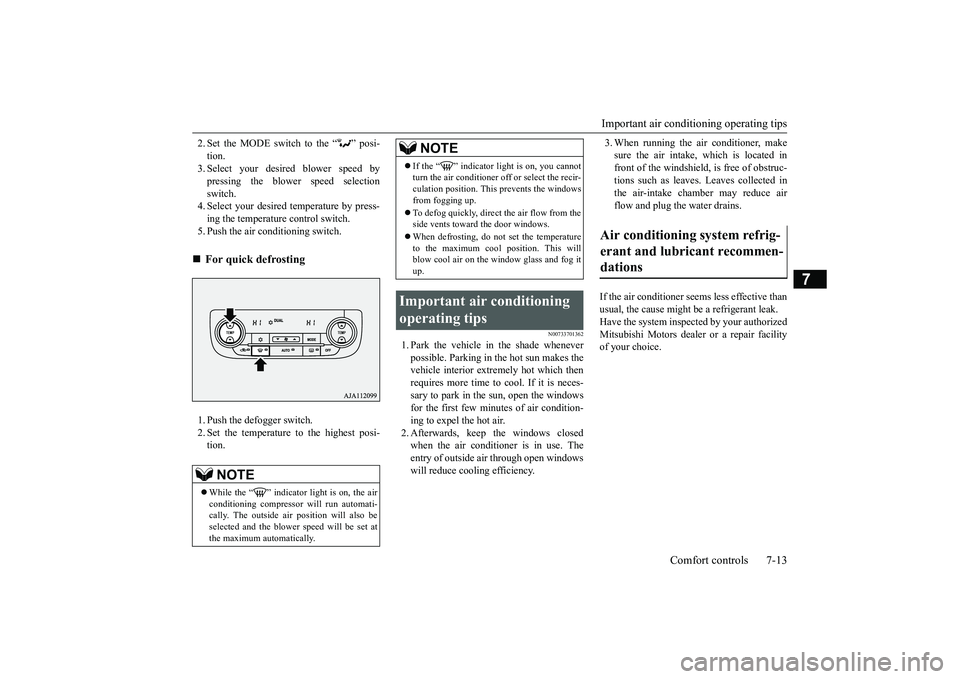
Important air conditioning operating tips
Comfort controls 7-13
7
2. Set the MODE switch to the “ ” posi-tion.3. Select your desire
d blower speed by
pressing the blower speed selectionswitch.4. Select your desired temperature by press-ing the temperature control switch.5. Push the air conditioning switch.1. Push the defogger switch.2. Set the temperature to the highest posi-tion.
N00733701362
1. Park the vehicle in the shade wheneverpossible. Parking in the hot sun makes thevehicle interior extremely hot which thenrequires more time to cool. If it is neces-sary to park in the sun, open the windowsfor the first few minutes of air condition-ing to expel the hot air.2. Afterwards, keep the windows closedwhen the air conditioner is in use. Theentry of outside air through open windowswill reduce cooling efficiency.
3. When running the air conditioner, makesure the air intake, which is located infront of the windshield,
is free of obstruc-
tions such as leaves. Leaves collected inthe air-intake chamber may reduce airflow and plug the water drains.
If the air conditioner seems less effective thanusual, the cause might be a refrigerant leak.Have the system inspected by your authorizedMitsubishi Motors dealer or a repair facilityof your choice.
For quick defrosting NOTE
While the “ ” indicator light is on, the airconditioning compressor
will run automati-
cally. The outside air
position will also be
selected and the blower
speed will be set at
the maximum automatically.
If the “ ” indicator light is on, you cannotturn the air conditioner
off or select the recir-
culation position. This prevents the windowsfrom fogging up.To defog quickly, direct the air flow from theside vents toward the door windows.When defrosting, do not set the temperatureto the maximum cool position. This willblow cool air on the
window glass and fog it
up.
Important air conditioning operating tips
NOTE
Air conditioning system refrig-erant and lubricant recommen-dations
BK0249100US.book 13 ページ 2017年5月10日 水曜日 午前8時49分
Page 359 of 441

Air purifier7-14 Comfort controls
7
The air conditioner shoul
d be operated for at
least five minutes each week, even in coldweather. This includes the quick defrostingmode. Operating the
air condition system
weekly maintains lubrication of the compres-sor internal parts to keep the air conditionerin the best operating condition.
N00733801190
The air conditioning system is equipped withan air filter to re
move pollen
and dust.
The air filter’s ability to collect pollen anddirt is reduced as it be
comes dirty, so replace
it periodically. For the
maintenance interval,
refer to the “WARRANTY AND MAINTE-NANCE MANUAL”.
N00733901540
Your vehicle’s radio receives both AM andFM stations.The quality of your reception is affected bydistance, obstacles, a
nd signal interference.
This radio complies with
Part 15 of Federal
Communications Comm
ission (FCC) Rules
(for vehicles sold in U.S.A.). Operation issubject to the following conditions:
The device may not cause harmful inter-ference.This device must ac
cept any interference
recieved, including interference that maycause undesirable operation.
CAUTIONThe air conditioning system in your vehiclemust be charged with the refrigerant HFO-1234yf and the lubricant SUN-PAG46A.Use of any other refrige
rant or lubricant will
cause severe da
mage and may re
quire replac-
ing your vehicle’s entire air conditioningsystem.The release of refrigerant into the atmo-sphere is not recommended.The new refrigerant HFO-1234yf in yourvehicle is designed not
to harm the earth’s
ozone layer. Additiona
lly, it has a signifi-
cantly reduced global
warming impact on the
environment, compared to the refrigerantHFC-134a.
During a long period of disuse Air purifier
NOTE
Operation in certain conditions such as driv-ing on a dusty road and frequent use of theair conditioner can lead
to reduction of ser-
vice life of the filter. When you feel that theair flow is lower than normal or when thewindshield or windows st
art to fog up easily,
replace the air filter.Contact your Mitsubishi
Motors dealer or a
repair facility of your
choice for assistance.
General information about your radio
CAUTIONChanges or modifica
tions not expressly
approved by the party meeting the aboveconditions could void the user’s authority tooperate the equipment.
BK0249100US.book 14 ページ 2017年5月10日 水曜日 午前8時49分
Page 360 of 441
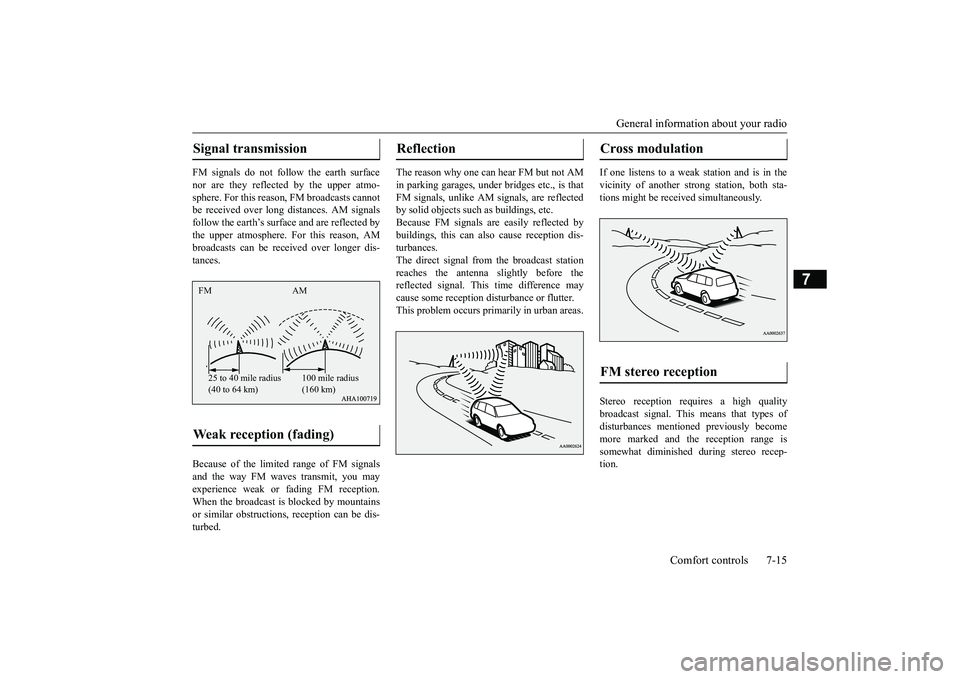
General information about your radio
Comfort controls 7-15
7
FM signals do not follow the earth surfacenor are they reflected by the upper atmo-sphere. For this reason,
FM broadcasts cannot
be received over long distances. AM signalsfollow the earth’s surface and are reflected bythe upper atmosphere. For this reason, AMbroadcasts can be received over longer dis-tances.Because of the limited
range of FM signals
and the way FM waves transmit, you mayexperience weak or
fading FM reception.
When the broadcast is
blocked by mountains
or similar obstructions,
reception can be dis-
turbed.
The reason why one can hear FM but not AMin parking garages, unde
r bridges etc., is that
FM signals, unlike AM
signals, are reflected
by solid objects such
as buildings, etc.
Because FM signals are easily reflected bybuildings, this can also
cause reception dis-
turbances.The direct signal from
the broadcast station
reaches the antenna slightly before thereflected signal. This time difference maycause some reception di
sturbance or flutter.
This problem occurs primarily in urban areas.
If one listens to a weak station and is in thevicinity of another st
rong station, both sta-
tions might be received simultaneously.Stereo reception re
quires a high quality
broadcast signal. This means that types ofdisturbances mentioned previously becomemore marked and the reception range issomewhat diminished during stereo recep-tion.
Signal transmission Weak reception (fading) FM AM25 to 40 mile radius(40 to 64 km)
100 mile radius(160 km)
Reflection
Cross modulation FM stereo reception
BK0249100US.book 15 ページ 2017年5月10日 水曜日 午前8時49分