stop start MITSUBISHI OUTLANDER PHEV 2018 (in English) User Guide
[x] Cancel search | Manufacturer: MITSUBISHI, Model Year: 2018, Model line: OUTLANDER PHEV, Model: MITSUBISHI OUTLANDER PHEV 2018Pages: 538, PDF Size: 25.01 MB
Page 48 of 538
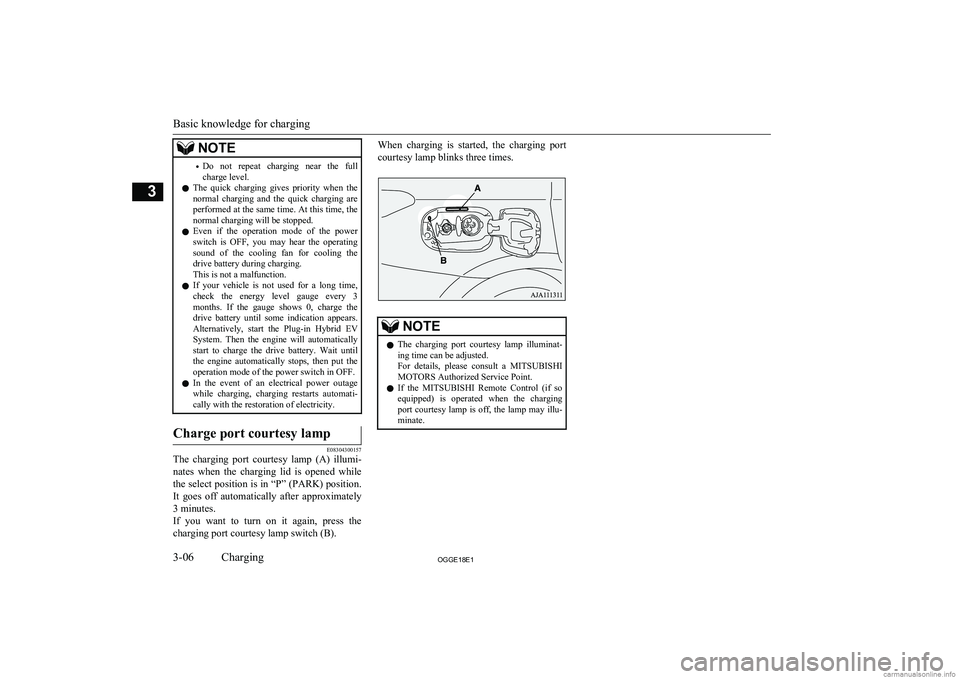
NOTE•Do not repeat charging near the full
charge level.
l The quick charging gives priority when the
normal charging and the quick charging are performed at the same time. At this time, thenormal charging will be stopped.
l Even if the operation mode of the power
switch is OFF, you may hear the operating sound of the cooling fan for cooling the
drive battery during charging.
This is not a malfunction.
l If your vehicle is not used for a long time,
check the energy level gauge every 3 months. If the gauge shows 0, charge thedrive battery until some indication appears.
Alternatively, start the Plug-in Hybrid EV
System. Then the engine will automatically start to charge the drive battery. Wait until the engine automatically stops, then put theoperation mode of the power switch in OFF.
l In the event of an electrical power outage
while charging, charging restarts automati-
cally with the restoration of electricity.Charge port courtesy lamp
E08304300157
The charging port courtesy lamp (A) illumi-
nates when the charging lid is opened while
the select position is in “P” (PARK) position. It goes off automatically after approximately3 minutes.
If you want to turn on it again, press the charging port courtesy lamp switch (B).
When charging is started, the charging port
courtesy lamp blinks three times.NOTEl The charging port courtesy lamp illuminat-
ing time can be adjusted.
For details, please consult a MITSUBISHI
MOTORS Authorized Service Point.
l If the
MITSUBISHI Remote Control (if so
equipped) is operated when the charging
port courtesy lamp is off, the lamp may illu-
minate.
Basic knowledge for charging
3-06OGGE18E1Charging3
Page 57 of 538
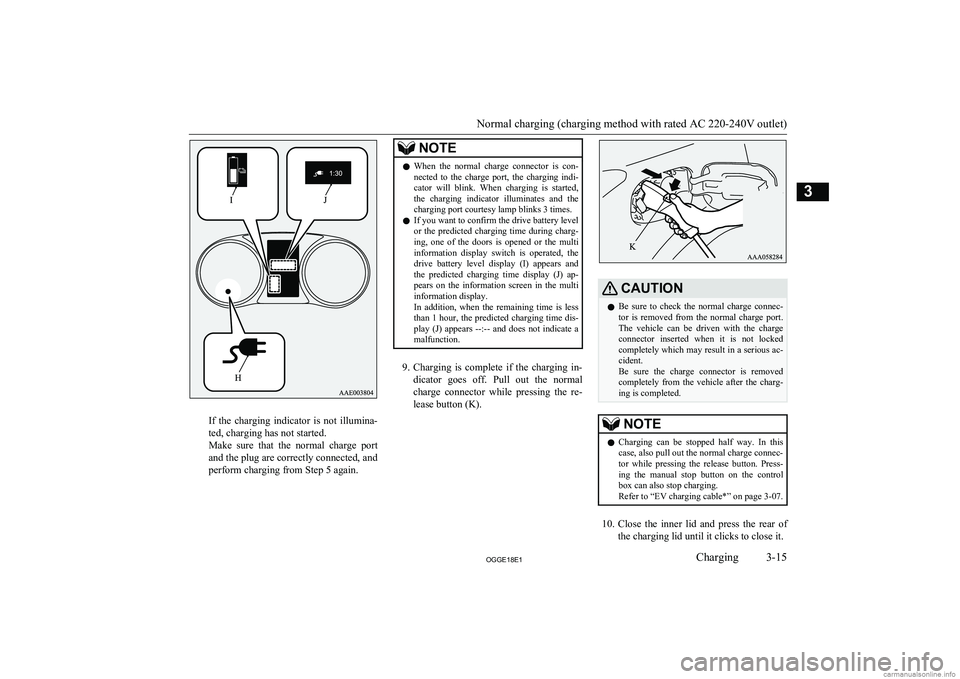
If the charging indicator is not illumina-
ted, charging has not started.
Make sure that the normal charge port
and the plug are correctly connected, and
perform charging from Step 5 again.
NOTEl When the normal charge connector is con-
nected to the charge port, the charging indi-
cator will blink. When charging is started, the charging indicator illuminates and thecharging port courtesy lamp blinks 3 times.
l If you want to confirm the drive battery level
or the predicted charging time during charg-
ing, one of the doors is opened or the multi
information display switch is operated, the drive battery level display (I) appears and the predicted charging time display (J) ap-
pears on the information screen in the multi
information display.
In addition, when the remaining time is less than 1 hour, the predicted charging time dis- play (J) appears --:-- and does not indicate a
malfunction.
9. Charging is complete if the charging in-
dicator goes off. Pull out the normal charge connector while pressing the re-
lease button (K).
CAUTIONl Be sure to check the normal charge connec-
tor is removed from the normal charge port.The vehicle can be driven with the charge
connector inserted when it is not locked completely which may result in a serious ac-
cident.
Be sure the charge connector is removed
completely from the vehicle after the charg- ing is completed.NOTEl Charging can be stopped half way. In this
case, also pull out the normal charge connec-tor while pressing the release button. Press- ing the manual stop button on the control
box can also stop charging.
Refer to “EV charging cable*” on page 3-07.
10. Close the inner lid and press the rear of
the charging lid until it clicks to close it.
Normal charging (charging method with rated AC 220-240V outlet)
3-15OGGE18E1Charging3
Page 59 of 538
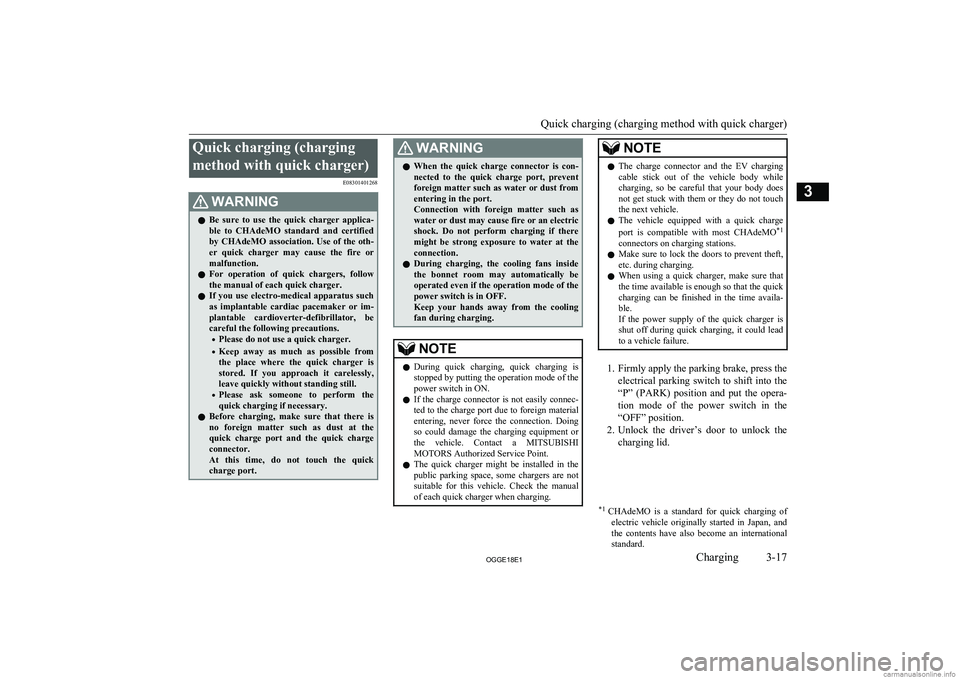
Quick charging (chargingmethod with quick charger) E08301401268WARNINGlBe sure to use the quick charger applica-
ble to CHAdeMO standard and certified by CHAdeMO association. Use of the oth-
er quick charger may cause the fire or malfunction.
l For operation of quick chargers, follow
the manual of each quick charger.
l If you use electro-medical apparatus such
as implantable cardiac pacemaker or im- plantable cardioverter-defibrillator, be careful the following precautions.
• Please do not use a quick charger.
• Keep away as much as possible from
the place where the quick charger is
stored. If you approach it carelessly, leave quickly without standing still.
• Please ask someone to perform the
quick charging if necessary.
l Before charging, make sure that there is
no foreign matter such as dust at the
quick charge port and the quick charge
connector.
At this time, do not touch the quick charge port.WARNINGl When the quick charge connector is con-
nected to the quick charge port, prevent foreign matter such as water or dust fromentering in the port.
Connection with foreign matter such as
water or dust may cause fire or an electric shock. Do not perform charging if there
might be strong exposure to water at the
connection.
l During charging, the cooling fans inside
the bonnet room may automatically be operated even if the operation mode of the
power switch is in OFF.
Keep your hands away from the cooling
fan during charging.NOTEl During quick charging, quick charging is
stopped by putting the operation mode of thepower switch in ON.
l If the charge connector is not easily connec-
ted to the charge port due to foreign material
entering, never force the connection. Doing so could damage the charging equipment or the vehicle. Contact a MITSUBISHI
MOTORS Authorized Service Point.
l The quick charger might be installed in the
public parking space, some chargers are not
suitable for this vehicle. Check the manual
of each quick charger when charging.NOTEl The charge connector and the EV charging
cable stick out of the vehicle body while charging, so be careful that your body does
not get stuck with them or they do not touch the next vehicle.
l The vehicle equipped with a quick charge
port is compatible with most CHAdeMO *1
connectors on charging stations.
l Make sure to lock the doors to prevent theft,
etc. during charging.
l When using a quick charger, make sure that
the time available is enough so that the quick
charging can be finished in the time availa- ble.
If the power supply of the quick charger is shut off during quick charging, it could leadto a vehicle failure.
1. Firmly apply the parking brake, press the
electrical parking switch to shift into the
“P” (PARK) position and put the opera-
tion mode of the power switch in the “OFF” position.
2. Unlock the driver’s door to unlock the
charging lid.
*1 CHAdeMO is a standard for quick charging of
electric vehicle originally started in Japan, andthe contents have also become an international
standard.
Quick charging (charging method with quick charger)
3-17OGGE18E1Charging3
Page 63 of 538
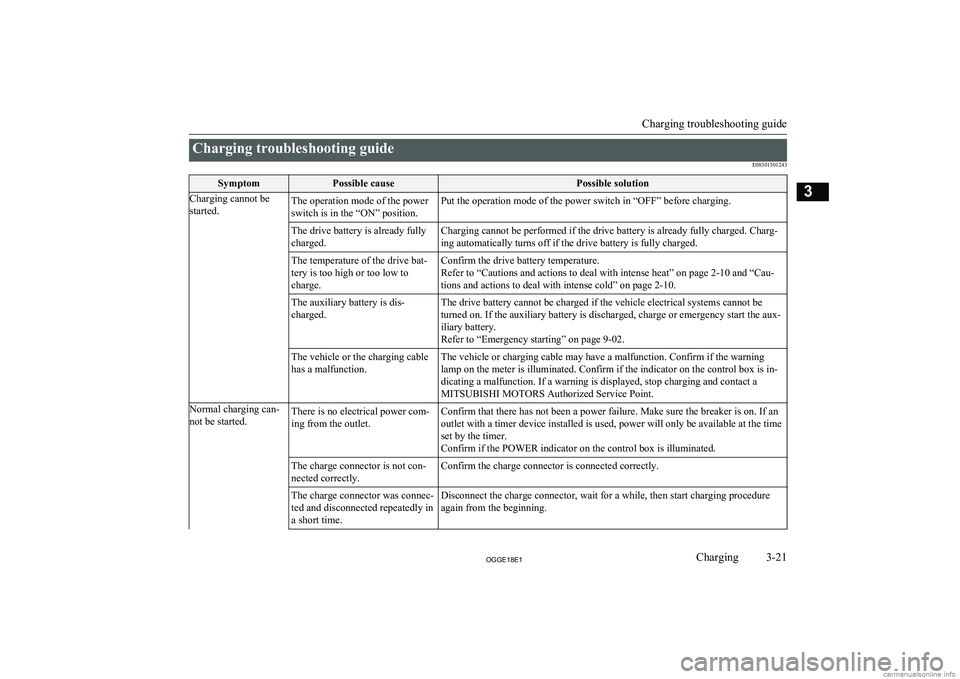
Charging troubleshooting guideE08301501243SymptomPossible causePossible solutionCharging cannot be
started.The operation mode of the power
switch is in the “ON” position.Put the operation mode of the power switch in “OFF” before charging.The drive battery is already fully
charged.Charging cannot be performed if the drive battery is already fully charged. Charg- ing automatically turns off if the drive battery is fully charged.The temperature of the drive bat-
tery is too high or too low to
charge.Confirm the drive battery temperature.
Refer to “Cautions and actions to deal with intense heat” on page 2-10 and “Cau-
tions and actions to deal with intense cold” on page 2-10.The auxiliary battery is dis-
charged.The drive battery cannot be charged if the vehicle electrical systems cannot be
turned on. If the auxiliary battery is discharged, charge or emergency start the aux- iliary battery.
Refer to “Emergency starting” on page 9-02.The vehicle or the charging cable
has a malfunction.The vehicle or charging cable may have a malfunction. Confirm if the warning
lamp on the meter is illuminated. Confirm if the indicator on the control box is in-
dicating a malfunction. If a warning is displayed, stop charging and contact a
MITSUBISHI MOTORS Authorized Service Point.Normal charging can-
not be started.There is no electrical power com-
ing from the outlet.Confirm that there has not been a power failure. Make sure the breaker is on. If an
outlet with a timer device installed is used, power will only be available at the time
set by the timer.
Confirm if the POWER indicator on the control box is illuminated.The charge connector is not con-
nected correctly.Confirm the charge connector is connected correctly.The charge connector was connec-
ted and disconnected repeatedly in
a short time.Disconnect the charge connector, wait for a while, then start charging procedure again from the beginning.
Charging troubleshooting guide
3-21OGGE18E1Charging3
Page 64 of 538
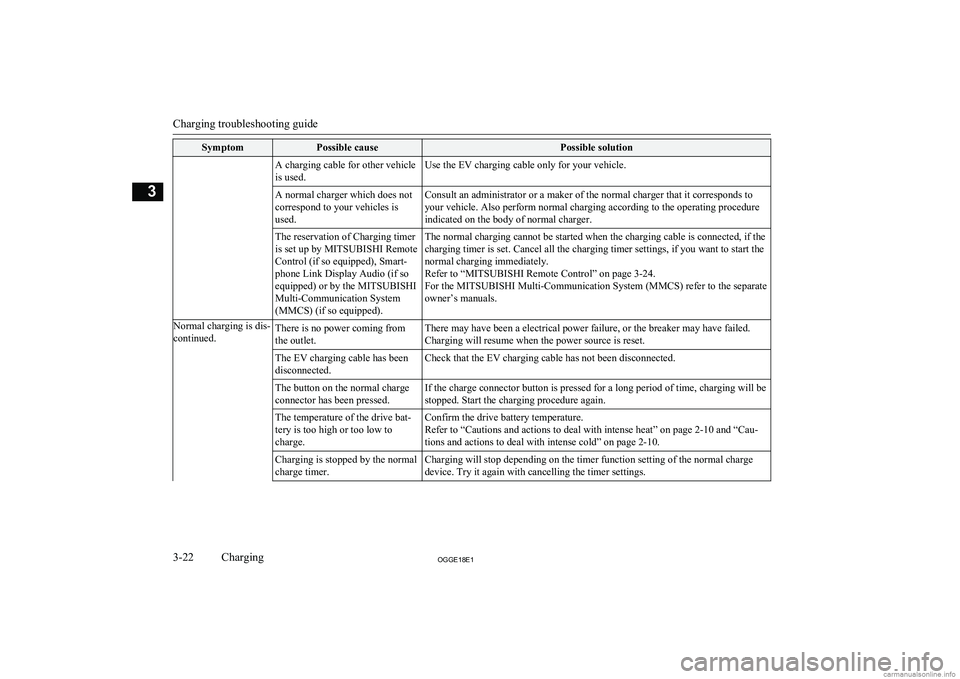
SymptomPossible causePossible solutionA charging cable for other vehicle
is used.Use the EV charging cable only for your vehicle.A normal charger which does not
correspond to your vehicles is
used.Consult an administrator or a maker of the normal charger that it corresponds to
your vehicle. Also perform normal charging according to the operating procedure
indicated on the body of normal charger.The reservation of Charging timer
is set up by MITSUBISHI Remote
Control (if so equipped), Smart-
phone Link Display Audio (if so
equipped) or by the MITSUBISHI
Multi-Communication System
(MMCS) (if so equipped).The normal charging cannot be started when the charging cable is connected, if the charging timer is set. Cancel all the charging timer settings, if you want to start the
normal charging immediately.
Refer to “MITSUBISHI Remote Control” on page 3-24.
For the MITSUBISHI Multi-Communication System (MMCS) refer to the separate owner’s manuals.Normal charging is dis-
continued.There is no power coming from
the outlet.There may have been a electrical power failure, or the breaker may have failed. Charging will resume when the power source is reset.The EV charging cable has been
disconnected.Check that the EV charging cable has not been disconnected.The button on the normal charge
connector has been pressed.If the charge connector button is pressed for a long period of time, charging will be
stopped. Start the charging procedure again.The temperature of the drive bat-
tery is too high or too low to
charge.Confirm the drive battery temperature.
Refer to “Cautions and actions to deal with intense heat” on page 2-10 and “Cau-
tions and actions to deal with intense cold” on page 2-10.Charging is stopped by the normal
charge timer.Charging will stop depending on the timer function setting of the normal charge device. Try it again with cancelling the timer settings.
Charging troubleshooting guide
3-22OGGE18E1Charging3
Page 65 of 538
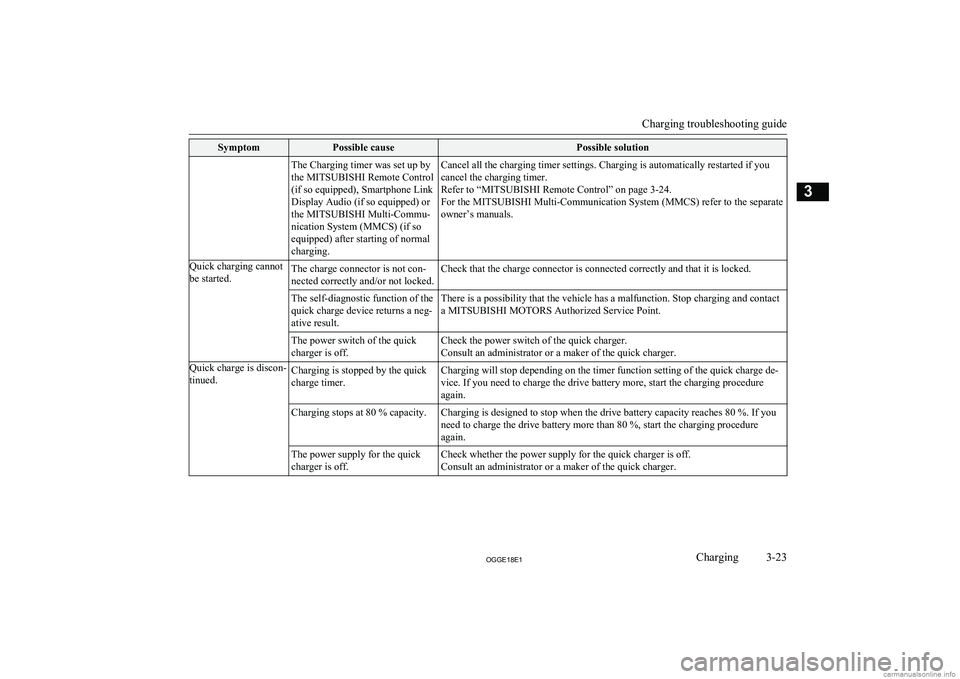
SymptomPossible causePossible solutionThe Charging timer was set up by
the MITSUBISHI Remote Control
(if so equipped), Smartphone Link
Display Audio (if so equipped) or
the MITSUBISHI Multi-Commu-
nication System (MMCS) (if so
equipped) after starting of normal
charging.Cancel all the charging timer settings. Charging is automatically restarted if you cancel the charging timer.
Refer to “MITSUBISHI Remote Control” on page 3-24.
For the MITSUBISHI Multi-Communication System (MMCS) refer to the separate
owner’s manuals.Quick charging cannot
be started.The charge connector is not con-
nected correctly and/or not locked.Check that the charge connector is connected correctly and that it is locked.The self-diagnostic function of the
quick charge device returns a neg-
ative result.There is a possibility that the vehicle has a malfunction. Stop charging and contact
a MITSUBISHI MOTORS Authorized Service Point.The power switch of the quick
charger is off.Check the power switch of the quick charger.
Consult an administrator or a maker of the quick charger.Quick charge is discon-
tinued.Charging is stopped by the quick
charge timer.Charging will stop depending on the timer function setting of the quick charge de-
vice. If you need to charge the drive battery more, start the charging procedure again.Charging stops at 80 % capacity.Charging is designed to stop when the drive battery capacity reaches 80 %. If you
need to charge the drive battery more than 80 %, start the charging procedure again.The power supply for the quick
charger is off.Check whether the power supply for the quick charger is off. Consult an administrator or a maker of the quick charger.
Charging troubleshooting guide
3-23OGGE18E1Charging3
Page 67 of 538
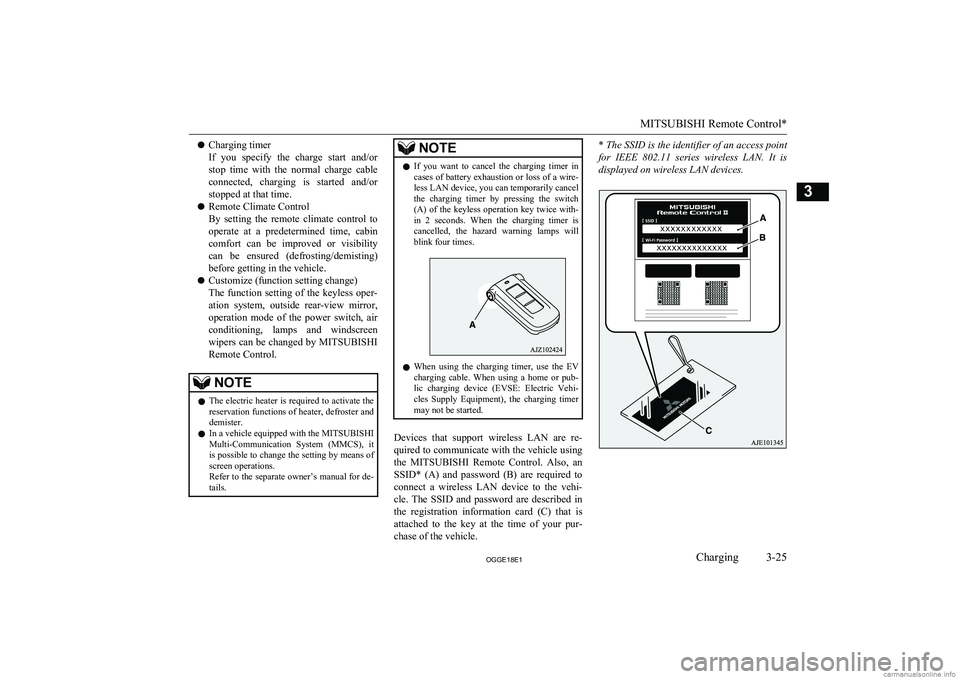
lCharging timer
If you specify the charge start and/or stop time with the normal charge cable
connected, charging is started and/or
stopped at that time.
l Remote Climate Control
By setting the remote climate control to
operate at a predetermined time, cabin comfort can be improved or visibilitycan be ensured (defrosting/demisting)
before getting in the vehicle.
l Customize (function setting change)
The function setting of the keyless oper-
ation system, outside rear-view mirror,
operation mode of the power switch, air conditioning, lamps and windscreen
wipers can be changed by MITSUBISHI
Remote Control.NOTEl The electric heater is required to activate the
reservation functions of heater, defroster and
demister.
l In a vehicle equipped with the MITSUBISHI
Multi-Communication System (MMCS), it
is possible to change the setting by means of screen operations.
Refer to the separate owner’s manual for de-
tails.NOTEl If you want to cancel the charging timer in
cases of battery exhaustion or loss of a wire-
less LAN device, you can temporarily cancel the charging timer by pressing the switch
(A) of the keyless operation key twice with-
in 2 seconds. When the charging timer is cancelled, the hazard warning lamps will
blink four times.
l When using the charging timer, use the EV
charging cable. When using a home or pub- lic charging device (EVSE: Electric Vehi-
cles Supply Equipment), the charging timer
may not be started.
Devices that support wireless LAN are re-
quired to communicate with the vehicle using
the MITSUBISHI Remote Control. Also, an
SSID* (A) and password (B) are required to
connect a wireless LAN device to the vehi-
cle. The SSID and password are described in the registration information card (C) that is
attached to the key at the time of your pur- chase of the vehicle.
* The SSID is the identifier of an access point
for IEEE 802.11 series wireless LAN. It is
displayed on wireless LAN devices.
MITSUBISHI Remote Control*
3-25OGGE18E1Charging3
Page 69 of 538
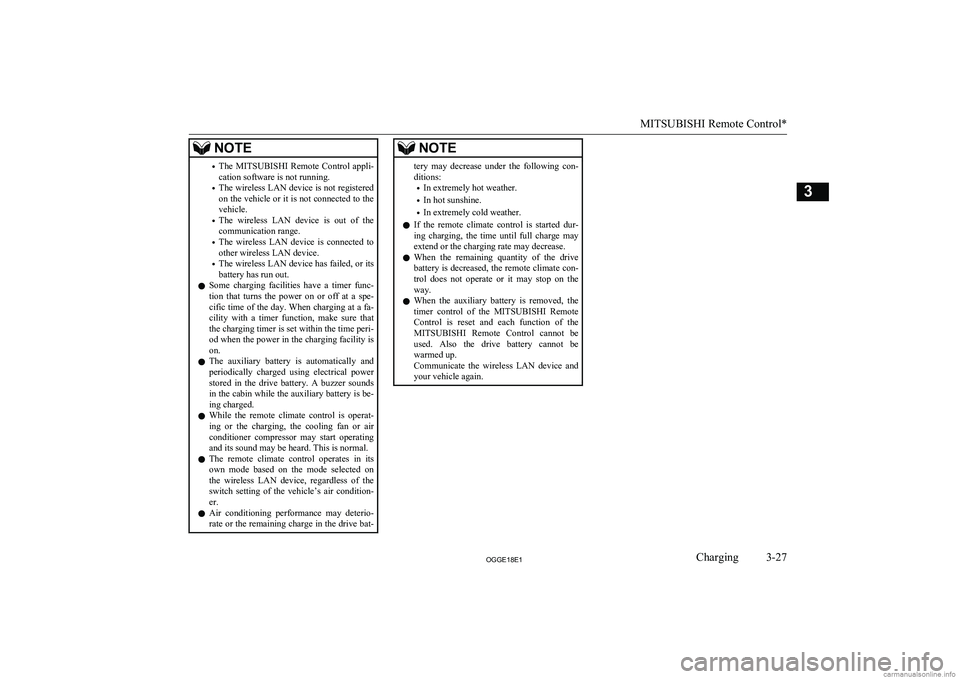
NOTE•The
MITSUBISHI Remote Control appli-
cation software is not running.
• The wireless LAN device is not registered
on the vehicle or it is not connected to the
vehicle.
• The wireless LAN device is out of the
communication range.
• The wireless LAN device is connected to
other wireless LAN device.
• The wireless LAN device has failed, or its
battery has run out.
l Some charging facilities have a timer func-
tion that turns the power on or off at a spe-
cific time of the day. When charging at a fa- cility with a timer function, make sure that the charging timer is set within the time peri-od when the power in the charging facility is on.
l The auxiliary battery is automatically and
periodically charged using electrical power
stored in the drive battery. A buzzer sounds in the cabin while the auxiliary battery is be-
ing charged.
l While the remote climate control is operat-
ing or the charging, the cooling fan or air conditioner compressor may start operating and its sound may be heard. This is normal.
l The remote climate control operates in its
own mode based on the mode selected on
the wireless LAN device, regardless of the switch setting of the vehicle’s air condition-
er.
l Air conditioning performance may deterio-
rate or the remaining charge in the drive bat-NOTEtery may decrease under the following con-ditions:
• In extremely hot weather.
• In hot sunshine.
• In extremely cold weather.
l If the remote climate control is started dur-
ing charging, the time until full charge may extend or the charging rate may decrease.
l When the remaining quantity of the drive
battery is decreased, the remote climate con-
trol does not operate or it may stop on the way.
l When the auxiliary battery is removed, the
timer control of the MITSUBISHI Remote
Control is reset and each function of the MITSUBISHI Remote Control cannot be
used. Also the drive battery cannot be
warmed up.
Communicate the wireless LAN device and your vehicle again.
MITSUBISHI Remote Control*
3-27OGGE18E1Charging3
Page 82 of 538
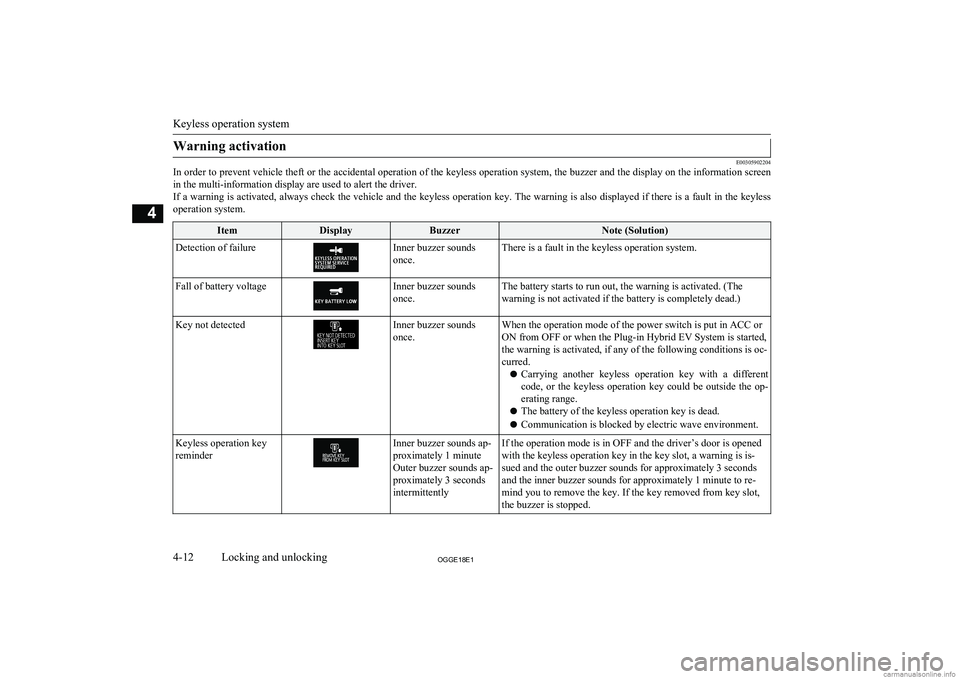
Warning activation
E00305902204
In order to prevent vehicle theft or the accidental operation of the keyless operation system, the buzzer and the display on the information screen
in the multi-information display are used to alert the driver.If a warning is activated, always check the vehicle and the keyless operation key. The warning is also displayed if there is a fault in the keyless operation system.
ItemDisplayBuzzerNote (Solution)Detection of failureInner buzzer sounds
once.There is a fault in the keyless operation system.Fall of battery voltageInner buzzer sounds
once.The battery starts to run out, the warning is activated. (The warning is not activated if the battery is completely dead.)Key not detectedInner buzzer sounds
once.When the operation mode of the power switch is put in ACC or
ON from OFF or when the Plug-in Hybrid EV System is started, the warning is activated, if any of the following conditions is oc-
curred.
l Carrying another keyless operation key with a different
code, or the keyless operation key could be outside the op- erating range.
l The battery of the keyless operation key is dead.
l Communication is blocked by electric wave environment.Keyless operation key
reminderInner buzzer sounds ap-
proximately 1 minute
Outer buzzer sounds ap-
proximately 3 seconds
intermittentlyIf the operation mode is in OFF and the driver’s door is opened
with the keyless operation key in the key slot, a warning is is-
sued and the outer buzzer sounds for approximately 3 seconds
and the inner buzzer sounds for approximately 1 minute to re-
mind you to remove the key. If the key removed from key slot,
the buzzer is stopped.
Keyless operation system
4-12OGGE18E1Locking and unlocking4
Page 92 of 538
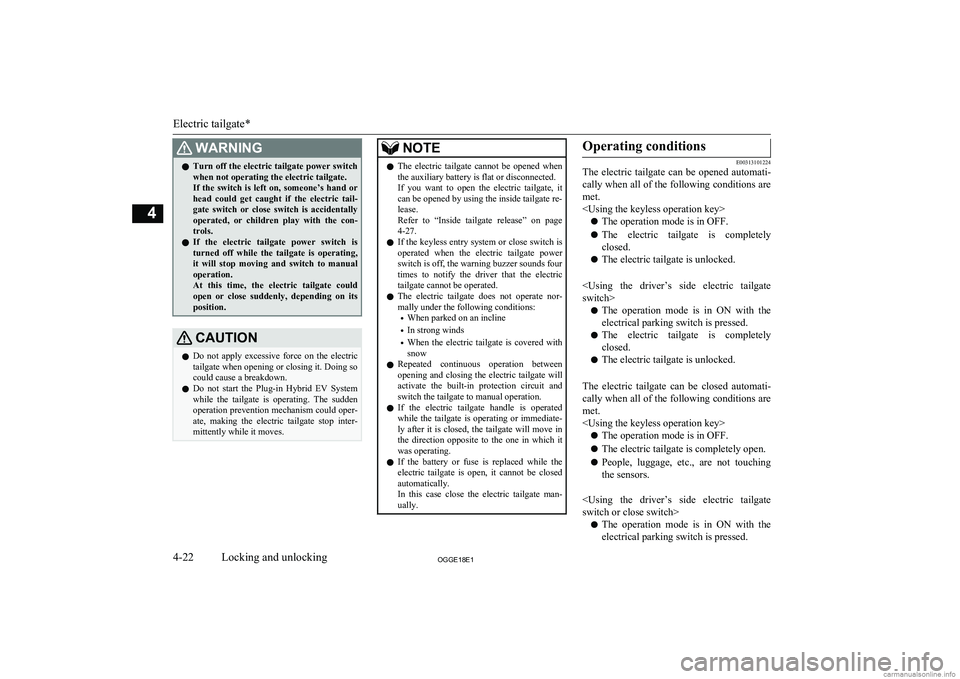
WARNINGlTurn off the electric tailgate power switch
when not operating the electric tailgate.
If the switch is left on, someone’s hand or head could get caught if the electric tail- gate switch or close switch is accidentally
operated, or children play with the con-
trols.
l If the electric tailgate power switch is
turned off while the tailgate is operating,
it will stop moving and switch to manual
operation.
At this time, the electric tailgate could open or close suddenly, depending on its
position.CAUTIONl Do not apply excessive force on the electric
tailgate when opening or closing it. Doing so
could cause a breakdown.
l Do not start the Plug-in Hybrid EV System
while the tailgate is operating. The sudden
operation prevention mechanism could oper-
ate, making the electric tailgate stop inter-
mittently while it moves.NOTEl The electric tailgate cannot be opened when
the auxiliary battery is flat or disconnected.
If you want to open the electric tailgate, it can be opened by using the inside tailgate re-
lease.
Refer to “Inside tailgate release” on page
4-27.
l If the keyless entry system or close switch is
operated when the electric tailgate powerswitch is off, the warning buzzer sounds four
times to notify the driver that the electric
tailgate cannot be operated.
l The electric tailgate does not operate nor-
mally under the following conditions:
• When parked on an incline
• In strong winds
• When the electric tailgate is covered with
snow
l Repeated continuous operation between
opening and closing the electric tailgate will activate the built-in protection circuit and
switch the tailgate to manual operation.
l If the electric tailgate handle is operated
while the tailgate is operating or immediate- ly after it is closed, the tailgate will move in
the direction opposite to the one in which it
was operating.
l If the battery or fuse is replaced while the
electric tailgate is open, it cannot be closed
automatically.
In this case close the electric tailgate man- ually.Operating conditions
E00313101224
The electric tailgate can be opened automati-
cally when all of the following conditions are met.
l The operation mode is in OFF.
l The electric tailgate is completely
closed.
l The electric tailgate is unlocked.
l The operation mode is in ON with the
electrical parking switch is pressed.
l The electric tailgate is completely
closed.
l The electric tailgate is unlocked.
The electric tailgate can be closed automati-
cally when all of the following conditions are
met.
l The operation mode is in OFF.
l The electric tailgate is completely open.
l People, luggage, etc., are not touching
the sensors.
l The operation mode is in ON with the
electrical parking switch is pressed.
Electric tailgate*
4-22OGGE18E1Locking and unlocking4