glove box MITSUBISHI TRITON 2011 Owners Manual
[x] Cancel search | Manufacturer: MITSUBISHI, Model Year: 2011, Model line: TRITON, Model: MITSUBISHI TRITON 2011Pages: 369, PDF Size: 26.15 MB
Page 5 of 369
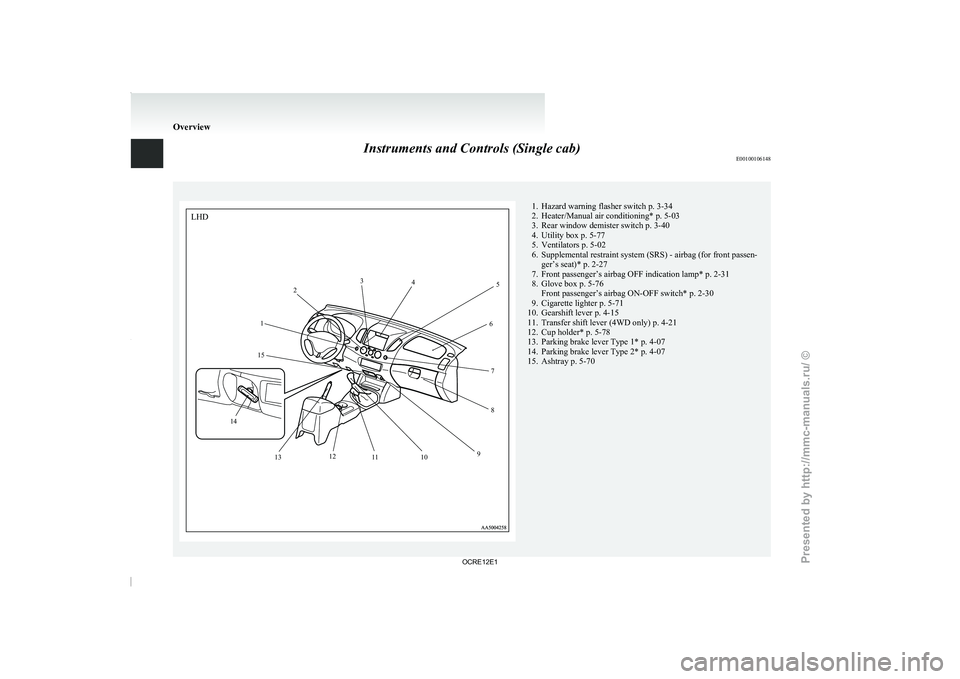
Instruments and Controls (Single cab)
E00100106148 1. Hazard warning flasher switch p. 3-34
2. Heater/Manual air conditioning* p. 5-03
3. Rear window demister switch p. 3-40
4.
Utility box p. 5-77
5.
Ventilators p. 5-02
6. Supplemental restraint system (SRS) - airbag (for front passen- ger’s seat)* p. 2-27
7. Front passenger’s airbag OFF indication lamp* p. 2-31
8. Glove box p. 5-76 Front passenger’s airbag ON-OFF switch* p. 2-30
9. Cigarette lighter p. 5-71
10. Gearshift lever p. 4-15
11. Transfer shift lever (4WD only) p. 4-21
12. Cup holder* p. 5-78
13. Parking brake lever Type 1* p. 4-07
14. Parking brake lever Type 2* p. 4-07
15. Ashtray p. 5-70 Overview1
2
3
4
5
6
78
9
10
1
1
12
13
14 15
LHD
OCRE12E1
Presented by http://mmc-manuals.ru/ \251
Page 6 of 369
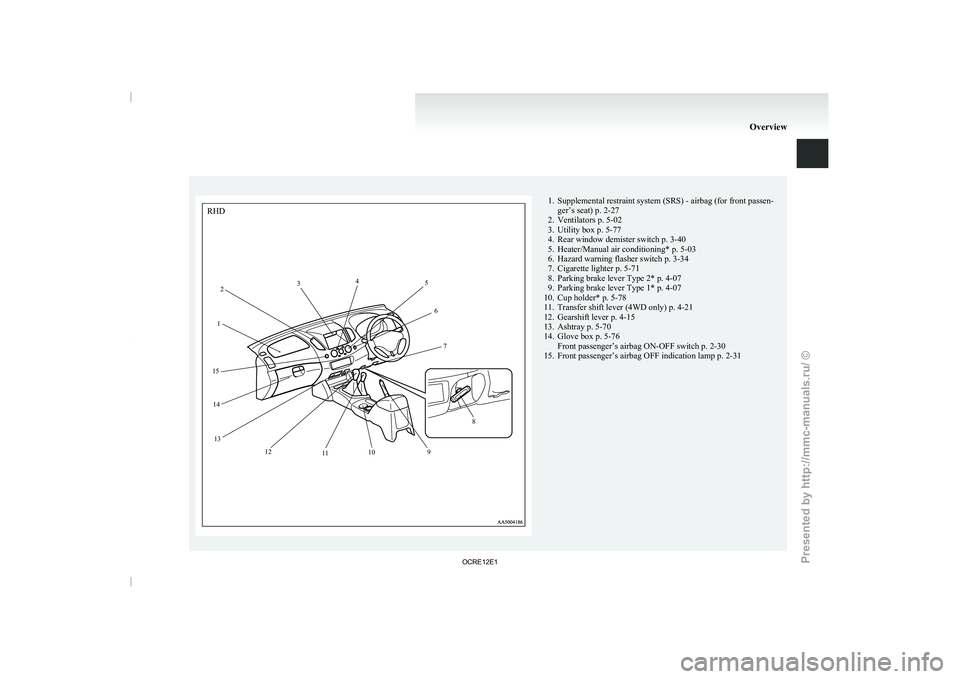
1. Supplemental restraint system (SRS) - airbag (for front passen-
ger’s seat) p. 2-27
2. Ventilators p. 5-02
3. Utility box p. 5-77
4. Rear window demister switch p. 3-40
5. Heater/Manual air conditioning*
p. 5-03
6. Hazard warning flasher switch p. 3-34
7. Cigarette lighter p. 5-71
8. Parking brake lever Type 2* p. 4-07
9. Parking brake lever Type 1* p. 4-07
10. Cup holder* p. 5-78
11. Transfer shift lever (4WD only) p. 4-21
12. Gearshift lever p. 4-15
13. Ashtray p. 5-70
14. Glove box p. 5-76 Front passenger’s airbag ON-OFF switch p. 2-30
15. Front passenger’s airbag OFF indication lamp p. 2-31 Overview1
2
3
4
5
6
7
8
9
10
1
1
12
13
14
15
RHD
OCRE12E1
Presented by http://mmc-manuals.ru/ \251
Page 7 of 369
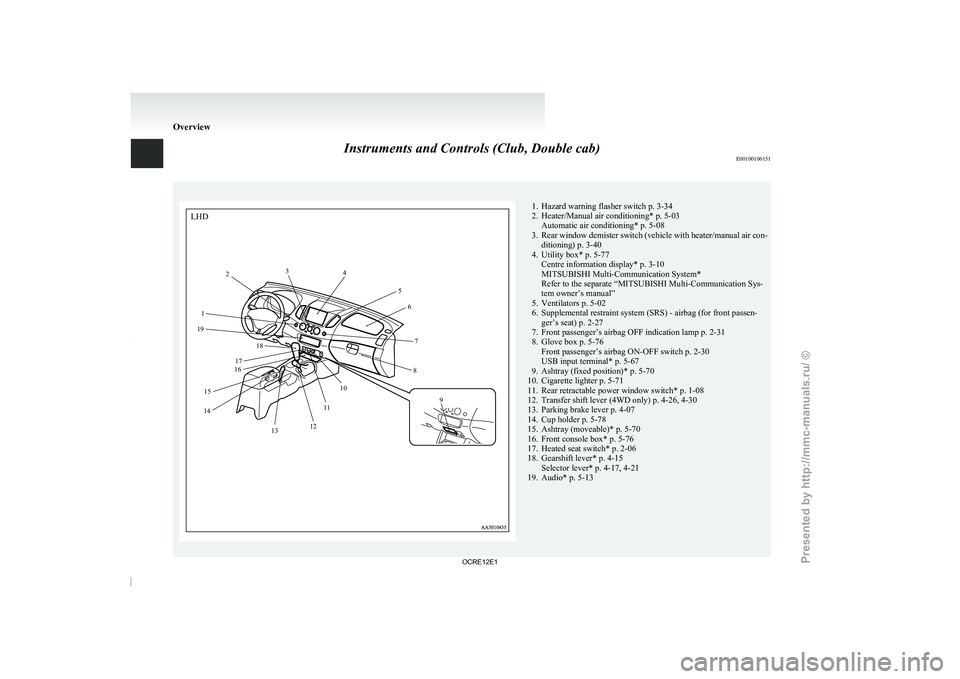
Instruments and Controls (Club, Double cab)
E001001061511. Hazard warning flasher switch p. 3-34
2. Heater/Manual air conditioning* p. 5-03
Automatic air conditioning* p. 5-08
3. Rear
window demister switch (vehicle with heater/manual air con-
ditioning) p. 3-40
4. Utility box* p. 5-77 Centre information display* p. 3-10
MITSUBISHI Multi-Communication System*
Refer to the separate “MITSUBISHI Multi-Communication Sys-
tem owner’s manual”
5. Ventilators p. 5-02
6. Supplemental restraint system (SRS) - airbag (for front passen- ger’s seat) p. 2-27
7. Front passenger’s airbag OFF indication lamp p. 2-31
8. Glove box p. 5-76 Front passenger’s airbag ON-OFF switch p. 2-30
USB input terminal* p. 5-67
9. Ashtray (fixed position)* p. 5-70
10. Cigarette lighter p. 5-71
11. Rear retractable power window switch* p. 1-08
12. Transfer shift lever (4WD only) p. 4-26, 4-30
13. Parking brake lever p. 4-07
14. Cup holder p. 5-78
15. Ashtray (moveable)* p. 5-70
16. Front console box* p. 5-76
17. Heated seat switch* p. 2-06
18. Gearshift lever* p. 4-15 Selector lever* p. 4-17, 4-21
19. Audio* p. 5-13 OverviewLHD
1 2
3
4
56
7
8
9
10
1
1
12
13
14 15 16
17 18
19
OCRE12E1
Presented by http://mmc-manuals.ru/ \251
Page 8 of 369
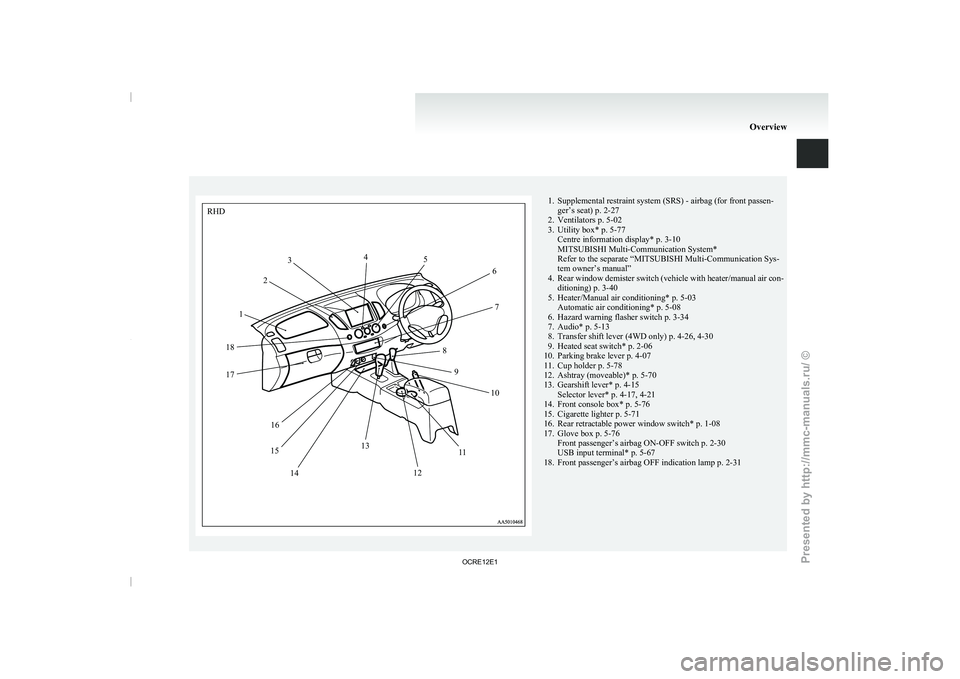
1. Supplemental restraint system (SRS) - airbag (for front passen-
ger’s seat) p. 2-27
2. Ventilators p. 5-02
3. Utility box* p. 5-77 Centre information display* p. 3-10
MITSUBISHI Multi-Communication System*
Refer to the separate “ MITSUBISHI Multi-Communication Sys-
tem owner’s manual”
4.
Rear window demister switch (vehicle with heater/manual air con-
ditioning) p. 3-40
5. Heater/Manual air conditioning* p. 5-03 Automatic air conditioning* p. 5-08
6. Hazard warning flasher switch p. 3-34
7. Audio* p. 5-13
8. Transfer shift lever (4WD only) p. 4-26, 4-30
9. Heated seat switch* p. 2-06
10. Parking brake lever p. 4-07
11. Cup holder p. 5-78
12. Ashtray (moveable)* p. 5-70
13. Gearshift lever* p. 4-15 Selector lever* p. 4-17, 4-21
14. Front console box* p. 5-76
15. Cigarette lighter p. 5-71
16. Rear retractable power window switch* p. 1-08
17. Glove box p. 5-76 Front passenger’s airbag ON-OFF switch p. 2-30
USB input terminal* p. 5-67
18. Front passenger’s airbag OFF indication lamp p. 2-31 OverviewRHD
12
3
4
5
6
7
8 9 10
1
1
12
13
14
15 16
17 18
OCRE12E1
Presented by http://mmc-manuals.ru/ \251
Page 75 of 369
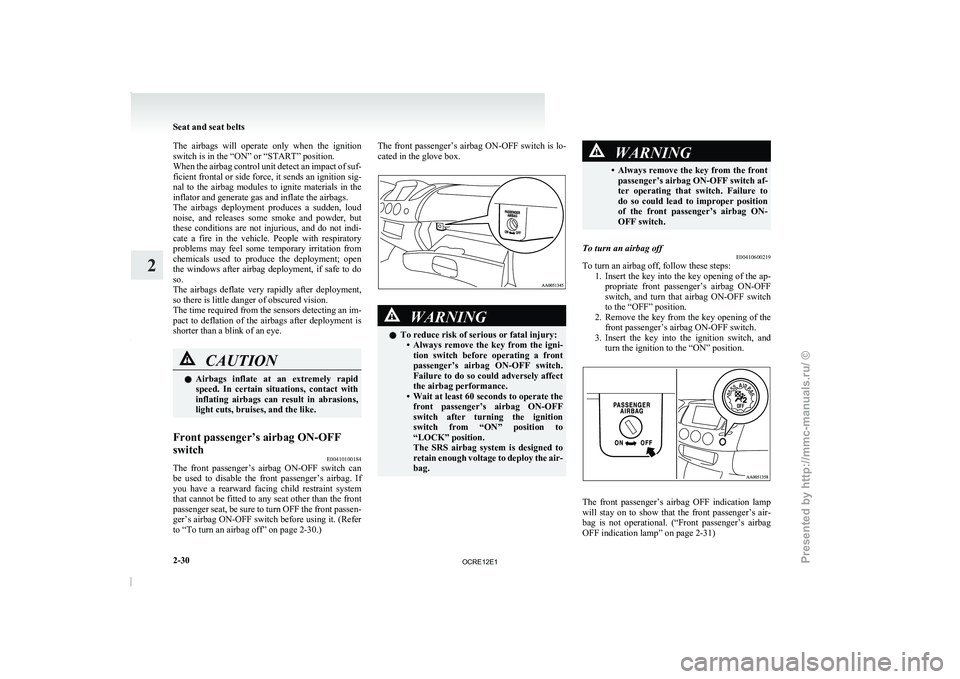
The airbags will operate only when the ignition
switch is in the “ON” or “START” position.
When the airbag control unit
detect an impact of suf-
ficient frontal or side force, it sends an ignition sig-
nal to the airbag modules to ignite materials in the
inflator and generate gas and inflate the airbags.
The airbags deployment produces a sudden, loud
noise, and releases some smoke and powder, but
these conditions are not injurious, and do not indi-
cate a fire in the vehicle. People with respiratory
problems may feel some temporary irritation from
chemicals used to produce the deployment; open
the windows after airbag deployment, if safe to do
so.
The airbags deflate very rapidly after deployment,
so there is little danger of obscured vision.
The time required from the sensors detecting an im-
pact to deflation of the airbags after deployment is
shorter than a blink of an eye. CAUTION
l
Airbags inflate at an
extremely
rapid
speed. In certain situations, contact with
inflating airbags can result in abrasions,
light cuts, bruises, and the like.
Front passenger’s airbag ON-OFF
switch E00410100184
The front passenger’s airbag ON-OFF switch can
be used to
disable the
front passenger’s airbag. If
you have a rearward facing child restraint system
that cannot be fitted to any seat other than the front
passenger seat, be sure to turn OFF the front passen-
ger’s airbag ON-OFF switch before using it. (Refer
to “To turn an airbag off” on page 2-30.) The front passenger’s airbag ON-OFF switch is lo-
cated in the glove box.
WARNING
l To reduce risk of serious or fatal injury:
• Always remove the key from
the igni-
tion switch before operating a front
passenger’s airbag ON-OFF switch.
Failure to do so could adversely affect
the airbag performance.
• Wait at least 60 seconds to operate the front passenger’s airbag ON-OFF
switch after turning the ignition
switch from “ON” position to
“LOCK” position.
The SRS airbag system is designed to
retain enough voltage to deploy the air-
bag. WARNING
• Always remove the key from the front passenger’s airbag ON-OFF switch af-
ter operating that switch.
Failure to
do so could lead to improper position
of the front passenger’s airbag ON-
OFF switch.
To turn an airbag off E00410600219
To turn an airbag off, follow these steps:
1. Insert the key into the
key opening of the ap-
propriate front passenger’s airbag ON-OFF
switch, and turn that airbag ON-OFF switch
to the “OFF” position.
2. Remove the key from the key opening of the front passenger’s airbag ON-OFF switch.
3. Insert the key into the ignition switch, and turn the ignition to the “ON” position. The front passenger’s airbag OFF indication lamp
will stay on to
show
that the front passenger’s air-
bag is not operational. (“Front passenger’s airbag
OFF indication lamp” on page 2-31) Seat and seat belts
2-30
2
OCRE12E1
Presented by http://mmc-manuals.ru/ \251
Page 77 of 369
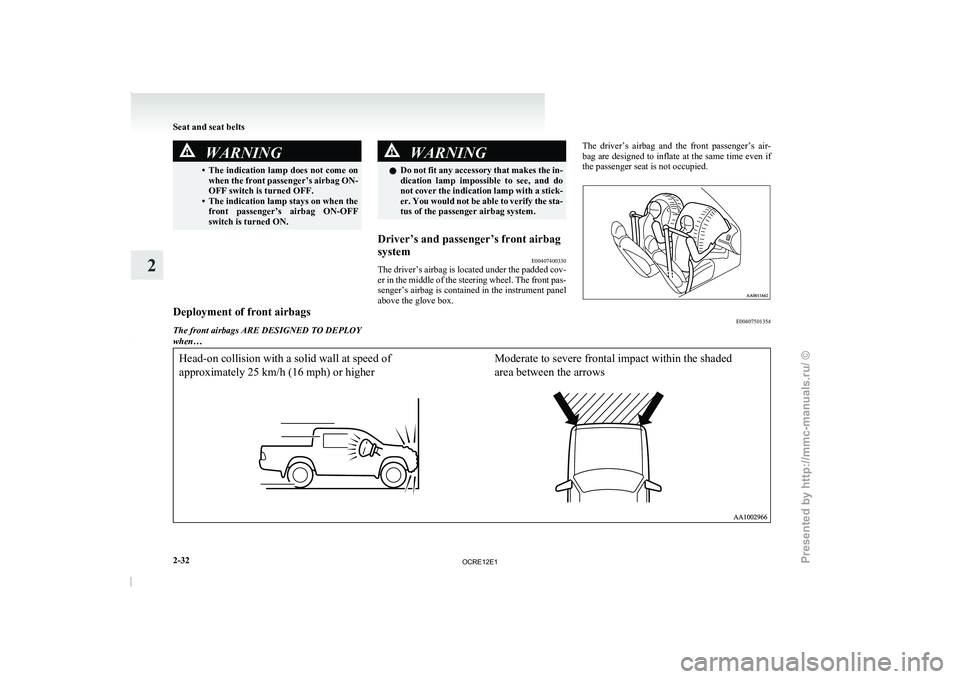
WARNING
• The indication lamp does not come on when the front passenger’s
airbag ON-
OFF switch is turned OFF.
• The indication lamp stays on when the front passenger’s airbag ON-OFF
switch is turned ON. WARNING
l Do not fit any accessory that makes the in-
dication lamp impossible to see, and do
not cover the indication lamp with a stick-
er. You would not be able to verify the sta-
tus of the passenger airbag system.
Driver’s and passenger’s front airbag
system E00407400330
The driver’s airbag is located under the padded cov-
er in the
middle of
the steering wheel. The front pas-
senger’s airbag is contained in the instrument panel
above the glove box. The driver’s airbag and the front passenger’s air-
bag
are
designed to
inflate
at the same time even if
the passenger seat is not occupied. Deployment of front airbags
E00407501354
The front airbags ARE DESIGNED TO DEPLOY
when…
Head-on collision with a solid wall at speed of
approximately 25 km/h (16 mph) or higher Moderate to severe frontal impact within the shaded
area between the arrowsSeat and seat belts
2-32
2
OCRE12E1
Presented by http://mmc-manuals.ru/ \251
Page 79 of 369
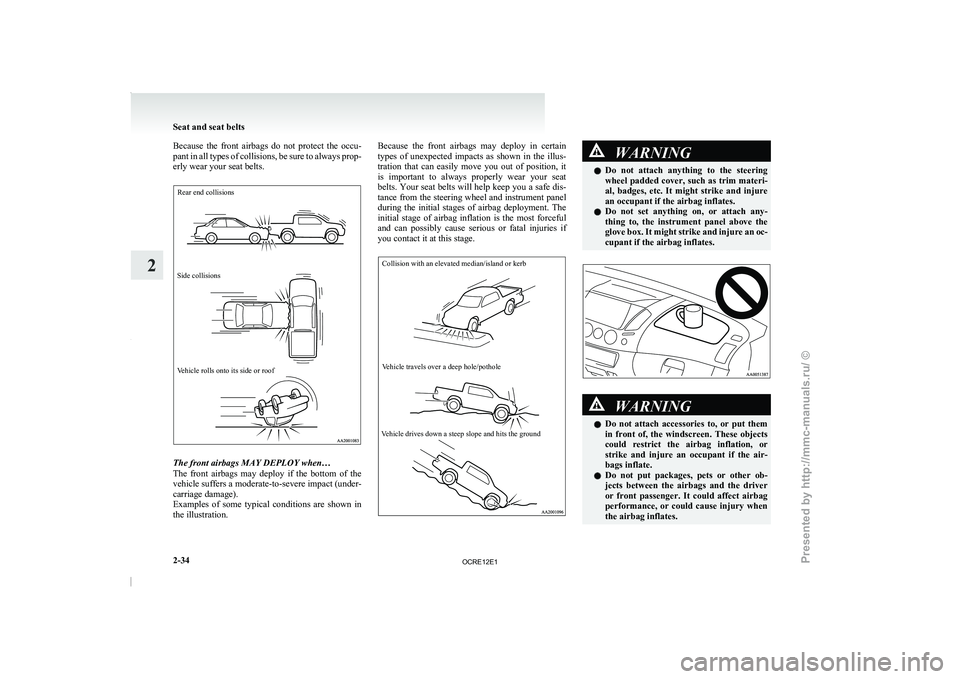
Because the front airbags do not protect the occu-
pant in all types of
collisions, be sure to always prop-
erly wear your seat belts.
Rear end collisions
Side collisions
Vehicle rolls onto its side or roof The front airbags MAY DEPLOY when…
The
front
airbags may
deploy
if the bottom of the
vehicle suffers a moderate-to-severe impact (under-
carriage damage).
Examples of some typical conditions are shown in
the illustration.
Because the front airbags may deploy in certain
types
of
unexpected impacts
as
shown in the illus-
tration that can easily move you out of position, it
is important to always properly wear your seat
belts. Your seat belts will help keep you a safe dis-
tance from the steering wheel and instrument panel
during the initial stages of airbag deployment. The
initial stage of airbag inflation is the most forceful
and can possibly cause serious or fatal injuries if
you contact it at this stage.
Collision with an elevated median/island or kerb
Vehicle travels over a deep hole/pothole
Vehicle drives down a steep slope and hits the ground WARNING
l Do not attach anything to
the steering
wheel padded cover, such as trim materi-
al, badges, etc. It might strike and injure
an occupant if the airbag inflates.
l Do not set anything on, or attach any-
thing to, the instrument panel above the
glove box. It might strike and injure an oc-
cupant if the airbag inflates. WARNING
l Do not attach accessories
to,
or put them
in front of, the windscreen. These objects
could restrict the airbag inflation, or
strike and injure an occupant if the air-
bags inflate.
l Do not put packages, pets or other ob-
jects between the airbags and the driver
or front passenger. It could affect airbag
performance, or could cause injury when
the airbag inflates. Seat and seat belts
2-34
2
OCRE12E1
Presented by http://mmc-manuals.ru/ \251
Page 250 of 369
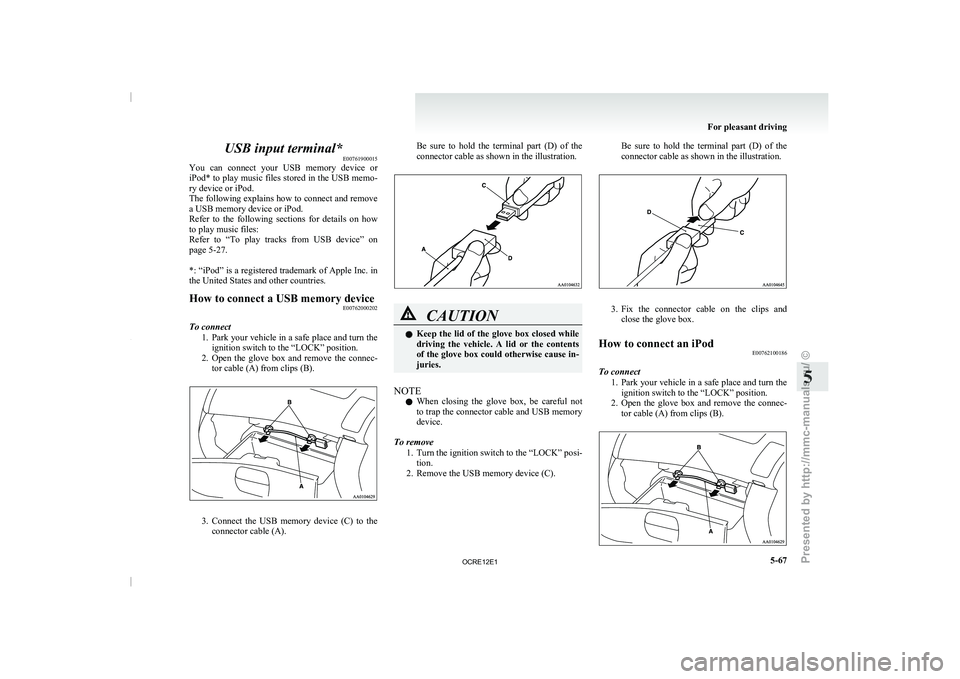
USB input terminal*
E00761900015
You can connect your USB
memory device or
iPod* to play music files stored in the USB memo-
ry device or iPod.
The following explains how to connect and remove
a USB memory device or iPod.
Refer to the following sections for details on how
to play music files:
Refer to “To play tracks from USB device” on
page 5-27.
*: “iPod” is a registered trademark of Apple Inc. in
the United States and other countries.
How to connect a USB memory device E00762000202
To connect 1. Park your vehicle in a
safe place and turn the
ignition switch to the “LOCK” position.
2. Open the glove box and remove the connec- tor cable (A) from clips (B). 3. Connect the USB memory device (C) to the
connector cable (A). Be sure to
hold
the terminal part (D) of the
connector cable as shown in the illustration. CAUTION
l
Keep the lid of
the
glove box closed while
driving the vehicle. A lid or the contents
of the glove box could otherwise cause in-
juries.
NOTE l When
closing the glove box,
be careful not
to trap the connector cable and USB memory
device.
To remove 1. Turn the ignition switch to the “LOCK” posi-tion.
2. Remove the USB memory device (C). Be sure to hold the terminal part (D) of the
connector cable as shown in the illustration.
3. Fix the connector cable on the clips and
close the glove box.
How to connect an iPod E00762100186
To connect 1. Park your vehicle in
a
safe place and turn the
ignition switch to the “LOCK” position.
2. Open the glove box and remove the connec- tor cable (A) from clips (B). For pleasant driving
5-67 5
OCRE12E1
Presented by http://mmc-manuals.ru/ \251
Page 251 of 369
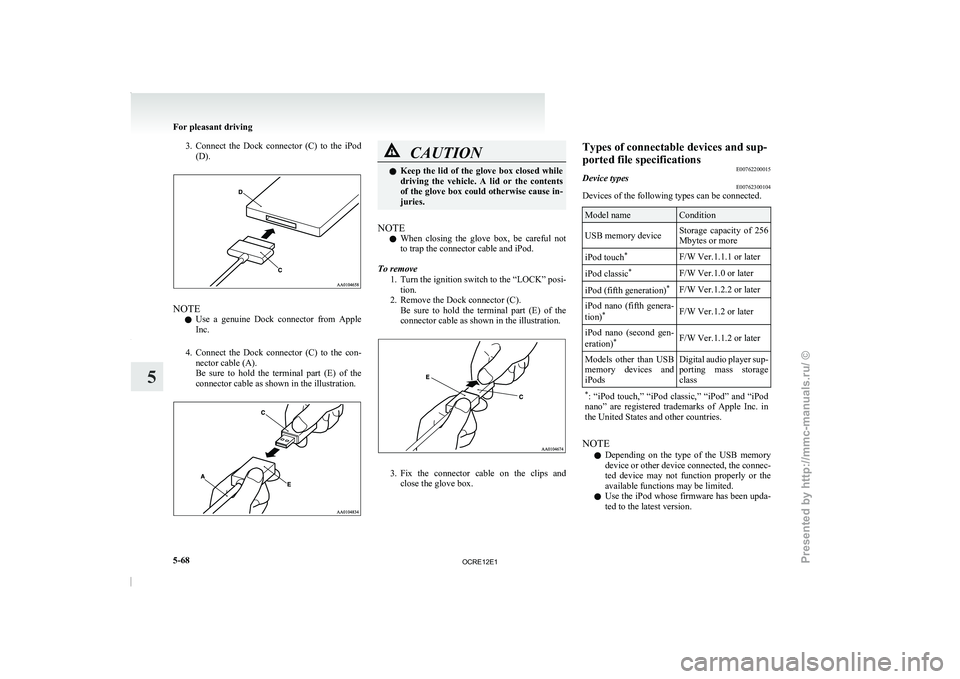
3. Connect the Dock connector (C) to the iPod
(D). NOTE
l Use
a genuine Dock connector
from Apple
Inc.
4. Connect the Dock connector (C) to the con- nector cable (A).
Be sure to hold the terminal part (E) of the
connector cable as shown in the illustration. CAUTION
l
Keep the lid of the
glove box closed while
driving the vehicle. A lid or the contents
of the glove box could otherwise cause in-
juries.
NOTE l When
closing the glove box,
be careful not
to trap the connector cable and iPod.
To remove 1. Turn the ignition switch to the “LOCK” posi-tion.
2. Remove the Dock connector (C). Be sure to hold the terminal part (E) of the
connector cable as shown in the illustration. 3. Fix the connector cable on the clips and
close the glove box. Types of connectable devices and sup-
ported file specifications
E00762200015
Device types E00762300104
Devices of the following types can be connected. Model name Condition
USB memory device Storage capacity of 256
Mbytes or more
iPod touch *
F/W Ver.1.1.1 or later
iPod classic *
F/W Ver.1.0 or later
iPod (fifth generation) *
F/W Ver.1.2.2 or later
iPod nano (fifth genera-
tion) *
F/W Ver.1.2 or later
iPod nano (second gen-
eration) *
F/W Ver.1.1.2 or later
Models other than USB
memory devices and
iPods Digital audio
player
sup-
porting mass storage
class
* : “iPod touch,” “iPod classic,”
“iPod” and “iPod
nano” are registered trademarks of Apple Inc. in
the United States and other countries. NOTE
l Depending
on the
type of
the USB memory
device or other device connected, the connec-
ted device may not function properly or the
available functions may be limited.
l Use the iPod whose firmware has been upda-
ted to the latest version. For pleasant driving
5-68
5
OCRE12E1
Presented by http://mmc-manuals.ru/ \251
Page 259 of 369
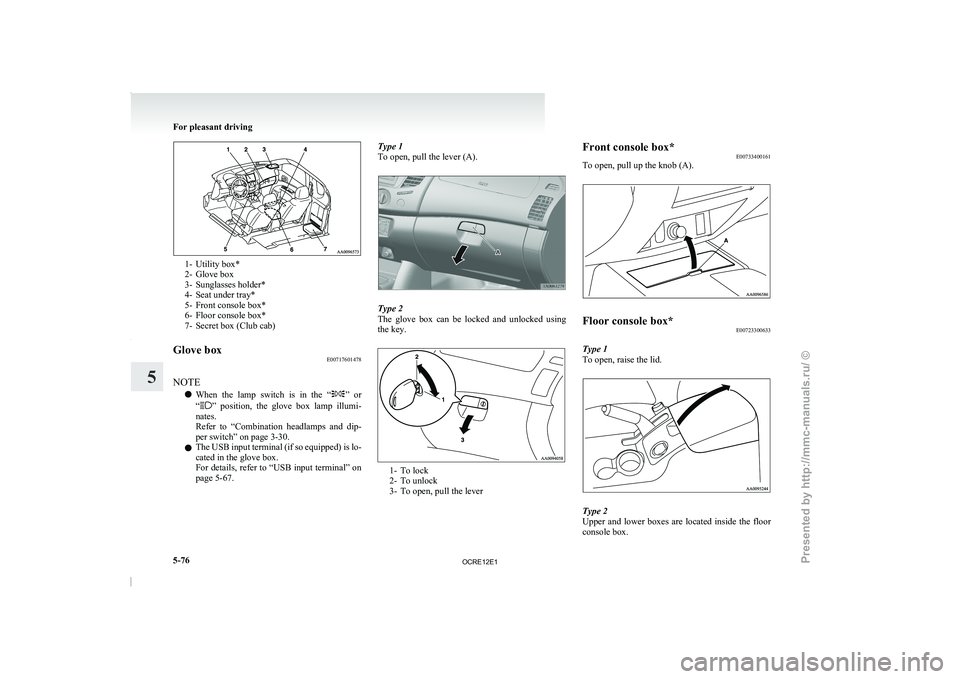
1- Utility box*
2- Glove box
3- Sunglasses holder*
4- Seat under tray*
5-
Front console box*
6-
Floor console box*
7- Secret box (Club cab)
Glove box E00717601478
NOTE l When
the lamp switch is
in the “ ” or
“ ” position, the glove box lamp illumi-
nates.
Refer to “Combination headlamps
and dip-
per switch” on page 3-30.
l The USB input terminal (if so equipped) is lo-
cated in the glove box.
For details, refer to “USB input terminal” on
page 5-67. Type 1
To open, pull the lever (A).
Type 2
The glove box can
be
locked and unlocked using
the key. 1- To lock
2- To unlock
3- To open, pull the leverFront console box*
E00733400161
To open, pull up the knob (A). Floor console box*
E00723300633
Type 1
To open, raise the lid. Type 2
Upper and lower boxes
are
located inside the floor
console box. For pleasant driving
5-76
5
OCRE12E1
Presented by http://mmc-manuals.ru/ \251