NISSAN 350Z 2008 Z33 06IT Navigation Manual
Manufacturer: NISSAN, Model Year: 2008, Model line: 350Z, Model: NISSAN 350Z 2008 Z33Pages: 217, PDF Size: 6.62 MB
Page 11 of 217
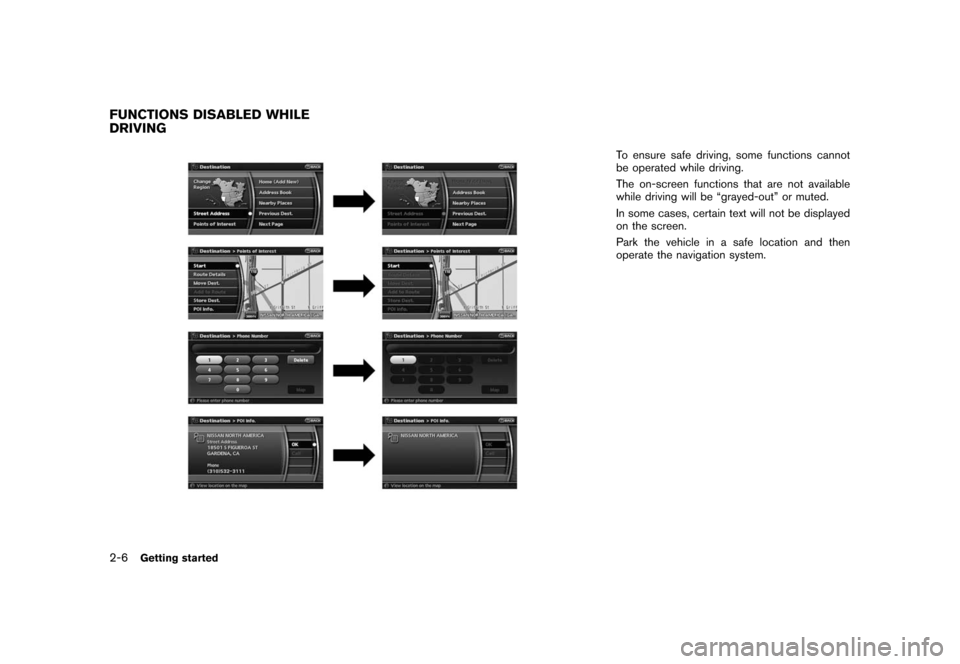
Black plate (14,1)
Model "NAV2-N" EDITED: 2007/ 3/ 9
To ensure safe driving, some functions cannot
be operated while driving.
The on-screen functions that are not available
while driving will be “grayed-out” or muted.
In some cases, certain text will not be displayed
on the screen.
Park the vehicle in a safe location and then
operate the navigation system.
FUNCTIONS DISABLED WHILE
DRIVING
2-6Getting started
Page 12 of 217
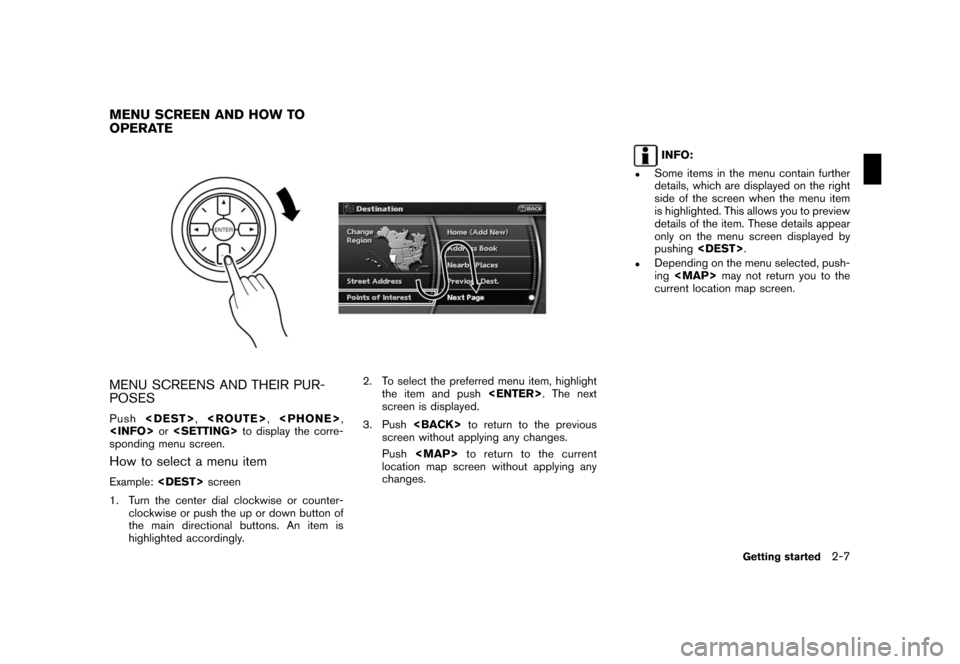
Black plate (15,1)
Model "NAV2-N" EDITED: 2007/ 3/ 9
MENU SCREENS AND THEIR PUR-
POSES
Push
sponding menu screen.
How to select a menu item
Example:
1. Turn the center dial clockwise or counter-
clockwise or push the up or down button of
the main directional buttons. An item is
highlighted accordingly.2. To select the preferred menu item, highlight
the item and push
screen is displayed.
3. Push
screen without applying any changes.
Push
Page 13 of 217
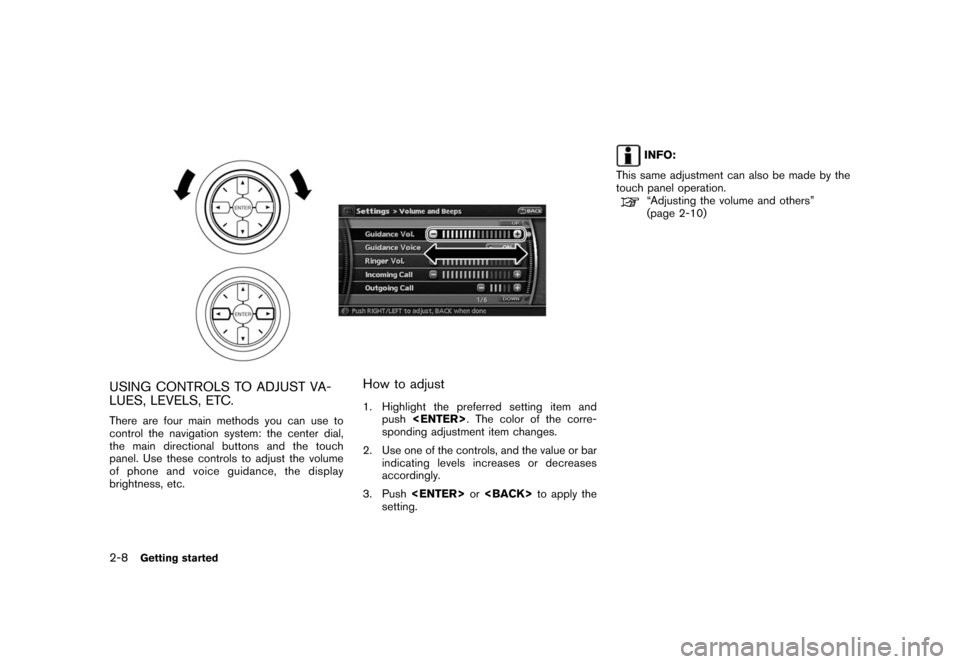
Black plate (16,1)
Model "NAV2-N" EDITED: 2007/ 3/ 9
USING CONTROLS TO ADJUST VA-
LUES, LEVELS, ETC.
There are four main methods you can use to
control the navigation system: the center dial,
the main directional buttons and the touch
panel. Use these controls to adjust the volume
of phone and voice guidance, the display
brightness, etc.
How to adjust
1. Highlight the preferred setting item and
push
sponding adjustment item changes.
2. Use one of the controls, and the value or bar
indicating levels increases or decreases
accordingly.
3. Push
setting.
INFO:
This same adjustment can also be made by the
touch panel operation.
“Adjusting the volume and others”
(page 2-10)
2-8Getting started
Page 14 of 217
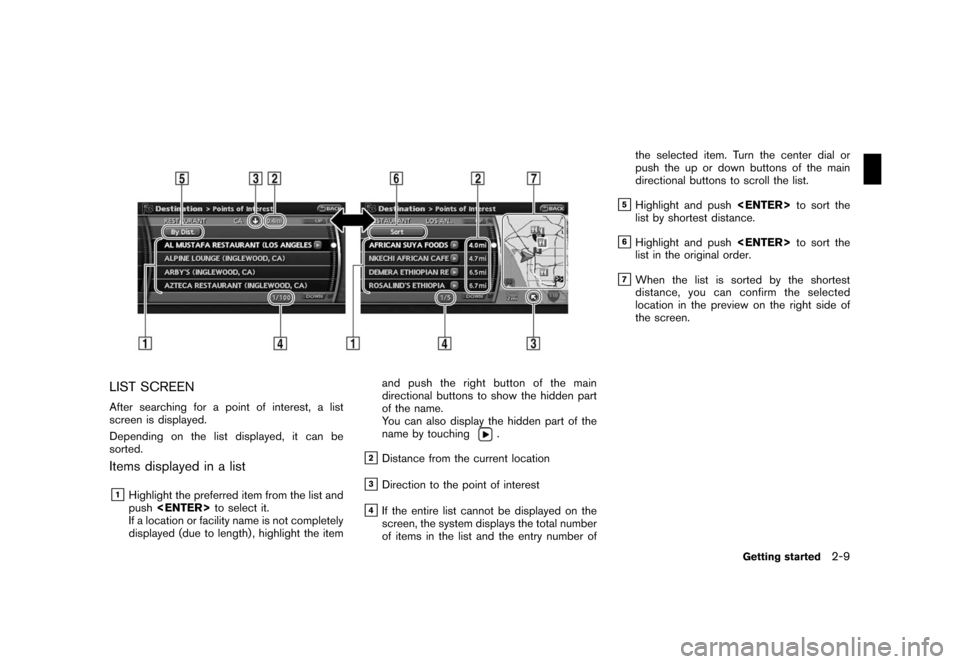
Black plate (17,1)
Model "NAV2-N" EDITED: 2007/ 3/ 9
LIST SCREEN
After searching for a point of interest, a list
screen is displayed.
Depending on the list displayed, it can be
sorted.
Items displayed in a list
&1Highlight the preferred item from the list and
push
If a location or facility name is not completely
displayed (due to length) , highlight the itemand push the right button of the main
directional buttons to show the hidden part
of the name.
You can also display the hidden part of the
name by touching
.
&2Distance from the current location
&3Direction to the point of interest
&4If the entire list cannot be displayed on the
screen, the system displays the total number
of items in the list and the entry number ofthe selected item. Turn the center dial or
push the up or down buttons of the main
directional buttons to scroll the list.
&5Highlight and push
list by shortest distance.
&6Highlight and push
list in the original order.
&7When the list is sorted by the shortest
distance, you can confirm the selected
location in the preview on the right side of
the screen.
Getting started2-9
Page 15 of 217
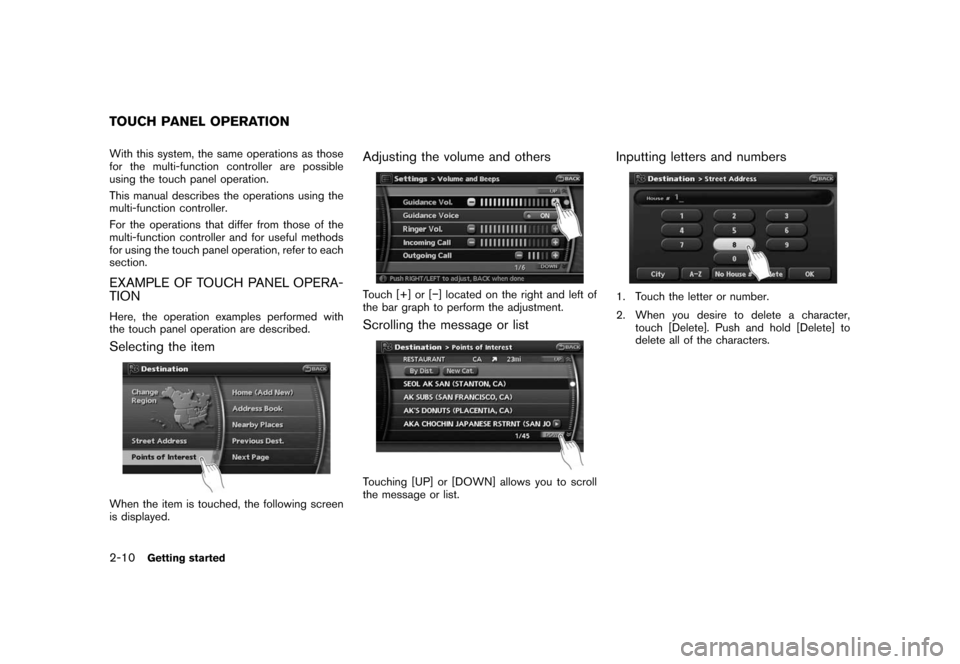
Black plate (18,1)
Model "NAV2-N" EDITED: 2007/ 3/ 9
With this system, the same operations as those
for the multi-function controller are possible
using the touch panel operation.
This manual describes the operations using the
multi-function controller.
For the operations that differ from those of the
multi-function controller and for useful methods
for using the touch panel operation, refer to each
section.
EXAMPLE OF TOUCH PANEL OPERA-
TION
Here, the operation examples performed with
the touch panel operation are described.
Selecting the item
When the item is touched, the following screen
is displayed.
Adjusting the volume and others
Touch [+] or [−] located on the right and left of
the bar graph to perform the adjustment.
Scrolling the message or list
Touching [UP] or [DOWN] allows you to scroll
the message or list.
Inputting letters and numbers
1. Touch the letter or number.
2. When you desire to delete a character,
touch [Delete]. Push and hold [Delete] to
delete all of the characters.
TOUCH PANEL OPERATION
2-10Getting started
Page 16 of 217
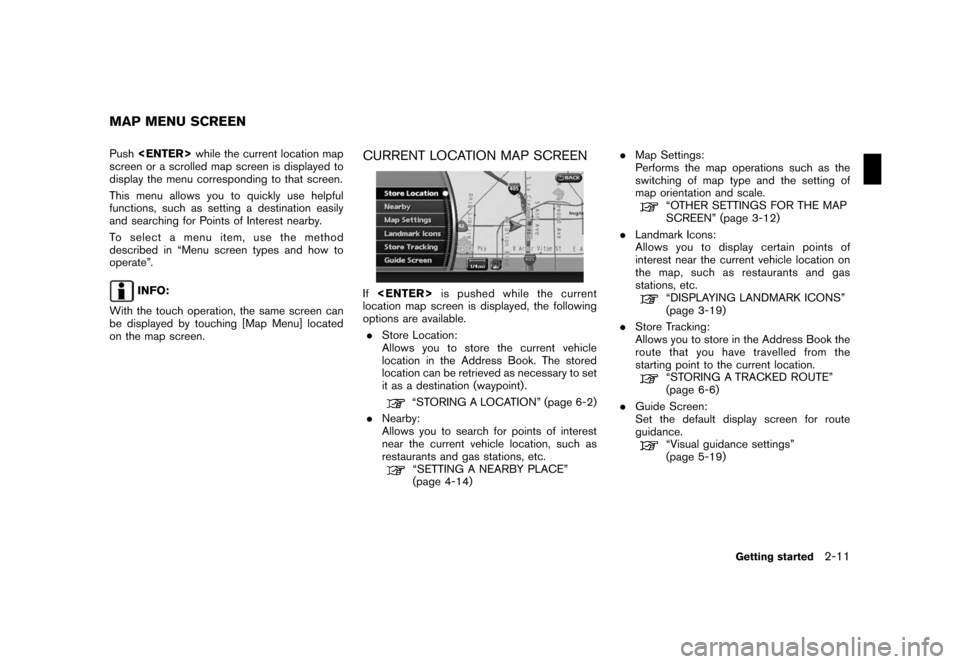
Black plate (19,1)
Model "NAV2-N" EDITED: 2007/ 3/ 9
Push
screen or a scrolled map screen is displayed to
display the menu corresponding to that screen.
This menu allows you to quickly use helpful
functions, such as setting a destination easily
and searching for Points of Interest nearby.
To select a menu item, use the method
described in “Menu screen types and how to
operate”.
INFO:
With the touch operation, the same screen can
be displayed by touching [Map Menu] located
on the map screen.
CURRENT LOCATION MAP SCREEN
If
location map screen is displayed, the following
options are available.
.Store Location:
Allows you to store the current vehicle
location in the Address Book. The stored
location can be retrieved as necessary to set
it as a destination (waypoint) .
“STORING A LOCATION” (page 6-2)
.Nearby:
Allows you to search for points of interest
near the current vehicle location, such as
restaurants and gas stations, etc.
“SETTING A NEARBY PLACE”
(page 4-14).Map Settings:
Performs the map operations such as the
switching of map type and the setting of
map orientation and scale.
“OTHER SETTINGS FOR THE MAP
SCREEN” (page 3-12)
.Landmark Icons:
Allows you to display certain points of
interest near the current vehicle location on
the map, such as restaurants and gas
stations, etc.
“DISPLAYING LANDMARK ICONS”
(page 3-19)
.Store Tracking:
Allows you to store in the Address Book the
route that you have travelled from the
starting point to the current location.
“STORING A TRACKED ROUTE”
(page 6-6)
.Guide Screen:
Set the default display screen for route
guidance.
“Visual guidance settings”
(page 5-19)
MAP MENU SCREEN
Getting started2-11
Page 17 of 217
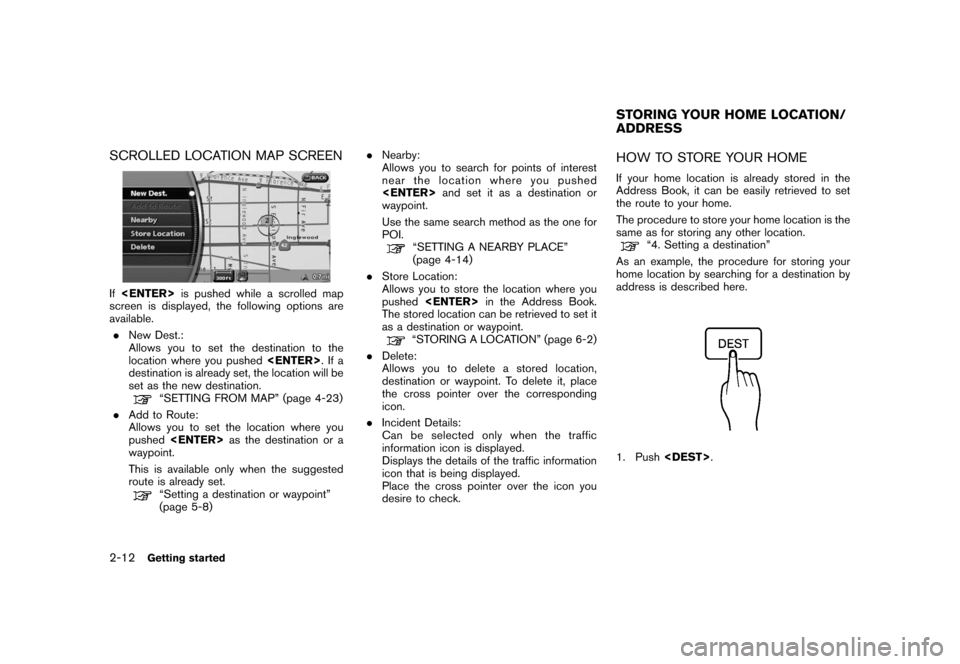
Black plate (20,1)
Model "NAV2-N" EDITED: 2007/ 3/ 9
SCROLLED LOCATION MAP SCREEN
If
screen is displayed, the following options are
available.
.New Dest.:
Allows you to set the destination to the
location where you pushed
destination is already set, the location will be
set as the new destination.
“SETTING FROM MAP” (page 4-23)
.Add to Route:
Allows you to set the location where you
pushed
waypoint.
This is available only when the suggested
route is already set.
“Setting a destination or waypoint”
(page 5-8).Nearby:
Allows you to search for points of interest
near the location where you pushed
waypoint.
Use the same search method as the one for
POI.
“SETTING A NEARBY PLACE”
(page 4-14)
.Store Location:
Allows you to store the location where you
pushed
The stored location can be retrieved to set it
as a destination or waypoint.
“STORING A LOCATION” (page 6-2)
.Delete:
Allows you to delete a stored location,
destination or waypoint. To delete it, place
the cross pointer over the corresponding
icon.
.Incident Details:
Can be selected only when the traffic
information icon is displayed.
Displays the details of the traffic information
icon that is being displayed.
Place the cross pointer over the icon you
desire to check.
HOW TO STORE YOUR HOME
If your home location is already stored in the
Address Book, it can be easily retrieved to set
the route to your home.
The procedure to store your home location is the
same as for storing any other location.
“4. Setting a destination”
As an example, the procedure for storing your
home location by searching for a destination by
address is described here.
1. Push
STORING YOUR HOME LOCATION/
ADDRESS
2-12Getting started
Page 18 of 217
![NISSAN 350Z 2008 Z33 06IT Navigation Manual Black plate (21,1)
Model "NAV2-N" EDITED: 2007/ 3/ 9
2. Highlight [Home Location (Add New)] and
push<ENTER>.
3. A confirmation message is displayed. Con-
firm the contents of the message, highlight
[Y NISSAN 350Z 2008 Z33 06IT Navigation Manual Black plate (21,1)
Model "NAV2-N" EDITED: 2007/ 3/ 9
2. Highlight [Home Location (Add New)] and
push<ENTER>.
3. A confirmation message is displayed. Con-
firm the contents of the message, highlight
[Y](/img/5/795/w960_795-17.png)
Black plate (21,1)
Model "NAV2-N" EDITED: 2007/ 3/ 9
2. Highlight [Home Location (Add New)] and
push
3. A confirmation message is displayed. Con-
firm the contents of the message, highlight
[Yes] and push
4. Highlight [Street Address] and push
displayed.
5. Enter the address of your home, highlight
[OK] and push
The map screen is displayed.
“SETTING A STREET ADDRESS”
(page 4-4)
6. Pushing the directional buttons, adjust your
home location if necessary.
7. After adjusting the location, push
8. A message is displayed and your home
location is stored.
9. Push
location map screen.
The home icon is displayed on the map.
Getting started2-13
Page 19 of 217
![NISSAN 350Z 2008 Z33 06IT Navigation Manual Black plate (22,1)
Model "NAV2-N" EDITED: 2007/ 3/ 9
INFO:
You can also perform the same setting by
pushing<SETTING>and selecting [Naviga-
tion].
“STORING A LOCATION BY SEARCH-
ING” (page 6-2)
SEA NISSAN 350Z 2008 Z33 06IT Navigation Manual Black plate (22,1)
Model "NAV2-N" EDITED: 2007/ 3/ 9
INFO:
You can also perform the same setting by
pushing<SETTING>and selecting [Naviga-
tion].
“STORING A LOCATION BY SEARCH-
ING” (page 6-2)
SEA](/img/5/795/w960_795-18.png)
Black plate (22,1)
Model "NAV2-N" EDITED: 2007/ 3/ 9
INFO:
You can also perform the same setting by
pushing
tion].
“STORING A LOCATION BY SEARCH-
ING” (page 6-2)
SEARCHING FOR A DESTINATION
As an example, the method for setting an airport
as the destination using [Points of Interest] is
described here.
1. Push
2. Highlight [Points of Interest] and push
3. Highlight [Travel] and push
4. From the category list, highlight [AIRPORT]
and push
SETTING A DESTINATION
2-14Getting started
Page 20 of 217
![NISSAN 350Z 2008 Z33 06IT Navigation Manual Black plate (23,1)
Model "NAV2-N" EDITED: 2007/ 3/ 9
5. Highlight [By Name] and push<ENTER>.
A character input screen is displayed.
6. Highlight [List] and push<ENTER>.
A list screen is displayed.
INF NISSAN 350Z 2008 Z33 06IT Navigation Manual Black plate (23,1)
Model "NAV2-N" EDITED: 2007/ 3/ 9
5. Highlight [By Name] and push<ENTER>.
A character input screen is displayed.
6. Highlight [List] and push<ENTER>.
A list screen is displayed.
INF](/img/5/795/w960_795-19.png)
Black plate (23,1)
Model "NAV2-N" EDITED: 2007/ 3/ 9
5. Highlight [By Name] and push
A character input screen is displayed.
6. Highlight [List] and push
A list screen is displayed.
INFO:
You can enter the city name and facility
name to narrow down your search.
The number of narrowed down points are
displayed in the “Matches” column.
7. Highlight the preferred airport from the list
and push
INFO:
.By selecting [By Dist.], you can sort the
list by the shortest distance.
.The position of the selected location is
displayed in the preview on the right
side of the screen.
8. The selected destination is displayed at the
center of the map. Highlight [Start] after
confirming the location of the displayed
destination, and push
INFO:
.The system sets the destination to the
selected location and starts calculating
a route.
.Even after setting a destination, you can
adjust the location of the destination,
store the route, etc. if necessary.
“OPERATIONS AFTER SETTING
A DESTINATION” (page 4-24)
Getting started2-15