USB port NISSAN 370Z 2020 Owner´s Manual
[x] Cancel search | Manufacturer: NISSAN, Model Year: 2020, Model line: 370Z, Model: NISSAN 370Z 2020Pages: 455, PDF Size: 2.22 MB
Page 242 of 455
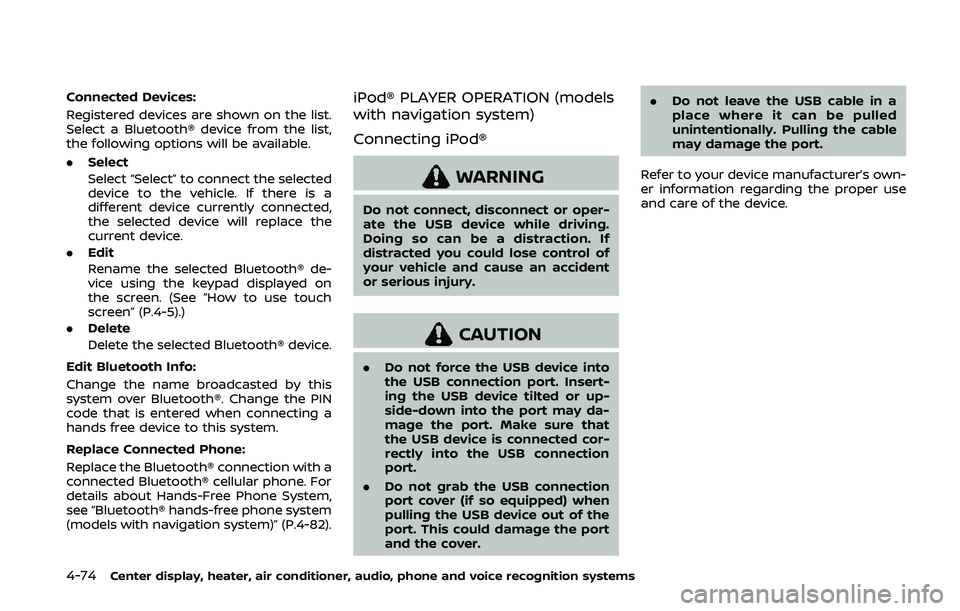
4-74Center display, heater, air conditioner, audio, phone and voice recognition systems
Connected Devices:
Registered devices are shown on the list.
Select a Bluetooth® device from the list,
the following options will be available.
.Select
Select “Select” to connect the selected
device to the vehicle. If there is a
different device currently connected,
the selected device will replace the
current device.
. Edit
Rename the selected Bluetooth® de-
vice using the keypad displayed on
the screen. (See “How to use touch
screen” (P.4-5).)
. Delete
Delete the selected Bluetooth® device.
Edit Bluetooth Info:
Change the name broadcasted by this
system over Bluetooth®. Change the PIN
code that is entered when connecting a
hands free device to this system.
Replace Connected Phone:
Replace the Bluetooth® connection with a
connected Bluetooth® cellular phone. For
details about Hands-Free Phone System,
see “Bluetooth® hands-free phone system
(models with navigation system)” (P.4-82).iPod® PLAYER OPERATION (models
with navigation system)
Connecting iPod®
WARNING
Do not connect, disconnect or oper-
ate the USB device while driving.
Doing so can be a distraction. If
distracted you could lose control of
your vehicle and cause an accident
or serious injury.
CAUTION
. Do not force the USB device into
the USB connection port. Insert-
ing the USB device tilted or up-
side-down into the port may da-
mage the port. Make sure that
the USB device is connected cor-
rectly into the USB connection
port.
. Do not grab the USB connection
port cover (if so equipped) when
pulling the USB device out of the
port. This could damage the port
and the cover. .
Do not leave the USB cable in a
place where it can be pulled
unintentionally. Pulling the cable
may damage the port.
Refer to your device manufacturer’s own-
er information regarding the proper use
and care of the device.
Page 243 of 455
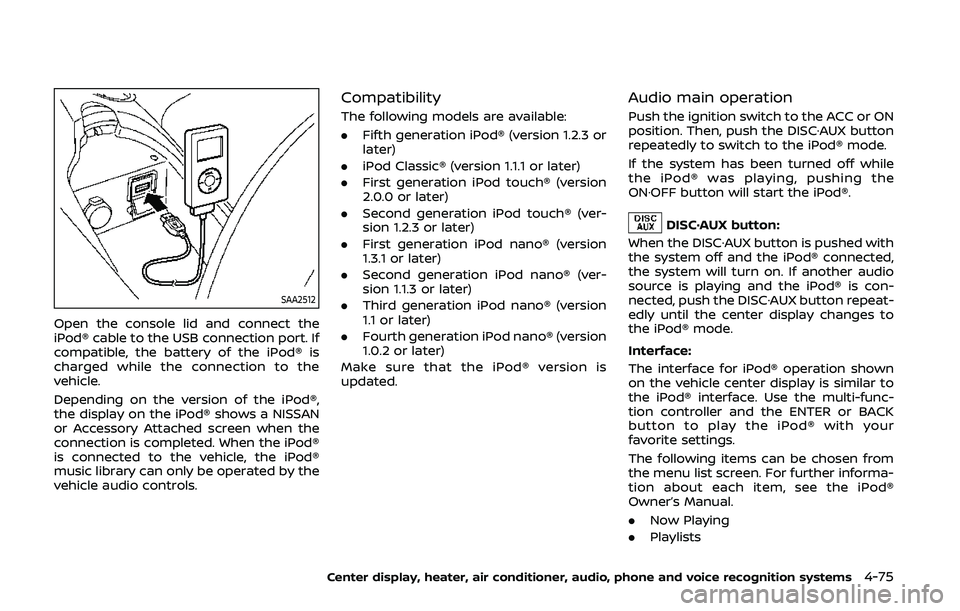
SAA2512
Open the console lid and connect the
iPod® cable to the USB connection port. If
compatible, the battery of the iPod® is
charged while the connection to the
vehicle.
Depending on the version of the iPod®,
the display on the iPod® shows a NISSAN
or Accessory Attached screen when the
connection is completed. When the iPod®
is connected to the vehicle, the iPod®
music library can only be operated by the
vehicle audio controls.
Compatibility
The following models are available:
.Fifth generation iPod® (version 1.2.3 or
later)
. iPod Classic® (version 1.1.1 or later)
. First generation iPod touch® (version
2.0.0 or later)
. Second generation iPod touch® (ver-
sion 1.2.3 or later)
. First generation iPod nano® (version
1.3.1 or later)
. Second generation iPod nano® (ver-
sion 1.1.3 or later)
. Third generation iPod nano® (version
1.1 or later)
. Fourth generation iPod nano® (version
1.0.2 or later)
Make sure that the iPod® version is
updated.
Audio main operation
Push the ignition switch to the ACC or ON
position. Then, push the DISC·AUX button
repeatedly to switch to the iPod® mode.
If the system has been turned off while
the iPod® was playing, pushing the
ON·OFF button will start the iPod®.
DISC·AUX button:
When the DISC·AUX button is pushed with
the system off and the iPod® connected,
the system will turn on. If another audio
source is playing and the iPod® is con-
nected, push the DISC·AUX button repeat-
edly until the center display changes to
the iPod® mode.
Interface:
The interface for iPod® operation shown
on the vehicle center display is similar to
the iPod® interface. Use the multi-func-
tion controller and the ENTER or BACK
button to play the iPod® with your
favorite settings.
The following items can be chosen from
the menu list screen. For further informa-
tion about each item, see the iPod®
Owner’s Manual.
. Now Playing
. Playlists
Center display, heater, air conditioner, audio, phone and voice recognition systems4-75
Page 246 of 455
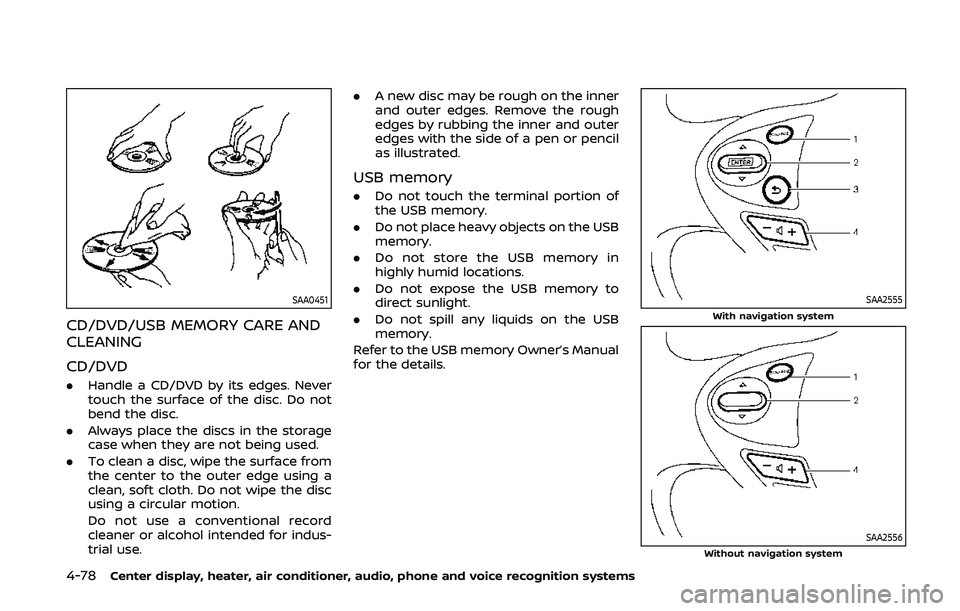
4-78Center display, heater, air conditioner, audio, phone and voice recognition systems
SAA0451
CD/DVD/USB MEMORY CARE AND
CLEANING
CD/DVD
.Handle a CD/DVD by its edges. Never
touch the surface of the disc. Do not
bend the disc.
. Always place the discs in the storage
case when they are not being used.
. To clean a disc, wipe the surface from
the center to the outer edge using a
clean, soft cloth. Do not wipe the disc
using a circular motion.
Do not use a conventional record
cleaner or alcohol intended for indus-
trial use. .
A new disc may be rough on the inner
and outer edges. Remove the rough
edges by rubbing the inner and outer
edges with the side of a pen or pencil
as illustrated.
USB memory
.Do not touch the terminal portion of
the USB memory.
. Do not place heavy objects on the USB
memory.
. Do not store the USB memory in
highly humid locations.
. Do not expose the USB memory to
direct sunlight.
. Do not spill any liquids on the USB
memory.
Refer to the USB memory Owner’s Manual
for the details.
SAA2555With navigation system
SAA2556Without navigation system
Page 452 of 455
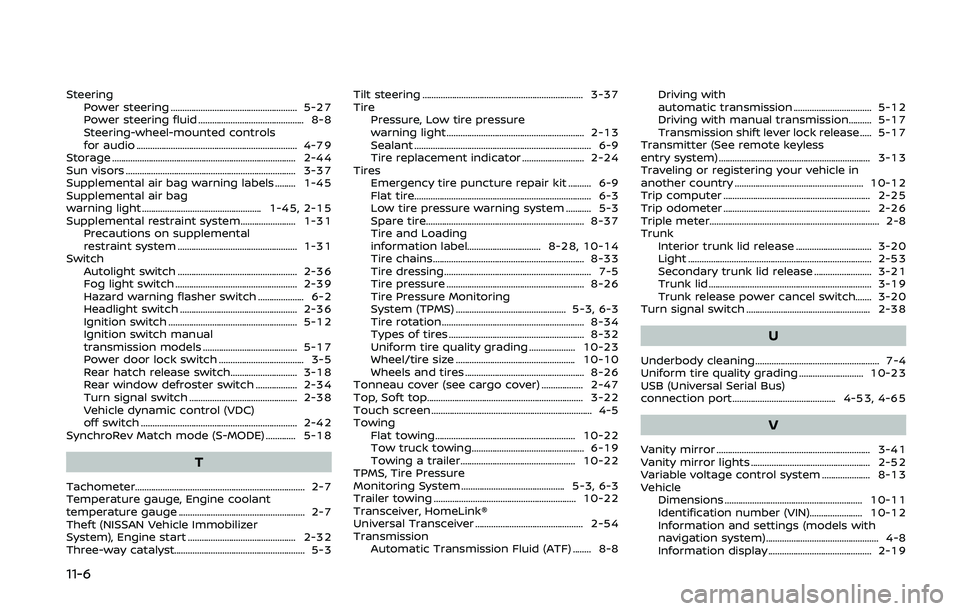
11-6
SteeringPower steering ....................................................... 5-27
Power steering fluid .............................................. 8-8
Steering-wheel-mounted controls
for audio ...................................................................... 4-79
Storage ........................................................................\
........ 2-44
Sun visors ........................................................................\
.. 3-37
Supplemental air bag warning labels ......... 1-45
Supplemental air bag
warning light .................................................... 1-45, 2-15
Supplemental restraint system........................ 1-31 Precautions on supplemental
restraint system .................................................... 1-31
Switch Autolight switch .................................................... 2-36
Fog light switch ..................................................... 2-39
Hazard warning flasher switch .................... 6-2
Headlight switch ................................................... 2-36
Ignition switch ........................................................ 5-12
Ignition switch manual
transmission models ......................................... 5-17
Power door lock switch ..................................... 3-5
Rear hatch release switch............................. 3-18
Rear window defroster switch .................. 2-34
Turn signal switch ............................................... 2-38
Vehicle dynamic control (VDC)
off switch .................................................................... 2-42
SynchroRev Match mode (S-MODE) ............. 5-18
T
Tachometer........................................................................\
.. 2-7
Temperature gauge, Engine coolant
temperature gauge ....................................................... 2-7
Theft (NISSAN Vehicle Immobilizer
System), Engine start ............................................... 2-32
Three-way catalyst......................................................... 5-3 Tilt steering ...................................................................... 3-37
Tire
Pressure, Low tire pressure
warning light ............................................................ 2-13
Sealant ........................................................................\
..... 6-9
Tire replacement indicator ........................... 2-24
Tires Emergency tire puncture repair kit .......... 6-9
Flat tire........................................................................\
..... 6-3
Low tire pressure warning system ........... 5-3
Spare tire..................................................................... 8-37
Tire and Loading
information label................................ 8-28, 10-14
Tire chains.................................................................. 8-33
Tire dressing................................................................ 7-5
Tire pressure ............................................................ 8-26
Tire Pressure Monitoring
System (TPMS) ................................................ 5-3, 6-3
Tire rotation.............................................................. 8-34
Types of tires ........................................................... 8-32
Uniform tire quality grading .................... 10-23
Wheel/tire size .................................................... 10-10
Wheels and tires .................................................... 8-26
Tonneau cover (see cargo cover) .................. 2-47
Top, Soft top.................................................................... 3-22
Touch screen ...................................................................... 4-5
Towing Flat towing............................................................. 10-22
Tow truck towing................................................. 6-19
Towing a trailer.................................................. 10-22
TPMS, Tire Pressure
Monitoring System ............................................. 5-3, 6-3
Trailer towing .............................................................. 10-22
Transceiver, HomeLink®
Universal Transceiver ............................................... 2-54
Transmission Automatic Transmission Fluid (ATF) ........ 8-8 Driving with
automatic transmission .................................. 5-12
Driving with manual transmission.......... 5-17
Transmission shift lever lock release ..... 5-17
Transmitter (See remote keyless
entry system) .................................................................. 3-13
Traveling or registering your vehicle in
another country ........................................................ 10-12
Trip computer ................................................................ 2-25
Trip odometer ................................................................ 2-26
Triple meter........................................................................\
.. 2-8
Trunk Interior trunk lid release ................................. 3-20
Light ........................................................................\
........ 2-53
Secondary trunk lid release ......................... 3-21
Trunk lid ....................................................................... 3-19
Trunk release power cancel switch....... 3-20
Turn signal switch ...................................................... 2-38
U
Underbody cleaning ...................................................... 7-4
Uniform tire quality grading ............................ 10-23
USB (Universal Serial Bus)
connection port............................................. 4-53, 4-65
V
Vanity mirror ................................................................... 3-41
Vanity mirror lights .................................................... 2-52
Variable voltage control system ..................... 8-13
Vehicle Dimensions ............................................................ 10-11
Identification number (VIN)....................... 10-12
Information and settings (models with
navigation system)................................................. 4-8
Information display ............................................. 2-19