interior lights NISSAN 370Z COUPE 2010 Owners Manual
[x] Cancel search | Manufacturer: NISSAN, Model Year: 2010, Model line: 370Z COUPE, Model: NISSAN 370Z COUPE 2010Pages: 409, PDF Size: 3.56 MB
Page 62 of 409
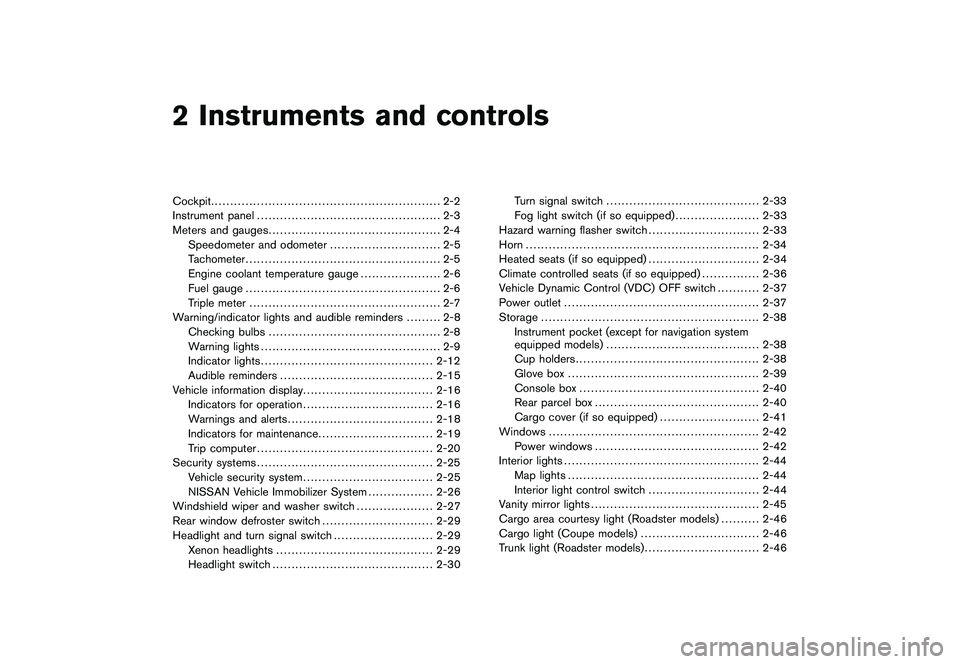
Black plate (7,1)
2 Instruments and controls
Model "Z34-D" EDITED: 2009/ 9/ 10
Cockpit............................................................ 2-2
Instrument panel ................................................ 2-3
Meters and gauges ............................................. 2-4
Speedometer and odometer ............................. 2-5
Tachometer ................................................... 2-5
Engine coolant temperature gauge ..................... 2-6
Fuel gauge ................................................... 2-6
Triple meter .................................................. 2-7
Warning/indicator lights and audible reminders ......... 2-8
Checking bulbs ............................................. 2-8
Warning lights ............................................... 2-9
Indicator lights ............................................. 2-12
Audible reminders ........................................ 2-15
Vehicle information display .................................. 2-16
Indicators for operation .................................. 2-16
Warnings and alerts ...................................... 2-18
Indicators for maintenance .............................. 2-19
Trip computer .............................................. 2-20
Security systems .............................................. 2-25
Vehicle security system .................................. 2-25
NISSAN Vehicle Immobilizer System ................. 2-26
Windshield wiper and washer switch .................... 2-27
Rear window defroster switch ............................. 2-29
Headlight and turn signal switch .......................... 2-29
Xenon headlights ......................................... 2-29
Headlight switch .......................................... 2-30 Turn signal switch
........................................ 2-33
Fog light switch (if so equipped) ...................... 2-33
Hazard warning flasher switch ............................. 2-33
Horn ............................................................. 2-34
Heated seats (if so equipped) ............................. 2-34
Climate controlled seats (if so equipped) ............... 2-36
Vehicle Dynamic Control (VDC) OFF switch ........... 2-37
Power outlet ................................................... 2-37
Storage ......................................................... 2-38
Instrument pocket (except for navigation system
equipped models) ........................................ 2-38
Cup holders ................................................ 2-38
Glove box .................................................. 2-39
Console box ............................................... 2-40
Rear parcel box ........................................... 2-40
Cargo cover (if so equipped) .......................... 2-41
Windows ....................................................... 2-42
Power windows ........................................... 2-42
Interior lights ................................................... 2-44
Map lights .................................................. 2-44
Interior light control switch ............................. 2-44
Vanity mirror lights ............................................ 2-45
Cargo area courtesy light (Roadster models) .......... 2-46
Cargo light (Coupe models) ............................... 2-46
Trunk light (Roadster models) .............................. 2-46
Page 106 of 409
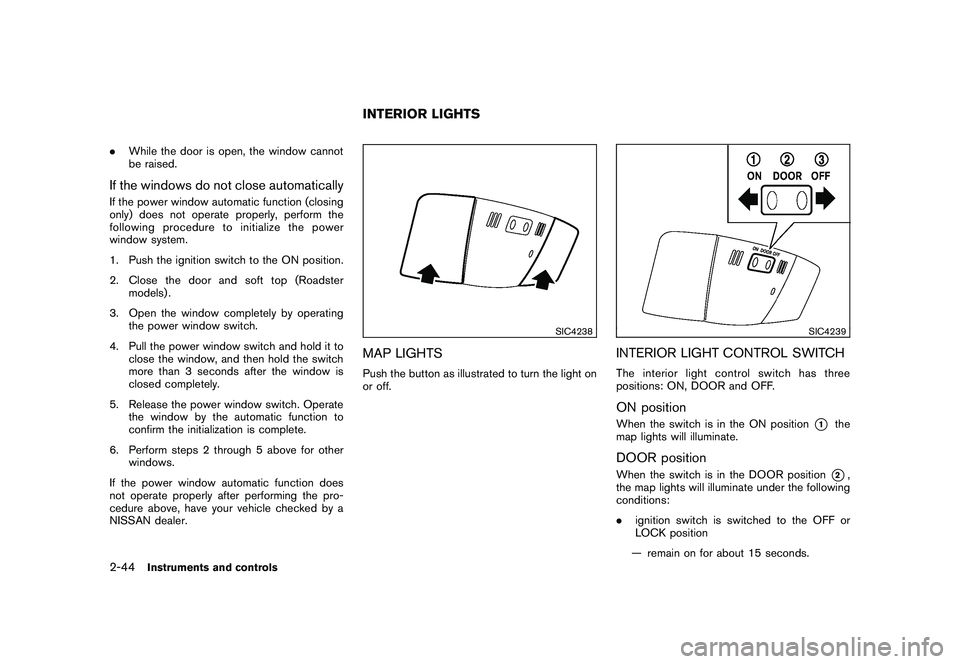
Black plate (104,1)
Model "Z34-D" EDITED: 2010/ 3/ 25
.While the door is open, the window cannot
be raised.If the windows do not close automaticallyIf the power window automatic function (closing
only) does not operate properly, perform the
following procedure to initialize the power
window system.
1. Push the ignition switch to the ON position.
2. Close the door and soft top (Roadster
models) .
3. Open the window completely by operating the power window switch.
4. Pull the power window switch and hold it to close the window, and then hold the switch
more than 3 seconds after the window is
closed completely.
5. Release the power window switch. Operate the window by the automatic function to
confirm the initialization is complete.
6. Perform steps 2 through 5 above for other windows.
If the power window automatic function does
not operate properly after performing the pro-
cedure above, have your vehicle checked by a
NISSAN dealer.
SIC4238
MAP LIGHTSPush the button as illustrated to turn the light on
or off.
SIC4239
INTERIOR LIGHT CONTROL SWITCHThe interior light control switch has three
positions: ON, DOOR and OFF.ON positionWhen the switch is in the ON position
*1
the
map lights will illuminate.
DOOR positionWhen the switch is in the DOOR position
*2,
the map lights will illuminate under the following
conditions:
. ignition switch is switched to the OFF or
LOCK position
— remain on for about 15 seconds.
INTERIOR LIGHTS
2-44
Instruments and controls
Page 107 of 409
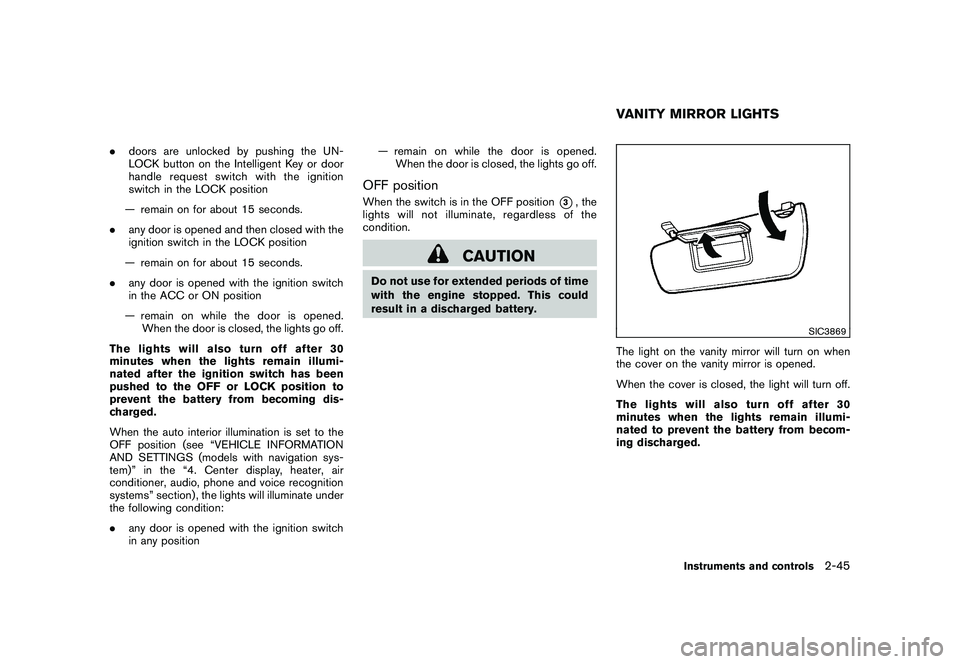
Black plate (105,1)
Model "Z34-D" EDITED: 2009/ 9/ 10
.doors are unlocked by pushing the UN-
LOCK button on the Intelligent Key or door
handle request switch with the ignition
switch in the LOCK position
— remain on for about 15 seconds.
. any door is opened and then closed with the
ignition switch in the LOCK position
— remain on for about 15 seconds.
. any door is opened with the ignition switch
in the ACC or ON position
— remain on while the door is opened. When the door is closed, the lights go off.
The lights will also turn off after 30
minutes when the lights remain illumi-
nated after the ignition switch has been
pushed to the OFF or LOCK position to
prevent the battery from becoming dis-
charged.
When the auto interior illumination is set to the
OFF position (see “VEHICLE INFORMATION
AND SETTINGS (models with navigation sys-
tem)” in the “4. Center display, heater, air
conditioner, audio, phone and voice recognition
systems” section) , the lights will illuminate under
the following condition:
. any door is opened with the ignition switch
in any position — remain on while the door is opened.
When the door is closed, the lights go off.
OFF positionWhen the switch is in the OFF position
*3, the
lights will not illuminate, regardless of the
condition.
CAUTION
Do not use for extended periods of time
with the engine stopped. This could
result in a discharged battery.
SIC3869
The light on the vanity mirror will turn on when
the cover on the vanity mirror is opened.
When the cover is closed, the light will turn off.
The lights will also turn off after 30
minutes when the lights remain illumi-
nated to prevent the battery from becom-
ing discharged.VANITY MIRROR LIGHTS
Instruments and controls
2-45
Page 108 of 409
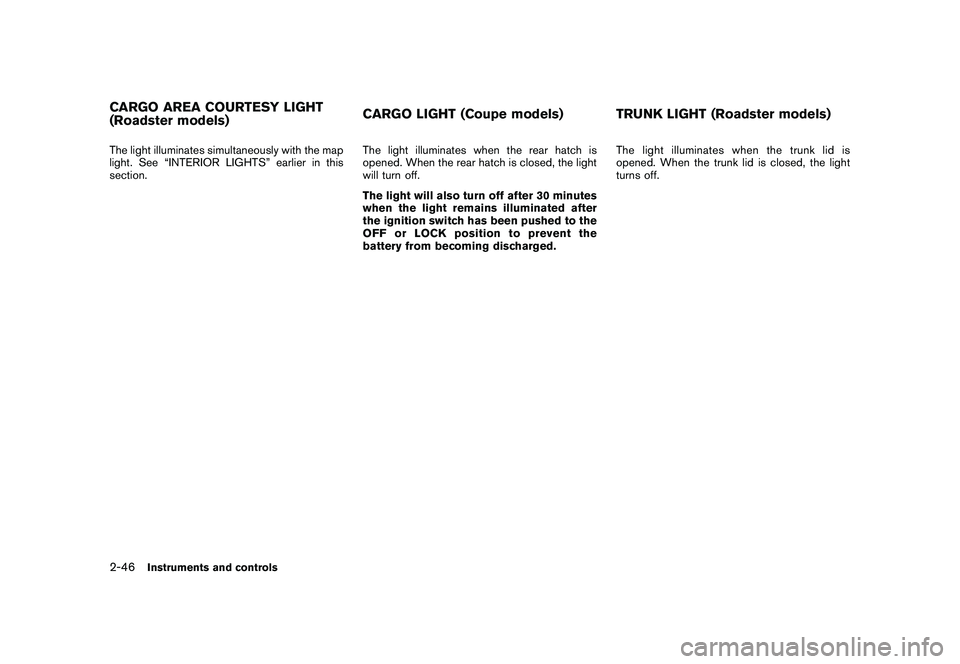
Black plate (106,1)
Model "Z34-D" EDITED: 2009/ 9/ 10
The light illuminates simultaneously with the map
light. See “INTERIOR LIGHTS” earlier in this
section.The light illuminates when the rear hatch is
opened. When the rear hatch is closed, the light
will turn off.
The light will also turn off after 30 minutes
when the light remains illuminated after
the ignition switch has been pushed to the
OFF or LOCK position to prevent the
battery from becoming discharged.The light illuminates when the trunk lid is
opened. When the trunk lid is closed, the light
turns off.CARGO AREA COURTESY LIGHT
(Roadster models)
CARGO LIGHT (Coupe models) TRUNK LIGHT (Roadster models)2-46
Instruments and controls
Page 166 of 409
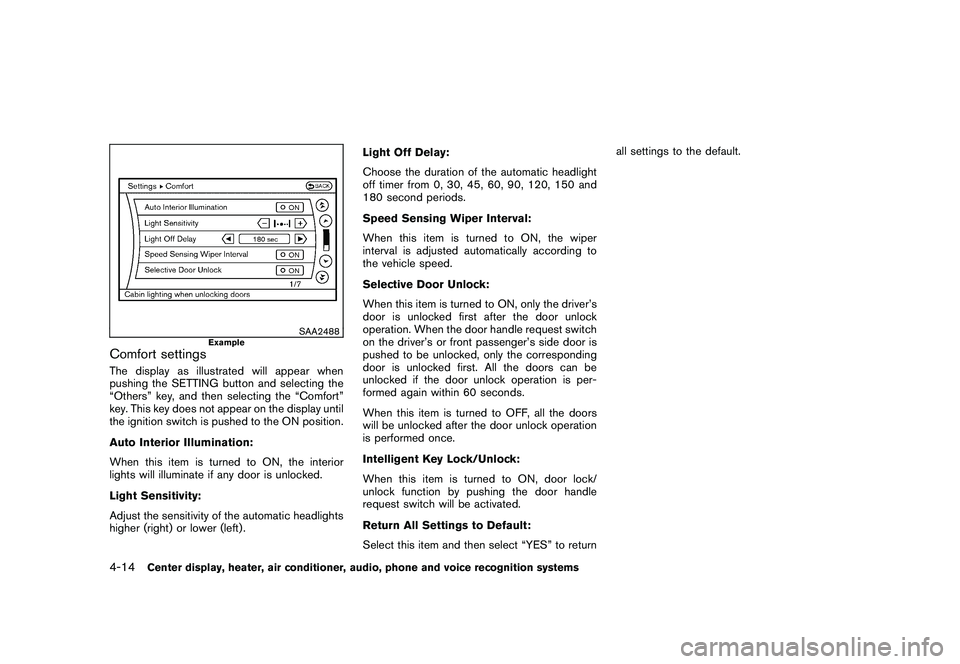
Black plate (166,1)
Model "Z34-D" EDITED: 2009/ 9/ 10
SAA2488
Example
Comfort settingsThe display as illustrated will appear when
pushing the SETTING button and selecting the
“Others” key, and then selecting the “Comfort”
key. This key does not appear on the display until
the ignition switch is pushed to the ON position.
Auto Interior Illumination:
When this item is turned to ON, the interior
lights will illuminate if any door is unlocked.
Light Sensitivity:
Adjust the sensitivity of the automatic headlights
higher (right) or lower (left) .Light Off Delay:
Choose the duration of the automatic headlight
off timer from 0, 30, 45, 60, 90, 120, 150 and
180 second periods.
Speed Sensing Wiper Interval:
When this item is turned to ON, the wiper
interval is adjusted automatically according to
the vehicle speed.
Selective Door Unlock:
When this item is turned to ON, only the driver’s
door is unlocked first after the door unlock
operation. When the door handle request switch
on the driver’s or front passenger’s side door is
pushed to be unlocked, only the corresponding
door is unlocked first. All the doors can be
unlocked if the door unlock operation is per-
formed again within 60 seconds.
When this item is turned to OFF, all the doors
will be unlocked after the door unlock operation
is performed once.
Intelligent Key Lock/Unlock:
When this item is turned to ON, door lock/
unlock function by pushing the door handle
request switch will be activated.
Return All Settings to Default:
Select this item and then select “YES” to returnall settings to the default.4-14
Center display, heater, air conditioner, audio, phone and voice recognition systems
Page 172 of 409
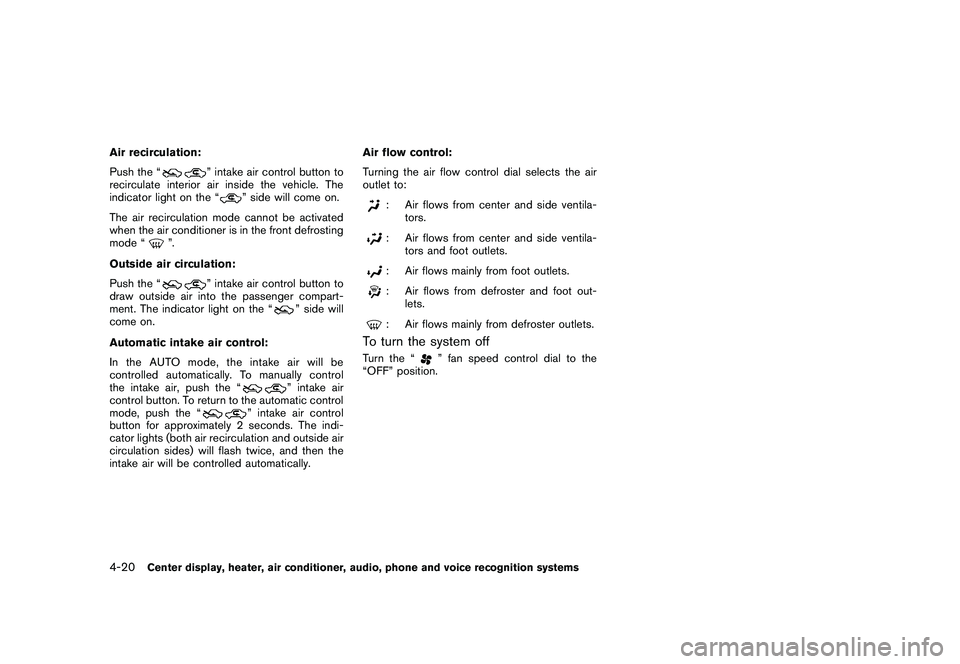
Black plate (172,1)
Model "Z34-D" EDITED: 2009/ 9/ 10
Air recirculation:
Push the “
” intake air control button to
recirculate interior air inside the vehicle. The
indicator light on the “
” side will come on.
The air recirculation mode cannot be activated
when the air conditioner is in the front defrosting
mode “
”.
Outside air circulation:
Push the “
” intake air control button to
draw outside air into the passenger compart-
ment. The indicator light on the “
” side will
come on.
Automatic intake air control:
In the AUTO mode, the intake air will be
controlled automatically. To manually control
the intake air, push the “” intake air
control button. To return to the automatic control
mode, push the “
” intake air control
button for approximately 2 seconds. The indi-
cator lights (both air recirculation and outside air
circulation sides) will flash twice, and then the
intake air will be controlled automatically. Air flow control:
Turning the air flow control dial selects the air
outlet to:
: Air flows from center and side ventila-
tors.: Air flows from center and side ventila-
tors and foot outlets.: Air flows mainly from foot outlets.: Air flows from defroster and foot out-lets.: Air flows mainly from defroster outlets.
To turn the system offTurn the “
” fan speed control dial to the
“OFF” position.
4-20
Center display, heater, air conditioner, audio, phone and voice recognition systems
Page 174 of 409
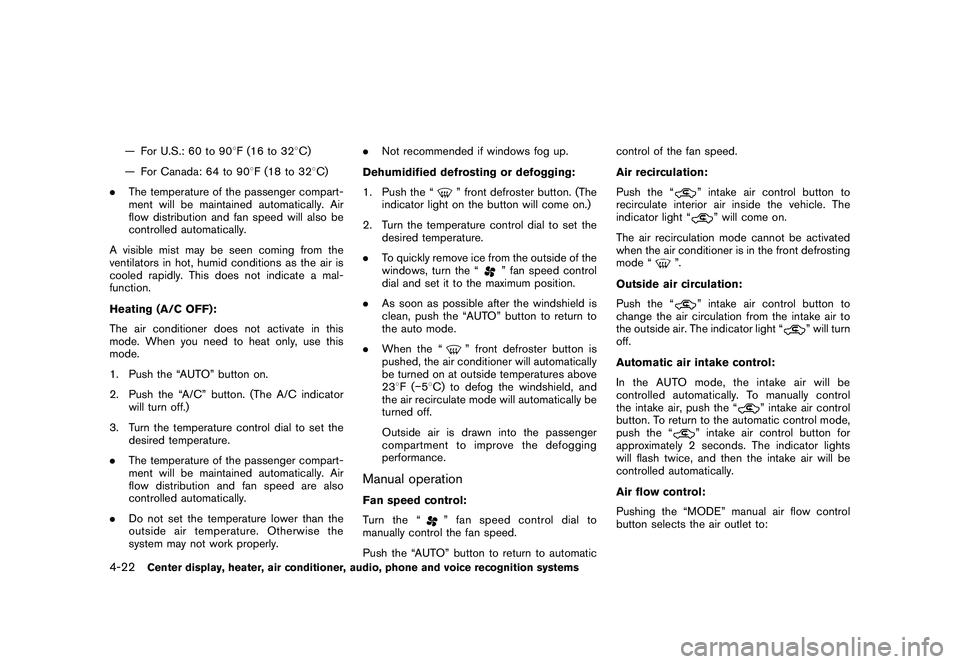
Black plate (174,1)
Model "Z34-D" EDITED: 2009/ 9/ 10
— For U.S.: 60 to 908F (16 to 32 8C)
— For Canada: 64 to 90 8F (18 to 32 8C)
. The temperature of the passenger compart-
ment will be maintained automatically. Air
flow distribution and fan speed will also be
controlled automatically.
A visible mist may be seen coming from the
ventilators in hot, humid conditions as the air is
cooled rapidly. This does not indicate a mal-
function.
Heating (A/C OFF):
The air conditioner does not activate in this
mode. When you need to heat only, use this
mode.
1. Push the “AUTO” button on.
2. Push the “A/C” button. (The A/C indicator will turn off.)
3. Turn the temperature control dial to set the desired temperature.
. The temperature of the passenger compart-
ment will be maintained automatically. Air
flow distribution and fan speed are also
controlled automatically.
. Do not set the temperature lower than the
outside air temperature. Otherwise the
system may not work properly. .
Not recommended if windows fog up.
Dehumidified defrosting or defogging:
1. Push the “
” front defroster button. (The
indicator light on the button will come on.)
2. Turn the temperature control dial to set the desired temperature.
. To quickly remove ice from the outside of the
windows, turn the “
” fan speed control
dial and set it to the maximum position.
. As soon as possible after the windshield is
clean, push the “AUTO” button to return to
the auto mode.
. When the “
” front defroster button is
pushed, the air conditioner will automatically
be turned on at outside temperatures above
23 8F( �58C) to defog the windshield, and
the air recirculate mode will automatically be
turned off.
Outside air is drawn into the passenger
compartment to improve the defogging
performance.
Manual operationFan speed control:
Tu r n t h e “
” fan speed control dial to
manually control the fan speed.
Push the “AUTO” button to return to automatic control of the fan speed.
Air recirculation:
Push the “
” intake air control button to
recirculate interior air inside the vehicle. The
indicator light “
” will come on.
The air recirculation mode cannot be activated
when the air conditioner is in the front defrosting
mode “
”.
Outside air circulation:
Push the “
” intake air control button to
change the air circulation from the intake air to
the outside air. The indicator light “
” will turn
off.
Automatic air intake control:
In the AUTO mode, the intake air will be
controlled automatically. To manually control
the intake air, push the “
” intake air control
button. To return to the automatic control mode,
push the “
” intake air control button for
approximately 2 seconds. The indicator lights
will flash twice, and then the intake air will be
controlled automatically.
Air flow control:
Pushing the “MODE” manual air flow control
button selects the air outlet to:
4-22
Center display, heater, air conditioner, audio, phone and voice recognition systems
Page 339 of 409
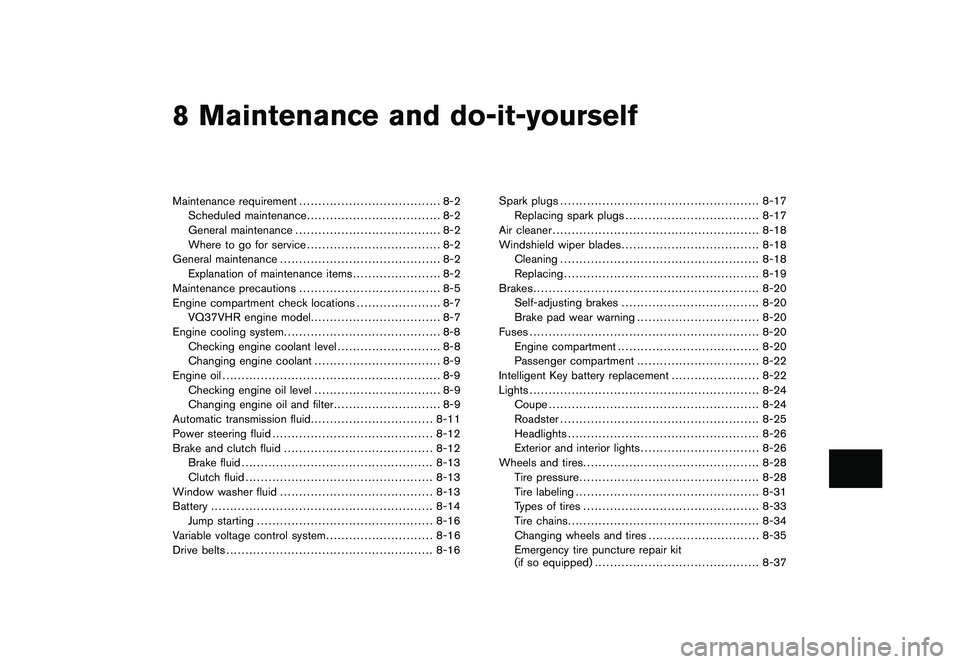
Black plate (25,1)
8 Maintenance and do-it-yourself
Model "Z34-D" EDITED: 2009/ 9/ 10
Maintenance requirement..................................... 8-2
Scheduled maintenance ................................... 8-2
General maintenance ...................................... 8-2
Where to go for service ................................... 8-2
General maintenance .......................................... 8-2
Explanation of maintenance items ....................... 8-2
Maintenance precautions ..................................... 8-5
Engine compartment check locations ...................... 8-7
VQ37VHR engine model. ................................. 8-7
Engine cooling system ......................................... 8-8
Checking engine coolant level ........................... 8-8
Changing engine coolant ................................. 8-9
Engine oil ......................................................... 8-9
Checking engine oil level ................................. 8-9
Changing engine oil and filter ............................ 8-9
Automatic transmission fluid ................................ 8-11
Power steering fluid .......................................... 8-12
Brake and clutch fluid ....................................... 8-12
Brake fluid .................................................. 8-13
Clutch fluid ................................................. 8-13
Window washer fluid ........................................ 8-13
Battery .......................................................... 8-14
Jump starting .............................................. 8-16
Variable voltage control system ............................ 8-16
Drive belts ...................................................... 8-16 Spark plugs
.................................................... 8-17
Replacing spark plugs ................................... 8-17
Air cleaner ...................................................... 8-18
Windshield wiper blades .................................... 8-18
Cleaning .................................................... 8-18
Replacing ................................................... 8-19
Brakes ........................................................... 8-20
Self-adjusting brakes .................................... 8-20
Brake pad wear warning ................................ 8-20
Fuses ............................................................ 8-20
Engine compartment ..................................... 8-20
Passenger compartment ................................ 8-22
Intelligent Key battery replacement ....................... 8-22
Lights ............................................................ 8-24
Coupe ....................................................... 8-24
Roadster .................................................... 8-25
Headlights .................................................. 8-26
Exterior and interior lights ............................... 8-26
Wheels and tires .............................................. 8-28
Tire pressure ............................................... 8-28
Tire labeling ................................................ 8-31
Types of tires .............................................. 8-33
Tire chains .................................................. 8-34
Changing wheels and tires ............................. 8-35
Emergency tire puncture repair kit
(if so equipped) ........................................... 8-37
Page 364 of 409
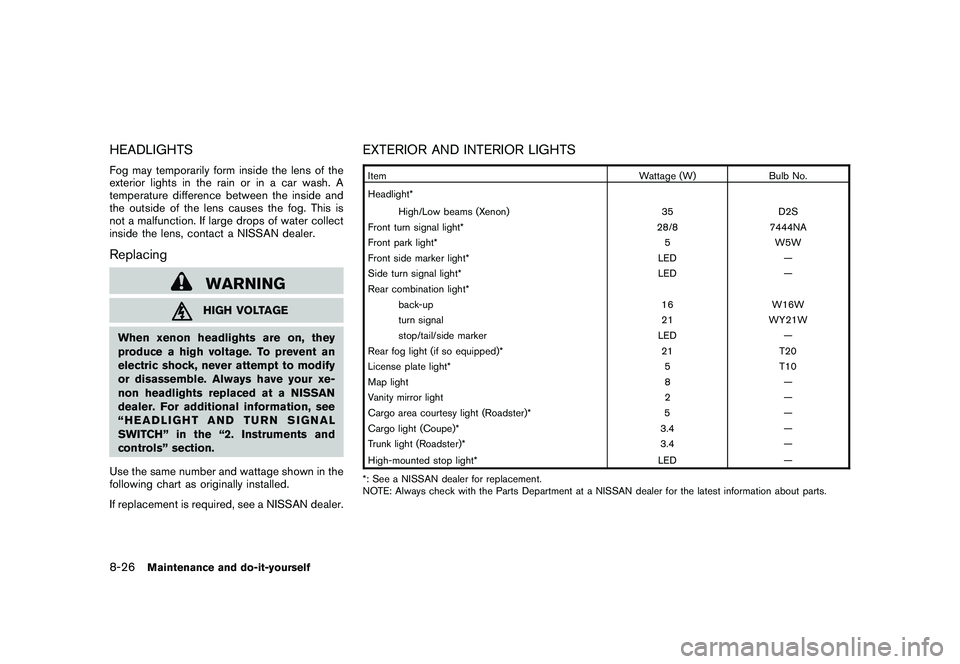
Black plate (366,1)
Model "Z34-D" EDITED: 2009/ 9/ 10
HEADLIGHTSFog may temporarily form inside the lens of the
exterior lights in the rain or in a car wash. A
temperature difference between the inside and
the outside of the lens causes the fog. This is
not a malfunction. If large drops of water collect
inside the lens, contact a NISSAN dealer.Replacing
WARNINGHIGH VOLTAGE
When xenon headlights are on, they
produce a high voltage. To prevent an
electric shock, never attempt to modify
or disassemble. Always have your xe-
non headlights replaced at a NISSAN
dealer. For additional information, see
“HEADLIGHT AND TURN SIGNAL
SWITCH” in the “2. Instruments and
controls” section.
Use the same number and wattage shown in the
following chart as originally installed.
If replacement is required, see a NISSAN dealer.
EXTERIOR AND INTERIOR LIGHTSItem Wattage (W)Bulb No.
Headlight* High/Low beams (Xenon) 35D2S
Front turn signal light* 28/87444NA
Front park light* 5W5W
Front side marker light* LED—
Side turn signal light* LED—
Rear combination light* back-up 16W16W
turn signal 21WY21W
stop/tail/side marker LED—
Rear fog light (if so equipped)* 21T20
License plate light* 5T10
Map light 8—
Vanity mirror light 2—
Cargo area courtesy light (Roadster)* 5—
Cargo light (Coupe)* 3.4—
Trunk light (Roadster)* 3.4—
High-mounted stop light* LED
—
*: See a NISSAN dealer for replacement.
NOTE: Always check with the Parts Department at a NISSAN dealer for the latest information about parts.
8-26
Maintenance and do-it-yourself
Page 403 of 409
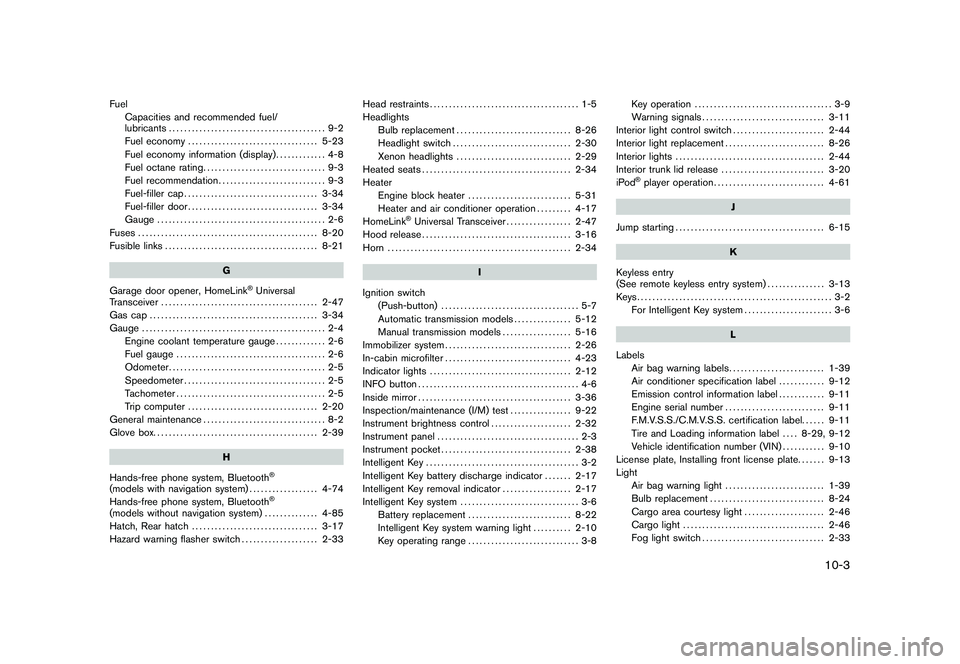
Black plate (3,1)
FuelCapacities and recommended fuel/
lubricants ......................................... 9-2
Fuel economy .................................. 5-23
Fuel economy information (display) ............. 4-8
Fuel octane rating ................................ 9-3
Fuel recommendation ............................ 9-3
Fuel-filler cap ................................... 3-34
Fuel-filler door .................................. 3-34
Gauge ............................................ 2-6
Fuses ............................................... 8-20
Fusible links ........................................ 8-21
G
Garage door opener, HomeLink
®Universal
Transceiver ......................................... 2-47
Gas cap ............................................ 3-34
Gauge ................................................ 2-4
Engine coolant temperature gauge ............. 2-6
Fuel gauge ....................................... 2-6
Odometer ......................................... 2-5
Speedometer ..................................... 2-5
Tachometer ....................................... 2-5
Trip computer .................................. 2-20
General maintenance ................................ 8-2
Glove box. .......................................... 2-39
H
Hands-free phone system, Bluetooth®
(models with navigation system) .................. 4-74
Hands-free phone system, Bluetooth
®
(models without navigation system) .............. 4-85
Hatch, Rear hatch ................................. 3-17
Hazard warning flasher switch .................... 2-33Head restraints
....................................... 1-5
Headlights Bulb replacement .............................. 8-26
Headlight switch ............................... 2-30
Xenon headlights .............................. 2-29
Heated seats ....................................... 2-34
Heater Engine block heater ........................... 5-31
Heater and air conditioner operation ......... 4-17
HomeLink
®Universal Transceiver ................. 2-47
Hood release ....................................... 3-16
Horn ................................................ 2-34
I
Ignition switch (Push-button) .................................... 5-7
Automatic transmission models ............... 5-12
Manual transmission models .................. 5-16
Immobilizer system ................................. 2-26
In-cabin microfilter ................................. 4-23
Indicator lights ..................................... 2-12
INFO button .......................................... 4-6
Inside mirror ........................................ 3-36
Inspection/maintenance (I/M) test ................ 9-22
Instrument brightness control ..................... 2-32
Instrument panel ..................................... 2-3
Instrument pocket .................................. 2-38
Intelligent Key ........................................ 3-2
Intelligent Key battery discharge indicator ....... 2-17
Intelligent Key removal indicator .................. 2-17
Intelligent Key system ............................... 3-6
Battery replacement ........................... 8-22
Intelligent Key system warning light .......... 2-10
Key operating range ............................. 3-8 Key operation
.................................... 3-9
Warning signals ................................ 3-11
Interior light control switch ........................ 2-44
Interior light replacement .......................... 8-26
Interior lights ....................................... 2-44
Interior trunk lid release ........................... 3-20
iPod
®player operation ............................. 4-61
J
Jump starting ....................................... 6-15
K
Keyless entry
(See remote keyless entry system) ............... 3-13
Keys................................................... 3-2 For Intelligent Key system ....................... 3-6
L
Labels Air bag warning labels ......................... 1-39
Air conditioner specification label ............ 9-12
Emission control information label ............ 9-11
Engine serial number .......................... 9-11
F.M.V.S.S./C.M.V.S.S. certification label. ..... 9-11
Tire and Loading information label .... 8-29, 9-12
Vehicle identification number (VIN) ........... 9-10
License plate, Installing front license plate. ...... 9-13
Light Air bag warning light .......................... 1-39
Bulb replacement .............................. 8-24
Cargo area courtesy light ..................... 2-46
Cargo light ..................................... 2-46
Fog light switch ................................ 2-33
10-3
Model "Z34-D" EDITED: 2009/ 9/ 10