display NISSAN 370Z COUPE 2017 Z34 08IT Navigation Manual
[x] Cancel search | Manufacturer: NISSAN, Model Year: 2017, Model line: 370Z COUPE, Model: NISSAN 370Z COUPE 2017 Z34Pages: 236, PDF Size: 2.77 MB
Page 22 of 236
![NISSAN 370Z COUPE 2017 Z34 08IT Navigation Manual INFO:
. Push <BACK> on the control panel to
return to the previous screen, but only after
deleting all the characters entered.
. When [BACK] is touched on the screen, the
screen returns to the previou NISSAN 370Z COUPE 2017 Z34 08IT Navigation Manual INFO:
. Push <BACK> on the control panel to
return to the previous screen, but only after
deleting all the characters entered.
. When [BACK] is touched on the screen, the
screen returns to the previou](/img/5/509/w960_509-21.png)
INFO:
. Push
return to the previous screen, but only after
deleting all the characters entered.
. When [BACK] is touched on the screen, the
screen returns to the previous screen even
when characters have been entered.
. When text has been entered and the number
of matching list items has been narrowed
down enough so that they fit on the screen,
the list screen appears automatically.
Symbol input screen
INFO:
Symbol keys are displayed by highlighting
[Symbols] and pushing
keys are displayed by highlighting [A-Z] and
pushing
NUMBER INPUT SCREEN
A phone number or a street number can also be
entered as a search method to look for a
destination.
INFO:
Only the locations included in the map data
database can be searched for by a phone
number.
1. Use the multi-function controller to highlight a number on the displayed keyboard.
2. Push
entered.
3. Push
push
entered.
Push and hold
numbers entered.
4. After finishing the entry, highlight [List] and
push
2-14Getting started
Page 23 of 236
![NISSAN 370Z COUPE 2017 Z34 08IT Navigation Manual INFO:
. <BACK> can be pushed on the control
panel to return to the previous screen, but
only after deleting all the numbers entered.
. When [BACK] is touched on the screen, the
screen returns to the p NISSAN 370Z COUPE 2017 Z34 08IT Navigation Manual INFO:
. <BACK> can be pushed on the control
panel to return to the previous screen, but
only after deleting all the numbers entered.
. When [BACK] is touched on the screen, the
screen returns to the p](/img/5/509/w960_509-22.png)
INFO:
.
panel to return to the previous screen, but
only after deleting all the numbers entered.
. When [BACK] is touched on the screen, the
screen returns to the previous screen even
when numbers have been entered. Push
screen or a scrolled map screen is displayed to
display the menu corresponding to that screen.
This menu can be used to access helpful
functions quickly, such as setting a destination
and searching for points of interest nearby.
To select a menu item, use the method
described earlier in this manual.
“Menu screen and how to operate”
(page 2-8)
INFO:
With the touch operation, the same screen can
be displayed by touching [Map Menu] located
on the map screen.
CURRENT LOCATION MAP SCREEN
If
location map screen is displayed, the following
options are available. .
[Store Location]:
Store the current vehicle location in the
Address Book. The stored location can be
retrieved as necessary to set it as a
destination (waypoint) .
“Storing location” (page 6-2)
. [Nearby Places]:
Search for points of interest near the current
vehicle location, such as restaurants and
gas stations, etc.
“Finding nearby place” (page 4-5)
. [Map View]:
Perform map operations such as the switch-
ing of map type and the setting of map
orientation and scale.
“3. Map settings”
. [Map Icons]:
Select map icons of certain points of interest
(such as restaurants and gas stations, etc.)
to be displayed on the map around the
current vehicle location.
“Displaying map icons” (page 3-17)
. [Store Tracking]:
Store in the Address Book the route
travelled from the starting point to the
current location.
“Storing tracked route” (page 6-6)
MAP MENU SCREEN
Getting started2-15
Page 24 of 236
![NISSAN 370Z COUPE 2017 Z34 08IT Navigation Manual SCROLLED LOCATION MAP SCREEN
If<ENTER> is pushed while a scrolled map
screen is displayed, the following options are
available.
. [New Dest.]:
Set the destination to the map location
where <ENTER> was NISSAN 370Z COUPE 2017 Z34 08IT Navigation Manual SCROLLED LOCATION MAP SCREEN
If<ENTER> is pushed while a scrolled map
screen is displayed, the following options are
available.
. [New Dest.]:
Set the destination to the map location
where <ENTER> was](/img/5/509/w960_509-23.png)
SCROLLED LOCATION MAP SCREEN
If
screen is displayed, the following options are
available.
. [New Dest.]:
Set the destination to the map location
where
tion is already set, the location will be set as
the new destination.
“Setting point on map” (page 4-18)
. [Add to Route]:
Set the map location where
pushed as a destination or a waypoint.
This is available only when the suggested
route is already set.
“Setting destination or waypoint”
(page 5-14)
. [Nearby Places]:
Search for points of interest near the map
location where
Use the same search method as the one for
[Places].
“Finding nearby place” (page 4-5)
. [Store Location]:
Store in the Address Book the map location
where
location can be retrieved to set it as a
destination or waypoint.
“Storing location” (page 6-2)
. [Delete]:
Delete a stored location. To delete it, place
the cross pointer over the corresponding
icon.
. [Incident Detail]:
This function can be selected only when the
traffic information icon is displayed.
Display the details of the traffic information
icon.
Place the cross pointer over the icon you
want to check.
INFO:
Incident details are a feature of Traffic Informa-
tion, and that a NavTraffic subscription is
required in order to receive Traffic Information.
HOW TO STORE HOME LOCATION
If a home location is already stored in the
Address Book, it can be easily retrieved to set
the route to the stored home location.
The procedure to store the home location is the
same as for storing any other location.
“4. Setting destination”
As an example, the procedure for storing the
home location by searching for a destination by
address is described here.
1. Push
2. Highlight [Home (Add New)] and push
STORING HOME LOCATION/
ADDRESS
2-16Getting started
Page 25 of 236
![NISSAN 370Z COUPE 2017 Z34 08IT Navigation Manual 3. A confirmation message is displayed. Con-firm the contents of the message, highlight
[Yes] and push <ENTER>.
4. Highlight [Street Address] and push
<ENTER>. A character input screen is
displayed.
5 NISSAN 370Z COUPE 2017 Z34 08IT Navigation Manual 3. A confirmation message is displayed. Con-firm the contents of the message, highlight
[Yes] and push <ENTER>.
4. Highlight [Street Address] and push
<ENTER>. A character input screen is
displayed.
5](/img/5/509/w960_509-24.png)
3. A confirmation message is displayed. Con-firm the contents of the message, highlight
[Yes] and push
4. Highlight [Street Address] and push
displayed.
5. Enter the address of the home location,highlight [OK] and push
“Finding address” (page 4-4)
The map screen is displayed.
6. Adjust the location of your home using the muti-function controller, if necessary.
7. After adjusting the location, push
8. A message is displayed and the homelocation is stored.
9. Highlight [OK] and push
10. Push
Page 26 of 236
![NISSAN 370Z COUPE 2017 Z34 08IT Navigation Manual SEARCHING FOR DESTINATIONS
As an example, the method for setting a
restaurant as the destination using [Places] is
described here.
1. Push<DEST>.
2. Highlight [Places] and push <ENTER>.
3. Highlight [ NISSAN 370Z COUPE 2017 Z34 08IT Navigation Manual SEARCHING FOR DESTINATIONS
As an example, the method for setting a
restaurant as the destination using [Places] is
described here.
1. Push<DEST>.
2. Highlight [Places] and push <ENTER>.
3. Highlight [](/img/5/509/w960_509-25.png)
SEARCHING FOR DESTINATIONS
As an example, the method for setting a
restaurant as the destination using [Places] is
described here.
1. Push
2. Highlight [Places] and push
3. Highlight [Nearby RESTAURANT] and push
INFO:
The search can also be narrowed down by
selecting [All Categories or Name] on this
screen. By selecting [All Categories or
Name], the area, name of facility, etc. can
be specified.
4. Highlight the preferred restaurant from the list and push
INFO:
.The position of the selected location is
displayed in the preview on the right side
of the screen.
.If there is a route already in progress, onlyplaces along the current route will be
listed. Turn off [Show Along Route] at the
top of list to display all nearby places.
5. The entire route is shown on the map. Highlight [Start] after confirming the location
of the displayed destination, and push
The system sets the destination to the
selected location and starts calculating a
route.
INFO:
Even after setting a destination, the location
of the destination can be adjusted, the route
can be stored, etc. if necessary.
“Procedures after setting destination”
(page 5-2)
SETTING DESTINATION
2-18Getting started
Page 27 of 236
![NISSAN 370Z COUPE 2017 Z34 08IT Navigation Manual STARTING ROUTE GUIDANCE
After setting the destination and performing
route calculation, the suggested route is dis-
played.
1. Highlight [Start] and push<ENTER>.
2. Once route guidance is started, the NISSAN 370Z COUPE 2017 Z34 08IT Navigation Manual STARTING ROUTE GUIDANCE
After setting the destination and performing
route calculation, the suggested route is dis-
played.
1. Highlight [Start] and push<ENTER>.
2. Once route guidance is started, the](/img/5/509/w960_509-26.png)
STARTING ROUTE GUIDANCE
After setting the destination and performing
route calculation, the suggested route is dis-
played.
1. Highlight [Start] and push
2. Once route guidance is started, the system
navigates through the guide points using
visual and voice guidance.
3. When approaching a guide point, thesystem automatically changes to the split
screen and shows an enlarged view of the
intersection in the left screen.
Push
Page 28 of 236
![NISSAN 370Z COUPE 2017 Z34 08IT Navigation Manual INFO:
. If a route is canceled, [Cancel Route]
changes to [Resume Route].
Highlight [Resume Route] and push
<ENTER> to reactivate the canceled route.
This is available only until a new route is set
or NISSAN 370Z COUPE 2017 Z34 08IT Navigation Manual INFO:
. If a route is canceled, [Cancel Route]
changes to [Resume Route].
Highlight [Resume Route] and push
<ENTER> to reactivate the canceled route.
This is available only until a new route is set
or](/img/5/509/w960_509-27.png)
INFO:
. If a route is canceled, [Cancel Route]
changes to [Resume Route].
Highlight [Resume Route] and push
This is available only until a new route is set
or a currently set destination is deleted.
. The above step does not delete the
destination that has been set. To delete a
destination, push
[Delete Destination], then push
“Delete destination” (page 4-19)
HOW TO VIEW MAP SCREEN
The navigation system displays various informa-
tion on the map screen.
Screen information
*1Vehicle icon:
Indicates the current vehicle location and
the direction of travel.
*2Starting point:
Displays the vehicle location, with which the
route is set, as the starting point.
*3Guide point:
Indicates a guide point on the route.
*4Waypoint:
Displays locations between the starting
point and the destination. A maximum of 5
waypoints can be set.
OPERATING MAPS
2-20Getting started
Page 29 of 236
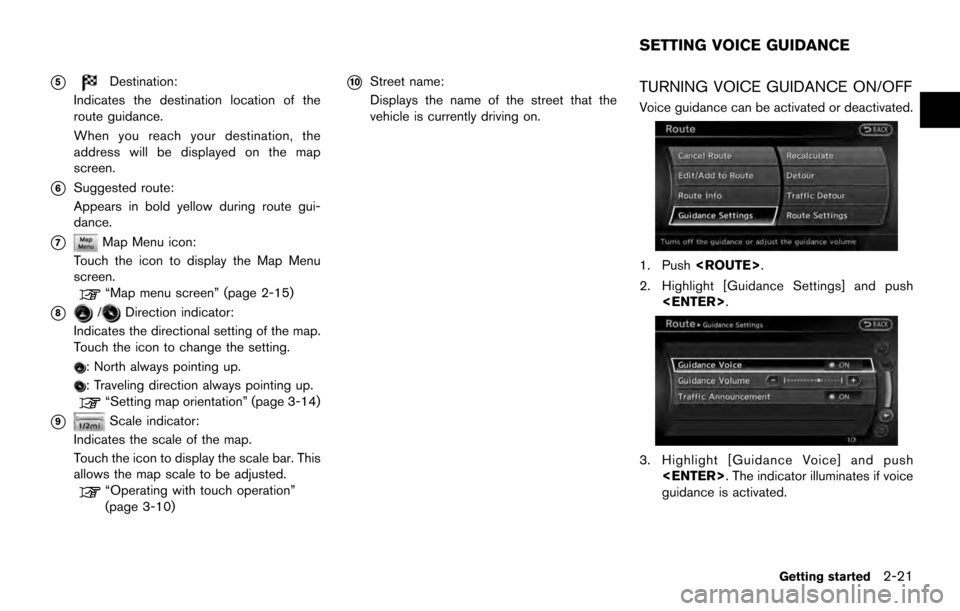
*5Destination:
Indicates the destination location of the
route guidance.
When you reach your destination, the
address will be displayed on the map
screen.
*6Suggested route:
Appears in bold yellow during route gui-
dance.
*7Map Menu icon:
Touch the icon to display the Map Menu
screen.
“Map menu screen” (page 2-15)
*8/Direction indicator:
Indicates the directional setting of the map.
Touch the icon to change the setting.
: North always pointing up.
: Traveling direction always pointing up.“Setting map orientation” (page 3-14)
*9Scale indicator:
Indicates the scale of the map.
Touch the icon to display the scale bar. This
allows the map scale to be adjusted.
“Operating with touch operation”
(page 3-10)
*10Street name:
Displays the name of the street that the
vehicle is currently driving on.TURNING VOICE GUIDANCE ON/OFF
Voice guidance can be activated or deactivated.
1. Push
2. Highlight [Guidance Settings] and push
3. Highlight [Guidance Voice] and push
guidance is activated.
SETTING VOICE GUIDANCE
Getting started2-21
Page 31 of 236
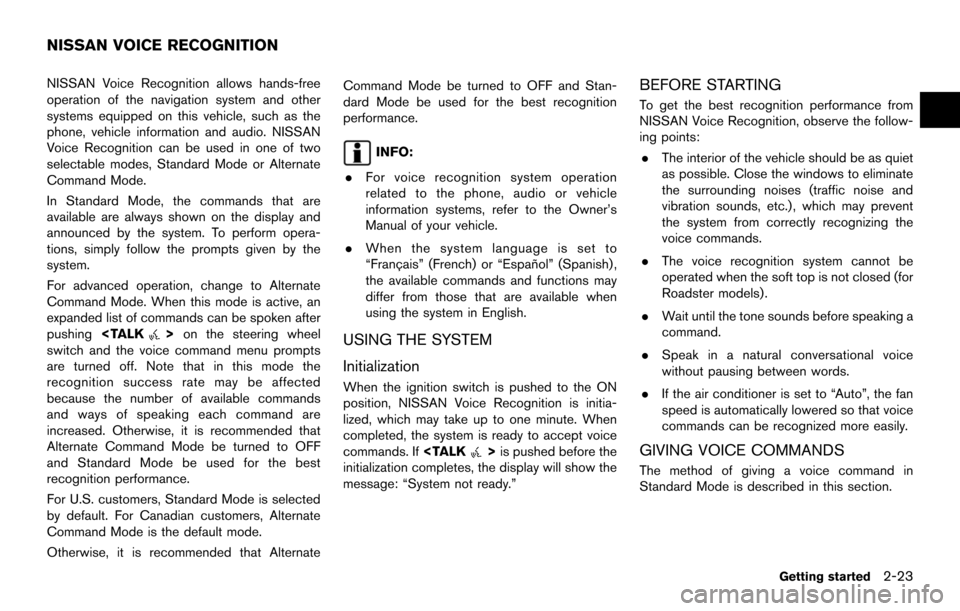
NISSAN Voice Recognition allows hands-free
operation of the navigation system and other
systems equipped on this vehicle, such as the
phone, vehicle information and audio. NISSAN
Voice Recognition can be used in one of two
selectable modes, Standard Mode or Alternate
Command Mode.
In Standard Mode, the commands that are
available are always shown on the display and
announced by the system. To perform opera-
tions, simply follow the prompts given by the
system.
For advanced operation, change to Alternate
Command Mode. When this mode is active, an
expanded list of commands can be spoken after
pushing
switch and the voice command menu prompts
are turned off. Note that in this mode the
recognition success rate may be affected
because the number of available commands
and ways of speaking each command are
increased. Otherwise, it is recommended that
Alternate Command Mode be turned to OFF
and Standard Mode be used for the best
recognition performance.
For U.S. customers, Standard Mode is selected
by default. For Canadian customers, Alternate
Command Mode is the default mode.
Otherwise, it is recommended that Alternate Command Mode be turned to OFF and Stan-
dard Mode be used for the best recognition
performance.
INFO:
. For voice recognition system operation
related to the phone, audio or vehicle
information systems, refer to the Owner’s
Manual of your vehicle.
. When the system language is set to
“Franc¸ ais” (French) or “Espan ˜
ol” (Spanish) ,
the available commands and functions may
differ from those that are available when
using the system in English.
USING THE SYSTEM
Initialization
When the ignition switch is pushed to the ON
position, NISSAN Voice Recognition is initia-
lized, which may take up to one minute. When
completed, the system is ready to accept voice
commands. If
initialization completes, the display will show the
message: “System not ready.”
BEFORE STARTING
To get the best recognition performance from
NISSAN Voice Recognition, observe the follow-
ing points:
. The interior of the vehicle should be as quiet
as possible. Close the windows to eliminate
the surrounding noises (traffic noise and
vibration sounds, etc.) , which may prevent
the system from correctly recognizing the
voice commands.
. The voice recognition system cannot be
operated when the soft top is not closed (for
Roadster models) .
. Wait until the tone sounds before speaking a
command.
. Speak in a natural conversational voice
without pausing between words.
. If the air conditioner is set to “Auto”, the fan
speed is automatically lowered so that voice
commands can be recognized more easily.
GIVING VOICE COMMANDS
The method of giving a voice command in
Standard Mode is described in this section.
NISSAN VOICE RECOGNITION
Getting started2-23
Page 32 of 236
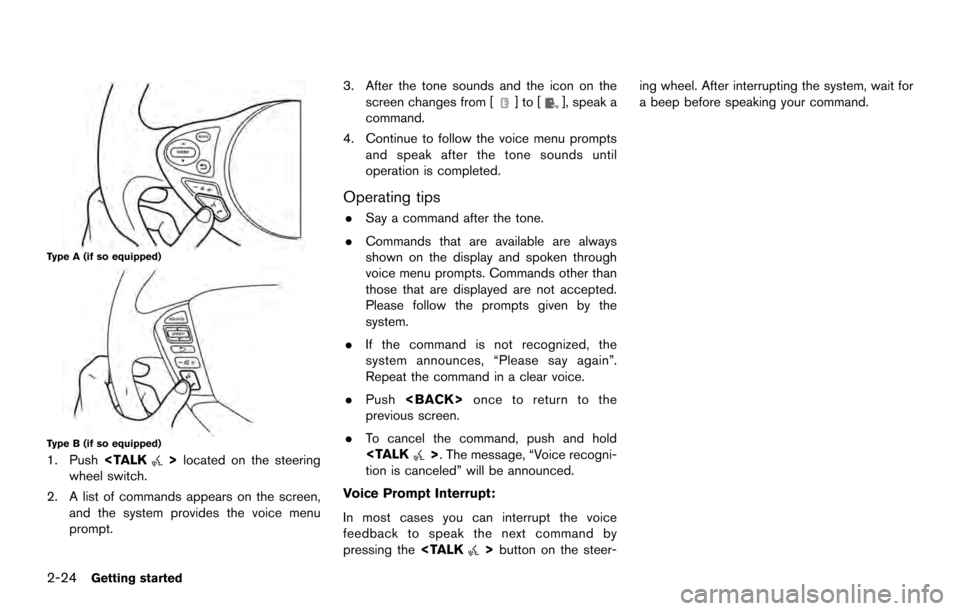
Type A (if so equipped)
Type B (if so equipped)
1. Push
wheel switch.
2. A list of commands appears on the screen, and the system provides the voice menu
prompt. 3. After the tone sounds and the icon on the
screen changes from [
]to[], speak a
command.
4. Continue to follow the voice menu prompts and speak after the tone sounds until
operation is completed.
Operating tips
.Say a command after the tone.
. Commands that are available are always
shown on the display and spoken through
voice menu prompts. Commands other than
those that are displayed are not accepted.
Please follow the prompts given by the
system.
. If the command is not recognized, the
system announces, “Please say again”.
Repeat the command in a clear voice.
. Push
previous screen.
. To cancel the command, push and hold
tion is canceled” will be announced.
Voice Prompt Interrupt:
In most cases you can interrupt the voice
feedback to speak the next command by
pressing the
a beep before speaking your command.
2-24Getting started