pairing phone NISSAN 370Z COUPE 2019 Owners Manual
[x] Cancel search | Manufacturer: NISSAN, Model Year: 2019, Model line: 370Z COUPE, Model: NISSAN 370Z COUPE 2019Pages: 460, PDF Size: 3.06 MB
Page 253 of 460
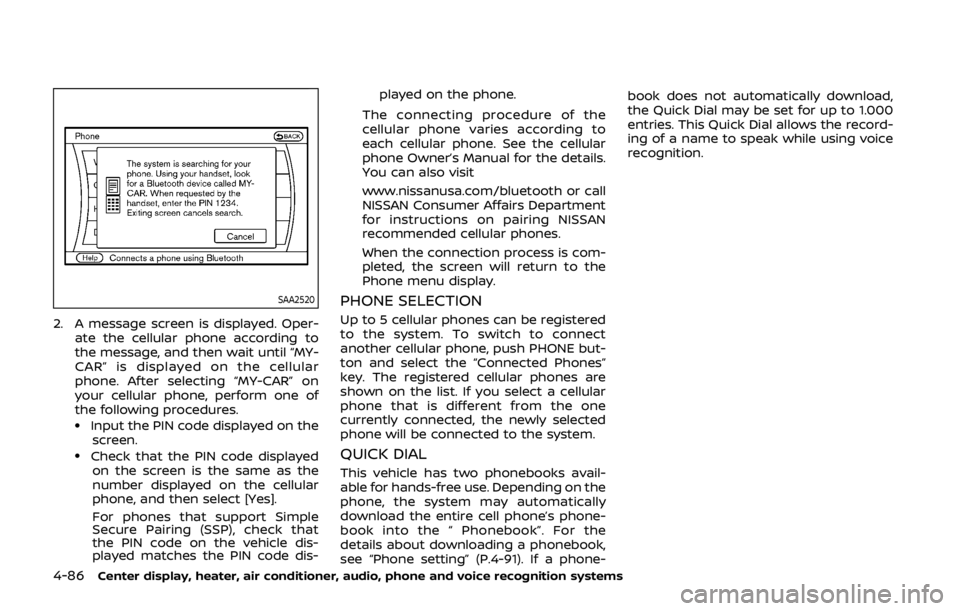
4-86Center display, heater, air conditioner, audio, phone and voice recognition systems
SAA2520
2. A message screen is displayed. Oper-ate the cellular phone according to
the message, and then wait until “MY-
CAR” is displayed on the cellular
phone. After selecting “MY-CAR” on
your cellular phone, perform one of
the following procedures.
.Input the PIN code displayed on thescreen.
.Check that the PIN code displayedon the screen is the same as the
number displayed on the cellular
phone, and then select [Yes].
For phones that support Simple
Secure Pairing (SSP), check that
the PIN code on the vehicle dis-
played matches the PIN code dis- played on the phone.
The connecting procedure of the
cellular phone varies according to
each cellular phone. See the cellular
phone Owner’s Manual for the details.
You can also visit
www.nissanusa.com/bluetooth or call
NISSAN Consumer Affairs Department
for instructions on pairing NISSAN
recommended cellular phones.
When the connection process is com-
pleted, the screen will return to the
Phone menu display.
PHONE SELECTION
Up to 5 cellular phones can be registered
to the system. To switch to connect
another cellular phone, push PHONE but-
ton and select the “Connected Phones”
key. The registered cellular phones are
shown on the list. If you select a cellular
phone that is different from the one
currently connected, the newly selected
phone will be connected to the system.
QUICK DIAL
This vehicle has two phonebooks avail-
able for hands-free use. Depending on the
phone, the system may automatically
download the entire cell phone’s phone-
book into the “ Phonebook”. For the
details about downloading a phonebook,
see “Phone setting” (P.4-91). If a phone- book does not automatically download,
the Quick Dial may be set for up to 1.000
entries. This Quick Dial allows the record-
ing of a name to speak while using voice
recognition.
Page 266 of 460
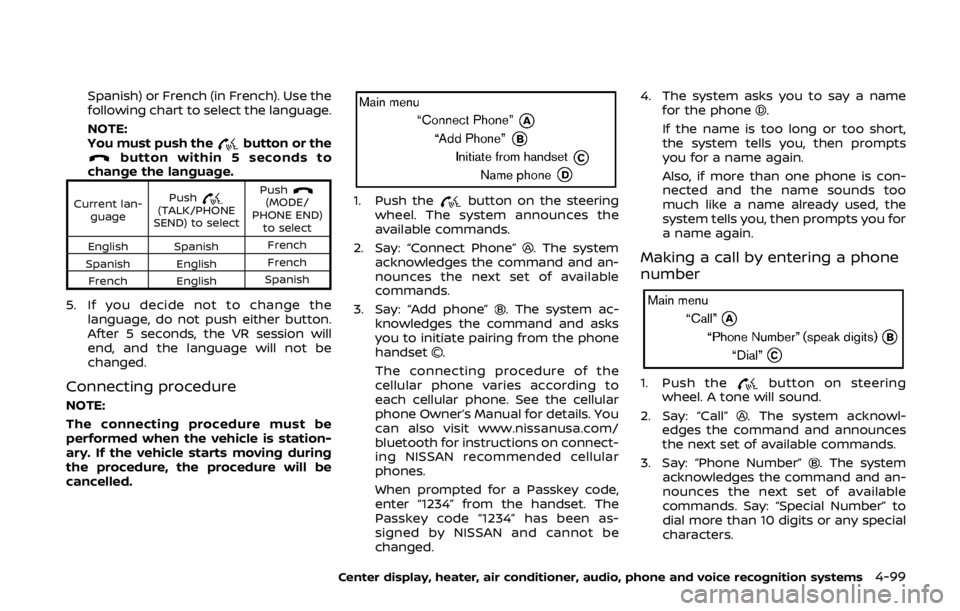
Spanish) or French (in French). Use the
following chart to select the language.
NOTE:
You must push the
button or thebutton within 5 seconds to
change the language.
Current lan-
guage Push(TALK/PHONE
SEND) to select Push(MODE/
PHONE END) to select
English Spanish French
Spanish English French
French English Spanish
5. If you decide not to change the
language, do not push either button.
After 5 seconds, the VR session will
end, and the language will not be
changed.
Connecting procedure
NOTE:
The connecting procedure must be
performed when the vehicle is station-
ary. If the vehicle starts moving during
the procedure, the procedure will be
cancelled.
1. Push thebutton on the steering
wheel. The system announces the
available commands.
2. Say: “Connect Phone”
. The system
acknowledges the command and an-
nounces the next set of available
commands.
3. Say: “Add phone”
. The system ac-
knowledges the command and asks
you to initiate pairing from the phone
handset
.
The connecting procedure of the
cellular phone varies according to
each cellular phone. See the cellular
phone Owner’s Manual for details. You
can also visit www.nissanusa.com/
bluetooth for instructions on connect-
ing NISSAN recommended cellular
phones.
When prompted for a Passkey code,
enter “1234” from the handset. The
Passkey code “1234” has been as-
signed by NISSAN and cannot be
changed. 4. The system asks you to say a name
for the phone
.
If the name is too long or too short,
the system tells you, then prompts
you for a name again.
Also, if more than one phone is con-
nected and the name sounds too
much like a name already used, the
system tells you, then prompts you for
a name again.
Making a call by entering a phone
number
1. Push thebutton on steering
wheel. A tone will sound.
2. Say: “Call”
. The system acknowl-
edges the command and announces
the next set of available commands.
3. Say: “Phone Number”
. The system
acknowledges the command and an-
nounces the next set of available
commands. Say: “Special Number” to
dial more than 10 digits or any special
characters.
Center display, heater, air conditioner, audio, phone and voice recognition systems4-99
Page 456 of 460
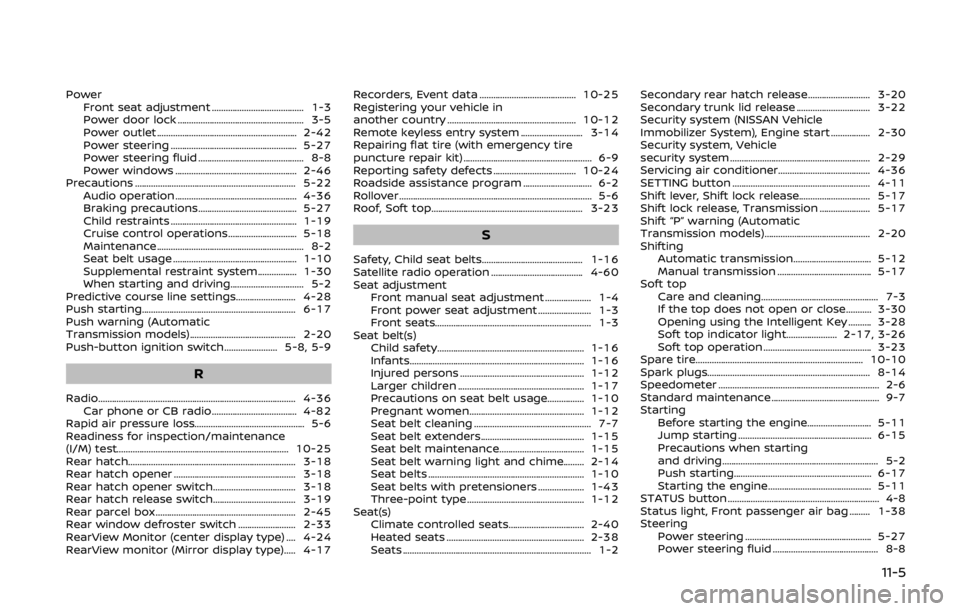
PowerFront seat adjustment ........................................ 1-3
Power door lock ....................................................... 3-5
Power outlet ............................................................. 2-42
Power steering ....................................................... 5-27
Power steering fluid .............................................. 8-8
Power windows ..................................................... 2-46
Precautions ...................................................................... 5-22 Audio operation..................................................... 4-36
Braking precautions........................................... 5-27
Child restraints ....................................................... 1-19
Cruise control operations.............................. 5-18
Maintenance................................................................ 8-2
Seat belt usage ...................................................... 1-10
Supplemental restraint system................. 1-30
When starting and driving................................ 5-2
Predictive course line settings.......................... 4-28
Push starting................................................................\
... 6-17
Push warning (Automatic
Transmission models).............................................. 2-20
Push-button ignition switch....................... 5-8, 5-9
R
Radio........................................................................\
.............. 4-36
Car phone or CB radio ..................................... 4-82
Rapid air pressure loss................................................ 5-6
Readiness for inspection/maintenance
(I/M) test........................................................................\
... 10-25
Rear hatch........................................................................\
. 3-18
Rear hatch opener ..................................................... 3-18
Rear hatch opener switch.................................... 3-18
Rear hatch release switch.................................... 3-19
Rear parcel box ............................................................. 2-45
Rear window defroster switch ......................... 2-33
RearView Monitor (center display type) .... 4-24
RearView monitor (Mirror display type)..... 4-17 Recorders, Event data .......................................... 10-25
Registering your vehicle in
another country ........................................................ 10-12
Remote keyless entry system ........................... 3-14
Repairing flat tire (with emergency tire
puncture repair kit) ........................................................ 6-9
Reporting safety defects .................................... 10-24
Roadside assistance program .............................. 6-2
Rollover ........................................................................\
............ 5-6
Roof, Soft top.................................................................. 3-23
S
Safety, Child seat belts............................................ 1-16
Satellite radio operation ........................................ 4-60
Seat adjustment
Front manual seat adjustment .................... 1-4
Front power seat adjustment ....................... 1-3
Front seats.................................................................... 1-3
Seat belt(s) Child safety................................................................ 1-16
Infants.................................................................\
........... 1-16
Injured persons ...................................................... 1-12
Larger children ....................................................... 1-17
Precautions on seat belt usage................ 1-10
Pregnant women.................................................. 1-12
Seat belt cleaning ................................................... 7-7
Seat belt extenders............................................. 1-15
Seat belt maintenance..................................... 1-15
Seat belt warning light and chime......... 2-14
Seat belts .................................................................... 1-10
Seat belts with pretensioners .................... 1-43
Three-point type ................................................... 1-12
Seat(s) Climate controlled seats................................. 2-40
Heated seats ............................................................ 2-38
Seats ........................................................................\
.......... 1-2 Secondary rear hatch release........................... 3-20
Secondary trunk lid release ................................ 3-22
Security system (NISSAN Vehicle
Immobilizer System), Engine start ................. 2-30
Security system, Vehicle
security system ............................................................. 2-29
Servicing air conditioner........................................ 4-36
SETTING button ............................................................ 4-11
Shift lever, Shift lock release............................... 5-17
Shift lock release, Transmission ...................... 5-17
Shift “P” warning (Automatic
Transmission models).............................................. 2-20
Shifting
Automatic transmission.................................. 5-12
Manual transmission ......................................... 5-17
Soft top Care and cleaning................................................... 7-3
If the top does not open or close........... 3-30
Opening using the Intelligent Key .......... 3-28
Soft top indicator light...................... 2-17, 3-26
Soft top operation ............................................... 3-23
Spare tire........................................................................\
. 10-10
Spark plugs....................................................................... 8-14
Speedometer ...................................................................... 2-6
Standard maintenance ............................................... 9-7
Starting Before starting the engine............................ 5-11
Jump starting .......................................................... 6-15
Precautions when starting
and driving.................................................................... 5-2
Push starting............................................................ 6-17
Starting the engine............................................. 5-11
STATUS button .................................................................. 4-8
Status light, Front passenger air bag ......... 1-38
Steering Power steering ....................................................... 5-27
Power steering fluid .............................................. 8-8
11-5