NISSAN 370Z ROADSTER 2014 Z34 08IT Navigation Manual
Manufacturer: NISSAN, Model Year: 2014, Model line: 370Z ROADSTER, Model: NISSAN 370Z ROADSTER 2014 Z34Pages: 252, PDF Size: 2.86 MB
Page 11 of 252
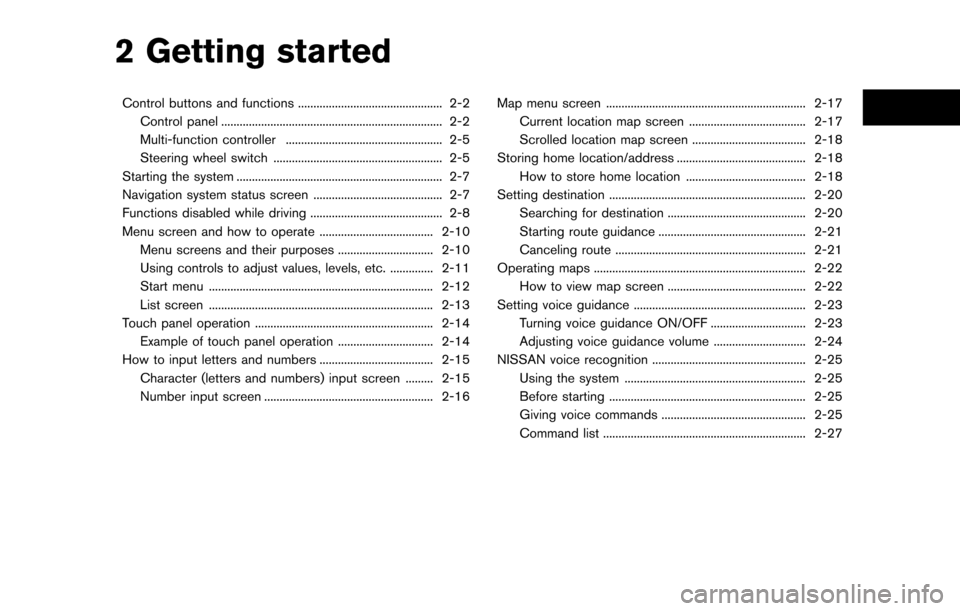
2 Getting started
Control buttons and functions ............................................... 2-2Control panel ........................................................................\
2-2
Multi-function controller ................................................... 2-5
Steering wheel switch ....................................................... 2-5
Starting the system ................................................................... 2-7
Navigation system status screen .......................................... 2-7
Functions disabled while driving ........................................... 2-8
Menu screen and how to operate ..................................... 2-10 Menu screens and their purposes ............................... 2-10
Using controls to adjust values, levels, etc. .............. 2-11
Start menu ........................................................................\
. 2-12
List screen ........................................................................\
. 2-13
Touch panel operation .......................................................... 2-14 Example of touch panel operation ............................... 2-14
How to input letters and numbers ..................................... 2-15
Character (letters and numbers) input screen ......... 2-15
Number input screen ....................................................... 2-16 Map menu screen ................................................................. 2-17
Current location map screen ...................................... 2-17
Scrolled location map screen ..................................... 2-18
Storing home location/address .......................................... 2-18 How to store home location ....................................... 2-18
Setting destination ................................................................ 2-20 Searching for destination ............................................. 2-20
Starting route guidance ................................................ 2-21
Canceling route .............................................................. 2-21
Operating maps ..................................................................... 2-22 How to view map screen ............................................. 2-22
Setting voice guidance ........................................................ 2-23 Turning voice guidance ON/OFF ............................... 2-23
Adjusting voice guidance volume .............................. 2-24
NISSAN voice recognition .................................................. 2-25
Using the system ........................................................... 2-25
Before starting ................................................................ 2-25
Giving voice commands ............................................... 2-25
Command list .................................................................. 2-27
Page 12 of 252
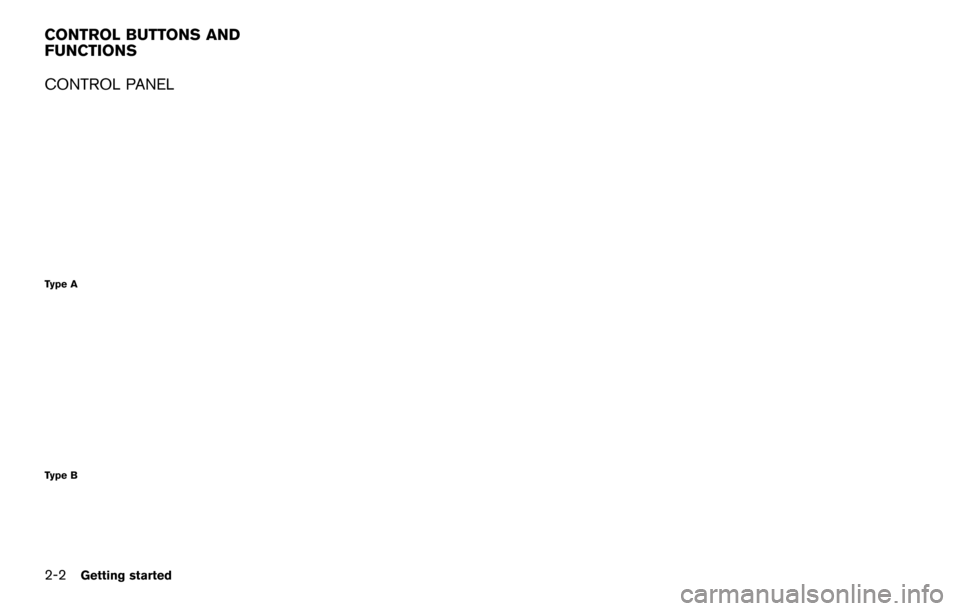
2-2Getting started
CONTROL PANEL
Type A
Type B
CONTROL BUTTONS AND
FUNCTIONS
Page 13 of 252

Type C
Type D
Getting started2-3
Page 14 of 252
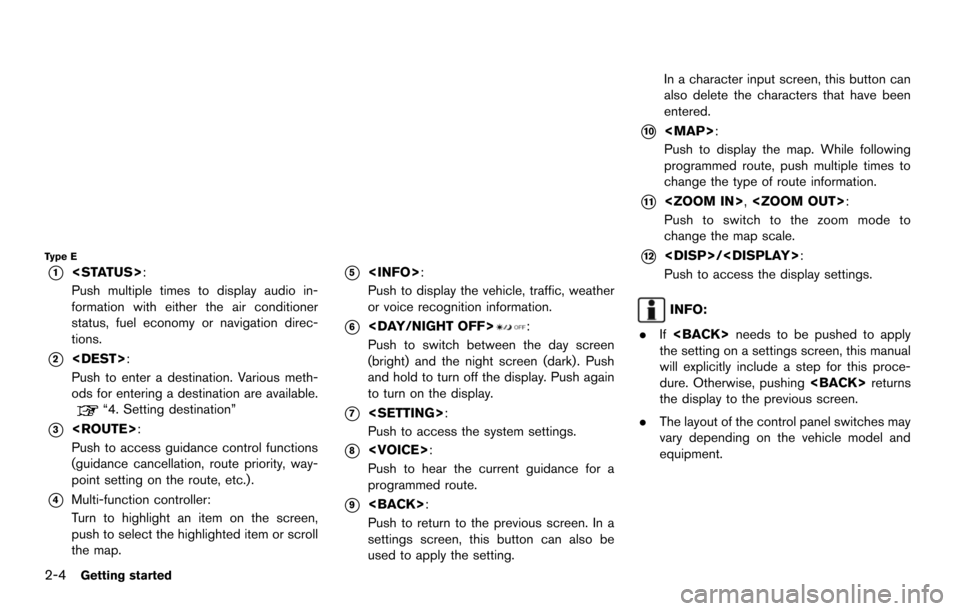
2-4Getting started
Type E
*1
Push multiple times to display audio in-
formation with either the air conditioner
status, fuel economy or navigation direc-
tions.
*2
Push to enter a destination. Various meth-
ods for entering a destination are available.
“4. Setting destination”
*3
Push to access guidance control functions
(guidance cancellation, route priority, way-
point setting on the route, etc.).
*4Multi-function controller:
Turn to highlight an item on the screen,
push to select the highlighted item or scroll
the map.
*5
Push to display the vehicle, traffic, weather
or voice recognition information.
*6
Push to switch between the day screen
(bright) and the night screen (dark). Push
and hold to turn off the display. Push again
to turn on the display.
*7
Push to access the system settings.
*8
Push to hear the current guidance for a
programmed route.
*9
Push to return to the previous screen. In a
settings screen, this button can also be
used to apply the setting. In a character input screen, this button can
also delete the characters that have been
entered.
*10
Page 15 of 252
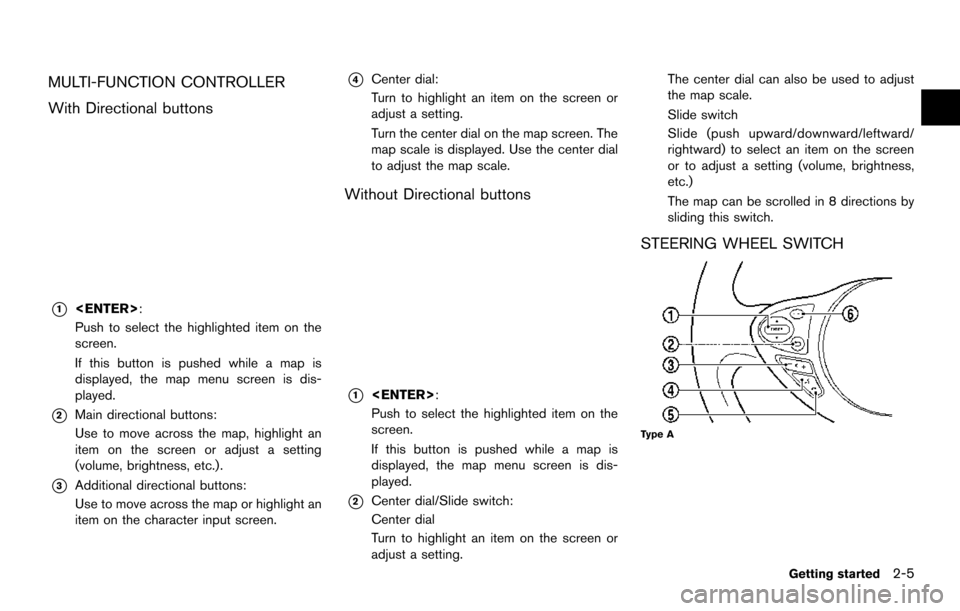
MULTI-FUNCTION CONTROLLER
With Directional buttons
*1
Push to select the highlighted item on the
screen.
If this button is pushed while a map is
displayed, the map menu screen is dis-
played.
*2Main directional buttons:
Use to move across the map, highlight an
item on the screen or adjust a setting
(volume, brightness, etc.).
*3Additional directional buttons:
Use to move across the map or highlight an
item on the character input screen.
*4Center dial:
Turn to highlight an item on the screen or
adjust a setting.
Turn the center dial on the map screen. The
map scale is displayed. Use the center dial
to adjust the map scale.
Without Directional buttons
*1
Push to select the highlighted item on the
screen.
If this button is pushed while a map is
displayed, the map menu screen is dis-
played.
*2Center dial/Slide switch:
Center dial
Turn to highlight an item on the screen or
adjust a setting.The center dial can also be used to adjust
the map scale.
Slide switch
Slide (push upward/downward/leftward/
rightward) to select an item on the screen
or to adjust a setting (volume, brightness,
etc.)
The map can be scrolled in 8 directions by
sliding this switch.
STEERING WHEEL SWITCH
Type A
Getting started2-5
Page 16 of 252
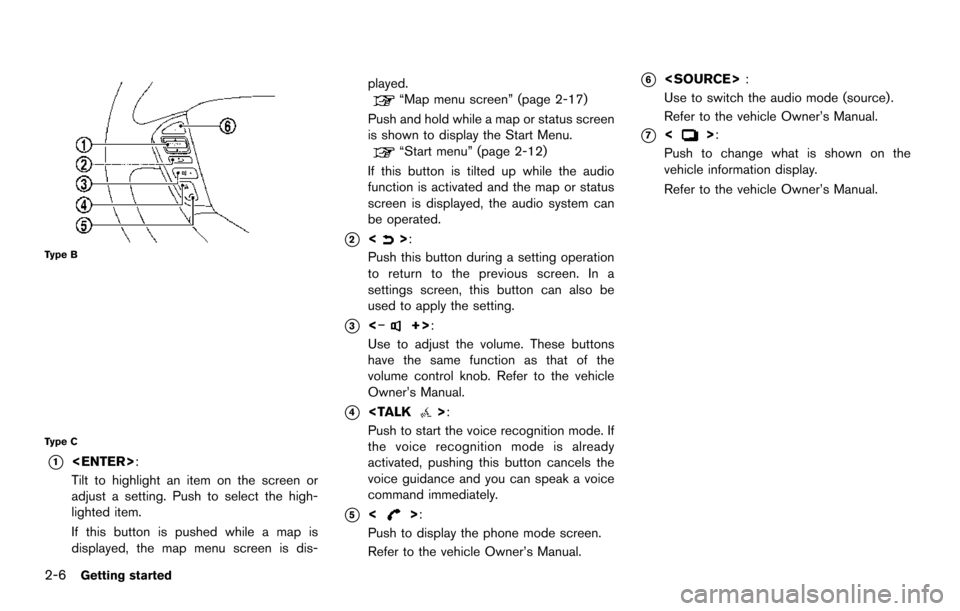
2-6Getting started
Type B
Type C
*1
Tilt to highlight an item on the screen or
adjust a setting. Push to select the high-
lighted item.
If this button is pushed while a map is
displayed, the map menu screen is dis-played.
“Map menu screen” (page 2-17)
Push and hold while a map or status screen
is shown to display the Start Menu.
“Start menu” (page 2-12)
If this button is tilted up while the audio
function is activated and the map or status
screen is displayed, the audio system can
be operated.
*2<>:
Push this button during a setting operation
to return to the previous screen. In a
settings screen, this button can also be
used to apply the setting.
*3<−+>:
Use to adjust the volume. These buttons
have the same function as that of the
volume control knob. Refer to the vehicle
Owner’s Manual.
*4
Push to start the voice recognition mode. If
the voice recognition mode is already
activated, pushing this button cancels the
voice guidance and you can speak a voice
command immediately.
*5<>:
Push to display the phone mode screen.
Refer to the vehicle Owner’s Manual.
*6
Use to switch the audio mode (source).
Refer to the vehicle Owner’s Manual.
*7<>:
Push to change what is shown on the
vehicle information display.
Refer to the vehicle Owner’s Manual.
Page 17 of 252
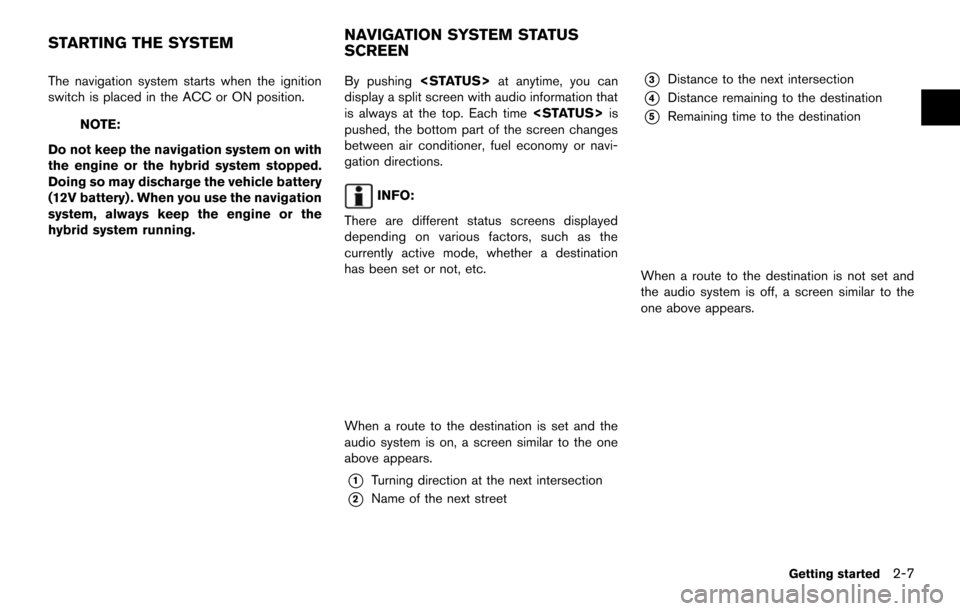
The navigation system starts when the ignition
switch is placed in the ACC or ON position.
NOTE:
Do not keep the navigation system on with
the engine or the hybrid system stopped.
Doing so may discharge the vehicle battery
(12V battery) . When you use the navigation
system, always keep the engine or the
hybrid system running. By pushing
display a split screen with audio information that
is always at the top. Each time
pushed, the bottom part of the screen changes
between air conditioner, fuel economy or navi-
gation directions.
INFO:
There are different status screens displayed
depending on various factors, such as the
currently active mode, whether a destination
has been set or not, etc.
When a route to the destination is set and the
audio system is on, a screen similar to the one
above appears.
*1Turning direction at the next intersection
*2Name of the next street
*3Distance to the next intersection
*4Distance remaining to the destination
*5Remaining time to the destination
When a route to the destination is not set and
the audio system is off, a screen similar to the
one above appears.
Getting started2-7
STARTING THE SYSTEM NAVIGATION SYSTEM STATUS
SCREEN
Page 18 of 252
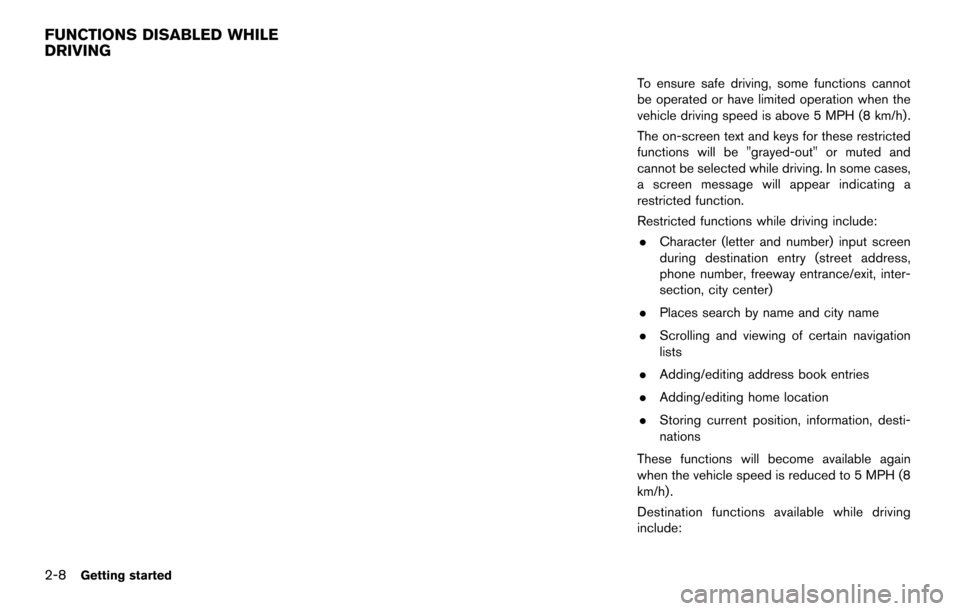
2-8Getting started
To ensure safe driving, some functions cannot
be operated or have limited operation when the
vehicle driving speed is above 5 MPH (8 km/h).
The on-screen text and keys for these restricted
functions will be "grayed-out" or muted and
cannot be selected while driving. In some cases,
a screen message will appear indicating a
restricted function.
Restricted functions while driving include:. Character (letter and number) input screen
during destination entry (street address,
phone number, freeway entrance/exit, inter-
section, city center)
. Places search by name and city name
. Scrolling and viewing of certain navigation
lists
. Adding/editing address book entries
. Adding/editing home location
. Storing current position, information, desti-
nations
These functions will become available again
when the vehicle speed is reduced to 5 MPH (8
km/h).
Destination functions available while driving
include:
FUNCTIONS DISABLED WHILE
DRIVING
Page 19 of 252

.Home
. Address Book
. Previous Destinations
. Nearby places
. Address book
. My places
. Map input
Getting started2-9
Page 20 of 252
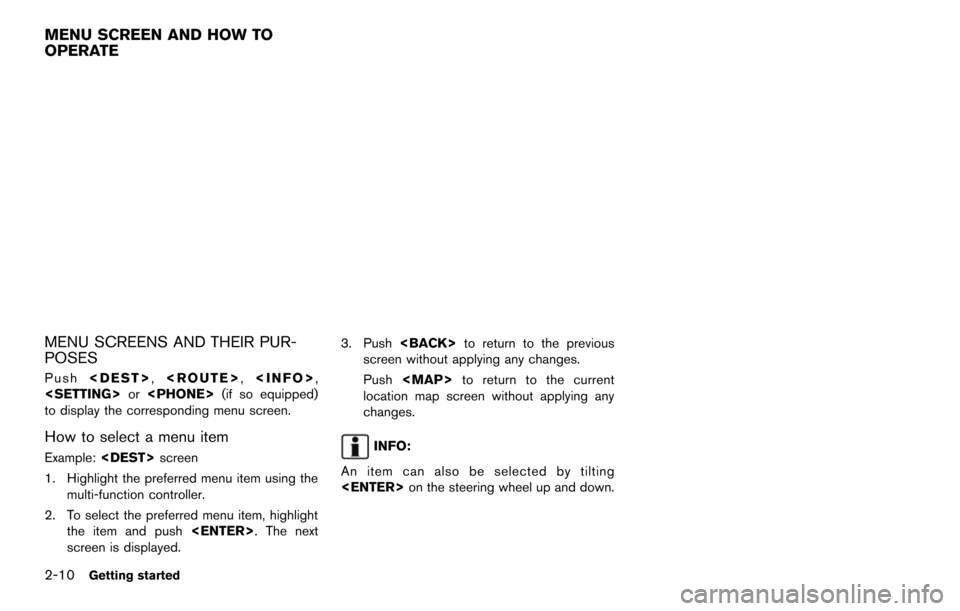
2-10Getting started
MENU SCREENS AND THEIR PUR-
POSES
Push
to display the corresponding menu screen.
How to select a menu item
Example:
1. Highlight the preferred menu item using the multi-function controller.
2. To select the preferred menu item, highlight the item and push
screen is displayed. 3. Push
screen without applying any changes.
Push