fuel NISSAN 370Z ROADSTER 2014 Z34 Quick Reference Guide
[x] Cancel search | Manufacturer: NISSAN, Model Year: 2014, Model line: 370Z ROADSTER, Model: NISSAN 370Z ROADSTER 2014 Z34Pages: 24, PDF Size: 1.35 MB
Page 3 of 24

NEW SYSTEM FEATURES
RearView Monitor (if so equipped) ................................. 2
Opening the Soft Top (Roadster models) ...........................2
USB/iPod
® Interface (if so equipped) .............................. 2
ESSENTIAL INFORMATION
Tire Pressure Monitoring System (TPMS) ...........................3
Loose Fuel cap ................................................ 3
Engine Oil Temperature Gauge ................................... 4
Automatic Power Windows ...................................... 4
FIRST DRIVE FEATURES
NISSAN Intelligent k ey
® System.................................. 5
Rear Hatch/Trunk Lid Release .................................... 6
Soft Top Operation (Roadster models) .............................6
Power Seat Adjustments (if so equipped) ...........................7
Power Outside Mirror control Switch ..............................7
Starting/Stopping the Engine ..................................... 8
Headlight control Switch ........................................ 9
Windshield Wiper and Washer Switch ............................. 9
Automatic climate controls . . . . . . . . . . . . . . . . . . . . . . . . . . . . . . . . . . . .\
. 10
FM/AM/SiriusXM Satellite Radio with c D/DVD Player (if so equipped) 11
cruise control . . . . . . . . . . . . . . . . . . . . . . . . . . . . . . . . . . . .\
. . . . . . . . . . . . 12
clock Set/Adjustment .......................................... 12
Fuel-Filler Door ............................................... 13
SYSTEM GUIDE
Trip computer ................................................ 14
Bluetooth
® Hands-free Phone System (if so equipped) .............. 14
System Operating Tips ....................................... 14
Bluetooth
® System with Navigation (if so equipped) ...............15
Bluetooth® System without Navigation (if so equipped) ............ 17
Navigation System (if so equipped) ............................... 18
HomeLink
® Universal Transceiver (if so equipped) ...................20
• A cellular telephone should not be used for any purpose while
driving so full attention may be given to vehicle operation.
• Always wear your seat belt.
• Supplemental air bags do not replace proper seat belt usage.
• children 12 and under should always ride in the rear seat
properly secured in child restraints or seat belts according to
their age and weight.
• Do not drink and drive.
For more information, refer to the “Safety –– Seats, seat belts and supple-
mental restraint system (section 1)”, the “Center display, heater, air
conditioner, audio, phone and voice recognition systems (section 4)”
and the “Starting and driving (section 5)” of your Owner’s Manual.
Additional information about your vehicle is also available in your Owner’s Manual, Navigation System Owner’s Manual and at www.nissanusa.com.
To view detailed
instructional videos, go to
www.nissanownersinfo.mobi/2014/370z or snap this barcode with an appropriate barcode reader.
TABLE OF c ONTENTS
Page 5 of 24
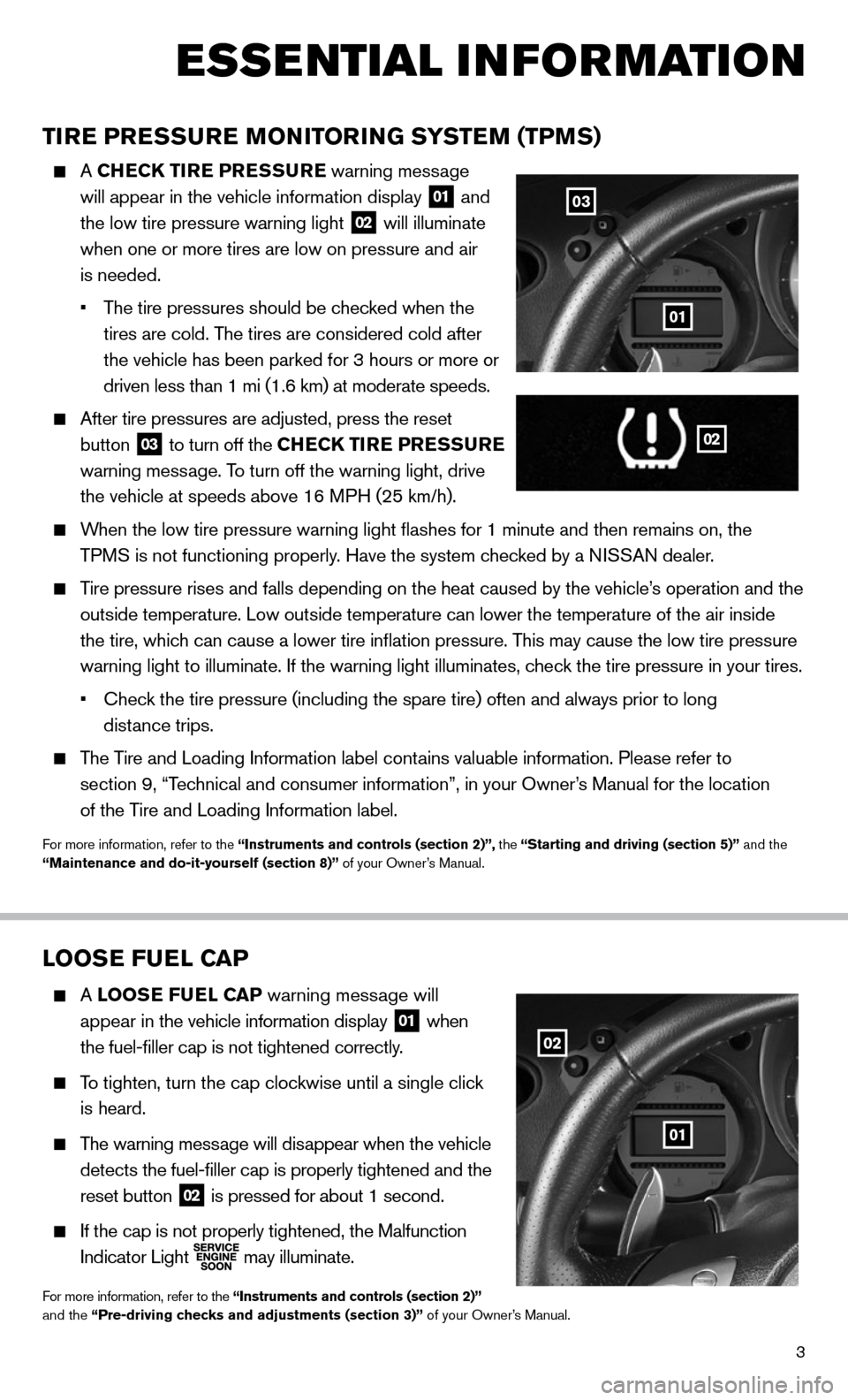
3
LOOSE FUEL CAP
A LOOSE FUEL CAP warning message will
appear in the vehicle information display
01 when
the fuel-filler cap is not tightened correctly.
To tighten, turn the cap clockwise until a single click
is heard.
The warning message will disappear when the vehicle
detects the fuel-filler cap is properly tightened and the
reset button
02 is pressed for about 1 second.
If the cap is not properly tightened, the Malfunction
Indicator Light
may illuminate.
For more information, refer to the “Instruments and controls (section 2)”
and the “Pre-driving checks and adjustments (section 3)” of your Owner’s Manual.
02
01
TIRE PRESSURE MONITORING SYSTEM (TPMS)
A
CHEC k TIRE PRESSURE warning message
will appear in the vehicle information display
01 and
the low tire pressure warning light 02 will illuminate
when one or more tires are low on pressure and air
is needed.
• The tire pressures should be checked when the
tires are cold. The tires are considered cold after
the vehicle has been parked for 3 hours or more or
driven less than 1 mi (1.6 km) at moderate speeds.
After tire pressures are adjusted, press the reset
button
03 to turn off the
CHEC k TIRE PRESSURE
warning message. To turn off the warning light, drive
the vehicle at speeds above 16 MPH (25 km/h).
When the low tire pressure warning light flashes for 1 minute and then \
remains on, the
TPMS is not functioning properly. Have the system checked by a NISSAN dealer.
Tire pressure rises and falls depending on the heat caused by the vehicle\
’s operation and the
outside temperature. Low outside temperature can lower the temperature o\
f the air inside
the tire, which can cause a lower tire inflation pressure. This may cause the low tire pressure
warning light to illuminate. If the warning light illuminates, check the tire pressure in your tires.
• check the tire pressure (including the spare tire) often and always prior \
to long
distance trips.
The Tire and Loading Information label contains valuable information. Please refer to
section 9, “Technical and consumer information”, in your Owner’s Manual for the location
of the Tire and Loading Information label.
For more information, refer to the “Instruments and controls (section 2)”, the “Starting and driving (section 5)” and the
“Maintenance and do-it-yourself (section 8)” of your Owner’s Manual.
03
01
02
esse ntial i n for mation
Page 15 of 24
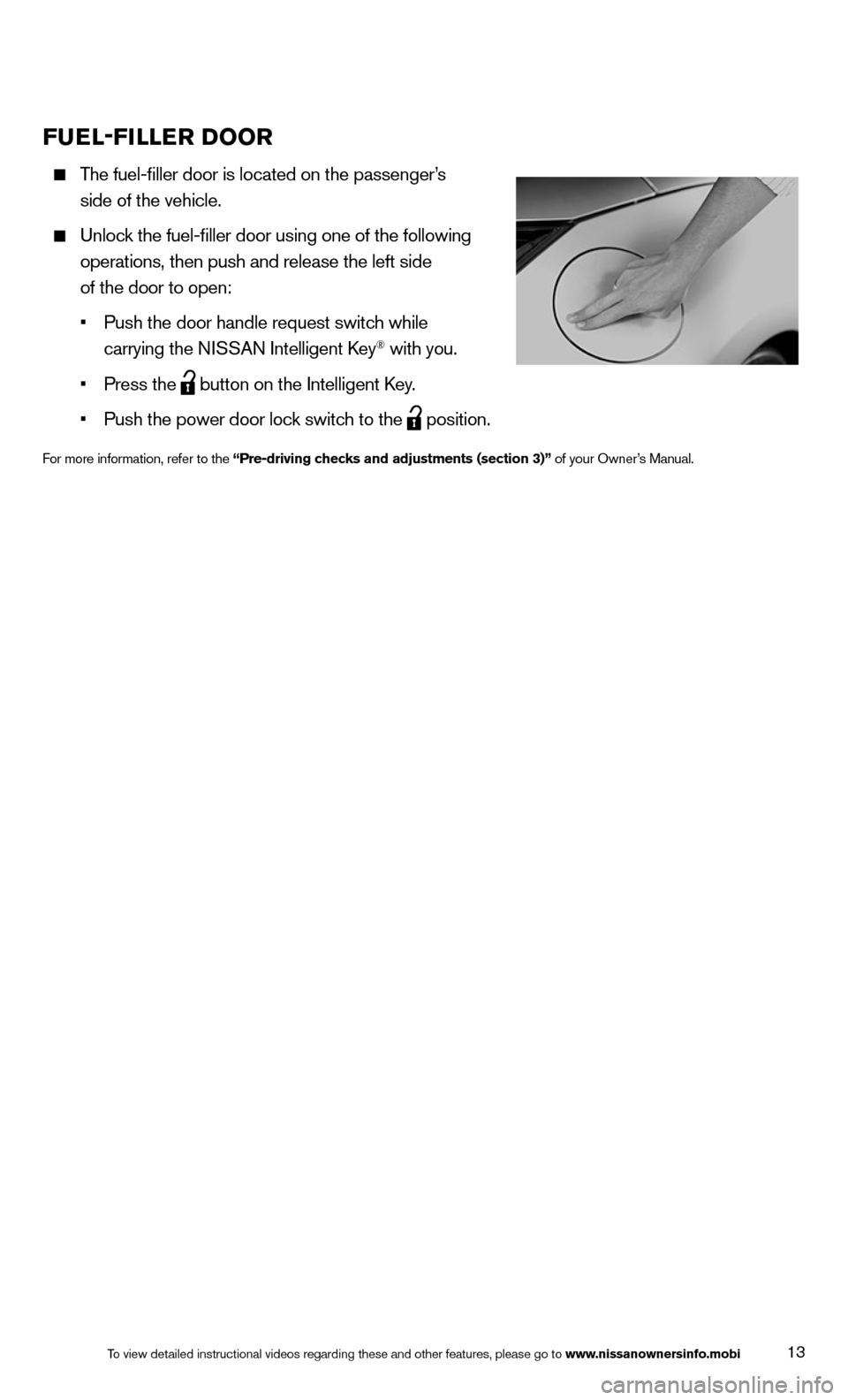
13
FUEL-FILLER DOOR
The fuel-filler door is located on the passenger’s
side of the vehicle.
Unlock the fuel-filler door using one of the following
operations, then push and release the left side
of the door to open:
• Push the door handle request switch while
carrying the NISSAN Intelligent k ey
® with you.
• Press the
button on the Intelligent k
ey.
• Push the power door lock switch to the
position.
For more information, refer to the “Pre-driving checks and adjustments (section 3)” of your Owner’s Manual.
To view detailed instructional videos regarding these and other features, please go\
to www.nissanownersinfo.mobi
Page 16 of 24
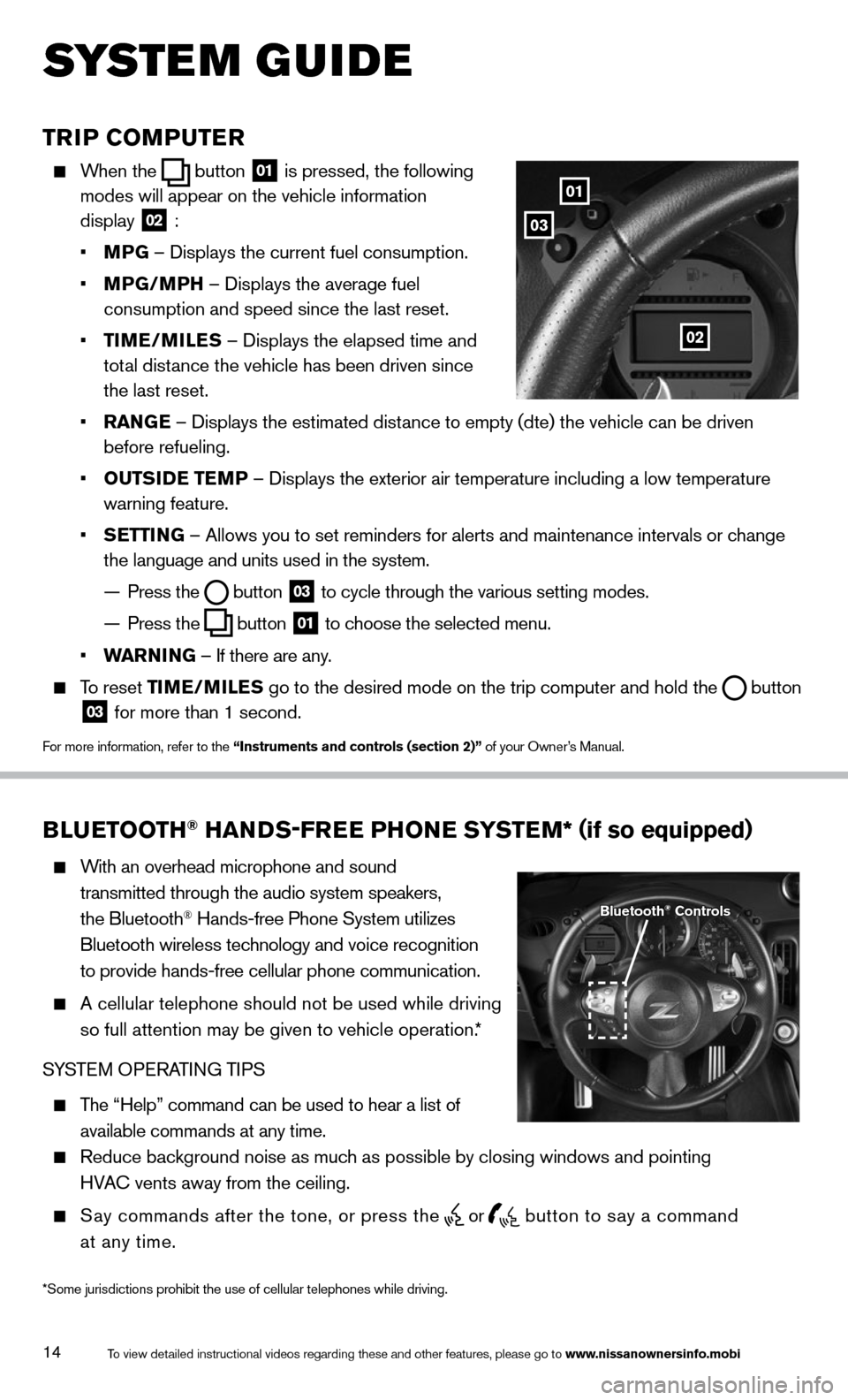
14
TRIP COMPUTER
When the button
01 is pressed, the following
modes will appear on the vehicle information
display
02 :
• MPG – Displays the current fuel consumption.
• MPG/MPH – Displays the average fuel
consumption and speed since the last reset.
• TIME/ MILES – Displays the elapsed time and
total distance the vehicle has been driven since
the last reset.
• RANGE – Displays the estimated distance to empty (dte) the vehicle can be driven
before refueling.
• OUTSIDE TEMP – Displays the exterior air temperature including a low temperature
warning feature.
• SETTING – Allows you to set reminders for alerts and maintenance intervals o\
r change
the language and units used in the system.
— Press the
button
03 to cycle through the various setting modes.
— Press the
button
01 to choose the selected menu.
• WARNING – If there are any.
To reset TIME/MILES go to the desired mode on the trip computer and hold the
button 03 for more than 1 second.
For more information, refer to the “Instruments and controls (section 2)” of your Owner’s Manual.
01
03
02
BLUETOOTH® HANDS-FREE PHONE SYSTEM* (
if so equipped)
With an overhead microphone and sound
transmitted through the audio system speakers,
the Bluetooth
® Hands-free Phone System utilizes
Bluetooth wireless technology and voice recognition
to provide hands-free cellular phone communication.
A cellular telephone should not be used while driving
so full attention may be given to vehicle operation.*
SYSTEM OPERATING TIPS
The “Help” command can be used to hear a list of
available commands at any time.
Reduce background noise as much as possible by closing windows and pointing
HVA c vents away from the ceiling.
Say commands after the tone, or press the
or
button to say a command
at any time.
Bluetooth® Controls
To view detailed instructional videos regarding these and other features, please go\
to www.nissanownersinfo.mobi
s ystem guide
*Some jurisdictions prohibit the use of cellular telephones while drivin\
g.
Page 21 of 24
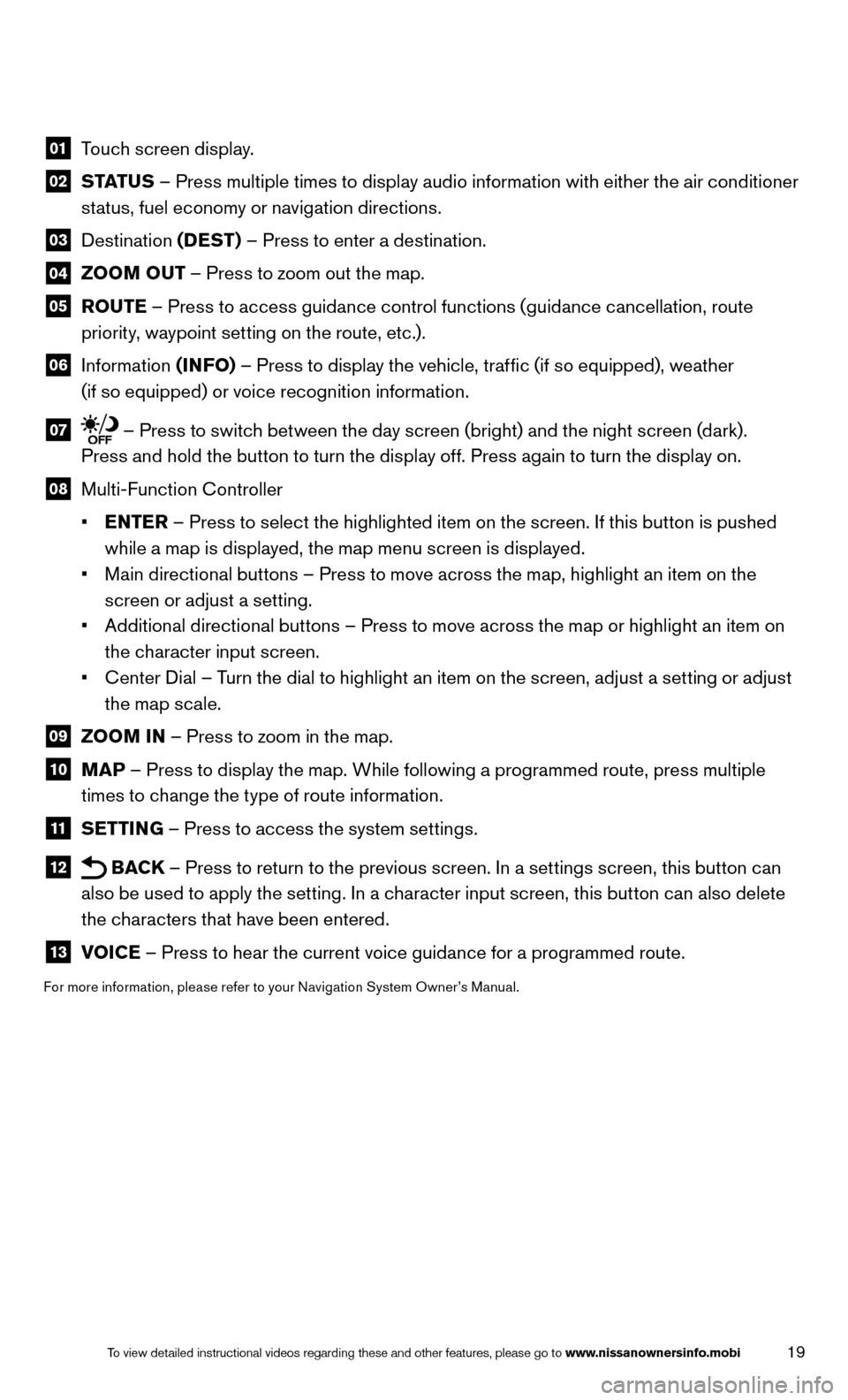
19To view detailed instructional videos regarding these and other features, please go\
to www.nissanownersinfo.mobi
01 Touch screen display.
02 STATUS – Press multiple times to display audio information with either the air conditioner
status, fuel economy or navigation directions.
03 Destination (DEST) – Press to enter a destination.
04 ZOOM OUT – Press to zoom out the map.
05
ROUTE – Press to access guidance control functions (guidance cancellation, route
priority, waypoint setting on the route, etc.).
06 Information (INFO) – Press to display the vehicle, traffic (if so equipped), weather
(if so equipped) or voice recognition information.
07 – Press to switch between the day screen (bright) and the night screen (dark).
Press and hold the button to turn the display off. Press again to turn the display on.
08 Multi-Function c ontroller
• ENTER – Press to select the highlighted item on the screen. If this button is pushed
while a map is displayed, the map menu screen is displayed.
• Main directional buttons – Press to move across the map, highlight an item on the
screen or adjust a setting.
• Additional directional buttons – Press to move across the map or highlight an item on
the character input screen.
• c enter Dial – Turn the dial to highlight an item on the screen, adjust a setting or adjust
the map scale.
09 ZOOM IN – Press to zoom in the map.
10 MAP – Press to display the map. While following a programmed route, press multiple
times to change the type of route information.
11 SETTING – Press to access the system settings.
12 BAC
k – Press to return to the previous screen. In a settings screen, this button can
also be used to apply the setting. In a character input screen, this button can also delete
the characters that have been entered.
13 VOICE – Press to hear the current voice guidance for a programmed route.
For more information, please refer to your Navigation System Owner’s Manual.