key NISSAN 370Z ROADSTER 2014 Z34 Quick Reference Guide
[x] Cancel search | Manufacturer: NISSAN, Model Year: 2014, Model line: 370Z ROADSTER, Model: NISSAN 370Z ROADSTER 2014 Z34Pages: 24, PDF Size: 1.35 MB
Page 7 of 24
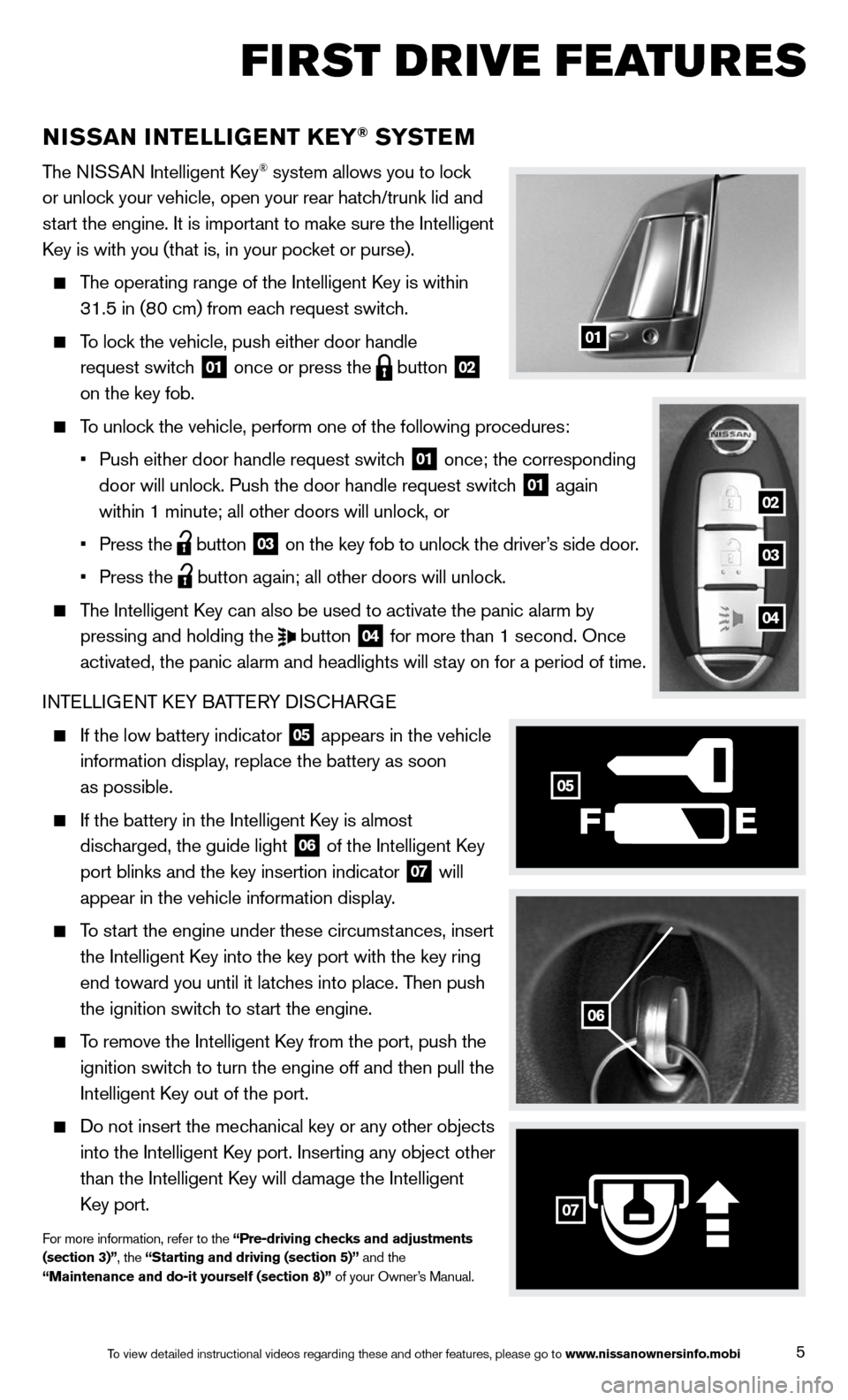
5
NISSAN INTELLIGENT kEY® SYSTE M
The NISSAN Intelligent key® system allows you to lock
or unlock your vehicle, open your rear hatch/trunk lid and
start the engine. It is important to make sure the Intelligent
k ey is with you (that is, in your pocket or purse).
The operating range of the Intelligent k ey is within
31.5 in (80 cm) from each request switch.
To lock the vehicle, push either door handle
request switch
01 once or press the
button
02
on the key fob.
To unlock the vehicle, perform one of the following procedures:
• Push either door handle request switch
01 once; the corresponding
door will unlock. Push the door handle request switch 01 again
within 1 minute; all other doors will unlock, or
• Press the
button
03 on the key fob to unlock the driver’s side door.
• Press the
button again; all other doors will unlock.
The Intelligent k ey can also be used to activate the panic alarm by
pressing and holding the
button
04 for more than 1 second. Once
activated, the panic alarm and headlights will stay on for a period of time.
INTELLIGENT k EY BATTERY DIS cHARGE
If the low battery indicator
05 appears in the vehicle
information display, replace the battery as soon
as possible.
If the battery in the Intelligent k ey is almost
discharged, the guide light
06 of the Intelligent k
ey
port blinks and the key insertion indicator 07 will
appear in the vehicle information display.
To start the engine under these circumstances, insert
the Intelligent k ey into the key port with the key ring
end toward you until it latches into place. Then push
the ignition switch to start the engine.
To remove the Intelligent k ey from the port, push the
ignition switch to turn the engine off and then pull the
Intelligent k ey out of the port.
Do not insert the mechanical key or any other objects
into the Intelligent k ey port. Inserting any object other
than the Intelligent k ey will damage the Intelligent
k ey port.
For more information, refer to the “Pre-driving checks and adjustments
(section 3)”, the “Starting and driving (section 5)” and the
“Maintenance and do-it yourself (section 8)” of your Owner’s Manual.
01
06
F
05
07
02
03
04
first drive features
To view detailed instructional videos regarding these and other features, please go\
to www.nissanownersinfo.mobi
Page 8 of 24
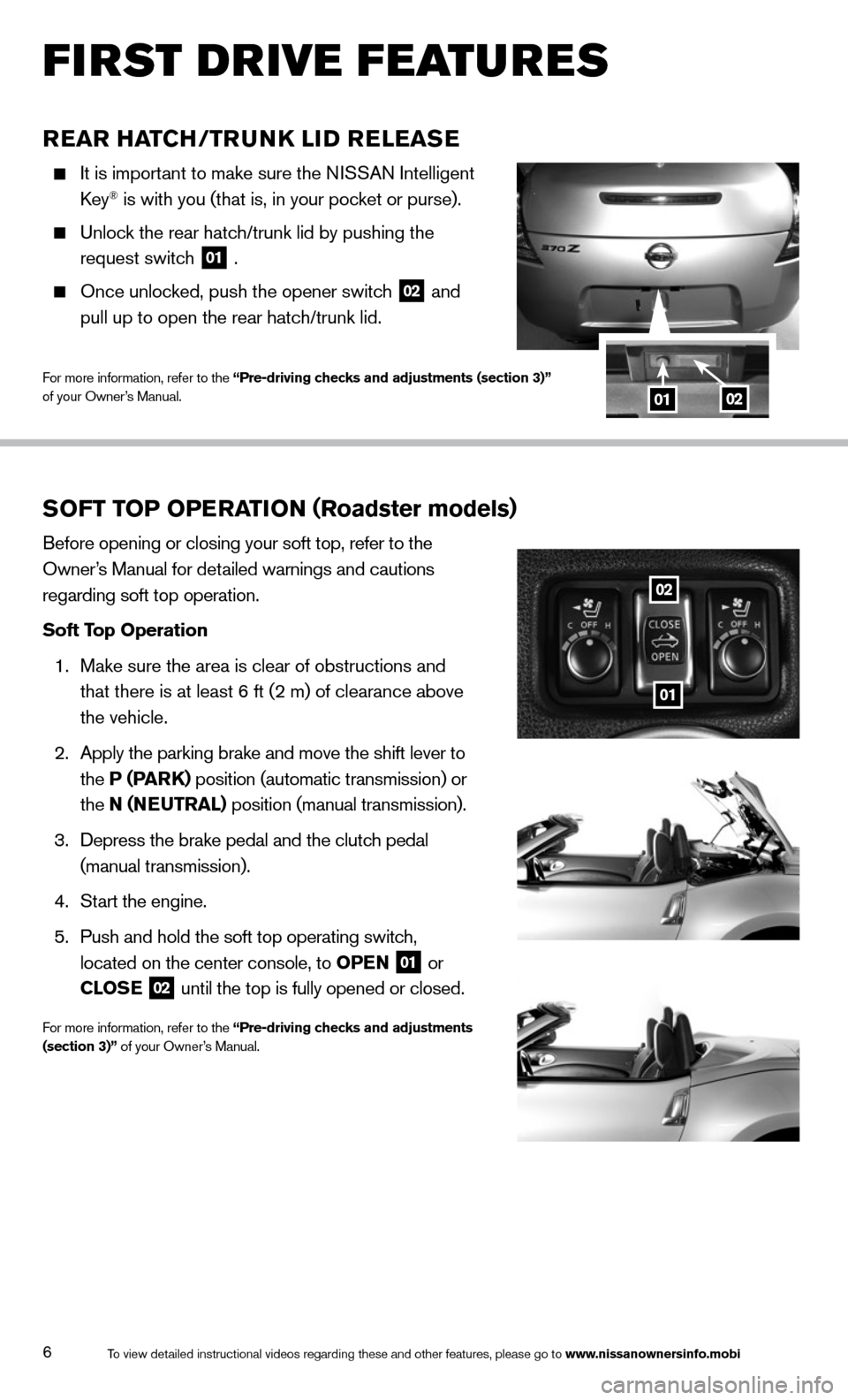
6
REAR HATCH/TRUNk LID RELEASE
It is important to make sure the NISSAN Intelligent
key® is with you (that is, in your pocket or purse).
Unlock the rear hatch/trunk lid by pushing the
request switch
01 .
Once unlocked, push the opener switch
02 and
pull up to open the rear hatch/trunk lid.
For more information, refer to the “Pre-driving checks and adjustments (section 3)”
of your Owner’s Manual.0102
SOFT TOP OPERATION ( Roadster models)
Before opening or closing your soft top, refer to the
Owner’s Manual for detailed warnings and cautions
regarding soft top operation.
Soft Top Operation
1. Make sure the area is clear of obstructions and
that there is at least 6 ft (2 m) of clearance above
the vehicle.
2. Apply the parking brake and move the shift lever to
the P (P ARk) position (automatic transmission) or
the N (N EUTRAL ) position (manual transmission).
3. Depress the brake pedal and the clutch pedal
(manual transmission).
4. Start the engine.
5. Push and hold the soft top operating switch,
located on the center console, to OPEN
01 or
CLOSE
02 until the top is fully opened or closed.
For more information, refer to the “Pre-driving checks and adjustments
(section 3)” of your Owner’s Manual.
01
02
To view detailed instructional videos regarding these and other features, please go\
to www.nissanownersinfo.mobi
first drive features
Page 10 of 24

8
STARTING/STOPPING THE ENGINE
It is important to make sure the NISSAN Intelligent
key® is with you (that is, in your pocket or purse).
AUTOMATI c TRANSMISSION (if so equipped)
Depress the brake pedal.
• If the brake pedal is not depressed, pushing the
ignition switch once will activate the ACC mode.
• Pushing the ignition switch a second time will
activate the ON mode.
Move the shift lever to P (PAR k).
Press the ignition switch START/STOP button to start the engine.
MANUAL TRANSMISSION (if so equipped)
Depress the brake pedal.
Move the shift lever to N (NEUTRAL).
Depress the clutch pedal to the floor.
• If the clutch pedal is not depressed, pushing the ignition switch once will activate the
ACC mode.
• Pushing the ignition switch a second time will activate the ON mode.
Press the ignition switch START/STOP button to start the engine.
TURNING THE ENGINE OFF
For an automatic transmission, move the shift lever to the P (PAR k) position, apply the
parking brake and press the ignition switch START/STOP button to turn the engine off.
For a manual transmission, move the shift lever to the N (NEUTRAL) position, apply the
parking brake, place the vehicle in 1st gear and press the ignition switch START/STOP
button to turn the engine off.
For more information, refer to the “Starting and driving (section 5)” of your Owner’s Manual.
To view detailed instructional videos regarding these and other features, please go\
to www.nissanownersinfo.mobi
first drive features
Page 17 of 24
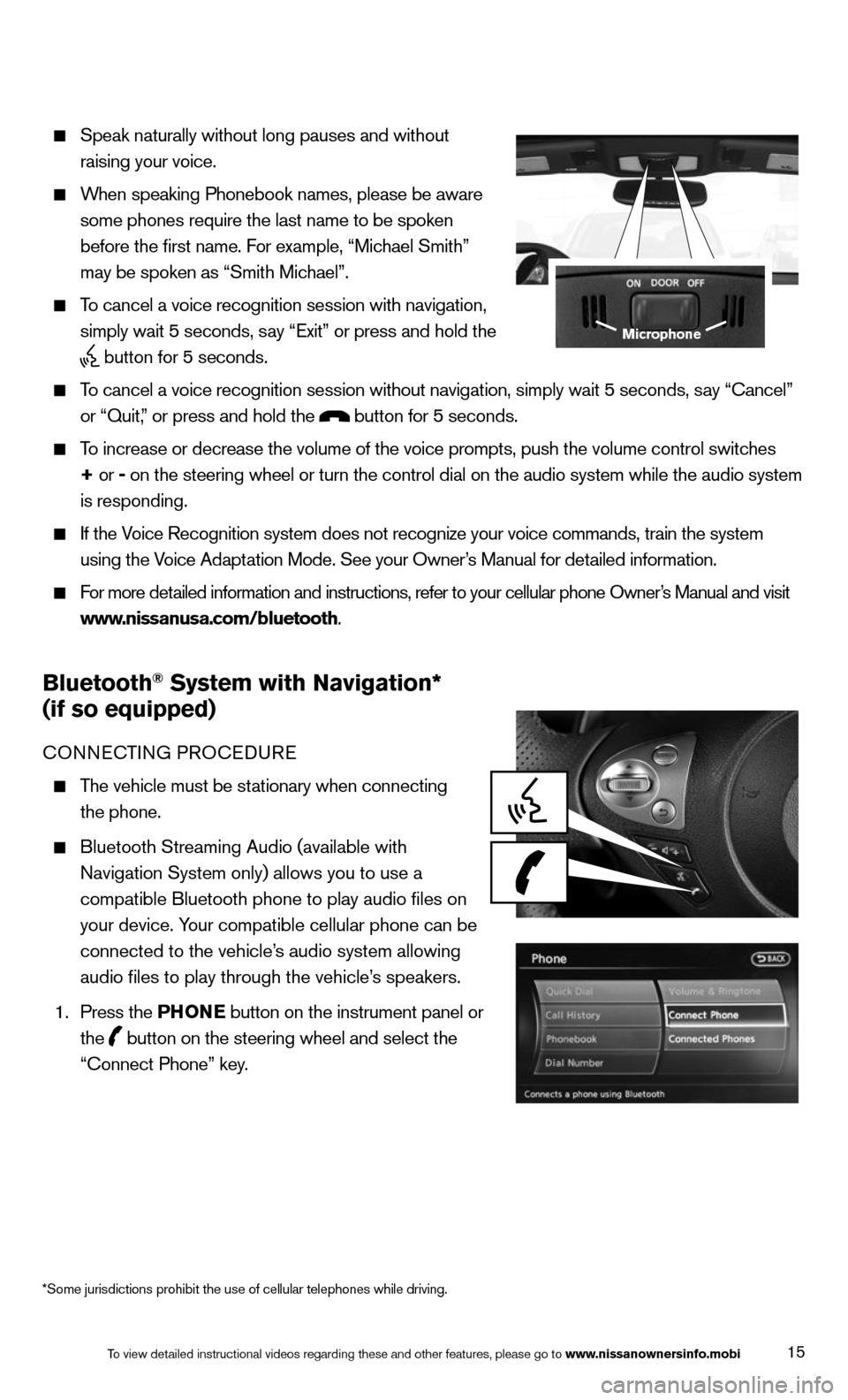
15
Speak naturally without long pauses and without
raising your voice.
When speaking Phonebook names, please be aware
some phones require the last name to be spoken
before the first name. For example, “Michael Smith”
may be spoken as “Smith Michael”.
To cancel a voice recognition session with navigation,
simply wait 5 seconds, say “Exit” or press and hold the
button for 5 seconds.
To cancel a voice recognition session without navigation, simply wait 5 s\
econds, say “cancel”
or “Quit,” or press and hold the
button for 5 seconds.
To increase or decrease the volume of the voice prompts, push the volume \
control switches
+ or -
on the steering wheel or turn the control dial on the audio system while\
the audio system
is responding.
If the Voice Recognition system does not recognize your voice commands, train th\
e system
using the Voice Adaptation Mode. See your Owner’s Manual for detailed information.
For more detailed information and instructions, refer to your cellular phone Owner’s Manual and visit
www.nissanusa.com/bluetooth.
Bluetooth® System with Navigation*
(if so equipped)
cONNEc TING PROcEDURE
The vehicle must be stationary when connecting
the phone.
Bluetooth Streaming Audio (available with
Navigation System only) allows you to use a
compatible Bluetooth phone to play audio files on
your device. Your compatible cellular phone can be
connected to the vehicle’s audio system allowing
audio files to play through the vehicle’s speakers.
1. Press the PHONE button on the instrument panel or
the
button on the steering wheel and select the
“connect Phone” key.
Microphone
To view detailed instructional videos regarding these and other features, please go\
to www.nissanownersinfo.mobi
*Some jurisdictions prohibit the use of cellular telephones while drivin\
g.
Page 18 of 24
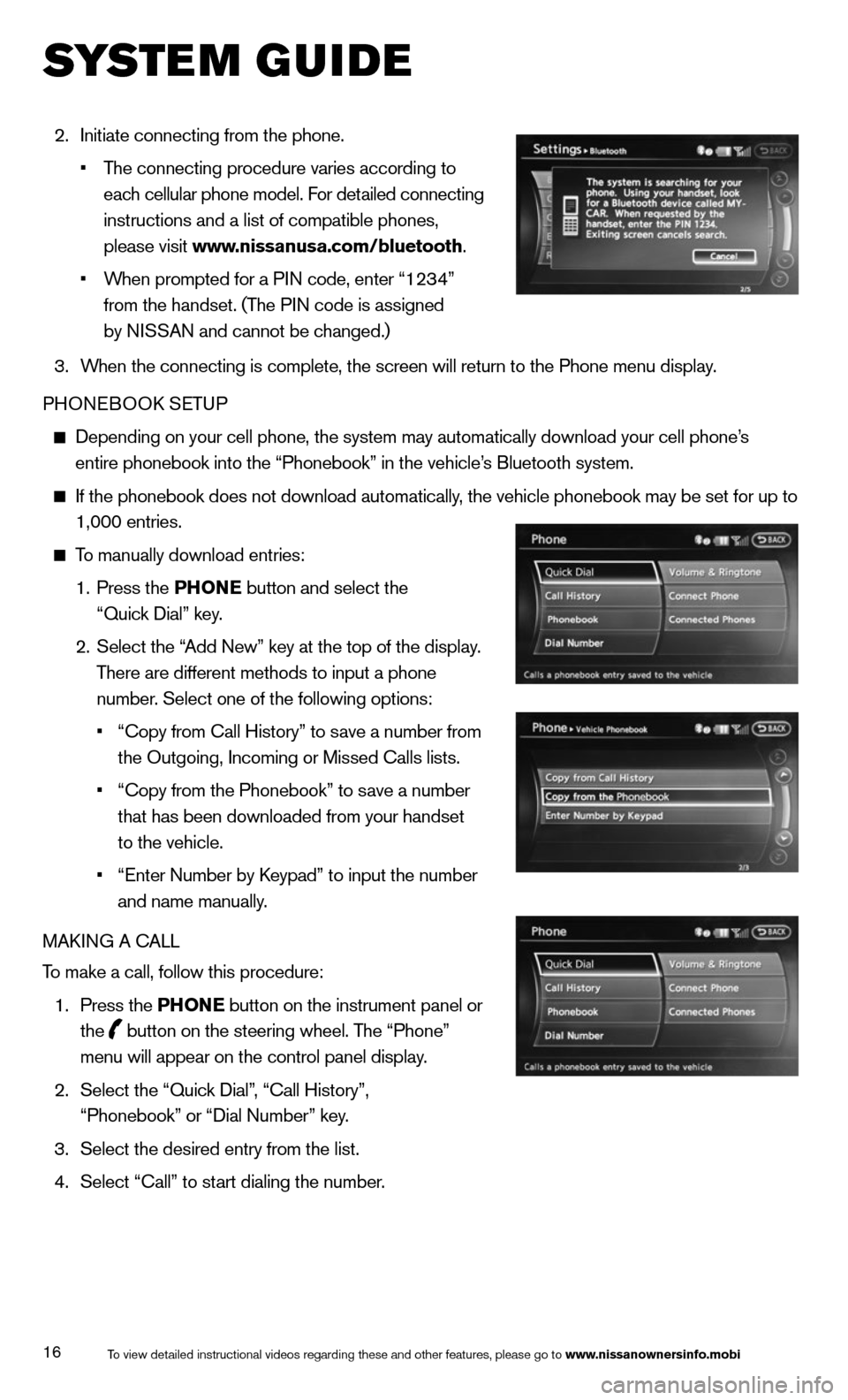
16
2. Initiate connecting from the phone.
• The connecting procedure varies according to
each cellular phone model. For detailed connecting
instructions and a list of compatible phones,
please visit www.nissanusa.com/bluetooth.
• When prompted for a PIN code, enter “1234”
from the handset. (The PIN code is assigned
by NISSAN and cannot be changed.)
3. When the connecting is complete, the screen will return to the Phone menu display.
PHONEBOOk SETUP
Depending on your cell phone, the system may automatically download your\
cell phone’s
entire phonebook into the “Phonebook” in the vehicle’s Bluetooth system.
If the phonebook does not download automatically, the vehicle phonebook may be set for up to
1,000 entries.
To manually download entries:
1. Press the PHONE button and select the
“Quick Dial” key.
2. Select the “Add New” key at the top of the display.
There are different methods to input a phone
number. Select one of the following options:
• “copy from call History” to save a number from
the Outgoing, Incoming or Missed calls lists.
• “copy from the Phonebook” to save a number
that has been downloaded from your handset
to the vehicle.
• “Enter Number by k eypad” to input the number
and name manually.
MAk ING A c ALL
To make a call, follow this procedure:
1. Press the PHONE button on the instrument panel or
the
button on the steering wheel. The “Phone”
menu will appear on the control panel display.
2. Select the “Quick Dial”, “call History”,
“Phonebook” or “Dial Number” key.
3. Select the desired entry from the list.
4. Select “call” to start dialing the number.
To view detailed instructional videos regarding these and other features, please go\
to www.nissanownersinfo.mobi
system guide
Page 19 of 24
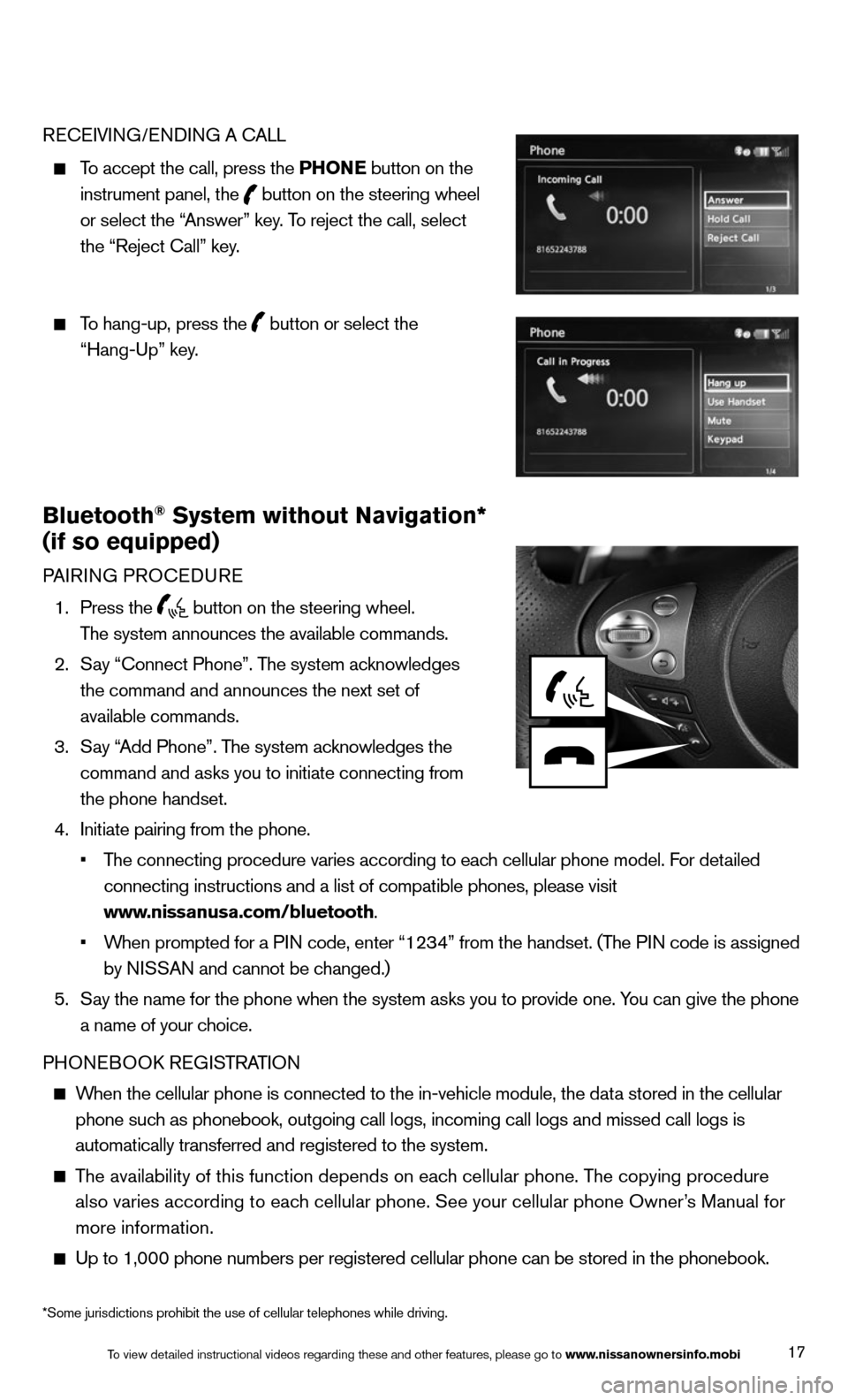
17
REcEIVING/ENDING A c ALL
To accept the call, press the PHONE button on the
instrument panel, the
button on the steering wheel
or select the “Answer” key. To reject the call, select
the “Reject call” key.
To hang-up, press the
button or select the
“Hang-Up” key.
Bluetooth® System without Navigation*
(if so equipped)
PAIRING PROcEDURE
1. Press the
button on the steering wheel.
The system announces the available commands.
2. Say “connect Phone”. The system acknowledges
the command and announces the next set of
available commands.
3. Say “Add Phone”. The system acknowledges the
command and asks you to initiate connecting from
the phone handset.
4. Initiate pairing from the phone.
• The connecting procedure varies according to each cellular phone model. For detailed
connecting instructions and a list of compatible phones, please visit
www.nissanusa.com/bluetooth.
• When prompted for a PIN code, enter “1234” from the handset. (The PIN code is assigned
by NISSAN and cannot be changed.)
5. Say the name for the phone when the system asks you to provide one. You can give the phone
a name of your choice.
PHONEBOOk REGISTRATION
When the cellular phone is connected to the in-vehicle module, the data stored in the cellular
phone such as phonebook, outgoing call logs, incoming call logs and missed call l\
ogs is
automatically transferred and registered to the system.
The availability of this function depends on each cellular phone. The copying procedure
also varies according to each cellular phone. See your cellular phone Owner’s Manual for
more information.
Up to 1,000 phone numbers per registered cellular phone can be stored in\
the phonebook.
To view detailed instructional videos regarding these and other features, please go\
to www.nissanownersinfo.mobi
*Some jurisdictions prohibit the use of cellular telephones while drivin\
g.