ECU NISSAN 370Z ROADSTER 2016 Z34 Quick Reference Guide
[x] Cancel search | Manufacturer: NISSAN, Model Year: 2016, Model line: 370Z ROADSTER, Model: NISSAN 370Z ROADSTER 2016 Z34Pages: 28, PDF Size: 1.72 MB
Page 3 of 28
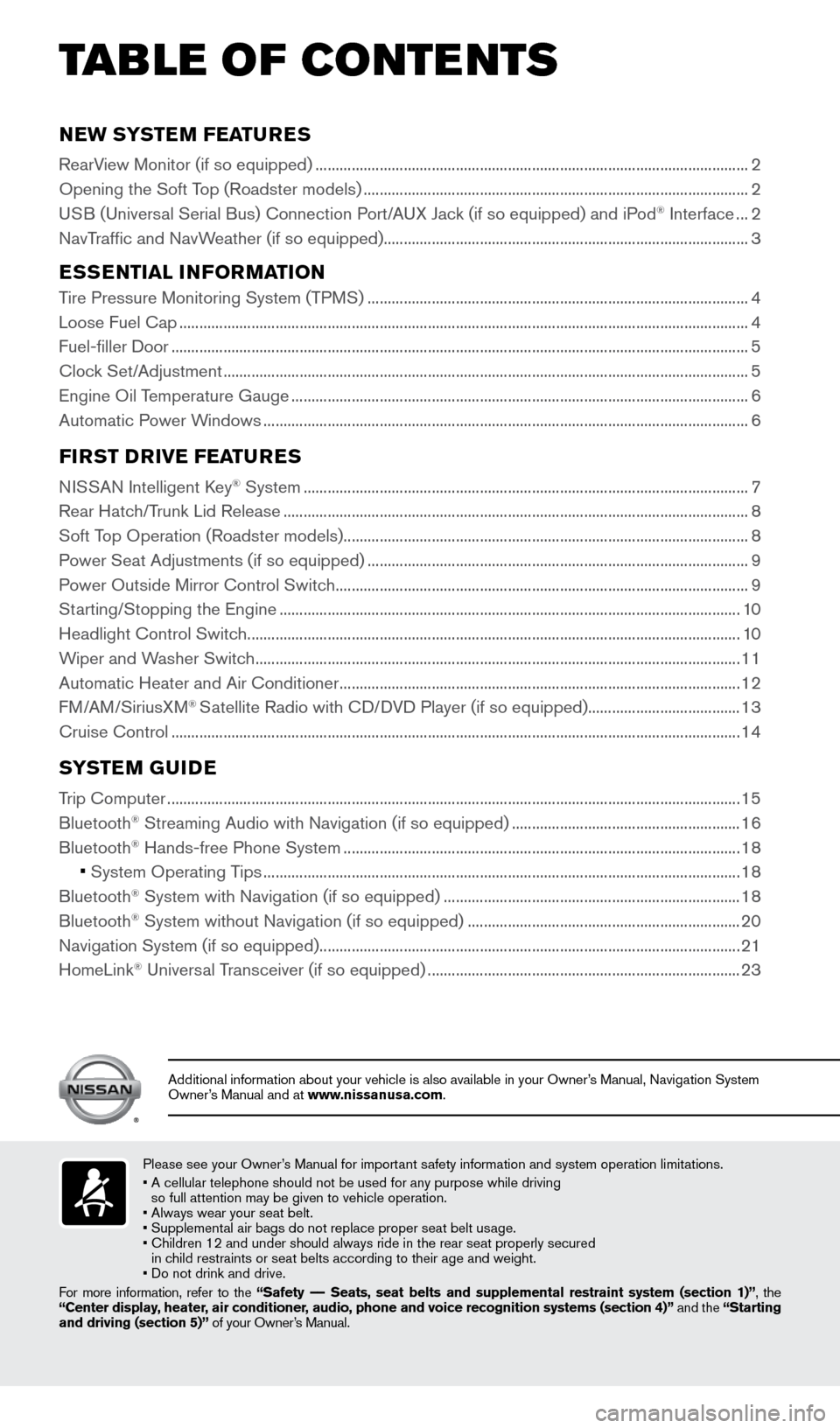
NEW SYSTEM FEATURES
RearView Monitor (if so equipped) ........................................................................\
....................................2
Opening the Soft Top (Roadster models) ........................................................................\
........................ 2
USB (Universal Serial Bus) Connection Port/AUX Jack (if so equipped) and iPod
® Interface ... 2
NavTraffic and NavWeather (if so equipped) ........................................................................\
................... 3
ESSENTIAL INFORMATION
Tire Pressure Monitoring System (TPMS) ........................................................................\
....................... 4
Loose Fuel Cap ........................................................................\
...................................................................... 4
Fuel-filler Door ........................................................................\
........................................................................ 5
Clock Set/Adjustment ........................................................................\
........................................................... 5
Engine Oil Temperature Gauge ........................................................................\
.......................................... 6
Automatic Power Windows ........................................................................\
................................................. 6
FIRST DRIVE FEATURES
NISSAN Intelligent Key® System ........................................................................\
....................................... 7
Rear Hatch/Trunk Lid Release ........................................................................\
............................................ 8
Soft Top Operation (Roadster models) ........................................................................\
............................. 8
Power Seat Adjustments (if so equipped) ........................................................................\
....................... 9
Power Outside Mirror Control Switch ........................................................................\
............................... 9
Starting/Stopping the Engine ........................................................................\
........................................... 10
Headlight Control Switch ........................................................................\
................................................... 10
Wiper and Washer Switch ........................................................................\
................................................. 11
Automatic Heater and Air Conditioner ........................................................................\
............................ 12
FM/AM/SiriusXM
® Satellite Radio with CD/DVD Player (if so equipped) ......................................13
Cruise Control ........................................................................\
...................................................................... 14
SYSTEM GUIDE
Trip Computer ........................................................................\
.......................................................................15
Bluetooth® Streaming Audio with Navigation (if so equipped) ......................................................... 16
Bluetooth® Hands-free Phone System ........................................................................\
........................... 18
• System Operating Tips ........................................................................\
............................................... 18
Bluetooth® System with Navigation (if so equipped) ........................................................................\
.. 18
Bluetooth® System without Navigation (if so equipped) .................................................................... 20
Navigation System (if so equipped) ........................................................................\
................................. 21
HomeLink
® Universal Transceiver (if so equipped) ........................................................................\
...... 23
TAB LE OF CONTE NTS
Please see your Owner’s Manual for important safety information and system operation limitations.
• A cellular telephone should not be used for any purpose while driving
so full attention may be given to vehicle operation.
• Always wear your seat belt.
• Supplemental air bags do not replace proper seat belt usage.
• Children 12 and under should always ride in the rear seat properly secur\
ed
in child restraints or seat belts according to their age and weight.
• Do not drink and drive.
For more information, refer to the “Safety –– Seats, seat belts and supplemental restraint system (section 1)”, the
“Center display, heater, air conditioner, audio, phone and voice recognition systems (section 4)” and the “Starting
and driving (section 5)” of your Owner’s Manual.
Additional information about your vehicle is also available in your Owne\
r’s Manual, Navigation System
Owner’s Manual and at www.nissanusa.com.
1870658_16_370Z_QRG_012315.indd 51/23/15 12:08 PM
Page 18 of 28
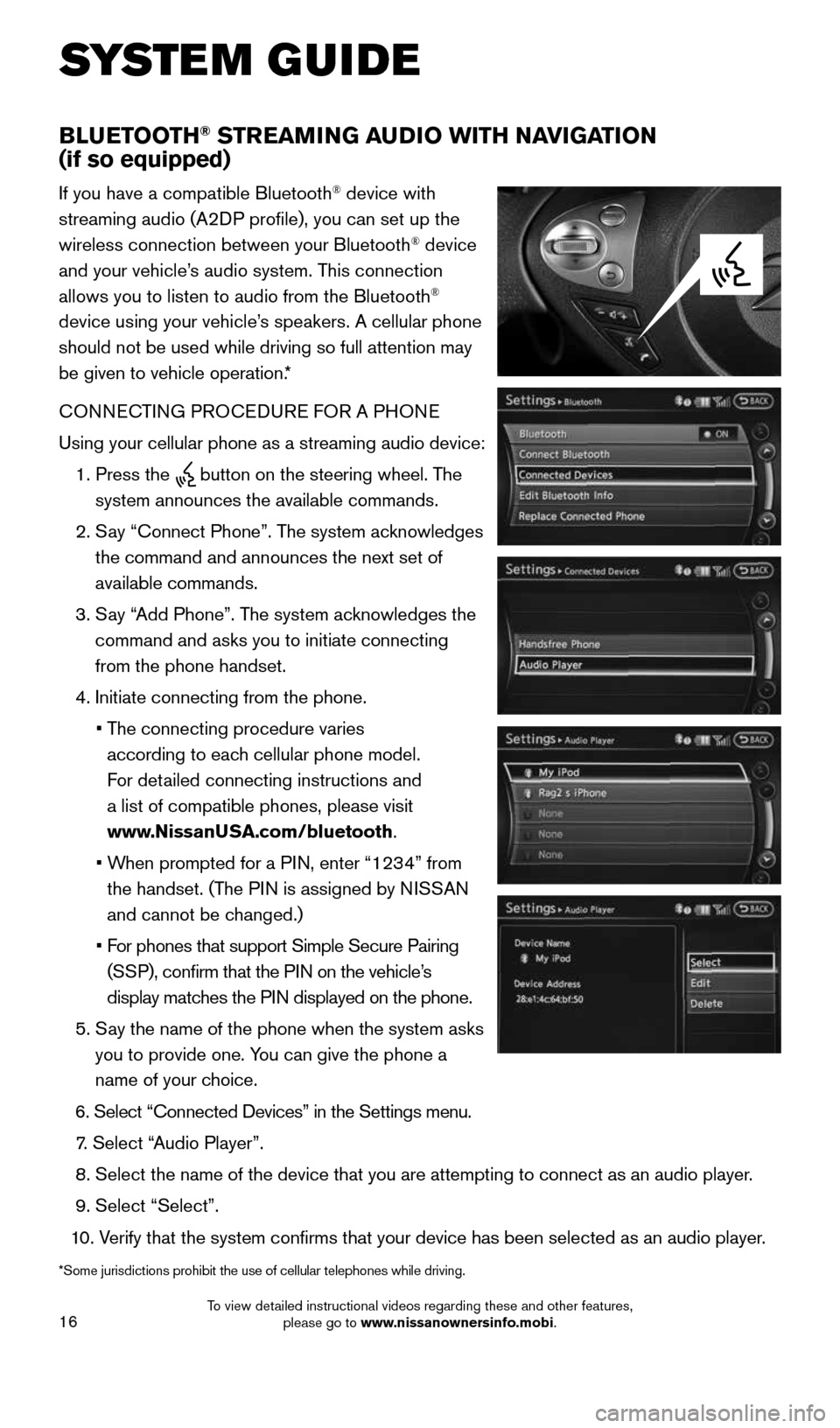
16
SYSTEM GUIDE
BLUETOOTH® STREAMING AUDIO WITH NAVIGATION
(if so equipped)
If you have a compatible Bluetooth® device with
streaming audio (A2DP profile), you can set up the
wireless connection between your Bluetooth
® device
and your vehicle’s audio system. This connection
allows you to listen to audio from the Bluetooth
®
device using your vehicle’s speakers. A cellular phone
should not be used while driving so full attention may
be given to vehicle operation.*
CONNECTING PROCEDURE FOR A PHONE
Using your cellular phone as a streaming audio device:
1. Press the
button on the steering wheel. The
system announces the available commands.
2. Say “Connect Phone”. The system acknowledges
the command and announces the next set of
available commands.
3. Say “Add Phone”. The system acknowledges the
command and asks you to initiate connecting
from the phone handset.
4. Initiate connecting from the phone.
• The connecting procedure varies
according to each cellular phone model.
For detailed connecting instructions and
a list of compatible phones, please visit
www.NissanUSA.com/bluetooth.
• When prompted for a PIN, enter “1234” from
the handset. (The PIN is assigned by NISSAN
and cannot be changed.)
• For phones that support Simple Secure Pairing
(SSP), confirm that the PIN on the vehicle’s
display matches the PIN displayed on the phone.
5. Say the name of the phone when the system asks
you to provide one. You can give the phone a
name of your choice.
6. Select “Connected Devices” in the Settings menu.
7. Select “Audio Player”.
8. Select the name of the device that you are attempting to connect as an a\
udio player.
9. Select “Select”.
10. Verify that the system confirms that your device has been selected as a\
n audio player.
*Some jurisdictions prohibit the use of cellular telephones while drivin\
g.
1870658_16_370Z_QRG_012315.indd 161/23/15 12:08 PM
To view detailed instructional videos regarding these and other features, please go to www.nissanownersinfo.mobi.
Page 19 of 28
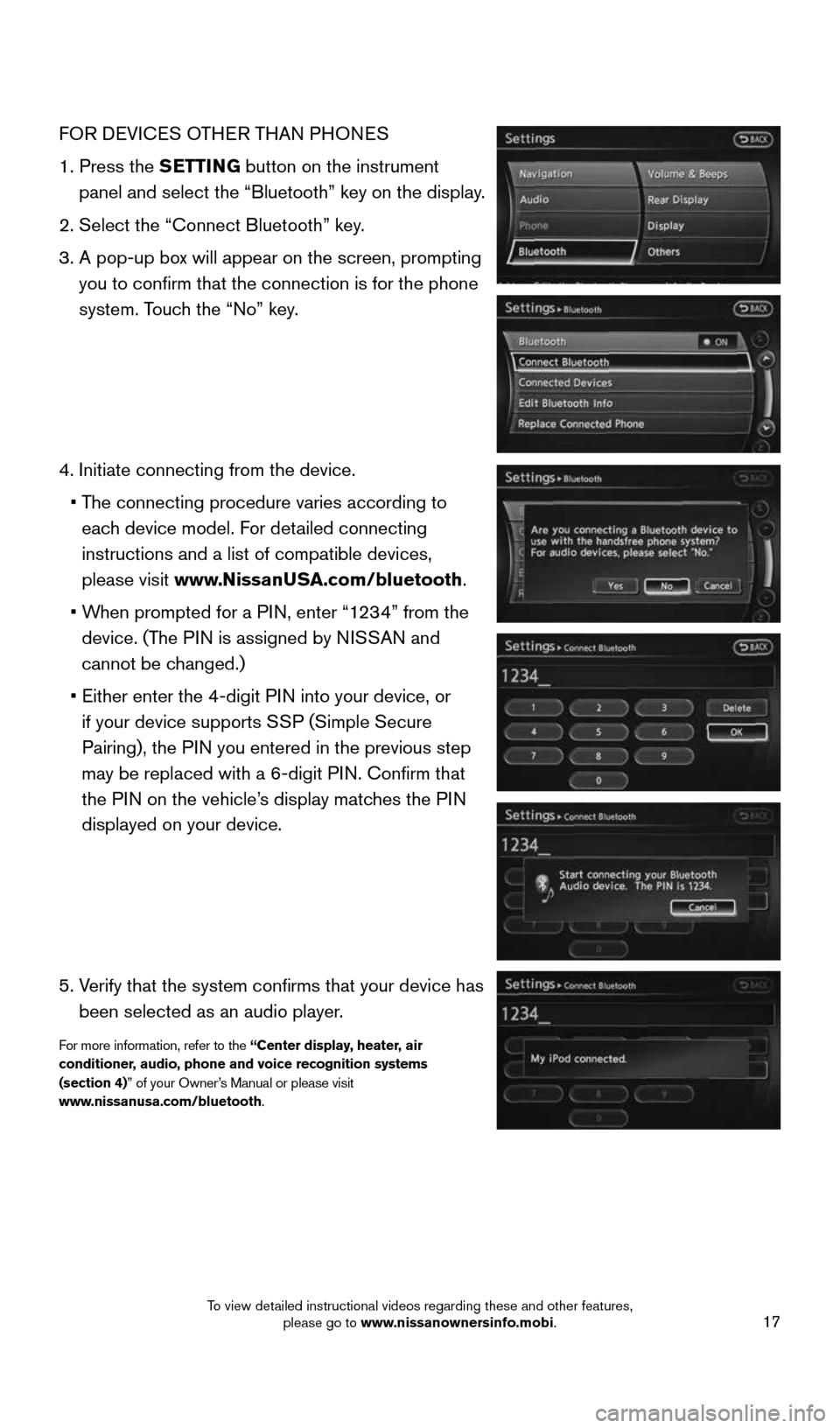
17
FOR DEVICES OTHER THAN PHONES
1. Press the SETTING button on the instrument
panel and select the “Bluetooth” key on the display.
2. Select the “Connect Bluetooth” key.
3. A pop-up box will appear on the screen, prompting
you to confirm that the connection is for the phone
system. Touch the “No” key.
4. Initiate connecting from the device.
• The connecting procedure varies according to
each device model. For detailed connecting
instructions and a list of compatible devices,
please visit www.NissanUSA.com/bluetooth.
• When prompted for a PIN, enter “1234” from the
device. (The PIN is assigned by NISSAN and
cannot be changed.)
• Either enter the 4-digit PIN into your device, or
if your device supports SSP (Simple Secure
Pairing), the PIN you entered in the previous step
may be replaced with a 6-digit PIN. Confirm that
the PIN on the vehicle’s display matches the PIN
displayed on your device.
5. Verify that the system confirms that your device has
been selected as an audio player.
For more information, refer to the “Center display, heater, air
conditioner, audio, phone and voice recognition systems
(section 4)” of your Owner’s Manual or please visit
www.nissanusa.com/bluetooth.
1870658_16_370Z_QRG_012315.indd 171/23/15 12:08 PM
To view detailed instructional videos regarding these and other features, please go to www.nissanownersinfo.mobi.