lights NISSAN 370Z ROADSTER 2017 Z34 Quick Reference Guide
[x] Cancel search | Manufacturer: NISSAN, Model Year: 2017, Model line: 370Z ROADSTER, Model: NISSAN 370Z ROADSTER 2017 Z34Pages: 28, PDF Size: 1.59 MB
Page 10 of 28
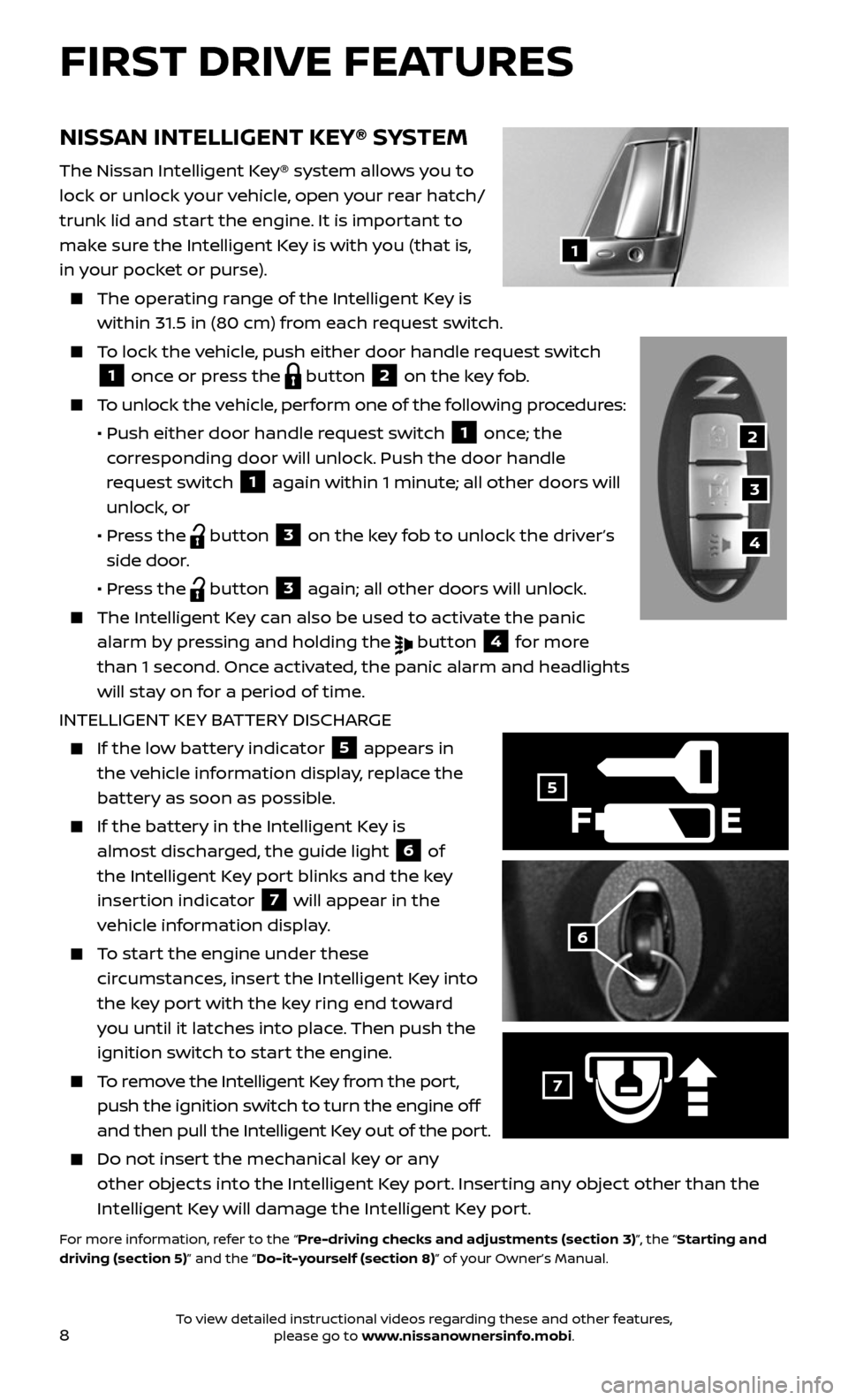
8
FIRST DRIVE FEATURES
NISSAN INTELLIGENT KEY® SYSTEM
The Nissan Intelligent Key® system allows you to
lock or unlock your vehicle, open your rear hatch/
trunk lid and start the engine. It is important to
make sure the Intelligent Key is with you (that is,
in your pocket or purse).
The operating range of the Intelligent Key is
within 31.5 in (80 cm) from each request switch.
To lock the vehicle, push either door handle request switch
1 once or press the button 2 on the key fob.
To unlock the vehicle, perform one of the following procedures:
• Push either door hand le request switch 1 once; the
corresponding door will unlock. Push the door handle
request switch
1 again within 1 minute; all other doors will
unlock, or
• Press the button 3 on the key fob to unlock the driver’s
side door.
• Press the button 3 again; all other doors will unlock.
The Intel ligent Key can also be used to activate the panic
alarm by pressing and holding the button 4 for more
than 1 second. Once activated, the panic alarm and headlights
will stay on for a period of time.
INTELLIGENT KEY BATTERY DISCHARGE
If the low battery indicator 5 appears in
the vehicle information display, replace the
battery as soon as possible.
If the bat tery in the Intelligent Key is
almost discharged, the guide light 6 of
the Intelligent Key port blinks and the key
insertion indicator
7 will appear in the
vehicle information display.
To start the engine under these
circumstances, insert the Intelligent Key into
the key port with the key ring end toward
you until it latches into place. Then push the
ignition switch to start the engine.
To remove the Intelligent Key from the port,
push the ignition switch to turn the engine off
and then pull the Intelligent Key out of the port.
Do not inser t the mechanical key or any
other objects into the Intelligent Key port. Inserting any object other than the
Intelligent Key will damage the Intelligent Key port.
For more information, refer to the “Pre-driving checks and adjustments (section 3)”, the “Starting and
driving (section 5)” and the “Do-it-yourself (section 8)” of your Owner’s Manual.
F
5
7
2
3
4
1
6
To view detailed instructional videos regarding these and other features, please go to www.nissanownersinfo.mobi.
Page 13 of 28
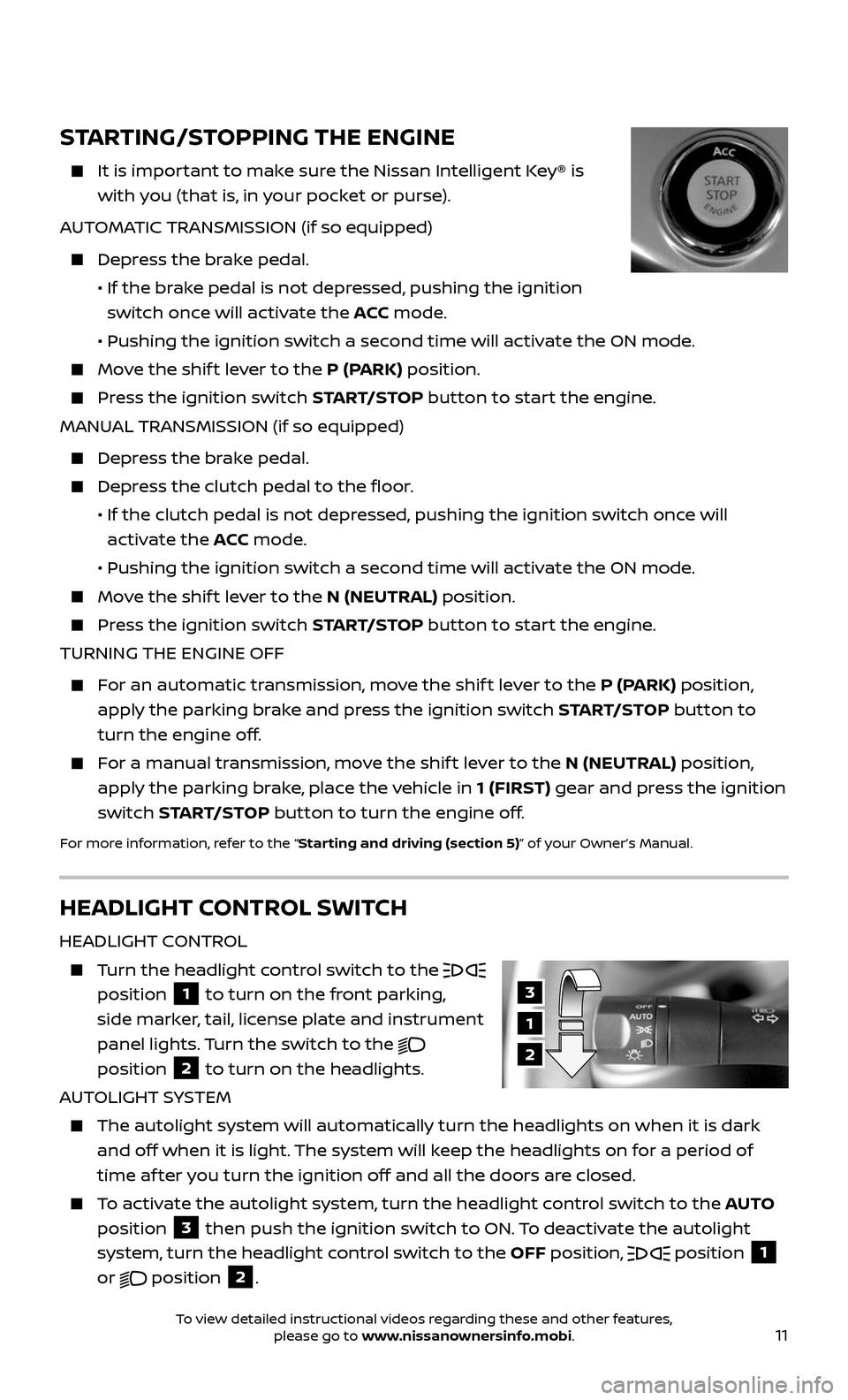
11
3
1
2
HEADLIGHT CONTROL SWITCH
HEADLIGHT CONTROL
Turn the headlight control switch to the
position 1 to turn on the front parking,
side marker, tail, license plate and instrument
panel lights. Turn the switch to the
position 2 to turn on the headlights.
AUTOLIGHT SYSTEM
The autolight system wil l automatically turn the headlights on when it is dark
and off when it is light. The system will keep the headlights on for a period of
time af ter you turn the ignition off and all the doors are closed.
To activate the autolight system, turn the headlight control switch to the AUTO
position
3 then push the ignition switch to ON. To deactivate the autolight
system, turn the headlight control switch to the OFF position,
position 1
or
position 2.
STARTING/STOPPING THE ENGINE
It is impor tant to make sure the Nissan Intelligent Key® is
with you (that is, in your pocket or purse).
AUTOMATIC TRANSMISSION (if so equipped)
Depress the brake pedal.
• If the br ake pedal is not depressed, pushing the ignition
switch once will activate the ACC mode.
• Pushing the ignition switch a sec ond time will activate the ON mode.
Move the shif t lever to the P (PARK) position.
Press the ignition switch START/STOP button to start the engine.
MANUAL TRANSMISSION (if so equipped)
Depress the brake pedal.
Depress the clutch pedal to the floor.
• If the clutch pedal is not depr essed, pushing the ignition switch once will
activate the ACC mode.
• Pushing the ignition switch a sec ond time will activate the ON mode.
Move the shif t lever to the N (NEUTRAL) position.
Press the ignition switch START/STOP button to start the engine.
TURNING THE ENGINE OFF
For an automatic transmission, move the shif t lever to the P (PARK) position,
apply the parking brake and press the ignition switch START/STOP button to
turn the engine off.
For a manual transmission, move the shif t lever to the N (NEUTRAL) position,
apply the parking brake, place the vehicle in 1 (FIRST) gear and press the ignition
switch START/STOP button to turn the engine off.
For more information, refer to the “Starting and driving (section 5)” of your Owner’s Manual.
To view detailed instructional videos regarding these and other features, please go to www.nissanownersinfo.mobi.
Page 14 of 28
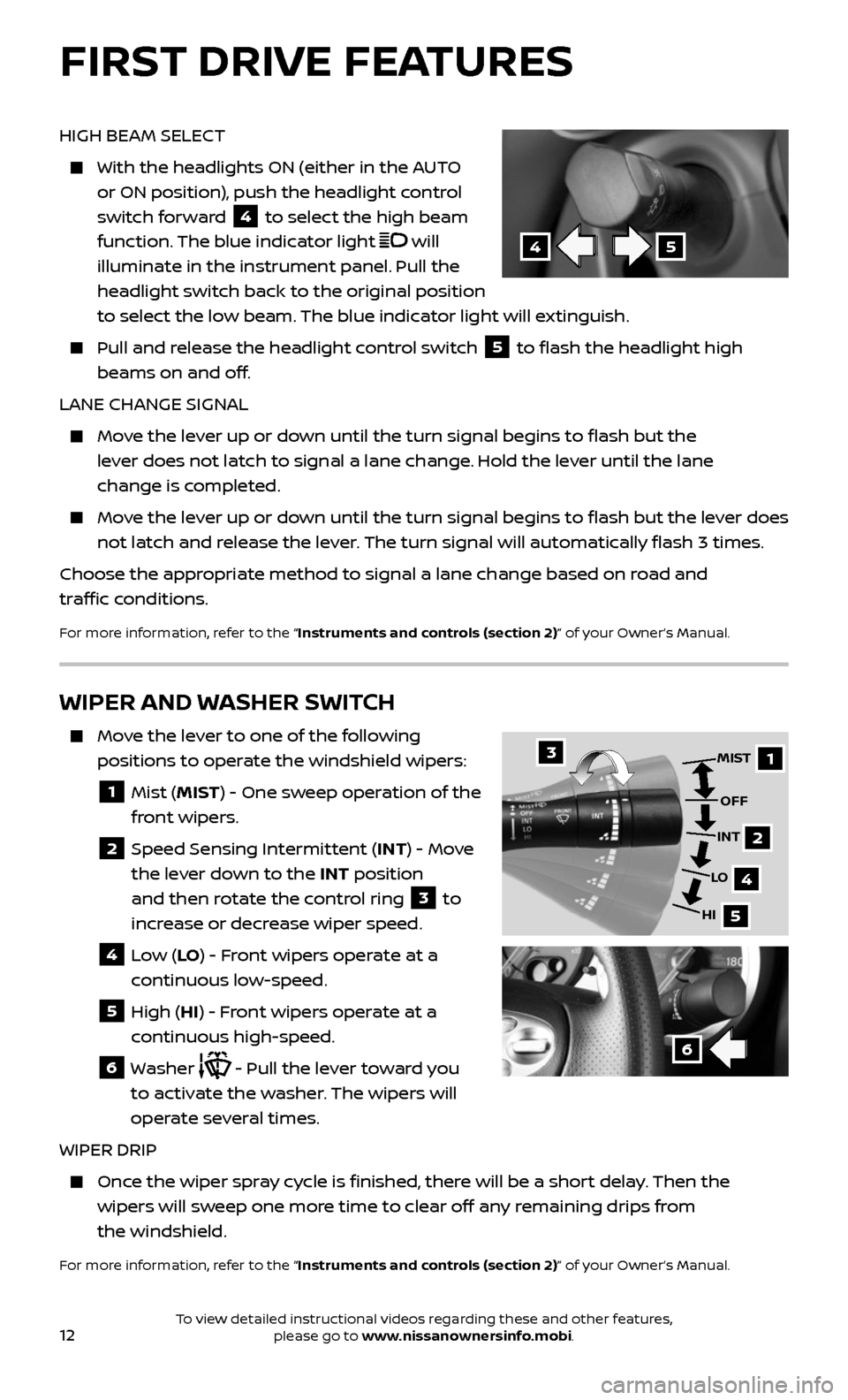
12
HIGH BEAM SELECT
With the headlights ON (either in the AUTO
or ON position), push the headlight control
switch forward
4 to select the high beam
function. The blue indicator light
will
illuminate in the instrument panel. Pull the
headlight switch back to the original position
to select the low beam. The blue indicator light will extinguish.
Pull and release the headlight control switch 5 to flash the headlight high
beams on and off.
LANE CHANGE SIGNAL
Move the lever up or down until the turn signal begins to flash but the
lever does not latch to signal a lane change. Hold the lever until the lane
change is completed.
Move the lever up or down until the turn signal begins to flash but the lever does
not latch and release the lever. The turn signal will automatically flash 3 times.
Choose the appropriate method to signal a lane change based on road and
traffic conditions.
For more information, refer to the “Instruments and controls (section 2)” of your Owner’s Manual.
WIPER AND WASHER SWITCH
Move the lever to one of the following
positions to operate the windshield wipers:
1 Mist (MIST) - One sweep operation of the
front wipers.
2 Speed Sensing Intermit tent (INT) - Move
the lever down to the INT position
and then rotate the control ring
3 to
increase or decrease wiper speed.
4 Low (LO ) - Front wipers operate at a
continuous low-speed.
5 High (HI) - Front wipers operate at a
continuous high-speed.
6 Washer - Pull the lever toward you
to activate the washer. The wipers will
operate several times.
WIPER DRIP
Once the wiper spray cycle is finished, there will be a short delay. Then the
wipers will sweep one more time to clear off any remaining drips from
the windshield.
For more information, refer to the “Instruments and controls (section 2)” of your Owner’s Manual.
31
2
4
5
MIST
OFF
INT
LO
HI
6
45
FIRST DRIVE FEATURES
To view detailed instructional videos regarding these and other features, please go to www.nissanownersinfo.mobi.
Page 25 of 28
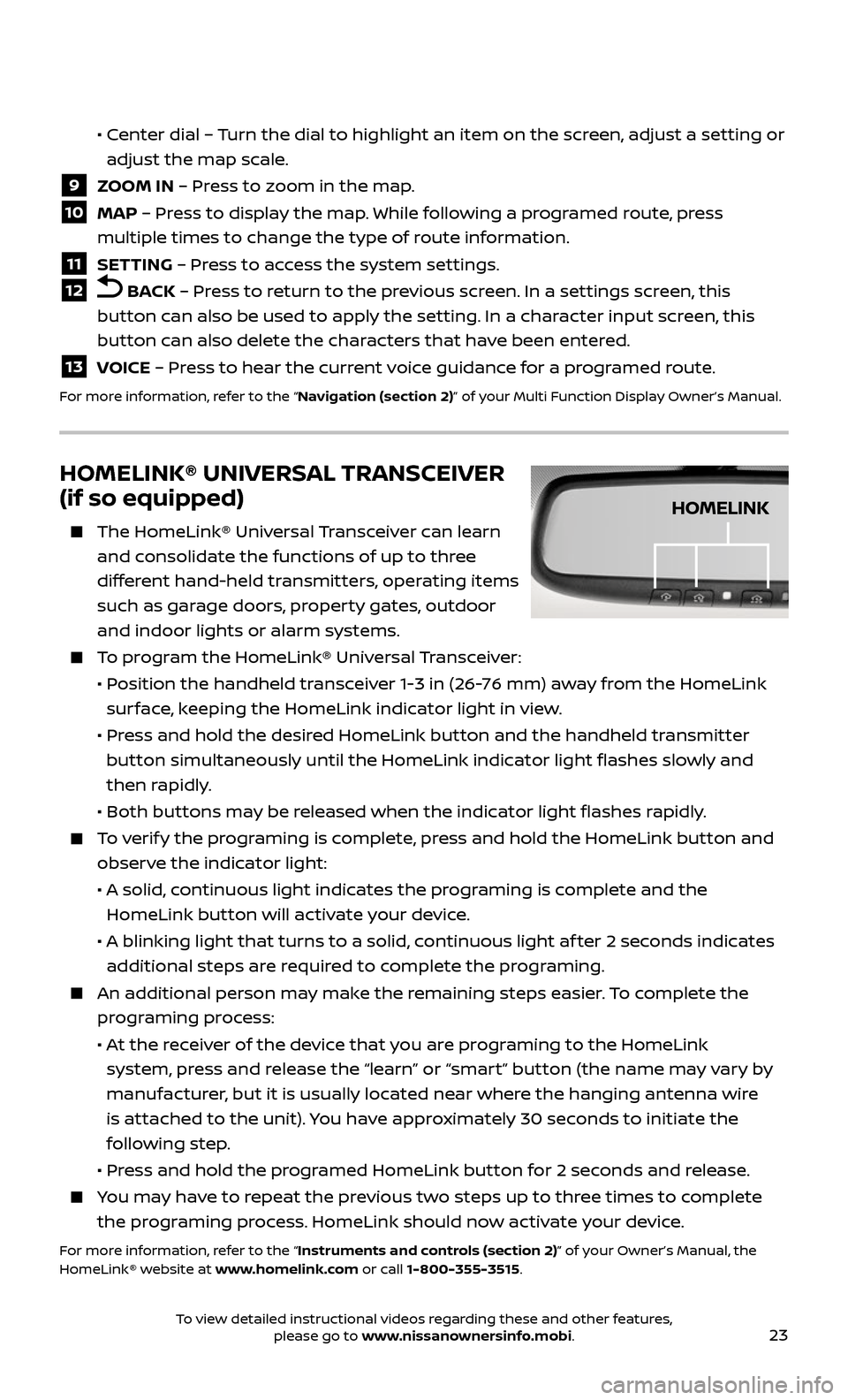
23
• Center dial – Turn the dial to highlight an item on the screen, adjust a setting or
adjust the map scale.
9 ZOOM IN – Press to zoom in the map.
10 MAP – Press to display the map. While following a programed route, press
multiple times to change the type of route information.
11 SETTING – Press to access the system settings.
12 BACK – Press to return to the previous screen. In a settings screen, this
button can also be used to apply the setting. In a character input screen, this
button can also delete the characters that have been entered.
13 VOICE – Press to hear the current voice guidance for a programed route.
For more information, refer to the “Navigation (section 2)” of your Multi Function Display Owner’s Manual.
HOMELINK® UNIVERSAL TRANSCEIVER
(if so equipped)
The HomeLink® Univ ersal Transceiver can learn
and consolidate the functions of up to three
different hand-held transmitters, operating items
such as garage doors, property gates, outdoor
and indoor lights or alarm systems.
To program the HomeLink® Universal Transceiver:
• Position the handheld transceiver 1-3 in (26-76 mm) away from the HomeLink
surface, keeping the HomeLink indicator light in view.
• Press and hold the desired HomeLink button and the handheld transmitter
button simultaneously until the HomeLink indicator light flashes slowly and
then rapidly.
• Both but tons may be released when the indicator light flashes rapidly.
To verify the programing is complete, press and hold the HomeLink button and
observe the indicator light:
• A solid , continuous light indicates the programing is complete and the
HomeLink button will activate your device.
• A blinking light that turns to a solid , continuous light af ter 2 seconds indicates
additional steps are required to complete the programing.
An additional person may make the remaining steps easier. To complete the
programing process:
• At the receiver of the device that you are programing to the HomeLink
system, press and release the “learn” or “smart” button (the name may vary by
manufacturer, but it is usually located near where the hanging antenna wire
is attached to the unit). You have approximately 30 seconds to initiate the
following step.
• Press and hold the programed HomeLink button for 2 seconds and release.
You may have to repeat the previous two steps up to three times to complete
the programing process. HomeLink should now activate your device.
For more information, refer to the “Instruments and controls (section 2)” of your Owner’s Manual, the
HomeLink® website at www.homelink.com or call 1-800-355-3515.
HOMELINK
To view detailed instructional videos regarding these and other features, please go to www.nissanownersinfo.mobi.