glove box NISSAN 370Z ROADSTER 2019 Owners Manual
[x] Cancel search | Manufacturer: NISSAN, Model Year: 2019, Model line: 370Z ROADSTER, Model: NISSAN 370Z ROADSTER 2019Pages: 460, PDF Size: 3.06 MB
Page 20 of 460
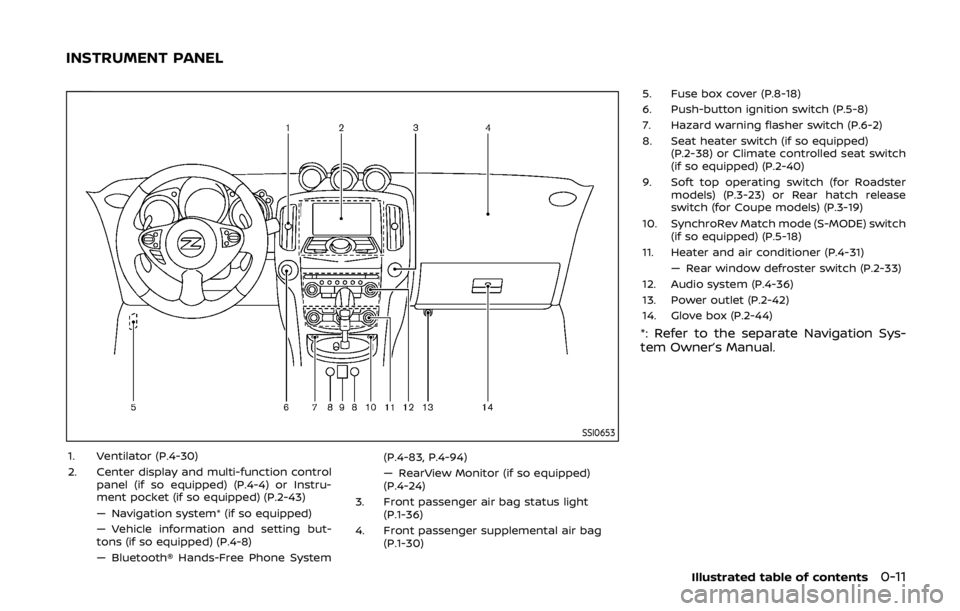
SSI0653
1. Ventilator (P.4-30)
2. Center display and multi-function controlpanel (if so equipped) (P.4-4) or Instru-
ment pocket (if so equipped) (P.2-43)
— Navigation system* (if so equipped)
— Vehicle information and setting but-
tons (if so equipped) (P.4-8)
— Bluetooth® Hands-Free Phone System (P.4-83, P.4-94)
— RearView Monitor (if so equipped)
(P.4-24)
3. Front passenger air bag status light (P.1-36)
4. Front passenger supplemental air bag (P.1-30) 5. Fuse box cover (P.8-18)
6. Push-button ignition switch (P.5-8)
7. Hazard warning flasher switch (P.6-2)
8. Seat heater switch (if so equipped)
(P.2-38) or Climate controlled seat switch
(if so equipped) (P.2-40)
9. Soft top operating switch (for Roadster models) (P.3-23) or Rear hatch release
switch (for Coupe models) (P.3-19)
10. SynchroRev Match mode (S-MODE) switch (if so equipped) (P.5-18)
11. Heater and air conditioner (P.4-31) — Rear window defroster switch (P.2-33)
12. Audio system (P.4-36)
13. Power outlet (P.2-42)
14. Glove box (P.2-44)
*: Refer to the separate Navigation Sys-
tem Owner’s Manual.
Illustrated table of contents0-11
INSTRUMENT PANEL
Page 59 of 460
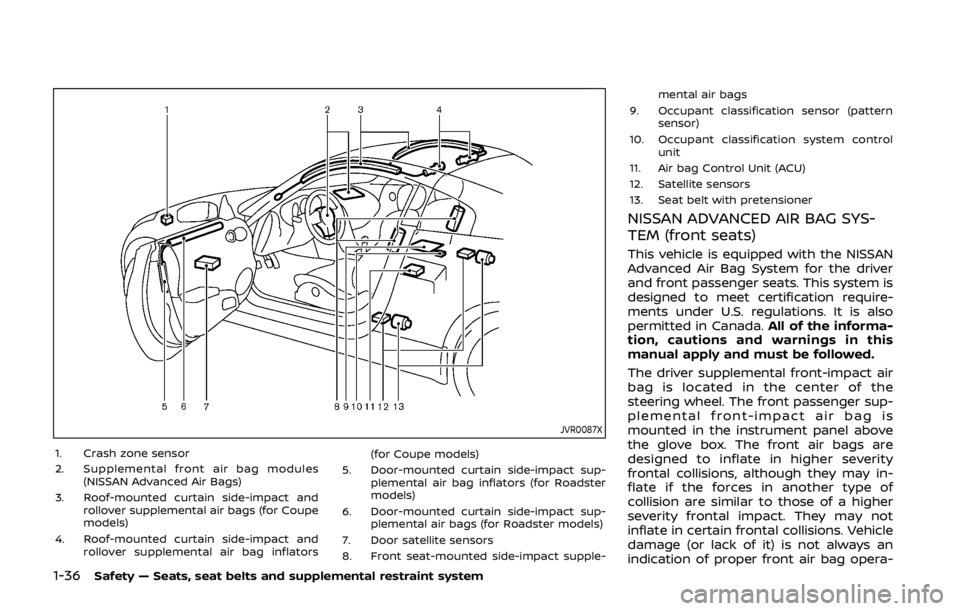
1-36Safety — Seats, seat belts and supplemental restraint system
JVR0087X
1. Crash zone sensor
2. Supplemental front air bag modules(NISSAN Advanced Air Bags)
3. Roof-mounted curtain side-impact and rollover supplemental air bags (for Coupe
models)
4. Roof-mounted curtain side-impact and rollover supplemental air bag inflators (for Coupe models)
5. Door-mounted curtain side-impact sup- plemental air bag inflators (for Roadster
models)
6. Door-mounted curtain side-impact sup- plemental air bags (for Roadster models)
7. Door satellite sensors
8. Front seat-mounted side-impact supple- mental air bags
9. Occupant classification sensor (pattern sensor)
10. Occupant classification system control unit
11. Air bag Control Unit (ACU)
12. Satellite sensors
13. Seat belt with pretensioner
NISSAN ADVANCED AIR BAG SYS-
TEM (front seats)
This vehicle is equipped with the NISSAN
Advanced Air Bag System for the driver
and front passenger seats. This system is
designed to meet certification require-
ments under U.S. regulations. It is also
permitted in Canada. All of the informa-
tion, cautions and warnings in this
manual apply and must be followed.
The driver supplemental front-impact air
bag is located in the center of the
steering wheel. The front passenger sup-
plemental front-impact air bag is
mounted in the instrument panel above
the glove box. The front air bags are
designed to inflate in higher severity
frontal collisions, although they may in-
flate if the forces in another type of
collision are similar to those of a higher
severity frontal impact. They may not
inflate in certain frontal collisions. Vehicle
damage (or lack of it) is not always an
indication of proper front air bag opera-
Page 70 of 460
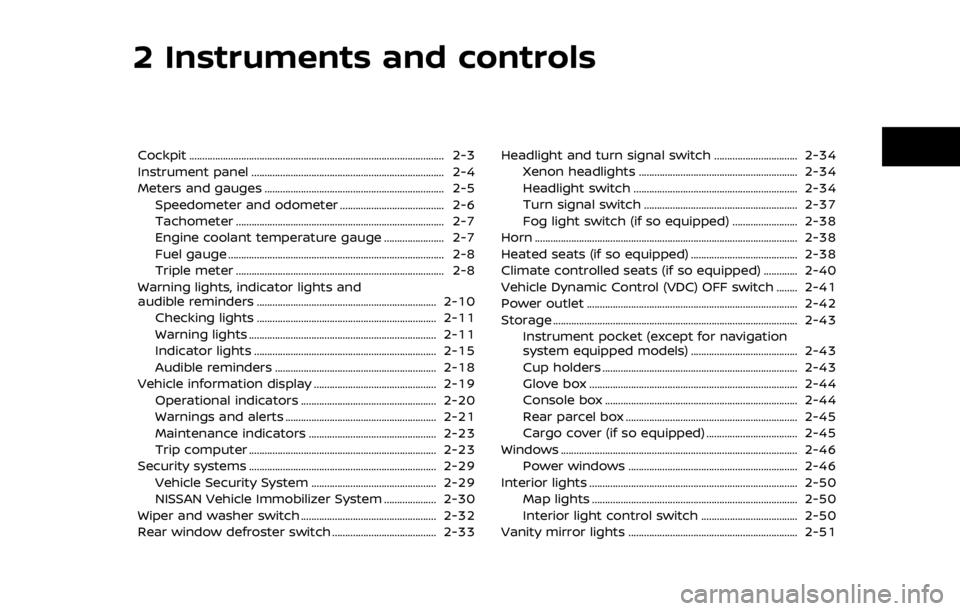
2 Instruments and controls
Cockpit ........................................................................\
.......................... 2-3
Instrument panel ........................................................................\
.. 2-4
Meters and gauges ..................................................................... 2-5Speedometer and odometer ........................................ 2-6
Tachometer ........................................................................\
........ 2-7
Engine coolant temperature gauge ....................... 2-7
Fuel gauge ........................................................................\
........... 2-8
Triple meter ........................................................................\
........ 2-8
Warning lights, indicator lights and
audible reminders ..................................................................... 2-10
Checking lights ..................................................................... 2-11
Warning lights ........................................................................\
2-11
Indicator lights ...................................................................... 2-15
Audible reminders .............................................................. 2-18
Vehicle information display ............................................... 2-19 Operational indicators .................................................... 2-20
Warnings and alerts .......................................................... 2-21
Maintenance indicators ................................................. 2-23
Trip computer ........................................................................\
2-23
Security systems ........................................................................\
2-29
Vehicle Security System ................................................ 2-29
NISSAN Vehicle Immobilizer System .................... 2-30
Wiper and washer switch .................................................... 2-32
Rear window defroster switch ........................................ 2-33 Headlight and turn signal switch ................................ 2-34
Xenon headlights ............................................................. 2-34
Headlight switch ............................................................... 2-34
Turn signal switch ........................................................... 2-37
Fog light switch (if so equipped) ......................... 2-38
Horn ........................................................................\
............................. 2-38
Heated seats (if so equipped) ......................................... 2-38
Climate controlled seats (if so equipped) ............. 2-40
Vehicle Dynamic Control (VDC) OFF switch ........ 2-41
Power outlet ........................................................................\
......... 2-42
Storage ........................................................................\
...................... 2-43 Instrument pocket (except for navigation
system equipped models) ......................................... 2-43
Cup holders ........................................................................\
... 2-43
Glove box ........................................................................\
........ 2-44
Console box ........................................................................\
.. 2-44
Rear parcel box .................................................................. 2-45
Cargo cover (if so equipped) ................................... 2-45
Windows ........................................................................\
................... 2-46 Power windows ................................................................. 2-46
Interior lights ........................................................................\
........ 2-50 Map lights ........................................................................\
....... 2-50
Interior light control switch ..................................... 2-50
Vanity mirror lights ................................................................. 2-51
Page 73 of 460
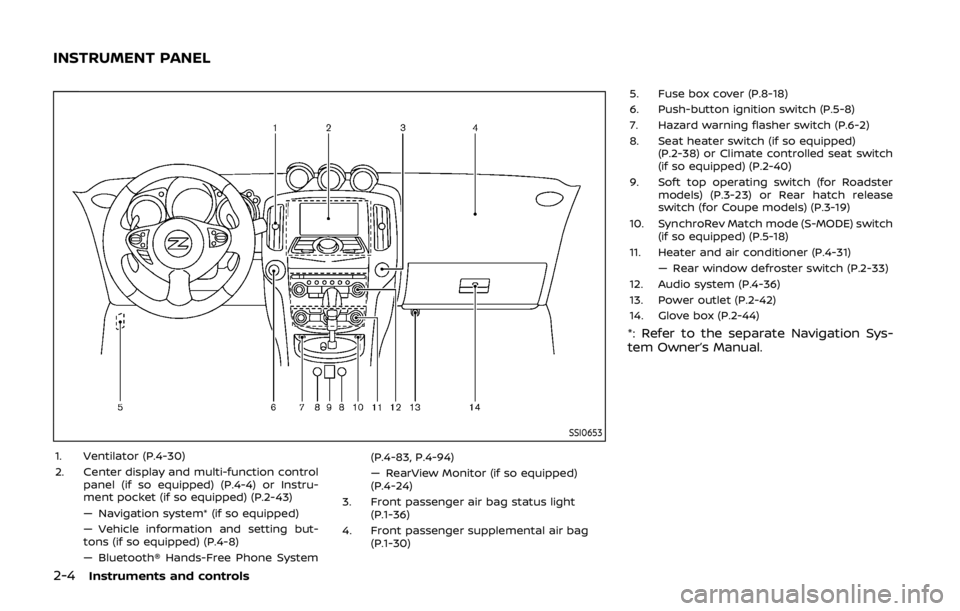
2-4Instruments and controls
SSI0653
1. Ventilator (P.4-30)
2. Center display and multi-function controlpanel (if so equipped) (P.4-4) or Instru-
ment pocket (if so equipped) (P.2-43)
— Navigation system* (if so equipped)
— Vehicle information and setting but-
tons (if so equipped) (P.4-8)
— Bluetooth® Hands-Free Phone System (P.4-83, P.4-94)
— RearView Monitor (if so equipped)
(P.4-24)
3. Front passenger air bag status light (P.1-36)
4. Front passenger supplemental air bag (P.1-30) 5. Fuse box cover (P.8-18)
6. Push-button ignition switch (P.5-8)
7. Hazard warning flasher switch (P.6-2)
8. Seat heater switch (if so equipped)
(P.2-38) or Climate controlled seat switch
(if so equipped) (P.2-40)
9. Soft top operating switch (for Roadster models) (P.3-23) or Rear hatch release
switch (for Coupe models) (P.3-19)
10. SynchroRev Match mode (S-MODE) switch (if so equipped) (P.5-18)
11. Heater and air conditioner (P.4-31) — Rear window defroster switch (P.2-33)
12. Audio system (P.4-36)
13. Power outlet (P.2-42)
14. Glove box (P.2-44)
*: Refer to the separate Navigation Sys-
tem Owner’s Manual.
INSTRUMENT PANEL
Page 111 of 460
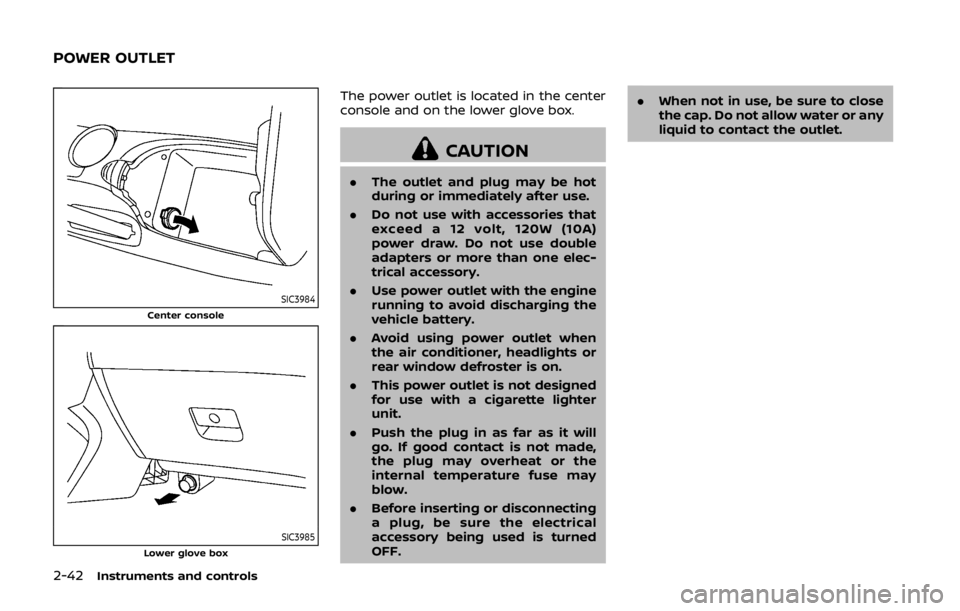
2-42Instruments and controls
SIC3984Center console
SIC3985Lower glove box
The power outlet is located in the center
console and on the lower glove box.
CAUTION
.The outlet and plug may be hot
during or immediately after use.
. Do not use with accessories that
exceed a 12 volt, 120W (10A)
power draw. Do not use double
adapters or more than one elec-
trical accessory.
. Use power outlet with the engine
running to avoid discharging the
vehicle battery.
. Avoid using power outlet when
the air conditioner, headlights or
rear window defroster is on.
. This power outlet is not designed
for use with a cigarette lighter
unit.
. Push the plug in as far as it will
go. If good contact is not made,
the plug may overheat or the
internal temperature fuse may
blow.
. Before inserting or disconnecting
a plug, be sure the electrical
accessory being used is turned
OFF. .
When not in use, be sure to close
the cap. Do not allow water or any
liquid to contact the outlet.
POWER OUTLET
Page 113 of 460
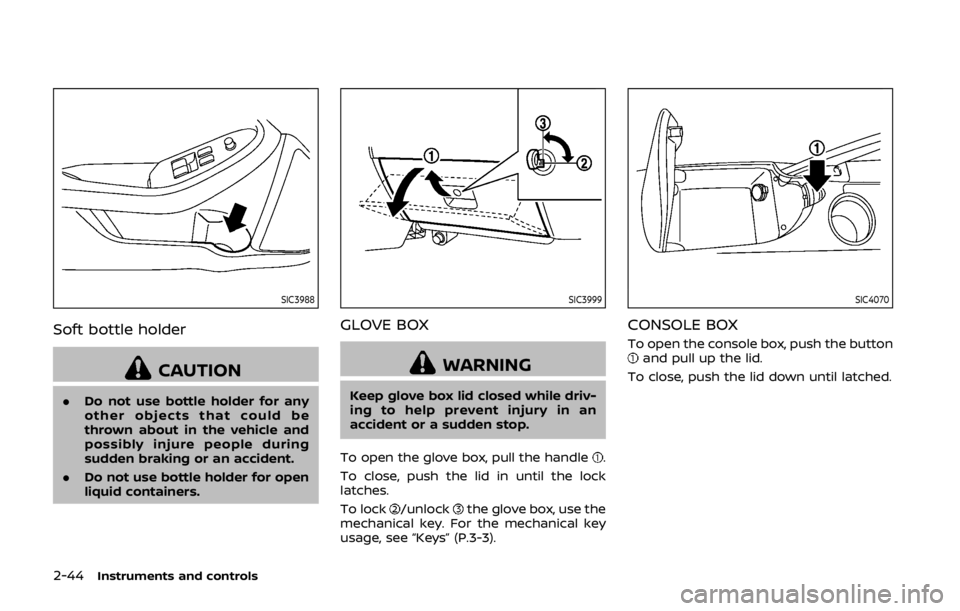
2-44Instruments and controls
SIC3988
Soft bottle holder
CAUTION
.Do not use bottle holder for any
other objects that could be
thrown about in the vehicle and
possibly injure people during
sudden braking or an accident.
. Do not use bottle holder for open
liquid containers.
SIC3999
GLOVE BOX
WARNING
Keep glove box lid closed while driv-
ing to help prevent injury in an
accident or a sudden stop.
To open the glove box, pull the handle
.
To close, push the lid in until the lock
latches.
To lock
/unlockthe glove box, use the
mechanical key. For the mechanical key
usage, see “Keys” (P.3-3).
SIC4070
CONSOLE BOX
To open the console box, push the buttonand pull up the lid.
To close, push the lid down until latched.
Page 129 of 460
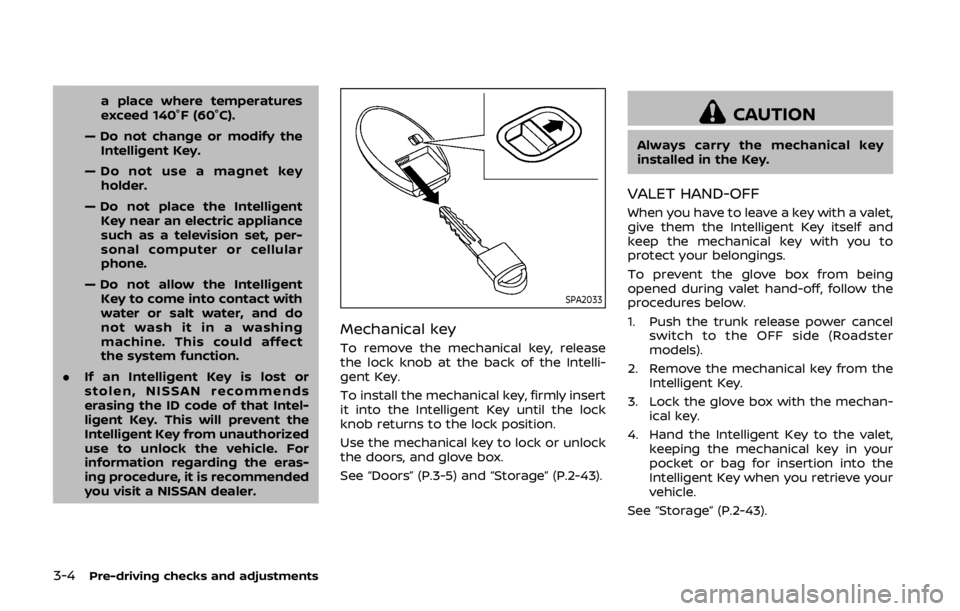
3-4Pre-driving checks and adjustments
a place where temperatures
exceed 140°F (60°C).
— Do not change or modify the Intelligent Key.
— Do not use a magnet key holder.
— Do not place the Intelligent Key near an electric appliance
such as a television set, per-
sonal computer or cellular
phone.
— Do not allow the Intelligent Key to come into contact with
water or salt water, and do
not wash it in a washing
machine. This could affect
the system function.
. If an Intelligent Key is lost or
stolen, NISSAN recommends
erasing the ID code of that Intel-
ligent Key. This will prevent the
Intelligent Key from unauthorized
use to unlock the vehicle. For
information regarding the eras-
ing procedure, it is recommended
you visit a NISSAN dealer.
SPA2033
Mechanical key
To remove the mechanical key, release
the lock knob at the back of the Intelli-
gent Key.
To install the mechanical key, firmly insert
it into the Intelligent Key until the lock
knob returns to the lock position.
Use the mechanical key to lock or unlock
the doors, and glove box.
See “Doors” (P.3-5) and “Storage” (P.2-43).
CAUTION
Always carry the mechanical key
installed in the Key.
VALET HAND-OFF
When you have to leave a key with a valet,
give them the Intelligent Key itself and
keep the mechanical key with you to
protect your belongings.
To prevent the glove box from being
opened during valet hand-off, follow the
procedures below.
1. Push the trunk release power cancel
switch to the OFF side (Roadster
models).
2. Remove the mechanical key from the Intelligent Key.
3. Lock the glove box with the mechan- ical key.
4. Hand the Intelligent Key to the valet, keeping the mechanical key in your
pocket or bag for insertion into the
Intelligent Key when you retrieve your
vehicle.
See “Storage” (P.2-43).
Page 146 of 460
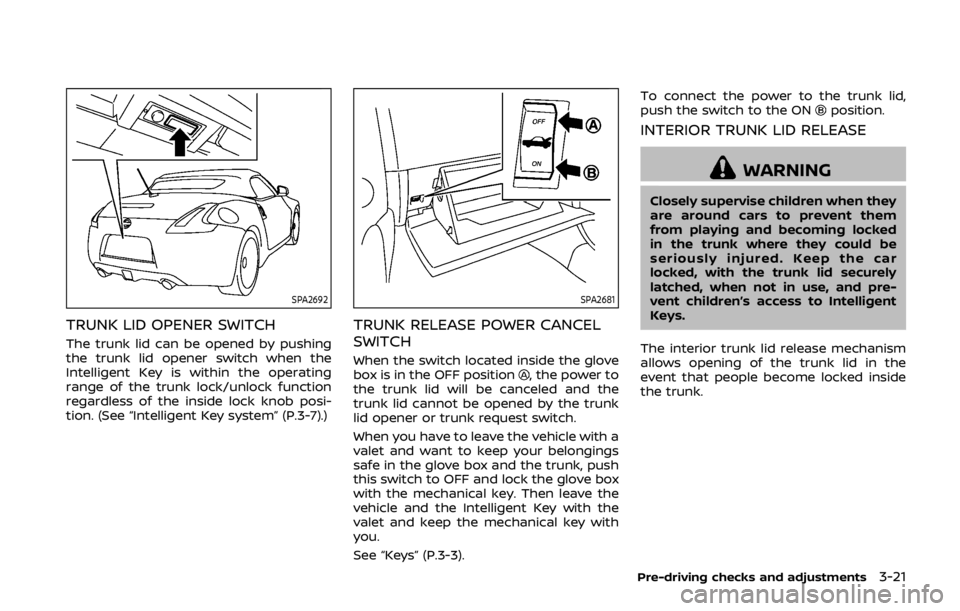
SPA2692
TRUNK LID OPENER SWITCH
The trunk lid can be opened by pushing
the trunk lid opener switch when the
Intelligent Key is within the operating
range of the trunk lock/unlock function
regardless of the inside lock knob posi-
tion. (See “Intelligent Key system” (P.3-7).)
SPA2681
TRUNK RELEASE POWER CANCEL
SWITCH
When the switch located inside the glove
box is in the OFF position, the power to
the trunk lid will be canceled and the
trunk lid cannot be opened by the trunk
lid opener or trunk request switch.
When you have to leave the vehicle with a
valet and want to keep your belongings
safe in the glove box and the trunk, push
this switch to OFF and lock the glove box
with the mechanical key. Then leave the
vehicle and the Intelligent Key with the
valet and keep the mechanical key with
you.
See “Keys” (P.3-3). To connect the power to the trunk lid,
push the switch to the ON
position.
INTERIOR TRUNK LID RELEASE
WARNING
Closely supervise children when they
are around cars to prevent them
from playing and becoming locked
in the trunk where they could be
seriously injured. Keep the car
locked, with the trunk lid securely
latched, when not in use, and pre-
vent children’s access to Intelligent
Keys.
The interior trunk lid release mechanism
allows opening of the trunk lid in the
event that people become locked inside
the trunk.
Pre-driving checks and adjustments3-21
Page 307 of 460
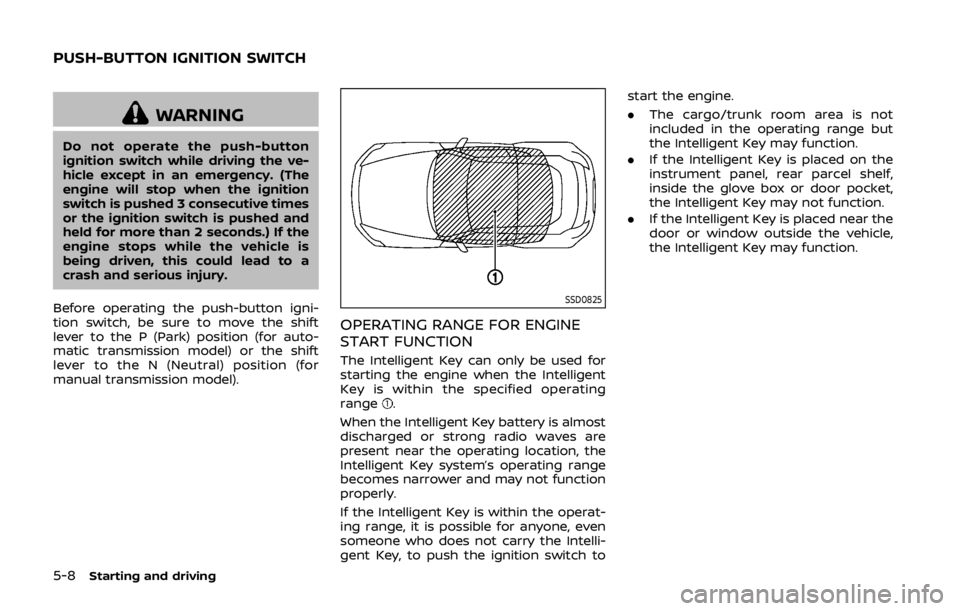
5-8Starting and driving
WARNING
Do not operate the push-button
ignition switch while driving the ve-
hicle except in an emergency. (The
engine will stop when the ignition
switch is pushed 3 consecutive times
or the ignition switch is pushed and
held for more than 2 seconds.) If the
engine stops while the vehicle is
being driven, this could lead to a
crash and serious injury.
Before operating the push-button igni-
tion switch, be sure to move the shift
lever to the P (Park) position (for auto-
matic transmission model) or the shift
lever to the N (Neutral) position (for
manual transmission model).
SSD0825
OPERATING RANGE FOR ENGINE
START FUNCTION
The Intelligent Key can only be used for
starting the engine when the Intelligent
Key is within the specified operating
range
.
When the Intelligent Key battery is almost
discharged or strong radio waves are
present near the operating location, the
Intelligent Key system’s operating range
becomes narrower and may not function
properly.
If the Intelligent Key is within the operat-
ing range, it is possible for anyone, even
someone who does not carry the Intelli-
gent Key, to push the ignition switch to start the engine.
.
The cargo/trunk room area is not
included in the operating range but
the Intelligent Key may function.
. If the Intelligent Key is placed on the
instrument panel, rear parcel shelf,
inside the glove box or door pocket,
the Intelligent Key may not function.
. If the Intelligent Key is placed near the
door or window outside the vehicle,
the Intelligent Key may function.
PUSH-BUTTON IGNITION SWITCH
Page 393 of 460
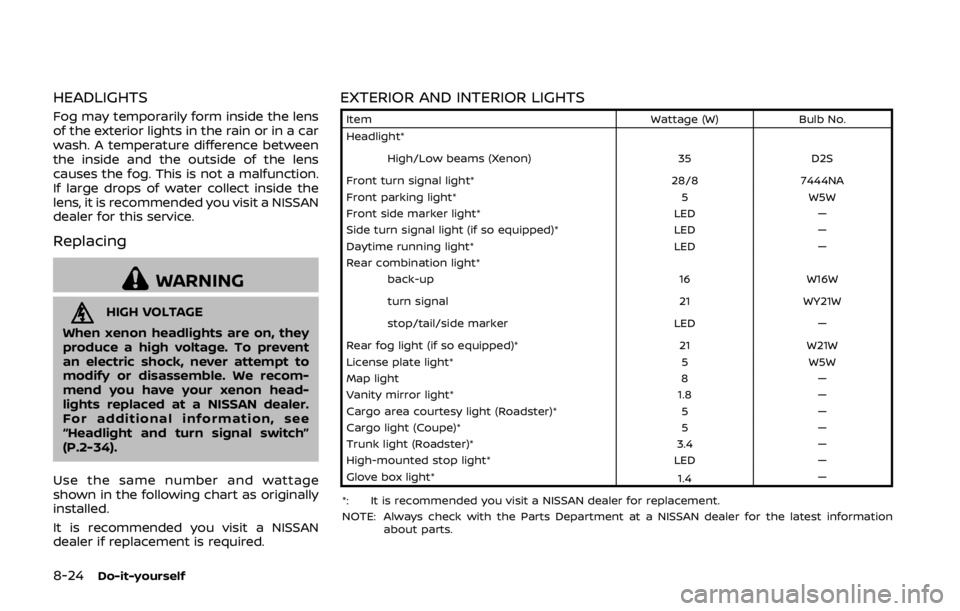
8-24Do-it-yourself
HEADLIGHTS
Fog may temporarily form inside the lens
of the exterior lights in the rain or in a car
wash. A temperature difference between
the inside and the outside of the lens
causes the fog. This is not a malfunction.
If large drops of water collect inside the
lens, it is recommended you visit a NISSAN
dealer for this service.
Replacing
WARNING
HIGH VOLTAGE
When xenon headlights are on, they
produce a high voltage. To prevent
an electric shock, never attempt to
modify or disassemble. We recom-
mend you have your xenon head-
lights replaced at a NISSAN dealer.
For additional information, see
“Headlight and turn signal switch”
(P.2-34).
Use the same number and wattage
shown in the following chart as originally
installed.
It is recommended you visit a NISSAN
dealer if replacement is required.
EXTERIOR AND INTERIOR LIGHTS
Item Wattage (W)Bulb No.
Headlight*
High/Low beams (Xenon) 35D2S
Front turn signal light* 28/87444NA
Front parking light* 5W5W
Front side marker light* LED—
Side turn signal light (if so equipped)* LED—
Daytime running light* LED—
Rear combination light*
back-up 16W16W
turn signal 21WY21W
stop/tail/side marker LED—
Rear fog light (if so equipped)* 21W21W
License plate light* 5W5W
Map light 8—
Vanity mirror light* 1.8—
Cargo area courtesy light (Roadster)* 5—
Cargo light (Coupe)* 5—
Trunk light (Roadster)* 3.4—
High-mounted stop light* LED—
Glove box light* 1.4—
*: It is recommended you visit a NISSAN dealer for replacement.
NOTE: Always check with the Parts Department at a NISSAN dealer for the latest information about parts.