reset NISSAN ALTIMA 1997 U13 / 1.G Owners Manual
[x] Cancel search | Manufacturer: NISSAN, Model Year: 1997, Model line: ALTIMA, Model: NISSAN ALTIMA 1997 U13 / 1.GPages: 203, PDF Size: 1.64 MB
Page 10 of 203
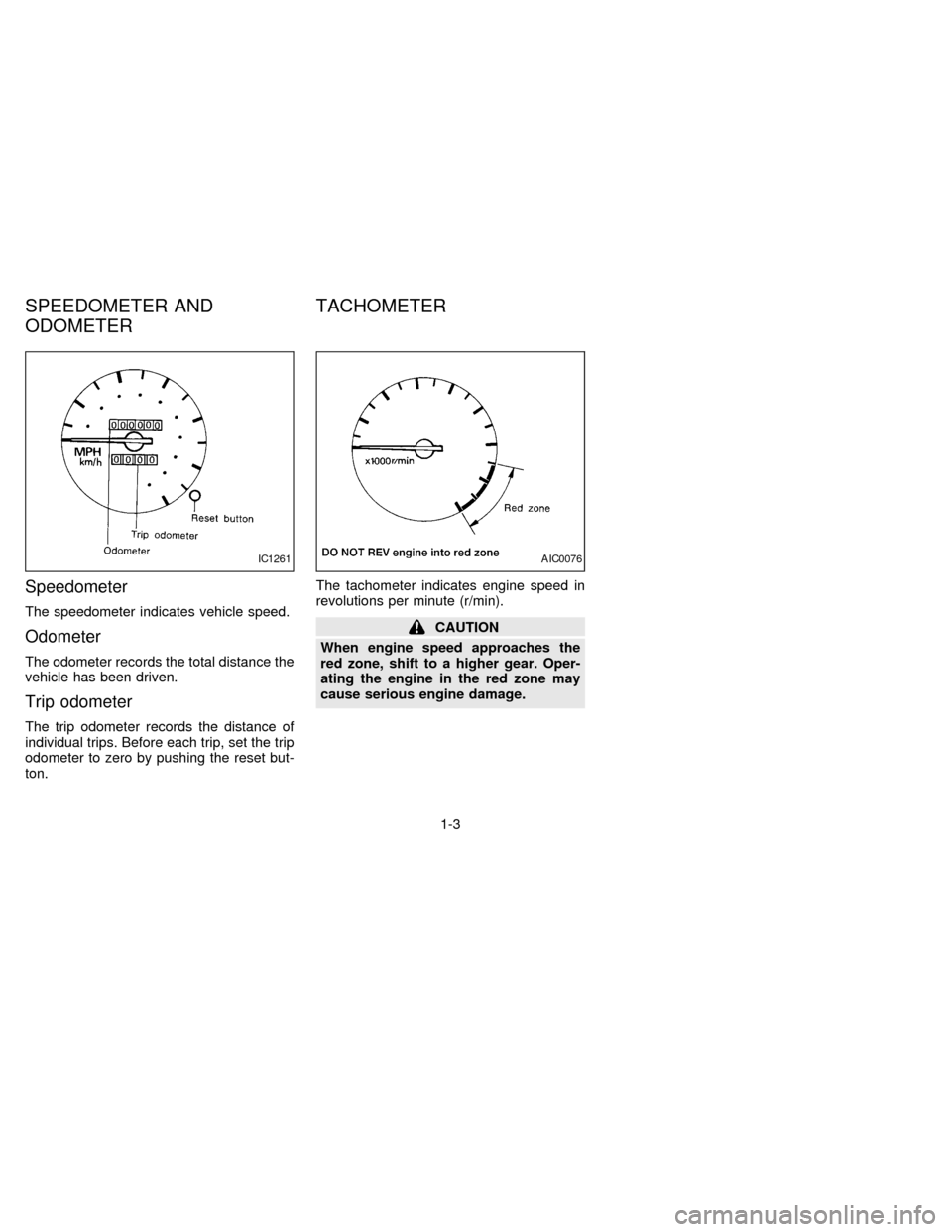
Speedometer
The speedometer indicates vehicle speed.
Odometer
The odometer records the total distance the
vehicle has been driven.
Trip odometer
The trip odometer records the distance of
individual trips. Before each trip, set the trip
odometer to zero by pushing the reset but-
ton.The tachometer indicates engine speed in
revolutions per minute (r/min).
CAUTION
When engine speed approaches the
red zone, shift to a higher gear. Oper-
ating the engine in the red zone may
cause serious engine damage.
IC1261AIC0076
SPEEDOMETER AND
ODOMETERTACHOMETER
1-3
ZX
Page 82 of 203
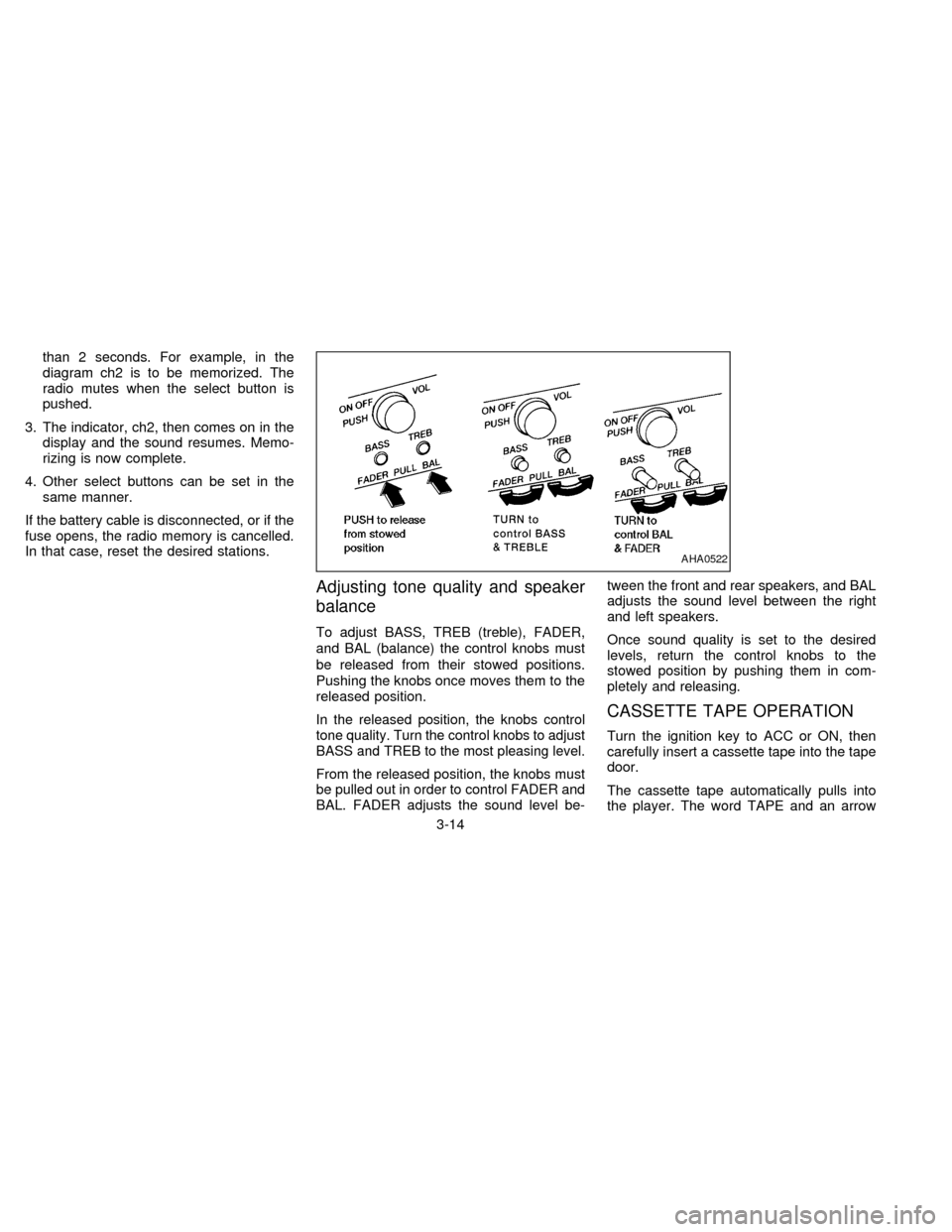
than 2 seconds. For example, in the
diagram ch2 is to be memorized. The
radio mutes when the select button is
pushed.
3. The indicator, ch2, then comes on in the
display and the sound resumes. Memo-
rizing is now complete.
4. Other select buttons can be set in the
same manner.
If the battery cable is disconnected, or if the
fuse opens, the radio memory is cancelled.
In that case, reset the desired stations.
Adjusting tone quality and speaker
balance
To adjust BASS, TREB (treble), FADER,
and BAL (balance) the control knobs must
be released from their stowed positions.
Pushing the knobs once moves them to the
released position.
In the released position, the knobs control
tone quality. Turn the control knobs to adjust
BASS and TREB to the most pleasing level.
From the released position, the knobs must
be pulled out in order to control FADER and
BAL. FADER adjusts the sound level be-tween the front and rear speakers, and BAL
adjusts the sound level between the right
and left speakers.
Once sound quality is set to the desired
levels, return the control knobs to the
stowed position by pushing them in com-
pletely and releasing.
CASSETTE TAPE OPERATION
Turn the ignition key to ACC or ON, then
carefully insert a cassette tape into the tape
door.
The cassette tape automatically pulls into
the player. The word TAPE and an arrow
AHA0522
3-14
ZX
Page 87 of 203
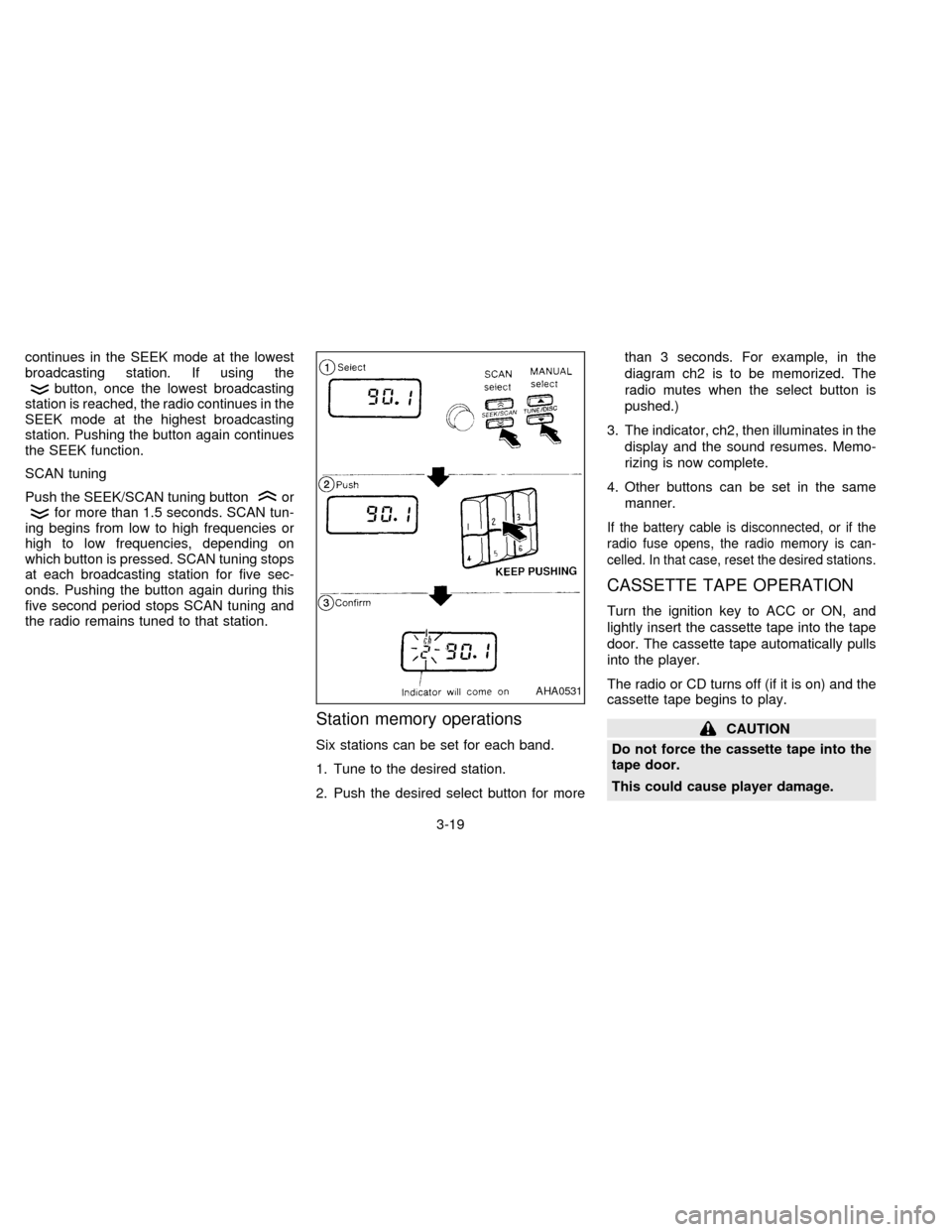
continues in the SEEK mode at the lowest
broadcasting station. If using the
button, once the lowest broadcasting
station is reached, the radio continues in the
SEEK mode at the highest broadcasting
station. Pushing the button again continues
the SEEK function.
SCAN tuning
Push the SEEK/SCAN tuning button
orfor more than 1.5 seconds. SCAN tun-
ing begins from low to high frequencies or
high to low frequencies, depending on
which button is pressed. SCAN tuning stops
at each broadcasting station for five sec-
onds. Pushing the button again during this
five second period stops SCAN tuning and
the radio remains tuned to that station.
Station memory operations
Six stations can be set for each band.
1. Tune to the desired station.
2. Push the desired select button for morethan 3 seconds. For example, in the
diagram ch2 is to be memorized. The
radio mutes when the select button is
pushed.)
3. The indicator, ch2, then illuminates in the
display and the sound resumes. Memo-
rizing is now complete.
4. Other buttons can be set in the same
manner.
If the battery cable is disconnected, or if the
radio fuse opens, the radio memory is can-
celled. In that case, reset the desired stations.
CASSETTE TAPE OPERATION
Turn the ignition key to ACC or ON, and
lightly insert the cassette tape into the tape
door. The cassette tape automatically pulls
into the player.
The radio or CD turns off (if it is on) and the
cassette tape begins to play.
CAUTION
Do not force the cassette tape into the
tape door.
This could cause player damage.
AHA0531
3-19
ZX
Page 100 of 203

1 (Low gear):
Use this position when climbing steep hills
slowly or driving slowly through deep snow,
sand or mud, or for maximum engine brak-
ing on steep downhill grades.
Do not shift into the 1 position at speeds
over 41 MPH (66 km/h). Do not exceed 41
MPH (66 km/h) in the 1 position.
Accelerator downshift
Ð In D position Ð
For rapid passing or hill climbing, fully de-
press the accelerator pedal to the floor. This
shifts the transmission down into second
gear or first gear, depending on the vehicle
speed.
OVERDRIVE SWITCH
ON: For normal driving, push the over-
drive switch ON with the selector
lever in the D position. The transmis-
sion is upshifted into OVERDRIVE
as the vehicle speed increases.
The overdrive does not engage until the
engine has warmed up.OFF: For driving up and down long slopes
where engine braking would be ad-
vantageous, push the switch OFF.
When cruising at a low speed or
climbing a gentle slope, you may feel
uncomfortable shift shocks as the
transmission shifts between 3rd and
overdrive repeatedly. In this case,
set the overdrive switch in the OFF
position. The O/D OFF indicator light
on the instrument panel comes on at
this time.
When driving conditions change, reset the
overdrive switch to the ON position.
Remember not to drive at high speeds for
extended periods of time with the overdrive
switch set in the OFF position. This reduces
fuel economy.
ASD0511
4-8
ZX
Page 104 of 203

The cruise control allows driving at a speed
between 30 to 90 MPH (48 to 144 km/h)
without keeping your foot on the accelerator
pedal.
To turn on the cruise control,push the
main switch. The indicator light on the
switch comes on.
To set cruising speed,accelerate your
vehicle to the desired speed, push the
COAST/SET switch and release it. The
CRUISE indicator light comes on. Take your
foot off the accelerator pedal. Your vehicle
maintains the set speed.cTo pass another vehicle,depress the
accelerator pedal. When you release the
pedal, the vehicle returns to the previ-
ously set speed.
c
The vehicle may not maintain the set speed
when going up or down steep hills. If this
happens, drive without the cruise control.
To cancel the preset speed,use one of
the following three methods:
a) Push the CANCEL button; the CRUISE
light goes out.
b) Tap the brake pedal; the CRUISE light
goes out.c) Turn the main switch off. Both the ON
indicator and CRUISE lights go out.
The cruise control is automatically can-
celled and the CRUISE light goes out if:
cYou depress the brake pedal while push-
ing the ACCEL set switch.
cThe vehicle slows down more than 8
MPH (13 km/h) below the set speed.
cYou depress the clutch pedal (manual
transmission), or move the shift lever to
N (automatic transmission).
To reset at a faster cruising speed,use
one of the following three methods:
a) Depress the accelerator pedal. When the
vehicle attains the desired speed, push
and release the COAST/SET switch.
b) Push and hold the ACCEL set switch.
When the vehicle attains the speed you
desire, release the switch.
c) Push and quickly release the ACCEL set
switch. Each time you do this, the set
speed increases by about 1 MPH (1.6
km/h).
ASD0512
CRUISE CONTROL
4-12
ZX
Page 105 of 203
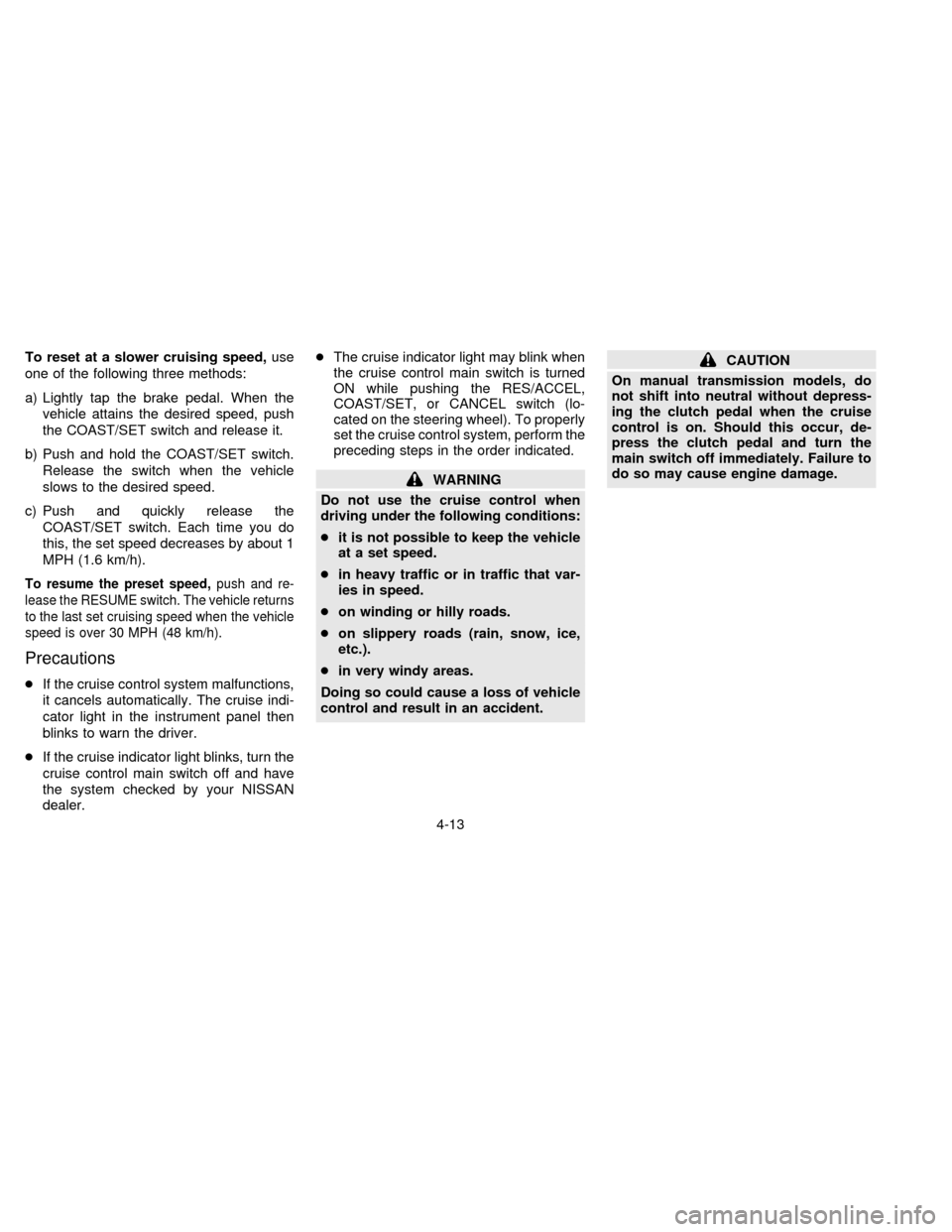
To reset at a slower cruising speed,use
one of the following three methods:
a) Lightly tap the brake pedal. When the
vehicle attains the desired speed, push
the COAST/SET switch and release it.
b) Push and hold the COAST/SET switch.
Release the switch when the vehicle
slows to the desired speed.
c) Push and quickly release the
COAST/SET switch. Each time you do
this, the set speed decreases by about 1
MPH (1.6 km/h).
To resume the preset speed,push and re-
lease the RESUME switch. The vehicle returns
to the last set cruising speed when the vehicle
speed is over 30 MPH (48 km/h).
Precautions
cIf the cruise control system malfunctions,
it cancels automatically. The cruise indi-
cator light in the instrument panel then
blinks to warn the driver.
cIf the cruise indicator light blinks, turn the
cruise control main switch off and have
the system checked by your NISSAN
dealer.cThe cruise indicator light may blink when
the cruise control main switch is turned
ON while pushing the RES/ACCEL,
COAST/SET, or CANCEL switch (lo-
cated on the steering wheel). To properly
set the cruise control system, perform the
preceding steps in the order indicated.
WARNING
Do not use the cruise control when
driving under the following conditions:
cit is not possible to keep the vehicle
at a set speed.
cin heavy traffic or in traffic that var-
ies in speed.
con winding or hilly roads.
con slippery roads (rain, snow, ice,
etc.).
cin very windy areas.
Doing so could cause a loss of vehicle
control and result in an accident.
CAUTION
On manual transmission models, do
not shift into neutral without depress-
ing the clutch pedal when the cruise
control is on. Should this occur, de-
press the clutch pedal and turn the
main switch off immediately. Failure to
do so may cause engine damage.
4-13
ZX
Page 195 of 203
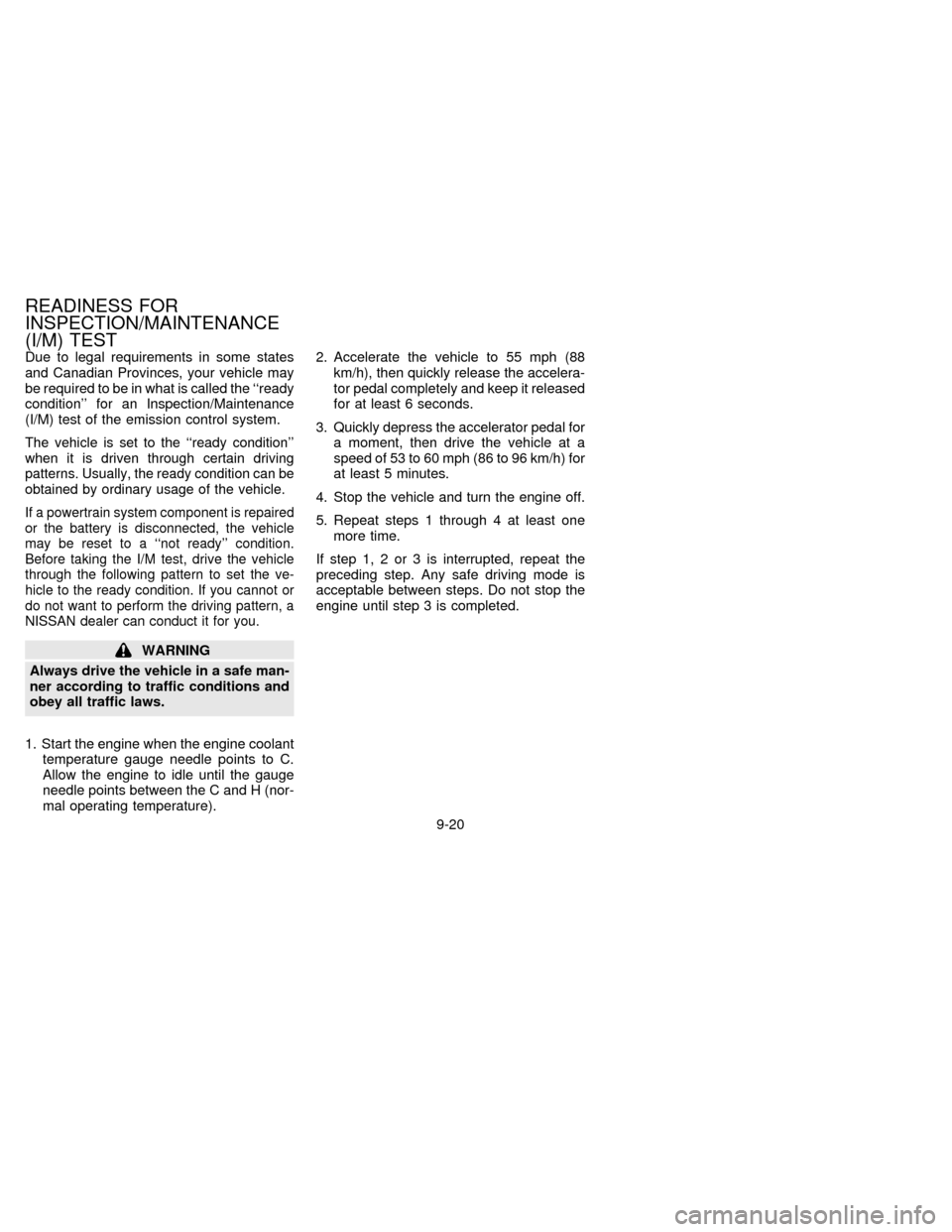
Due to legal requirements in some states
and Canadian Provinces, your vehicle may
be required to be in what is called the ``ready
condition'' for an Inspection/Maintenance
(I/M) test of the emission control system.
The vehicle is set to the ``ready condition''
when it is driven through certain driving
patterns. Usually, the ready condition can be
obtained by ordinary usage of the vehicle.
If a powertrain system component is repaired
or the battery is disconnected, the vehicle
may be reset to a ``not ready'' condition.
Before taking the I/M test, drive the vehicle
through the following pattern to set the ve-
hicle to the ready condition. If you cannot or
do not want to perform the driving pattern, a
NISSAN dealer can conduct it for you.
WARNING
Always drive the vehicle in a safe man-
ner according to traffic conditions and
obey all traffic laws.
1. Start the engine when the engine coolant
temperature gauge needle points to C.
Allow the engine to idle until the gauge
needle points between the C and H (nor-
mal operating temperature).2. Accelerate the vehicle to 55 mph (88
km/h), then quickly release the accelera-
tor pedal completely and keep it released
for at least 6 seconds.
3. Quickly depress the accelerator pedal for
a moment, then drive the vehicle at a
speed of 53 to 60 mph (86 to 96 km/h) for
at least 5 minutes.
4. Stop the vehicle and turn the engine off.
5. Repeat steps 1 through 4 at least one
more time.
If step 1, 2 or 3 is interrupted, repeat the
preceding step. Any safe driving mode is
acceptable between steps. Do not stop the
engine until step 3 is completed.
READINESS FOR
INSPECTION/MAINTENANCE
(I/M) TEST
9-20
ZX