phone NISSAN ALTIMA 2007 L32A / 4.G Navigation Manual
[x] Cancel search | Manufacturer: NISSAN, Model Year: 2007, Model line: ALTIMA, Model: NISSAN ALTIMA 2007 L32A / 4.GPages: 240, PDF Size: 3.29 MB
Page 9 of 240
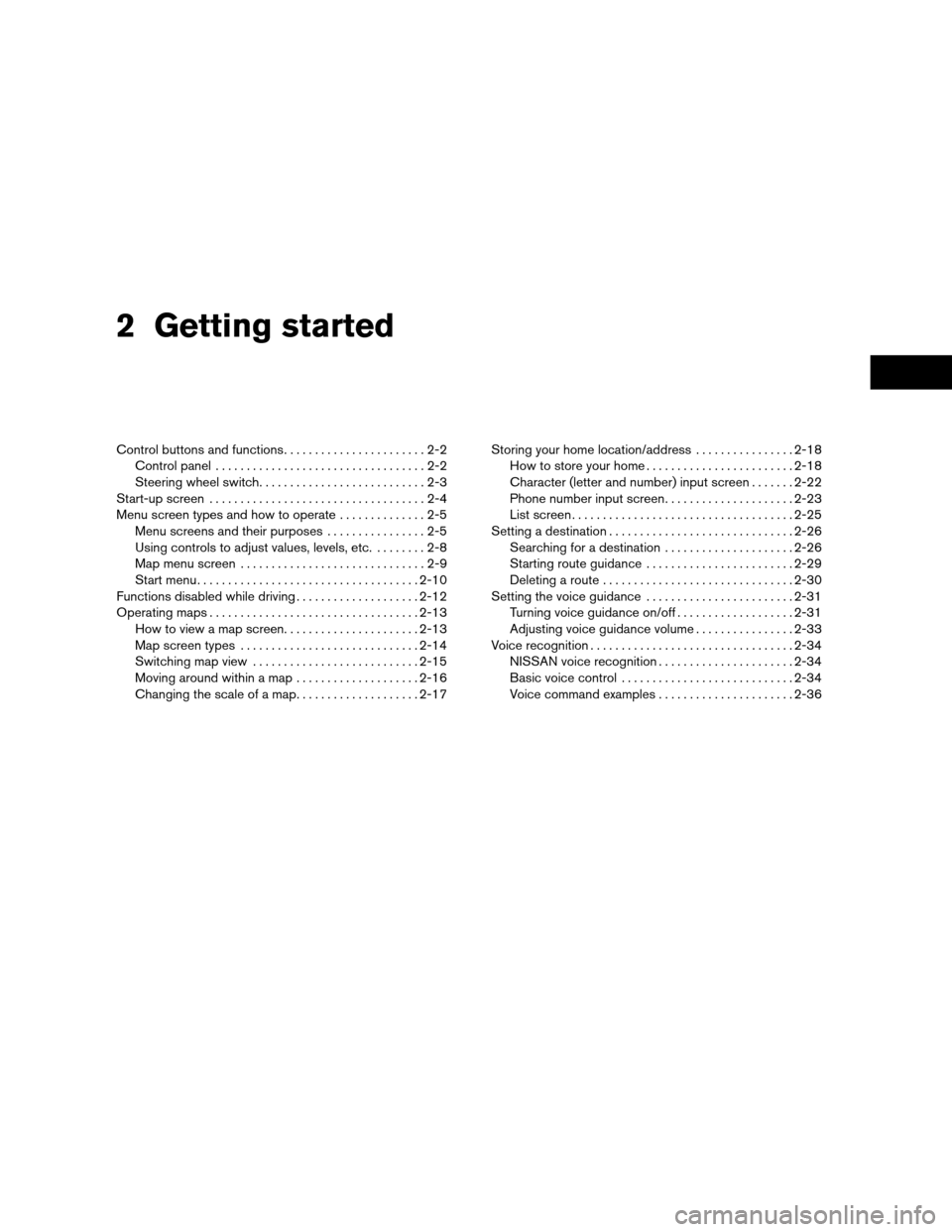
2 Getting started
Control buttons and functions.......................2-2
Control panel..................................2-2
Steering wheel switch...........................2-3
Start-up screen...................................2-4
Menu screen types and how to operate..............2-5
Menu screens and their purposes................2-5
Using controls to adjust values, levels, etc.........2-8
Map menu screen..............................2-9
Start menu....................................2-10
Functions disabled while driving....................2-12
Operating maps..................................2-13
How to view a map screen......................2-13
Map screen types.............................2-14
Switching map view...........................2-15
Moving around within a map....................2-16
Changing the scale of a map....................2-17Storing your home location/address................2-18
How to store your home........................2-18
Character (letter and number) input screen.......2-22
Phone number input screen.....................2-23
List screen....................................2-25
Setting a destination..............................2-26
Searching for a destination.....................2-26
Starting route guidance........................2-29
Deleting a route...............................2-30
Setting the voice guidance........................2-31
Turning voice guidance on/off...................2-31
Adjusting voice guidance volume................2-33
Voice recognition.................................2-34
NISSAN voice recognition......................2-34
Basic voice control............................2-34
Voice command examples......................2-36
ZREVIEW COPYÐ2007 Altima(alt)
Navigation System OMÐUSA_English(nna)
08/17/06Ðroot
X
Page 11 of 240
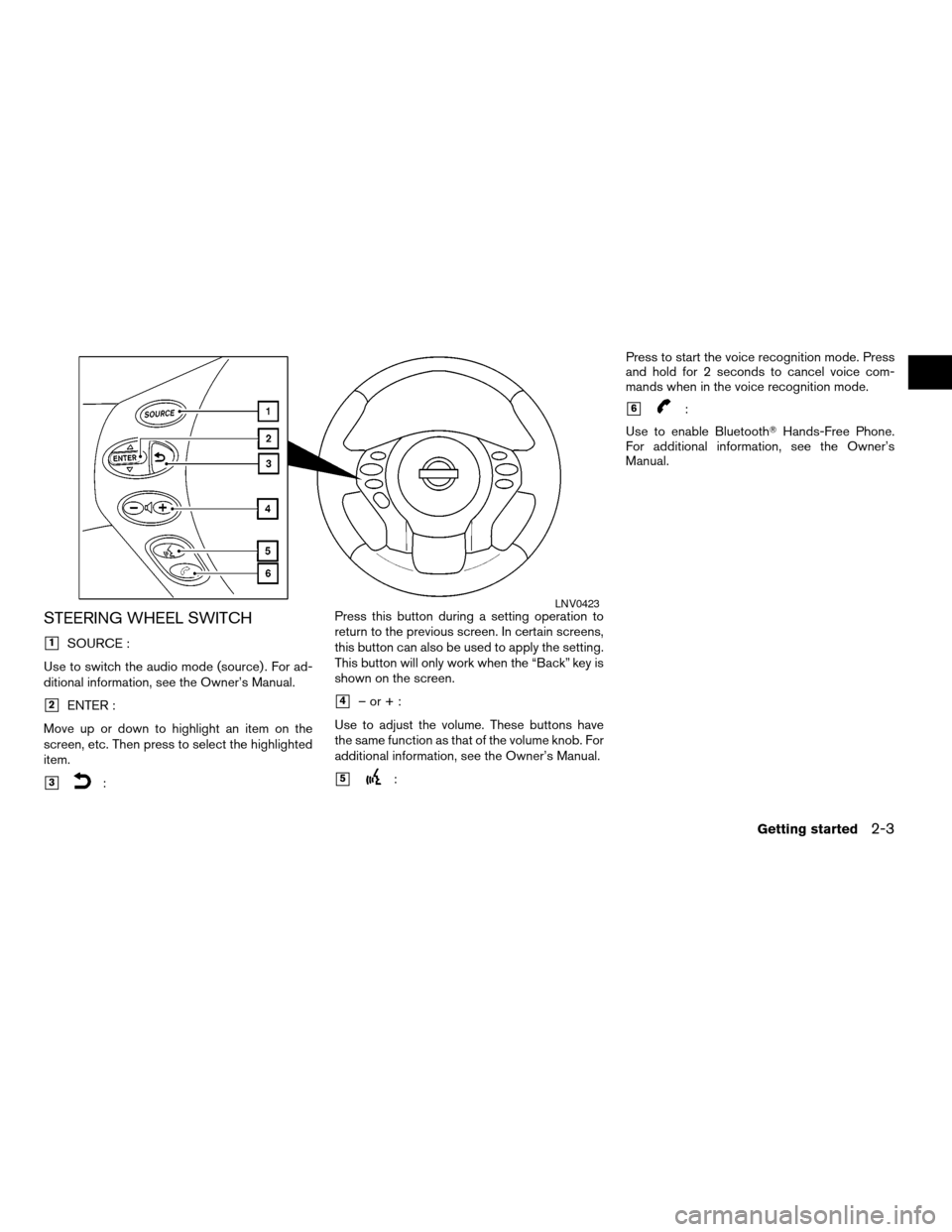
STEERING WHEEL SWITCH
h1SOURCE :
Use to switch the audio mode (source) . For ad-
ditional information, see the Owner’s Manual.
h2ENTER :
Move up or down to highlight an item on the
screen, etc. Then press to select the highlighted
item.
h3:Press this button during a setting operation to
return to the previous screen. In certain screens,
this button can also be used to apply the setting.
This button will only work when the “Back” key is
shown on the screen.
h4–or+:
Use to adjust the volume. These buttons have
the same function as that of the volume knob. For
additional information, see the Owner’s Manual.
h5:Press to start the voice recognition mode. Press
and hold for 2 seconds to cancel voice com-
mands when in the voice recognition mode.
h6:
Use to enable BluetoothTHands-Free Phone.
For additional information, see the Owner’s
Manual.
LNV0423
Getting started2-3
ZREVIEW COPYÐ2007 Altima(alt)
Navigation System OMÐUSA_English(nna)
08/17/06Ðroot
X
Page 16 of 240
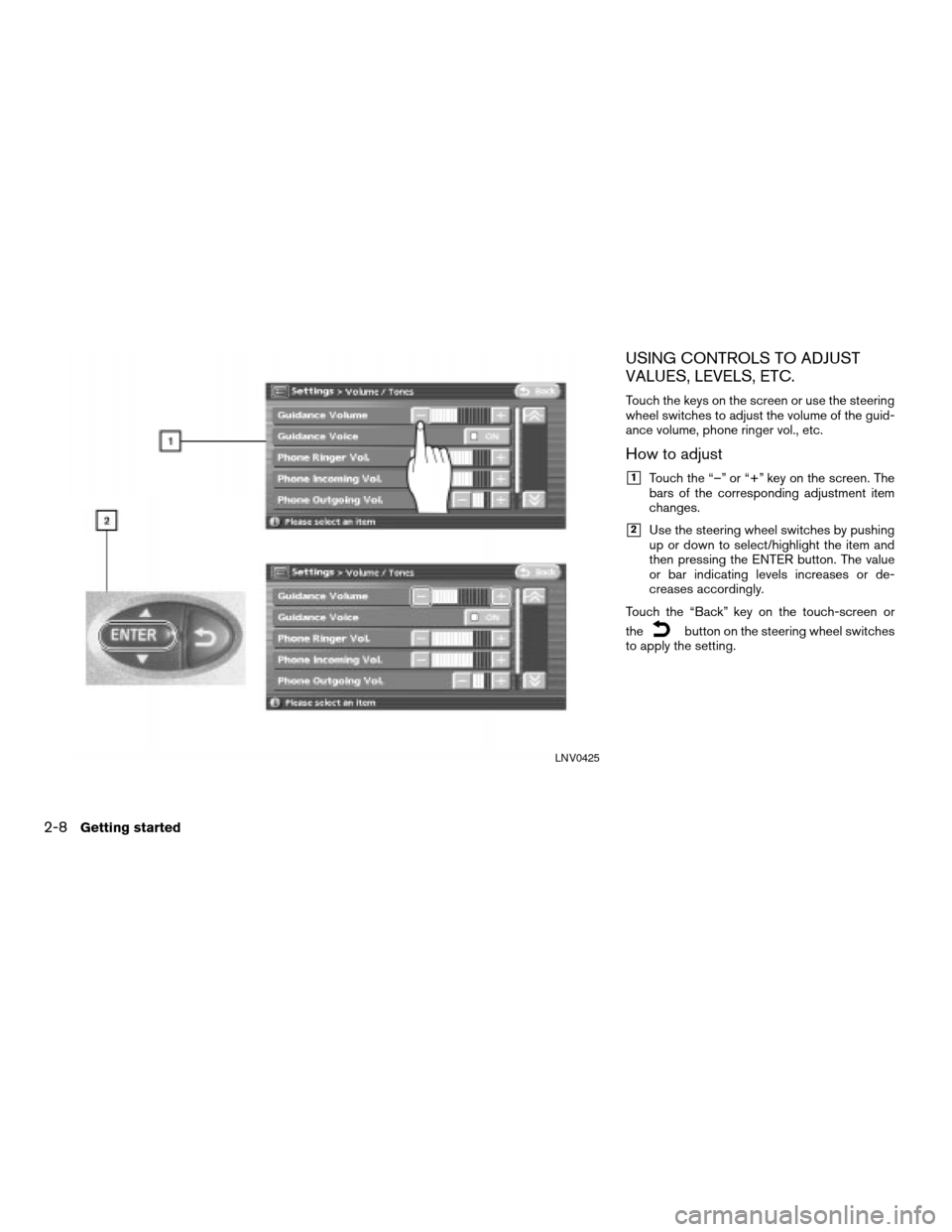
USING CONTROLS TO ADJUST
VALUES, LEVELS, ETC.
Touch the keys on the screen or use the steering
wheel switches to adjust the volume of the guid-
ance volume, phone ringer vol., etc.
How to adjust
h1Touch the “–” or “+” key on the screen. The
bars of the corresponding adjustment item
changes.
h2Use the steering wheel switches by pushing
up or down to select/highlight the item and
then pressing the ENTER button. The value
or bar indicating levels increases or de-
creases accordingly.
Touch the “Back” key on the touch-screen or
the
button on the steering wheel switches
to apply the setting.
LNV0425
2-8Getting started
ZREVIEW COPYÐ2007 Altima(alt)
Navigation System OMÐUSA_English(nna)
08/17/06Ðpattie
X
Page 31 of 240
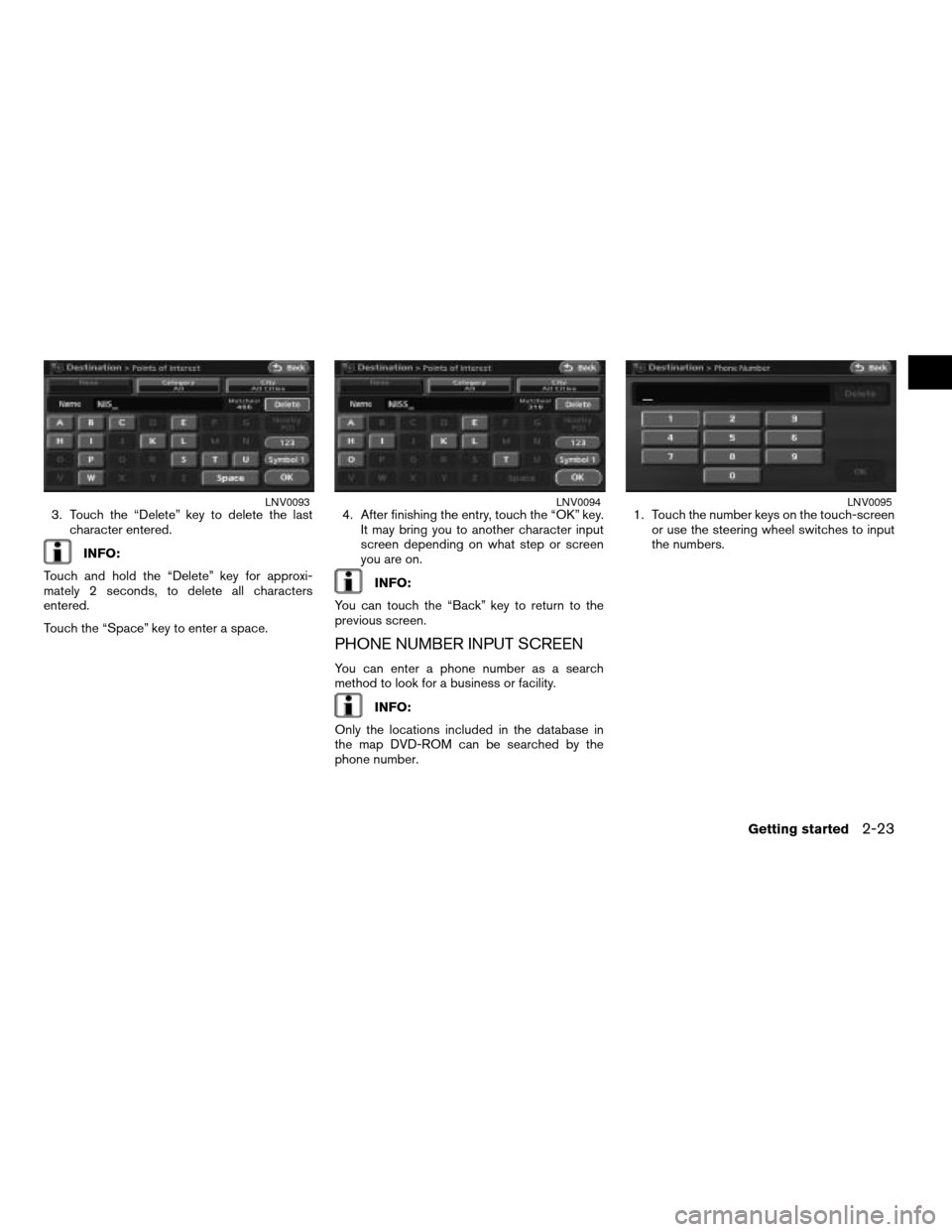
3. Touch the “Delete” key to delete the last
character entered.
INFO:
Touch and hold the “Delete” key for approxi-
mately 2 seconds, to delete all characters
entered.
Touch the “Space” key to enter a space.4. After finishing the entry, touch the “OK” key.
It may bring you to another character input
screen depending on what step or screen
you are on.
INFO:
You can touch the “Back” key to return to the
previous screen.
PHONE NUMBER INPUT SCREEN
You can enter a phone number as a search
method to look for a business or facility.
INFO:
Only the locations included in the database in
the map DVD-ROM can be searched by the
phone number.1. Touch the number keys on the touch-screen
or use the steering wheel switches to input
the numbers.
LNV0093LNV0094LNV0095
Getting started2-23
ZREVIEW COPYÐ2007 Altima(alt)
Navigation System OMÐUSA_English(nna)
08/17/06Ðpattie
X
Page 46 of 240
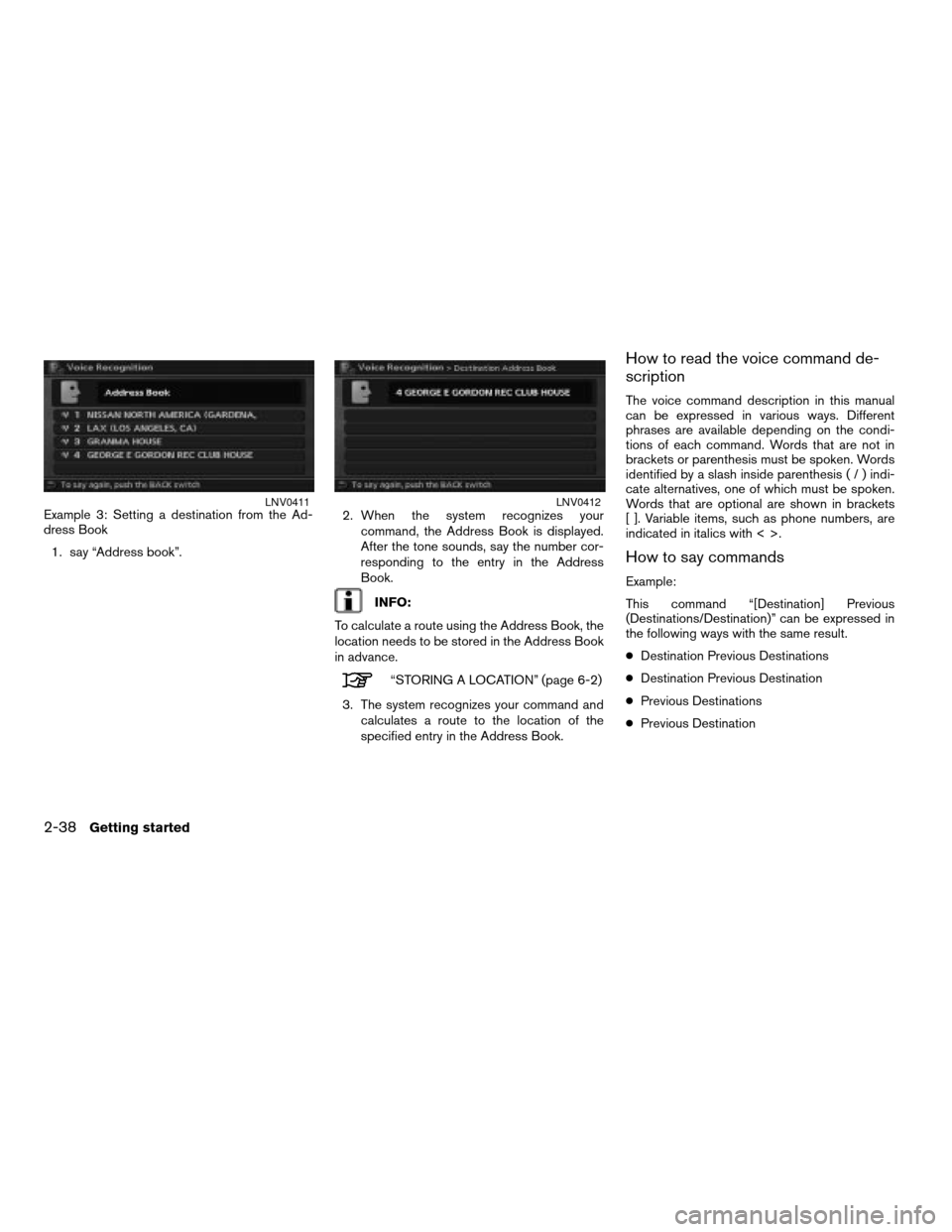
Example 3: Setting a destination from the Ad-
dress Book
1. say “Address book”.2. When the system recognizes your
command, the Address Book is displayed.
After the tone sounds, say the number cor-
responding to the entry in the Address
Book.
INFO:
To calculate a route using the Address Book, the
location needs to be stored in the Address Book
in advance.
“STORING A LOCATION” (page 6-2)
3. The system recognizes your command and
calculates a route to the location of the
specified entry in the Address Book.
How to read the voice command de-
scription
The voice command description in this manual
can be expressed in various ways. Different
phrases are available depending on the condi-
tions of each command. Words that are not in
brackets or parenthesis must be spoken. Words
identified by a slash inside parenthesis(/)indi-
cate alternatives, one of which must be spoken.
Words that are optional are shown in brackets
[ ]. Variable items, such as phone numbers, are
indicated in italics with < >.
How to say commands
Example:
This command “[Destination] Previous
(Destinations/Destination)” can be expressed in
the following ways with the same result.
cDestination Previous Destinations
cDestination Previous Destination
cPrevious Destinations
cPrevious Destination
LNV0411LNV0412
2-38Getting started
ZREVIEW COPYÐ2007 Altima(alt)
Navigation System OMÐUSA_English(nna)
08/17/06Ðpattie
X
Page 67 of 240
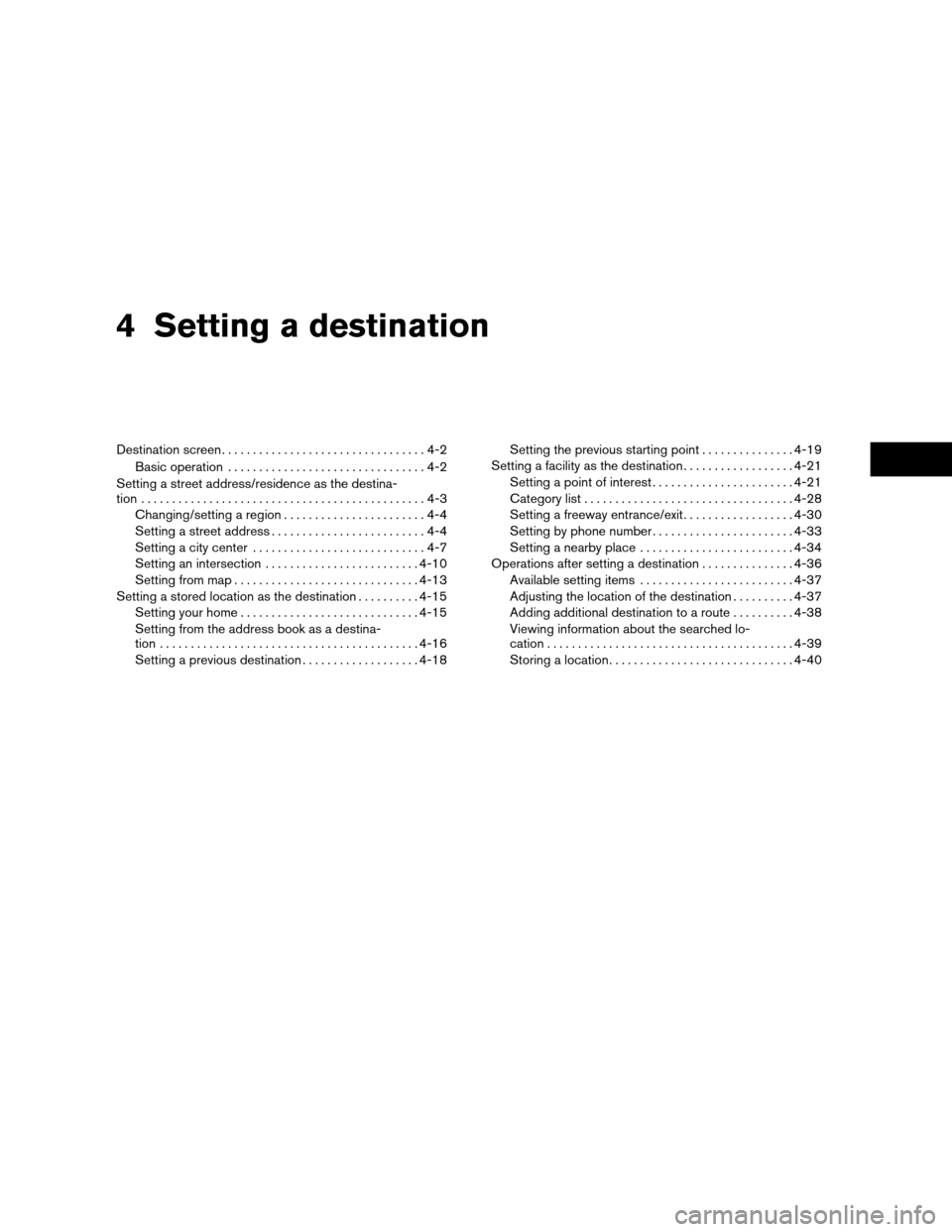
4 Setting a destination
Destination screen.................................4-2
Basic operation................................4-2
Setting a street address/residence as the destina-
tion..............................................4-3
Changing/setting a region.......................4-4
Setting a street address.........................4-4
Setting a city center............................4-7
Setting an intersection.........................4-10
Setting from map..............................4-13
Setting a stored location as the destination..........4-15
Setting your home.............................4-15
Setting from the address book as a destina-
tion..........................................4-16
Setting a previous destination...................4-18Setting the previous starting point...............4-19
Setting a facility as the destination..................4-21
Setting a point of interest.......................4-21
Category list..................................4-28
Setting a freeway entrance/exit..................4-30
Setting by phone number.......................4-33
Setting a nearby place.........................4-34
Operations after setting a destination...............4-36
Available setting items.........................4-37
Adjusting the location of the destination..........4-37
Adding additional destination to a route..........4-38
Viewing information about the searched lo-
cation........................................4-39
Storing a location..............................4-40
ZREVIEW COPYÐ2007 Altima(alt)
Navigation System OMÐUSA_English(nna)
08/17/06Ðpattie
X
Page 69 of 240
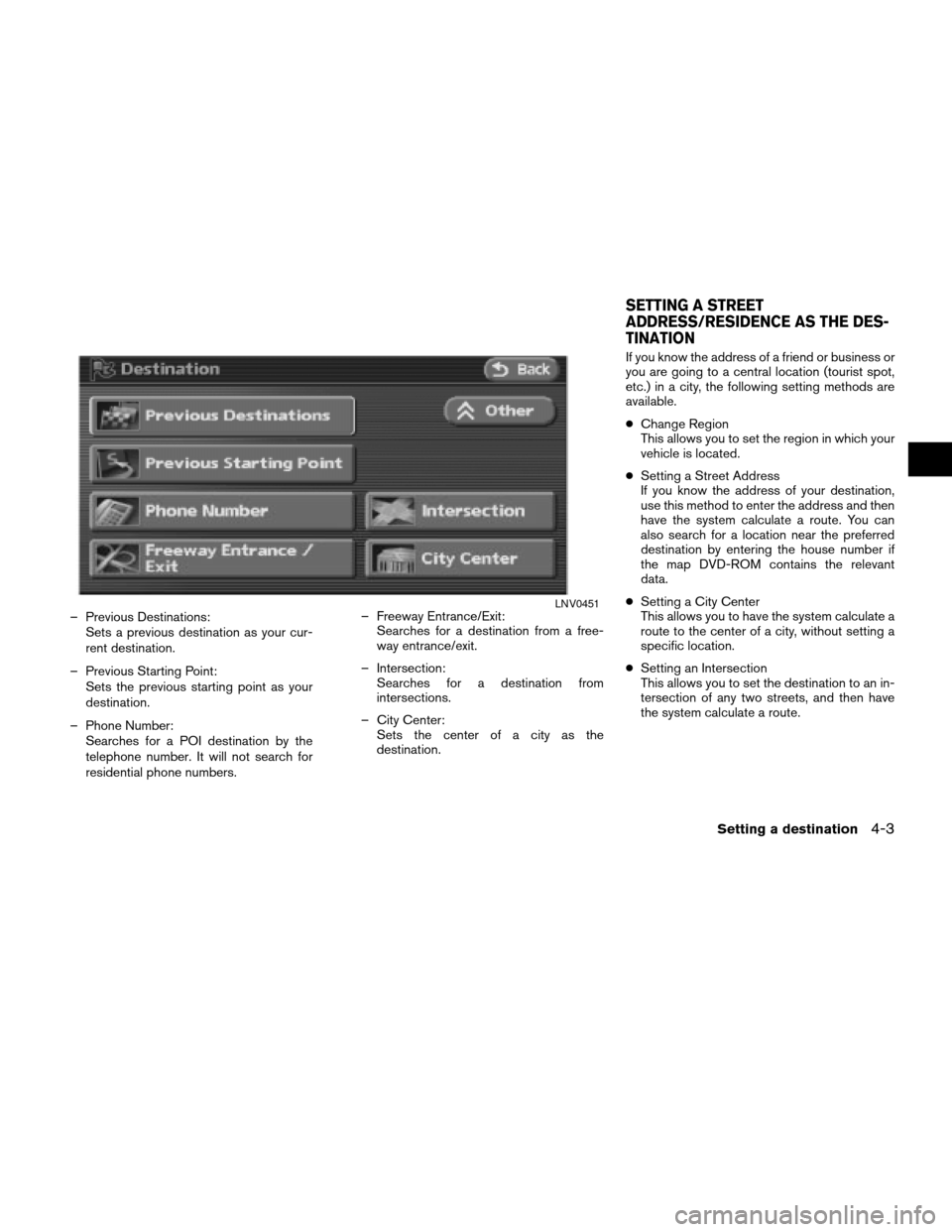
– Previous Destinations:
Sets a previous destination as your cur-
rent destination.
– Previous Starting Point:
Sets the previous starting point as your
destination.
– Phone Number:
Searches for a POI destination by the
telephone number. It will not search for
residential phone numbers.– Freeway Entrance/Exit:
Searches for a destination from a free-
way entrance/exit.
– Intersection:
Searches for a destination from
intersections.
– City Center:
Sets the center of a city as the
destination.If you know the address of a friend or business or
you are going to a central location (tourist spot,
etc.) in a city, the following setting methods are
available.
cChange Region
This allows you to set the region in which your
vehicle is located.
cSetting a Street Address
If you know the address of your destination,
use this method to enter the address and then
have the system calculate a route. You can
also search for a location near the preferred
destination by entering the house number if
the map DVD-ROM contains the relevant
data.
cSetting a City Center
This allows you to have the system calculate a
route to the center of a city, without setting a
specific location.
cSetting an Intersection
This allows you to set the destination to an in-
tersection of any two streets, and then have
the system calculate a route.LNV0451
SETTING A STREET
ADDRESS/RESIDENCE AS THE DES-
TINATION
Setting a destination4-3
ZREVIEW COPYÐ2007 Altima(alt)
Navigation System OMÐUSA_English(nna)
08/17/06Ðpattie
X
Page 87 of 240
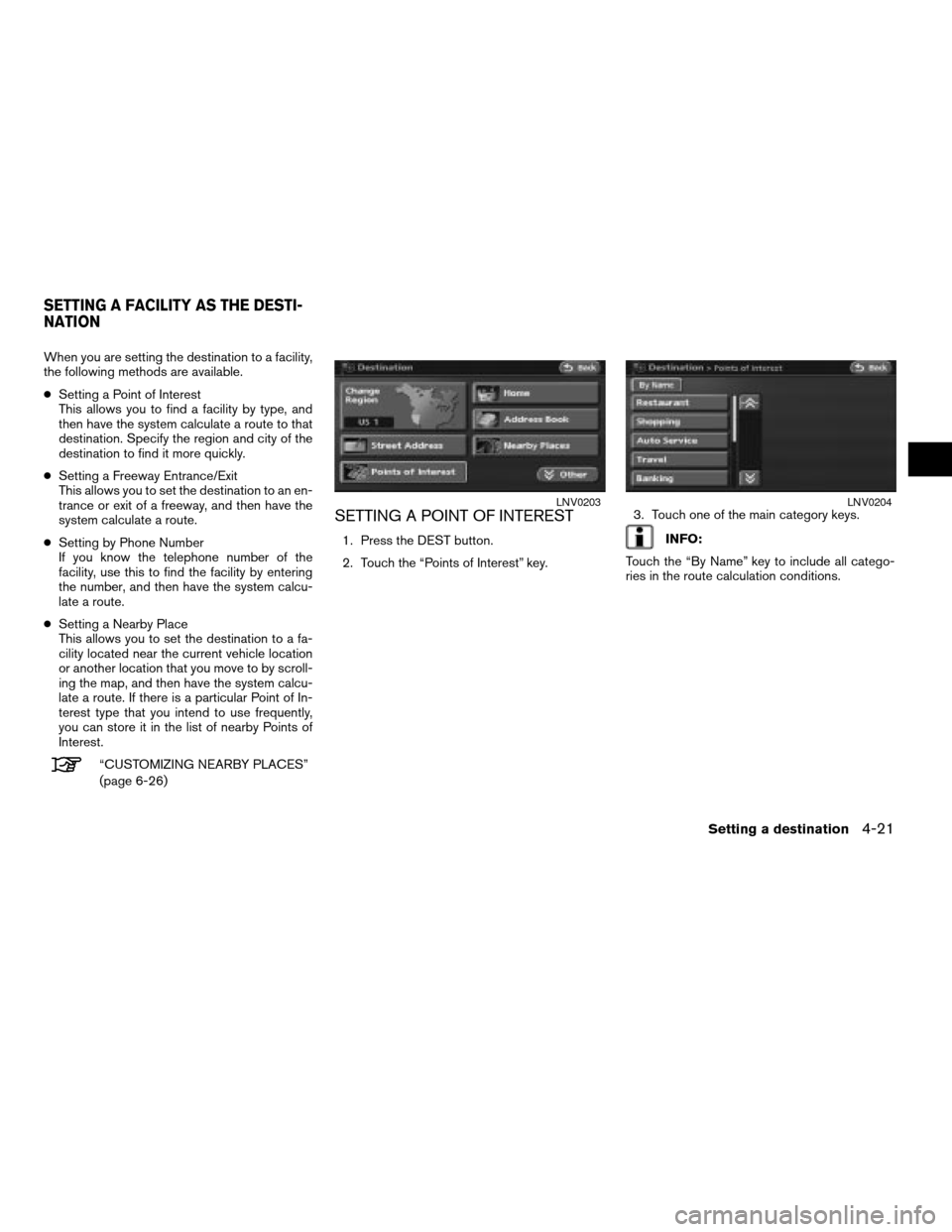
When you are setting the destination to a facility,
the following methods are available.
cSetting a Point of Interest
This allows you to find a facility by type, and
then have the system calculate a route to that
destination. Specify the region and city of the
destination to find it more quickly.
cSetting a Freeway Entrance/Exit
This allows you to set the destination to an en-
trance or exit of a freeway, and then have the
system calculate a route.
cSetting by Phone Number
If you know the telephone number of the
facility, use this to find the facility by entering
the number, and then have the system calcu-
late a route.
cSetting a Nearby Place
This allows you to set the destination to a fa-
cility located near the current vehicle location
or another location that you move to by scroll-
ing the map, and then have the system calcu-
late a route. If there is a particular Point of In-
terest type that you intend to use frequently,
you can store it in the list of nearby Points of
Interest.
“CUSTOMIZING NEARBY PLACES”
(page 6-26)
SETTING A POINT OF INTEREST
1. Press the DEST button.
2. Touch the “Points of Interest” key.3. Touch one of the main category keys.INFO:
Touch the “By Name” key to include all catego-
ries in the route calculation conditions.
LNV0203LNV0204
SETTING A FACILITY AS THE DESTI-
NATION
Setting a destination4-21
ZREVIEW COPYÐ2007 Altima(alt)
Navigation System OMÐUSA_English(nna)
08/17/06Ðpattie
X
Page 99 of 240
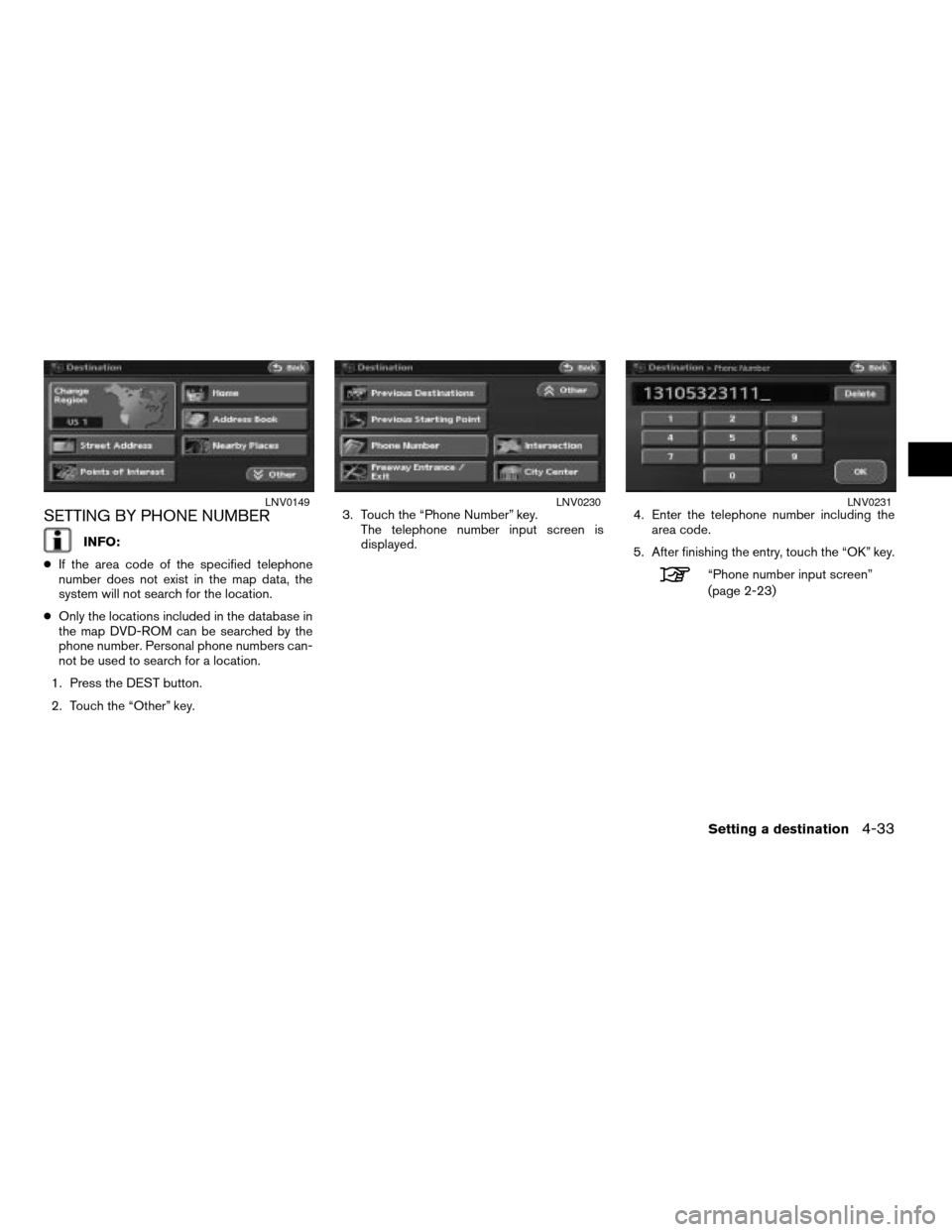
SETTING BY PHONE NUMBER
INFO:
cIf the area code of the specified telephone
number does not exist in the map data, the
system will not search for the location.
cOnly the locations included in the database in
the map DVD-ROM can be searched by the
phone number. Personal phone numbers can-
not be used to search for a location.
1. Press the DEST button.
2. Touch the “Other” key.3. Touch the “Phone Number” key.
The telephone number input screen is
displayed.4. Enter the telephone number including the
area code.
5. After finishing the entry, touch the “OK” key.
“Phone number input screen”
(page 2-23)
LNV0149LNV0230LNV0231
Setting a destination4-33
ZREVIEW COPYÐ2007 Altima(alt)
Navigation System OMÐUSA_English(nna)
08/17/06Ðpattie
X
Page 100 of 240
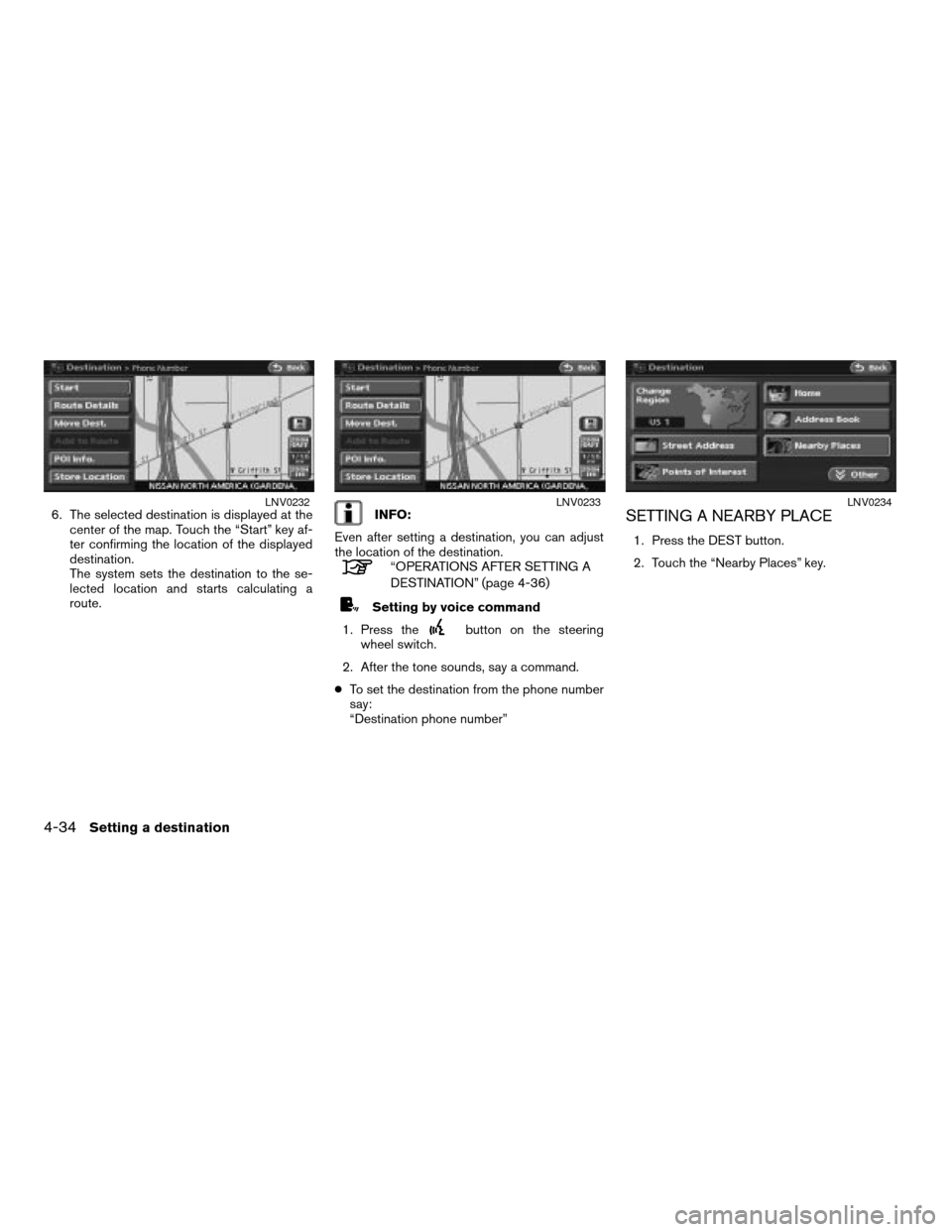
6. The selected destination is displayed at the
center of the map. Touch the “Start” key af-
ter confirming the location of the displayed
destination.
The system sets the destination to the se-
lected location and starts calculating a
route.INFO:
Even after setting a destination, you can adjust
the location of the destination.
“OPERATIONS AFTER SETTING A
DESTINATION” (page 4-36)
Setting by voice command
1. Press the
button on the steering
wheel switch.
2. After the tone sounds, say a command.
cTo set the destination from the phone number
say:
“Destination phone number”
SETTING A NEARBY PLACE
1. Press the DEST button.
2. Touch the “Nearby Places” key.
LNV0232LNV0233LNV0234
4-34Setting a destination
ZREVIEW COPYÐ2007 Altima(alt)
Navigation System OMÐUSA_English(nna)
08/17/06Ðpattie
X