reset NISSAN ALTIMA 2007 L32A / 4.G Navigation Manual
[x] Cancel search | Manufacturer: NISSAN, Model Year: 2007, Model line: ALTIMA, Model: NISSAN ALTIMA 2007 L32A / 4.GPages: 240, PDF Size: 3.29 MB
Page 133 of 240
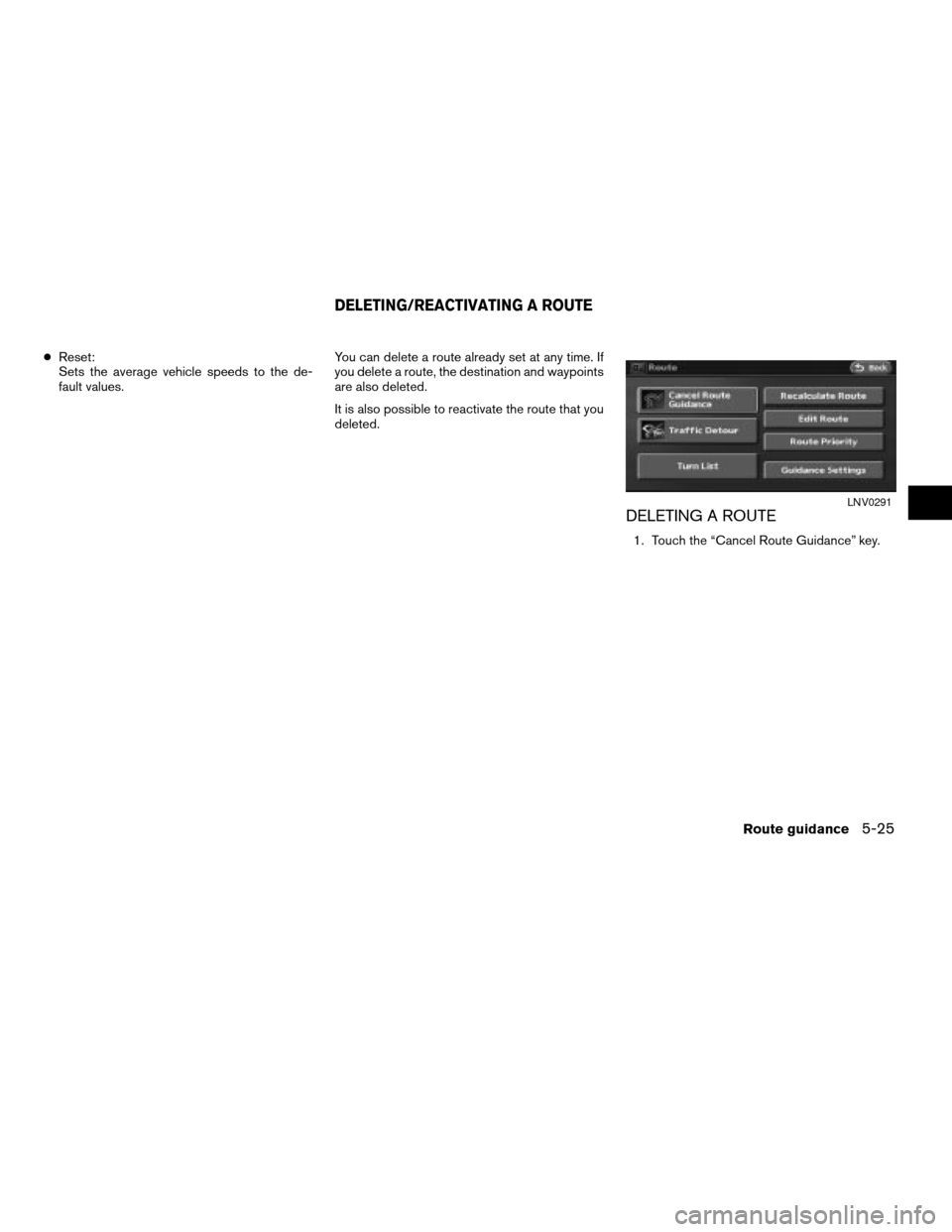
cReset:
Sets the average vehicle speeds to the de-
fault values.You can delete a route already set at any time. If
you delete a route, the destination and waypoints
are also deleted.
It is also possible to reactivate the route that you
deleted.
DELETING A ROUTE
1. Touch the “Cancel Route Guidance” key.
LNV0291
DELETING/REACTIVATING A ROUTE
Route guidance5-25
ZREVIEW COPYÐ2007 Altima(alt)
Navigation System OMÐUSA_English(nna)
08/17/06Ðpattie
X
Page 175 of 240
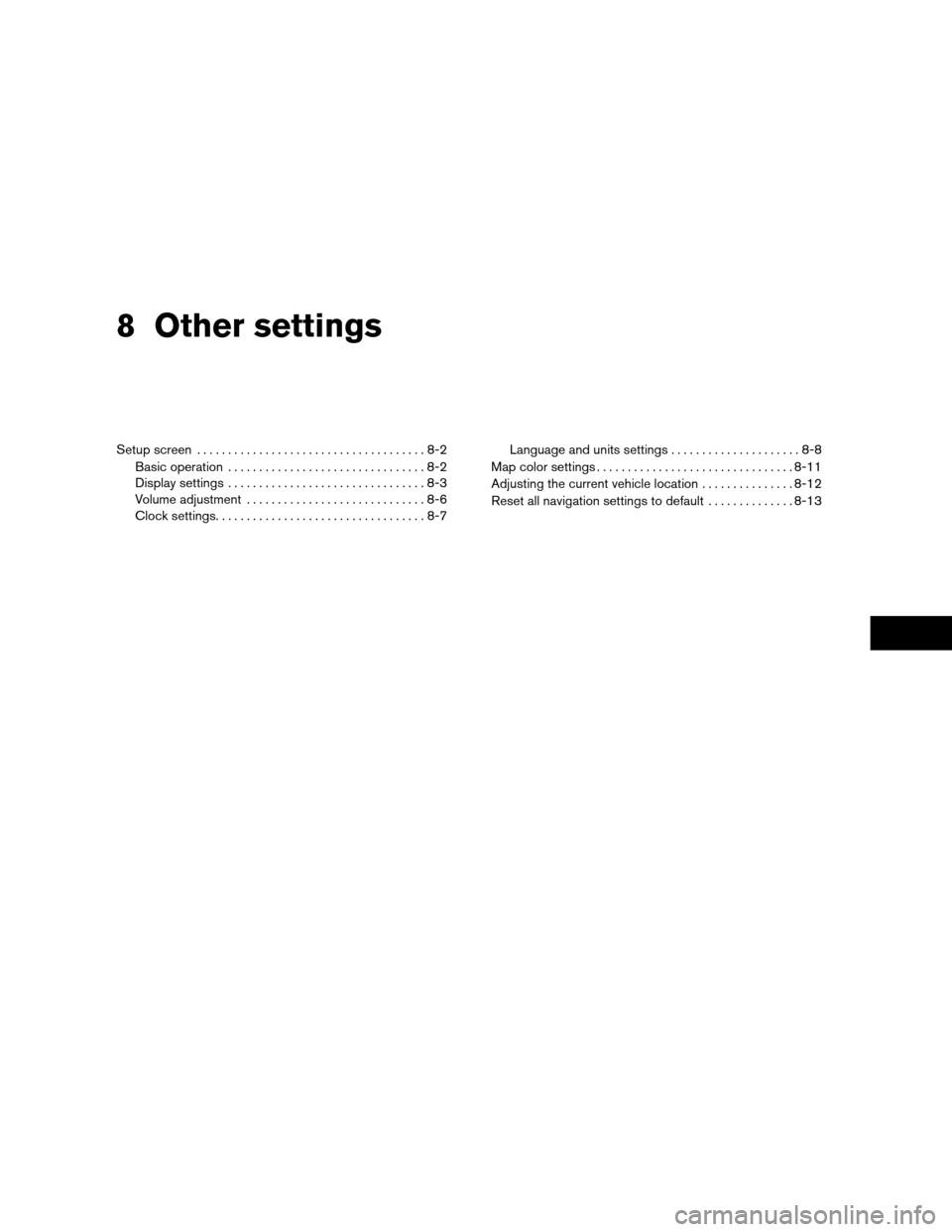
8 Other settings
Setup screen.....................................8-2
Basic operation................................8-2
Display settings................................8-3
Volume adjustment.............................8-6
Clock settings..................................8-7Language and units settings.....................8-8
Map color settings................................8-11
Adjusting the current vehicle location...............8-12
Reset all navigation settings to default..............8-13
ZREVIEW COPYÐ2007 Altima(alt)
Navigation System OMÐUSA_English(nna)
08/17/06Ðpattie
X
Page 187 of 240
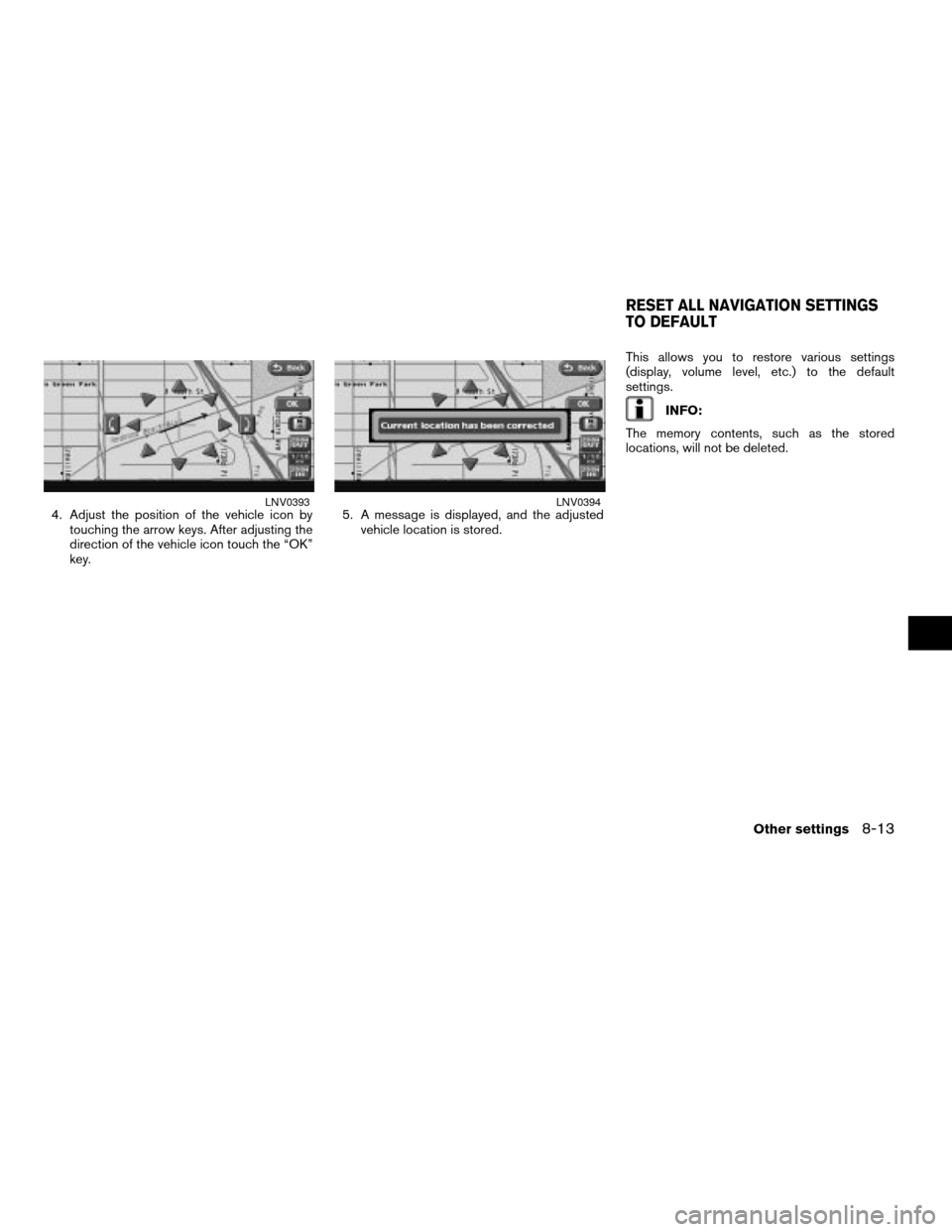
4. Adjust the position of the vehicle icon by
touching the arrow keys. After adjusting the
direction of the vehicle icon touch the “OK”
key.5. A message is displayed, and the adjusted
vehicle location is stored.This allows you to restore various settings
(display, volume level, etc.) to the default
settings.
INFO:
The memory contents, such as the stored
locations, will not be deleted.
LNV0393LNV0394
RESET ALL NAVIGATION SETTINGS
TO DEFAULT
Other settings8-13
ZREVIEW COPYÐ2007 Altima(alt)
Navigation System OMÐUSA_English(nna)
08/17/06Ðpattie
X
Page 188 of 240
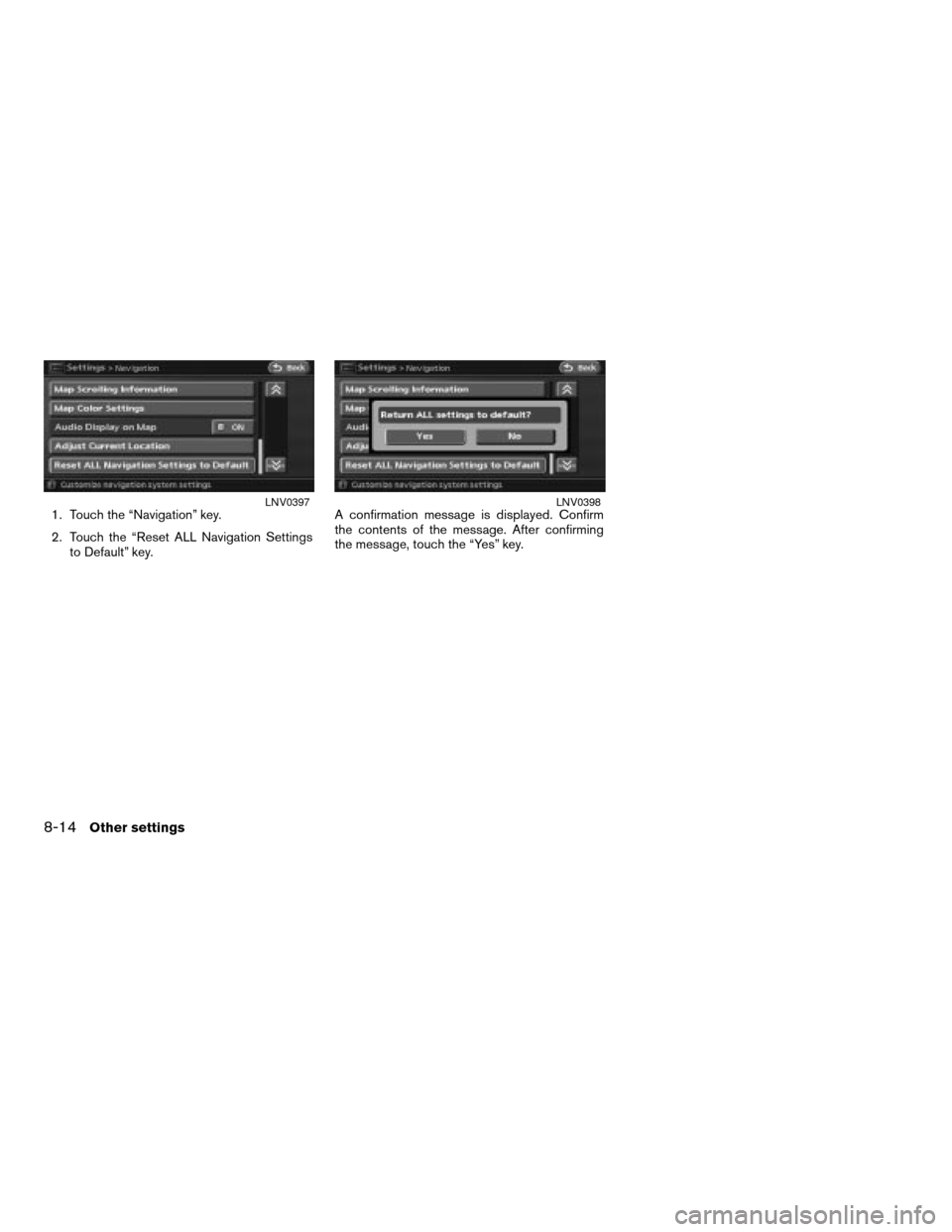
1. Touch the “Navigation” key.
2. Touch the “Reset ALL Navigation Settings
to Default” key.A confirmation message is displayed. Confirm
the contents of the message. After confirming
the message, touch the “Yes” key.LNV0397LNV0398
8-14Other settings
ZREVIEW COPYÐ2007 Altima(alt)
Navigation System OMÐUSA_English(nna)
08/17/06Ðpattie
X
Page 210 of 240
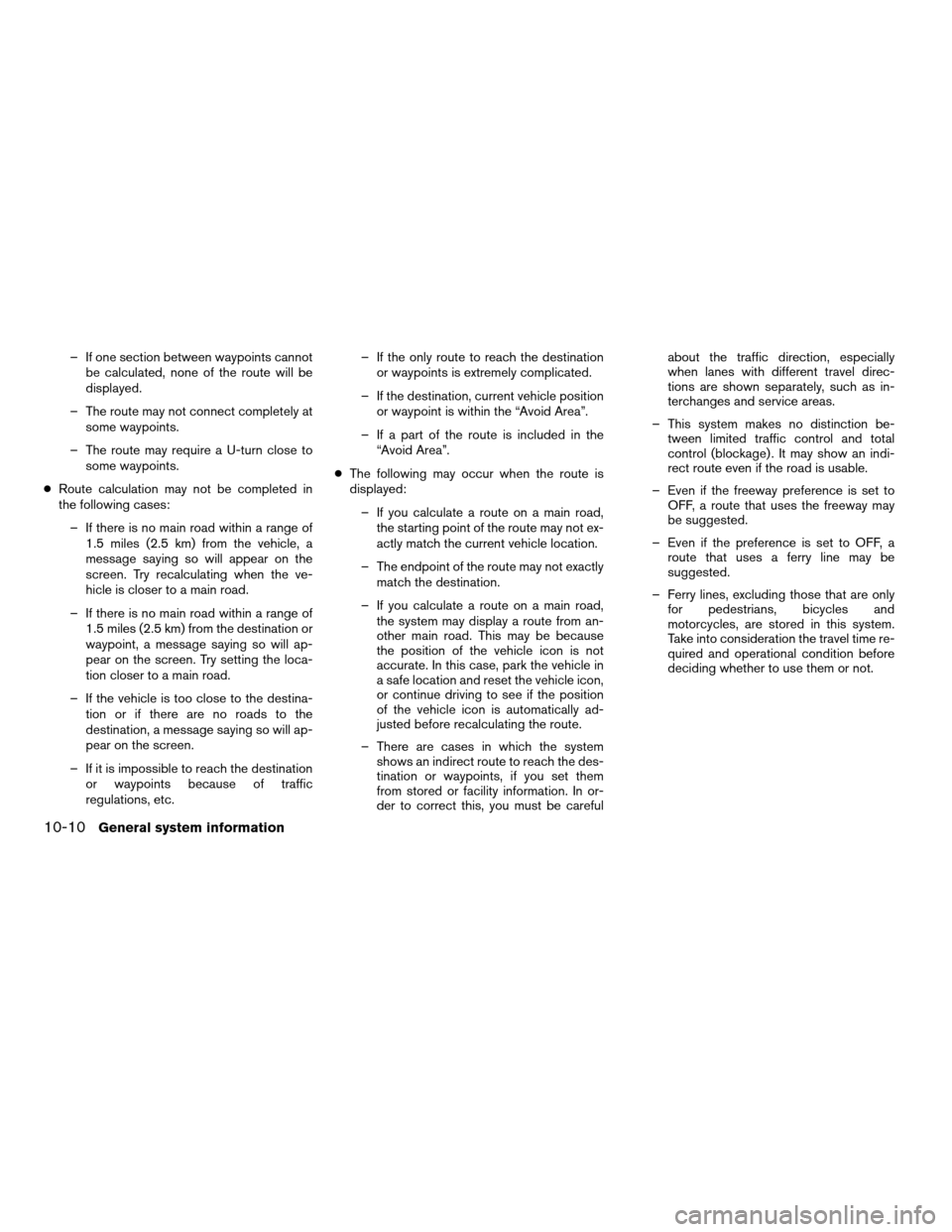
– If one section between waypoints cannot
be calculated, none of the route will be
displayed.
– The route may not connect completely at
some waypoints.
– The route may require a U-turn close to
some waypoints.
cRoute calculation may not be completed in
the following cases:
– If there is no main road within a range of
1.5 miles (2.5 km) from the vehicle, a
message saying so will appear on the
screen. Try recalculating when the ve-
hicle is closer to a main road.
– If there is no main road within a range of
1.5 miles (2.5 km) from the destination or
waypoint, a message saying so will ap-
pear on the screen. Try setting the loca-
tion closer to a main road.
– If the vehicle is too close to the destina-
tion or if there are no roads to the
destination, a message saying so will ap-
pear on the screen.
– If it is impossible to reach the destination
or waypoints because of traffic
regulations, etc.– If the only route to reach the destination
or waypoints is extremely complicated.
– If the destination, current vehicle position
or waypoint is within the “Avoid Area”.
– If a part of the route is included in the
“Avoid Area”.
cThe following may occur when the route is
displayed:
– If you calculate a route on a main road,
the starting point of the route may not ex-
actly match the current vehicle location.
– The endpoint of the route may not exactly
match the destination.
– If you calculate a route on a main road,
the system may display a route from an-
other main road. This may be because
the position of the vehicle icon is not
accurate. In this case, park the vehicle in
a safe location and reset the vehicle icon,
or continue driving to see if the position
of the vehicle icon is automatically ad-
justed before recalculating the route.
– There are cases in which the system
shows an indirect route to reach the des-
tination or waypoints, if you set them
from stored or facility information. In or-
der to correct this, you must be carefulabout the traffic direction, especially
when lanes with different travel direc-
tions are shown separately, such as in-
terchanges and service areas.
– This system makes no distinction be-
tween limited traffic control and total
control (blockage) . It may show an indi-
rect route even if the road is usable.
– Even if the freeway preference is set to
OFF, a route that uses the freeway may
be suggested.
– Even if the preference is set to OFF, a
route that uses a ferry line may be
suggested.
– Ferry lines, excluding those that are only
for pedestrians, bicycles and
motorcycles, are stored in this system.
Take into consideration the travel time re-
quired and operational condition before
deciding whether to use them or not.
10-10General system information
ZREVIEW COPYÐ2007 Altima(alt)
Navigation System OMÐUSA_English(nna)
08/17/06Ðpattie
X
Page 224 of 240
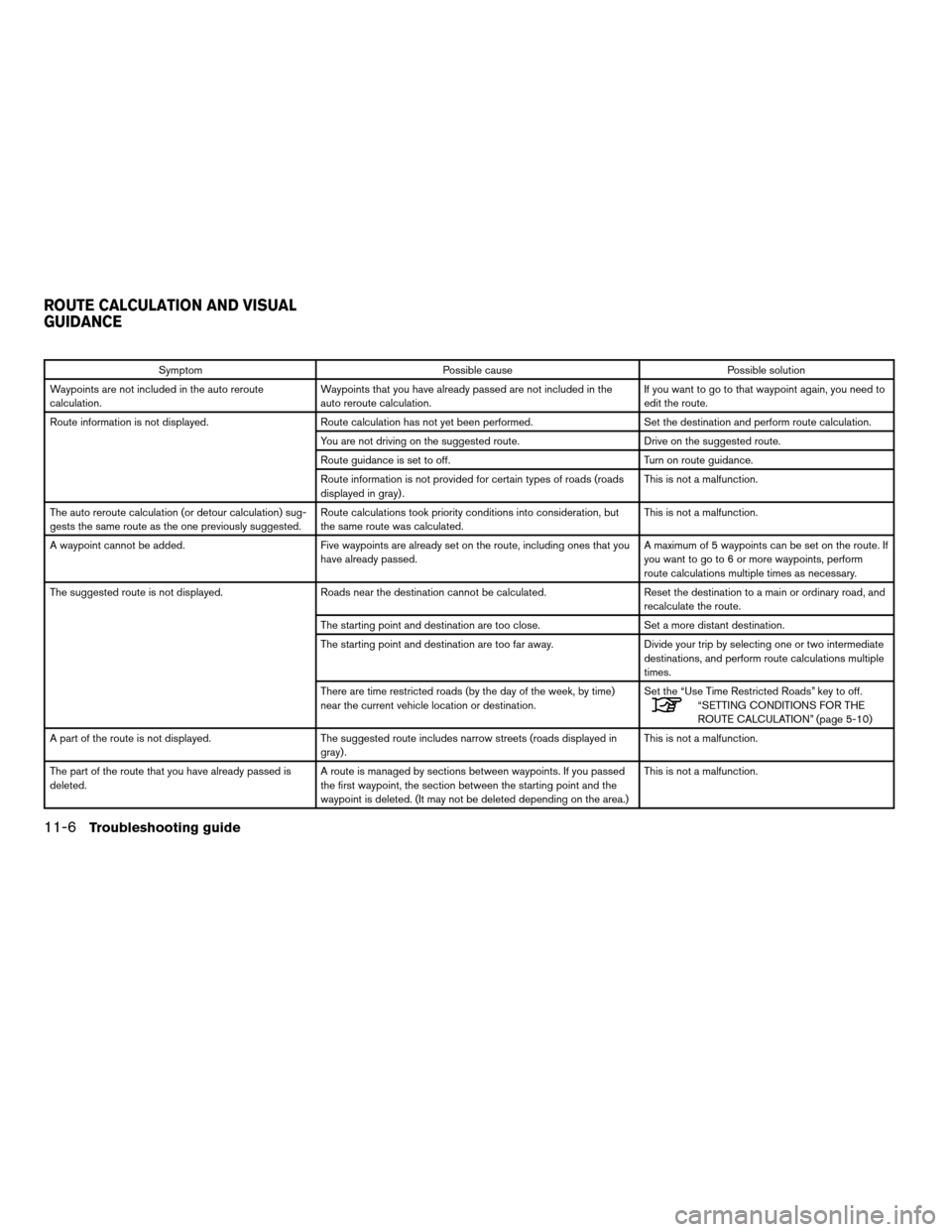
Symptom Possible cause Possible solution
Waypoints are not included in the auto reroute
calculation.Waypoints that you have already passed are not included in the
auto reroute calculation.If you want to go to that waypoint again, you need to
edit the route.
Route information is not displayed. Route calculation has not yet been performed. Set the destination and perform route calculation.
You are not driving on the suggested route. Drive on the suggested route.
Route guidance is set to off. Turn on route guidance.
Route information is not provided for certain types of roads (roads
displayed in gray) .This is not a malfunction.
The auto reroute calculation (or detour calculation) sug-
gests the same route as the one previously suggested.Route calculations took priority conditions into consideration, but
the same route was calculated.This is not a malfunction.
A waypoint cannot be added. Five waypoints are already set on the route, including ones that you
have already passed.A maximum of 5 waypoints can be set on the route. If
you want to go to 6 or more waypoints, perform
route calculations multiple times as necessary.
The suggested route is not displayed. Roads near the destination cannot be calculated. Reset the destination to a main or ordinary road, and
recalculate the route.
The starting point and destination are too close. Set a more distant destination.
The starting point and destination are too far away. Divide your trip by selecting one or two intermediate
destinations, and perform route calculations multiple
times.
There are time restricted roads (by the day of the week, by time)
near the current vehicle location or destination.Set the “Use Time Restricted Roads” key to off.
“SETTING CONDITIONS FOR THE
ROUTE CALCULATION” (page 5-10)
A part of the route is not displayed. The suggested route includes narrow streets (roads displayed in
gray) .This is not a malfunction.
The part of the route that you have already passed is
deleted.A route is managed by sections between waypoints. If you passed
the first waypoint, the section between the starting point and the
waypoint is deleted. (It may not be deleted depending on the area.)This is not a malfunction.
ROUTE CALCULATION AND VISUAL
GUIDANCE
11-6Troubleshooting guide
ZREVIEW COPYÐ2007 Altima(alt)
Navigation System OMÐUSA_English(nna)
08/17/06Ðpattie
X
Page 225 of 240
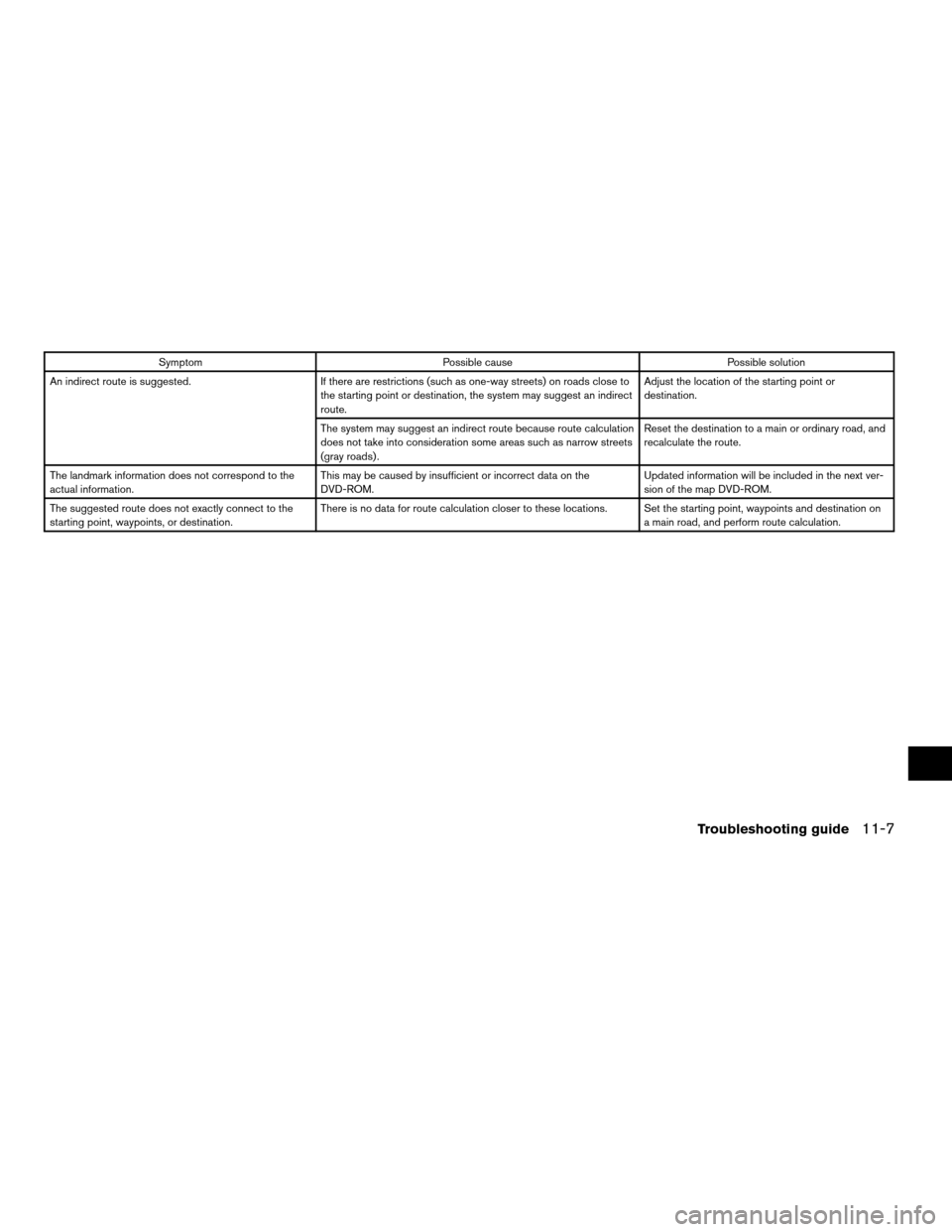
Symptom Possible cause Possible solution
An indirect route is suggested. If there are restrictions (such as one-way streets) on roads close to
the starting point or destination, the system may suggest an indirect
route.Adjust the location of the starting point or
destination.
The system may suggest an indirect route because route calculation
does not take into consideration some areas such as narrow streets
(gray roads) .Reset the destination to a main or ordinary road, and
recalculate the route.
The landmark information does not correspond to the
actual information.This may be caused by insufficient or incorrect data on the
DVD-ROM.Updated information will be included in the next ver-
sion of the map DVD-ROM.
The suggested route does not exactly connect to the
starting point, waypoints, or destination.There is no data for route calculation closer to these locations. Set the starting point, waypoints and destination on
a main road, and perform route calculation.
Troubleshooting guide11-7
ZREVIEW COPYÐ2007 Altima(alt)
Navigation System OMÐUSA_English(nna)
08/17/06Ðpattie
X
Page 233 of 240
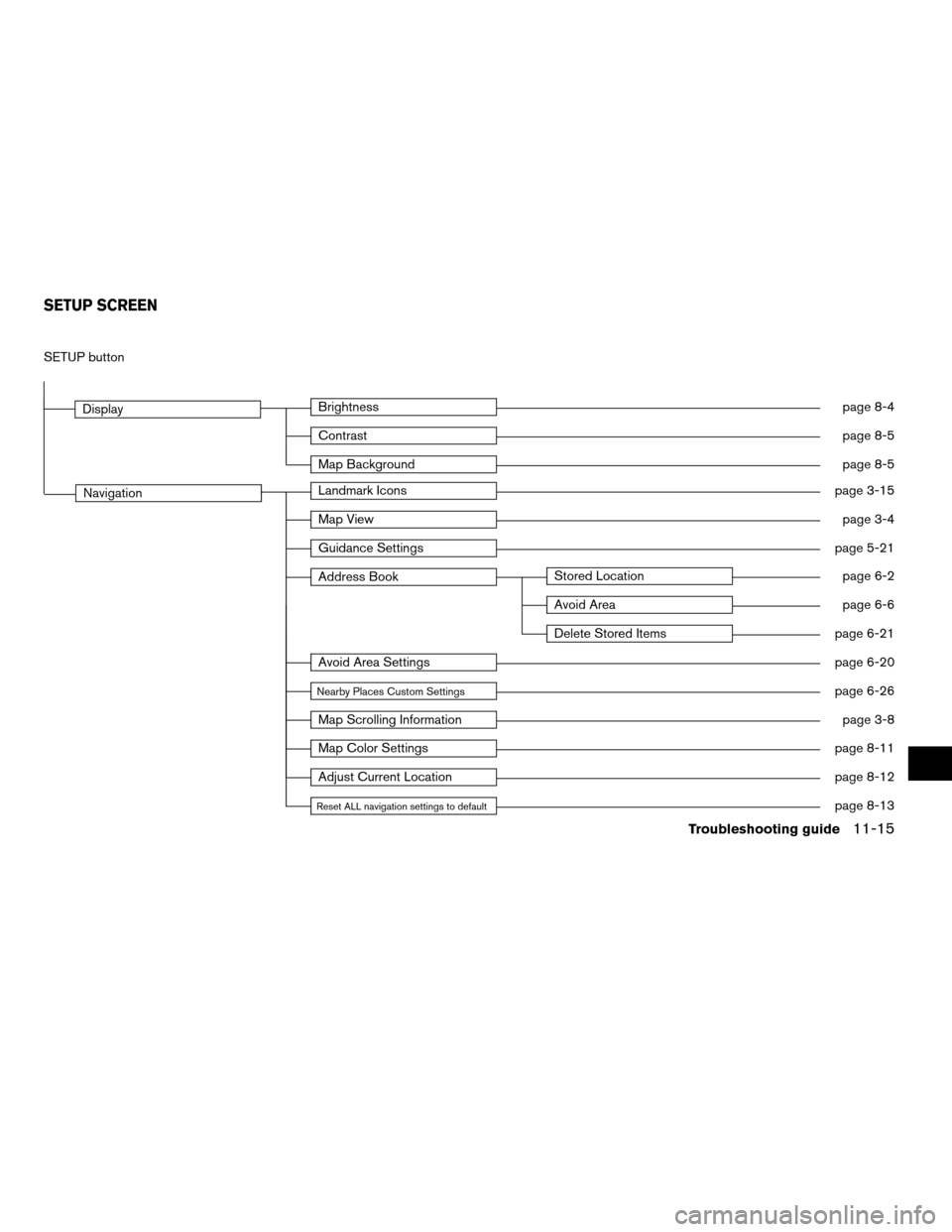
SETUP button
DisplayBrightnesspage 8-4
Contrastpage 8-5
Map Backgroundpage 8-5
NavigationLandmark Iconspage 3-15
Map Viewpage 3-4
Guidance Settingspage 5-21
Address BookStored Locationpage 6-2
Avoid Areapage 6-6
Delete Stored Itemspage 6-21
Avoid Area Settingspage 6-20
Nearby Places Custom Settingspage 6-26
Map Scrolling Informationpage 3-8
Map Color Settingspage 8-11
Adjust Current Locationpage 8-12
Reset ALL navigation settings to defaultpage 8-13
SETUP SCREEN
Troubleshooting guide11-15
ZREVIEW COPYÐ2007 Altima(alt)
Navigation System OMÐUSA_English(nna)
08/17/06Ðpattie
X
Page 238 of 240
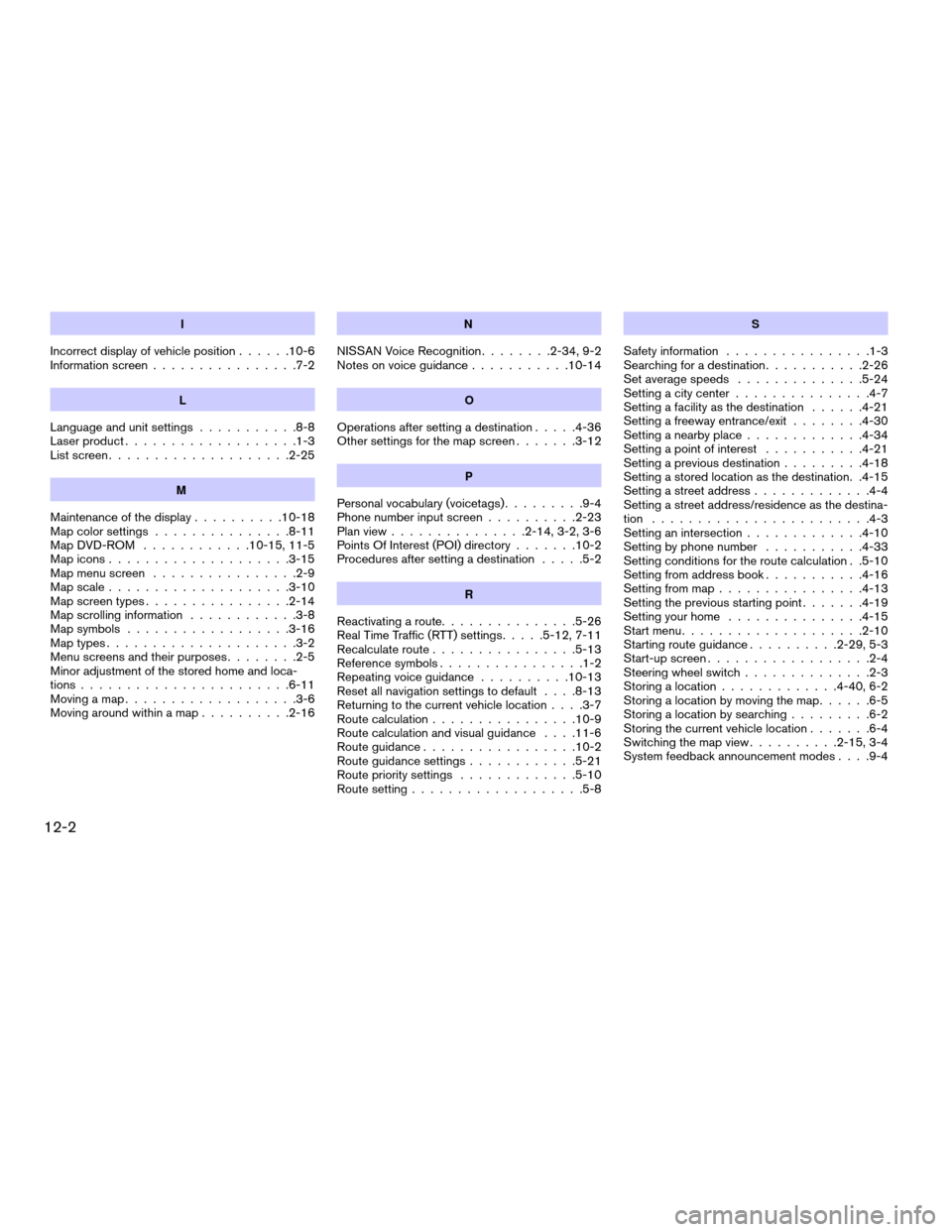
I
Incorrect display of vehicle position......10-6
Information screen................7-2
L
Language and unit settings...........8-8
Laser product...................1-3
List screen....................2-25
M
Maintenance of the display..........10-18
Map color settings...............8-11
Map DVD-ROM............10-15, 11-5
Map icons....................3-15
Map menu screen................2-9
Map scale....................3-10
Map screen types................2-14
Map scrolling information............3-8
Map symbols..................3-16
Map types.....................3-2
Menu screens and their purposes........2-5
Minor adjustment of the stored home and loca-
tions.......................6-11
Moving a map...................3-6
Moving around within a map..........2-16
N
NISSAN Voice Recognition........2-34, 9-2
Notes on voice guidance...........10-14
O
Operations after setting a destination.....4-36
Other settings for the map screen.......3-12
P
Personal vocabulary (voicetags).........9-4
Phone number input screen..........2-23
Plan view...............2-14, 3-2, 3-6
Points Of Interest (POI) directory.......10-2
Procedures after setting a destination.....5-2
R
Reactivating a route...............5-26
Real Time Traffic (RTT) settings.....5-12, 7-11
Recalculate route................5-13
Reference symbols................1-2
Repeating voice guidance..........10-13
Reset all navigation settings to default. . . .8-13
Returning to the current vehicle location. . . .3-7
Route calculation................10-9
Route calculation and visual guidance. . . .11-6
Route guidance.................10-2
Route guidance settings............5-21
Route priority settings.............5-10
Route setting...................5-8
S
Safety information................1-3
Searching for a destination...........2-26
Set average speeds..............5-24
Setting a city center...............4-7
Setting a facility as the destination......4-21
Setting a freeway entrance/exit........4-30
Setting a nearby place.............4-34
Setting a point of interest...........4-21
Setting a previous destination.........4-18
Setting a stored location as the destination. .4-15
Setting a street address.............4-4
Setting a street address/residence as the destina-
tion........................4-3
Setting an intersection.............4-10
Setting by phone number...........4-33
Setting conditions for the route calculation . .5-10
Setting from address book...........4-16
Setting from map................4-13
Setting the previous starting point.......4-19
Setting your home...............4-15
Start menu....................2-10
Starting route guidance..........2-29, 5-3
Start-up screen..................2-4
Steering wheel switch..............2-3
Storing a location.............4-40, 6-2
Storing a location by moving the map......6-5
Storing a location by searching.........6-2
Storing the current vehicle location.......6-4
Switching the map view..........2-15, 3-4
System feedback announcement modes. . . .9-4
12-2
ZREVIEW COPYÐ2007 Altima(alt)
Navigation System OMÐUSA_English(nna)
08/17/06Ðpattie
X