stop start NISSAN ALTIMA 2007 L32A / 4.G Navigation Manual
[x] Cancel search | Manufacturer: NISSAN, Model Year: 2007, Model line: ALTIMA, Model: NISSAN ALTIMA 2007 L32A / 4.GPages: 240, PDF Size: 3.29 MB
Page 208 of 240
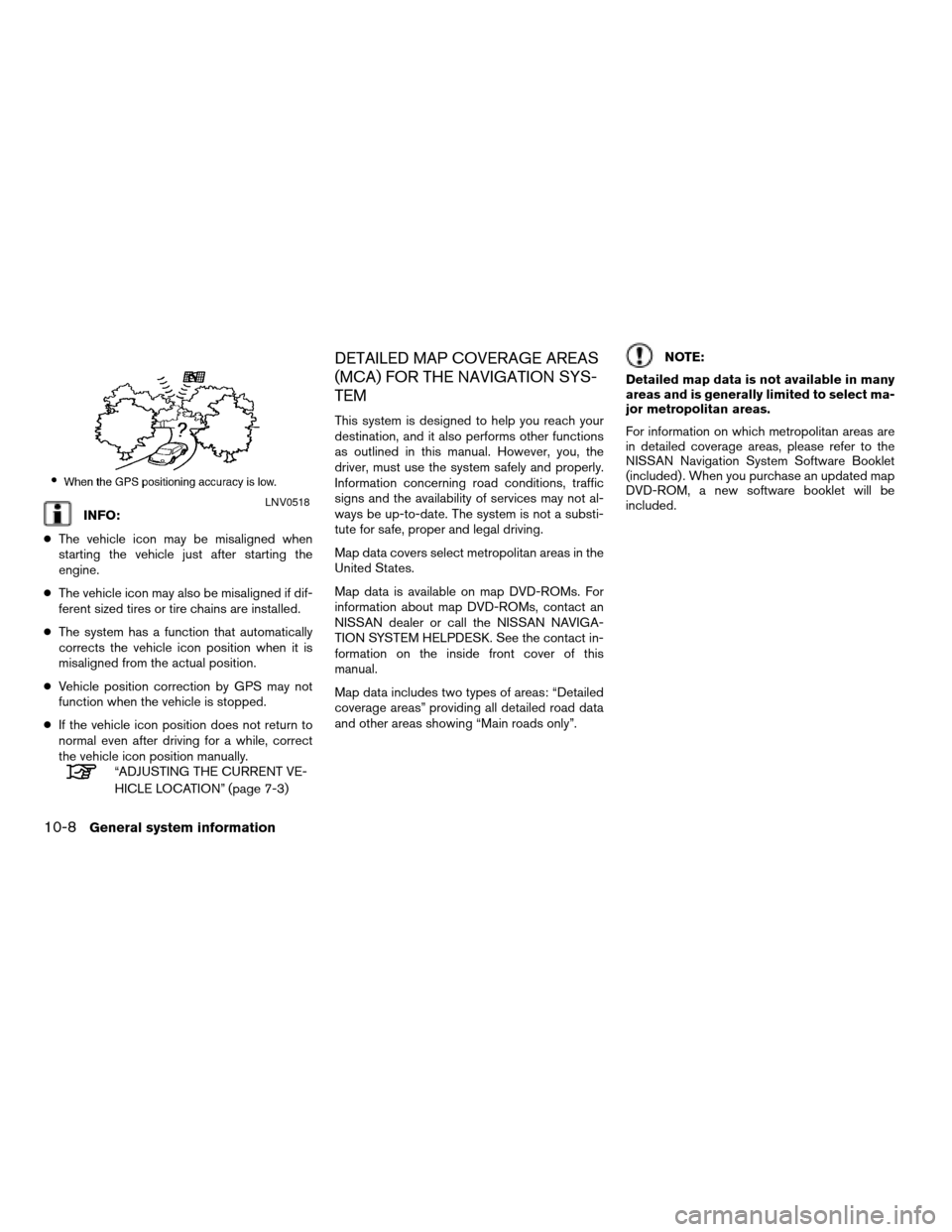
INFO:
cThe vehicle icon may be misaligned when
starting the vehicle just after starting the
engine.
cThe vehicle icon may also be misaligned if dif-
ferent sized tires or tire chains are installed.
cThe system has a function that automatically
corrects the vehicle icon position when it is
misaligned from the actual position.
cVehicle position correction by GPS may not
function when the vehicle is stopped.
cIf the vehicle icon position does not return to
normal even after driving for a while, correct
the vehicle icon position manually.
“ADJUSTING THE CURRENT VE-
HICLE LOCATION” (page 7-3)
DETAILED MAP COVERAGE AREAS
(MCA) FOR THE NAVIGATION SYS-
TEM
This system is designed to help you reach your
destination, and it also performs other functions
as outlined in this manual. However, you, the
driver, must use the system safely and properly.
Information concerning road conditions, traffic
signs and the availability of services may not al-
ways be up-to-date. The system is not a substi-
tute for safe, proper and legal driving.
Map data covers select metropolitan areas in the
United States.
Map data is available on map DVD-ROMs. For
information about map DVD-ROMs, contact an
NISSAN dealer or call the NISSAN NAVIGA-
TION SYSTEM HELPDESK. See the contact in-
formation on the inside front cover of this
manual.
Map data includes two types of areas: “Detailed
coverage areas” providing all detailed road data
and other areas showing “Main roads only”.
NOTE:
Detailed map data is not available in many
areas and is generally limited to select ma-
jor metropolitan areas.
For information on which metropolitan areas are
in detailed coverage areas, please refer to the
NISSAN Navigation System Software Booklet
(included) . When you purchase an updated map
DVD-ROM, a new software booklet will be
included.
LNV0518
10-8General system information
ZREVIEW COPYÐ2007 Altima(alt)
Navigation System OMÐUSA_English(nna)
08/17/06Ðpattie
X
Page 209 of 240
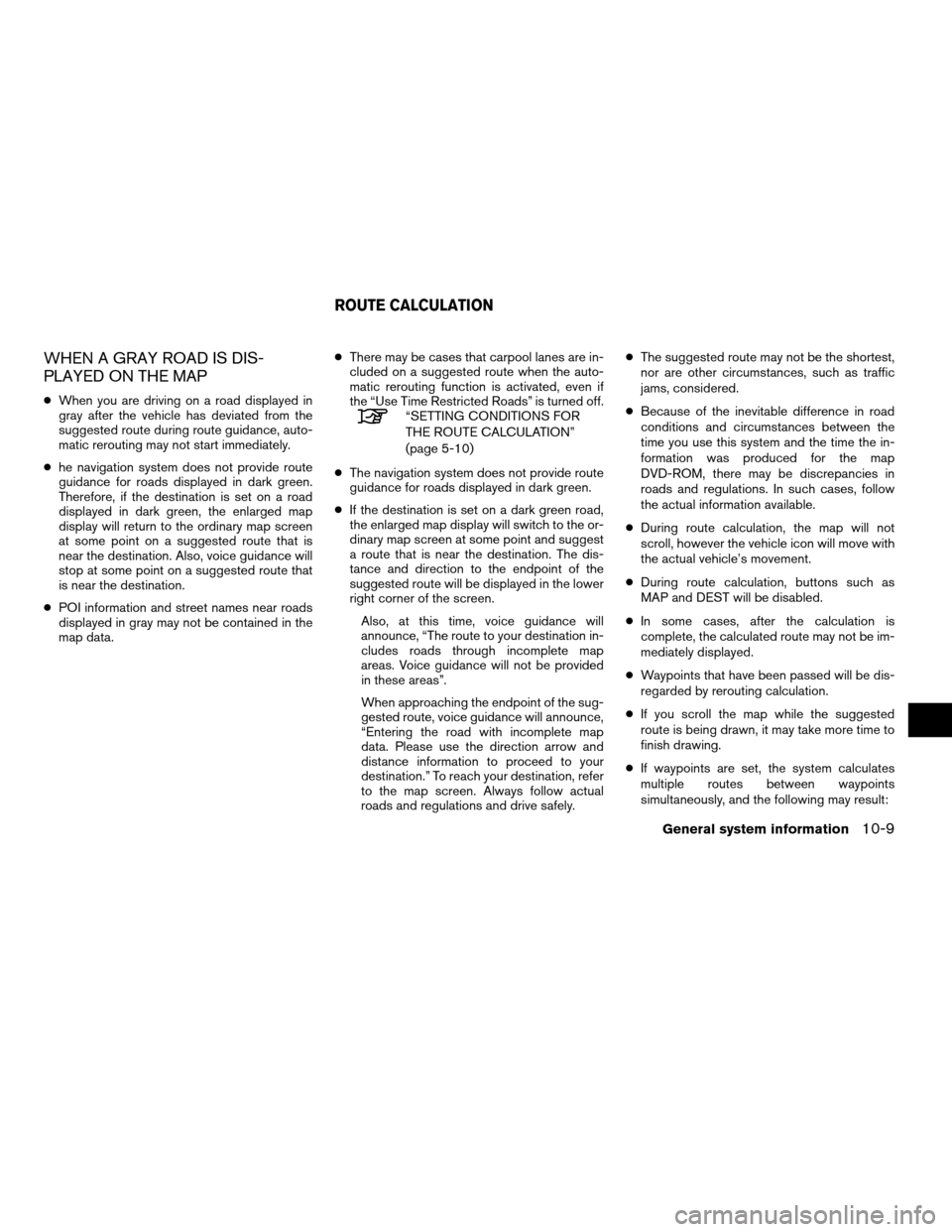
WHEN A GRAY ROAD IS DIS-
PLAYED ON THE MAP
cWhen you are driving on a road displayed in
gray after the vehicle has deviated from the
suggested route during route guidance, auto-
matic rerouting may not start immediately.
che navigation system does not provide route
guidance for roads displayed in dark green.
Therefore, if the destination is set on a road
displayed in dark green, the enlarged map
display will return to the ordinary map screen
at some point on a suggested route that is
near the destination. Also, voice guidance will
stop at some point on a suggested route that
is near the destination.
cPOI information and street names near roads
displayed in gray may not be contained in the
map data.cThere may be cases that carpool lanes are in-
cluded on a suggested route when the auto-
matic rerouting function is activated, even if
the “Use Time Restricted Roads” is turned off.“SETTING CONDITIONS FOR
THE ROUTE CALCULATION”
(page 5-10)
cThe navigation system does not provide route
guidance for roads displayed in dark green.
cIf the destination is set on a dark green road,
the enlarged map display will switch to the or-
dinary map screen at some point and suggest
a route that is near the destination. The dis-
tance and direction to the endpoint of the
suggested route will be displayed in the lower
right corner of the screen.
Also, at this time, voice guidance will
announce, “The route to your destination in-
cludes roads through incomplete map
areas. Voice guidance will not be provided
in these areas”.
When approaching the endpoint of the sug-
gested route, voice guidance will announce,
“Entering the road with incomplete map
data. Please use the direction arrow and
distance information to proceed to your
destination.” To reach your destination, refer
to the map screen. Always follow actual
roads and regulations and drive safely.cThe suggested route may not be the shortest,
nor are other circumstances, such as traffic
jams, considered.
cBecause of the inevitable difference in road
conditions and circumstances between the
time you use this system and the time the in-
formation was produced for the map
DVD-ROM, there may be discrepancies in
roads and regulations. In such cases, follow
the actual information available.
cDuring route calculation, the map will not
scroll, however the vehicle icon will move with
the actual vehicle’s movement.
cDuring route calculation, buttons such as
MAP and DEST will be disabled.
cIn some cases, after the calculation is
complete, the calculated route may not be im-
mediately displayed.
cWaypoints that have been passed will be dis-
regarded by rerouting calculation.
cIf you scroll the map while the suggested
route is being drawn, it may take more time to
finish drawing.
cIf waypoints are set, the system calculates
multiple routes between waypoints
simultaneously, and the following may result:
ROUTE CALCULATION
General system information10-9
ZREVIEW COPYÐ2007 Altima(alt)
Navigation System OMÐUSA_English(nna)
08/17/06Ðpattie
X