ignition NISSAN ALTIMA 2007 L32A / 4.G Navigation Manual
[x] Cancel search | Manufacturer: NISSAN, Model Year: 2007, Model line: ALTIMA, Model: NISSAN ALTIMA 2007 L32A / 4.GPages: 272, PDF Size: 4.16 MB
Page 12 of 272
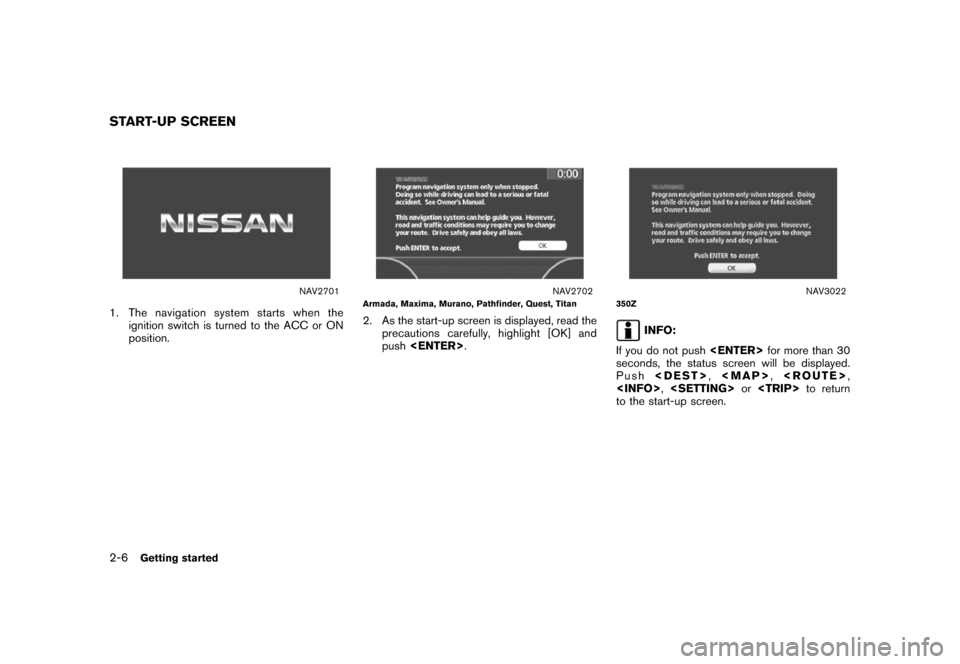
NAV2701
1. The navigation system starts when the
ignition switch is turned to the ACC or ON
position.
NAV2702Armada, Maxima, Murano, Pathfinder, Quest, Titan
2. As the start-up screen is displayed, read the
precautions carefully, highlight [OK] and
push
NAV3022350Z
INFO:
If you do not push
seconds, the status screen will be displayed.
Push
Page 210 of 272
![NISSAN ALTIMA 2007 L32A / 4.G Navigation Manual NAV3033
3. A message is displayed. Confirm the con-
tents of the message.
After confirming the message, highlight [Yes]
and push<ENTER>.
NAV3034
4. The program loading screen is displayed,
and the sys NISSAN ALTIMA 2007 L32A / 4.G Navigation Manual NAV3033
3. A message is displayed. Confirm the con-
tents of the message.
After confirming the message, highlight [Yes]
and push<ENTER>.
NAV3034
4. The program loading screen is displayed,
and the sys](/img/5/721/w960_721-209.png)
NAV3033
3. A message is displayed. Confirm the con-
tents of the message.
After confirming the message, highlight [Yes]
and push
NAV3034
4. The program loading screen is displayed,
and the system initiates language setting.
Upon completion, the start-up screen is
automatically displayed.
CAUTION
Do not change the ignition switch posi-
tion while changing the language. Doing
so may cause a system malfunction.
8-8Other settings
Page 222 of 272
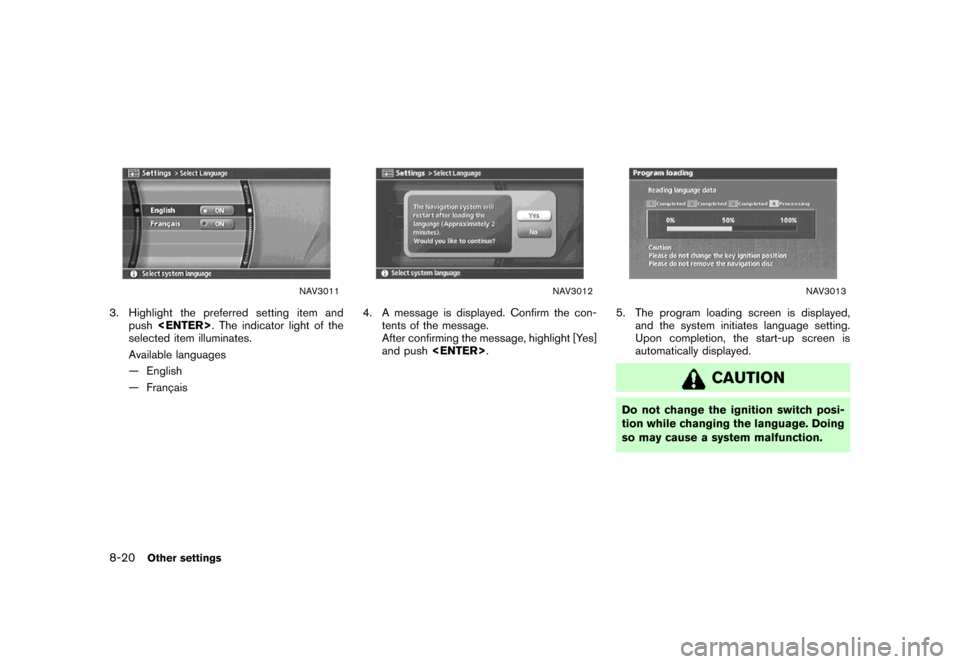
NAV3011
3. Highlight the preferred setting item and
push
selected item illuminates.
Available languages
— English
— Franc¸ais
NAV3012
4. A message is displayed. Confirm the con-
tents of the message.
After confirming the message, highlight [Yes]
and push
NAV3013
5. The program loading screen is displayed,
and the system initiates language setting.
Upon completion, the start-up screen is
automatically displayed.
CAUTION
Do not change the ignition switch posi-
tion while changing the language. Doing
so may cause a system malfunction.
8-20Other settings
Page 235 of 272
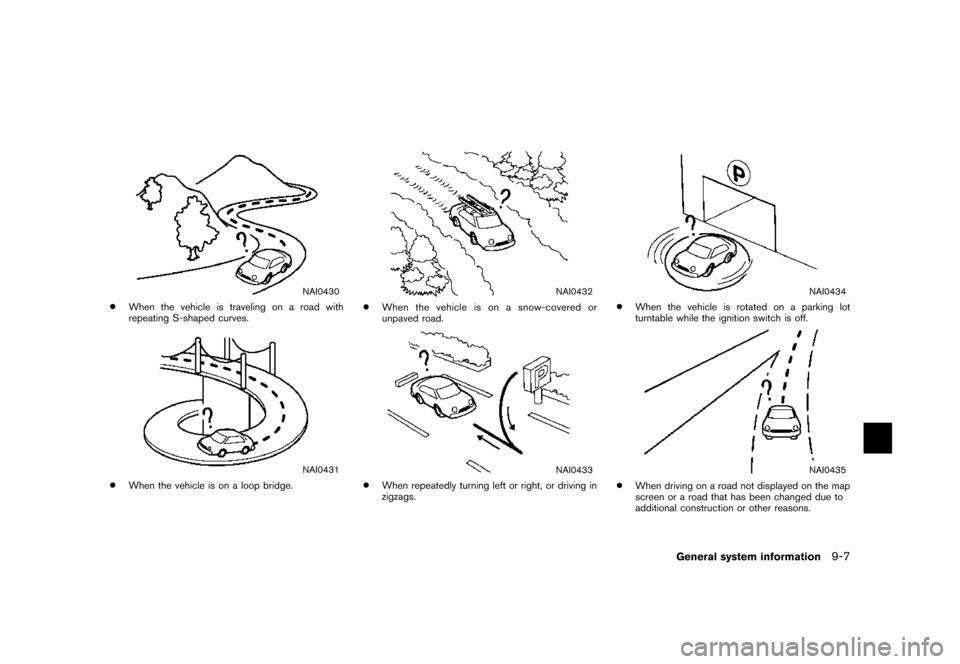
NAI0430
*When the vehicle is traveling on a road with
repeating S-shaped curves.
NAI0431
*When the vehicle is on a loop bridge.
NAI0432
*When the vehicle is on a snow-covered or
unpaved road.
NAI0433
*When repeatedly turning left or right, or driving in
zigzags.
NAI0434
*When the vehicle is rotated on a parking lot
turntable while the ignition switch is off.
NAI0435
*When driving on a road not displayed on the map
screen or a road that has been changed due to
additional construction or other reasons.
General system information9-7
Page 252 of 272
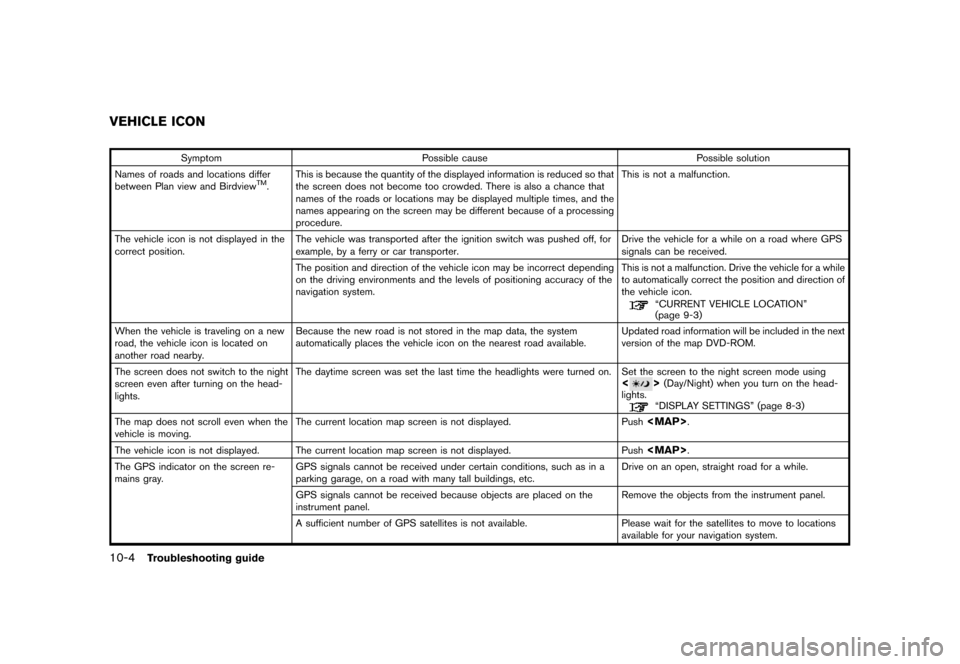
Symptom Possible cause Possible solution
Names of roads and locations differ
between Plan view and Birdview
TM.This is because the quantity of the displayed information is reduced so that
the screen does not become too crowded. There is also a chance that
names of the roads or locations may be displayed multiple times, and the
names appearing on the screen may be different because of a processing
procedure.This is not a malfunction.
The vehicle icon is not displayed in the
correct position.The vehicle was transported after the ignition switch was pushed off, for
example, by a ferry or car transporter.Drive the vehicle for a while on a road where GPS
signals can be received.
The position and direction of the vehicle icon may be incorrect depending
on the driving environments and the levels of positioning accuracy of the
navigation system.This is not a malfunction. Drive the vehicle for a while
to automatically correct the position and direction of
the vehicle icon.
“CURRENT VEHICLE LOCATION”
(page 9-3)
When the vehicle is traveling on a new
road, the vehicle icon is located on
another road nearby.Because the new road is not stored in the map data, the system
automatically places the vehicle icon on the nearest road available.Updated road information will be included in the next
version of the map DVD-ROM.
The screen does not switch to the night
screen even after turning on the head-
lights.The daytime screen was set the last time the headlights were turned on. Set the screen to the night screen mode using
<>(Day/Night) when you turn on the head-
lights.
“DISPLAY SETTINGS” (page 8-3)
The map does not scroll even when the
vehicle is moving.The current location map screen is not displayed. Push