engine NISSAN ALTIMA 2007 L32A / 4.G Quick Reference Guide
[x] Cancel search | Manufacturer: NISSAN, Model Year: 2007, Model line: ALTIMA, Model: NISSAN ALTIMA 2007 L32A / 4.GPages: 14, PDF Size: 1.35 MB
Page 5 of 14
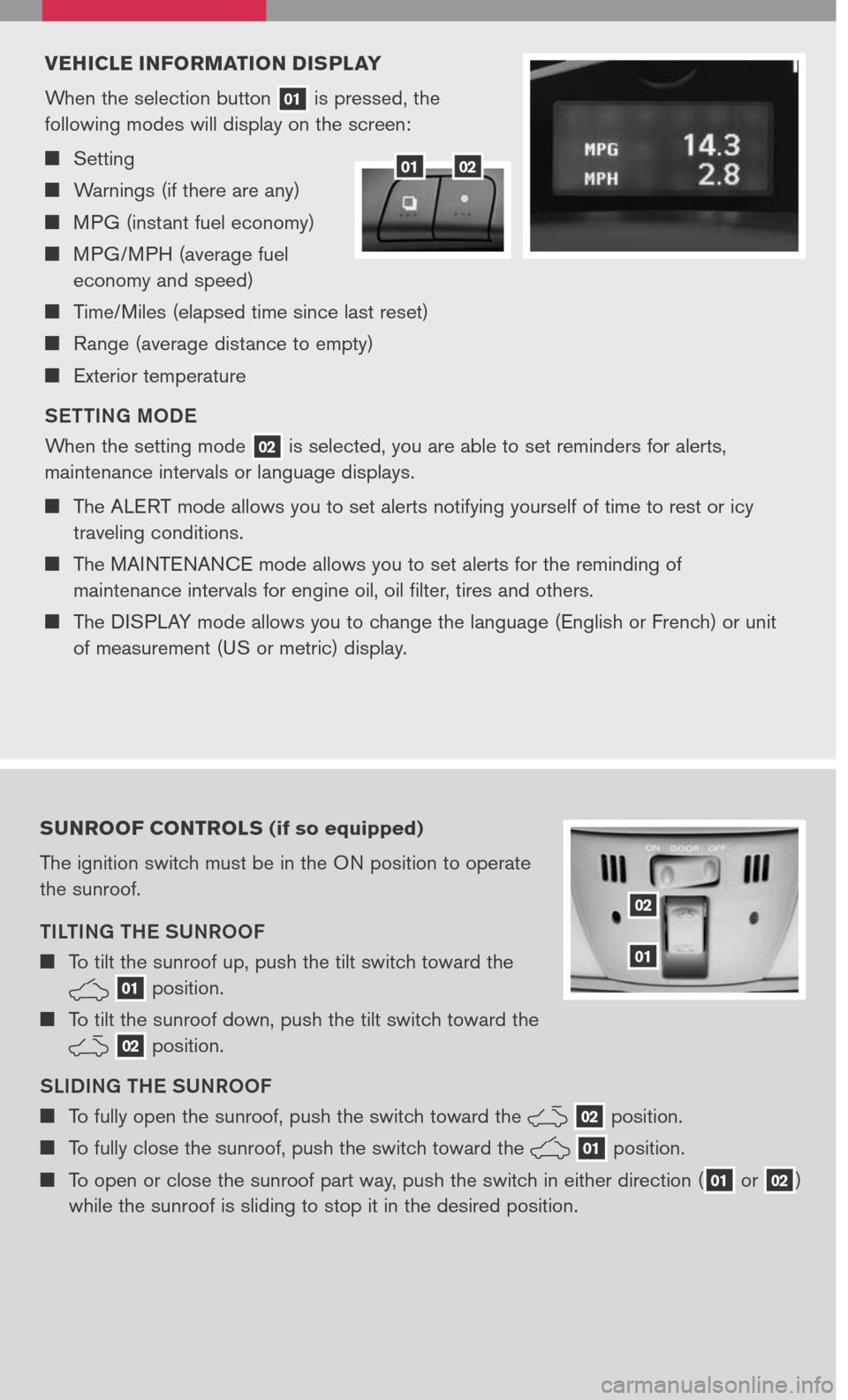
VEHICLE INFORMATION DISPLAY
When the selection button 01 is pressed, the
following modes will display on the screen:
Setting
Warnings (if there are any)
MPG (instant fuel economy)
MPG/MPH (average fuel
economy and speed)
Time/Miles (elapsed time since last reset)
Range (average distance to empty)
Exterior temperature
SETTING MODE
When the setting mode 02 is selected, you are able to set reminders for alerts,
maintenance intervals or language displays.
The ALERT mode allows you to set alerts notifying yourself of time to rest or icy
traveling conditions.
The MAINTENANCE mode allows you to set alerts for the reminding of
maintenance intervals for engine oil, oil filter, tires and others.
The DISPLAY mode allows you to change the language (English or French) or unit
of measurement (US or metric) display.
SUNROOF CONTROLS (if so equipped)
The ignition switch must be in the ON position to operate
the sunroof.
TILTING THE SUNROOF
To tilt the sunroof up, push the tilt switch toward the
01 position.
To tilt the sunroof down, push the tilt switch toward the
02 position.
SLIDING THE SUNROOF
To fully open the sunroof, push the switch toward the 02 position.
To fully close the sunroof, push the switch toward the 01 position.
To open or close the sunroof part way, push the switch in either direction (01 or 02)
while the sunroof is sliding to stop it in the desired position.
02
01
0102
Page 6 of 14
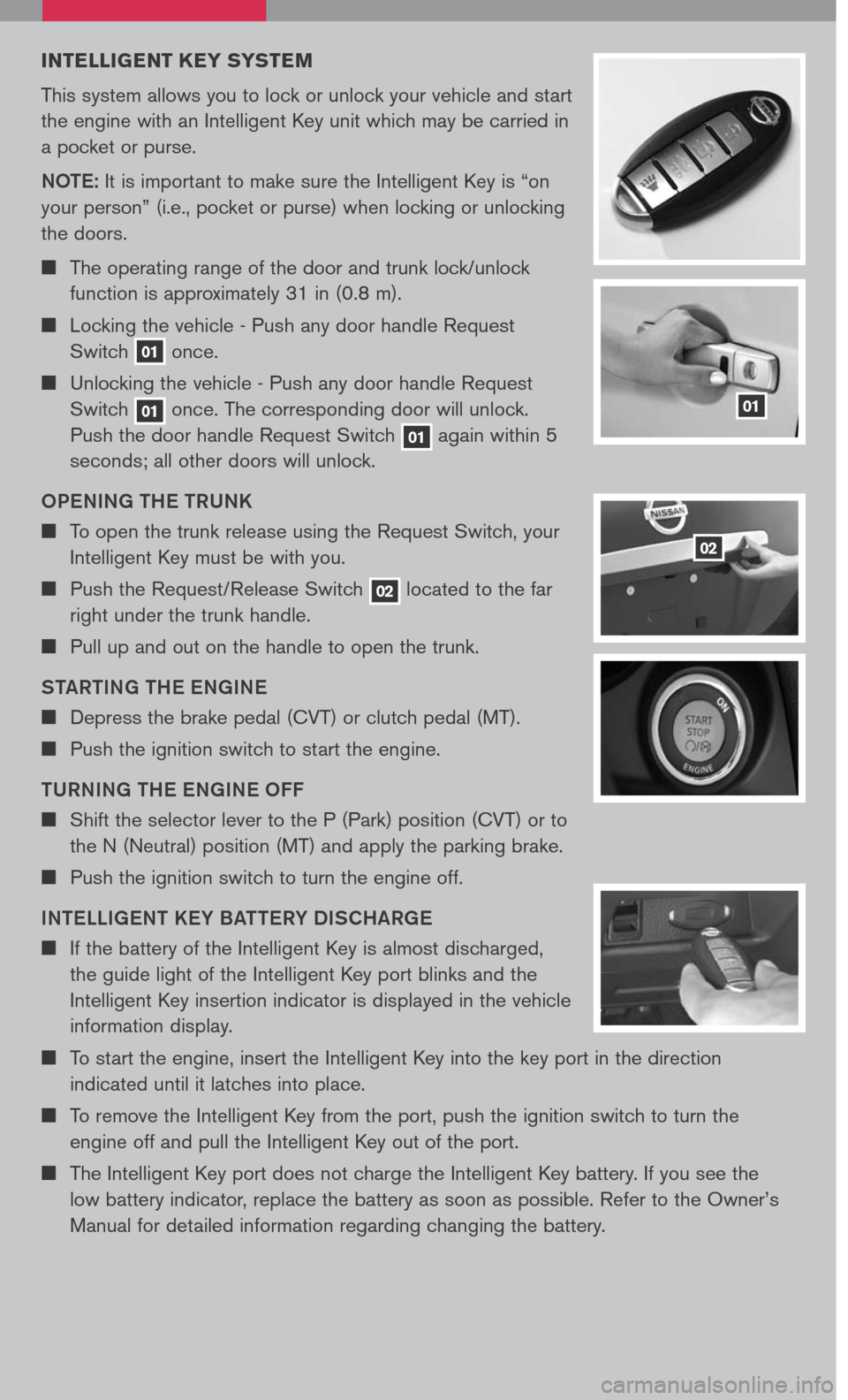
INTELLIGENT K EY SYSTEM
This system allows you to lock or unlock your vehicle and start
the engine with an Intelligent Key unit which may be carried in
a pocket or purse.
NOTE
: It is important to make sure the Intelligent Key is “on
your person” (i.e., pocket or purse) when locking or unlocking
the doors.
The operating range of the door and trunk lock/unlock
function is approximately 31 in (0.8 m).
Locking the vehicle - Push any door handle Request
Switch 01 once.
Unlocking the vehicle - Push any door handle Request
Switch 01 once. The corresponding door will unlock.
Push the door handle Request Switch 01 again within 5
seconds; all other doors will unlock.
OPENING THE TRUNK
To open the trunk release using the Request Switch, your
Intelligent Key must be with you.
Push the Request/Release Switch 02 located to the far
right under the trunk handle.
Pull up and out on the handle to open the trunk.
STARTING THE ENGINE
Depress the brake pedal (CVT) or clutch pedal (MT).
Push the ignition switch to start the engine.
TURNING THE ENGINE OFF
Shift the selector lever to the P (Park) position (CVT) or to
the N (Neutral) position (MT) and apply the parking brake.
Push the ignition switch to turn the engine off.
INTELLIGENT KEY BATTERY DISCHARGE
If the battery of the Intelligent Key is almost discharged,
the guide light of the Intelligent Key port blinks and the
Intelligent Key insertion indicator is displayed in the vehicle
information display.
To start the engine, insert the Intelligent Key into the key port in the direction
indicated until it latches into place.
To remove the Intelligent Key from the port, push the ignition switch to turn the
engine off and pull the Intelligent Key out of the port.
The Intelligent Key port does not charge the Intelligent Key battery. If you see the
low battery indicator, replace the battery as soon as possible. Refer to the Owner’s
Manual for detailed information regarding changing the battery.
01
02