trunk release NISSAN ALTIMA 2007 L32A / 4.G Quick Reference Guide
[x] Cancel search | Manufacturer: NISSAN, Model Year: 2007, Model line: ALTIMA, Model: NISSAN ALTIMA 2007 L32A / 4.GPages: 14, PDF Size: 1.35 MB
Page 2 of 14
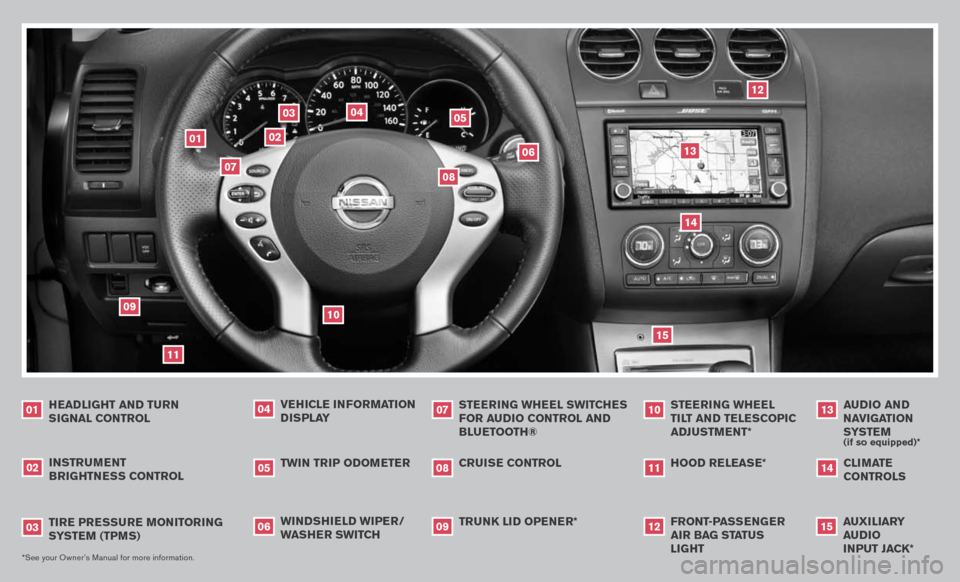
TIRE PRESSURE MONITORING SYSTEM (TPMS)
03
VEHICLE INFORMATION
DISPLAY
04
TWIN TRIP ODOMETER
05
TRUNK LID OPENER*CRUISE CONTROL
WINDSHIELD WIPER/WASHER SWITCH
06
0809
0508
03
07
12
02
13
04
06
11
14
HEADLIGHT AND TURN SIGNAL CONTROL
01
INSTRUMENT BRIGHTNESS CONTROL
02
STEERING WHEEL SWITCHES
FOR AUDIO CONTROL AND
BLUETOOTH®
07
*See your Owner’s Manual for more information.
10
09
FRONT-PASSENGER AIR BAG STATUS LIGHT
12
HOOD RELEASE*
11
STEERING WHEEL TILT AND TELESCOPIC
ADJUSTMENT*
10
CLIMATE CONTROLSAUDIO AND NAVIGATION SYSTEM
(if so equipped)*
1314
01
15
AUXILIARY AUDIO INPUT JACK*
15
Page 6 of 14
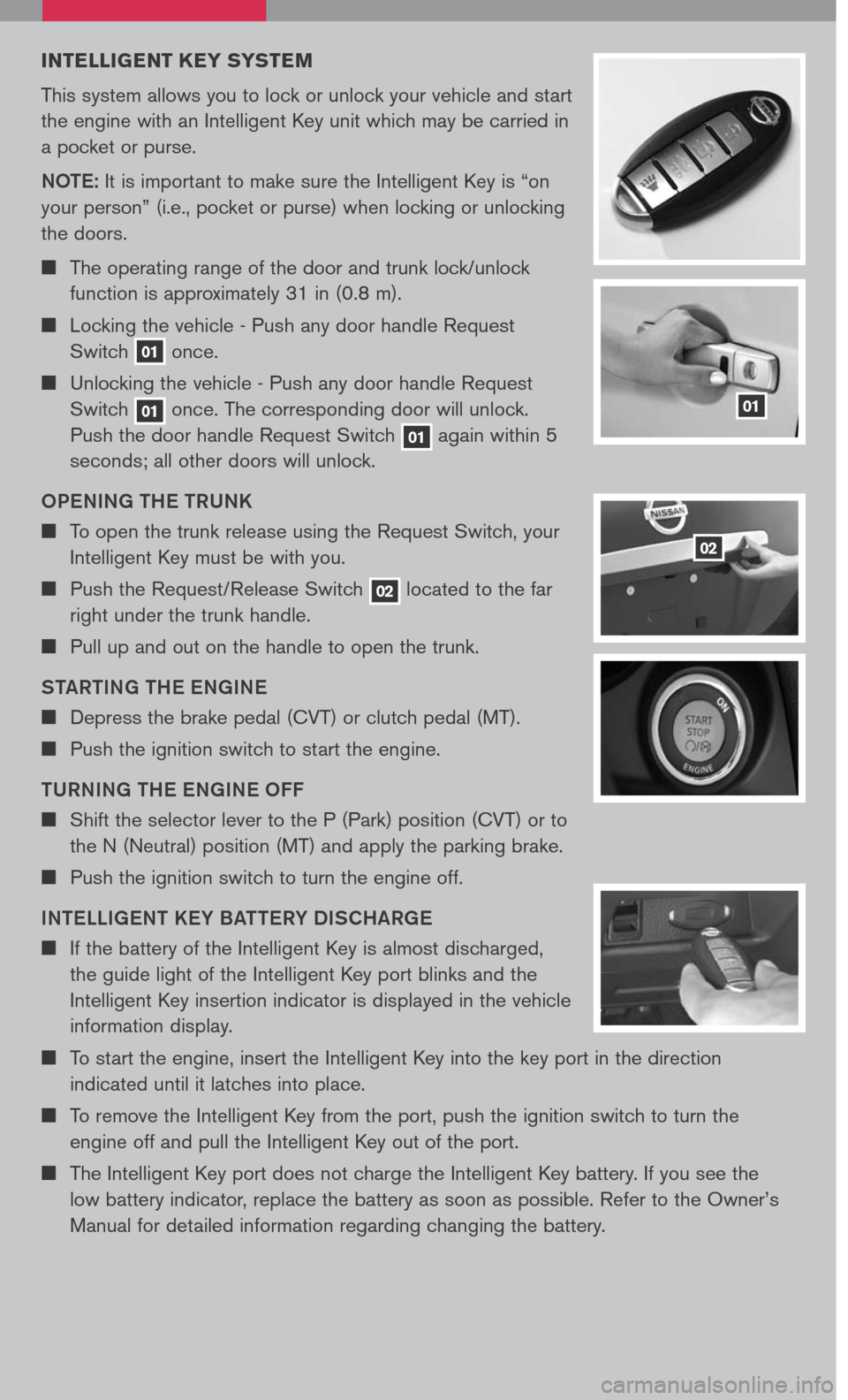
INTELLIGENT K EY SYSTEM
This system allows you to lock or unlock your vehicle and start
the engine with an Intelligent Key unit which may be carried in
a pocket or purse.
NOTE
: It is important to make sure the Intelligent Key is “on
your person” (i.e., pocket or purse) when locking or unlocking
the doors.
The operating range of the door and trunk lock/unlock
function is approximately 31 in (0.8 m).
Locking the vehicle - Push any door handle Request
Switch 01 once.
Unlocking the vehicle - Push any door handle Request
Switch 01 once. The corresponding door will unlock.
Push the door handle Request Switch 01 again within 5
seconds; all other doors will unlock.
OPENING THE TRUNK
To open the trunk release using the Request Switch, your
Intelligent Key must be with you.
Push the Request/Release Switch 02 located to the far
right under the trunk handle.
Pull up and out on the handle to open the trunk.
STARTING THE ENGINE
Depress the brake pedal (CVT) or clutch pedal (MT).
Push the ignition switch to start the engine.
TURNING THE ENGINE OFF
Shift the selector lever to the P (Park) position (CVT) or to
the N (Neutral) position (MT) and apply the parking brake.
Push the ignition switch to turn the engine off.
INTELLIGENT KEY BATTERY DISCHARGE
If the battery of the Intelligent Key is almost discharged,
the guide light of the Intelligent Key port blinks and the
Intelligent Key insertion indicator is displayed in the vehicle
information display.
To start the engine, insert the Intelligent Key into the key port in the direction
indicated until it latches into place.
To remove the Intelligent Key from the port, push the ignition switch to turn the
engine off and pull the Intelligent Key out of the port.
The Intelligent Key port does not charge the Intelligent Key battery. If you see the
low battery indicator, replace the battery as soon as possible. Refer to the Owner’s
Manual for detailed information regarding changing the battery.
01
02
Page 11 of 14

FRONT SEAT ADJUSTMENTS
With manual seats (if so equipped):
F ORWARD AND BACKWARD
Pull up on the lever under the front of the seat and slide backward or forward.
Release the lever to lock the seat in position.
SEAT LIFTER (driver’s seat , if so equipped)
Pull up or push down the adjusting lever repeatedly to adjust the seat height.
R ECLINING
Lift the lever on the side of the seat to adjust your seatback forward or backward;
release the lever when you have found a comfortable angle and the seat belt fits
properly.
TRUNK LID CANCEL SWITCH (if so equipped)
When the cancel switch (located inside the glove box)
is OFF, the trunk lid cannot be opened with the trunk
lid opener, located on the instrument panel, the trunk
request switch button or the Intelligent Key button.
It can be opened by using the Emergency
Inside Trunk Release.
FUEL-FILLER DOOR RELEASE
The fuel-filler door release is located on the floor to the
left of the driver’s seat.
To open the fuel-filler door, pull the release up.
To lock, close the fuel-filler door securely.
Page 12 of 14

FOLDING DOWN THE REAR SEATS
FROM INSIDE THE VEHICLE
Open access cover and press the release button 01 to fold down the center/passenger’s side rear
seat.
Reach through the opening and pull on the strap 02 located behind the seat to fold down the
driver’s side rear seat.
FROM THE TRUNK
Pull the strap 03 located behind the seat to fold
down the center/passenger’s side rear seat.
Pull on the strap 04 located behind the seat to
fold down the driver’s side rear seat.
01
02
03
04
WITH POWER SEATS (if so equipped):
The control lever 01 allows you to make the
following adjustments:
Move the control lever 01 forward or
backward to adjust the seat cushion forward
or backward.
Pull up or press down on the front of control
lever A to adjust the front portion of driver’s seat cushion.
Pull up or press down on the rear of control lever B to raise or lower the rear of the
driver’s seat cushion.
R ECLINING
Pull the switch 02 forward to move the seatback forward; push it back to move the
seatback backward.
L UMBAR S UPPORT
(driver’s seat , if so equipped):
Your driver’s seat has a lumbar support; adjust it by pushing the switch 03 forward
or backward.
01
0203
AB