window NISSAN ALTIMA 2007 L32A / 4.G Quick Reference Guide
[x] Cancel search | Manufacturer: NISSAN, Model Year: 2007, Model line: ALTIMA, Model: NISSAN ALTIMA 2007 L32A / 4.GPages: 14, PDF Size: 1.35 MB
Page 8 of 14
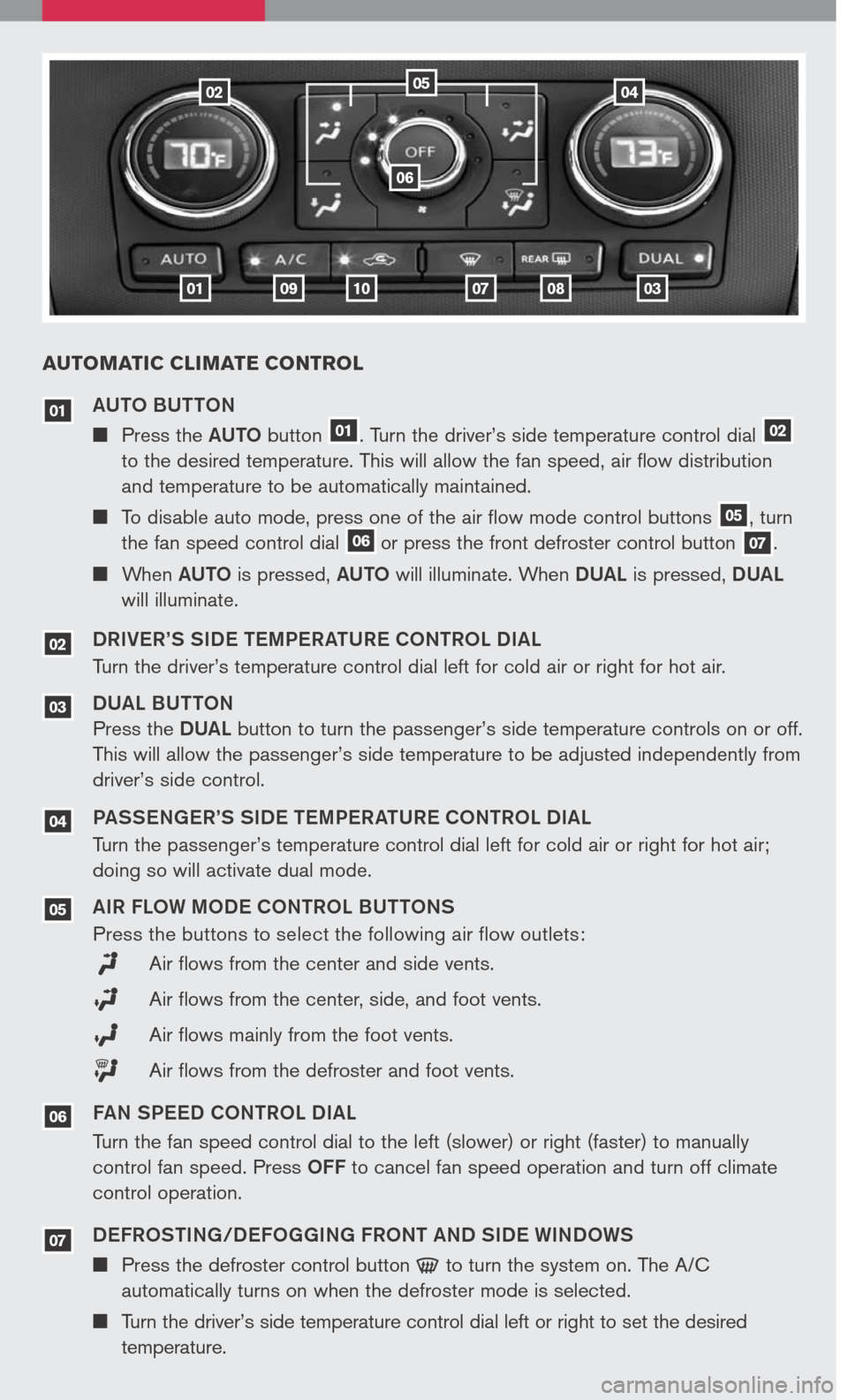
04
03
02
AUTOMATIC CLIMATE CONTROL
05
AUTO BUTTON
Press the AUTO button 01. Turn the driver’s side temperature control dial 02 to the desired temperature. This will allow the fan speed, air flow distribution
and temperature to be automatically maintained.
To disable auto mode, press one of the air flow mode control buttons 05, turn
the fan speed control dial 06or press the front defroster control button 07.
When AUTO is pressed, AUTO will illuminate. When DUAL is pressed, DUAL
will illuminate.
DRIVER’S SIDE TEMPERATURE CONTROL DIAL
Turn the driver’s temperature control dial left for cold air or right for hot air.
DUAL BUTTON
Press the DUAL button to turn the passenger’s side temperature controls on or off.
This will allow the passenger’s side temperature to be adjusted independently from
driver’s side control.
PASSENGER’S SIDE TEMPERATURE CONTROL DIAL
Turn the passenger’s temperature control dial left for cold air or right for hot air;
doing so will activate dual mode.
AIR FLOW MODE CONTROL BUTTONS
Press the buttons to select the following air flow outlets:
Air flows from the center and side vents.
Air flows from the center, side, and foot vents.
Air flows mainly from the foot vents.
Air flows from the defroster and foot vents.
FAN SPEED CONTROL DIAL
Turn the fan speed control dial to the left (slower) or right (faster) to manually
control fan speed. Press OFF to cancel fan speed operation and turn off climate
control operation.
DEFROSTING/DEFOGGING FRONT AND SIDE WINDOWS
Press the defroster control button to turn the system on. The A/C
automatically turns on when the defroster mode is selected.
Turn the driver’s side temperature control dial left or right to set the desired
temperature.
01
06
07
0402
010910070803
05
06
Page 9 of 14
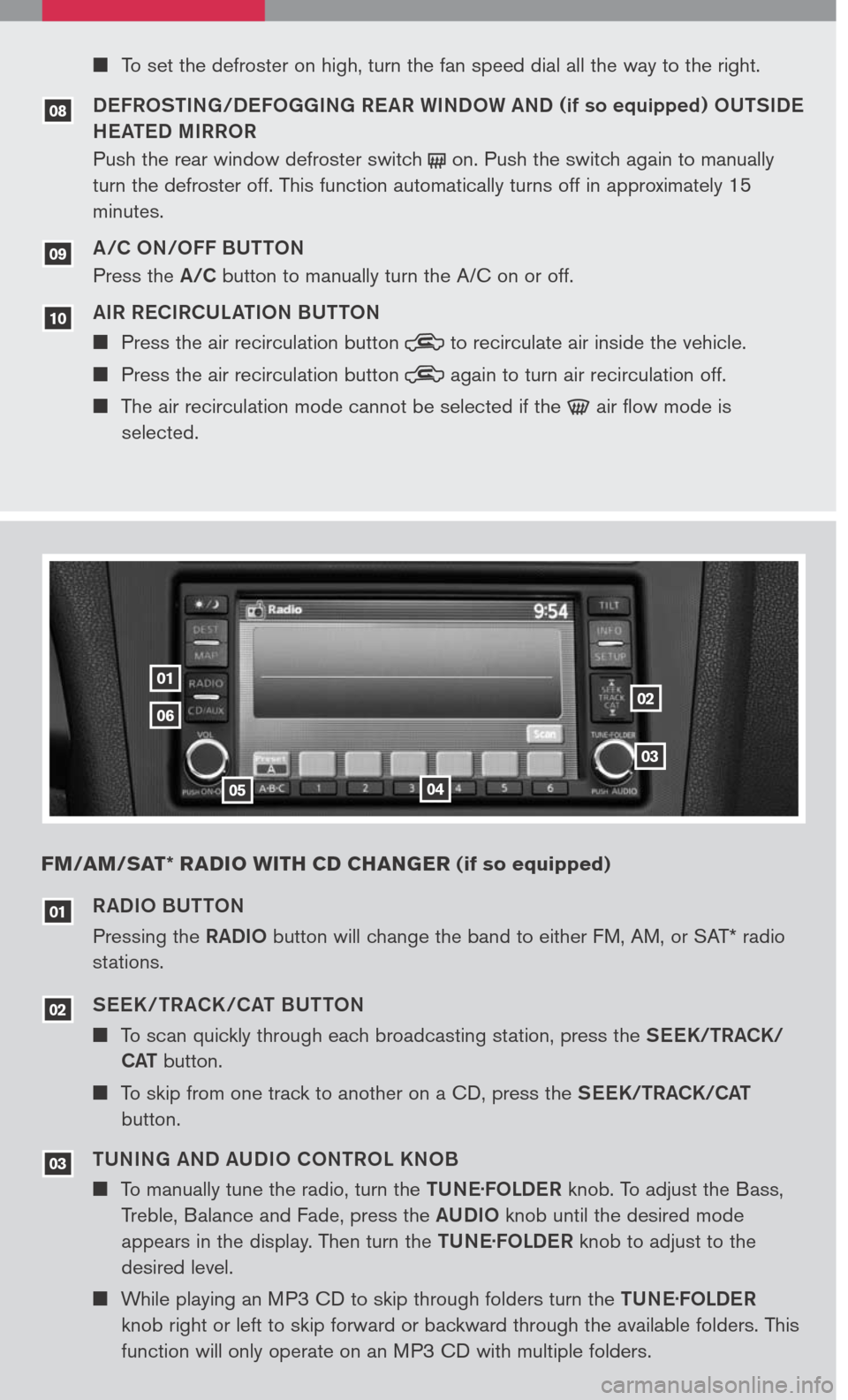
RADIO BUTTON
Pressing the RADIO button will change the band to either FM, AM, or SAT* radio
stations.
SEEK / TR ACK /CAT BUTTON
To scan quickly through each broadcasting station, press the SEEK/TRACK/
CAT button.
To skip from one track to another on a CD, press the SEEK/TRACK/CAT
button.
TUNING AND AUDIO CONTROL KNOB
To manually tune the radio, turn the TUNE.FOLDER knob. To adjust the Bass,
Treble, Balance and Fade, press the AUDIO knob until the desired mode
appears in the display. Then turn the TUNE.FOLDER knob to adjust to the
desired level.
While playing an MP3 CD to skip through folders turn the TUNE.FOLDER
knob right or left to skip forward or backward through the available folders. This
function will only operate on an MP3 CD with multiple folders.
03
02
01
0102
03
0405
06
To set the defroster on high, turn the fan speed dial all the way to the right.
DEFROSTING/DEFOGGING REAR WINDOW AND (if so equipped) OUTSIDE
HEATED MIRROR
Push the rear window defroster switch on. Push the switch again to manually
turn the defroster off. This function automatically turns off in approximately 15
minutes.
A/C ON/OFF BUTTON
Press the A/C button to manually turn the A/C on or off.
AIR RECIRCULATION BUTTON
Press the air recirculation button to recirculate air inside the vehicle.
Press the air recirculation button again to turn air recirculation off.
The air recirculation mode cannot be selected if the air flow mode is
selected.
08
09
10
FM/AM/SAT* RADIO WITH CD CHANGER (if so equipped)