remote start NISSAN ALTIMA 2014 L33 / 5.G Quick Reference Guide
[x] Cancel search | Manufacturer: NISSAN, Model Year: 2014, Model line: ALTIMA, Model: NISSAN ALTIMA 2014 L33 / 5.GPages: 28, PDF Size: 2.1 MB
Page 10 of 28
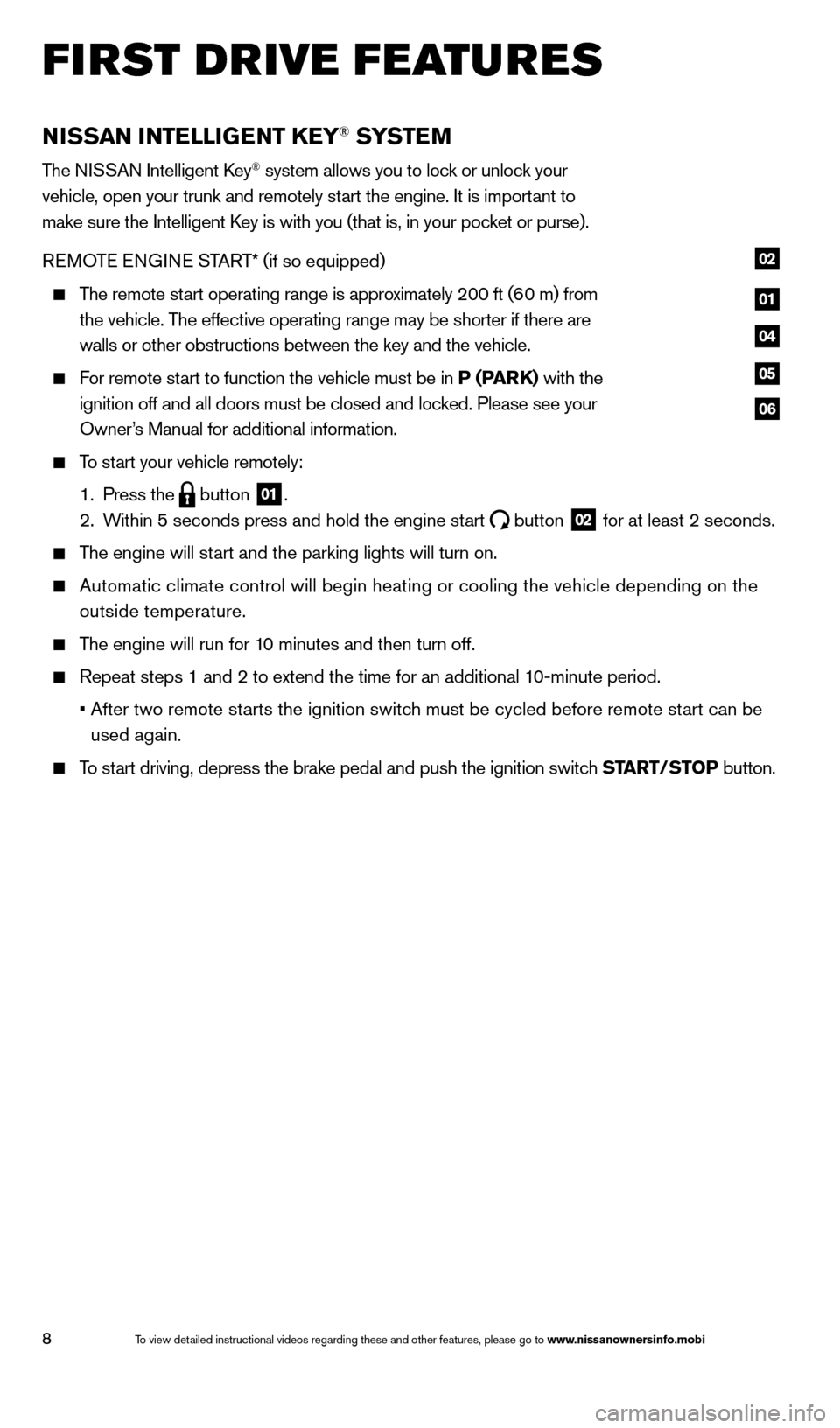
8
first drive features
NISSAN INTELLIGENT KEY® SYSTE M
The NISSAN Intelligent key® system allows you to lock or unlock your
vehicle, open your trunk and remotely start the engine. It is important to
make sure the Intelligent
k
ey is with you (that is, in your poc
ket or purse).
REMOTE ENGINE START* (if so equipped)
The remote start operating range is approximately 200 ft (60 m) from
the vehicle. The effective operating range may be shorter if there are
walls or other obstructions between the key and the vehicle.
For remote start to function the vehicle must be in P (PARK) with the
ignition off and all doors must be closed and locked. Please see your
Owner’s Manual for additional information.
To start your vehicle remotely:
1.
Press the button 01.
2.
W
ithin 5 seconds press and hold the engine start
button 02 for at least 2 seconds.
The engine will start and the parking lights will turn on.
Automatic climate control will begin heating or cooling the vehicle depe\
nding on the
outside temperature.
The engine will run for 10 minutes and then turn off.
Repeat steps 1 and 2 to extend the time for an additional 1 0-minute period.
•
After two remote st
arts the ignition switch must be cycled before remote start can be
used again.
To start driving, depress the brake pedal and push the ignition switch START/STOP button.
01
02
04
05
06
1621416_14c_AltimaSedan_QRG_121113.indd 812/11/13 3:01 PM
To view detailed instructional videos regarding these and other features, please go\
to www.nissanownersinfo.mobi
Page 11 of 28
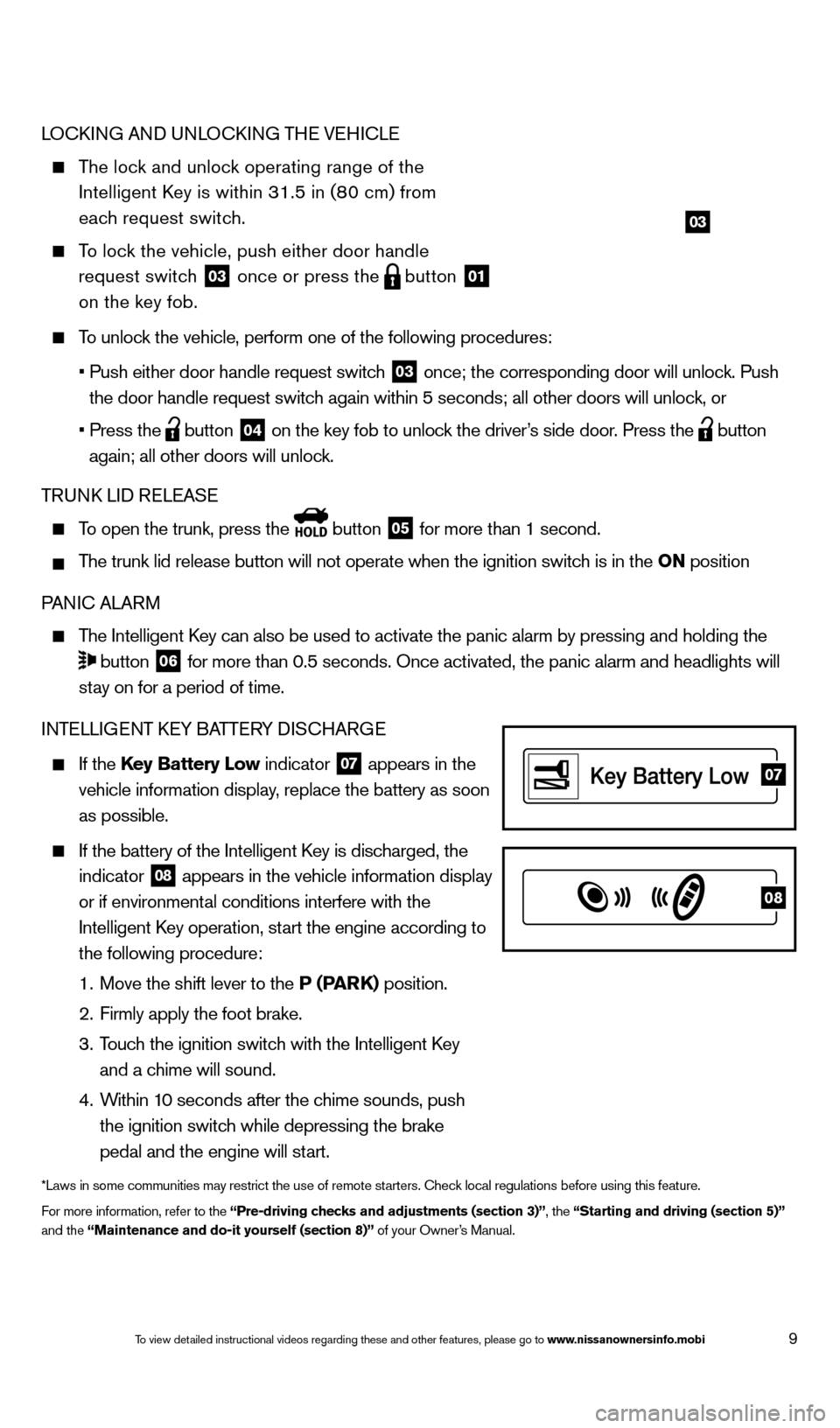
9
07
08
LOCkING AND UNLOCkING THE VEHICLE
The lock and unlock operating range of the
Intelligent k
ey is within 31.5 in (8
0 cm) from
each request switch.
To lock the vehicle, push either door handle request switch
03 once or press the
button
01
on the key fob.
To unlock the vehicle, perform one of the following procedures:
•
Push either door handle request switc
h
03 once; the corresponding door will unlock. Push
the door handle request switch again within 5 seconds; all other doors will unlock, or
•
Press the button
04 on the key fob to unlock the driver’s side door. Press the
button
again; all other doors will unlock.
TRUN
k
LID RELEASE
To open the trunk, press the button
05 for more than 1 second.
The trunk lid release button will not operate when the ignition switch is in the ON position
PANIC ALARM
The Intelligent key can also be used to activate the panic alarm by pressing and holding \
the
button
06 for more than 0.5 seconds. Once activated, the panic alarm and headlight\
s will
stay on for a period of time.
INTELLIGENT
k
EY BA
TTERY DISCHARGE
If the Key Battery Low indicator
07 appears in the
vehicle information display, replace the battery as soon
as possible.
If the battery of the Intelligent key is disc harged, the
indicator
08 appears in the vehicle information display
or if environmental conditions interfere with the
Intelligent
k
ey operation, st
art the engine according to
the following procedure:
1.
Move the shift lever to the
P (PARK) position.
2.
Firmly apply the foot brake.
3.
T
ouch the ignition switch with the Intelligent k
ey
and a chime will sound.
4.
W
ithin 10 seconds after the chime sounds, push
the ignition switch while depressing the brake
pedal and the engine will start.
*Laws in some communities may restrict the use of remote starters. Check local regulations before using this feature.
For more information, refer to the “Pre-driving checks and adjustments (section 3)”, the “Starting and driving (section 5)”
and the “Maintenance and do-it yourself (section 8)” of your Owner’s Manual.
03
1621416_14c_AltimaSedan_QRG_121113.indd 912/11/13 3:01 PM
To view detailed instructional videos regarding these and other features, please go\
to www.nissanownersinfo.mobi