wheel NISSAN ALTIMA 2014 L33 / 5.G Quick Reference Guide
[x] Cancel search | Manufacturer: NISSAN, Model Year: 2014, Model line: ALTIMA, Model: NISSAN ALTIMA 2014 L33 / 5.GPages: 28, PDF Size: 2.1 MB
Page 2 of 28
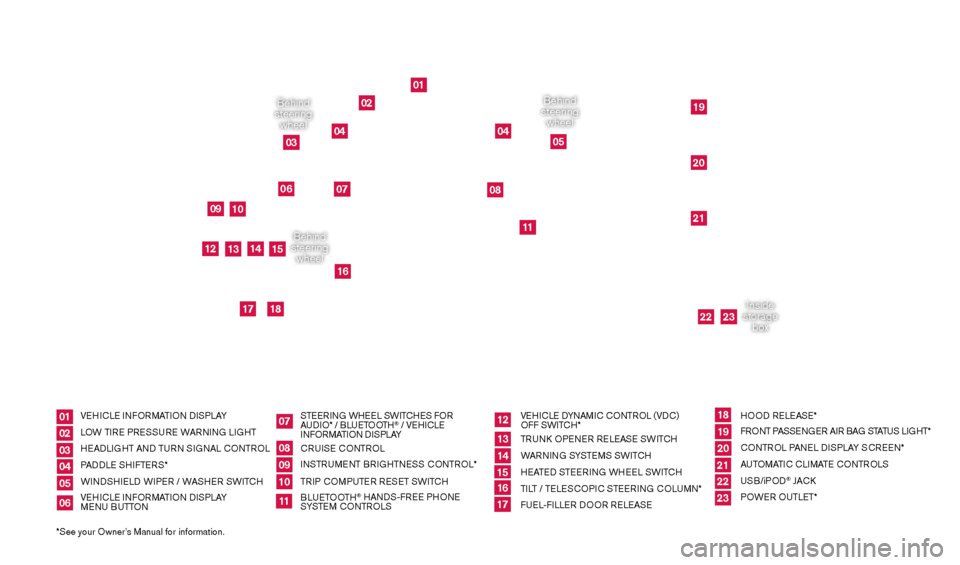
*See your Owner’s Manual for information.
0912
17
01
02
04
04
05
19202122
23
1013
18
16
15
11
06
14
07
08
Behind
steering wheel
Behind
steering wheel
Inside
storage box
Behind
steering wheel
010203040506
0708091011
121314151617
181920212223
VEHICLE INFORMATION DISPLAY
LOW TIRE PRESSURE WARNING LIGHT
HEADLIGHT AND TURN SIGNAL CONTROL
PADDLE SHIFTERS*
WINDSHIELD WIPER / WASHER SWITCH
VEHICLE INFORMATION DISPLAY
MENU BUTTON STEERING WHEEL SWITCHES FOR
AUDIO* / BLUETOOTH
® / VEHICLE
INFORMATION DISPLAY
CRUISE CONTROL
INSTRUMENT BRIGHTNESS CONTROL*
TRIP COMPUTER RESET SWITCH
BLUETOOTH
® HANDS-FREE PHONE
SYSTEM CONTROLS VEHICLE DYNAMIC CONTROL (VDC)
OFF SWITCH*
TRUN
k
O
PENER RELEASE SWITCH
WARNING SYSTEMS SWITCH
HEATED STEERING WHEEL SWITCH
TILT / TELESCOPIC STEERING COLUMN*
FUEL-FILLER DOOR RELEASE HOOD RELEASE*
FRONT PASSENGER AIR BAG STATUS LIGHT*
CONTROL PANEL DISPLAY SCREEN*
AUTOMATIC CLIMATE CONTROLS
USB/iPOD
® JAC
k
P
OWER OUTLET*
03
1621416_14c_AltimaSedan_QRG_121113.indd 312/11/13 3:01 PM
Page 6 of 28
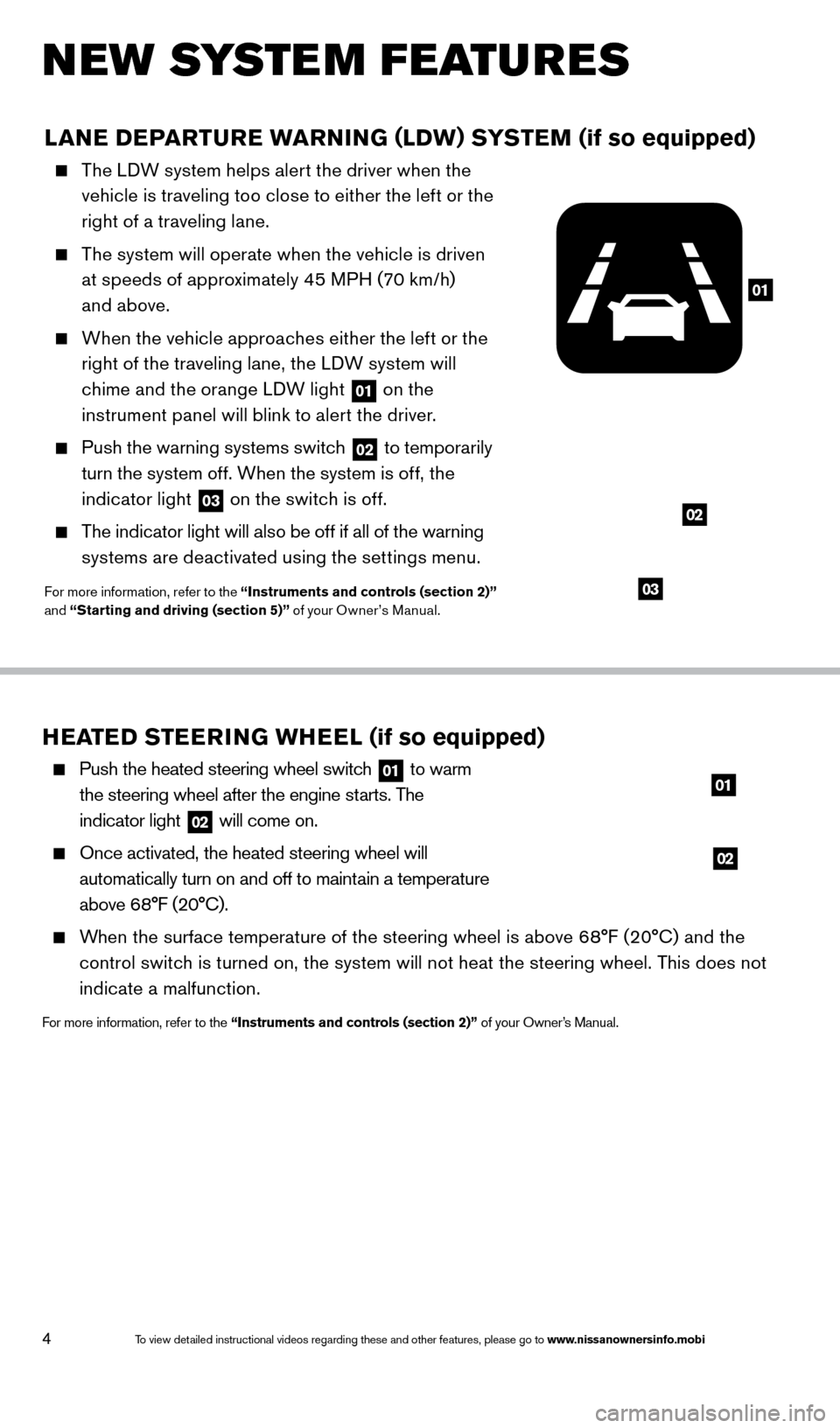
4
New system features
LANE DEPARTURE WARNING (LDW) SYSTEM (if so equipped)
The LDW system helps alert the driver when the
vehicle is traveling too close to either the left or the
right of a traveling lane.
The system will operate when the vehicle is driven at speeds of approximately 45 MPH (70 km/h)
and above.
When the vehicle approaches either the left or the right of the traveling lane, the LDW system will
chime and the orange LDW light
01 on the
instrument panel will blink to alert the driver.
Push the warning systems switch 02 to temporarily
turn the system off. When the system is of f, the
indicator light
03 on the switch is off. The indicator light will also be off if all of the warning
systems are deactivated using the settings menu.
For more information, refer to the “Instruments and controls (section 2)”
and “Starting and driving (section 5)” of your Owner’s Manual.
01
02
03
HEATED STEERING WHEEL (if so equipped)
Push the heated steering wheel switc h 01 to warm
the steering wheel after the engine starts. The
indicator light
02 will come on. Once activated, the heated steering wheel will
automatically turn on and off to maintain a temperature
above 68°F (20°C).
When the surface temperature of the steering wheel is above 68°F (20°C) and the control switch is turned on, the system will not heat the steering wheel. This does not
indicate a malfunction.
For more information, refer to the “Instruments and controls (section 2)” of your Owner’s Manual.
01
02
1621416_14c_AltimaSedan_QRG_121113.indd 412/11/13 3:01 PM
To view detailed instructional videos regarding these and other features, please go\
to www.nissanownersinfo.mobi
Page 8 of 28
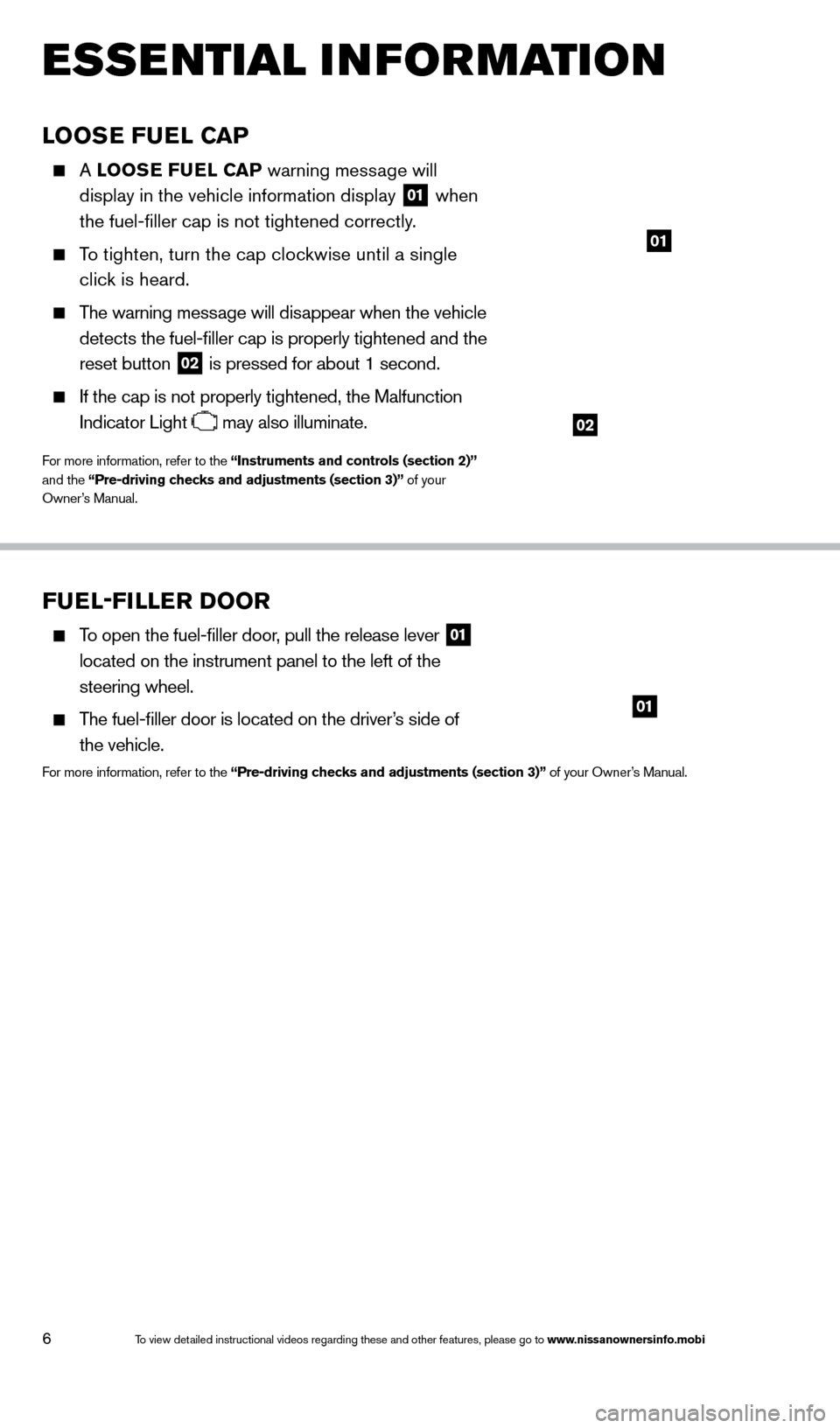
6
LOOSE FUEL CAP
A LOOSE F UEL CAP warning message will
display in the vehicle information display
01 when
the fuel-filler cap is not tightened correctly.
To tighten, turn the cap clockwise until a single
click is heard.
The warning message will disappear when the vehicle
detects the fuel-filler cap is properly tightened and the
reset button
02 is pressed for about 1 second.
If the cap is not properly tightened, the Malfunction
Indicator Light
may also illuminate.
For more information, refer to the “Instruments and controls (section 2)”
and the “Pre-driving checks and adjustments (section 3)” of your
Owner’s Manual.
02
01
esseN
tial iNf or matioN
FUEL-FILLER DOOR
To open the fuel-filler door, pull the release lever 01
located on the instrument panel to the left of the
steering wheel.
The fuel-filler door is located on the driver’s side of
the vehicle.
For more information, refer to the “Pre-driving checks and adjustments (section 3)” of your Owner’s Manual.
01
1621416_14c_AltimaSedan_QRG_121113.indd 612/11/13 3:01 PM
To view detailed instructional videos regarding these and other features, please go\
to www.nissanownersinfo.mobi
Page 12 of 28
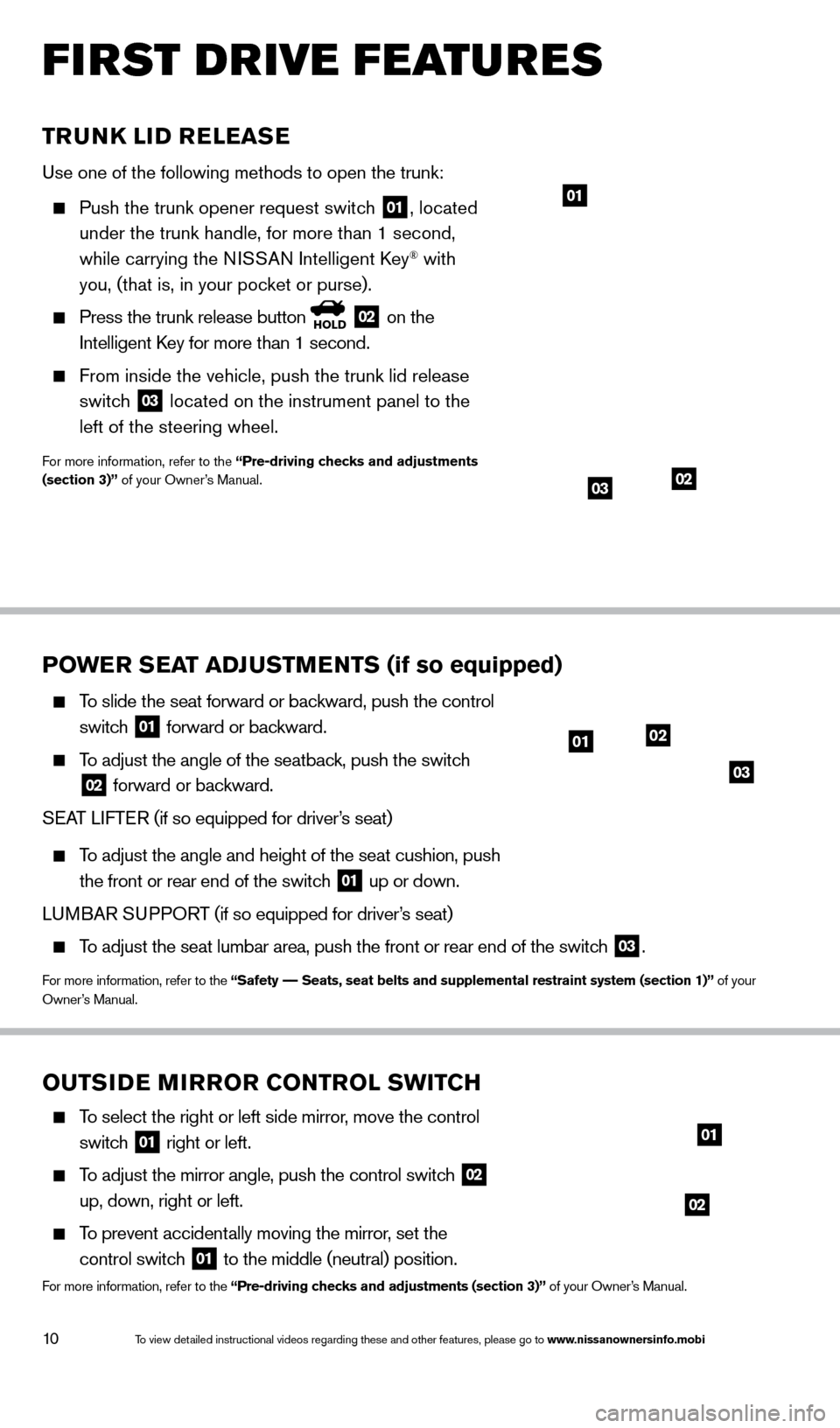
10
first drive features
TRUNK LID RELEASE
Use one of the following methods to open the trunk:
Push the trunk opener request switch
01, located
under the trunk handle, for more than 1 second,
while carrying the N
I
SSAN
Intelligent
k
ey® with
you, (that is, in your pocket or purse).
Press the trunk release button HOLD 02 on the
Intelligent
k
ey for more than 1 second.
From inside the vehicle, push the trunk lid release
switc h
03 located on the instrument panel to the
left of the steering wheel.
For more information, refer to the “Pre-driving checks and adjustments
(section 3)” of your Owner’s Manual.
01
0203
POWER SEAT ADJUSTMENTS (if so equipped)
To slide the seat forward or bac kward, push the control
switch
01 forward or backward.
To adjust the angle of the seatbac k, push the switch
02 forward or backward.
S
EA
T
LIFTER
(if so equipped for driver
’s seat)
To adjust the angle and height of the seat cushion, push
the front or rear end of the switch
01 up or down.
LUMBAR SUPPORT (if so equipped for driver’s seat)
To adjust the seat lumbar area, push the front or rear end of the switch 03.
For more information, refer to the “Safety –– Seats, seat belts and supplemental restraint system (section 1)”\
of your
Owner’s Manual.
0102
03
OUTSIDE MIRROR CONTROL SWITCH
To select the right or left side mirror, move the control
switch
01 right or left.
To adjust the mirror angle, push the control switch 02
up, down, right or left.
To prevent accidentally moving the mirror, set the
control switch
01 to the middle (neutral) position.
For more information, refer to the “Pre-driving checks and adjustments (section 3)” of your Owner’s Manual.
02
01
1621416_14c_AltimaSedan_QRG_121113.indd 1012/11/13 3:01 PM
To view detailed instructional videos regarding these and other features, please go\
to www.nissanownersinfo.mobi
Page 19 of 28
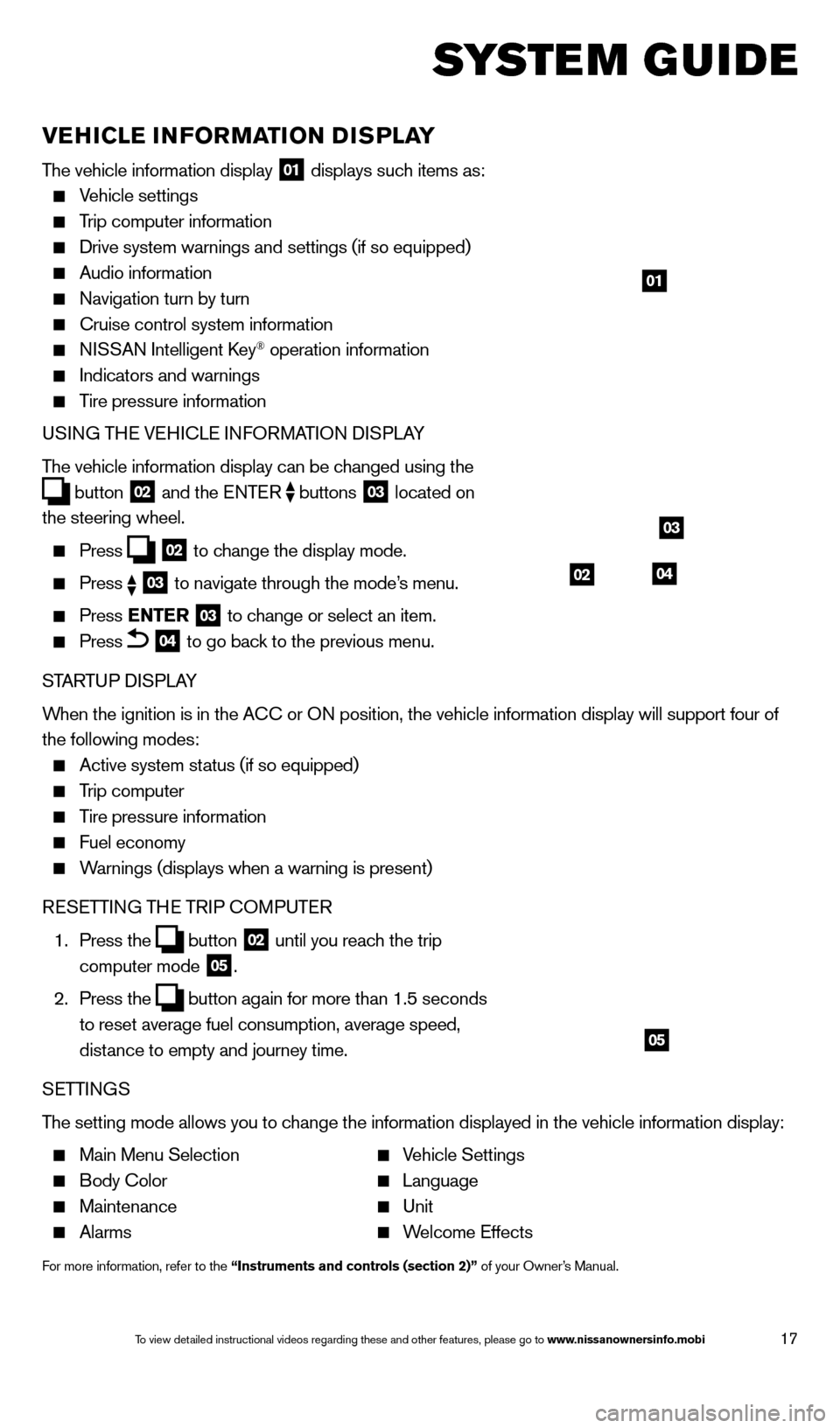
17
system guide
VEHICLE INFORMATION DISPLAY
The vehicle information display 01 displays such items as:
Vehicle settings
Trip computer information
Drive system warnings and settings (if so equipped)
Audio information
Navigation turn by turn
Cruise control system information
NISSAN Intelligent key® operation information
Indicators and warnings
Tire pressure information
USING THE VEHICLE INFORMATION DISPLAY
The vehicle information display can be changed using the
button
02 and the ENTER
buttons
03 located on
the steering wheel.
Press 02 to change the display mode.
Press
03 to navigate through the mode’s menu.
Press ENTER
03 to change or select an item.
Press 04 to go back to the previous menu.
STARTUP DISPLAY
When the ignition is in the ACC or ON position, the vehicle information display will support four of
the following modes:
Active system status (if so equipped)
Trip computer
Tire pressure information
Fuel economy
Warnings (displays when a warning is present)
RESETTING THE TRIP COMPUTER
1.
Press the
button
02 until you reach the trip
computer mode 05.
2.
Press the
button again for more than 1.5 seconds
to reset average fuel consumption, average speed,
distance to empty and journey time.
SETTINGS
The setting mode allows you to change the information displayed in the vehicle information display:
Main Menu Selection Vehicle Settings
Body Color Language
Maintenance Unit
Alarms Welcome Effects
For more information, refer to the “Instruments and controls (section 2)” of your Owner’s Manual.
01
03
0402
05
1621416_14c_AltimaSedan_QRG_121113.indd 1712/11/13 3:02 PM
To view detailed instructional videos regarding these and other features, please go\
to www.nissanownersinfo.mobi
Page 20 of 28
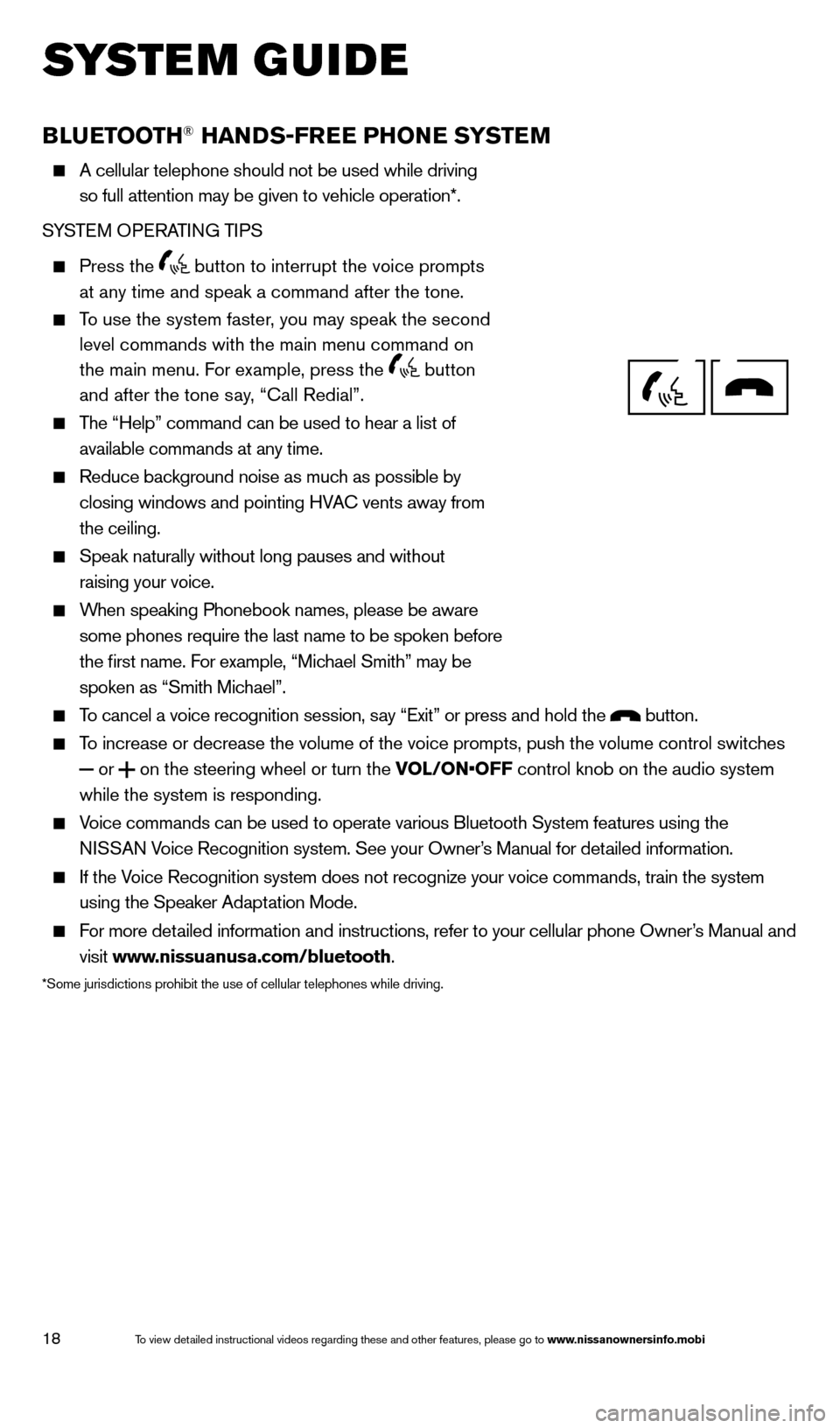
18
system guide
BLUETOOTH® HANDS-FREE PHONE SYSTEM
A cellular telephone should not be used while driving
so full attention may be given to vehicle operation*.
SYSTEM OPERATING TIPS
Press the button to interrupt the voice prompts
at any time and speak a command after the tone.
To use the system faster, you may speak the second level commands with the main menu command on
the main menu. For example, press the
button
and after the tone say, “Call Redial”.
The “Help” command can be used to hear a list of
available commands at any time.
Reduce bac kground noise as much as possible by
closing windows and pointing HVAC vents away from
the ceiling.
Speak naturally without long pauses and without
raising your voice.
When speaking Phonebook names, please be aware
some phones require the last name to be spoken before
the first name. For example, “Michael Smith” may be
spoken as “Smith Michael”.
To cancel a voice recognition session, say “Exit” or press and hold the button.
To increase or decrease the volume of the voice prompts, push the volume \
control switches or
on the steering wheel or turn the VOL/ON•OFF control knob on the audio system
while the system is responding.
Voice commands can be used to operate various Bluetooth System features u\
sing the
NISSAN Voice Recognition system. See your Owner’s Manual for detailed information.
If the Voice Recognition system does not recognize your voice commands, train th\
e system using the Speaker Adaptation Mode.
For more detailed information and instructions, refer to your cellular phone Owner’s Manual and visit www.nissuanusa.com/bluetooth.
*Some jurisdictions prohibit the use of cellular telephones while drivin\
g.
Bluetooth® Controls
Microphone
1621416_14c_AltimaSedan_QRG_121113.indd 1812/11/13 3:02 PM
To view detailed instructional videos regarding these and other features, please go\
to www.nissanownersinfo.mobi
Page 21 of 28
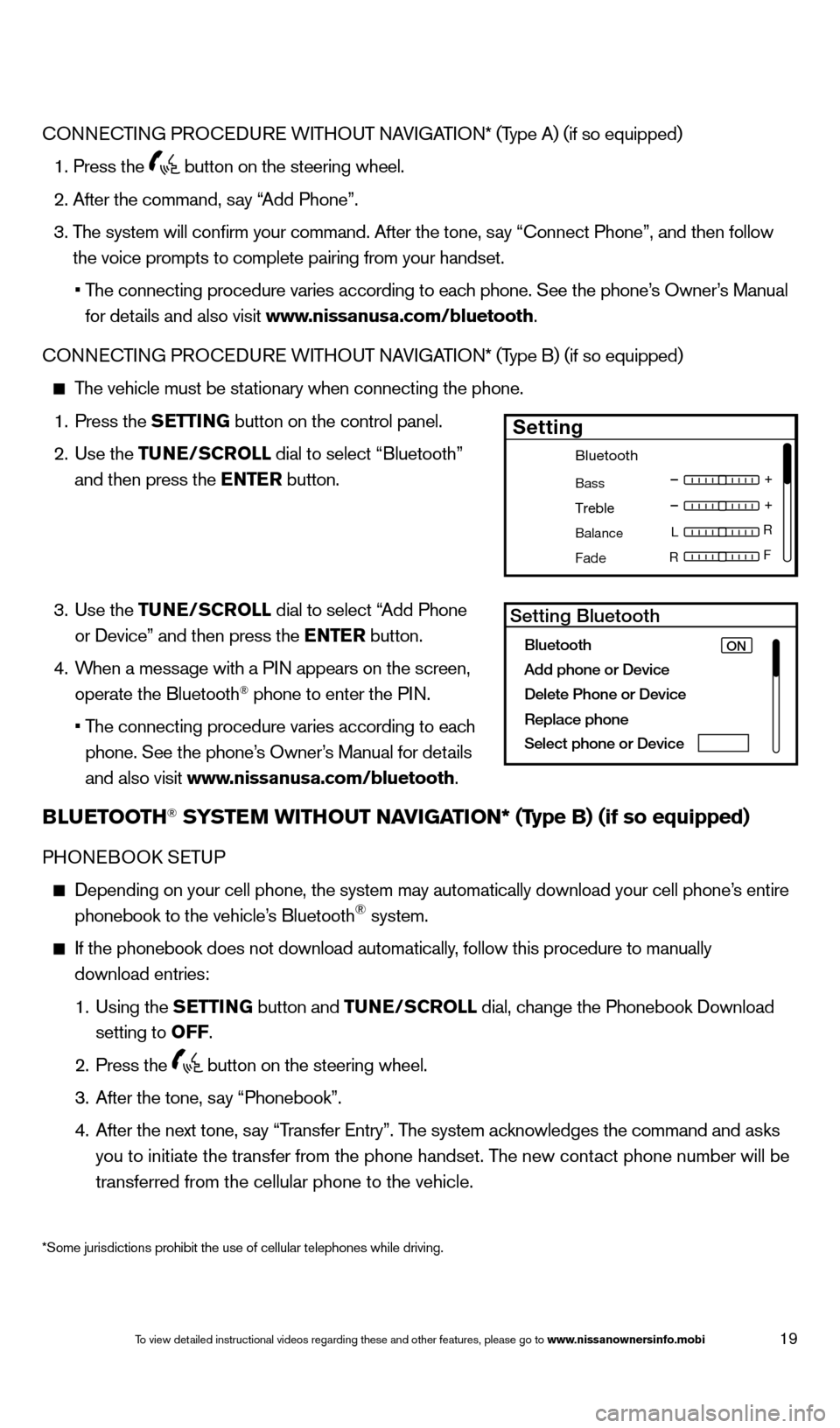
19
*Some jurisdictions prohibit the use of cellular telephones while drivin\
g.
CONNECTING PROCEDURE WITHOUT NAVIGATION* (Type A) (if so equipped)
1. Press the button on the steering wheel.
2. After the command, s
ay “Add Phone”.
3.
T
he system will confirm your command. After the tone, say “Connect Phone”, and then follow
the voice prompts to complete pairing from your handset.
•
T
he connecting procedure varies according to each phone. See the phone’s Owner’s Manual
for details and also visit www.nissanusa.com/bluetooth.
CONNECTING PROCEDURE WITHOUT NAVIGATION* (Type B) (if so equipped)
The vehicle must be stationary when connecting the phone.
1.
Press the
SETTING button on the control panel.
2.
Use the TUNE/SCROLL dial to select “Bluetooth”
and then press the ENTER button.
3.
Use the TUNE/SCROLL dial to select “Add Phone
or Device” and then press the ENTER button.
4.
W
hen a message with a PIN appears on the screen,
operate the Bluetooth
® phone to enter the PIN.
•
T
he connecting procedure varies according to each
phone. See the phone’s Owner’s Manual for details
and also visit www.nissanusa.com/bluetooth.
BLUETOOTH® SYSTEM WITHOUT NAVIGATION* (Type B) (if so equipped)
PHONEBOOk SE TUP
Depending on your cell phone, the system may automatically download your\
cell phone’ s entire
phonebook to the vehicle’s Bluetooth® system.
If the phonebook does not download automatically , follow this procedure to manually
download entries:
1.
Using the
S
ETTING
button and
TUNE/SCROLL dial, change the Phonebook Download
setting to O
FF
.
2.
Press the button on the steering wheel.
3.
After the tone, s
ay “Phonebook”.
4.
After the next tone, s
ay “Transfer Entry”. The system acknowledges the command and asks
you to initiate the transfer from the phone handset. The new contact phone number will be
transferred from the cellular phone to the vehicle.
Bluetooth
Bass
Treble
Balance L
F
R R
Fade
Setting
LHA2257Setting Bluetooth
Bluetooth
Add phone or DeviceON
Delete Phone or Device
Replace phone
Select phone or Device
1621416_14c_AltimaSedan_QRG_121113.indd 1912/11/13 3:02 PM
To view detailed instructional videos regarding these and other features, please go\
to www.nissanownersinfo.mobi
Page 24 of 28
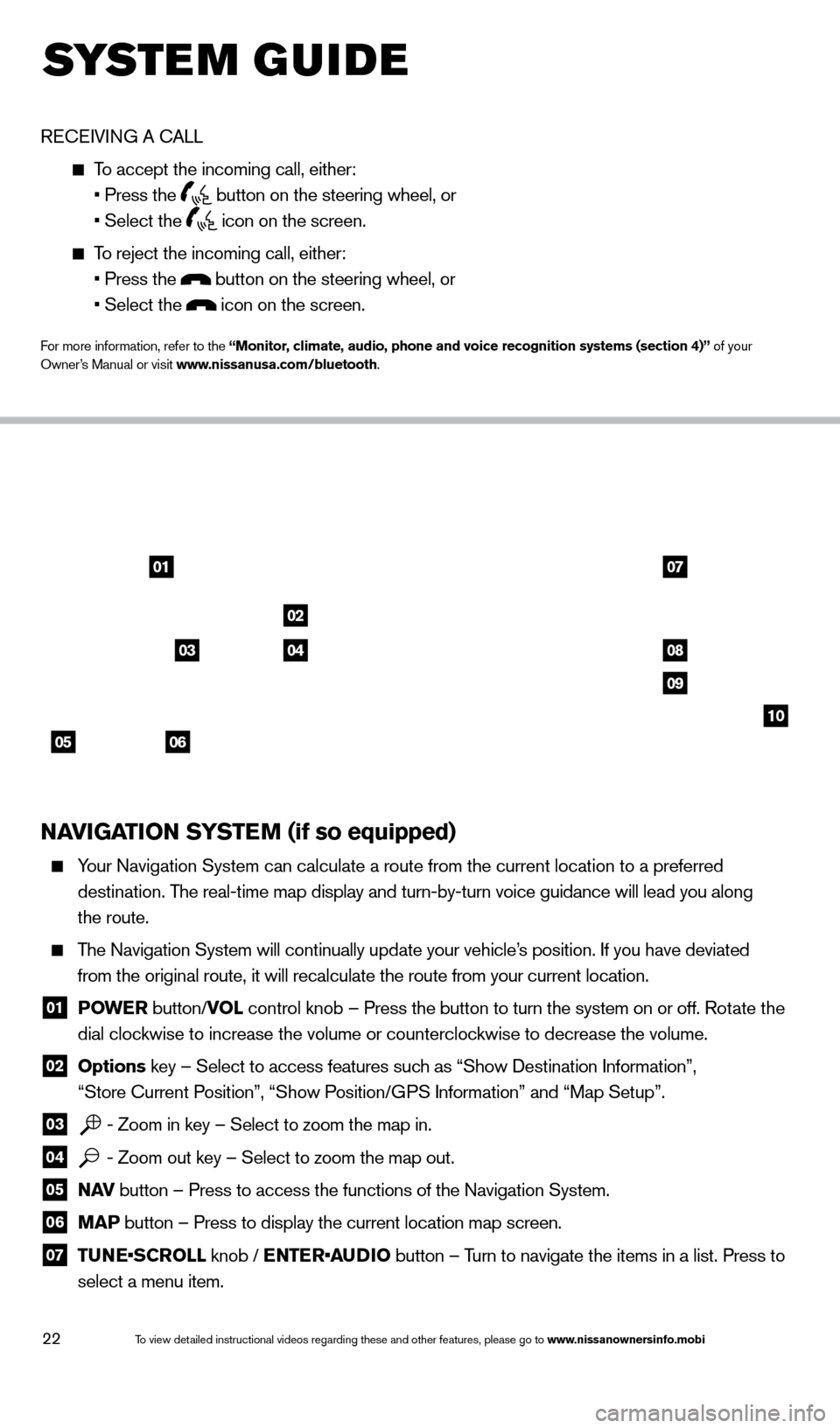
22
system guide
RECEIVING A CALL
To accept the incoming call, either:
• Press the button on the steering wheel, or
• Select the icon on the screen.
To reject the incoming call, either:
• Press the button on the steering wheel, or
• Select the icon on the screen.
For more information, refer to the “Monitor, climate, audio, phone and voice recognition systems (section 4)” of your
Owner’s Manual or visit www.nissanusa.com/bluetooth.
NAVIGATION SYSTEM (if so equipped)
Your Navigation System can calculate a route from the current location to\
a preferred
destination. The real-time map display and turn-by-turn voice guidance will lead you a\
long
the route.
The Navigation System will continually update your vehicle’s position. If you have deviated
from the original route, it will recalculate the route from your current\
location.
01 P OWE R
button/VOL control knob – Press the button to turn the system on or off. Rotate the
dial clockwise to increase the volume or counterclockwise to decrease the volume.
02 Options key – Select to access features such as “Show Destination Information”,
“Store Current Position”, “Show Position/GPS Information” and “Map Setup”.
03 - Zoom in key – Select to zoom the map in.
04 - Zoom out key – Select to zoom the map out.
05 N AV
button – Press to access the functions of the Navigation System.
06 MAP button – Press to display the current location map screen.
07 TU NE•SCROLL knob / ENTER•AUDIO button – Turn to navigate the items in a list. Press to
select a menu item.
0107
02
08
09
10
05
0304
06
1621416_14c_AltimaSedan_QRG_121113.indd 2212/11/13 3:02 PM
To view detailed instructional videos regarding these and other features, please go\
to www.nissanownersinfo.mobi