horn NISSAN ALTIMA 2019 Owner´s Manual
[x] Cancel search | Manufacturer: NISSAN, Model Year: 2019, Model line: ALTIMA, Model: NISSAN ALTIMA 2019Pages: 592, PDF Size: 7.4 MB
Page 30 of 592
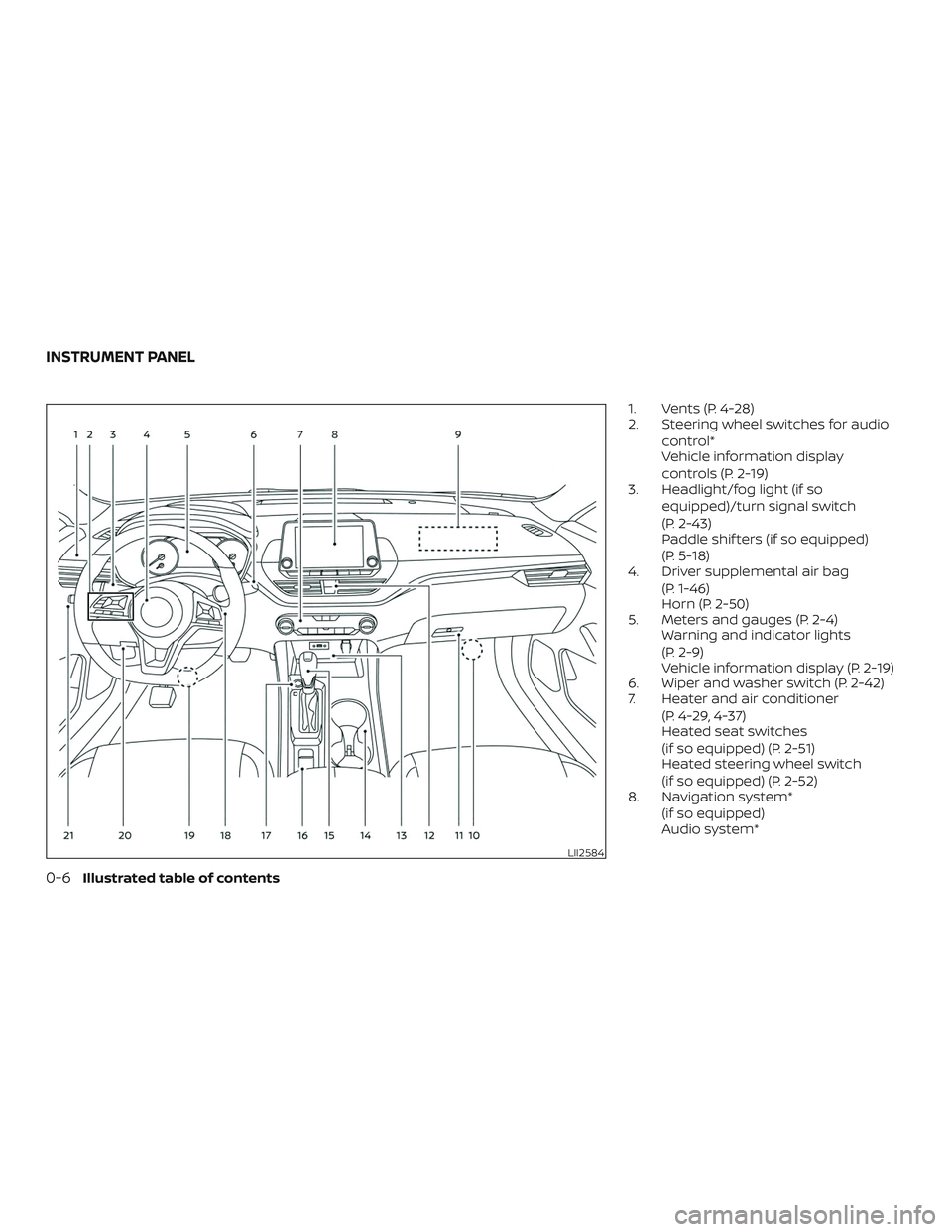
1. Vents (P. 4-28)
2. Steering wheel switches for audiocontrol*
Vehicle information display
controls (P. 2-19)
3. Headlight/fog light (if so
equipped)/turn signal switch
(P. 2-43)
Paddle shif ters (if so equipped)
(P. 5-18)
4. Driver supplemental air bag
(P. 1-46)
Horn (P. 2-50)
5. Meters and gauges (P. 2-4) Warning and indicator lights
(P. 2-9)
Vehicle information display (P. 2-19)
6. Wiper and washer switch (P. 2-42)
7. Heater and air conditioner
(P. 4-29, 4-37)
Heated seat switches
(if so equipped) (P. 2-51)
Heated steering wheel switch
(if so equipped) (P. 2-52)
8. Navigation system*
(if so equipped)
Audio system*
LII2584
INSTRUMENT PANEL
0-6Illustrated table of contents
Page 106 of 592
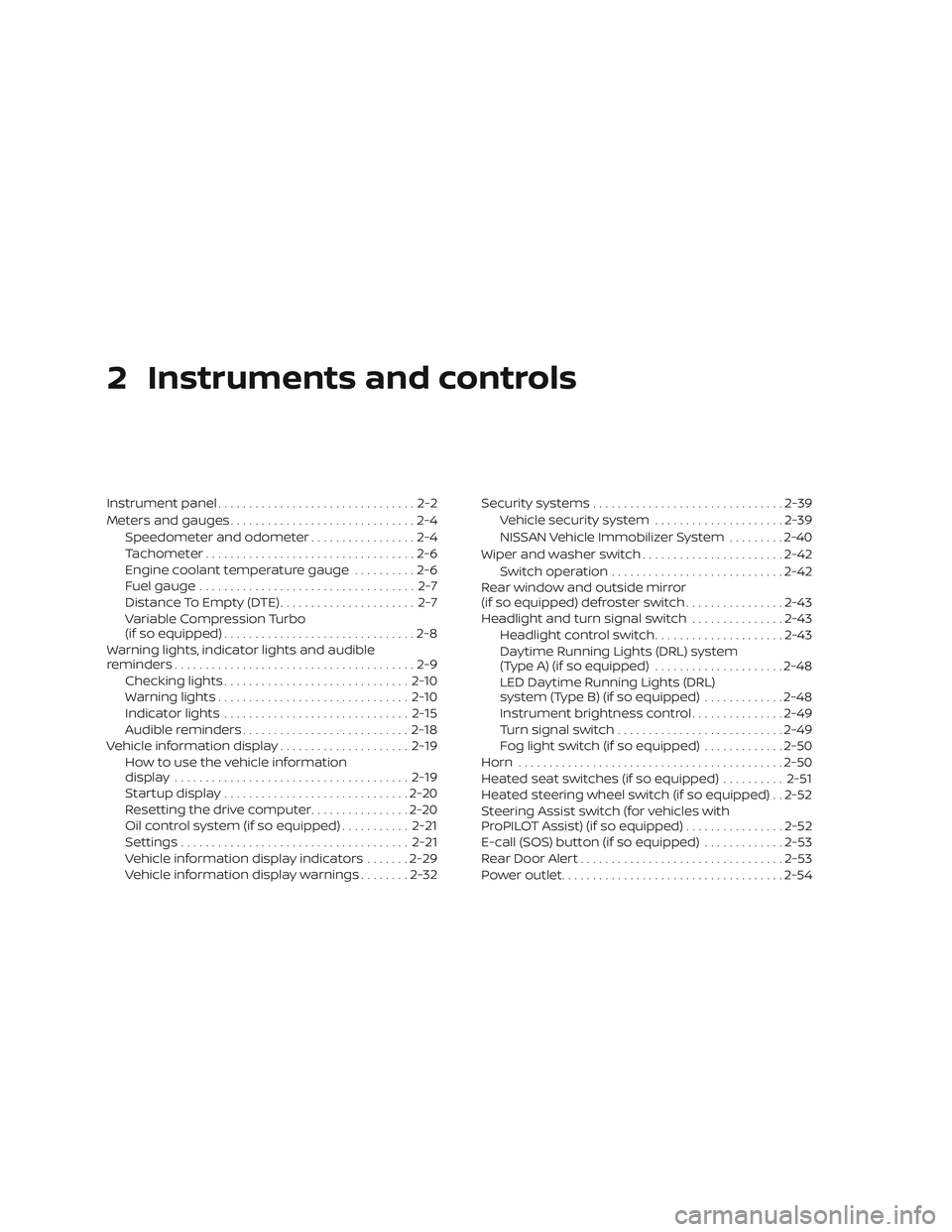
2 Instruments and controls
Instrument panel................................2-2
Meters and gauges ..............................2-4
Speedometer and odometer .................2-4
Tachometer ..................................2-6
Engine coolant temperature gauge ..........2-6
Fuel gauge ................................... 2-7
Distance To Empty (DTE) ...................... 2-7
Variable Compression Turbo
(if so equipped) ...............................2-8
Warning lights, indicator lights and audible
reminders .......................................2-9
Checking lights .............................. 2-10
Warning lights ............................... 2-10
Indicator lights .............................. 2-15
Audible reminders ........................... 2-18
Vehicle information display .....................2-19
How to use the vehicle information
display ...................................... 2-19
Startup display .............................. 2-20
Resetting the drive computer ................2-20
Oil control system (if so equipped) ...........2-21
Settings ..................................... 2-21
Vehicle information display indicators .......2-29
Vehicle information display warnings ........2-32 Security systems
............................... 2-39
Vehicle security system .....................2-39
NISSAN Vehicle Immobilizer System .........2-40
Wiper and washer switch .......................2-42
Switch operation ............................ 2-42
Rear window and outside mirror
(if so equipped) defroster switch ................2-43
Headlight and turn signal switch ...............2-43
Headlight control switch .....................2-43
Daytime Running Lights (DRL) system
(Type A) (if so equipped) .....................2-48
LED Daytime Running Lights (DRL)
system (Type B) (if so equipped) .............2-48
Instrument brightness control ...............2-49
Turn signal switch ........................... 2-49
Fog light switch (if so equipped) .............2-50
Horn ........................................... 2-50
He
ated seat switches (if so equipped) ..........2-51
Heated steering wheel switch (if so equipped) . . 2-52
Steering Assist switch (for vehicles with
ProPILOT Assist) (if so equipped) ................2-52
E-call (SOS) button (if so equipped) .............2-53
Rear Door Alert ................................. 2-53
Power outlet .................................... 2-54
Page 108 of 592
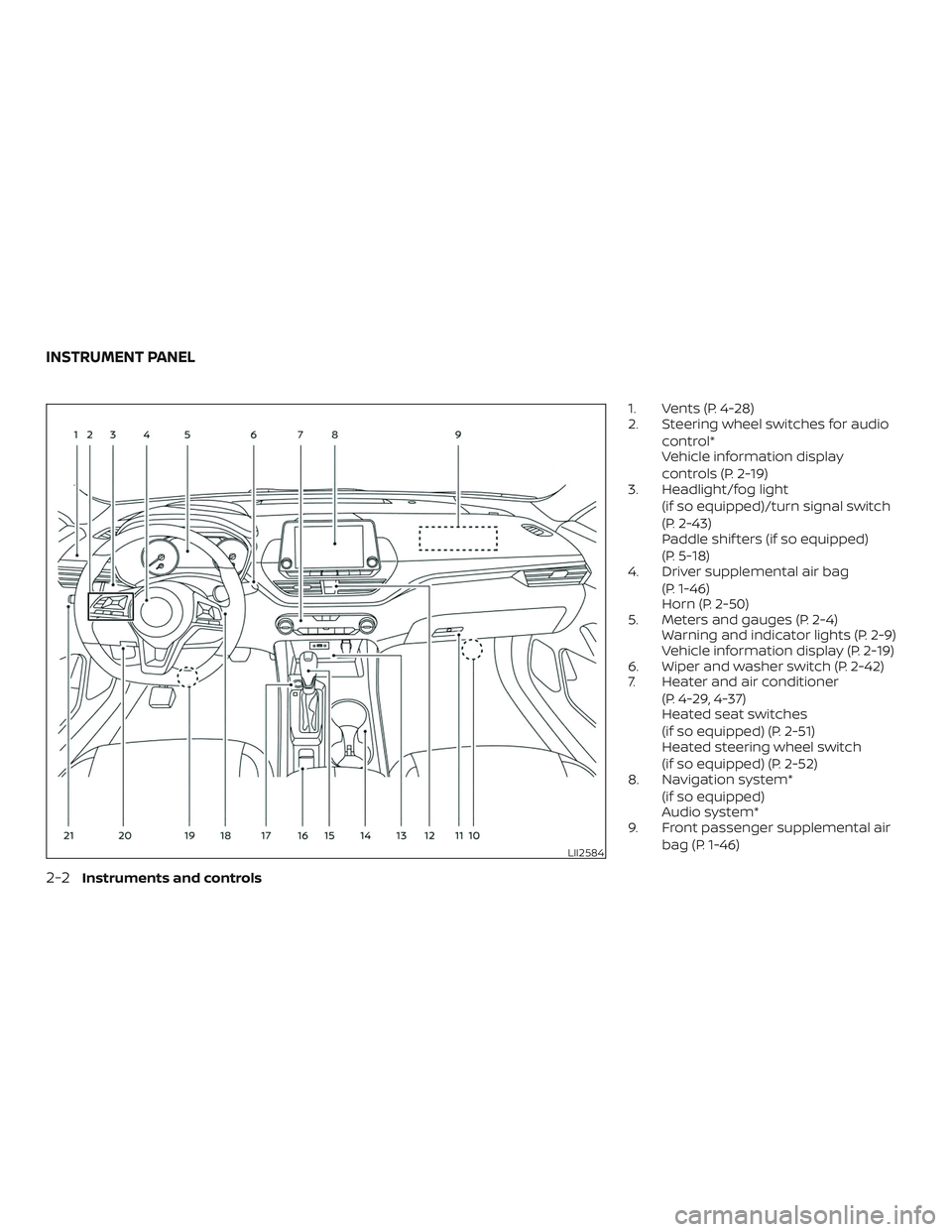
1. Vents (P. 4-28)
2. Steering wheel switches for audiocontrol*
Vehicle information display
controls (P. 2-19)
3. Headlight/fog light
(if so equipped)/turn signal switch
(P. 2-43)
Paddle shif ters (if so equipped)
(P. 5-18)
4. Driver supplemental air bag
(P. 1-46)
Horn (P. 2-50)
5. Meters and gauges (P. 2-4) Warning and indicator lights (P. 2-9)
Vehicle information display (P. 2-19)
6. Wiper and washer switch (P. 2-42)
7. Heater and air conditioner
(P. 4-29, 4-37)
Heated seat switches
(if so equipped) (P. 2-51)
Heated steering wheel switch
(if so equipped) (P. 2-52)
8. Navigation system*
(if so equipped)
Audio system*
9. Front passenger supplemental air
bag (P. 1-46)
LII2584
INSTRUMENT PANEL
2-2Instruments and controls
Page 130 of 592
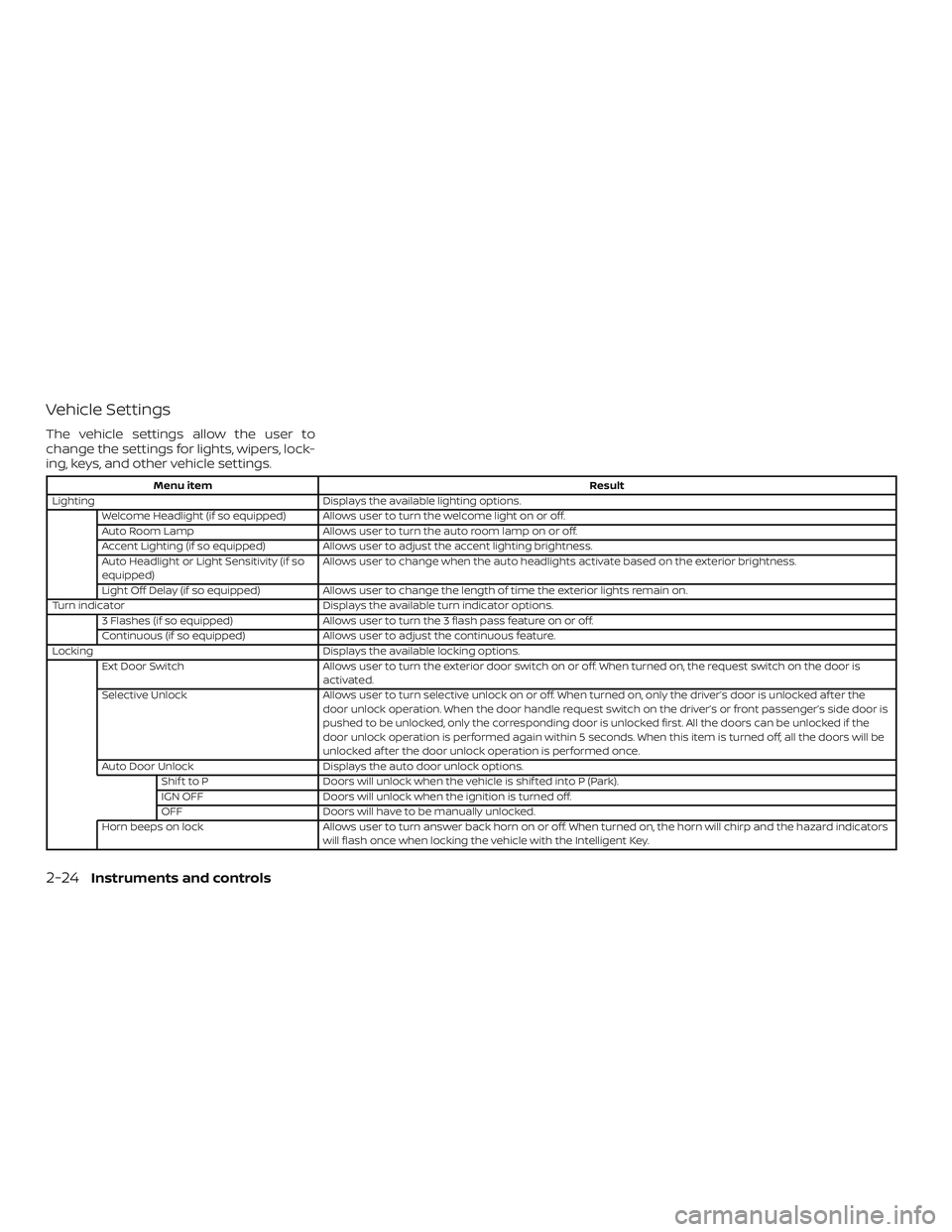
Vehicle Settings
The vehicle settings allow the user to
change the settings for lights, wipers, lock-
ing, keys, and other vehicle settings.
Menu itemResult
Lighting Displays the available lighting options.
Welcome Headlight (if so equipped) Allows user to turn the welcome light on or off.
Auto Room Lamp Allows user to turn the auto room lamp on or off.
Accent Lighting (if so equipped) Allows user to adjust the accent lighting brightness.
Auto Headlight or Light Sensitivity (if so
equipped) Allows user to change when the auto headlights activate based on the exterior brightness.
Light Off Delay (if so equipped) Allows user to change the length of time the exterior lights remain on.
Turn indicator Displays the available turn indicator options.
3 Flashes (if so equipped) Allows user to turn the 3 flash pass feature on or off.
Continuous (if so equipped) Allows user to adjust the continuous feature.
Locking Displays the available locking options.
Ext Door Switch Allows user to turn the exterior door switch on or off. When turned on, the request switch on the door is
activated.
Selective Unlock Allows user to turn selective unlock on or off. When turned on, only the driver’s door is unlocked af ter the
door unlock operation. When the door handle request switch on the driver’s or front passenger’s side door is
pushed to be unlocked, only the corresponding door is unlocked first. All the doors can be unlocked if the
door unlock operation is performed again within 5 seconds. When this item is turned off, all the doors will be
unlocked af ter the door unlock operation is performed once.
Auto Door Unlock Displays the auto door unlock options.
Shif t to P Doors will unlock when the vehicle is shif ted into P (Park).
IGN OFF Doors will unlock when the ignition is turned off.
OFF Doors will have to be manually unlocked.
Horn beeps on lock Allows user to turn answer back horn on or off. When turned on, the horn will chirp and the hazard indicators
will flash once when locking the vehicle with the Intelligent Key.
2-24Instruments and controls
Page 131 of 592
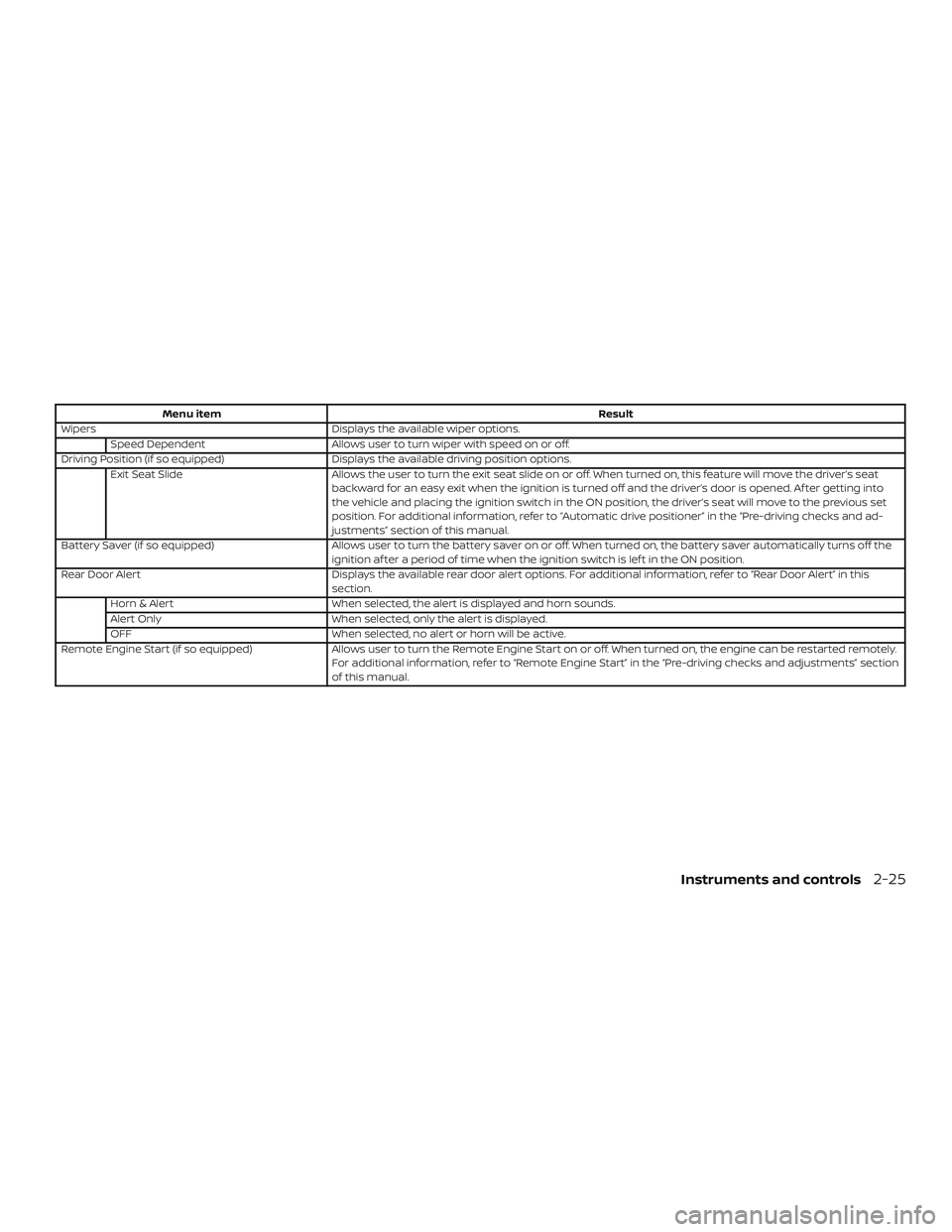
Menu itemResult
Wipers Displays the available wiper options.
Speed Dependent Allows user to turn wiper with speed on or off.
Driving Position (if so equipped) Displays the available driving position options.
Exit Seat Slide Allows the user to turn the exit seat slide on or off. When turned on, this feature will move the driver’s seat
backward for an easy exit when the ignition is turned off and the driver’s door is opened. Af ter getting into
the vehicle and placing the ignition switch in the ON position, the driver’s seat will move to the previous set
position. For additional information, refer to “Automatic drive positioner” in the “Pre-driving checks and ad-
justments” section of this manual.
Battery Saver (if so equipped) Allows user to turn the battery saver on or off. When turned on, the battery saver automatically turns off the
ignition af ter a period of time when the ignition switch is lef t in the ON position.
Rear Door Alert Displays the available rear door alert options. For additional information, refer to “Rear Door Alert” in this
section.
Horn & Alert When selected, the alert is displayed and horn sounds.
Alert Only When selected, only the alert is displayed.
OFF When selected, no alert or horn will be active.
Remote Engine Start (if so equipped) Allows user to turn the Remote Engine Start on or off. When turned on, the engine can be restarted remotely.
For additional information, refer to “Remote Engine Start” in the “Pre-driving checks and adjustments” section
of this manual.
Instruments and controls2-25
Page 142 of 592

than 104°F (40°C). For additional informa-
tion, refer to “Traffic Sign Recognition (TSR)”
in the “Starting and driving” section of this
manual.
Driver Attention Alert— Take a Break?
This alert appears when the system has
detected that the driver may be displaying
fatigue or a lack of attention.
Malfunction (if so equipped)
This warning appears when one or more of
the following systems (if so equipped) is
not functioning properly:∙ Automatic Emergency Braking (AEB)
∙ Automatic Emergency Braking (AEB) with Pedestrian Detection
If one or more of these warning appears,
have the system checked. It is recom-
mended that you visit a NISSAN dealer for
this service.
For additional information, refer to “Auto-
matic Emergency Braking (AEB)” or “Auto-
matic Emergency Braking (AEB) with Pe-
destrian Detection” in the “Starting and
driving” section of this manual. Shipping Mode On Push Storage Fuse
This warning may appear if the extended
storage switch is not pushed in. When this
warning appears, push in the extended
storage switch to turn off the warning. For
additional information, refer to “Extended
storage switch” in this section.
Not Available Parking Brake On (if so
equipped)
This message may appear when the Intel-
ligent Cruise Control (ICC) (for vehicles with
ProPILOT Assist) is engaged.
Under the following condition, the ICC (for
vehicles with ProPILOT Assist) system is au-
tomatically canceled:
∙ The electronic parking brake is applied.
The above system cannot be used when
the electronic parking is activated.
For additional information, refer to "Intelli-
gent Cruise Control (ICC) (for vehicles with
ProPILOT Assist)” and “Parking brake” in the
“Starting and driving” section of this manual.
CVT Error: See Owner’s Manual
This warning illuminates when there is a
problem with the CVT system. If this warn-
ing comes on, have the system checked. It is recommended that you visit a NISSAN
dealer for this service.
Rear Door Alert is activated
When the system is enabled, this message
appears when the Rear Door Alert system
is active and can remind the driver to check
the back seat.
∙ Using the steering wheel switch, a driver can select “Dismiss Message” to clear
the display for a period of time. If no
selection is made, this message auto-
matically turns off af ter a period of time.
∙ Using the steering wheel switch, a driver can select “Disable Alert” to disable the
horn alert for the remainder of the cur-
rent trip.
WARNING
Selecting “Dismiss Message” during a
stop within a trip temporarily dismisses
the message for that stop without turn-
ing the system off. Alerts can be pro-
vided for other stops during the trip.
Selecting “Disable Alert” turns off the
Rear Door Alert system for the remain-
der of a trip and no audible alert will be
provided.
2-36Instruments and controls
Page 146 of 592

4. Confirm that theindicator light
comes on. The
indicator stays il-
luminated for a period of time indicat-
ing that the system is in the pre-armed
phase.
The
indicator light will blink every
3 seconds once the security system is
armed.
If during the pre-armed phase one of
the following occurs, the system will
not arm:
∙ Any door is unlocked with the me- chanical key (if so equipped), Intelli-
gent Key or door request switch.
∙ The ignition switch is placed in the AUTO ACC or ON position.
∙ Even when the driver and/or passen-
gers are in the vehicle, the system will
activate when all the doors, hood and
trunk are locked with the ignition
switch placed in the LOCK position.
When placing the ignition switch in
the AUTO new ACC or ON position, the
system will be released.
Vehicle security system activation
The vehicle security system will give the
following alarm:
∙ The headlights blink and the horn sounds intermittently.
∙ The alarm automatically turns off af ter a period of time. However, the alarm
reactivates if the vehicle is tampered
with again. The alarm can be shut off by
unlocking the driver’s door or trunk lid
with the key, or by pressing the
button on the Intelligent Key.
The alarm is activated by:
∙ opening the door or trunk lid without using the key or Intelligent Key (even if
the door is unlocked by releasing the
door inside lock switch).
How to stop an activated alarm
The alarm stops only by unlocking a door
or the trunk with the mechanical key (if so
equipped), pressing the
button on
the Intelligent Key, or pushing the request
switch on the driver’s or passenger’s door
with the Intelligent Key in range of the door
handle.
NISSAN VEHICLE IMMOBILIZER
SYSTEM
The NISSAN Vehicle Immobilizer System
will not allow the engine to start without
the use of a registered key.
If the engine fails to start using a registered
key (for example, when interference is
caused by another registered key, an auto-
mated toll road device or automatic pay-
ment device on the key ring), restart the
engine using the following procedures:
1. Leave the ignition switch placed in the ON position for approximately 5 sec-
onds.
2. Place the ignition switch in the OFF or LOCK position, and wait approximately
10 seconds.
3. Repeat Steps 1 and 2.
4. Restart the engine while holding the device (which may have caused the in-
terference) separate from the regis-
tered key.
If the no start condition re-occurs, NISSAN
recommends placing the registered key on
a separate key ring to avoid interference
from other devices.
2-40Instruments and controls
Page 156 of 592
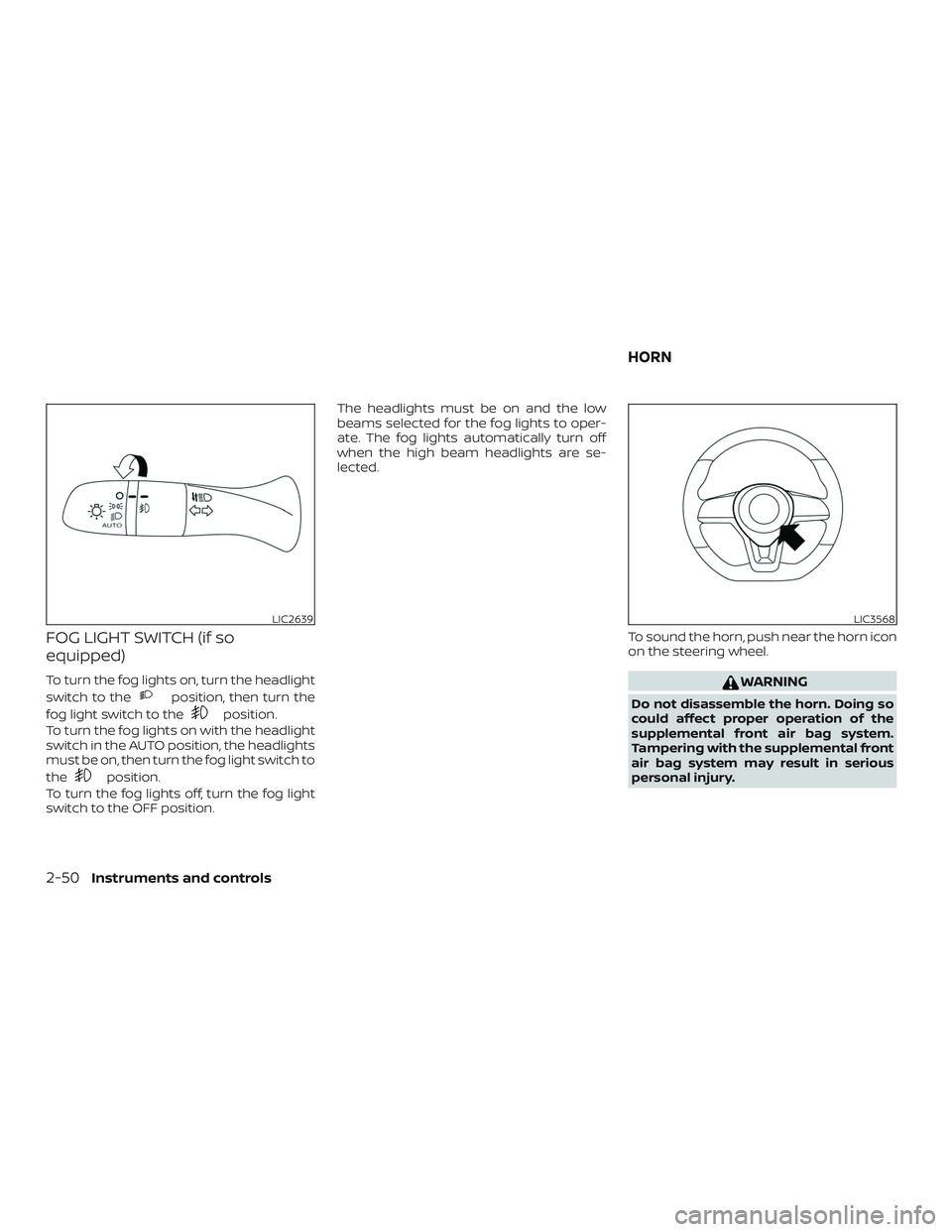
FOG LIGHT SWITCH (if so
equipped)
To turn the fog lights on, turn the headlight
switch to the
position, then turn the
fog light switch to the
position.
To turn the fog lights on with the headlight
switch in the AUTO position, the headlights
must be on, then turn the fog light switch to
the
position.
To turn the fog lights off, turn the fog light
switch to the OFF position. The headlights must be on and the low
beams selected for the fog lights to oper-
ate. The fog lights automatically turn off
when the high beam headlights are se-
lected.
To sound the horn, push near the horn icon
on the steering wheel.
WARNING
Do not disassemble the horn. Doing so
could affect proper operation of the
supplemental front air bag system.
Tampering with the supplemental front
air bag system may result in serious
personal injury.
LIC2639LIC3568
HORN
2-50Instruments and controls
Page 160 of 592
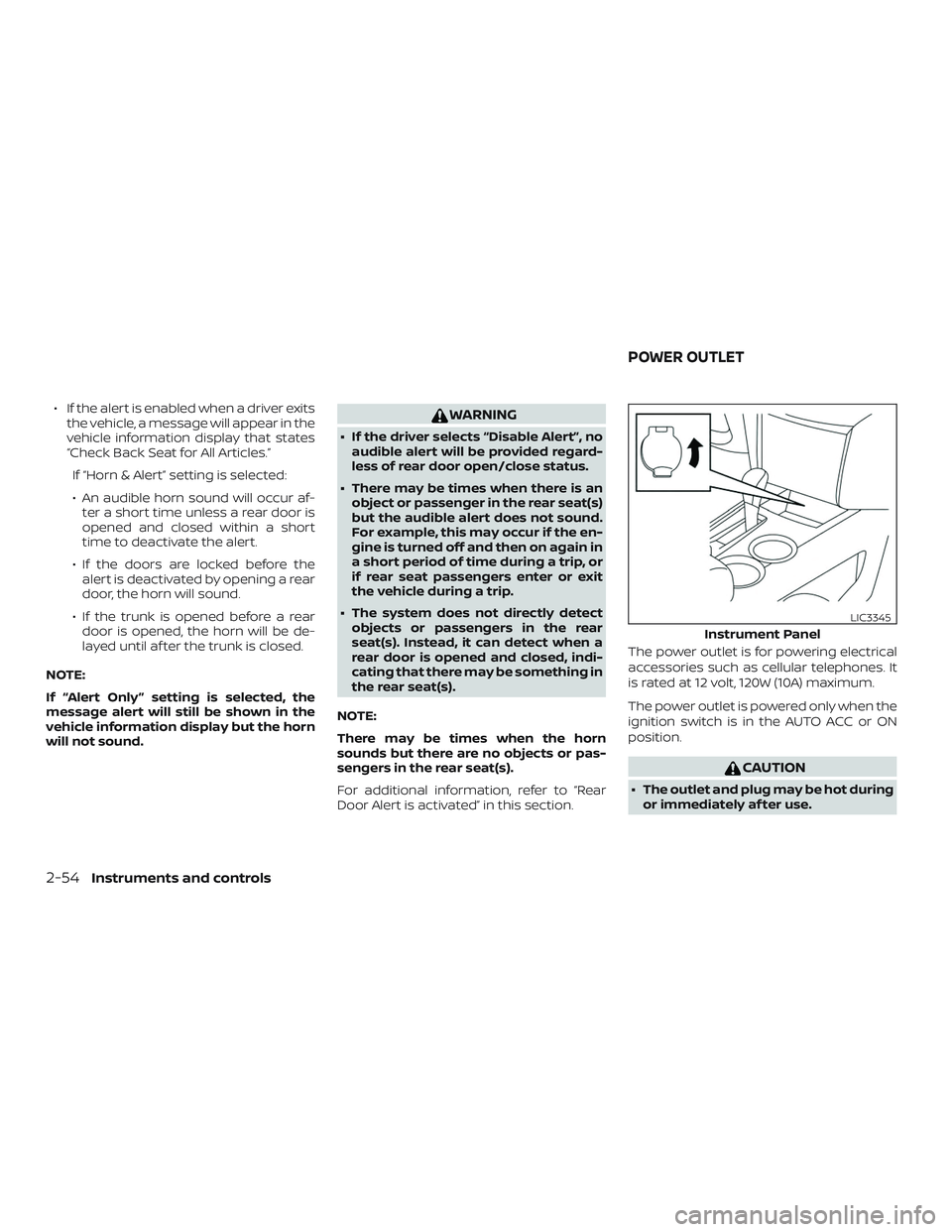
∙ If the alert is enabled when a driver exitsthe vehicle, a message will appear in the
vehicle information display that states
“Check Back Seat for All Articles.”
If “Horn & Alert” setting is selected:
∙ An audible horn sound will occur af- ter a short time unless a rear door is
opened and closed within a short
time to deactivate the alert.
∙ If the doors are locked before the alert is deactivated by opening a rear
door, the horn will sound.
∙ If the trunk is opened before a rear door is opened, the horn will be de-
layed until af ter the trunk is closed.
NOTE:
If “Alert Only ” setting is selected, the
message alert will still be shown in the
vehicle information display but the horn
will not sound.WARNING
∙ If the driver selects “Disable Alert”, no audible alert will be provided regard-
less of rear door open/close status.
∙ There may be times when there is an object or passenger in the rear seat(s)
but the audible alert does not sound.
For example, this may occur if the en-
gine is turned off and then on again in
a short period of time during a trip, or
if rear seat passengers enter or exit
the vehicle during a trip.
∙ The system does not directly detect objects or passengers in the rear
seat(s). Instead, it can detect when a
rear door is opened and closed, indi-
cating that there may be something in
the rear seat(s).
NOTE:
There may be times when the horn
sounds but there are no objects or pas-
sengers in the rear seat(s).
For additional information, refer to “Rear
Door Alert is activated” in this section. The power outlet is for powering electrical
accessories such as cellular telephones. It
is rated at 12 volt, 120W (10A) maximum.
The power outlet is powered only when the
ignition switch is in the AUTO ACC or ON
position.
CAUTION
∙ The outlet and plug may be hot during
or immediately af ter use.
Instrument Panel
LIC3345
POWER OUTLET
2-54Instruments and controls
Page 192 of 592
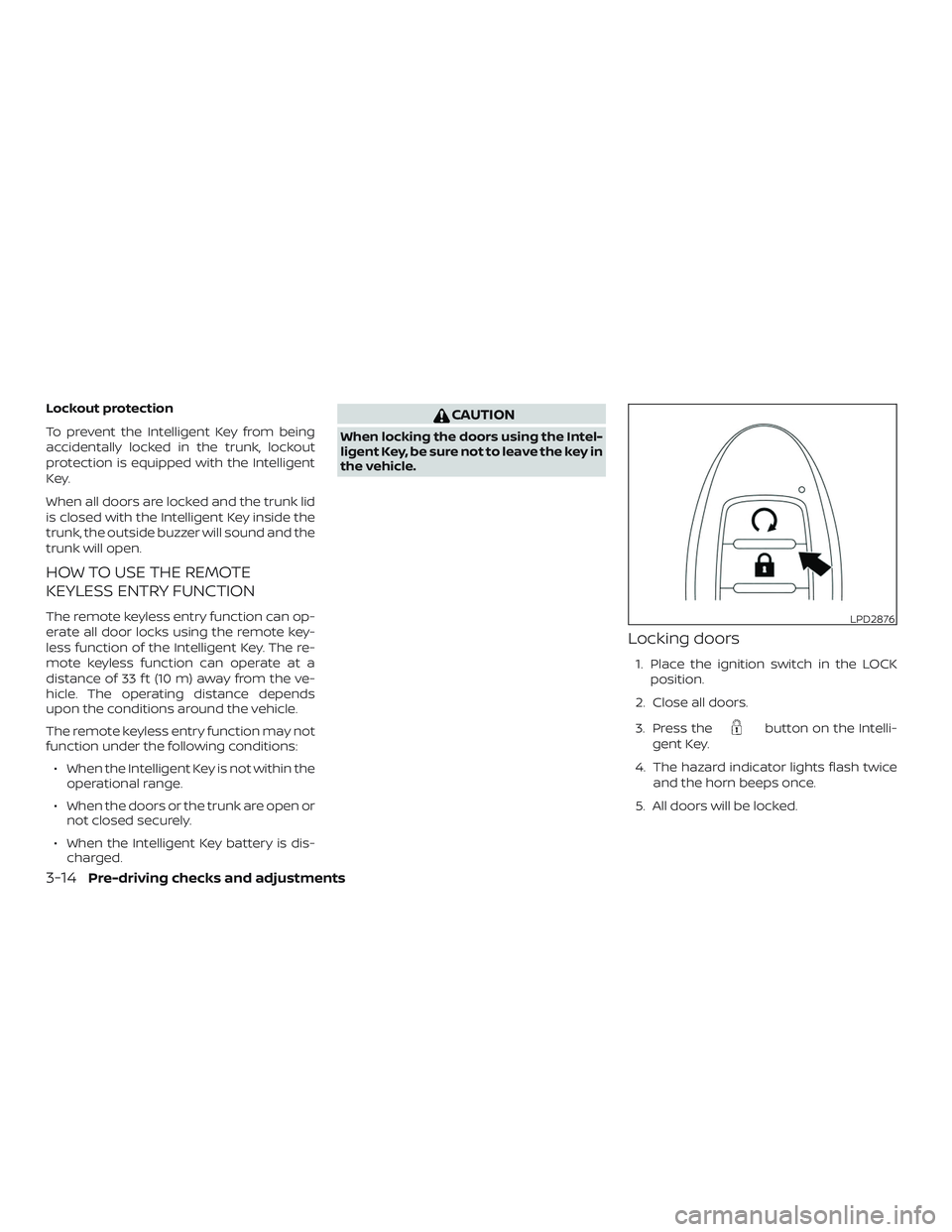
Lockout protection
To prevent the Intelligent Key from being
accidentally locked in the trunk, lockout
protection is equipped with the Intelligent
Key.
When all doors are locked and the trunk lid
is closed with the Intelligent Key inside the
trunk, the outside buzzer will sound and the
trunk will open.
HOW TO USE THE REMOTE
KEYLESS ENTRY FUNCTION
The remote keyless entry function can op-
erate all door locks using the remote key-
less function of the Intelligent Key. The re-
mote keyless function can operate at a
distance of 33 f t (10 m) away from the ve-
hicle. The operating distance depends
upon the conditions around the vehicle.
The remote keyless entry function may not
function under the following conditions:∙ When the Intelligent Key is not within the operational range.
∙ When the doors or the trunk are open or not closed securely.
∙ When the Intelligent Key battery is dis- charged.
CAUTION
When locking the doors using the Intel-
ligent Key, be sure not to leave the key in
the vehicle.
Locking doors
1. Place the ignition switch in the LOCK
position.
2. Close all doors.
3. Press the
button on the Intelli-
gent Key.
4. The hazard indicator lights flash twice and the horn beeps once.
5. All doors will be locked.
LPD2876
3-14Pre-driving checks and adjustments