power steering NISSAN ALTIMA 2019 Owner´s Manual
[x] Cancel search | Manufacturer: NISSAN, Model Year: 2019, Model line: ALTIMA, Model: NISSAN ALTIMA 2019Pages: 592, PDF Size: 7.4 MB
Page 31 of 592

9. Front passenger supplemental airbag (P. 1-46)
10. Passenger supplemental knee
airbag (P. 1-46)
11.. Glove box (P. 2-56)
12. Front passenger air bag status
light (P. 1-46)
Hazard warning flasher switch
(P. 6-2)
13. Power outlet (P. 2-54) USB connection port
(if so equipped) (P. 4-2, 4-42)
Aux jack*
14. Cup holders (P. 2-56)
15 Shif t lever (P. 5-18)
16. Electronic parking brake switch
(if so equipped) (P. 5-25)
Automatic brake hold switch
(if so equipped) (P. 5-25)
17. Push-button ignition switch
(P. 5-13) 18. Cruise control switches
(if so equipped) (P. 5-64)
Intelligent Cruise Control (ICC)
switches (if so equipped) (P. 5-67)
Bluetooth® Hands-free Phone
System*
ProPILOT Assist Switch
(if so equipped) (P. 5-91)
19. Driver supplemental knee airbag
(P. 1-46)
20. Hood release (P. 3-24) Fuel-filler door release (P. 3-27)
Tilt/telescopic steering wheel
controls (P. 3-29)
21. Trip computer reset switch (P. 2-4) Instrument brightness control
(P. 2-43)
Steering assist switch
(for vehicles with ProPILOT Assist)
(if so equipped) (P. 2-52)
Trunk opener (P. 3-25)
*: For additional information, refer to the
separate NissanConnect® Owner’s Manual.
Refer to the page number indicated in
parentheses for operating details.
Illustrated table of contents0-7
Page 34 of 592
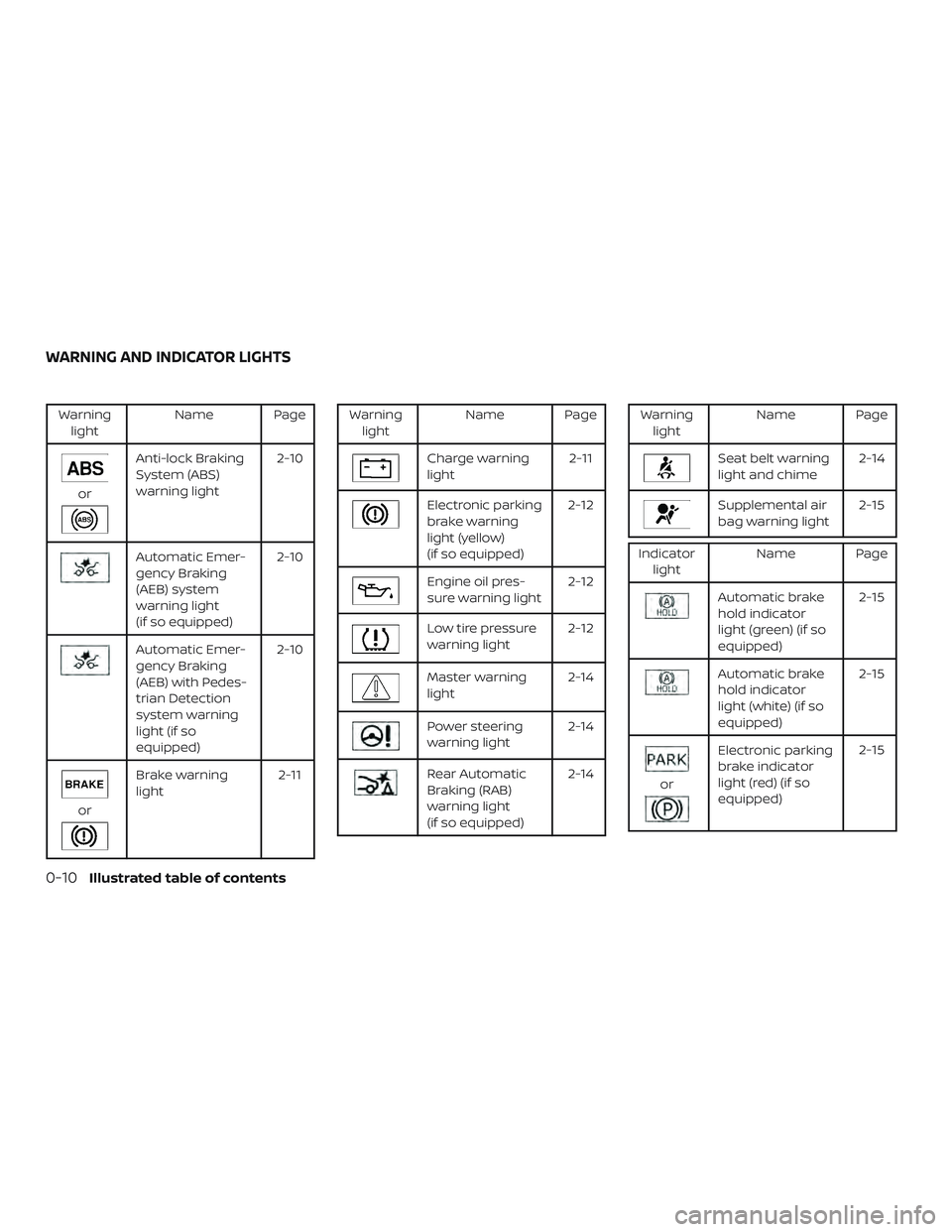
Warninglight Name Page
or
Anti-lock Braking
System (ABS)
warning light 2-10
Automatic Emer-
gency Braking
(AEB) system
warning light
(if so equipped)2-10
Automatic Emer-
gency Braking
(AEB) with Pedes-
trian Detection
system warning
light (if so
equipped)2-10
or
Brake warning
light
2-11
Warning
light Name Page
Charge warning
light 2-11
Electronic parking
brake warning
light (yellow)
(if so equipped)2-12
Engine oil pres-
sure warning light
2-12
Low tire pressure
warning light2-12
Master warning
light2-14
Power steering
warning light2-14
Rear Automatic
Braking (RAB)
warning light
(if so equipped)2-14
Warning
light Name Page
Seat belt warning
light and chime 2-14
Supplemental air
bag warning light 2-15
Indicator
light Name Page
Automatic brake
hold indicator
light (green) (if so
equipped) 2-15
Automatic brake
hold indicator
light (white) (if so
equipped)2-15
or
Electronic parking
brake indicator
light (red) (if so
equipped)2-15
WARNING AND INDICATOR LIGHTS
0-10Illustrated table of contents
Page 106 of 592
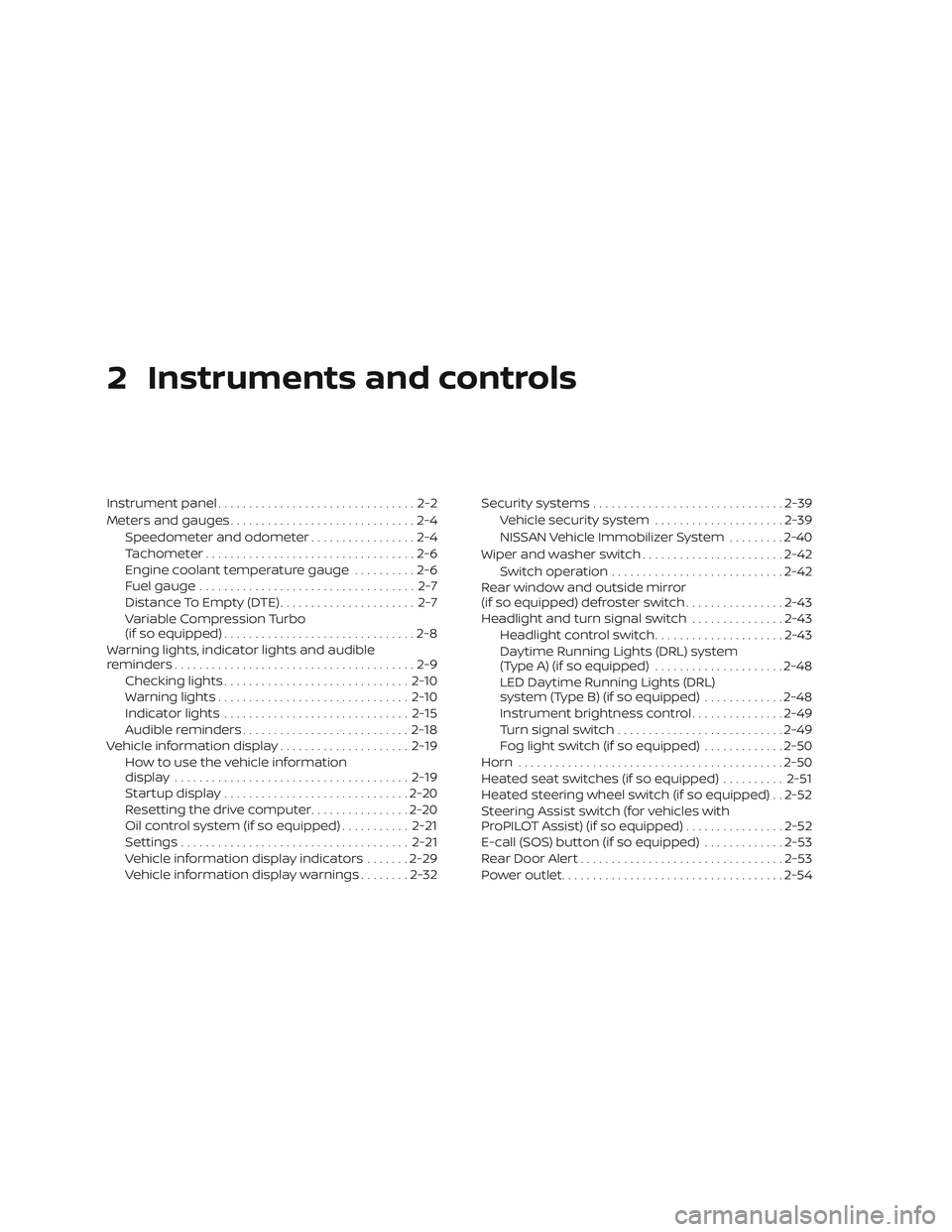
2 Instruments and controls
Instrument panel................................2-2
Meters and gauges ..............................2-4
Speedometer and odometer .................2-4
Tachometer ..................................2-6
Engine coolant temperature gauge ..........2-6
Fuel gauge ................................... 2-7
Distance To Empty (DTE) ...................... 2-7
Variable Compression Turbo
(if so equipped) ...............................2-8
Warning lights, indicator lights and audible
reminders .......................................2-9
Checking lights .............................. 2-10
Warning lights ............................... 2-10
Indicator lights .............................. 2-15
Audible reminders ........................... 2-18
Vehicle information display .....................2-19
How to use the vehicle information
display ...................................... 2-19
Startup display .............................. 2-20
Resetting the drive computer ................2-20
Oil control system (if so equipped) ...........2-21
Settings ..................................... 2-21
Vehicle information display indicators .......2-29
Vehicle information display warnings ........2-32 Security systems
............................... 2-39
Vehicle security system .....................2-39
NISSAN Vehicle Immobilizer System .........2-40
Wiper and washer switch .......................2-42
Switch operation ............................ 2-42
Rear window and outside mirror
(if so equipped) defroster switch ................2-43
Headlight and turn signal switch ...............2-43
Headlight control switch .....................2-43
Daytime Running Lights (DRL) system
(Type A) (if so equipped) .....................2-48
LED Daytime Running Lights (DRL)
system (Type B) (if so equipped) .............2-48
Instrument brightness control ...............2-49
Turn signal switch ........................... 2-49
Fog light switch (if so equipped) .............2-50
Horn ........................................... 2-50
He
ated seat switches (if so equipped) ..........2-51
Heated steering wheel switch (if so equipped) . . 2-52
Steering Assist switch (for vehicles with
ProPILOT Assist) (if so equipped) ................2-52
E-call (SOS) button (if so equipped) .............2-53
Rear Door Alert ................................. 2-53
Power outlet .................................... 2-54
Page 109 of 592

10. Passenger supplemental kneeairbag (P. 1-46)
11.. Glove box (P. 2-56)
12. Front passenger air bag status
light (P. 1-46)
Hazard warning flasher switch
(P. 6-2)
13. Power outlet (P. 2-54) USB connection port
(if so equipped) (P. 4-2, 4-42)
Aux jack*
14. Cup holders (P. 2-56)
15 Shif t lever (P. 5-18)
16. Electronic parking brake switch
(if so equipped) (P. 5-25)
Automatic brake hold switch
(if so equipped) (P. 5-25)
17. Push-button ignition switch
(P. 5-13) 18. Cruise control switches
(if so equipped) (P. 5-64)
Intelligent Cruise Control (ICC)
switches (if so equipped) (P. 5-67)
Bluetooth® Hands-free Phone
System*
ProPILOT Assist Switch
(if so equipped) (P. 5-91)
19. Driver supplemental knee airbag
(P. 1-46)
20. Hood release (P. 3-24) Fuel-filler door release (P. 3-27)
Tilt/telescopic steering wheel
controls (P. 3-29)
21. Trip computer reset switch (P. 2-4) Instrument brightness control
(P. 2-43)
Steering assist switch
(for vehicles with ProPILOT Assist)
(if so equipped) (P. 2-52)
Trunk opener (P. 3-25)
*: For additional information, refer to the
separate NissanConnect® Owner’s Manual.
Refer to the page number indicated in
parentheses for operating details.
Instruments and controls2-3
Page 115 of 592
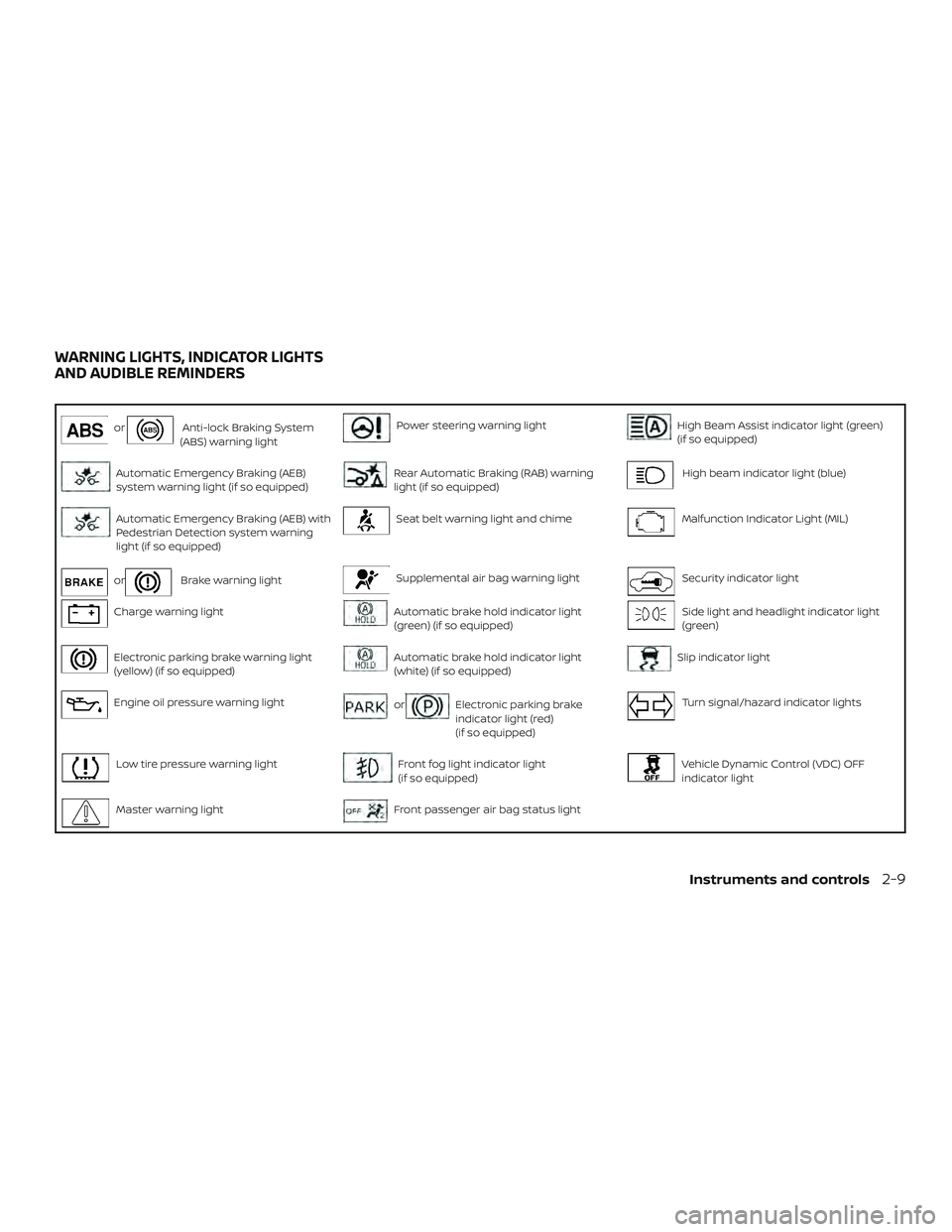
orAnti-lock Braking System
(ABS) warning lightPower steering warning lightHigh Beam Assist indicator light (green)
(if so equipped)
Automatic Emergency Braking (AEB)
system warning light (if so equipped)Rear Automatic Braking (RAB) warning
light (if so equipped)High beam indicator light (blue)
Automatic Emergency Braking (AEB) with
Pedestrian Detection system warning
light (if so equipped)Seat belt warning light and chimeMalfunction Indicator Light (MIL)
orBrake warning lightSupplemental air bag warning lightSecurity indicator light
Charge warning lightAutomatic brake hold indicator light
(green) (if so equipped)Side light and headlight indicator light
(green)
Electronic parking brake warning light
(yellow) (if so equipped)Automatic brake hold indicator light
(white) (if so equipped)Slip indicator light
Engine oil pressure warning lightorElectronic parking brake
indicator light (red)
(if so equipped)Turn signal/hazard indicator lights
Low tire pressure warning lightFront fog light indicator light
(if so equipped)Vehicle Dynamic Control (VDC) OFF
indicator light
Master warning lightFront passenger air bag status light
WARNING LIGHTS, INDICATOR LIGHTS
AND AUDIBLE REMINDERS
Instruments and controls2-9
Page 120 of 592

Master warning light
When the ignition is in the ON position, the
master warning light illuminates if any of
the following are displayed on the vehicle
information display.∙ No key warning
∙ Low windshield-washer fluid warning
∙ Parking brake release warning
∙ Door/trunk open warning
∙ Loose fuel cap
∙ Low tire pressure warning
Power steering warninglight
WARNING
∙ If the engine is not running or is turned off while driving, the power as-
sist for the steering will not work.
Steering will be harder to operate. ∙ When the power steering warning
light illuminates with the engine run-
ning, there will be no power assist for
the steering. You will still have control
of the vehicle, but the steering will be
harder to operate. Have the power
steering system checked. It is recom-
mended that you visit a NISSAN dealer
for this service.
When the ignition switch is placed in the ON
position, the power steering warning light
illuminates. Af ter starting the engine, the
power steering warning light turns off. This
indicates the power steering is operational.
If the power steering warning light illumi-
nates while the engine is running, it may
indicate the power steering is not function-
ing properly and may need servicing. Have
the power steering checked. It is recom-
mended that you visit a NISSAN dealer for
this service.
When the power steering warning light illu-
minates with the engine running, there will
be no power assist for the steering, but you
will still have control of the vehicle. At this
time, greater steering effort is required to
operate the steering wheel, especially in
sharp turns and at low speeds. For additional information, refer to “Power
steering” in the “Starting and driving” sec-
tion of this manual.
Rear Automatic Braking
(RAB) warning light (if so
equipped)
This light comes on when the ignition
switch is placed in the ON position. It turns
off af ter the engine is started.
This light illuminates when the RAB system
is turned off in the vehicle information dis-
play.
If the light illuminates when the RAB sys-
tem is on, it may indicate that the system is
unavailable. For additional information, re-
fer to “Rear Automatic Braking (RAB)” in the
“Starting and driving” section of this
manual.
Seat belt warning light andchime
The light and chime remind you to fasten
the driver and front passenger seat belts.
For additional information, refer to “Seat
belts” in the “Safety—Seats, seat belts and
supplemental restraint system” section of
this manual.
2-14Instruments and controls
Page 178 of 592
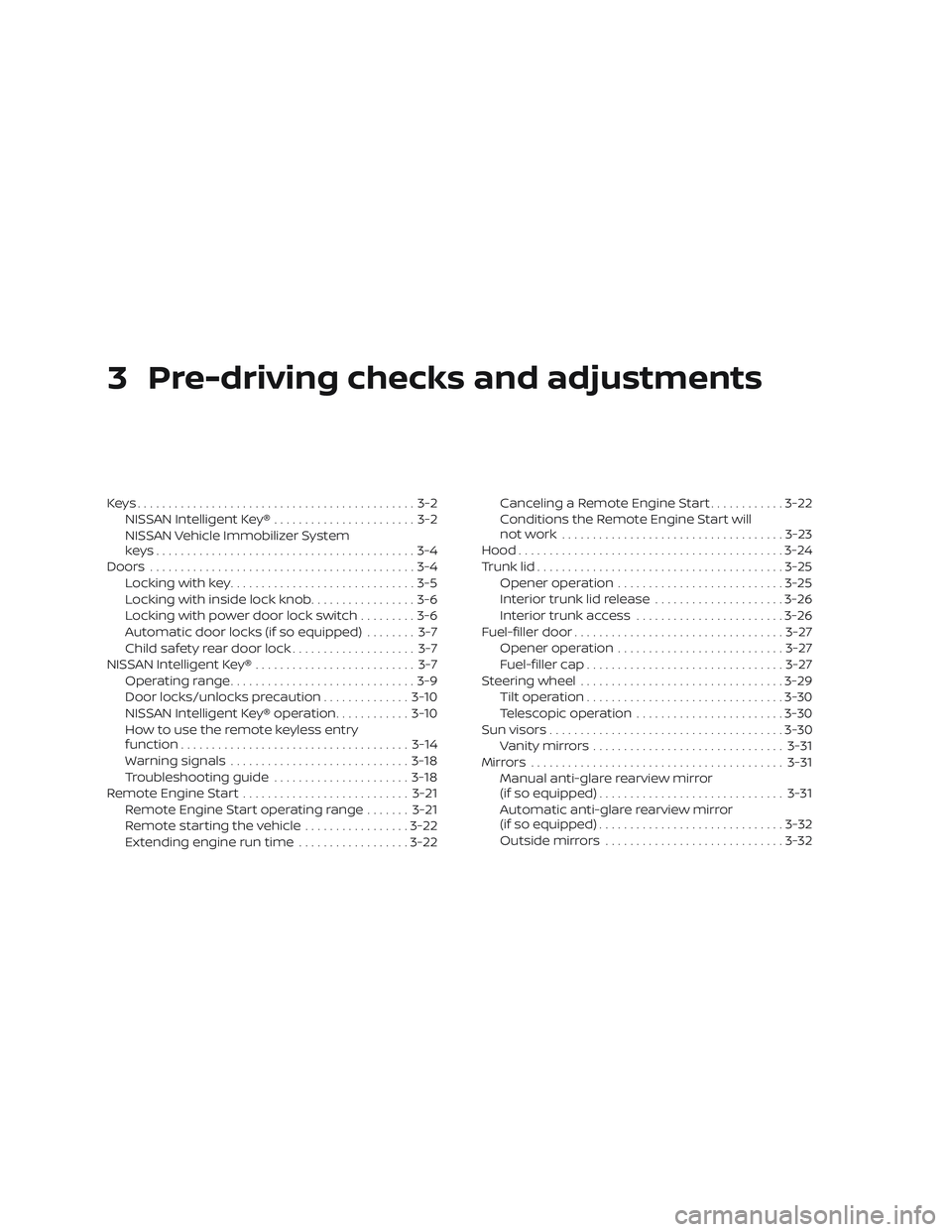
3 Pre-driving checks and adjustments
Keys.............................................3-2NISSAN Intelligent Key® .......................3-2
NISSAN Vehicle Immobilizer System
keys..........................................3-4
Doors ...........................................3-4
Locking with key ..............................3-5
Locking with inside lock knob .................3-6
Locking with power door lock switch .........3-6
Automatic door locks (if so equipped) ........ 3-7
Child safety rear door lock .................... 3-7
NISSAN Intelligent Key® .......................... 3-7
Operating range ..............................3-9
Door locks/unlocks precaution ..............3-10
NISSAN Intelligent Key® operation ............3-10
How to use the remote keyless entry
function ..................................... 3-14
Warning signals ............................. 3-18
Troubleshooting guide ......................3-18
Remote Engine Start ........................... 3-21
Remote Engine Start operating range .......3-21
Remote starting the vehicle .................3-22
Extending engine run time ..................3-22Canceling a Remote Engine Start
............3-22
Conditions the Remote Engine Start will
notwork .................................... 3-23
Hood ........................................... 3-24
Trunk lid ........................................ 3-25
Opener operation ........................... 3-25
Interior trunk lid release .....................3-26
Interior trunk access ........................ 3-26
Fuel-filler door .................................. 3-27
Opener operation ........................... 3-27
Fuel-filler cap ................................ 3-27
Steering wheel ................................. 3-29
Tilt operation ................................ 3-30
Telescopic operation ........................ 3-30
Sun visors ...................................... 3-30
Vanity mirrors ............................... 3-31
Mirrors ......................................... 3-31
Manual anti-glare rearview mirror
(if so equipped) .............................. 3-31
Automatic anti-glare rearview mirror
(if
so equipped) .............................. 3-32
Outside mirrors ............................. 3-32
Page 253 of 592

Remote Engine Start with
Intelligent Climate Control (if so
equipped)
Vehicles equipped with automatic climate
controls and Remote Engine Start function
may go into automatic heating or cooling
mode when Remote Engine Start is acti-
vated depending on outside and cabin
temperatures. During this period, the cli-
mate control display and buttons will be
inoperable until the ignition switch is
turned on. In Remote Engine Start defrost-
ing mode, the rear window defroster and
heated steering wheel (if so equipped) may
be activated automatically.
MANUAL OPERATION
Fan speed control buttons
Press thefan speed control buttons
to manually control the fan speed.
Press the AUTO button to return to auto-
matic control of the fan speed.
Temperature control dial
The temperature control dial allows you to
adjust the temperature of the outlet air. To
lower the temperature, turn the dial to the
lef t. To increase the temperature, turn the dial to the right. Temperature can be ad-
justed on the driver’s and passenger’s side.
Air recirculation
Press theair recirculation button to
recirculate interior air inside the vehicle.
The
indicator light on the button will
come on.
The air recirculation cannot be activated
when the air conditioner is in the
front defrosting mode.
When the outside temperature exceeds
70°F (21°C), the air conditioning system may
default to air recirculation mode automati-
cally to reduce overall power consumption.
To exit air recirculation mode, deselect the
air recirculation button (indicator light will
turn off ) to enter fresh air mode.
Automatic intake air control
In the AUTO mode, the intake air will be
controlled automatically. To manually con-
trol the intake air, press the
air recir-
culation button. To return to the automatic
control mode, press and hold the
air
recirculation button for about 2 seconds.
The indicator light will flash twice, and then
the intake air will be controlled automati-
cally.
A/C (air conditioner) button
Start the engine, press thefan speed
control buttons to the desired position and
press the
button to turn on the air
conditioner. To turn off the air conditioner,
press the
button again.
The air conditioner cooling function op-
erates only when the engine is running.
Air flow control
Pressing thebutton manually con-
trols air flow and selects the air outlet:
— Air flows from center and side
vents.
— Air flows from center and sidevents and foot outlets.
— Air flows mainly from footoutlets.
— Air flows from defroster andfoot outlets.
Synchronize climate settings
Press the SYNC button to synchronize cli-
mate settings. The sync indicator will turn
on.
Pressing SYNC will synchronize driver’s and
front passenger’s climate settings.
Monitor, climate, audio, phone and voice recognition systems4-39
Page 261 of 592

All-Wheel Drive (AWD) (if so equipped)..........5-166
Parking/parking on hills .......................5-168
Power steering ................................ 5-169
Brake system .................................. 5-170
Brake precautions .......................... 5-170
Anti-lock Braking System (ABS) ..............5-171
Brake Assist ................................ 5-172
Vehicle Dynamic Control (VDC) system ........5-172
Brake force distribution .....................5-174
Chassis Control ............................... 5-175
Intelligent Trace Control (I-TC) ...............5-175
Active Ride Control (ARC) ...................5-175
Hill start assist system ......................... 5-176
Rear Sonar System (RSS) (if so equipped) ......5-176
System operation .......................... 5-177
How to enable/disable the sonar
system ..................................... 5-179Sonar limitations
........................... 5-180
System temporarily unavailable ............5-180
System maintenance ....................... 5-181
Cold weather driving .......................... 5-181
Freeing a frozen door lock ..................5-181
Antifreeze .................................. 5-181
Battery..................................... 5-181
Draining of coolant water ...................5-182
Tire equipment ............................. 5-182
Special winter equipment ..................5-182
Driving on snow or ice ......................5-182
Engine block heater (if so equipped) ........5-183
Active noise cancellation/Active sound
enhancement (if so equipped) .................5-184
Active noise cancellation ...................5-184
Active sound enhancement ................5-184
Page 425 of 592

The tire size message may be displayed if
there is a large difference between the di-
ameters of front and rear wheels. Pull off
the road in a safe area, with the engine
idling. Check that all tire sizes are the same,
that the tire pressure is correct and that
the tires are not excessively worn.
If any warning messages continue to be
displayed, have your vehicle checked. It is
recommended that you visit a NISSAN
dealer as soon as possible.
WARNING
∙ Do not drive beyond the performancecapability of the tires. Accelerating
quickly, sharp steering maneuvers or
sudden braking may cause loss of
control, even with AWD engaged.
∙ For AWD equipped vehicles, do not at- tempt to raise two wheels off the
ground and shif t the transmission to
any drive or reverse position with the
engine running. Doing so may result
in drivetrain damage or unexpected
vehicle movement which could result
in serious personal injury or vehicle
damage.
∙
Do not attempt to test an AWD
equipped vehicle on a 2-wheel dyna-
mometer (such as the dynamometers
used by some states for emissions
testing) or similar equipment even if
the other two wheels are raised off the
ground. Make sure that you inform the
test facility personnel that your vehicle
is equipped with AWD before it is placed
on a dynamometer. Using the wrong
test equipment may result in drivetrain
damage or unexpected vehicle move-
ment which could result in serious per-
sonal injury or vehicle damage.
CAUTION
∙ Do not operate the engine on a free roller when any of the wheels are
raised.
∙ If you use the free roller, rotate four wheels with the same speed without
raising any wheels.
∙ If an AWD warning message is dis- played while driving there may be a
malfunction in the AWD system. Re-
duce the vehicle speed immediately
and have your vehicle checked. It is
recommended that you visit a NISSAN
dealer as soon as possible.
∙ The powertrain may be damaged if you continue driving when the AWD
temperature or tire size incorrect
messages are displayed
∙ If the AWD high temperature message is displayed while you are driving, pull
off the road in a safe area, and idle the
engine. The driving mode will change
to 2WD to prevent the AWD system
from malfunctioning. If the warning
message turns off, you can drive
again.
LSD3254
Starting and driving5-167