remote control NISSAN ARMADA 2007 1.G Quick Reference Guide
[x] Cancel search | Manufacturer: NISSAN, Model Year: 2007, Model line: ARMADA, Model: NISSAN ARMADA 2007 1.GPages: 14, PDF Size: 1.28 MB
Page 6 of 14
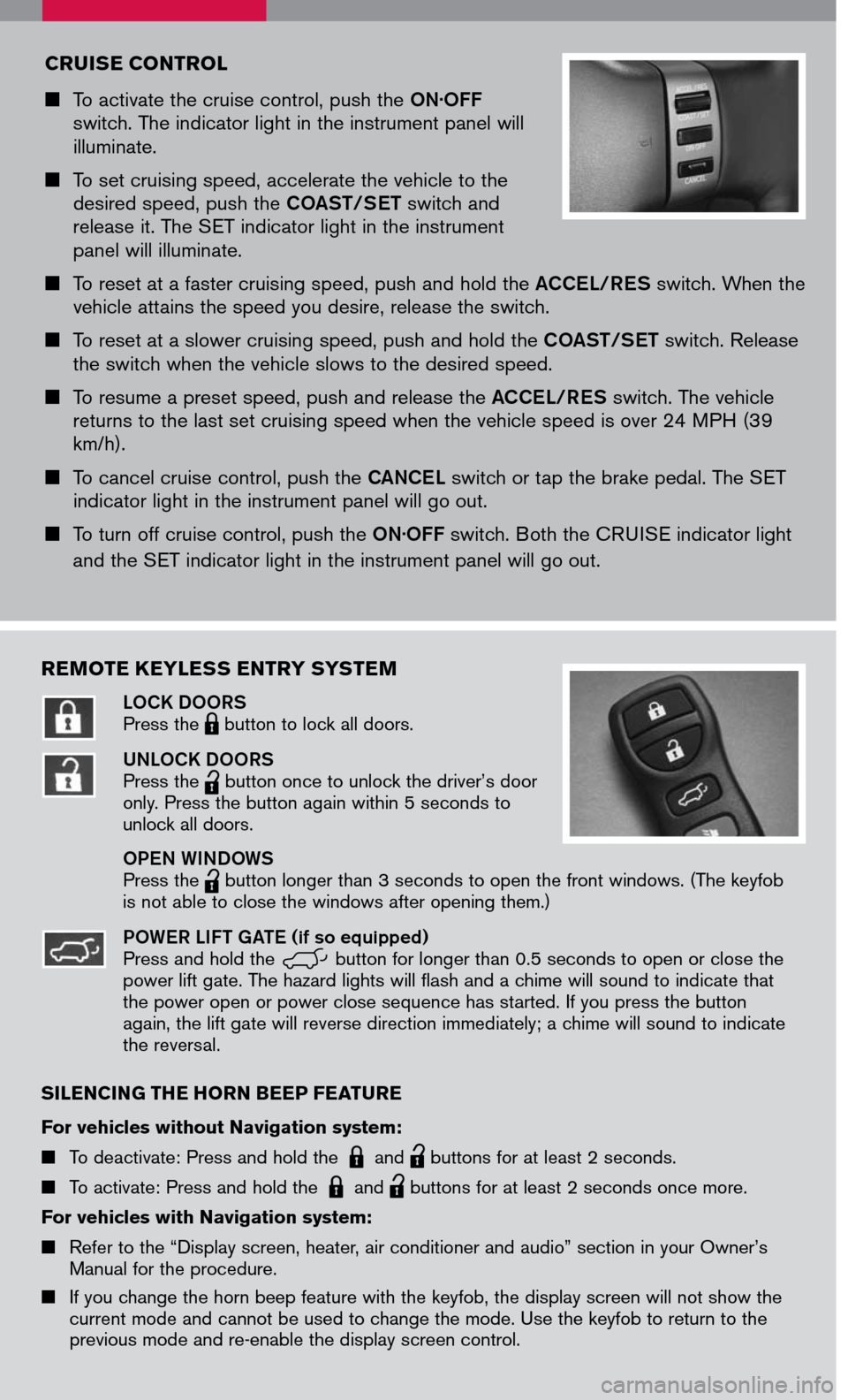
CRUISE CONTROL
To activate the cruise control, push the ON.OFF switch. The indicator light in the instrument panel will illuminate.
To set cruising speed, accelerate the vehicle to the desired speed, push the COAST/SET switch and release it. The SET indicator light in the instrument panel will illuminate.
To reset at a faster cruising speed, push and hold the ACCEL/RES switch. When the vehicle attains the speed you desire, release the switch.
To reset at a slower cruising speed, push and hold the COAST/SET switch. Release the switch when the vehicle slows to the desired speed.
To resume a preset speed, push and release the ACCEL/RES switch. The vehicle returns to the last set cruising speed when the vehicle speed is over 24 MPH (39 km/h).
To cancel cruise control, push the CANCEL switch or tap the brake pedal. The SET indicator light in the instrument panel will go out.
To turn off cruise control, push the ON.OFF switch. Both the CRUISE indicator light
and the SET indicator light in the instrument panel will go out.
REMOTE KEYLESS ENTRY SYSTEM
LOCK DOORSPress the LPD0150 button to lock all doors.
UNLOCK DOORSPress the
lpd0151
button once to unlock the driver’s door only. Press the button again within 5 seconds to unlock all doors.
OPEN WINDOWS Press the
lpd0151
button longer than 3 seconds to open the front windows. (The keyfob is not able to close the windows after opening them.)
POWER LIFT GATE (if so equipped)Press and hold the
WPD0337
1A
button for longer than 0.5 seconds to open or close the power lift gate. The hazard lights will flash and a chime will sound to indicate that the power open or power close sequence has started. If you press the button again, the lift gate will reverse direction immediately; a chime will sound to indicate the reversal.
SILENCING THE HORN BEEP FEATURE
For vehicles without Navigation system:
To deactivate: Press and hold the LPD0150 and
lpd0151
buttons for at least 2 seconds.
To activate: Press and hold the LPD0150 and
lpd0151
buttons for at least 2 seconds once more.
For vehicles with Navigation system:
Refer to the “Display screen, heater, air conditioner and audio” section in your Owner’s Manual for the procedure.
If you change the horn beep feature with the keyfob, the display screen will not show the
current mode and cannot be used to change the mode. Use the keyfob to return to the
previous mode and re-enable the display screen control.
Page 12 of 14

DRIVER FRONT SEAT ADJUSTMENTS
With manual seats (passenger’s side, if so equipped):
Pull up on the lever under the front of the seat and slide backward or forward; release.
Lift the lever 01 on the side of the seat to adjust your seatback backward or forward; release when you have found a comfortable angle and the seat belt fits properly.
With power seats (if so equipped):
Move the control 02 forward or backward to adjust the seat cushion forward or backward.
Pull up on the control 02 to raise the seat cushion; press down to lower the cushion.
Push the switch 03 forward to move the seatback forward; push it back to move the seatback backward.
LUMBAR SUPPORT (if so equipped) Your driver’s seat has a lumbar support; adjust it by
moving the lever 04 up or down.
04
0203
01
3. Press the SET (memory) button and within 5 seconds press the position button (1 or 2) for at least 1 second until the indicator light illuminates. The position is now stored in memory.
LINK TO KEYFOB Within 5 seconds of setting the memory position (indicator light is on and ignition is on), press the button on the remote. A keyfob can be linked to each memory button. If memory positioning is re-set to a new location, the keyfob automatically re-links.
RECALLING A MEMORY SETTING FROM THE MEMORY PAD Set the automatic transmission lever to the P (Park) position, then: Within 45 seconds of opening the driver’s door, push the memory switch (1 or 2) fully for at least 1 second, or Turn the ignition switch to the ON position and push the memory switch (1 or 2) fully for at least 1 second.
FROM THE KEYFOB
If properly linked, operation of the button will automatically return the driver’s seat, accelerator and brake pedals, and outside mirrors to the memorized position.
ENTRY/EXIT FUNCTION
The driver’s seat automatically moves to allow the driver to get into and out of the driver’s seat more easily. The driver’s seat slides backward when:
The driver’s door is opened with the key turned to LOCK. The key is turned from ACC to LOCK with the driver’s door open and the automatic transmission lever is in the P (Park) position.
The driver’s seat returns to the previous position when:
The key is inserted into the ignition switch. The driver’s door is closed with the key turned to LOCK. The key is turned from ACC to ON while the automatic transmission lever is in the P (Park) position.