stop start NISSAN ARMADA 2014 1.G Quick Reference Guide
[x] Cancel search | Manufacturer: NISSAN, Model Year: 2014, Model line: ARMADA, Model: NISSAN ARMADA 2014 1.GPages: 24, PDF Size: 1.24 MB
Page 3 of 24

Please see your Owner’s Manual for important safety
information and system operation limitations.
•
A cellular telephone should not be used for any purpose while
driving so full attention may be given to vehicle operation.
• Always wear your seat belt.
•
Supplement
al air bags do not replace proper seat belt usage.
•
Children
12 and under should always ride in the rear seat
properly secured in child restraints or seat belts according to
their age and weight.
• Do not drink and drive.
For more information, refer to the “Safety –– Seats, seat belts and
supplemental restraint system (section 1)”, “Monitor, climate, audio,
phone and voice recognition systems (section 4)” and the “Starting
and driving (section 5)” of your Owner’s Manual.
TABLE OF CONTENTS
NEW SYSTEM FEATURES
RearV
iew Monitor (if so equipped)
.................................2
E
SSENTIAL INFORMATION
T
ire Pressure Monitoring System (TPMS)
...........................2
Loose Fuel Cap................................................3
Fuel-filler Door.................................................3
Cloc
k Set/Adjustment
...........................................3
FI
RST DRIVE FEATURES
N
ISSAN Intelligent Key
® System (if so equipped)....................4
P
ower Liftgate Release (if so equipped)
............................4
P
ower Front Seat Adjustments
....................................5
2nd Row Seat Adjustments (if so equipped)
........................
5
3rd Row P
ower Folding Seats (if so equipped) ......................
6
Automatic Drive P
ositioner (if so equipped) .........................
6
Outside Mirror Control Switc
h
....................................7
St
arting/Stopping the Engine
(NISSAN Intelligent Key
® models only - if so equipped)...............7
Headlight Control Switc
h ........................................
7
W
indshield Wiper and Washer Switch .............................
8
Automatic Climate Controls . . . . . . . . . . . . . . . . . . . . . . . . . . . . . . . . . . . .\
. . 9
FM/AM/SiriusXM
® Satellite Radio with CD/DVD Player (if so equipped)...10
U
SB/Aux Jack and iPod® Interface ...............................11
Cruise Control . . . . . . . . . . . . . . . . . . . . . . . . . . . . . . . . . . . .\
. . . . . . . . . . . . 11
P
ower Outlets
................................................
12
S
YSTEM GUIDE
V
ehicle Information Display
......................................13
Bluetooth
® Hands-free Phone System ............................13
System Operating T
ips
.....................................13
Bluetooth
® System without Navigation (if so equipped) ..............14
Bluetooth® System with Navigation (if so equipped).................16
Navigation System (if so equipped)...............................18
Dual Head Restraint D
VD System (if so equipped) . . . . . . . . . . . . . . . . . . 19
HomeLink
® Universal Transceiver (if so equipped)...................20
Additional information about your vehicle is also available in your Owner’s Manual, Navigation System Owner’s Manual and at www.nissanusa.com. To view detailed
instructional videos, go to
www.nissanownersinfo.mobi/ 2014/armada
or snap this barcode with an appropriate barcode reader.
1590747_14b_Armada_QRG_011614.indd 51/16/14 10:40 AM
Page 9 of 24
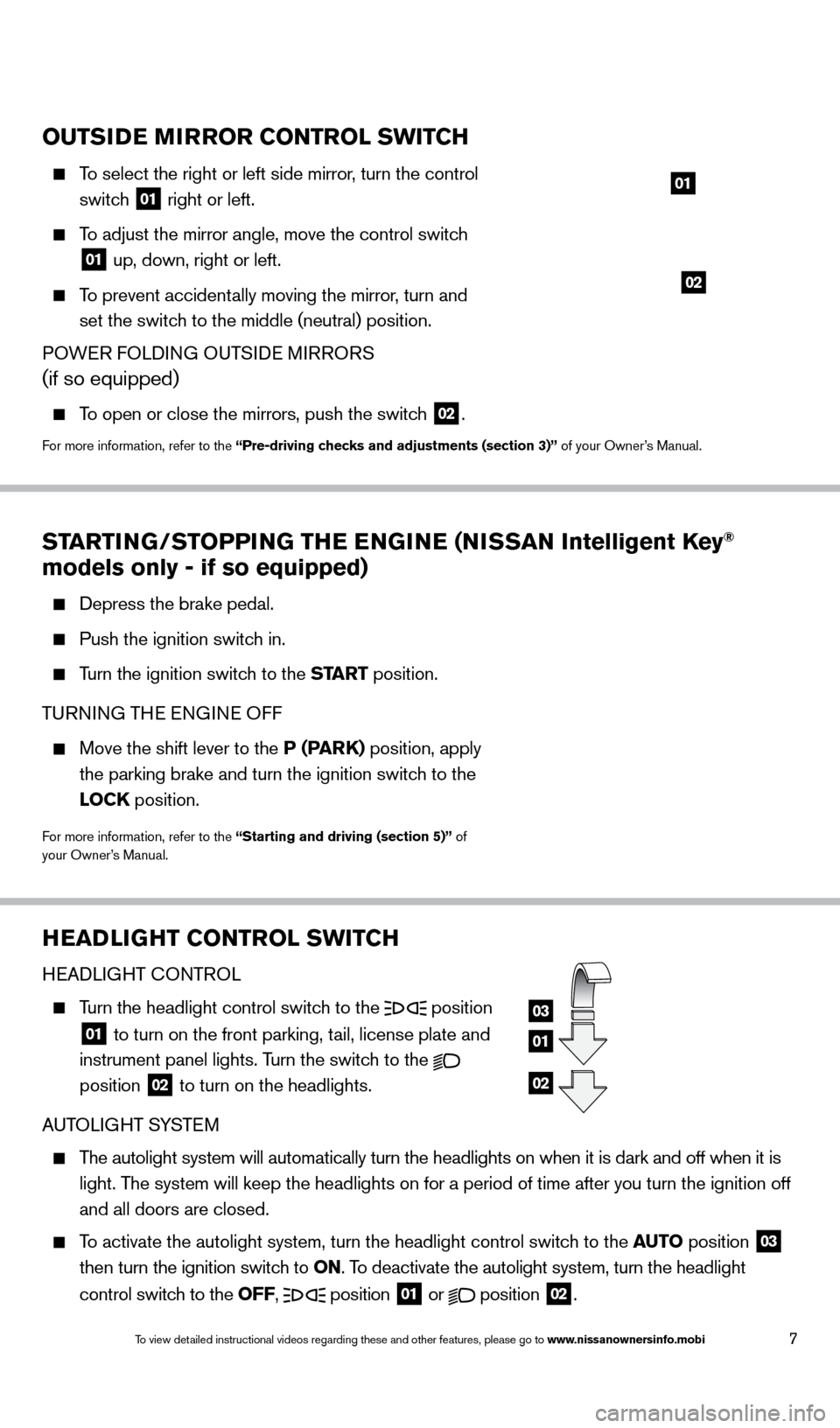
7
OUTSIDE MIRROR CONTROL SWITCH
To select the right or left side mirror, turn the control
switch
01 right or left.
To adjust the mirror angle, move the control switch
01 up, down, right or left.
To prevent accidentally moving the mirror, turn and
set the switch to the middle (neutral) position.
POWER FOLDING OUTSIDE MIRRORS
(if so equipped)
To open or close the mirrors, push the switch
02.
For more information, refer to the “Pre-driving checks and adjustments (section 3)” of your Owner’s Manual.
02
01
STARTING/STOPPING THE ENGINE (NISSAN Intelligent Key®
models only - if so equipped)
Depress the brake pedal.
Push the ignition switc h in.
Turn the ignition switch to the START position.
TURNING THE ENGINE OFF
Move the shift lever to the P (PARK) position, apply
the parking brake and turn the ignition switch to the
LOCK position.
For more information, refer to the “Starting and driving (section 5)” of
your Owner’s Manual.
HEADLIGHT CONTROL SWITCH
HEADLIGHT CONTROL
Turn the headlight control switch to the position
01 to turn on the front parking, tail, license plate and
instrument panel lights. Turn the switch to the
position 02 to turn on the headlights.
AUTOLIGHT SYSTEM
The autolight system will automatically turn the headlights on when it is\
dark and off when it is
light. The system will keep the headlights on for a period of time after you tur\
n the ignition off
and all doors are closed.
To activate the autolight system, turn the headlight control switch to the AUTO position
03
then turn the ignition switch to ON. To deactivate the autolight system, turn the headlight
control switch to the OFF,
position 01 or
position
02.
01
03
02
1590747_14b_Armada_QRG_011614.indd 71/16/14 10:41 AM
To view detailed instructional videos regarding these and other features, please go\
to www.nissanownersinfo.mobi