lug pattern NISSAN CUBE 2010 3.G Owners Manual
[x] Cancel search | Manufacturer: NISSAN, Model Year: 2010, Model line: CUBE, Model: NISSAN CUBE 2010 3.GPages: 329, PDF Size: 2.86 MB
Page 176 of 329
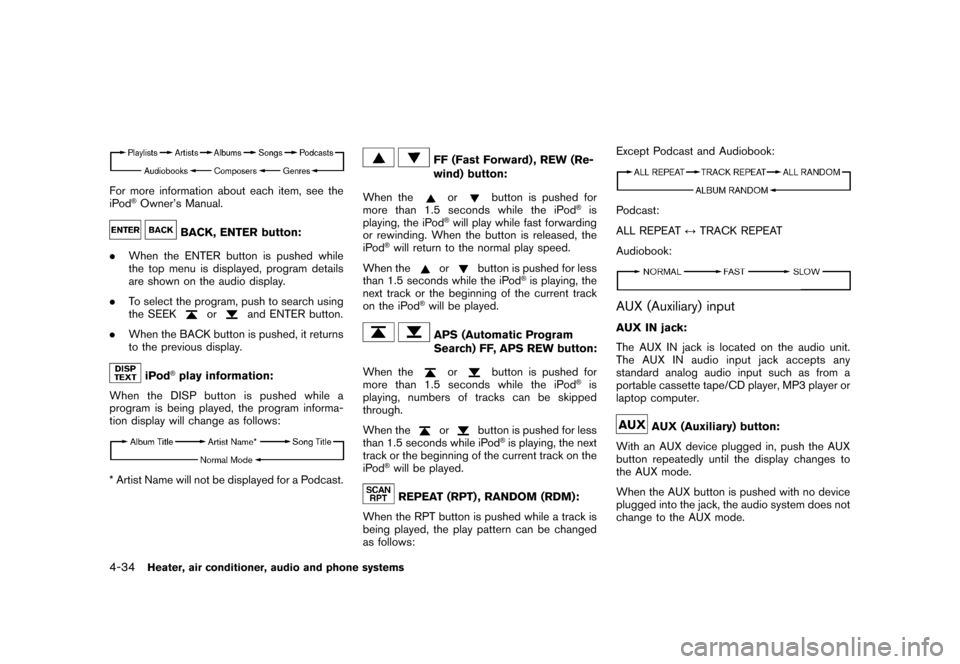
Black plate (180,1)
Model "Z12-D" EDITED: 2009/ 9/ 30
For more information about each item, see the
iPod
®Owner’s Manual.
BACK, ENTER button:
. When the ENTER button is pushed while
the top menu is displayed, program details
are shown on the audio display.
. To select the program, push to search using
the SEEK
or
and ENTER button.
. When the BACK button is pushed, it returns
to the previous display.
iPod
®play information:
When the DISP button is pushed while a
program is being played, the program informa-
tion display will change as follows:
* Artist Name will not be displayed for a Podcast.
FF (Fast Forward) , REW (Re-
wind) button:
When the
or
button is pushed for
more than 1.5 seconds while the iPod
®is
playing, the iPod
®will play while fast forwarding
or rewinding. When the button is released, the
iPod
®will return to the normal play speed.
When the
or
button is pushed for less
than 1.5 seconds while the iPod
®is playing, the
next track or the beginning of the current track
on the iPod
®will be played.APS (Automatic Program
Search) FF, APS REW button:
When the
or
button is pushed for
more than 1.5 seconds while the iPod
®is
playing, numbers of tracks can be skipped
through.
When the
or
button is pushed for less
than 1.5 seconds while iPod
®is playing, the next
track or the beginning of the current track on the
iPod
®will be played.REPEAT (RPT) , RANDOM (RDM):
When the RPT button is pushed while a track is
being played, the play pattern can be changed
as follows: Except Podcast and Audiobook:
Podcast:
ALL REPEAT
↔TRACK REPEAT
Audiobook:AUX (Auxiliary) inputAUX IN jack:
The AUX IN jack is located on the audio unit.
The AUX IN audio input jack accepts any
standard analog audio input such as from a
portable cassette tape/CD player, MP3 player or
laptop computer.
AUX (Auxiliary) button:
With an AUX device plugged in, push the AUX
button repeatedly until the display changes to
the AUX mode.
When the AUX button is pushed with no device
plugged into the jack, the audio system does not
change to the AUX mode.
4-34
Heater, air conditioner, audio and phone systems
Page 180 of 329

Black plate (184,1)
Model "Z12-D" EDITED: 2009/ 9/ 17
REPEAT (RPT):
When the RPT button is pushed while the CD is
played, the play pattern can be changed as
follows:
(CD)
Normal Û1 Track Repeat
(CD with compressed audio files)
Normal ?1 Folder Repeat ?1 Track Repeat ?
NormalRANDOM (RDM):
When the RDM button is pushed while a CD is
being played, the play pattern can be changed
as follows:
(CD)
Normal Û1 Disc Random
(CD with compressed audio files)
Normal ?1 Disc Random ?1 Folder Random
? NormalCD EJECT:
When the CD EJECT button is pushed with the
CD loaded, the CD will be ejected.
When this button is pushed while the CD is being played, the CD will be ejected.
If the CD comes out and is not removed, it
will be pulled back into the slot to protect
it.
AUX (Auxiliary) inputAUX IN jack:
The AUX IN jack is located on the audio unit.
The AUX IN audio input jack accepts any
standard analog audio input such as from a
portable cassette tape/CD player, MP3 player or
laptop computer.
AUX (Auxiliary) button:
When the AUX button is pushed with no device
plugged into the jack, the audio system does not
change to the AUX mode.
SAA2780
USB memory operationAudio main operation:
The USB outlet connector is on the lower center
of the instrument panel. Open the lid and
connect a USB memory as illustrated. Then,
switch to the USB memory mode automatically.
If the system has been turned off while the USB
memory was playing, pushing the ON·OFF/VOL
control knob will start the USB memory.
PLAY:
When the AUX button is pushed with the system
off and the USB memory inserted, the system
will turn on.
4-38
Heater, air conditioner, audio and phone systems