steering wheel adjustment NISSAN CUBE 2010 3.G Quick Reference Guide
[x] Cancel search | Manufacturer: NISSAN, Model Year: 2010, Model line: CUBE, Model: NISSAN CUBE 2010 3.GPages: 20, PDF Size: 2.55 MB
Page 3 of 20
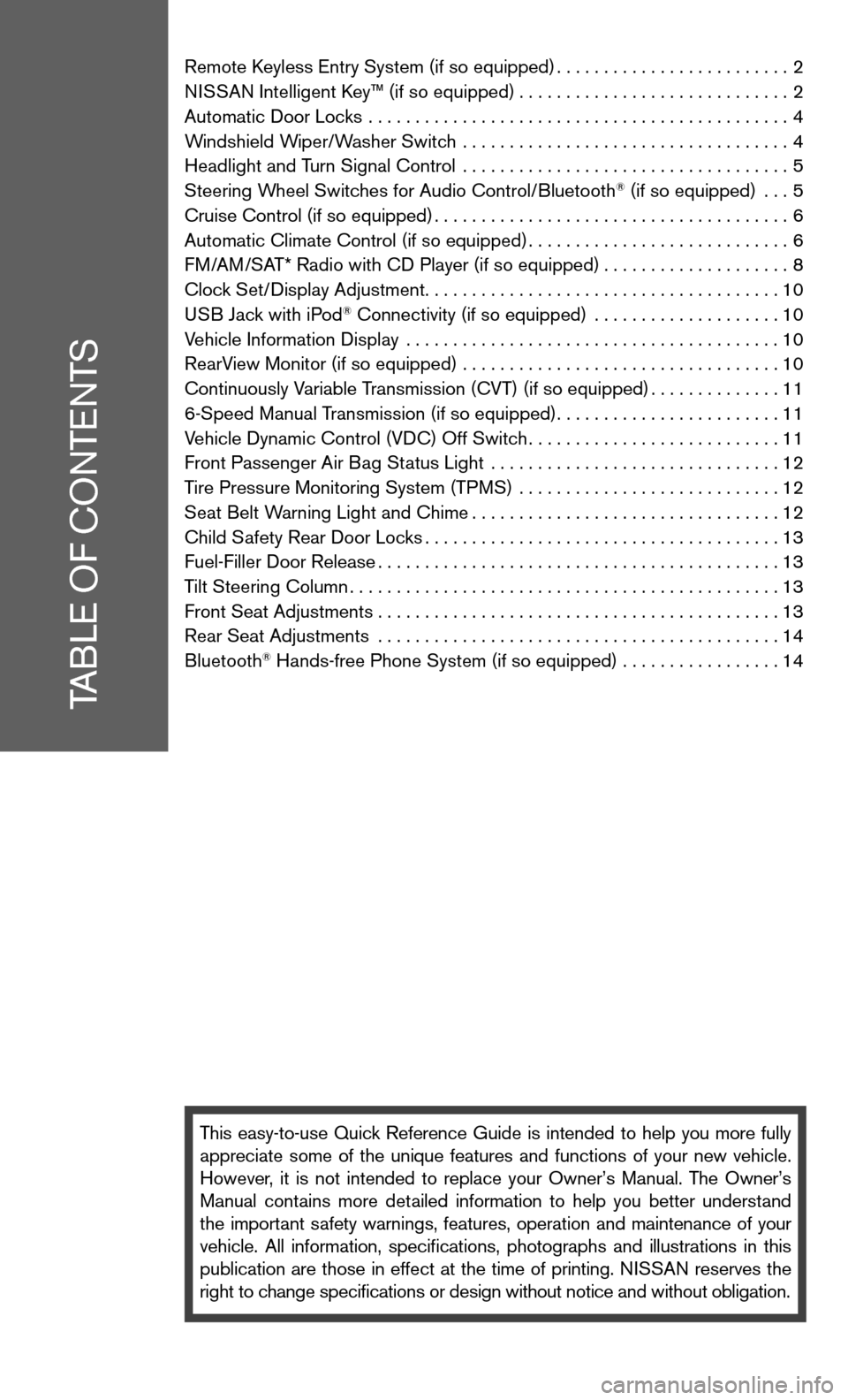
Remote keyless entry System (if so equipped) .........................2
ni SSAn intelligent k ey™ (if so equipped) ............................. 2
Automatic door Locks ............................................. 4
Windshield Wiper/Washer Switch ................................... 4
Headlight and Turn Signal control ................................... 5
Steering Wheel Switches for Audio control/Bluetooth
® (if so equipped) ... 5
cruise control (if so equipped) ...................................... 6
Automatic climate control (if so equipped) ............................6
f M/AM/SAT* Radio with cd Player (if so equipped) ....................8
clock Set/ display Adjustment ...................................... 10
u SB Jack with iPod
® connectivity (if so equipped) .................... 10
Vehicle information display ........................................ 10
RearView Monitor (if so equipped) .................................. 10
continuously Variable Transmission (cVT) (if so equipped) ..............11
6-Speed Manual Transmission (if so equipped) ........................11
Vehicle dynamic control (Vdc) Off Switch ...........................11
front Passenger Air Bag Status Light ............................... 12
Tire Pressure Monitoring System (TPMS) ............................ 12
Seat Belt Warning Light and chime ................................. 12
child Safety Rear door Locks ...................................... 13
fuel-filler door Release ........................................... 13
Tilt Steering column .............................................. 13
front Seat Adjustments ........................................... 13
Rear Seat Adjustments ........................................... 14
Bluetooth
® Hands-free Phone System (if so equipped) ................. 14
This easy-to-use Quick Reference Guide is intended to help you more fully
appreciate some of the unique features and functions of your new vehicle.
However, it is not intended to replace your Owner’s Manual. The Owner’s
Manual contains more detailed information to help you better understand
the important safety warnings, features, operation and maintenance of your
vehicle. All information, specifications, photographs and illustrations in this
publication are those in effect at the time of printing. niSSA n reserves the
right to change specifications or design without notice and without obligation.
TABLe O f cOnTenTS
Page 15 of 20
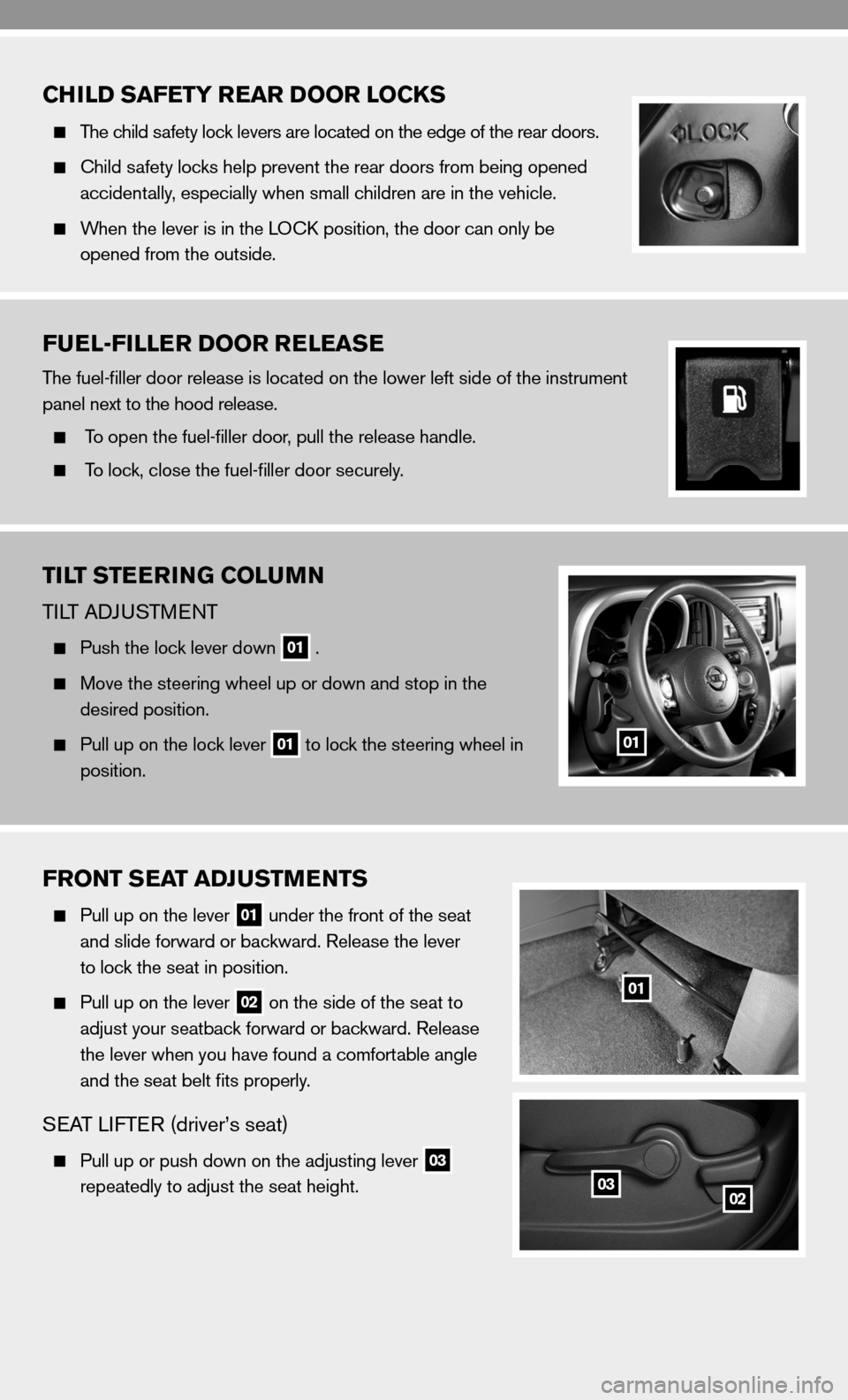
CHILD SAFETY REAR DOOR LOCKS
The child safety lock levers are located on the edge of the rear doors.
child safety locks help prevent the rear doors from being opened
accidentally, especially when small children are in the vehicle.
When the lever is in the LO ck position, the door can only be
opened from the outside.
FUEL-FILLER DOOR RELEASE
The fuel-filler door release is located on the lower left side of the instrument
panel next to the hood release.
To open the fuel-filler door, pull the release handle.
To lock, close the fuel-filler door securely.
TILT STEERING COLUMN
TiLT Ad Ju STM enT
Push the lock lever down
01 .
Move the steering wheel up or down and stop in the
desired position.
Pull up on the lock lever
01 to lock the steering wheel in
position.01
FRONT SEAT ADJUSTMENTS
Pull up on the lever
01 under the front of the seat
and slide forward or backward. Release the lever
to lock the seat in position.
Pull up on the lever
02 on the side of the seat to
adjust your seatback forward or backward. Release
the lever when you have found a comfortable angle
and the seat belt fits properly.
SeAT LifTe R (driver’s seat)
Pull up or push down on the adjusting lever
03
repeatedly to adjust the seat height.
01
0203
Page 16 of 20
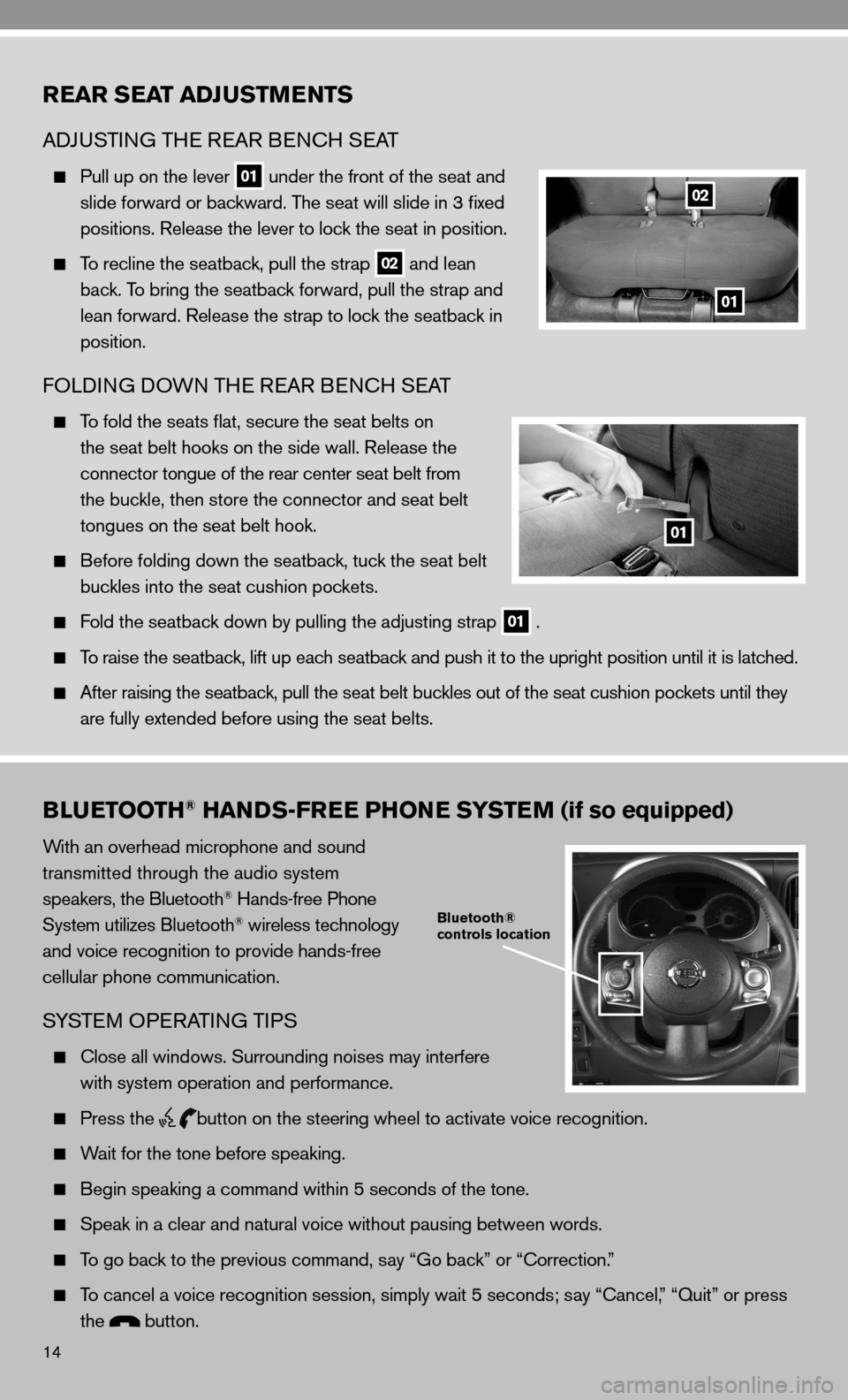
14
REAR SEAT ADJUSTMENTS
AdJu STin G TH e ReAR B encH SeAT
Pull up on the lever
01 under the front of the seat and
slide forward or backward. The seat will slide in 3 fixed
positions. Release the lever to lock the seat in position.
To recline the seatback, pull the strap
02 and lean
back. To bring the seatback forward, pull the strap and
lean forward. Release the strap to lock the seatback in
position.
fOLdin G dOWn TH e ReAR B encH SeAT
To fold the seats flat, secure the seat belts on
the seat belt hooks on the side wall. Release the
connector tongue of the rear center seat belt from
the buckle, then store the connector and seat belt
tongues on the seat belt hook.
Before folding down the seatback, tuck the seat belt
buckles into the seat cushion pockets.
fold the seatback down by pulling the adjusting strap
01 .
To raise the seatback, lift up each seatback and push it to the upright position until it is latched.
After raising the seatback, pull the seat belt buckles out of the seat cushion pockets until they
are fully extended before using the seat belts.
BLUETOOTH® HANDS-FREE PHONE SYSTEM (if so equipped)
With an overhead microphone and sound
transmitted through the audio system
speakers, the Bluetooth
® Hands-free Phone
System utilizes Bluetooth® wireless technology
and voice recognition to provide hands-free
cellular phone communication.
SYSTe M OPeRATin G TiPS
close all windows. Surrounding noises may interfere
with system operation and performance.
Press the
button on the steering wheel to activate voice recognition.
Wait for the tone before speaking.
Begin speaking a command within 5 seconds of the tone.
Speak in a clear and natural voice without pausing between words.
To go back to the previous command, say “Go back” or “correction.”
To cancel a voice recognition session, simply wait 5 seconds; say “ cancel,” “Quit” or press
the
button.
Bluetooth®
controls location
02
01
01