bluetooth NISSAN CUBE 2011 3.G Quick Reference Guide
[x] Cancel search | Manufacturer: NISSAN, Model Year: 2011, Model line: CUBE, Model: NISSAN CUBE 2011 3.GPages: 12, PDF Size: 0.9 MB
Page 2 of 12
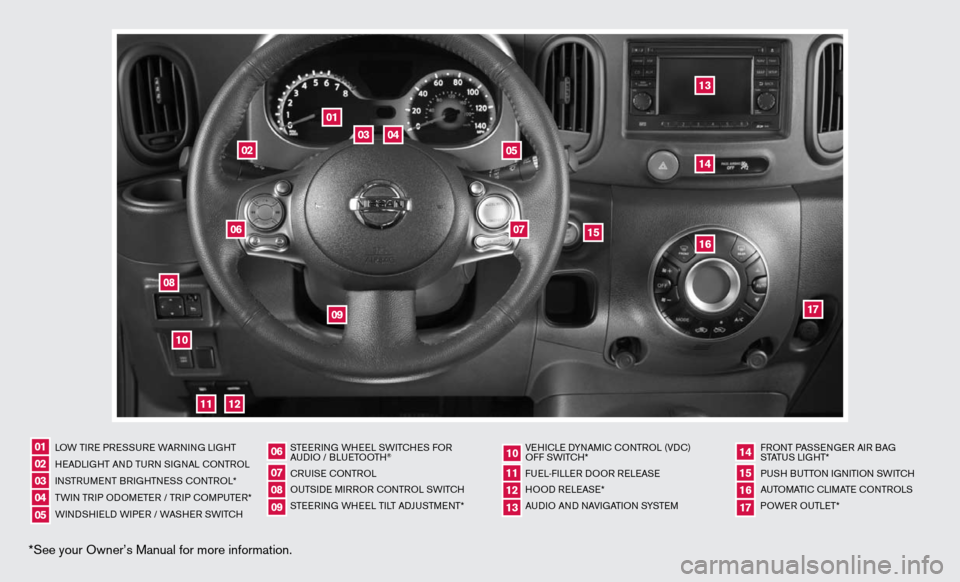
*See your Owner’s Manual for more information.
LOW TiRe PR eSS uRe WAR ninG Li GHT
H eAd LiGHT And Tu Rn S iG nAL c OnTROL
in STR uM enT BR iGHTne SS cOnTROL*
TW in TR iP O dOM eTe R / TR iP c OMP uTeR*
W ind SHieLd W iP eR / WASH eR SW iTc H STee
Rin G WH eeL SW iTc HeS fOR
A udi O / BLueTOOTH
®
cRui Se c OnTROL
O uTS ide M iRROR c OnTROL SW iTc H
STee Rin G WH eeL Ti LT Ad Ju STM enT* Ve
Hic Le d YnAM ic cOnTROL (Vdc)
O ff SW iTc H*
fue L-fiLLe R dOOR R eLeAS e
HOO d ReLeAS e*
A udi O And nAVi GATiOn SYSTe M f
RO nT PASS enGeR Ai R BAG
STATu S LiGHT*
P u SH B uTTO n iGniTi On SW iTc H
A uTOMATic c LiMATe c OnTROLS
POW eR O uTLeT*
0102030405
09
10
16
06
11
17
07
12
14
08
13
15
01
03
04
02
05
1008
06
13
15
07
09
16
17
12
11
14
Page 3 of 12
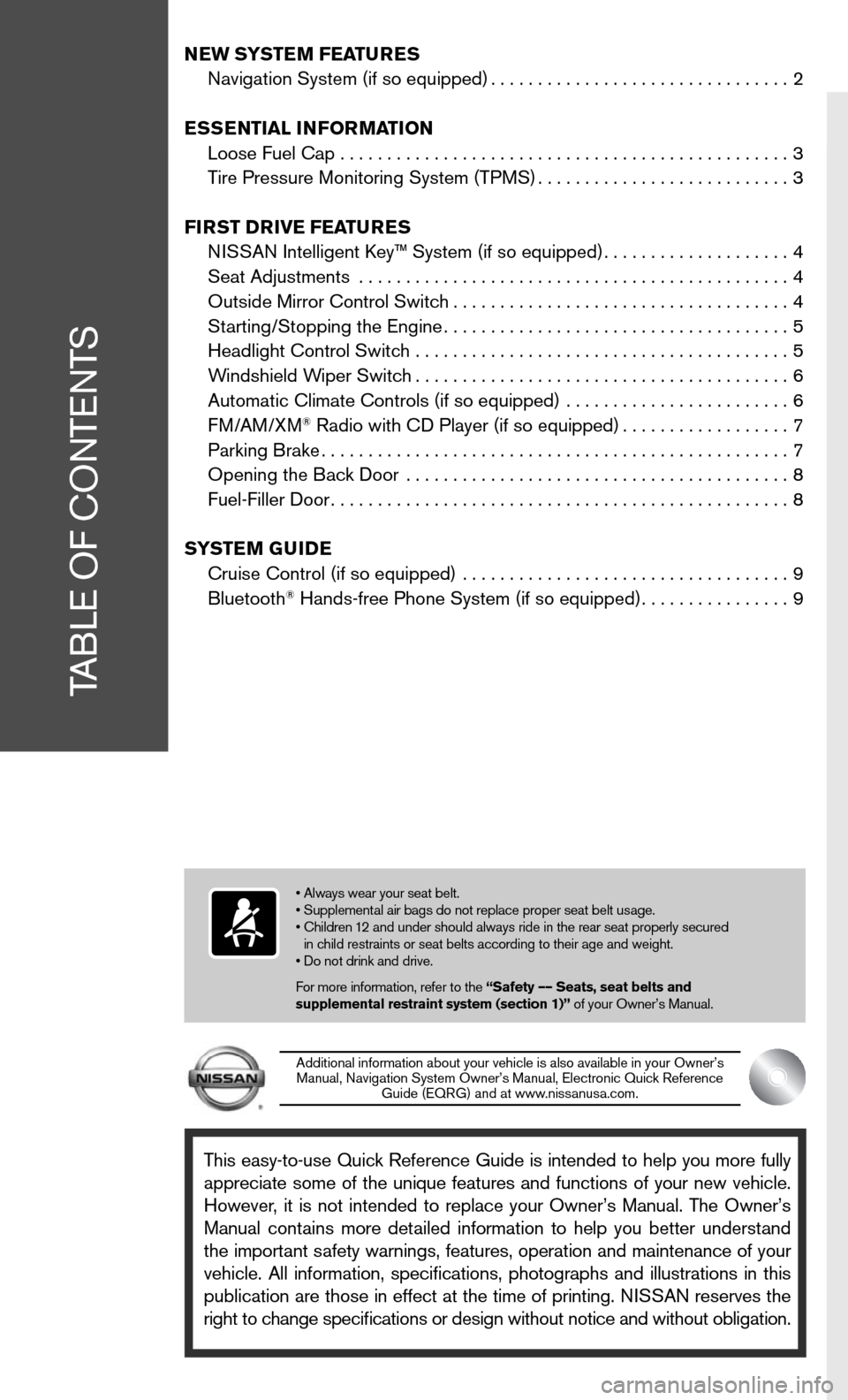
This easy-to-use Quick Reference Guide is intended to help you more fully
appreciate some of the unique features and functions of your new vehicle.
However, it is not intended to replace your Owner’s Manual. The Owner’s
Manual contains more detailed information to help you better understand
the important safety warnings, features, operation and maintenance of your
vehicle. All information, specifications, photographs and illustrations in this
publication are those in effect at the time of printing. niSSA n reserves the
right to change specifications or design without notice and without obligation.
TABLe O f cOnTenTS
Additional information about your vehicle is also available in your Owner’s
Manual, navigation System Owner’s Manual, electronic Quick Reference
Guide (e QRG) and at www.nissanusa.com.
New SYSTe M FeaTureS
navigation System (if so equipped) ................................2
e SS eNTIaL INFOr MaTION
Loose fuel cap . . . . . . . . . . . . . . . . . . . . . . . . . . . . . . . . . . . .\
. . . . . . . . . . . . 3
Tire Pressure Monitoring System (TPMS) ...........................3
FI rST D rIVe Fea TureS
ni SSAn intelligent k ey™ System (if so equipped) ....................4
Seat Adjustments .............................................. 4
Outside Mirror control Switch .................................... 4
Starting/Stopping the engine ..................................... 5
Headlight control Switch ........................................ 5
Windshield Wiper Switch ........................................ 6
Automatic climate controls (if so equipped) ........................ 6
f M/AM/XM
® Radio with cd Player (if so equipped) ..................7
Parking Brake .................................................. 7
Opening the Back door ......................................... 8
fuel-filler door ................................................. 8
SYSTe M GuID e
cruise control (if so equipped) ................................... 9
Bluetooth
® Hands-free Phone System (if so equipped) ................9
• Always wear your seat belt.
• Supplemental air bags do not replace proper seat belt usage.
• Children 12 and under should always ride in the rear seat properly secured
in child restraints or seat belts according to their age and weight.
• Do not drink and drive.
for more information, refer to the “Safety –– Seats, seat belts and
supplemental restraint system (section 1)” of your Owner’s Manual.
Page 11 of 12
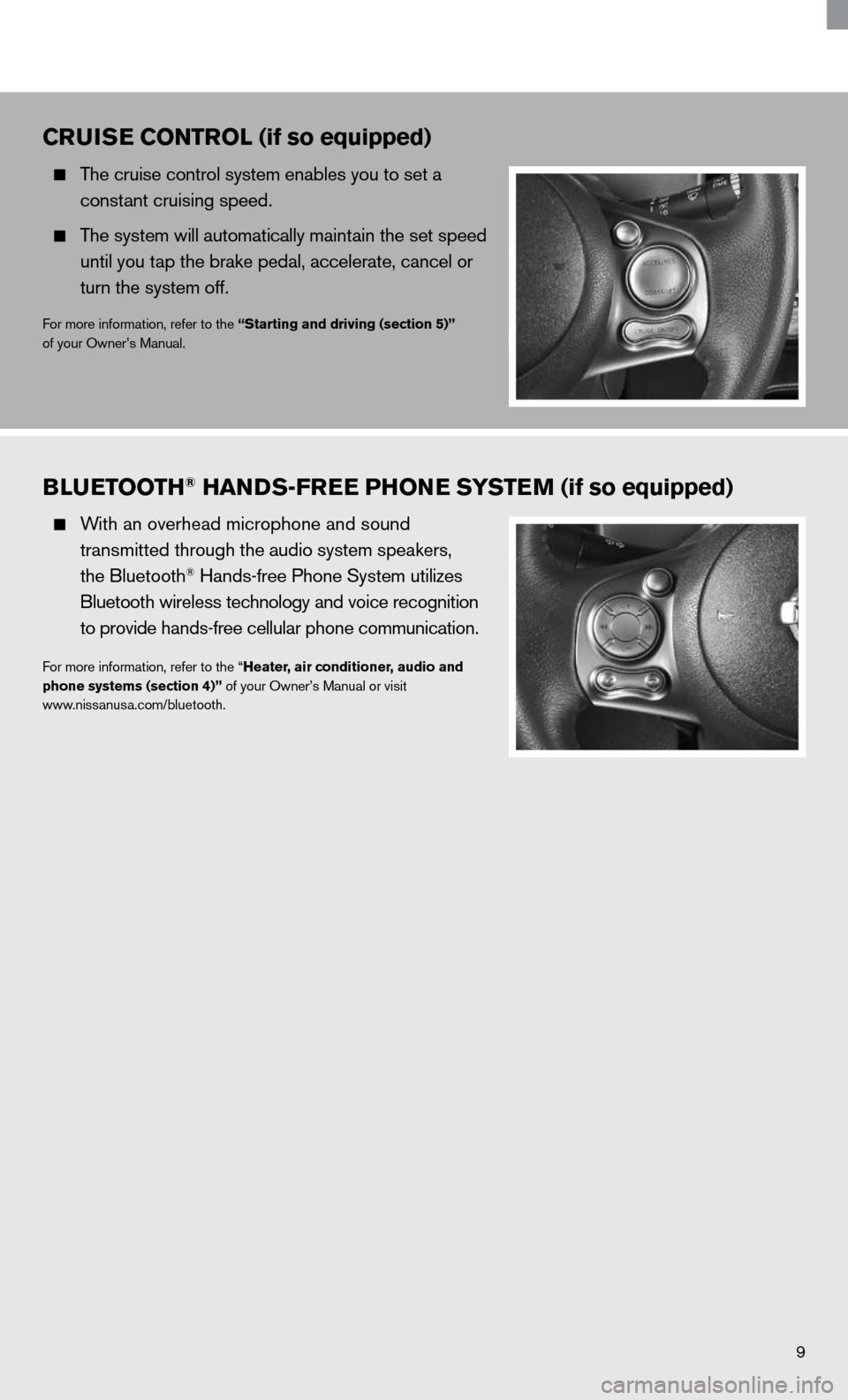
9
BLueTOOTH® HaNDS-Free PHONe SYSTeM (if so equipped)
With an overhead microphone and sound
transmitted through the audio system speakers,
the Bluetooth
® Hands-free Phone System utilizes
Bluetooth wireless technology and voice recognition
to provide hands-free cellular phone communication.
for more information, refer to the “Heater, air conditioner, audio and
phone systems (section 4)” of your Owner’s Manual or visit
www.nissanusa.com/bluetooth.
Cru ISe CONTr OL (if so equipped)
The cruise control system enables you to set a
constant cruising speed.
The system will automatically maintain the set speed
until you tap the brake pedal, accelerate, cancel or
turn the system off.
for more information, refer to the “Starting and driving (section 5)”
of your Owner’s Manual.
system guide