NISSAN CUBE 2013 3.G LC1 Navigation Manual
Manufacturer: NISSAN, Model Year: 2013, Model line: CUBE, Model: NISSAN CUBE 2013 3.GPages: 82, PDF Size: 1.26 MB
Page 51 of 82

8. Make sure to select the USB mass storagedevice as the location to save, using the ex-
act folder name “/myPOIs” for User POIs or
“/myPOIs/myPOIwarnings”
for POI-warnings. For example, if the USB
mass storage device’s root folder is repre-
sented by f:/, save the file to the folder
“f:/myPOIs” for User POIs or to the folder
“f:/myPOIs/myPOIwarnings”
for POI-warnings.
9. Connect the USB mass storage device to the vehicle’s USB port. For more informa-
tion about the USB port, see your vehicle’s
Owner’s Manual.
Adding user-defined points of interest
(POIs)
Perform the following procedure to add your
User POIs to the system:
1. Press the NAV button.
2. Touch “Destination”.
3. Touch “My Places”. 4. If a USB mass storage device with the new
POI data is connected, the system will auto-
matically ask if you want to transfer the POI
data. Touch “Download” to begin the trans-
fer or “Cancel” to cancel the procedure.
NOTE:
New POI data will overwrite POI data al-
ready in the internal memory.
LNV0948LNV1001
Navigation4-23
Page 52 of 82
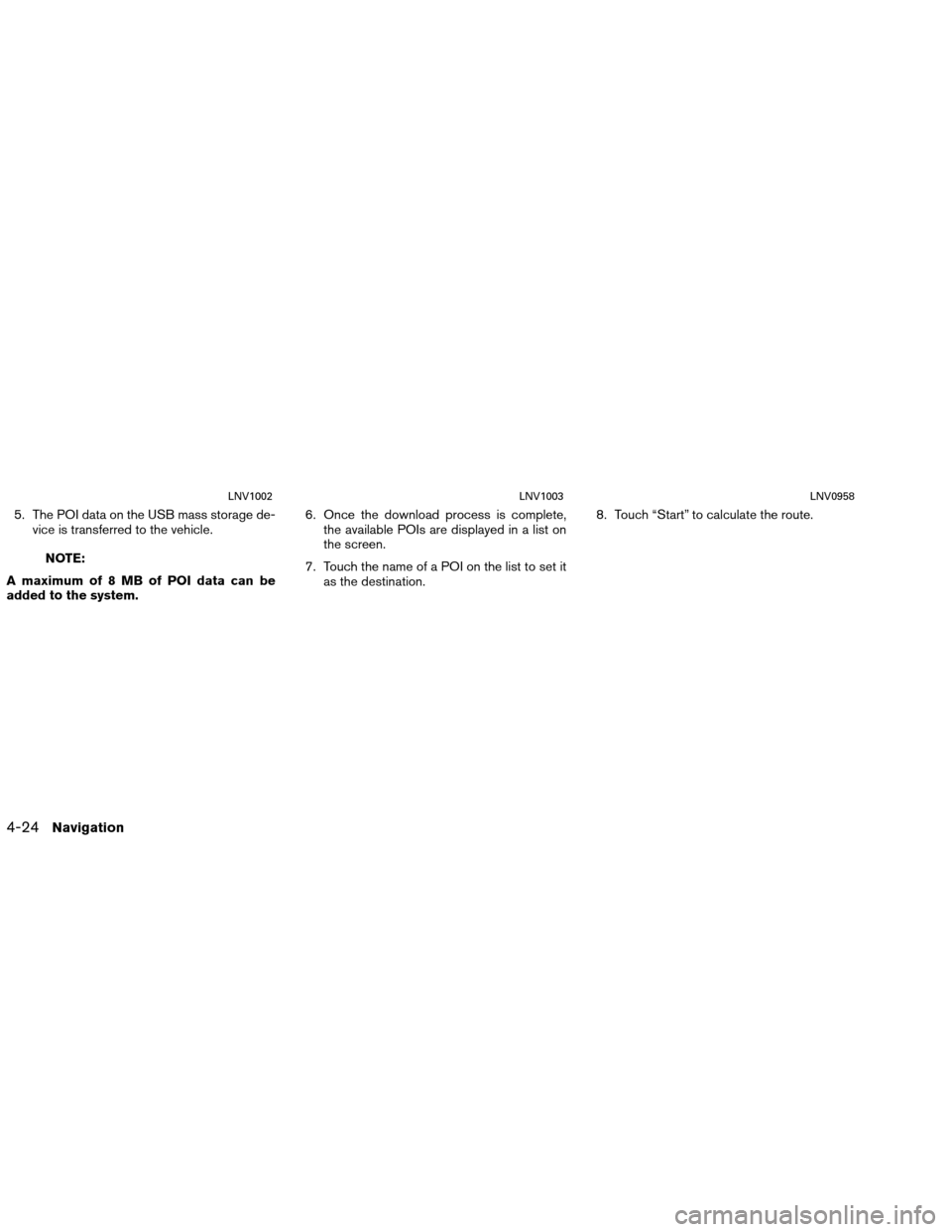
5. The POI data on the USB mass storage de-vice is transferred to the vehicle.
NOTE:
A maximum of 8 MB of POI data can be
added to the system. 6. Once the download process is complete,
the available POIs are displayed in a list on
the screen.
7. Touch the name of a POI on the list to set it as the destination. 8. Touch “Start” to calculate the route.
LNV1002LNV1003LNV0958
4-24Navigation
Page 53 of 82

A user-defined POI in the My Places database
can also be set as the destination by following
the procedure below:1. Press the NAV button.
2. Touch “Destination”.
3. Touch “My Places”. 4. Touch “ MyPOI”.
5. Touch the name of the user-defined POI to
set that entry as a destination.Deleting user-defined points of inter-
est (POIs)
Perform the following procedure to delete the
user-defined POIs stored in the My Places
memory:
1. Press the SETUP button.
2. Touch “Navigation”.
3. Scroll to the bottom of the list and touch “Remove User Places From System”.
LNV0948LNV1004LNV1006
Navigation4-25
Page 54 of 82
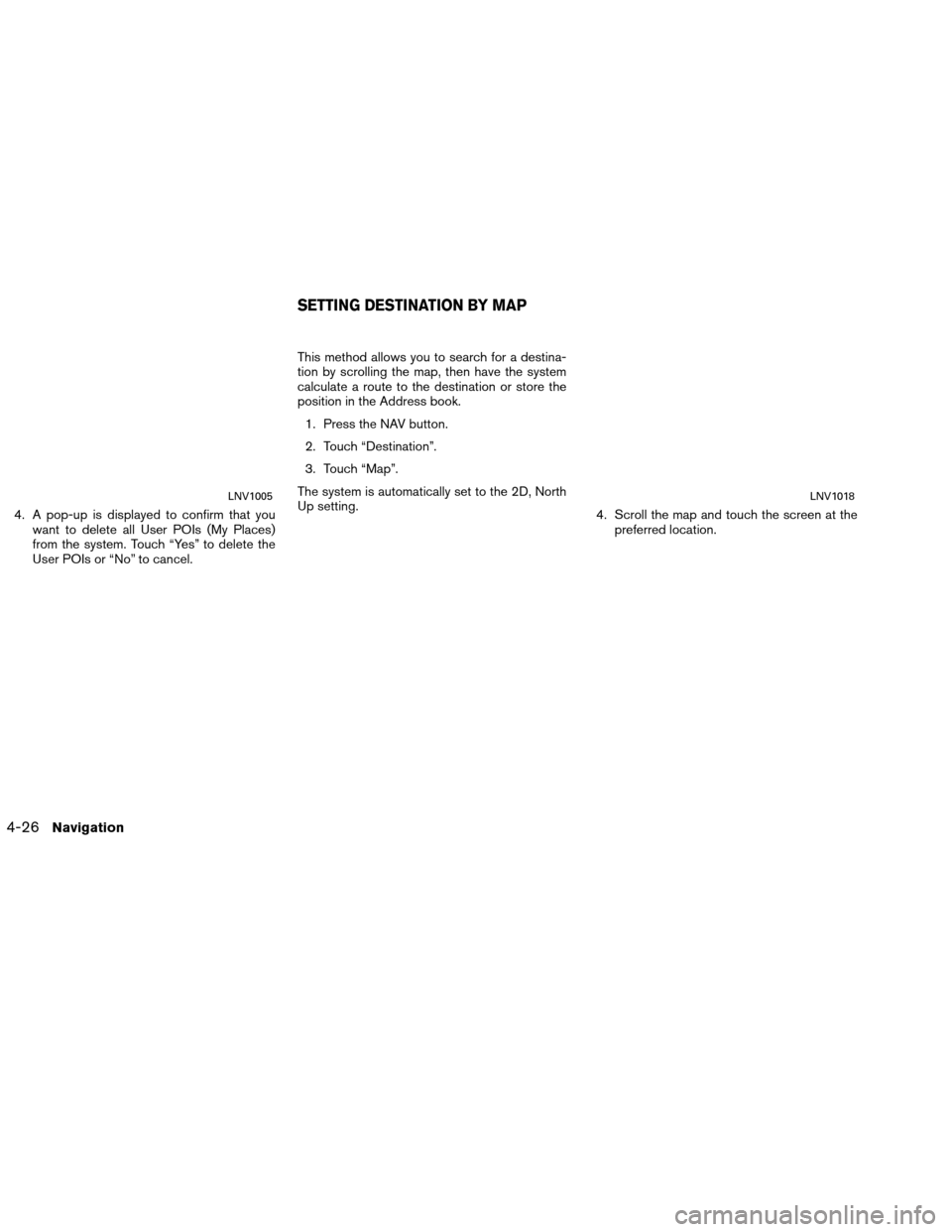
4. A pop-up is displayed to confirm that youwant to delete all User POIs (My Places)
from the system. Touch “Yes” to delete the
User POIs or “No” to cancel. This method allows you to search for a destina-
tion by scrolling the map, then have the system
calculate a route to the destination or store the
position in the Address book.
1. Press the NAV button.
2. Touch “Destination”.
3. Touch “Map”.
The system is automatically set to the 2D, North
Up setting. 4. Scroll the map and touch the screen at the
preferred location.
LNV1005LNV1018
SETTING DESTINATION BY MAP
4-26Navigation
Page 55 of 82
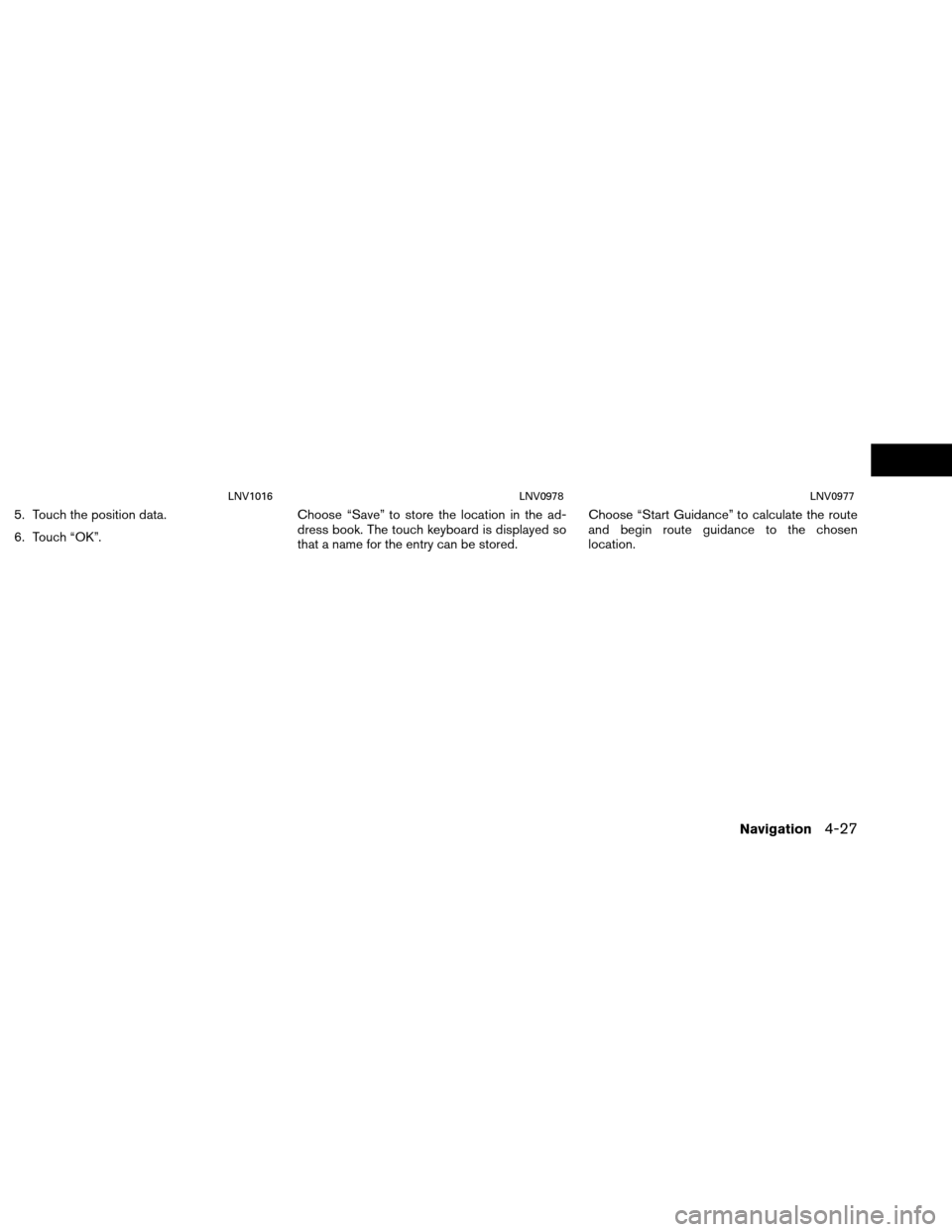
5. Touch the position data.
6. Touch “OK”.Choose “Save” to store the location in the ad-
dress book. The touch keyboard is displayed so
that a name for the entry can be stored. Choose “Start Guidance” to calculate the route
and begin route guidance to the chosen
location.
LNV1016LNV0978LNV0977
Navigation4-27
Page 56 of 82

An intersection of two streets can be set as a
destination. To set an intersection as the desti-
nation:1. Press the NAV button.
2. Touch “Destination”.
3. Touch “Intersection”.
4. Touch “Change State/Province” if the state or province displayed is not correct. 5. If necessary, enter the name of the state or
province.
The display shows the touch keyboard.
“HOW TO INPUT CHARACTERS”
(page 2-7) 6. Touch “City”.
The display shows the touch keyboard.“HOW TO INPUT CHARAC-
TERS” (page 2-7)
It is possible to enter only a part of the city
name. The keyboard has an intelligent spell-
ing setting, so it excludes non-existing
combinations. On the top right of the
screen, the number of matches is shown.
Touch “OK”.
LNV0979LNV0951LNV0952
SETTING AN INTERSECTION AS A
DESTINATION
4-28Navigation
Page 57 of 82

7. Press “List” at any time and a list of remain-ing cities will be shown. Touch the desired
city. 8. Touch “Street”.
The display shows the touch keyboard.
“HOW TO INPUT CHARAC-
TERS” (page 2-7) 9. Touch the name of the desired street.
10. A list of intersecting streets will be shown if five or less exist. Otherwise, the touch key-
board will be displayed again so that the
name of the second street in the intersec-
tion can be entered. Enter the second street
name.
11. Select the intersecting street.
LNV0953LNV0954LNV0955
Navigation4-29
Page 58 of 82
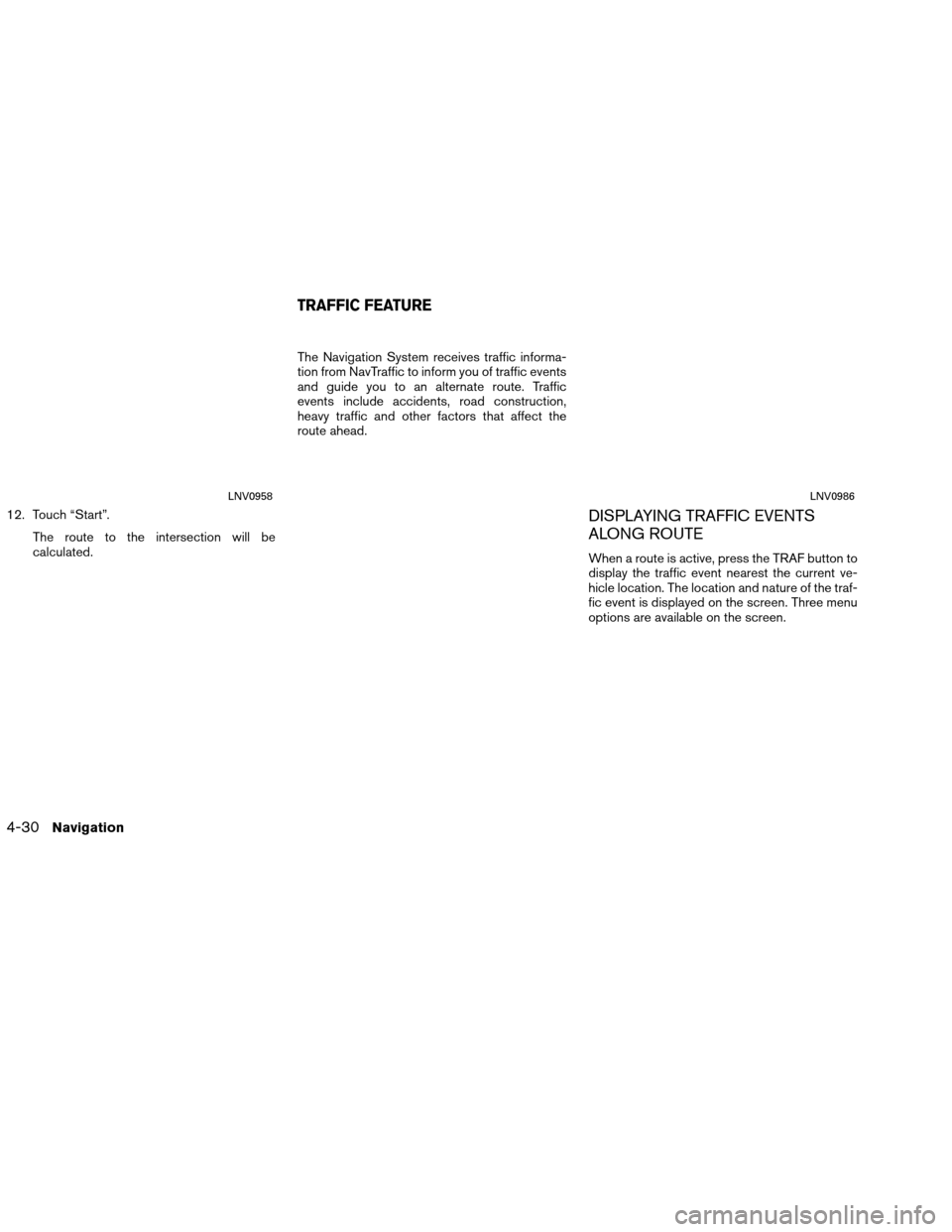
12. Touch “Start”.The route to the intersection will be
calculated. The Navigation System receives traffic informa-
tion from NavTraffic to inform you of traffic events
and guide you to an alternate route. Traffic
events include accidents, road construction,
heavy traffic and other factors that affect the
route ahead.DISPLAYING TRAFFIC EVENTS
ALONG ROUTE
When a route is active, press the TRAF button to
display the traffic event nearest the current ve-
hicle location. The location and nature of the traf-
fic event is displayed on the screen. Three menu
options are available on the screen.
LNV0958LNV0986
TRAFFIC FEATURE
4-30Navigation
Page 59 of 82
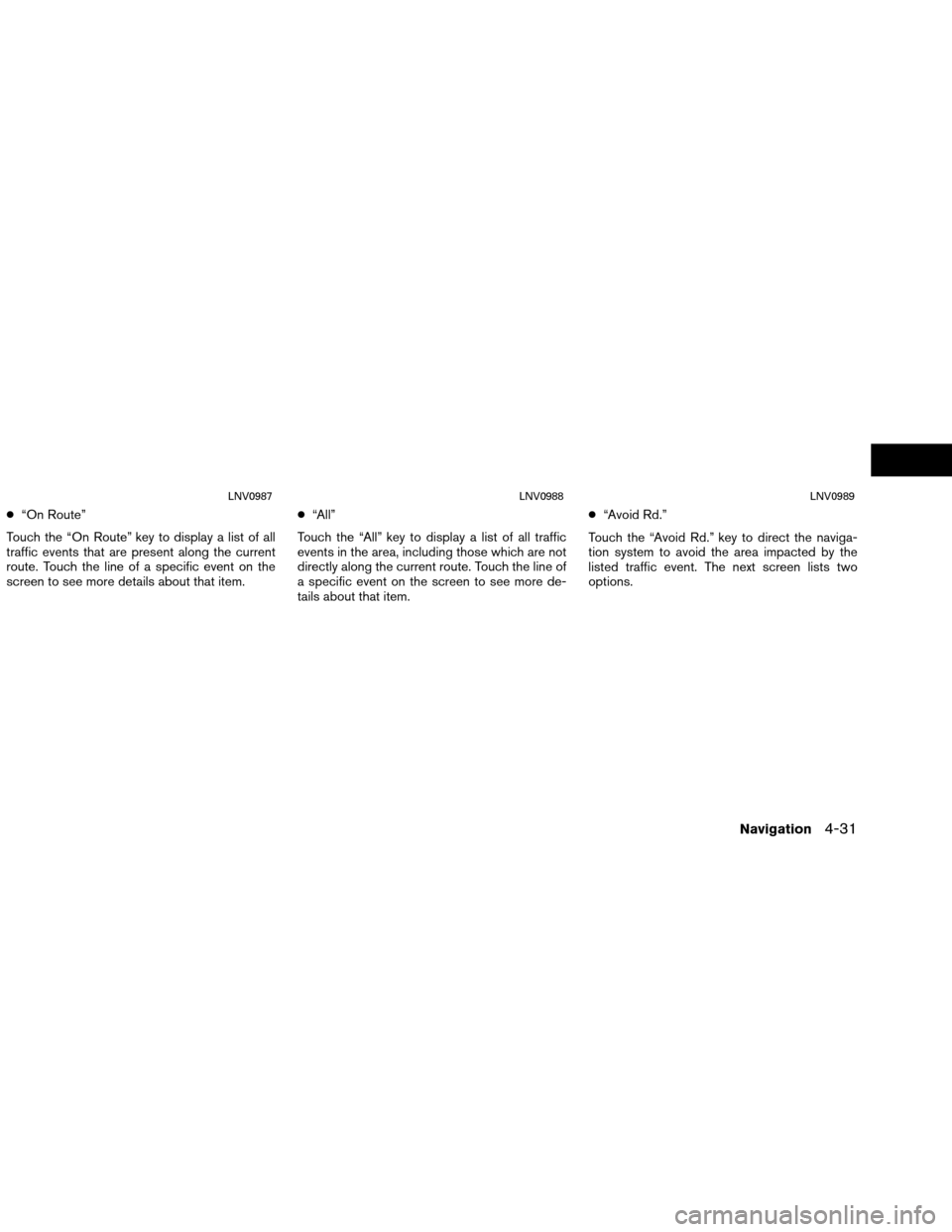
●“On Route”
Touch the “On Route” key to display a list of all
traffic events that are present along the current
route. Touch the line of a specific event on the
screen to see more details about that item. ●
“All”
Touch the “All” key to display a list of all traffic
events in the area, including those which are not
directly along the current route. Touch the line of
a specific event on the screen to see more de-
tails about that item. ●
“Avoid Rd.”
Touch the “Avoid Rd.” key to direct the naviga-
tion system to avoid the area impacted by the
listed traffic event. The next screen lists two
options.
LNV0987LNV0988LNV0989
Navigation4-31
Page 60 of 82

Touch the “Avoid Road Ahead” key to avoid the
road listed on the traffic event. You can choose
the distance over which the system avoids the
affected road. Touch the “+” or “-” key to set the
distance and then touch “Recalculate Route” to
calculate the new route.Touch the “Avoid Segment of Route List” key to
avoid a series of roads on the route list due to the
traffic event. The route list is displayed on the
screen. Touch the names of two streets on the list
to avoid that portion of the route and then touch
“Recalculate Route” to calculate the new route.
TRAFFIC ICONS
The following traffic icons are used:
: Accident
: Entrance/Exit Closed
: Incident
: Information
: Narrow Lanes
: Road Construction
: Traffic Jam
NOTE:
A black line is drawn over the road and
route (if active) to indicate road construc-
tion areas and length.
TRAFFIC FLOW FEATURE
Using information received from NavTraffic, the
system informs you of traffic levels on certain
highways and roads in the area along the route.
When a route is active, press the MAP button to
display the map of the current vehicle location.
Any roads with traffic flow information will appear
colored as follows:
● Green: traffic is light and moving at normal
speeds. (>45 mph)
● Yellow: traffic is heavy and moving slowly.
(10-45 mph)
● Red: traffic is gridlocked and not moving.
(<10 mph)
LNV0990LNV0991
4-32Navigation