navigation system NISSAN CUBE 2014 3.G Quick Reference Guide
[x] Cancel search | Manufacturer: NISSAN, Model Year: 2014, Model line: CUBE, Model: NISSAN CUBE 2014 3.GPages: 20, PDF Size: 1.16 MB
Page 2 of 20
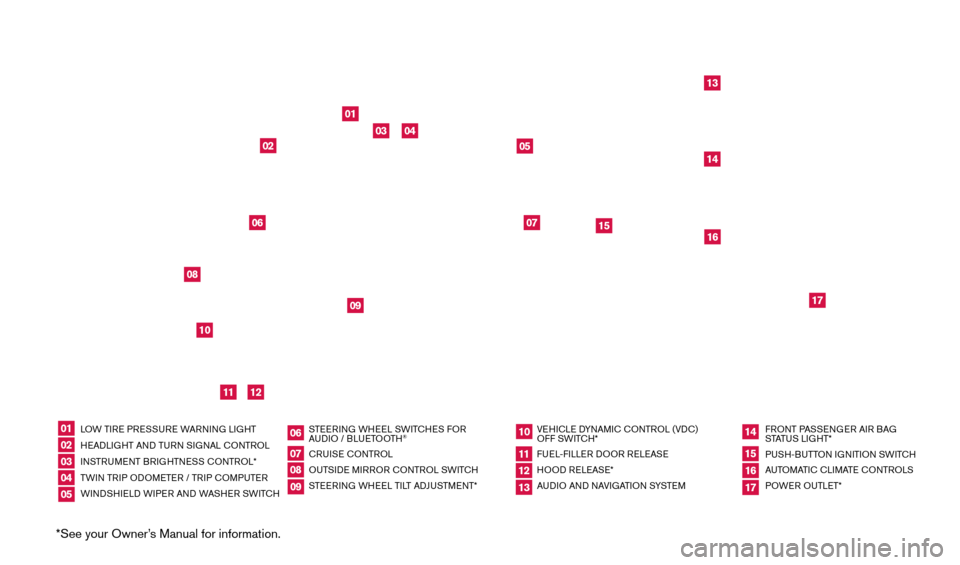
*See your Owner’s Manual for information.
LOW TIRE PRESSURE WARNING LIGHT
HEADLIGHT AND TURN SIGNAL c
O
NTROL
INSTRUMENT BRIGHTNESS
c
O
NTROL*
TWIN TRIP ODOMETER / TRIP
c
O
MPUTER
WINDSHIELD WIPER AND WASHER SWIT
cH S
TEERING WHEEL SWIT
cH
ES FOR
AUDIO / BLUETOOTH
®
cRUISE
cONTROL
OU
TSIDE MIRROR c ONTROL SWIT
c
H
STEERING WHEEL TILT ADJUSTMENT* VEHI
cLE D
YNAMI
c
c
O
NTROL (VD
c
)
OFF SWIT
c
H*
FUEL-FILLER DOOR RELEASE
HOOD RELEASE*
AUDIO AND NAVIGATION SYSTEM FRONT PASSENGER AIR BAG
STATUS LIGHT*
PUSH-BUTTON IGNITION SWIT
cH
A
UTOMATI
c
c
LI
MATE c
O
NTROLS
POWER OUTLET*
0102030405
09
10
16
06
11
17
07
12
14
08
13
15
01
03
04
02
05
1008
06
13
15
07
09
16
17
12
11
14
1523989_14_Cube_QRG_091613.indd 39/16/13 3:30 PM
Page 3 of 20
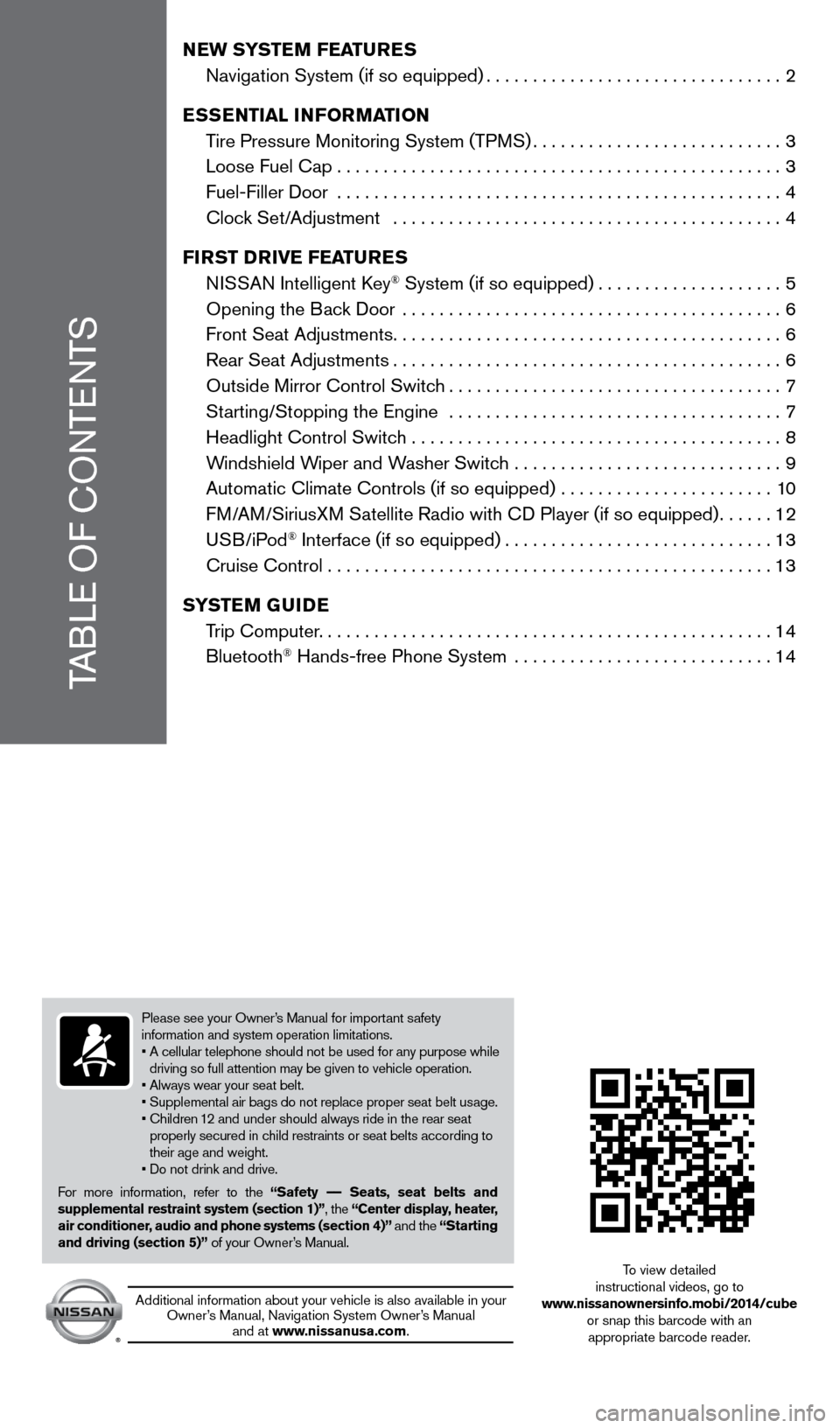
TABLE OF
c
O
NTENTS
NEW SYSTEM FEATURES
Navigation System (if so equipped)................................2
E
SSENTIAL INFORMATION
T
ire Pressure Monitoring System (TPMS)
...........................3
Loose Fuel
c ap
................................................3
Fuel-Filler Door
................................................
4
c lock Set/Adjustment ..........................................
4
FI
RST DRIVE FEATURES
N
ISSAN Intelligent k
ey® System (if so equipped)....................5
Opening the B
ack Door
.........................................
6
Front Seat Adjustments..........................................6
Rear Seat Adjustments..........................................6
Outside Mirror
c
ontrol Switch
....................................7
St
arting/Stopping the Engine ....................................
7
Headlight
c
ontrol Switch ........................................
8
W
indshield Wiper and Washer Switch .............................
9
Automatic
c
limate
c
ontrols (if so equipped) .......................
10
F
M/AM/SiriusXM Satellite Radio with c
D Player (if so equipped)......12
USB/iPod
® Interface (if so equipped).............................13
c
ruise
c
ontrol . . . . . . . . . . . . . . . . . . . . . . . . . . . . . . . . . . . .\
. . . . . . . . . . . . 13
SYSTEM GUIDE
T
rip
c
omputer.
................................................14
Bluetooth
® Hands-free Phone System ............................14
Please see your Owner’s Manual for important safety
information and system operation limitations.
•
A cellular telephone should not be used for any purpose while
driving so full attention may be given to vehicle operation.
• Always wear your seat belt.
• Supplemental air bags do not replace proper seat belt usage.
•
Children
12 and under should always ride in the rear seat
properly secured in child restraints or seat belts according to
their age and weight.
• Do not drink and drive.
For more information, refer to the “Safety –– Seats, seat belts and
supplemental restraint system (section 1)”, the “Center display, heater,
air conditioner, audio and phone systems (section 4)” and the “Starting
and driving (section 5)” of your Owner’s Manual.
Additional information about your vehicle is also available in your Owner’s Manual, Navigation System Owner’s Manual and at www.nissanusa.com.
To view detailed
instructional videos, go to
www.nissanownersinfo.mobi/2014/cube or snap this barcode with an appropriate barcode reader.
1523989_14_Cube_QRG_091613.indd 49/16/13 3:30 PM
Page 4 of 20
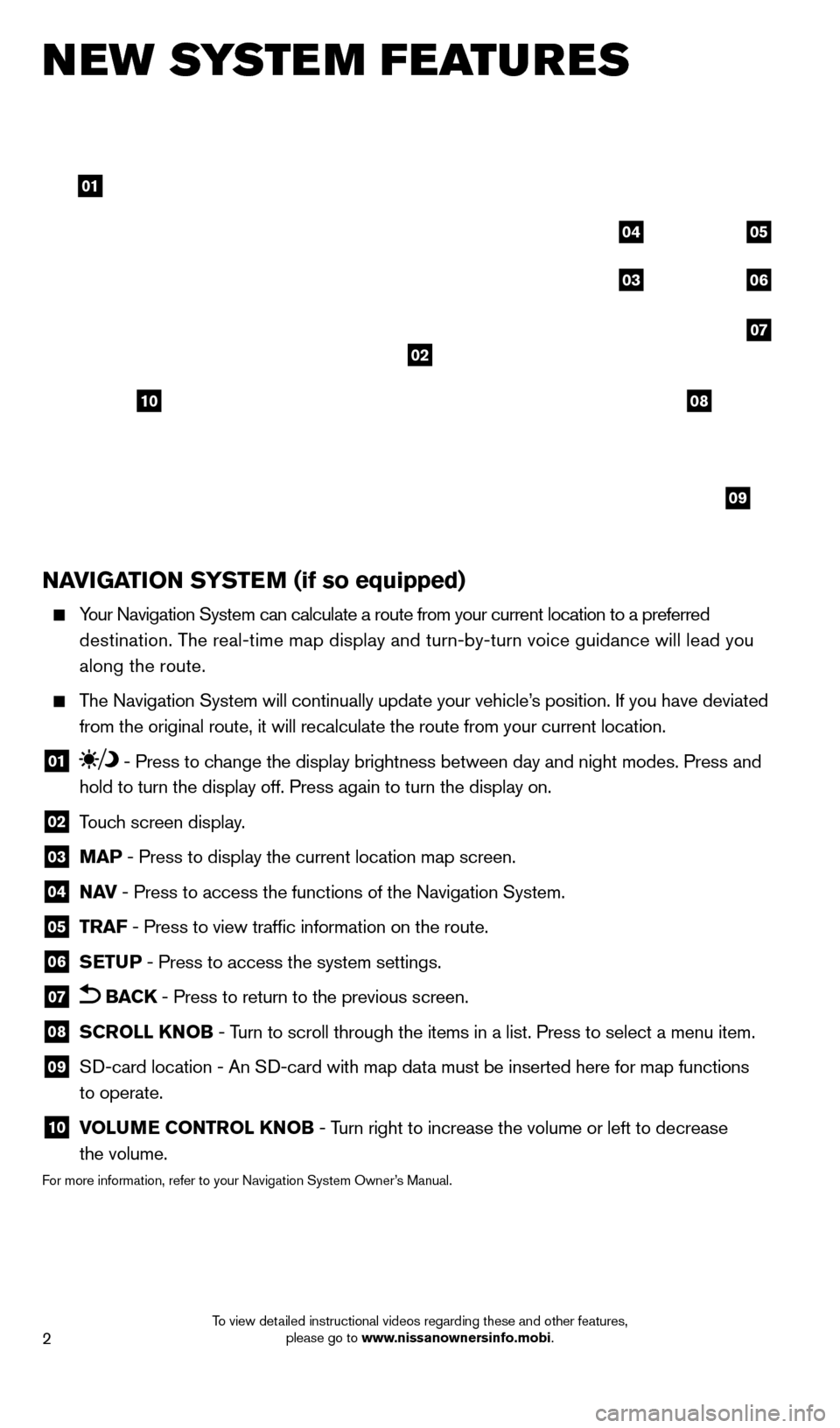
2
new system features
NAVIGATION SYSTEM (if so equipped)
Your Navigation System can calculate a route from your current location t\
o a preferred destination. The real-time map display and turn-by-turn voice guidance will lead you
along the route.
The Navigation System will continually update your vehicle’s position. If you have deviated
from the original route, it will recalculate the route from your current\
location.
01 - Press to change the display brightness between day and night modes. Press and
hold to turn the display off. Press again to turn the display on.
02 T ouch screen display.
03 MAP - Press to display the current location map screen.
04 NAV
- Press to access the functions of the Navigation System.
05 TRAF - Press to view traffic information on the route.
06 SETUP - Press to access the system settings.
07 BACK - Press to return to the previous screen.
08 SCROLL KNOB - Turn to scroll through the items in a list. Press to select a menu item.
09 SD-card location - An SD-card with map data must be inserted here for map functions
to operate.
10 V OLUME CONTROL KNOB - Turn right to increase the volume or left to decrease
the volume.
For more information, refer to your Navigation System Owner’s Manual.
01
02
04
03
05
06
07
09
0810
1523989_14_Cube_QRG_091613.indd 29/16/13 3:30 PM
To view detailed instructional videos regarding these and other features, please go to www.nissanownersinfo.mobi.
Page 6 of 20
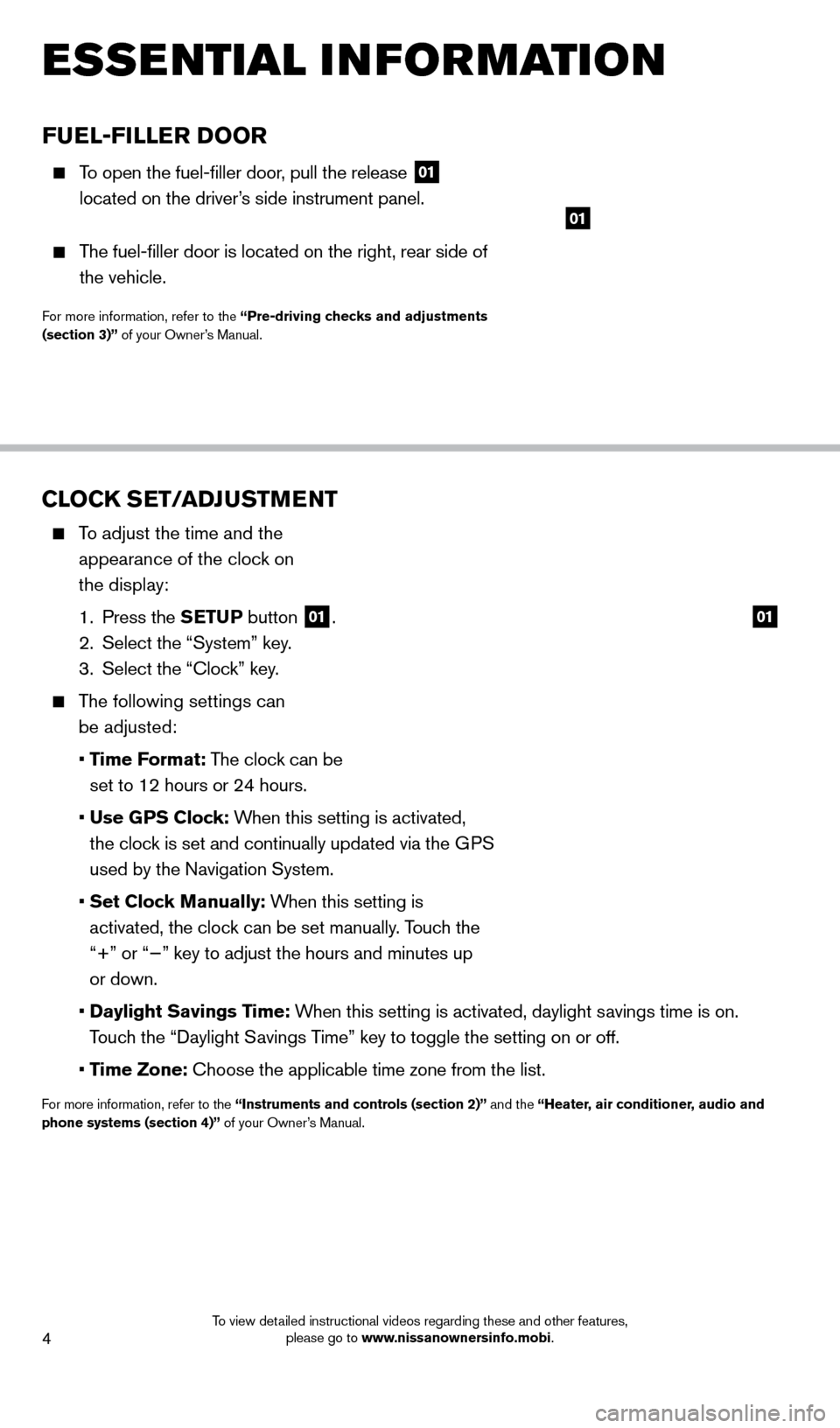
4
FUEL-FILLER DOOR
To open the fuel-filler door, pull the release 01
located on the driver
’s side instrument panel.
The fuel-filler door is located on the right, rear side of
the vehicle.
For more information, refer to the “Pre-driving checks and adjustments
(section 3)” of your Owner’s Manual.
01
esse ntial i n for mation
CLOCK SET/ADJUSTMENT
To adjust the time and the
appearance of the clock on
the display:
1.
Press the
SETUP button
01.
2.
Select the “System” key
.
3.
Select the “
c
lock” key.
The following settings can be adjusted:
•
T
ime Format: The clock can be
set to 12 hours or 24 hours.
•
Use G
PS Clock: When this setting is activated,
the clock is set and continually updated via the GPS
used by the Navigation System.
•
Set Cloc
k Manually: When this setting is
activated, the clock can be set manually. Touch the
“+” or “−” key to adjust the hours and minutes up
or down.
•
Daylight Savings T
ime: When this setting is activated, daylight savings time is on.
Touch the “Daylight Savings Time” key to toggle the setting on or off.
•
Time Zone: c hoose the applicable time zone from the list.
For more information, refer to the “Instruments and controls (section 2)” and the “Heater, air conditioner, audio and
phone systems (section 4)” of your Owner’s Manual.
01
1523989_14_Cube_QRG_091613.indd 49/16/13 3:31 PM
To view detailed instructional videos regarding these and other features, please go to www.nissanownersinfo.mobi.